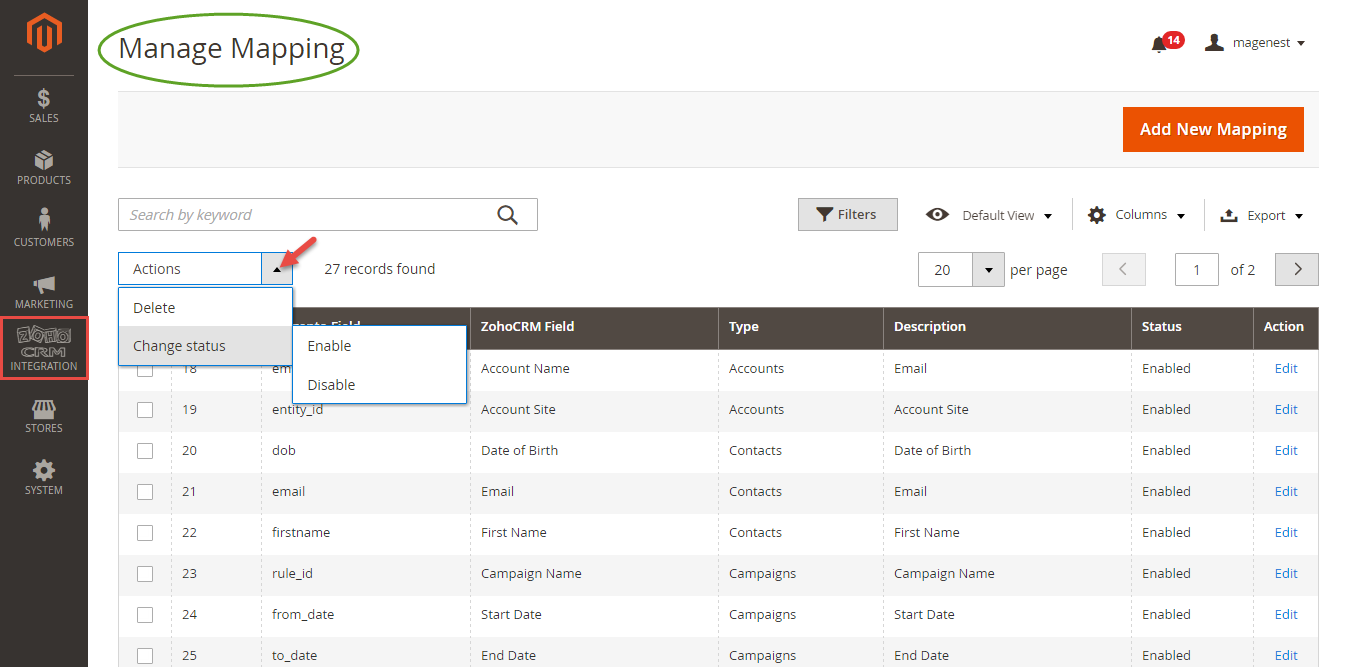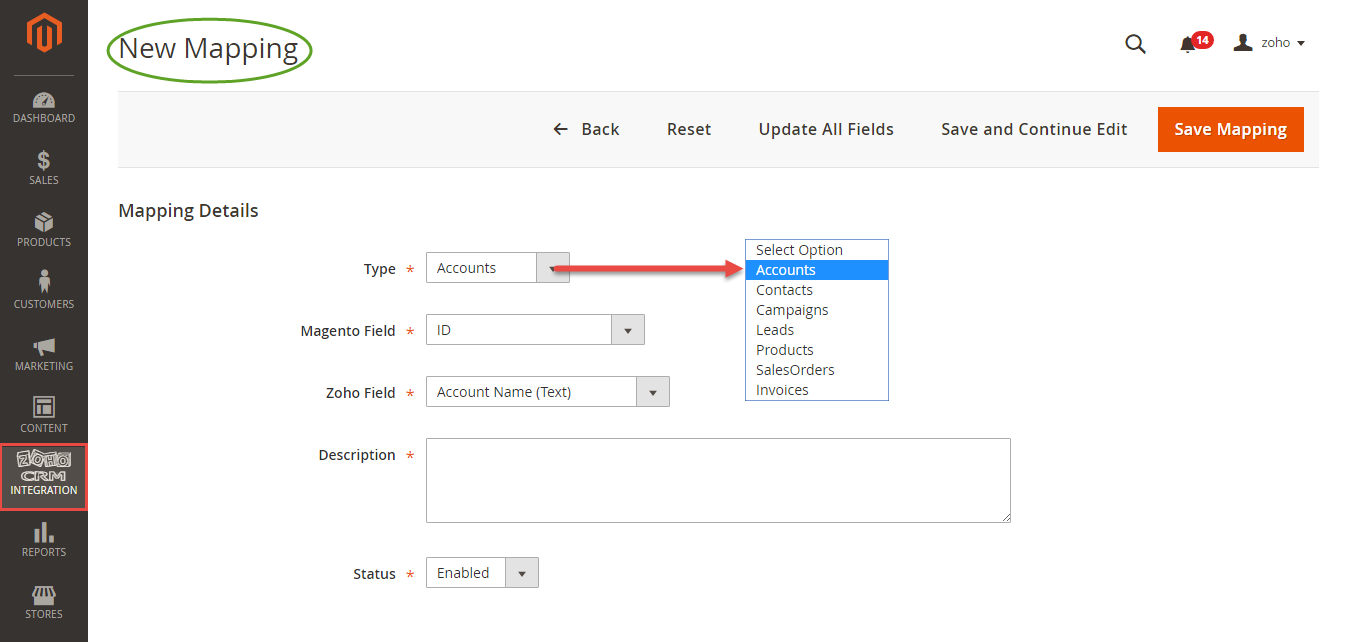...
Data Integration
Field Mapping
In order to synchronize data fields from Magento 2 store to your Zoho CRM account correctly, you need to create the mapping for these fields first.
Go to ZohoCRM Config/ Field Mapping
...
You can choose which data fields you want to sync from Magento 2 to Zoho CRM account.
To creat
In Manage Mapping page, click on Add New Mapping button to create a new mapping field, go to ZohoCRM Config/ Field Mapping / Add field.:
- Type: select data type: LeadLeads, ContactContacts, AccountAccounts, OrderSalesOrders, InvoiceInvoices, ProductProducts, CampaignCampaigns.
- Description: Subcribe describe data informationinformation Zoho
- Magento field: select Zoho mapping
- Magento data field in
- from dropdown list which you want to synchronize.
- Zoho Magento field: select Magento mapping Zoho field in from dropdown list which you want to store data in.
- Status: select In activeEnabled/ ActiveDisabled
Synchronization Progress
...