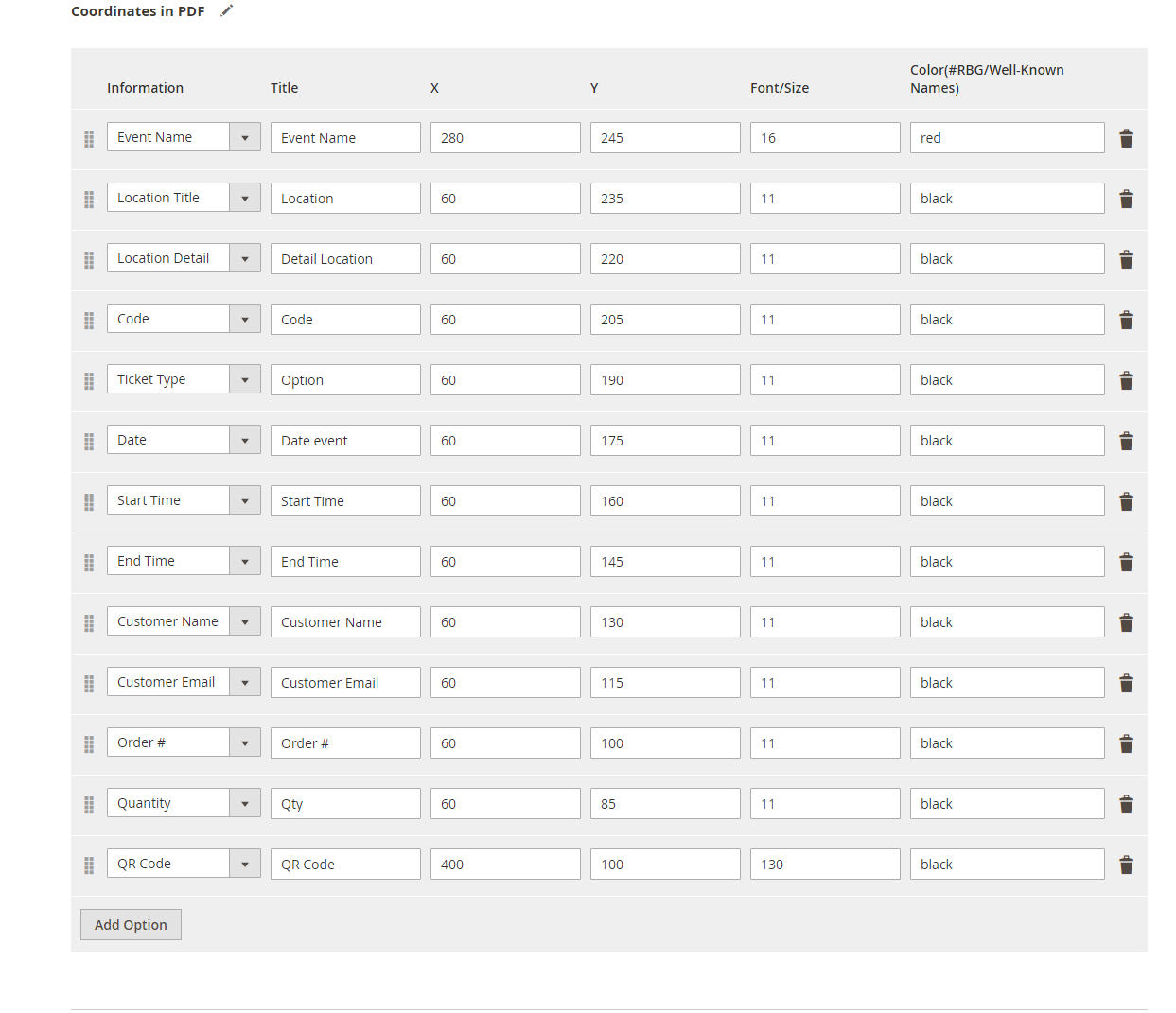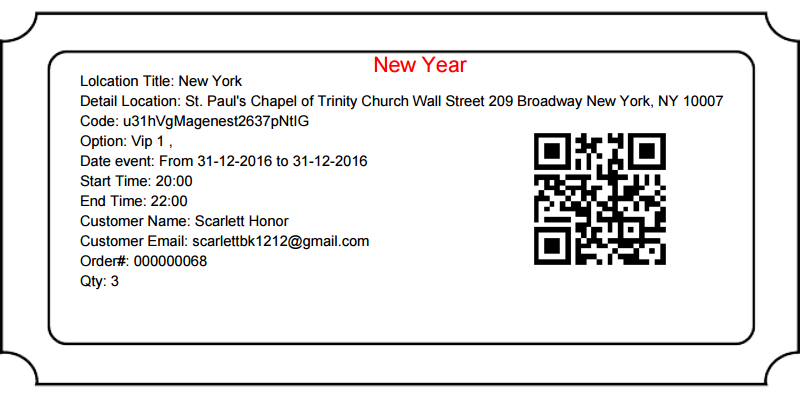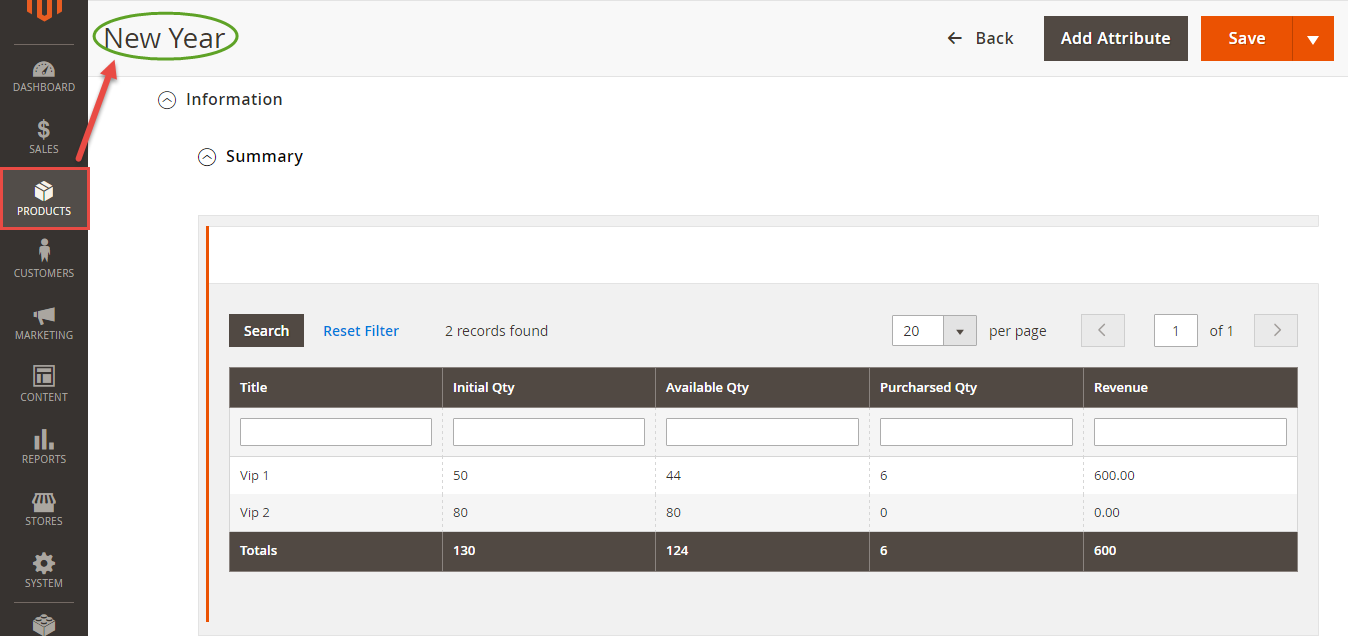...
- Location: Specify the location details
- Date & Time of Event: specify the event date.
Settings Ticket
1. Event Options
Through this section, you can set up various ticket types and options.
...
- Title - frontend ticket type title
- Price - the price modifier value
- Price Type - the price modifier type (fixed/ percent) NOTE: the price modifier is added to the basic product price
- SKU [optional] - allows adding the SKU postfix to the main product's SKU (this postfix will be displayed in the Order Details).
- Qty - the available quantity of tickets of a given type
2. PDF PDF Template
PDF Template allows you to create your PDF Ticket with background, width, height, and coordinates in PDF.
...
- Coordinates allow you to set information to display on the PDF Ticket.
3. Email Email Template:
Admin can choose Default Email Template or you can customize email for your store based on the email template below:
...
Widget Connector width 853 url https://www.youtube.com/watch?v=VjHInGppISY height 480
Information
1. Summary
This is the list of ticket options, with Purchased quantity, Available quantity and revenue for each type, as shown.
2. Attendees Attendees
In the Attendees tab, the admin can easily manage the attendees of the event. In this tab, all the event attendees will be listed. Please, note that a customer will appear in this section after their order gets processed.
...
You can see this grid displays the actual ticket sales and export to the CSV/XML file.
Remember Remember that admin must change status from Not Redeem to Redeem when the ticket has already been scanned.
...