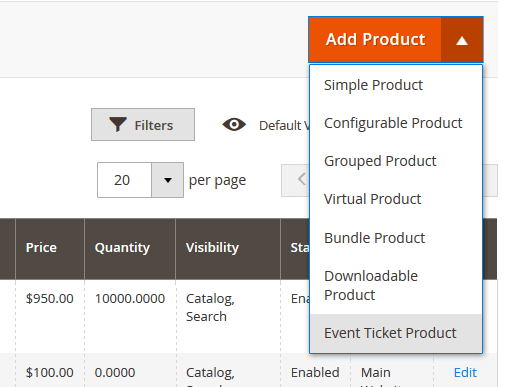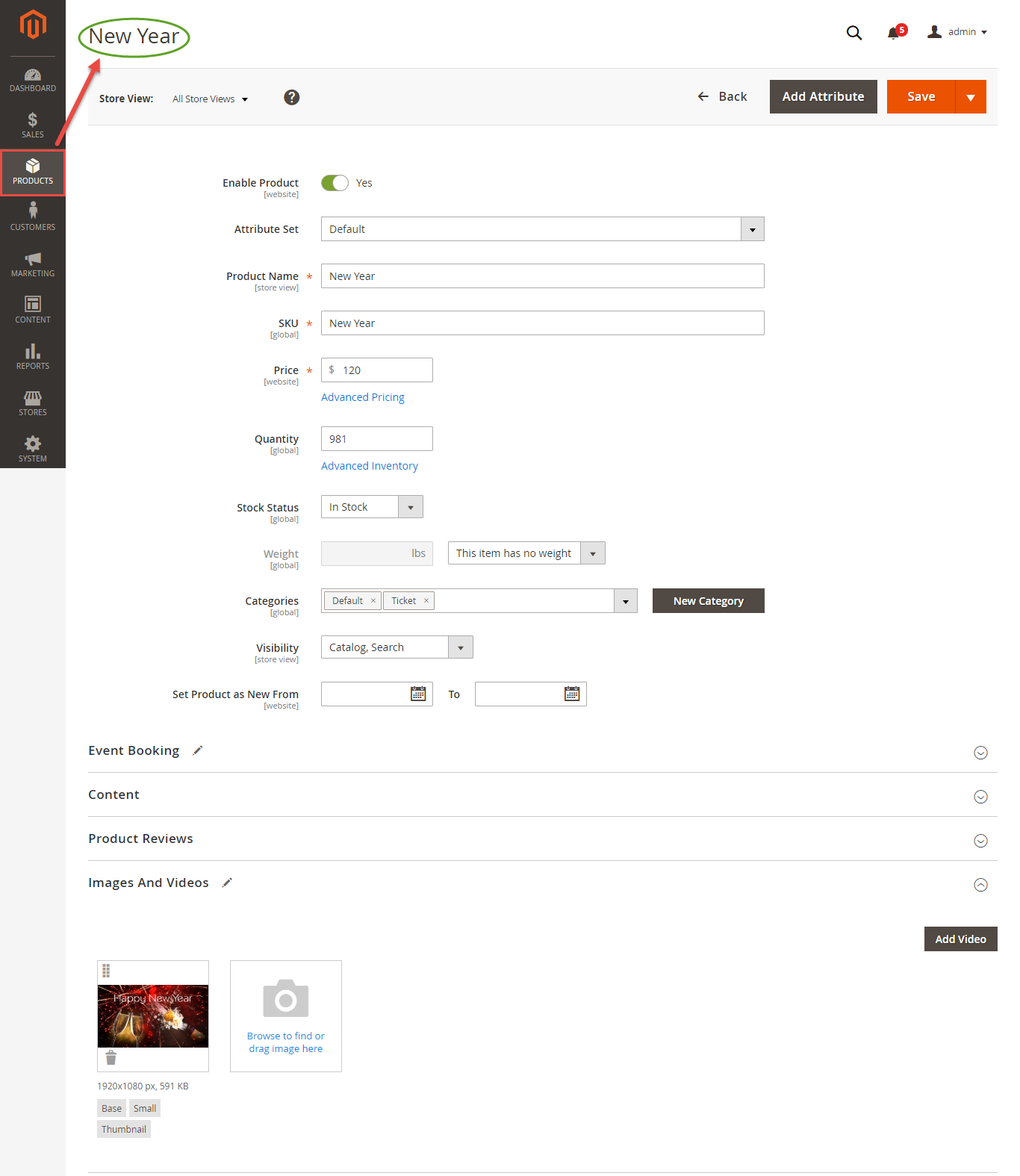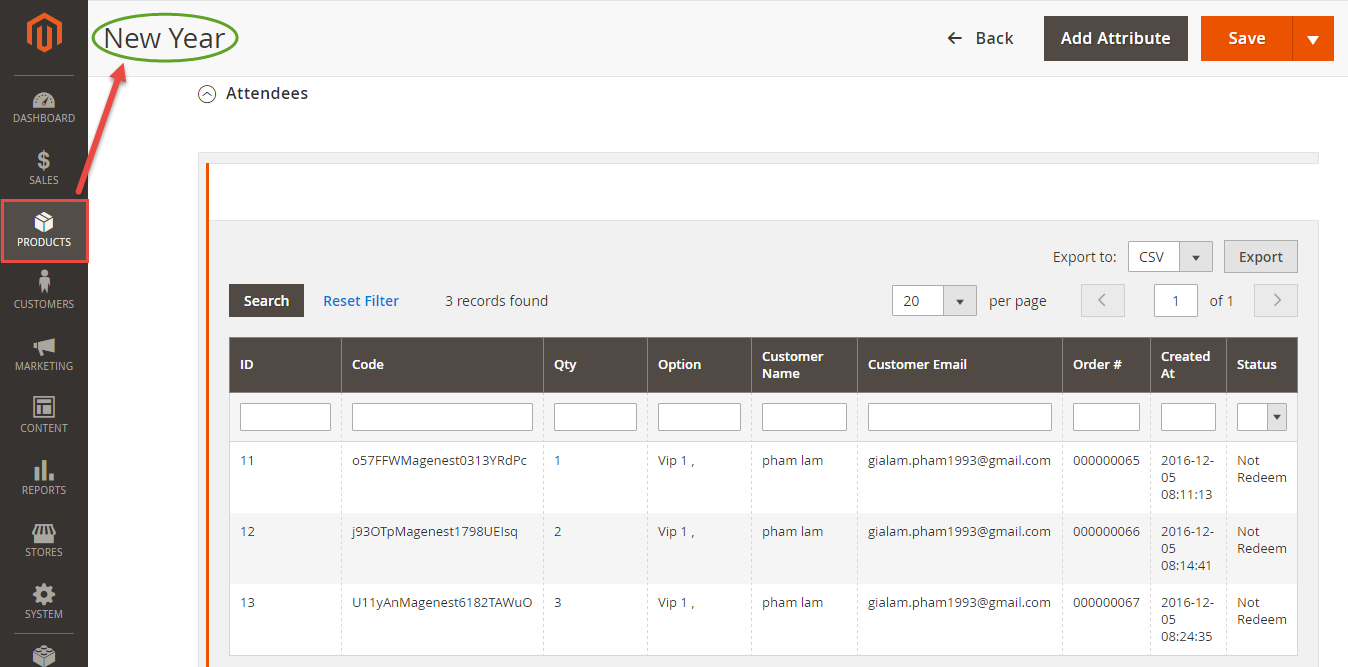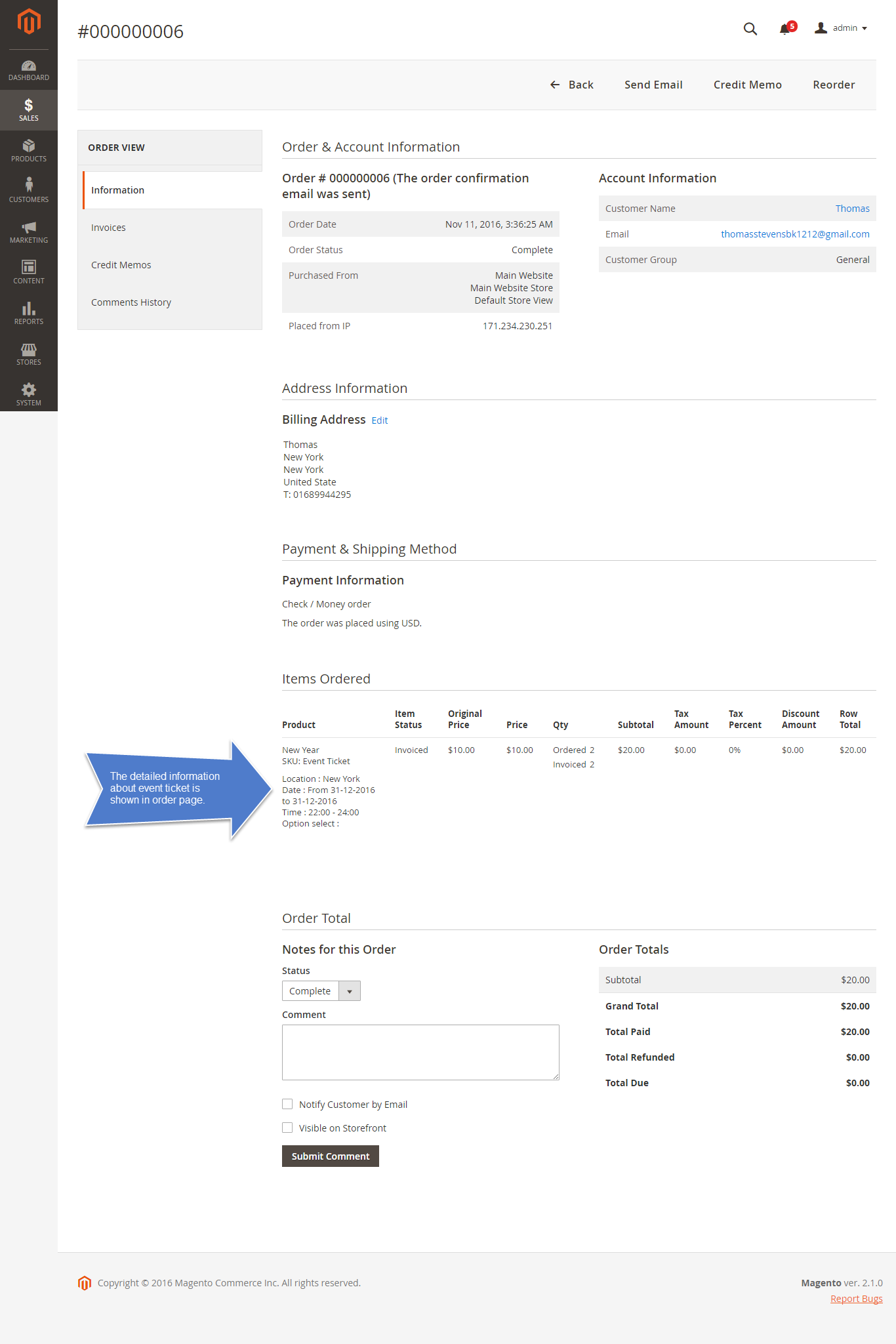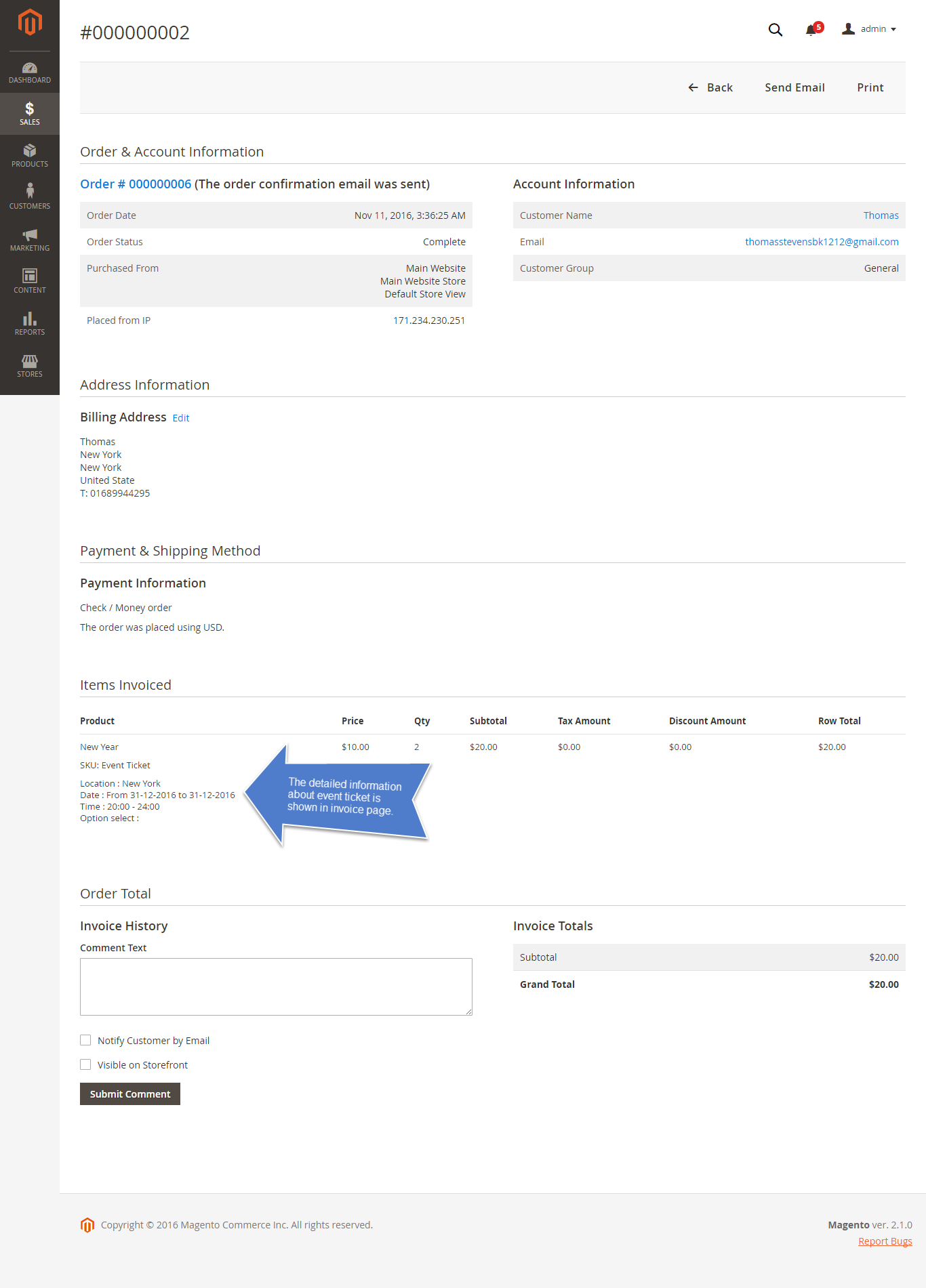...
- Pattern to generate code: Fill the code format.
- Change quantity: Admin can choose one of two time options for changing quantity of event options.
- Google API Keys: Fill your Google API key to show map of event in frontend.
- Configuration: Admin can choose to send one email or multiple emails for multiple tickets
Creating
...
a new event ticket
The extension added a new product type called Event Ticket Product into the system, so you need to add a new Event Ticket Product type to get started.
...
Schedule
At Event Booking Tab > Click on Schedule to set schedule for the event. Admin can set multiple locations, multiple dates, multiple sections for each event. Especially, you can choose whether to enable a location for event.
...
- Location: Specify the location details
- Date & Time of Event: specify the event date.
Settings Ticket
1. Event Options
Through this section, you can set up various ticket types and options.
...
Widget Connector width 853 url https://www.youtube.com/watch?v=VjHInGppISY height 480
Information
1. Summary
This is the list of ticket options, with Purchased quantity, Available quantity and revenue for each type, as shown.
...
In the Attendees tab, the admin can easily manage the attendees of the event. In this tab, all the event attendees will be listed. Please, note that a customer will appear in this section after their order gets processed.
...
Management
At backend, go to Product menu then select Event tab or Event Ticket tab to displays the actual event & ticket sales.
...
Admin can click on View button to follow the detailed information about the order or the invoice.
Order:
Invoice:
...
Frontend Usage
When a customer is on a frontend detail page of a product of type Event Ticket, he will be able to view all information about the event as start time, end time, location, and event options then add to cart.
...