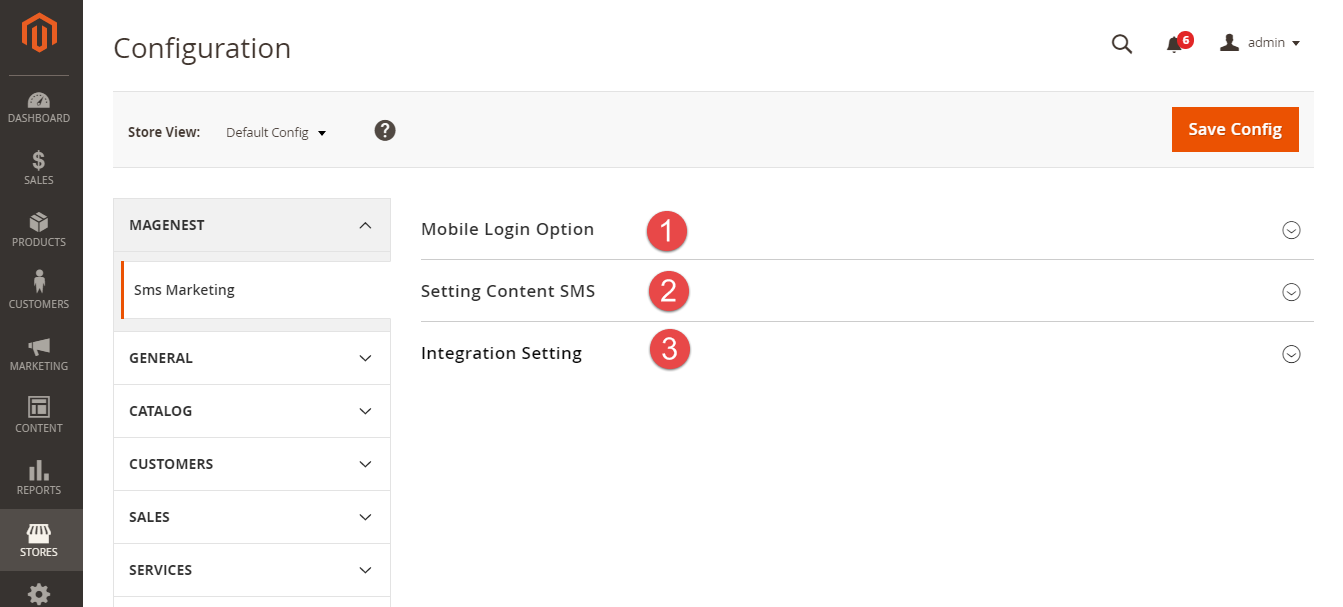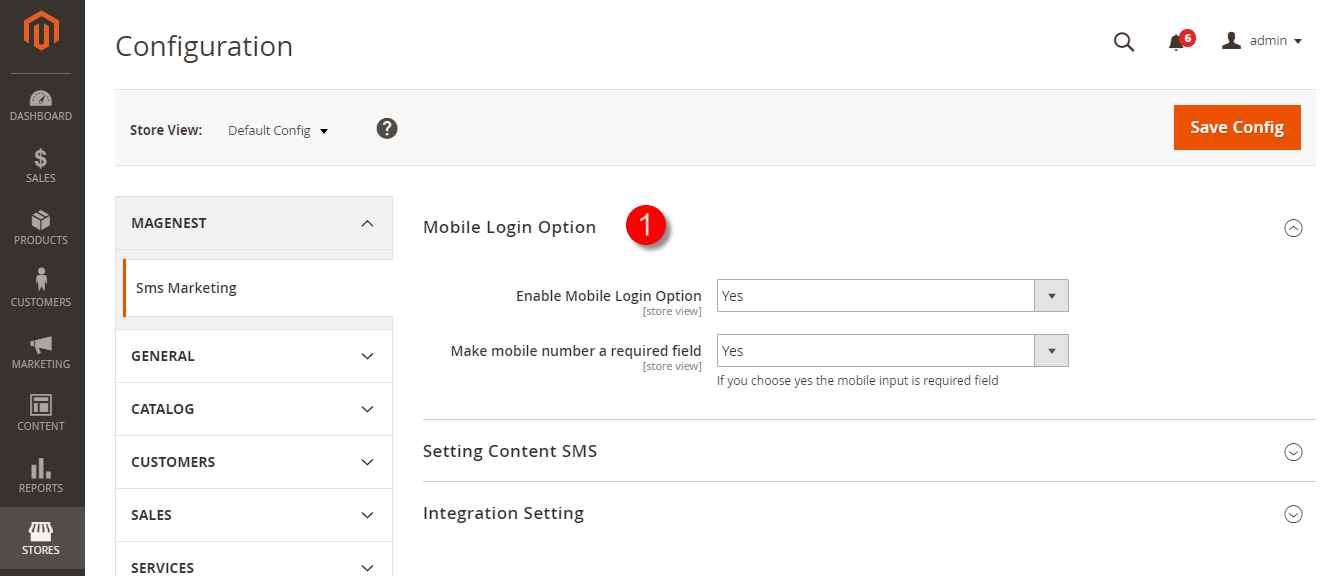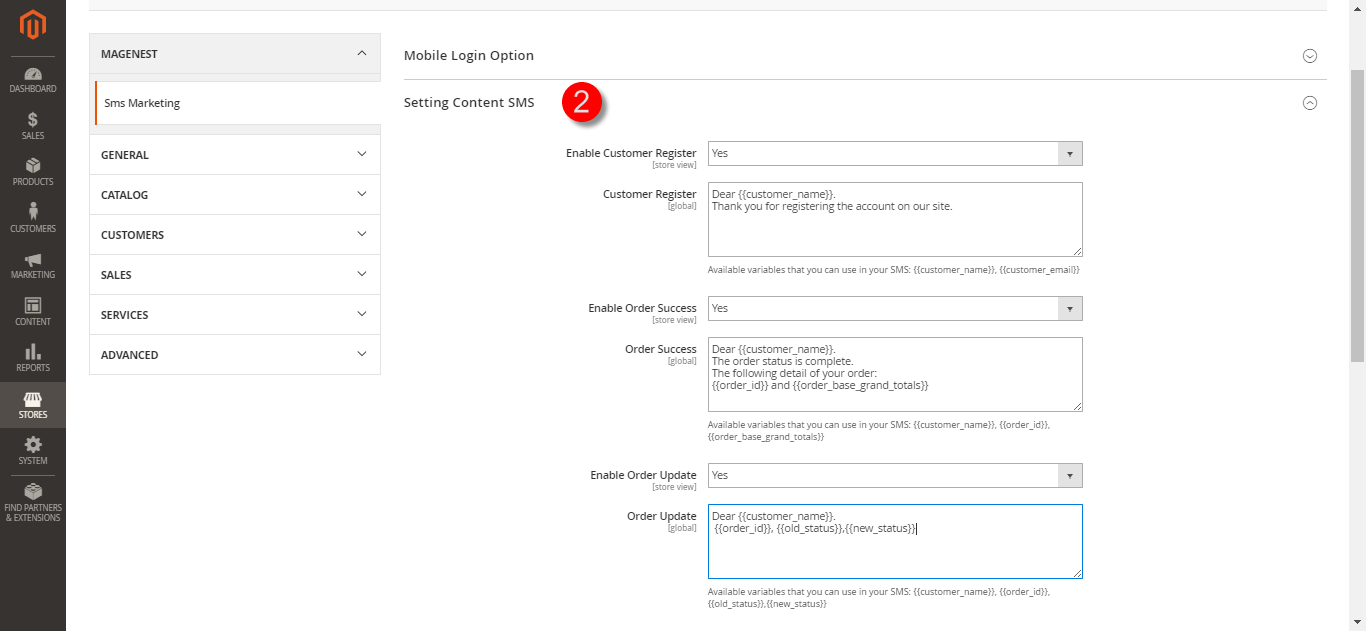...
How does it work
In order to start using the SMS Marketing extension, you need to do some configuration by going to Stores > SMS Marketing.
There are three sections that admins need to consider:
+ Mobile Login Option.
+ Setting Content SMS.
+ Integration Setting.
- Mobile Login Option
Expand the Mobile Login Option section. Then, there are two following fields showed:
The Enable Mobile Login Option filed: Allow admins to set whether this field is able to show on Create an Account page when customers register a new account or not.
Yes: This field will be shown.
No: This field will be hidden.
The Make mobile number a required field: Allows admins to set whether the mobile field is a required field on Create an Account page when customers register or not.
Yes: The mobile field is a required field.
No: The mobile field is not a required field.
- Setting Content SMS
Expand the Setting Content SMS section, there are three following fields showed:
The Enable Customer Register field: Allows merchants to set whether they want to send a text message to customers' cell phone when customers create a new account on their site.
The
...
Frontend Usage
Customer can easily follow your YouTube channels or playlists directly on store with number of views, number of subscriptions, and number of videos.
...