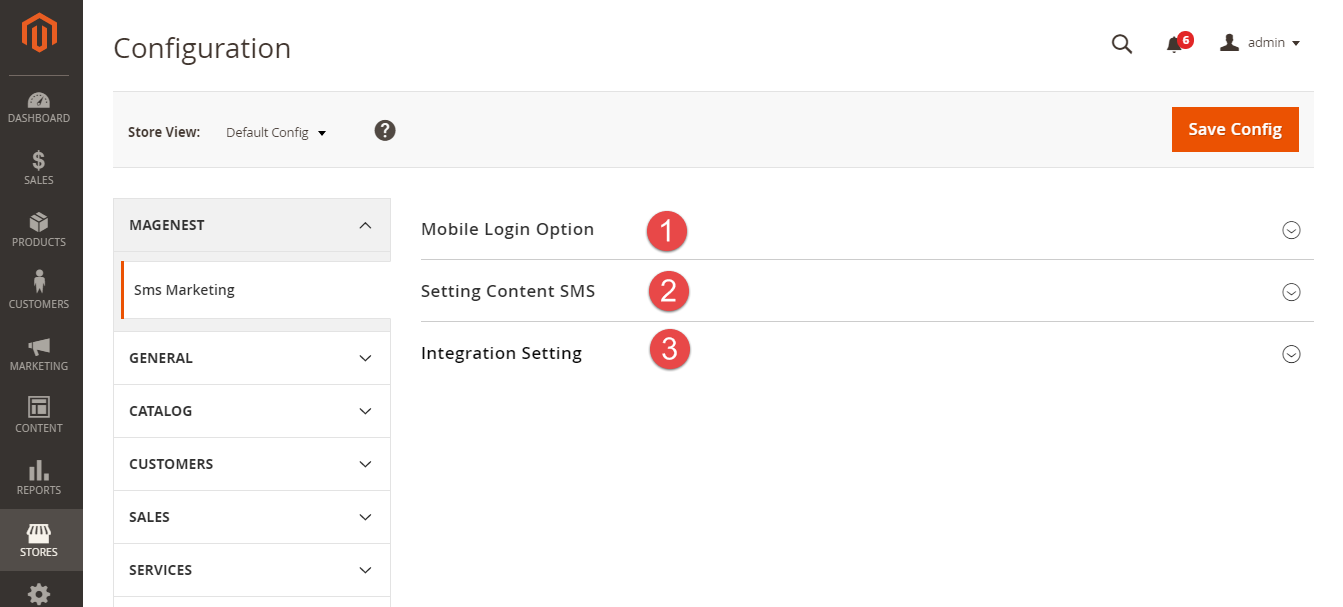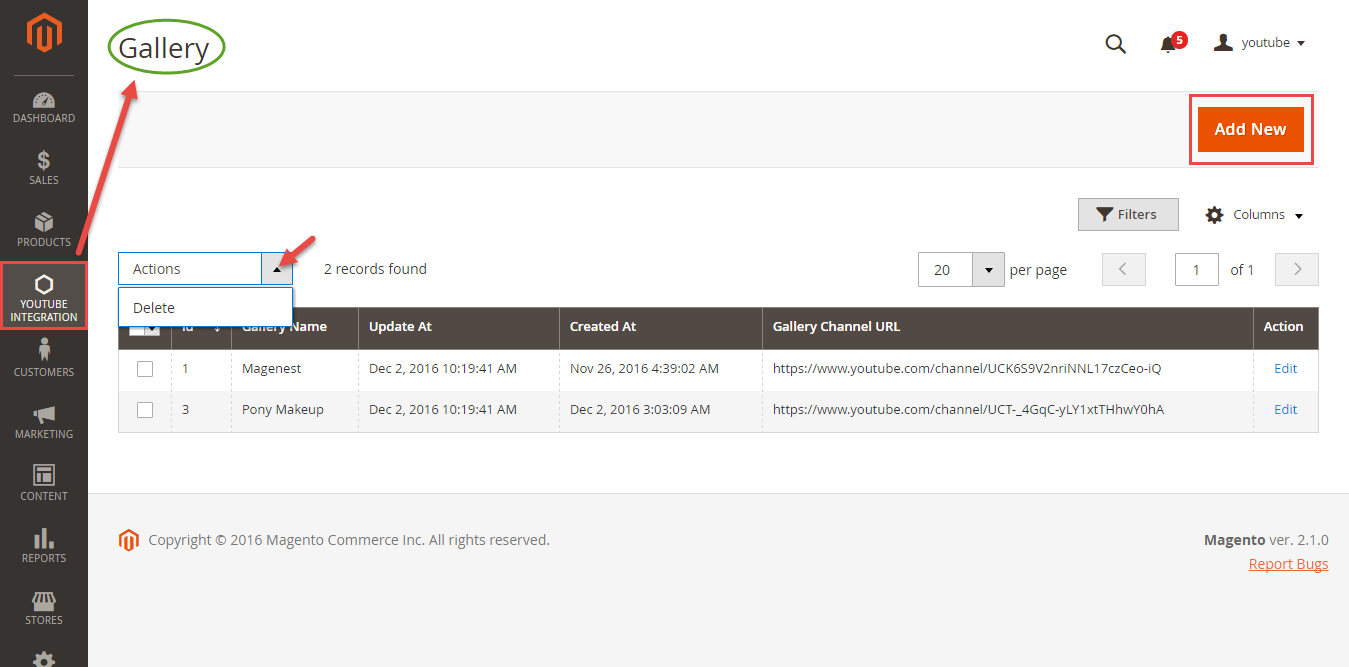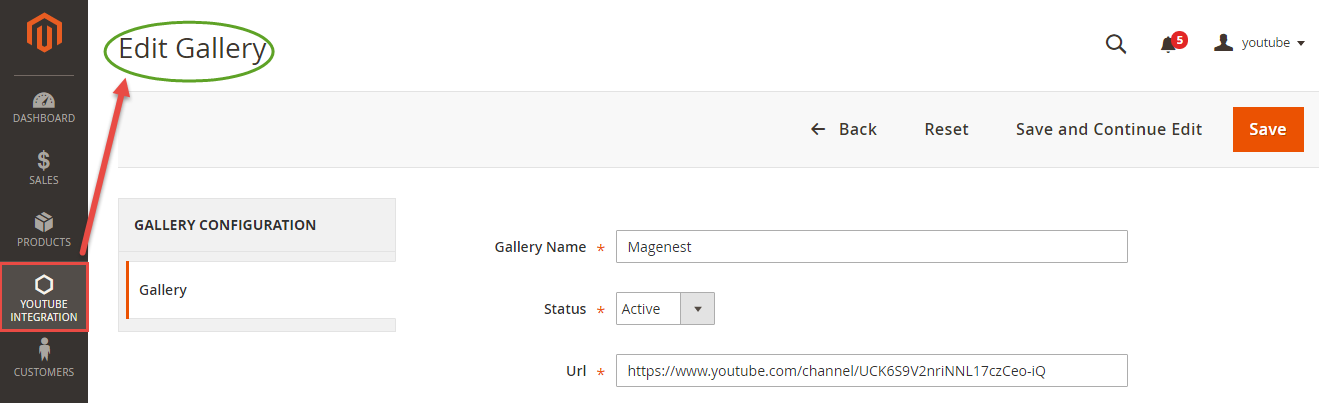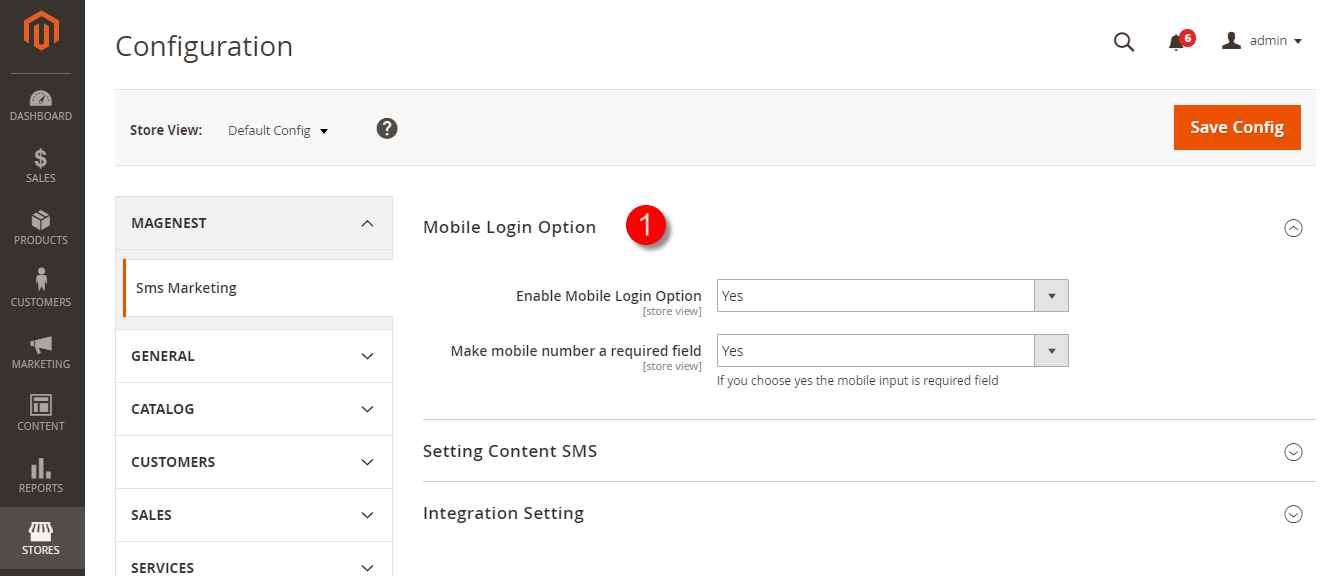...
How does it work
In order to start using the SMS Marketing extension, you need to do some configuration by going to Stores > SMS Marketing.
There are three fields sections that admins need to consider:
+ Mobile Login Option.
+ Setting Content SMS.
+ Integration Setting.
At Gallery tab, click on Add New button to create a new Gallery.
- Mobile Login Option
Expand the Mobile Login Option section. Then, there are two following fields showed:
The Enable Mobile Login Option filed: Allow admins set whether this field is able to show on Create an Account when customers register a new account or not.
Yes: This field will be shown.
No: This field will be hidden
Admin will be able to enter the necessary information for the Gallery as: name, status, and url.
After that, admins can group videos easily as below:
...
...
Frontend Usage
Customer can easily follow your YouTube channels or playlists directly on store with number of views, number of subscriptions, and number of videos.
...