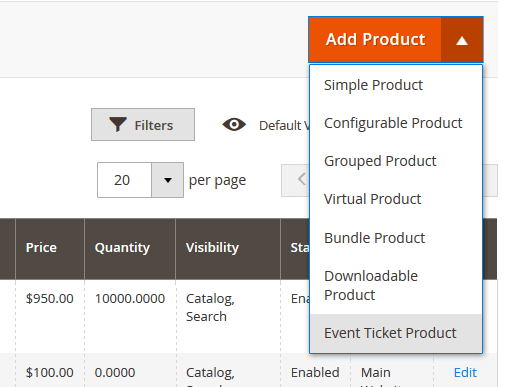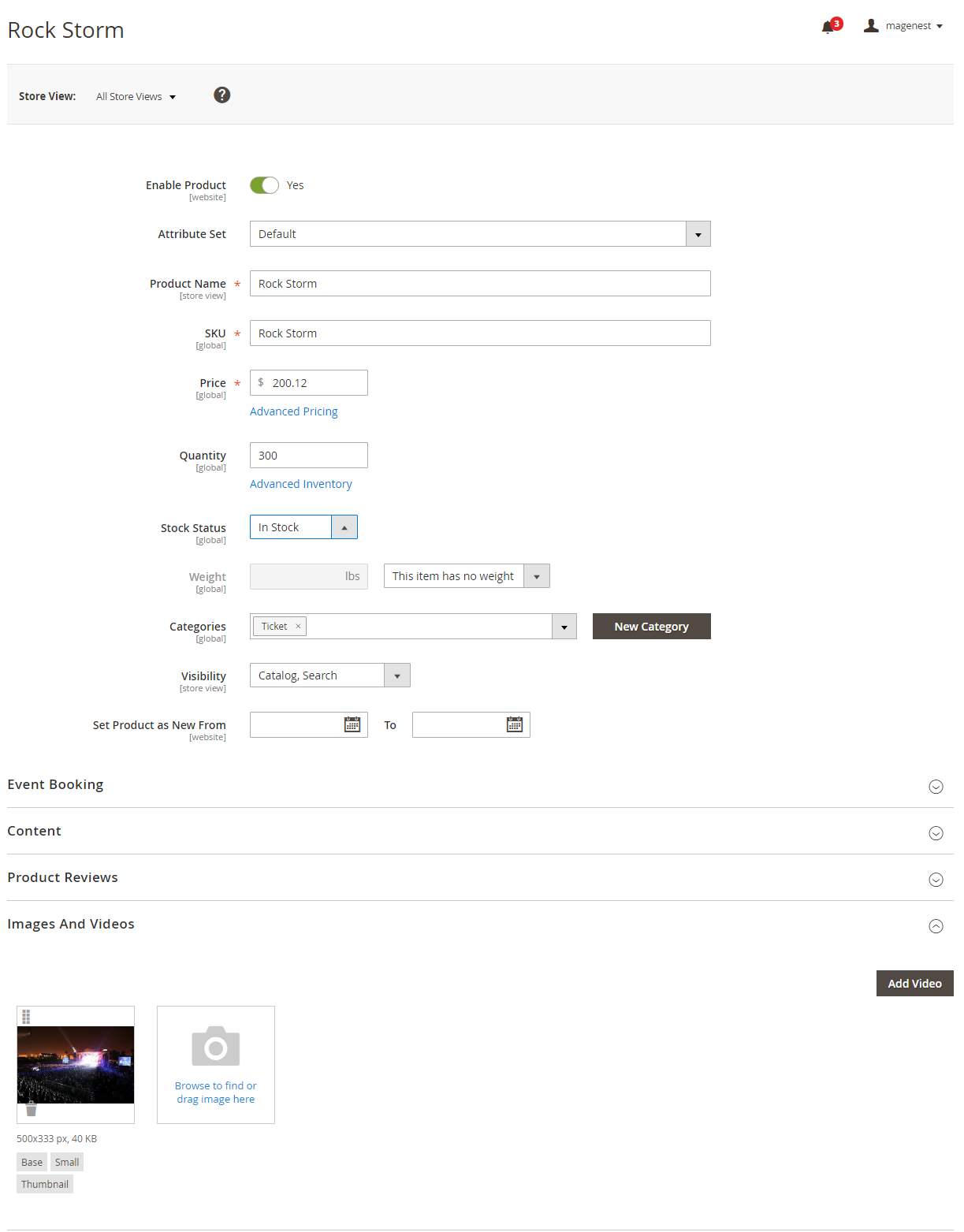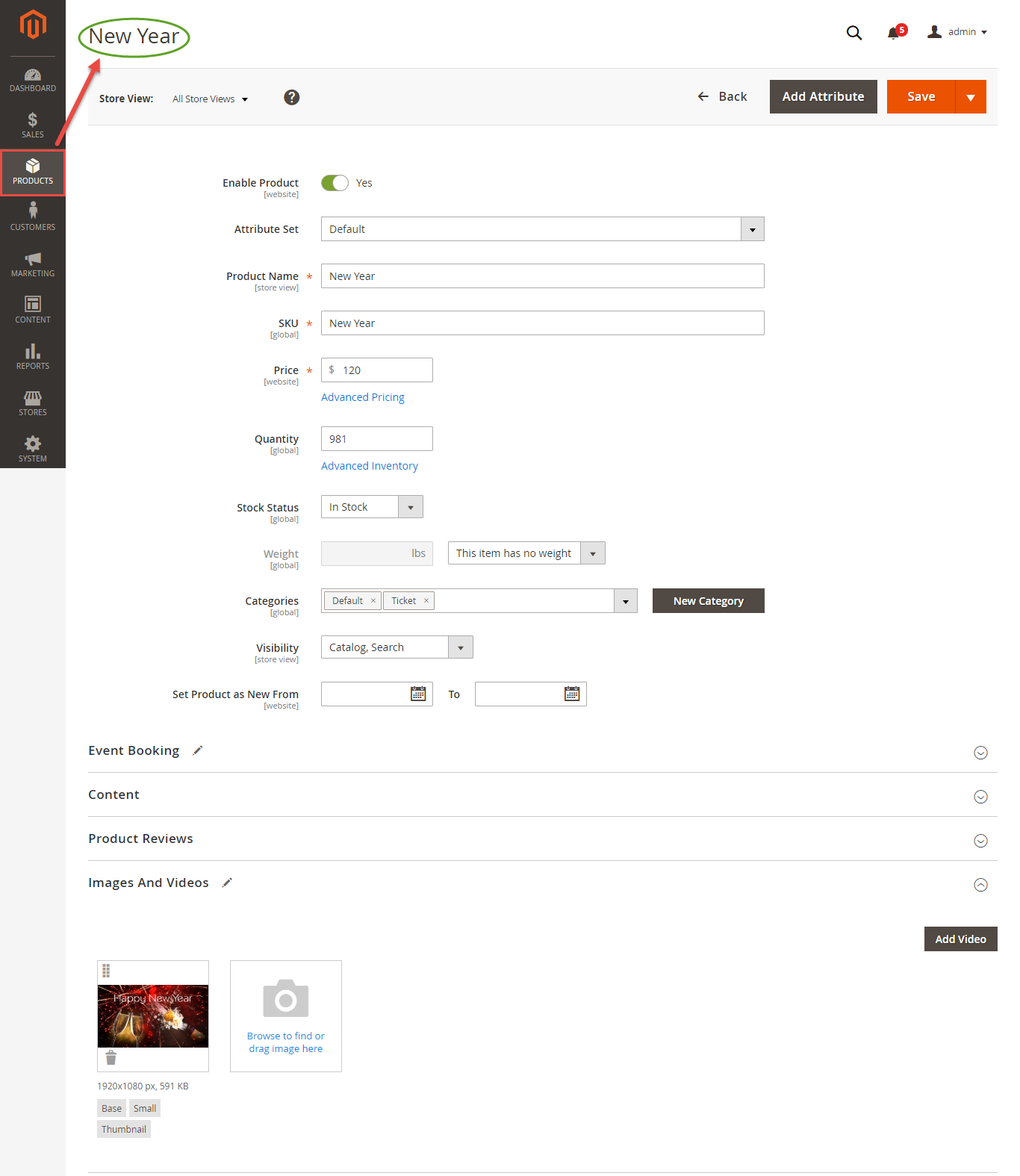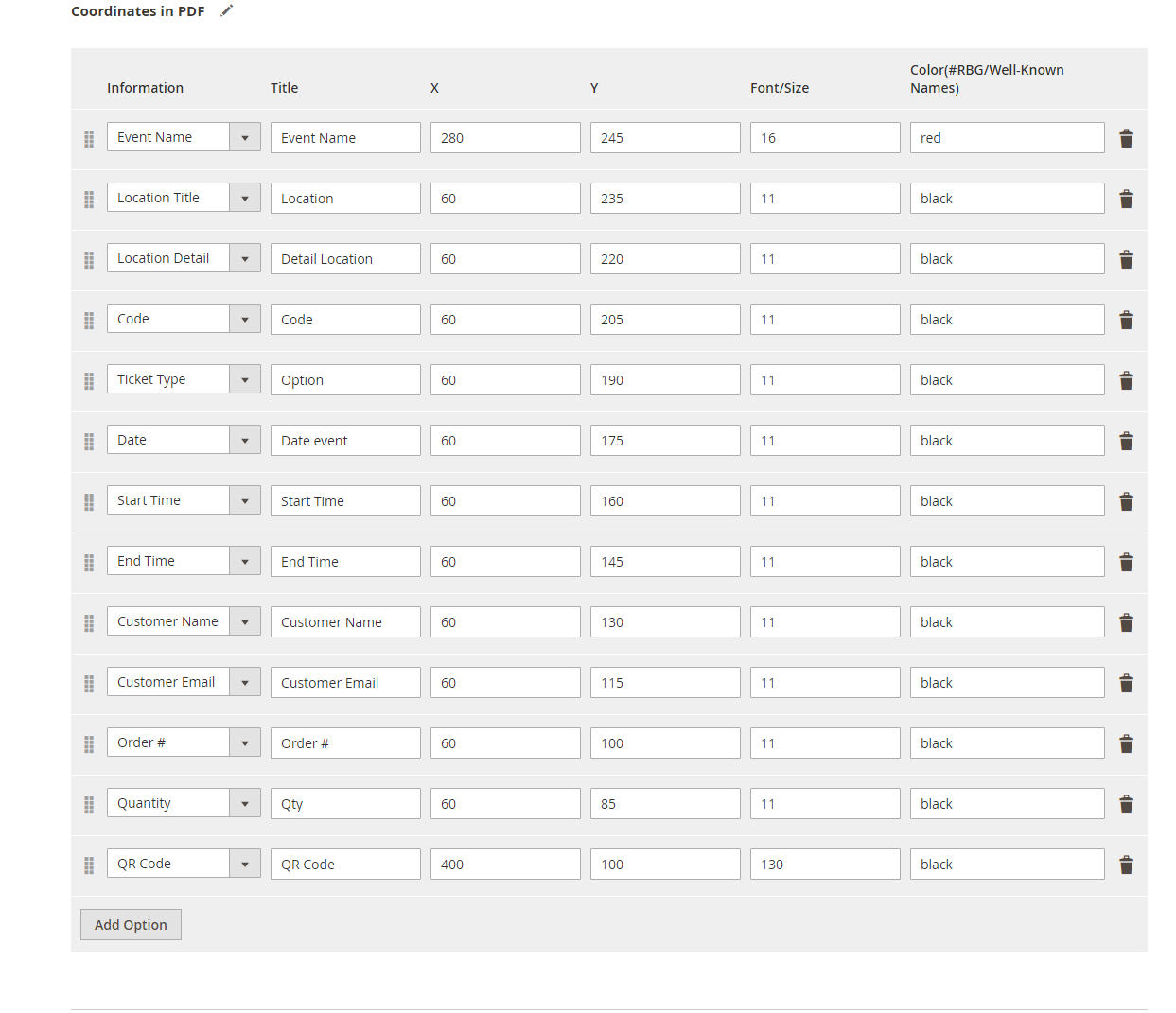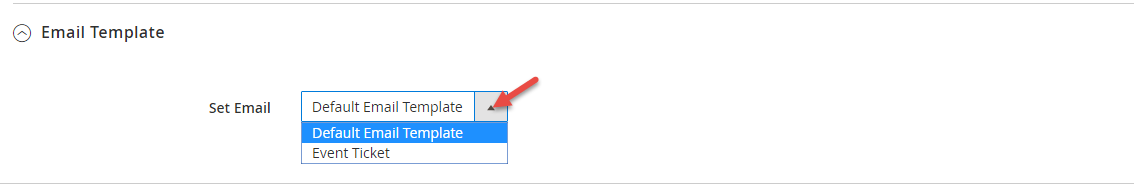...
The extension added a new product type called Event Ticket Product into the system, so you need to add a new product of type Event Ticket Product to get started.
Enter information into each of the form's fields:
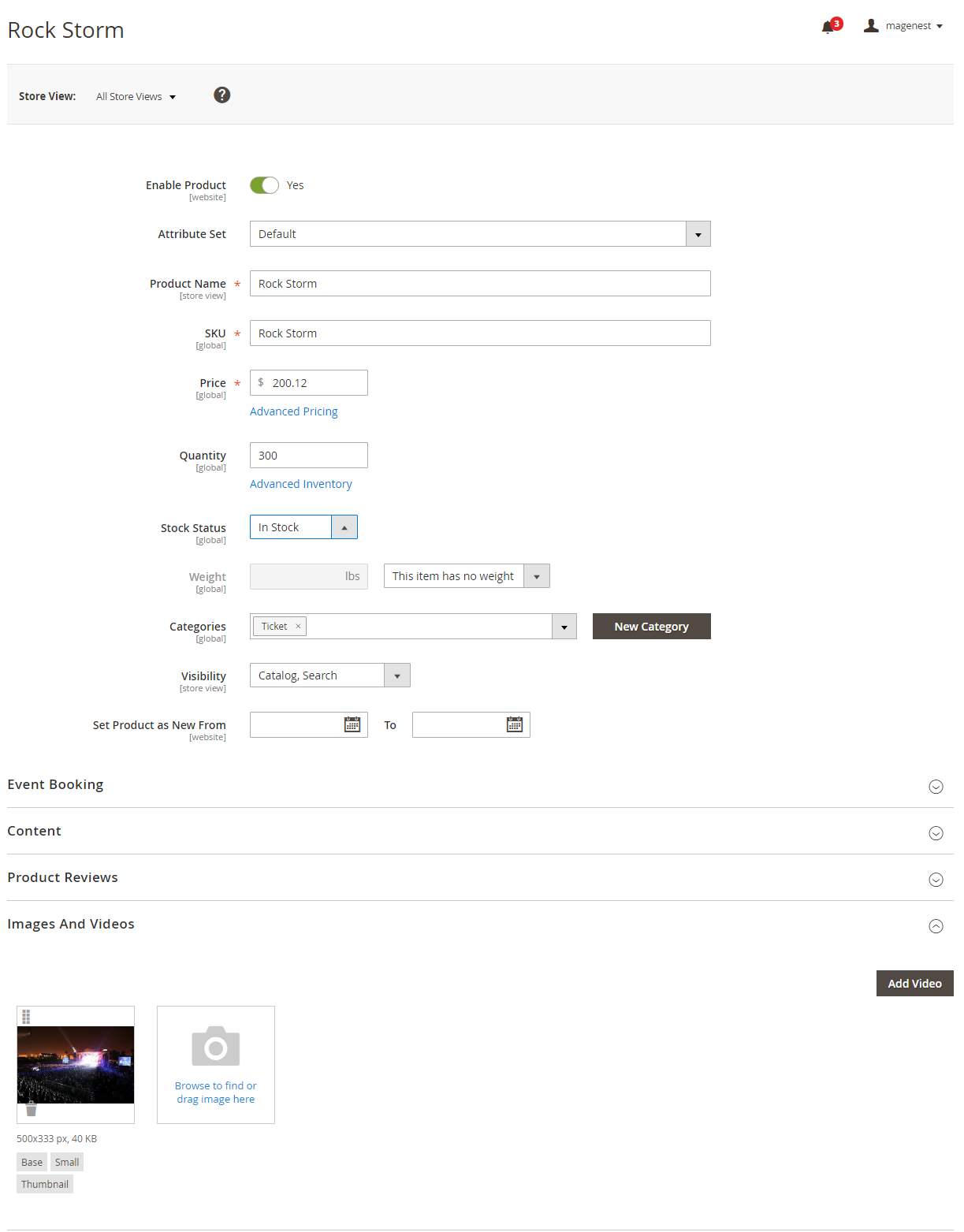 Image Removed
Image Removed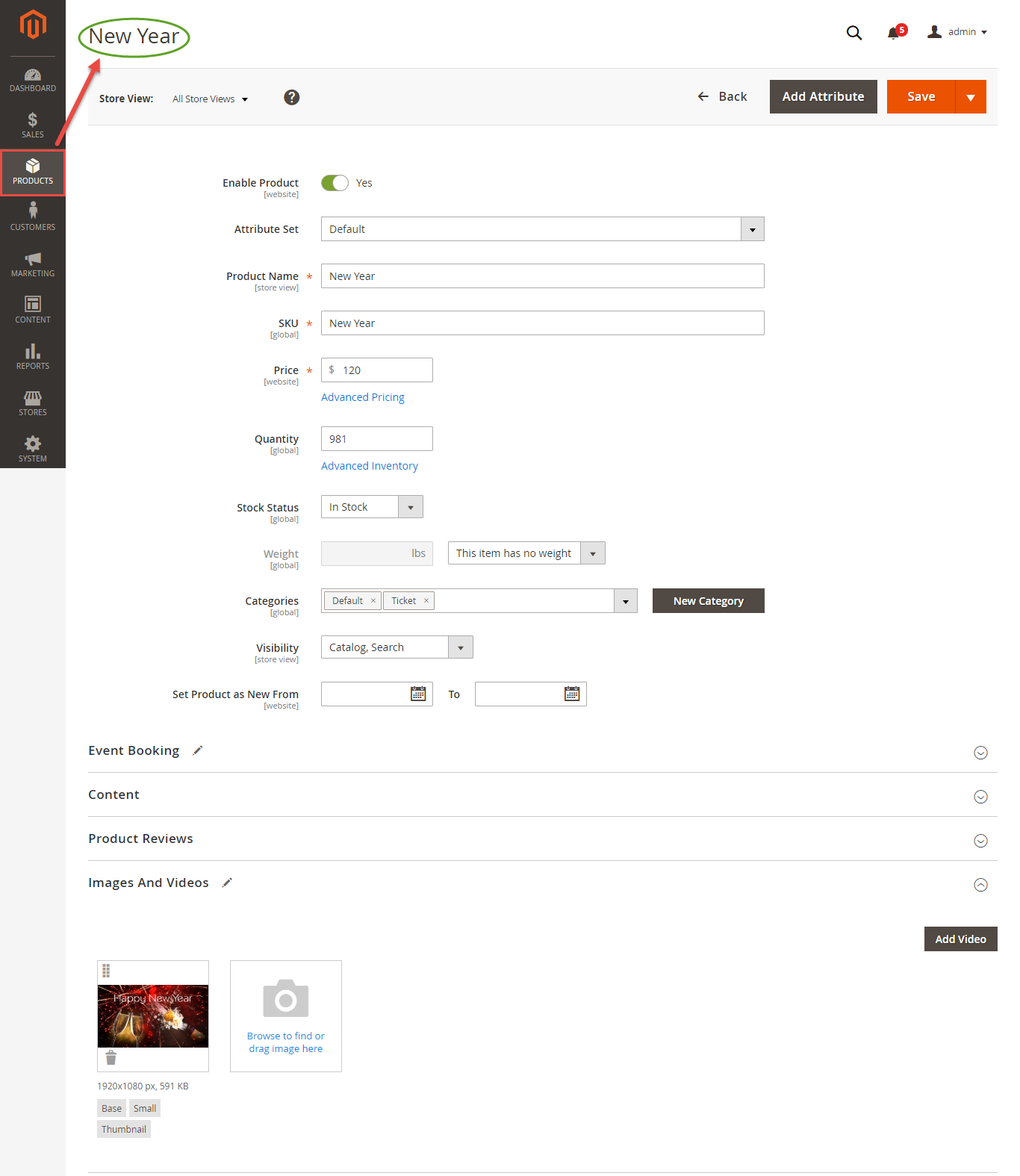 Image Added
Image Added
At Event Booking Tab > Click on Schedule to set schedule for the event.
...
- Coordinates allow you to set information to display on the PDF Ticket.
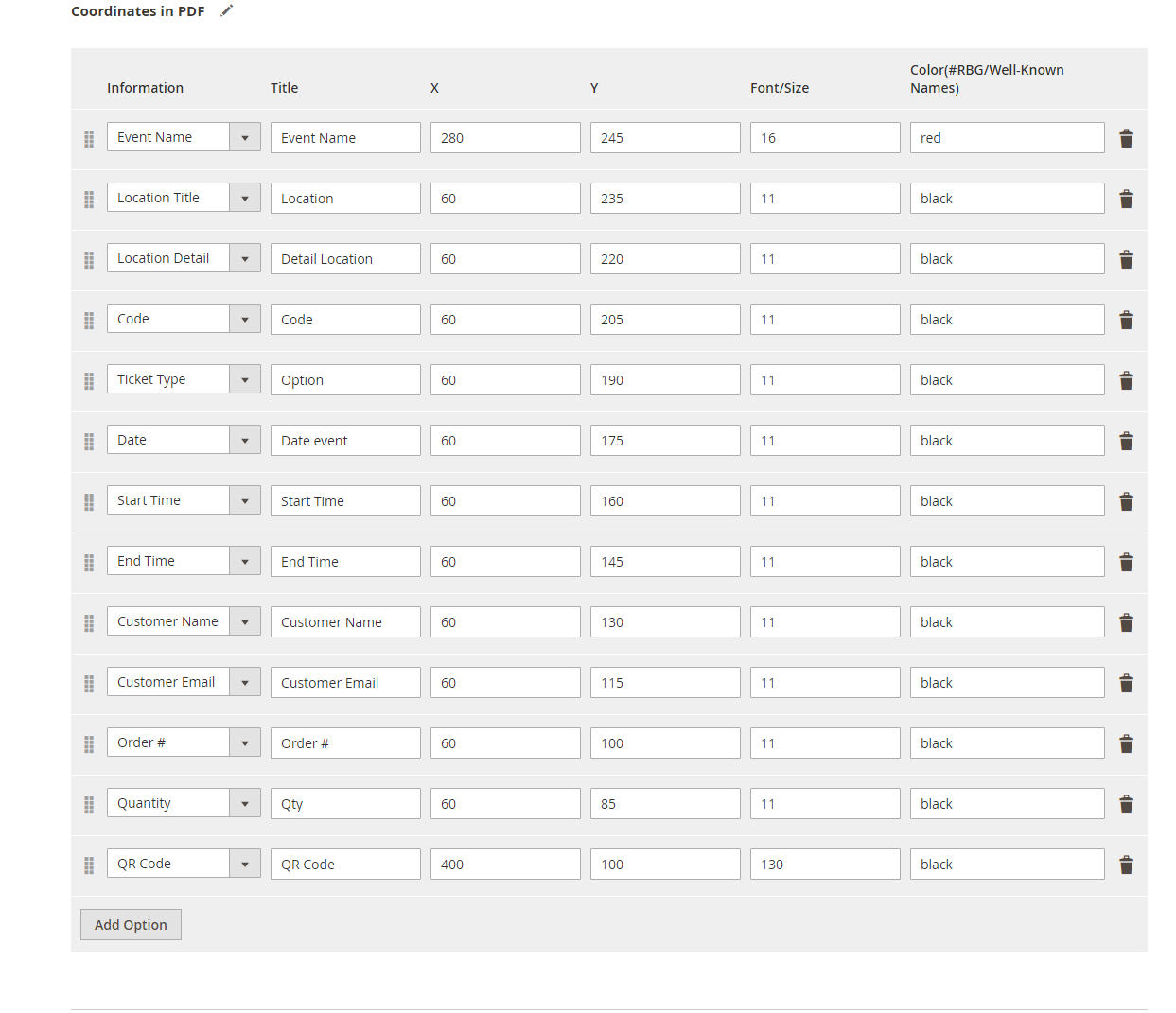
3. Email Template:
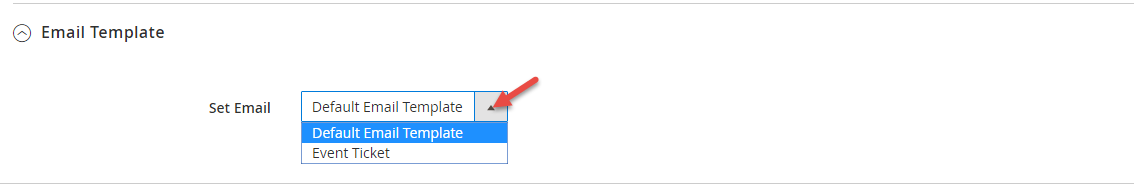
| Template Email: |
|---|
{{template config_path="design/email/header_template"}} <p>{{trans "Welcome to %store_name." store_name=$store.getFrontendName()}}</p>
<ul>
<li><strong>{{trans "Event Name: "}}</strong> <em> {{var title}}</em></li>
<li><strong>{{trans "Customer Name: "}}</strong> {{var customer_name}}</li>
<li><strong>{{trans "My Code: "}}</strong> {{var ticket_code}}</li>
<li><strong>{{trans "Location Title: "}}</strong> {{var location_title}}</li>
<li><strong>{{trans "Location Detail: "}}</strong> {{var location_detail}}</li>
<li><strong>{{trans "Date: "}}</strong> {{var date}}</li>
<li><strong>{{trans "Time: "}}</strong> {{var time}}</li>
<li><strong>{{trans "Quantity: "}}</strong> {{var qty}}</li>
<li><strong>{{trans "Option: "}}</strong> {{var option_type}}</li>
</ul> {{template config_path="design/email/footer_template"}} |
...