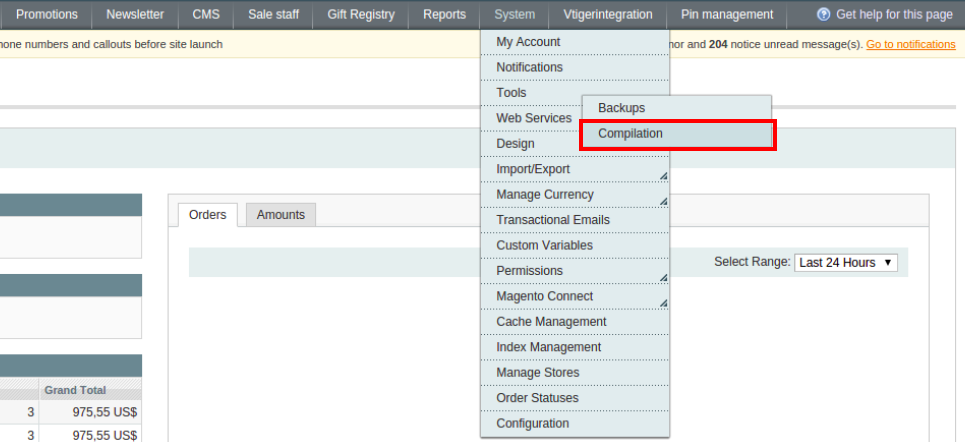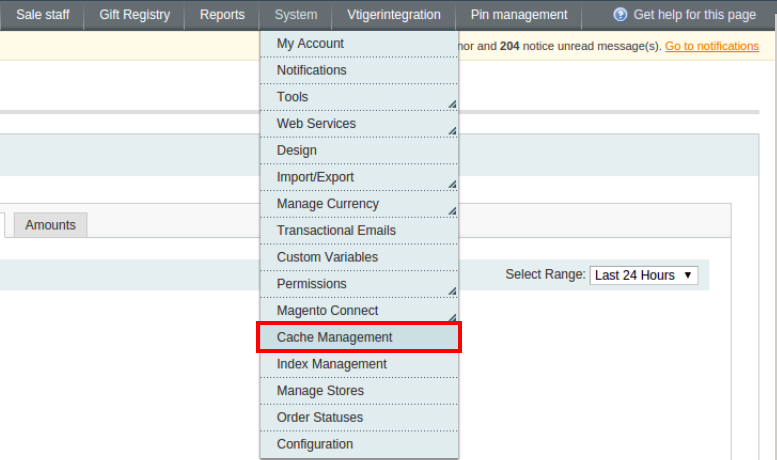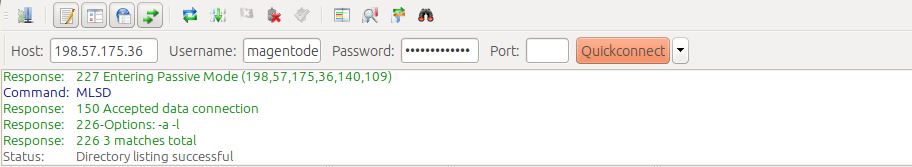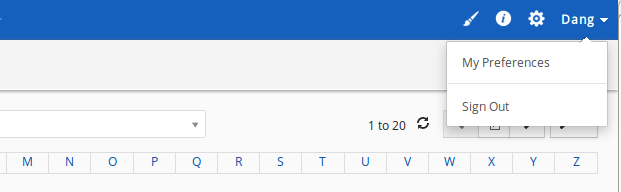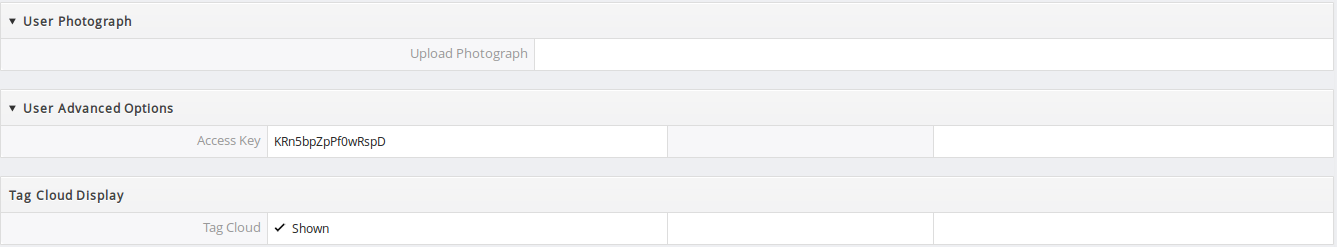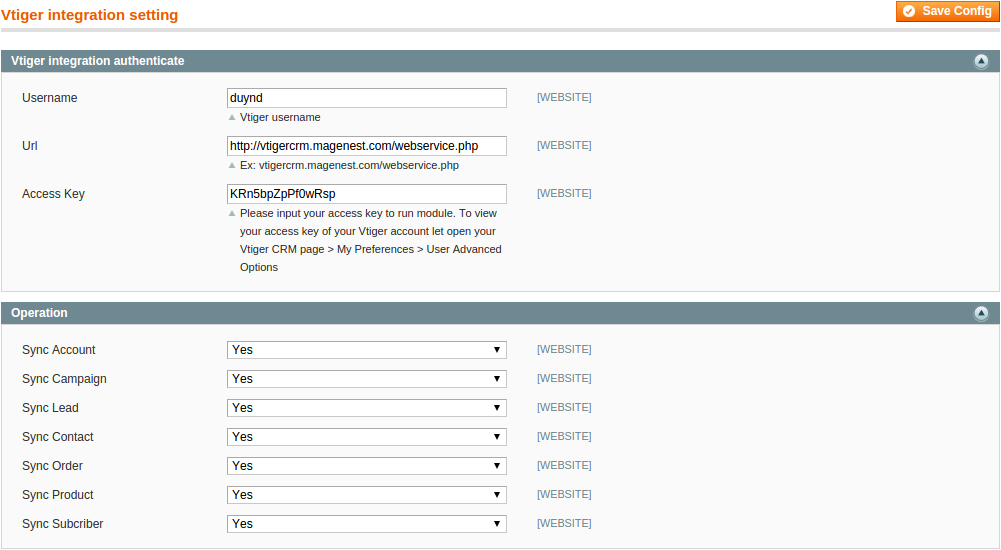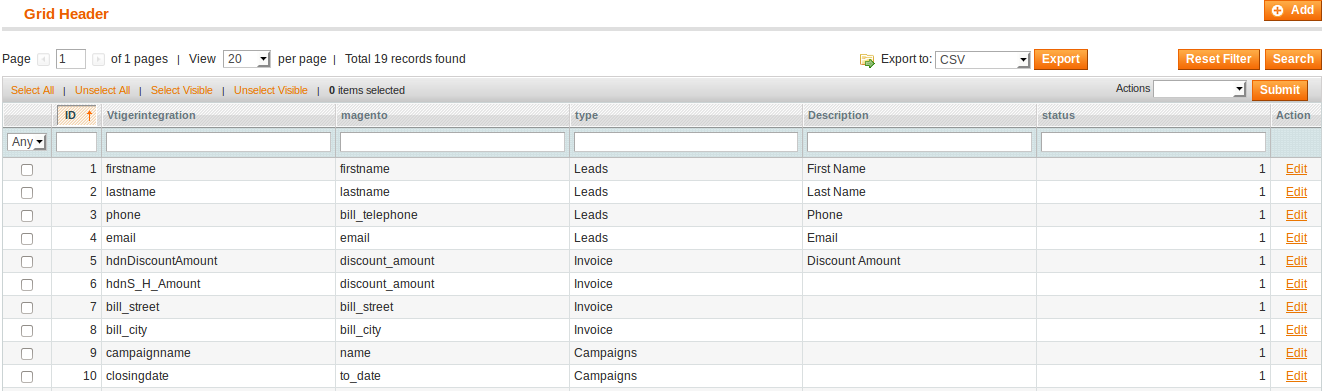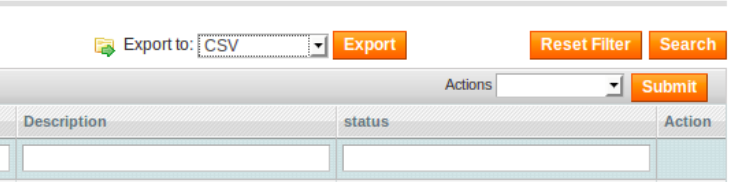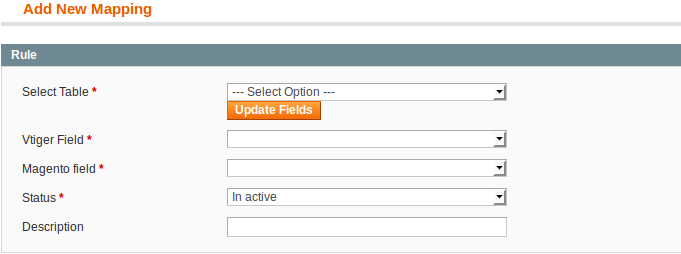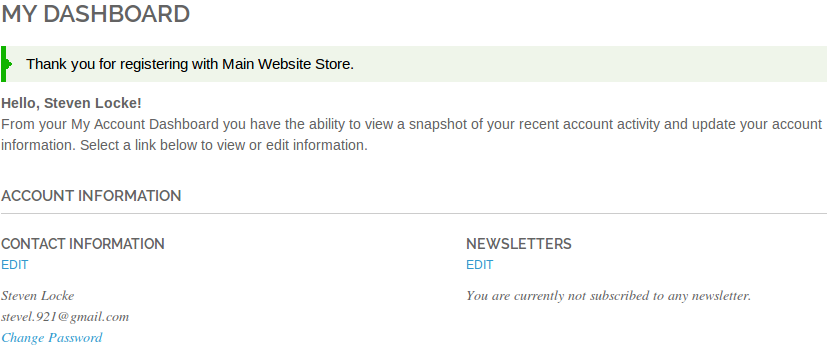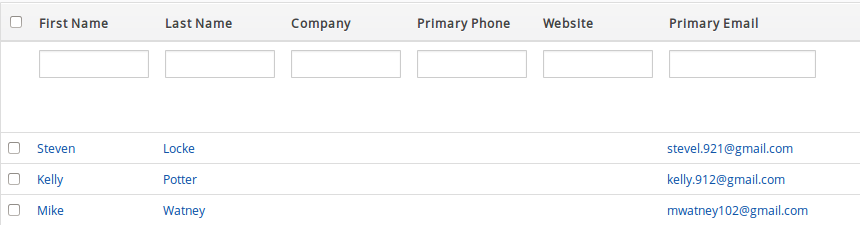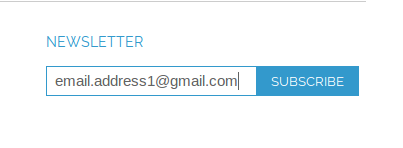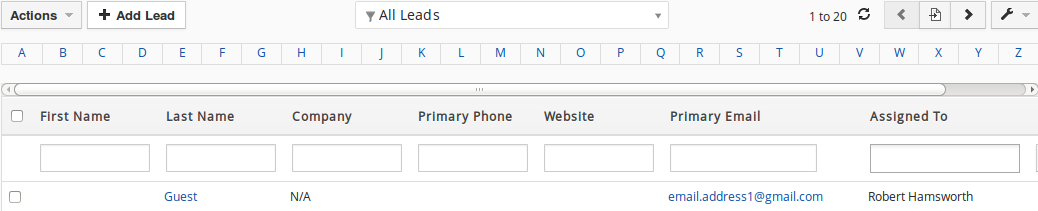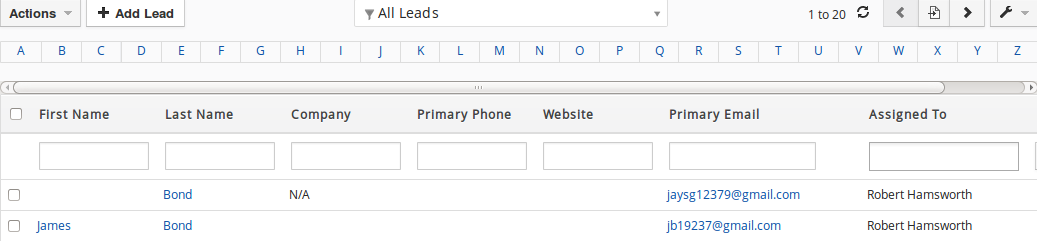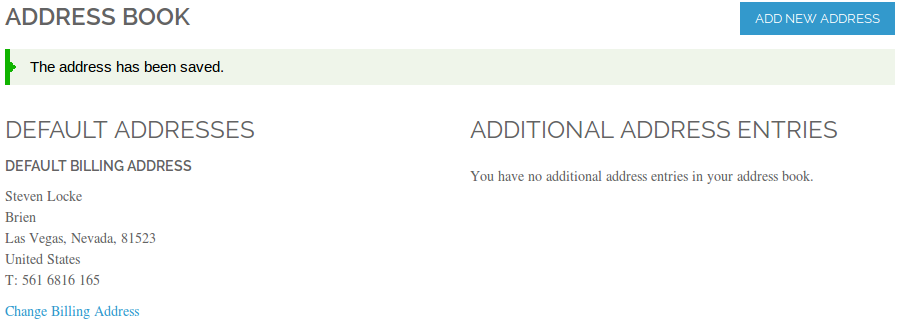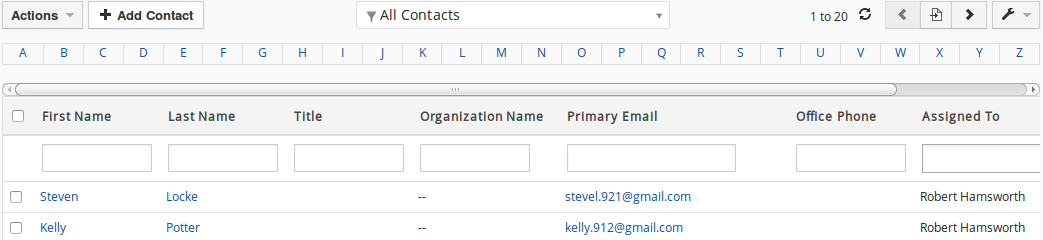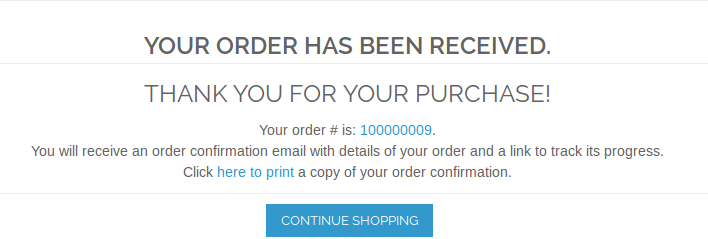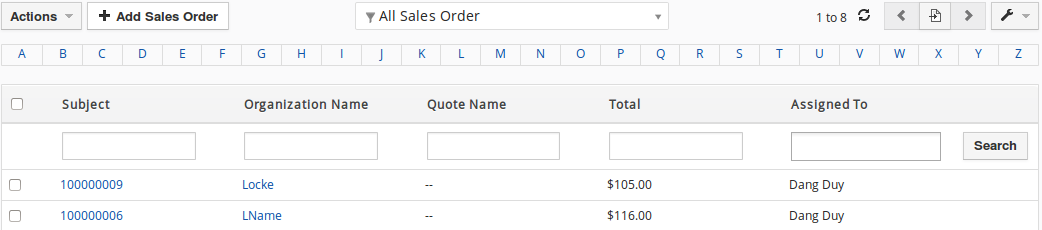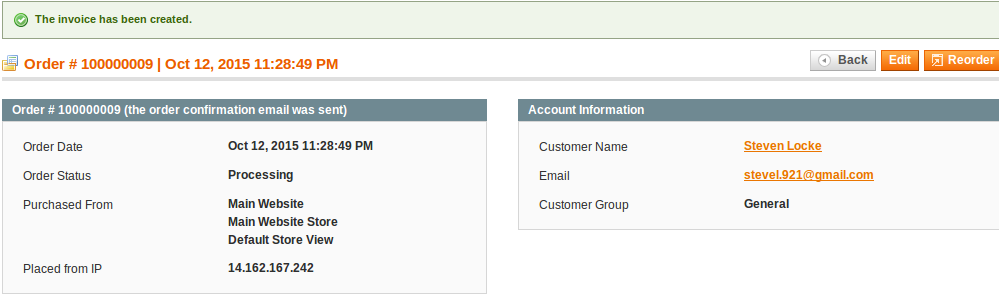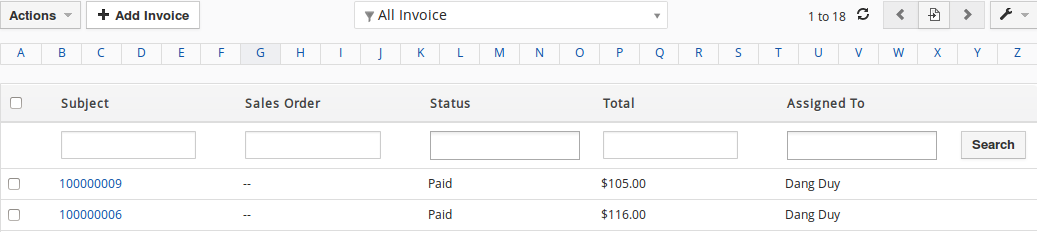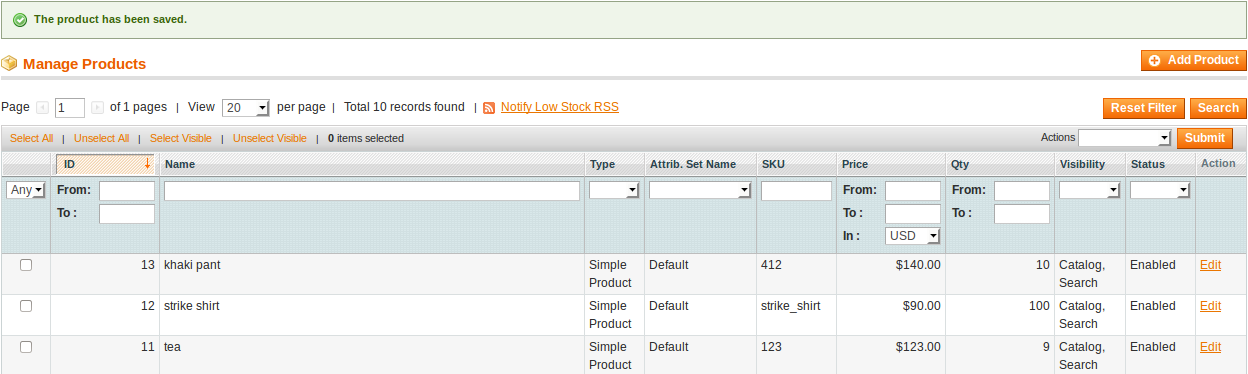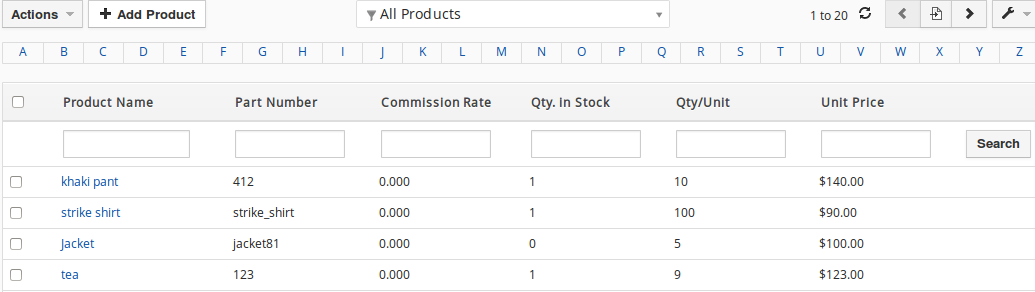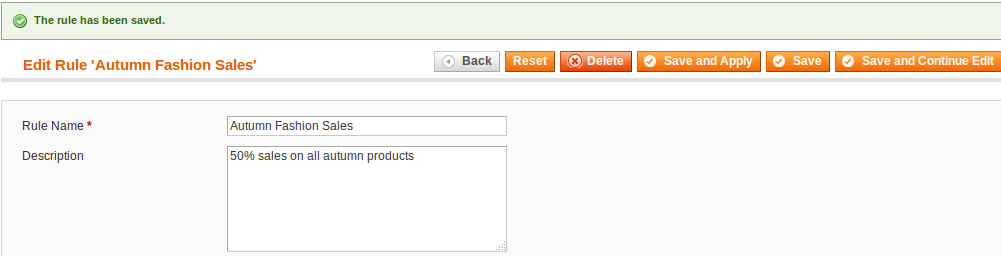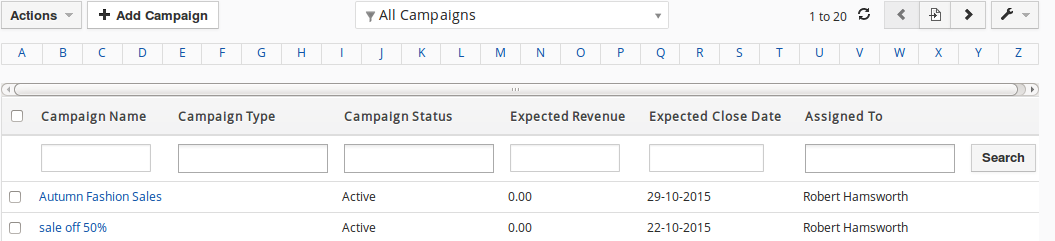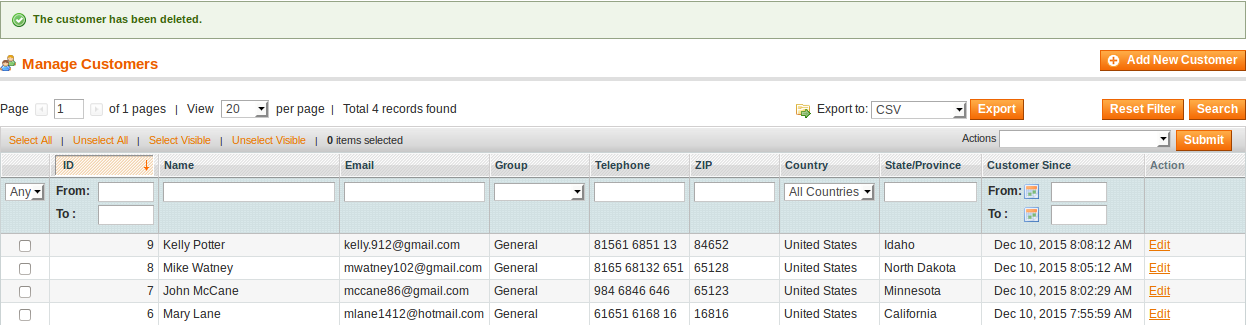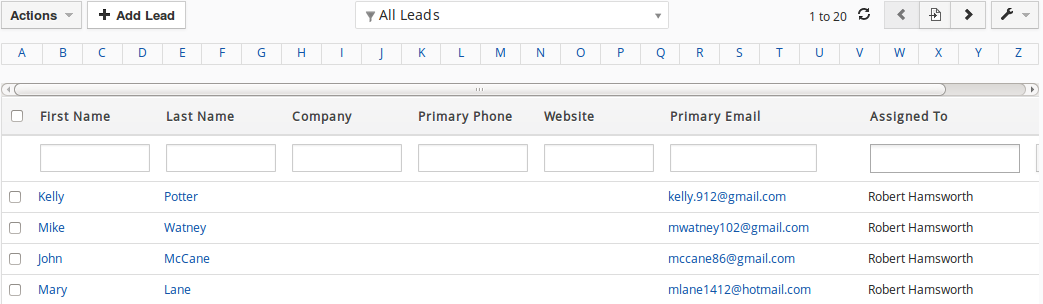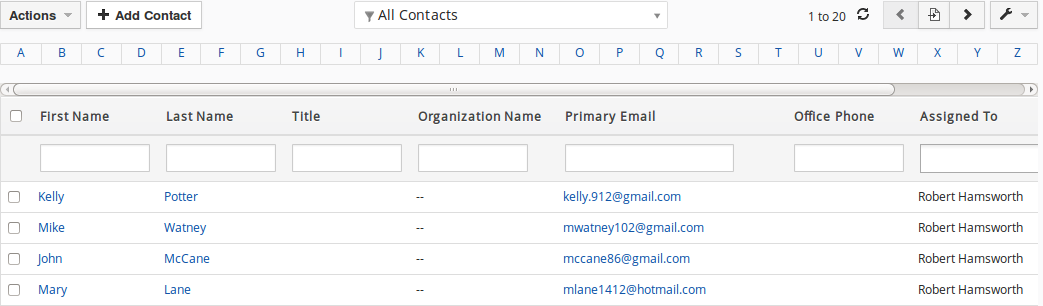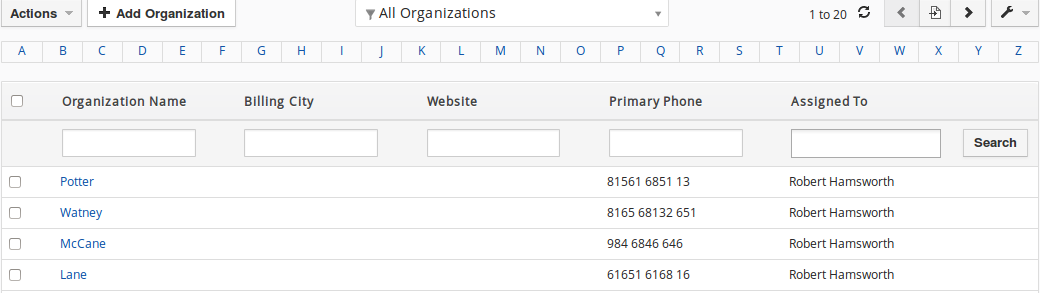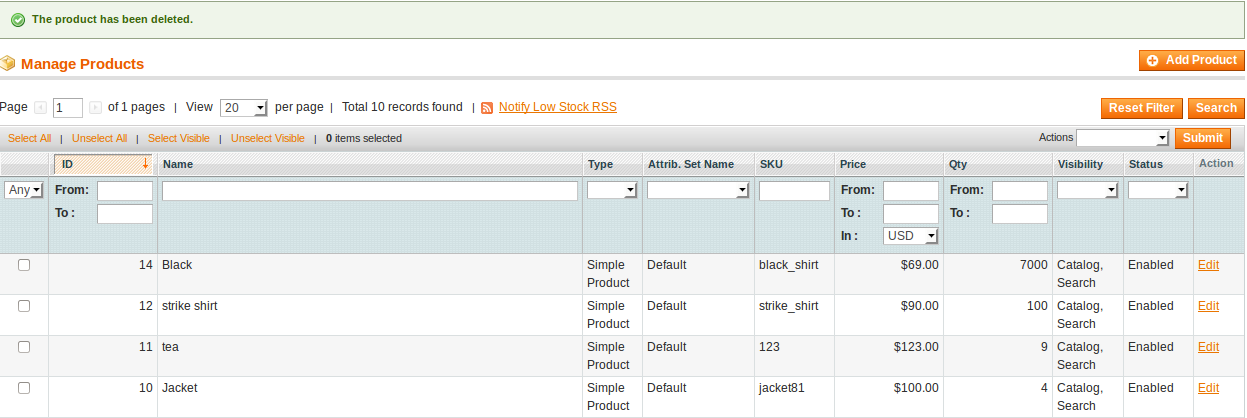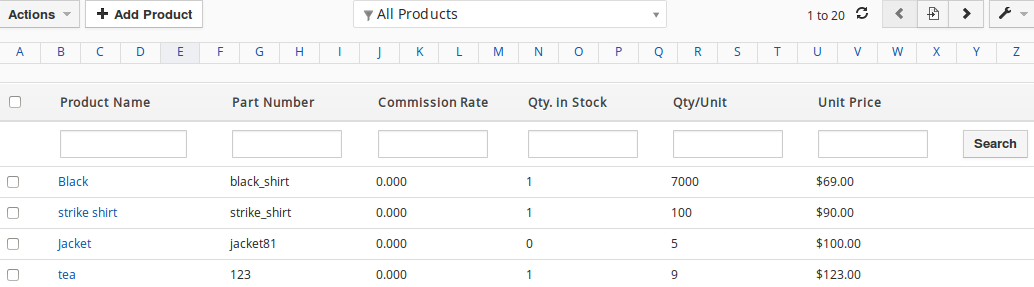| Table of Contents |
|---|
...
- If compilation mode in your Magento is enabled in your Magento store, you have to turn it off, otherwise your store and admin site would be inaccessible after installing the extension.
- To disable Magento Compilation, go to Systemm >Tools >Compilation.
- Make sure you have backed up your Magento files and databases in case things go wrong.
...
- You have to turn on your configuration cache to prevent early installation, as it could be a reason of errors.
- Go to System –> Cache Management.
Perform the installation
...
- After purchasing and download the module's zip file, unzip it into a directory of your choice.
- We recommend using FileZilla to perform the installation via FTP. Enter your store's Host IP, Username and Password, then hit Quickconnect.
- Carefully upload the files of the module to the corresponding directory.
...
- In your VtigerCRM site, click on your profile name on the top right corner and go to My Preferences
- Scroll to bottom of the page, you can see the Access Key in User Advanced Options
Filling in information
- Username: your Vtiger username
- Url: has the format of your_vtiger_site/webservice.php
- Access Key: Fill in your access key
- Turn on sync operations of your choice
When done, hit Save Config, your configuration is ready to use.
...
You can define field mappings between Magento and VtigerCRM easily.
- Click on VtigerIntegration > Field Mapping.
- You can choose which format to export your mapping as(CSV or Exel), change fields' status or delete fields
- To add a new mapping, click on Add button, Add New Mapping page will show up
- Select Table: Choose table you want to map
- Vtiger Field: Choose Vtiger Field
- Magento Field: Choose corresponding Magento Field
- Status: Inactive or active
- Description: Describe your mapping
Hit Save when done, your mapping is ready for the next sync.
...
When a guest subscribe for newsletter, a record is also added in Vtiger's Leads
...
5.3. When a customer subscribe for newsletter, a record is added in Vtiger's Leads
5.4. When a customer edits his account's info, a new record will be added in to Vtiger's Contacts and Organizations
...
When a customer places an order, a new record will be added into Vtiger's Sales Orders
...
When store owner submits an invoice, a new record will be added into Vtiger's Invoice
...
When store owner adds a new product or edits an existing one, a record of that product will be added or edited in Vtiger
...
When store owner launches a new promotion or edit an existing one, a record will be added or edited in Vtiger's Campaign
...
5.9. When store owner deletes a customer in Magento, the record will also be wiped from Vtiger's Leads, Contacts and Organizations
...
When store owner deletes a product in Magento, the record will also be wiped from Vtiger's Products
...
Update
- When a bug fix or new feature is released, we will provide you with the module's new package.
- All you need to do is repeating the above installing steps and uploading the package onto your store. The code will automatically override.
- Flush the config cache. Your store and newly installed module should be working as expected.
...