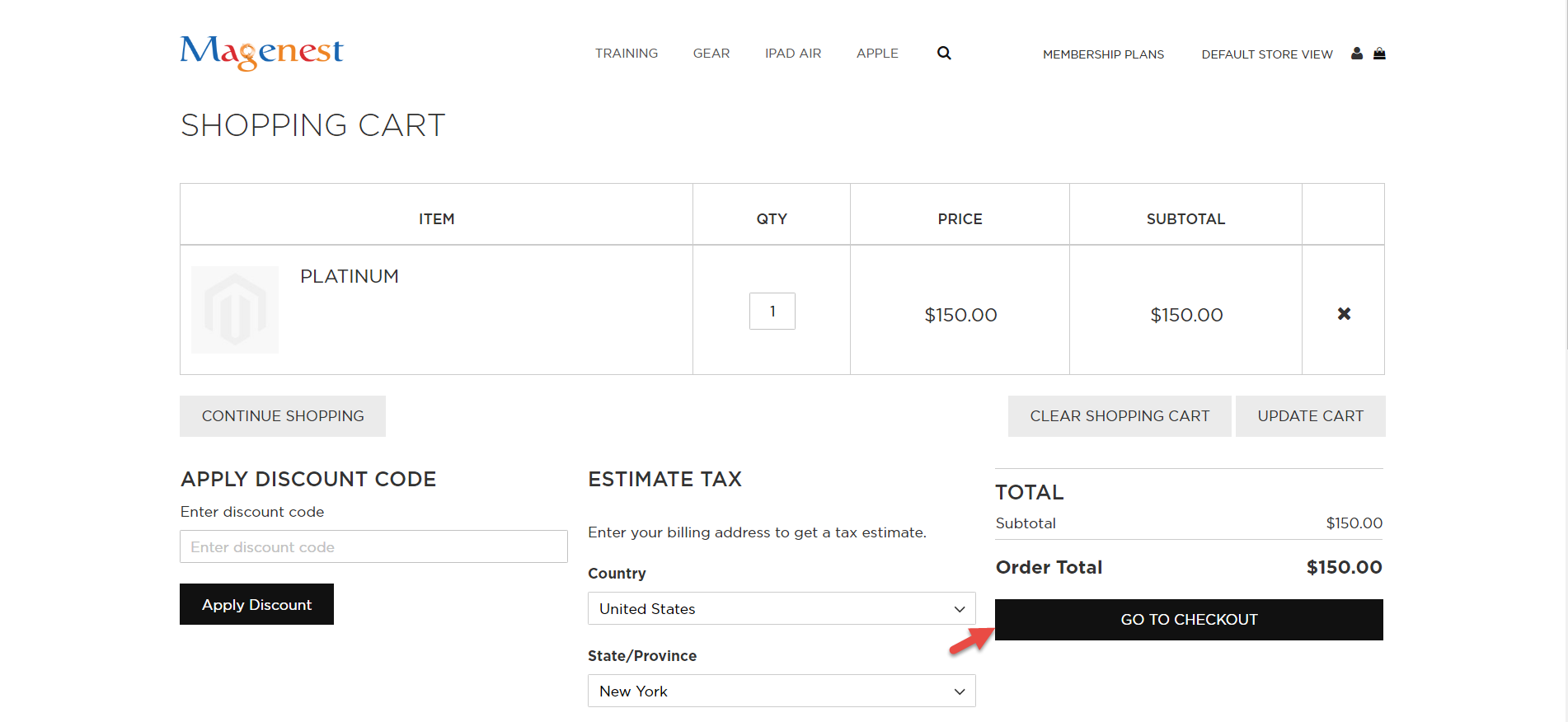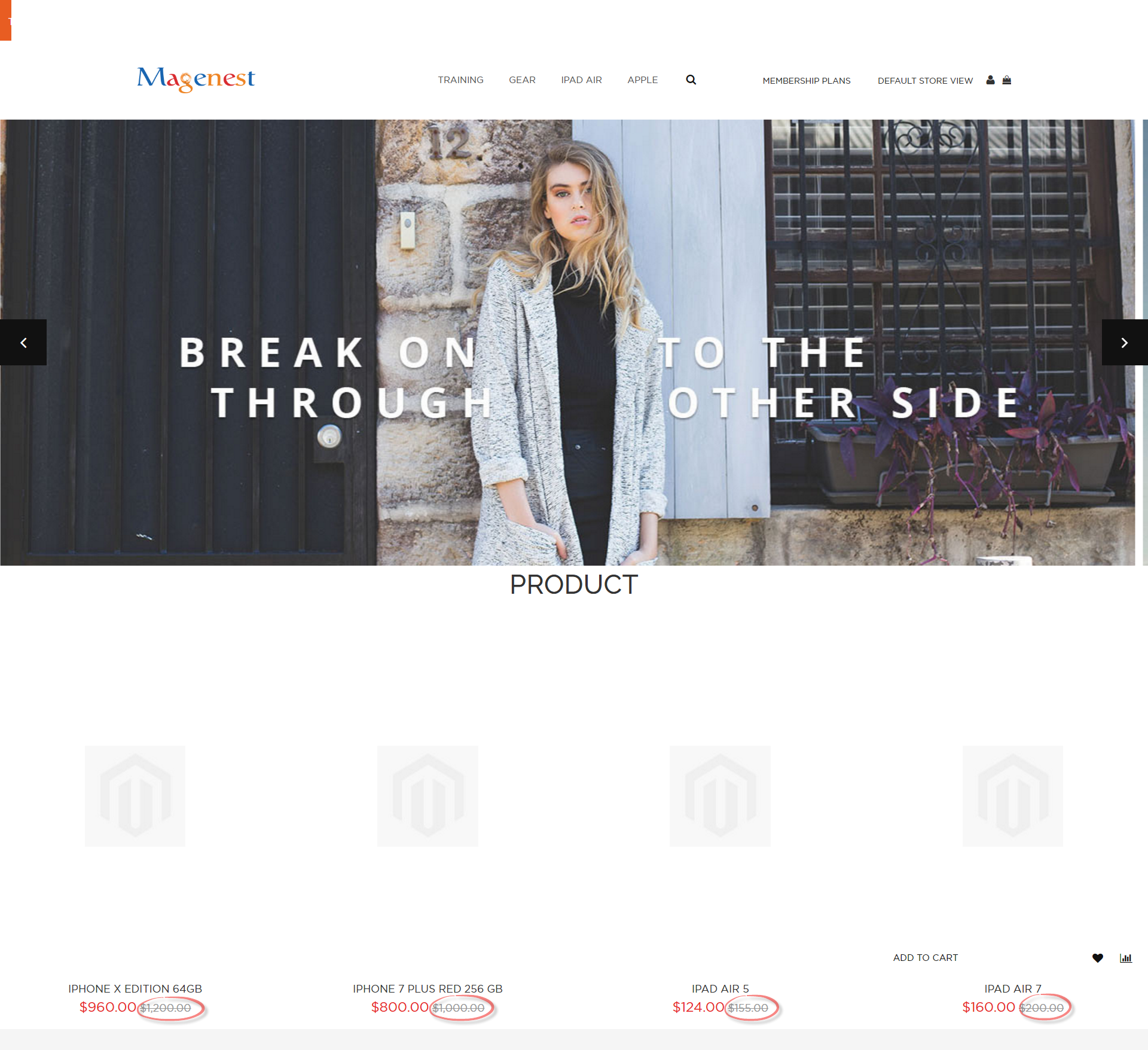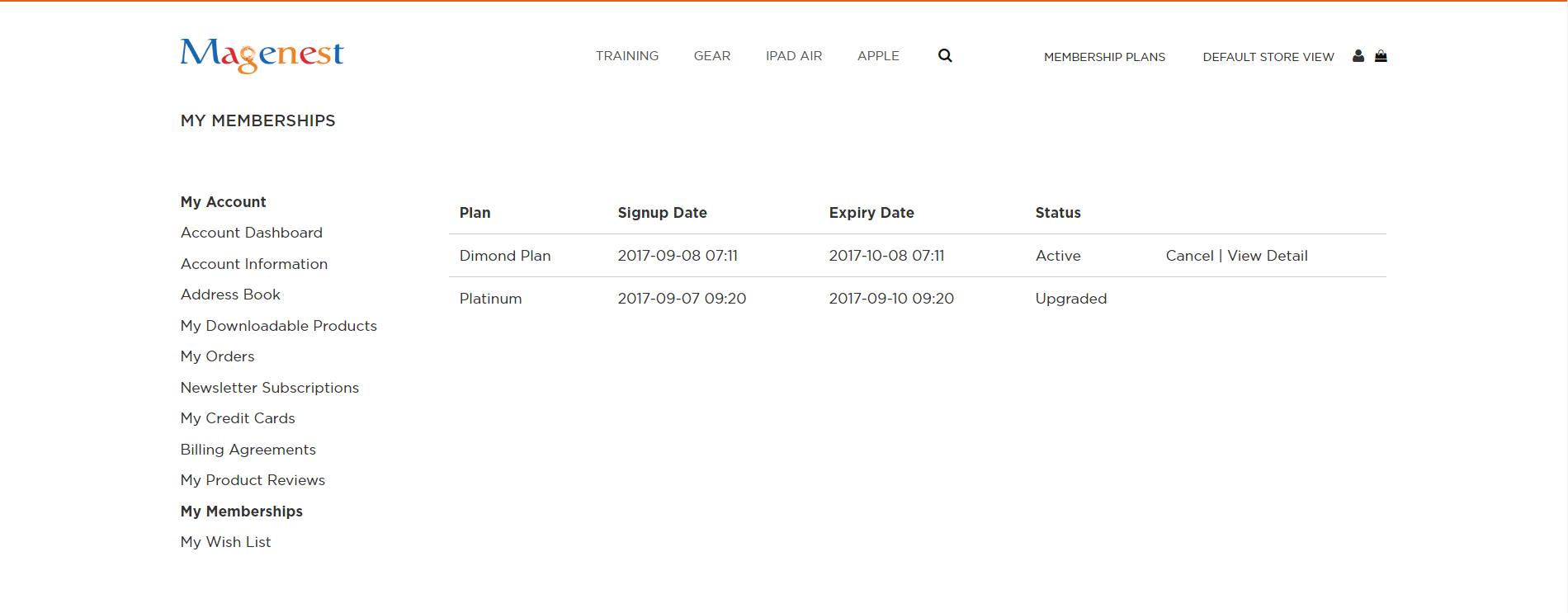...
| Table of Contents |
|---|
...
Introduction
Magento 2 Membership Program Magento 2 Extension developed developed by Magenest is a powerful tool which brings many benefits for both the owner store and customers.
On the one hand, it is true that membership program is extremely valuable for the business. Nowadays, many business such as health clubs or gym center use membership programs. They consider it as one of the important strategy business because membership programs actually bring a stable source of income and high profits for their business. On the other hand, those also give customers a variety of choices so that they can easily choose a suitable membership type. Therefore, they can save a significant money through the promotion policies are given by the providers.
Please view more detail here: Membership Program
Features for admins
- Create and manage membership rules.
- Set rule name and discount condition for customers
- Create and manage membership plans.
- Manage member in the same membership plan.
- Manage membership purchase history.
- Set to upgrade price determined.
...
Please press Save Plan to make sure the membership plan saved. On the front end.
Notice: admin Admin click on Apply Plans button to update status condition of plan when create plan or edit information for plan.
...
Customer can buy a membership product and make payment with no hassle.
After customer purchase plan, they will see limit of product is applied for this plan:
Note: Customer have to sign out for spending time for system processing session. After customer resign in and see the product be affected.
Manage membership
We create a membership tab in the customer dashboard to help them manager their membership by clicking on My Account > My Memberships
Customer can Cancel plan by clicking Cancel button and click View Detail button to view detail button for customers.
...
Update
- When a bug fix or new feature is released, we will provide you with the module's new package.
- All you need to do is repeating the above installing steps and uploading the package onto your store. The code will automatically override.
- Flush the configure cache. Your store and newly installed module should be working as expected.
Support
- We will reply to support requests after within 2 business days.
- We will offer lifetime free update and 6 months free support for all of our paid products. Support includes answering questions related to our products, bug/error fixing to make sure our products fit well in your site exactly like our demo.
- Support DOES NOT include other series services such as customizing our products, installation and uninstallation service.
Once again, thank you for purchasing our extension. If you have any questions relating to this extension, please do not hesitate to contact us for support.