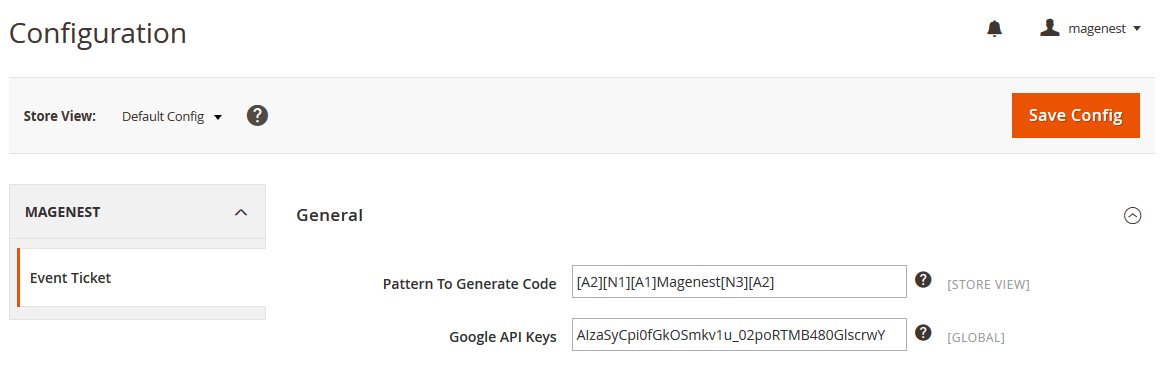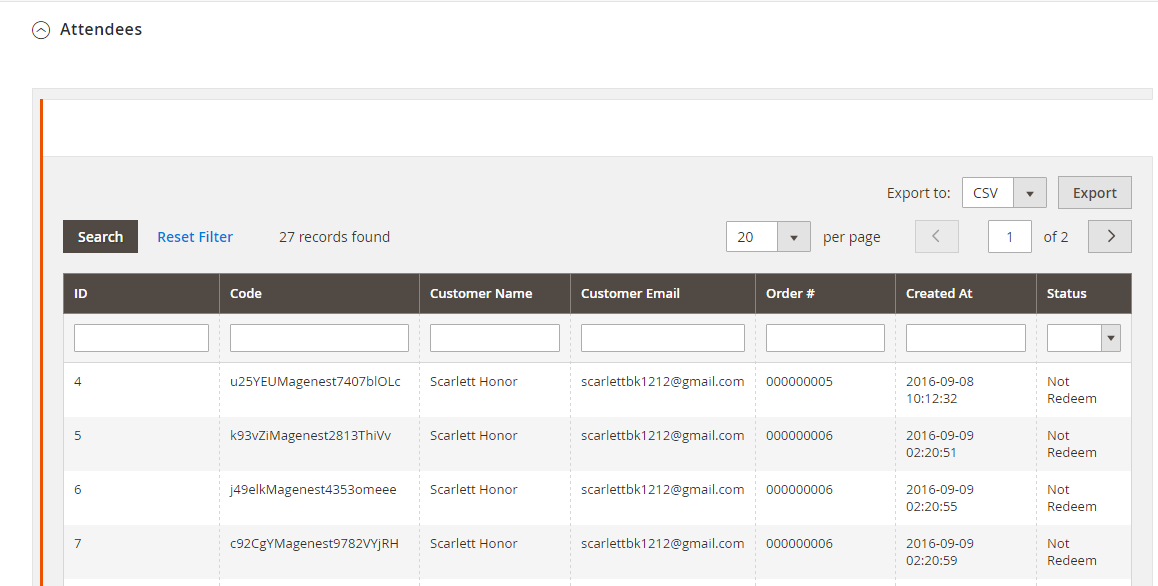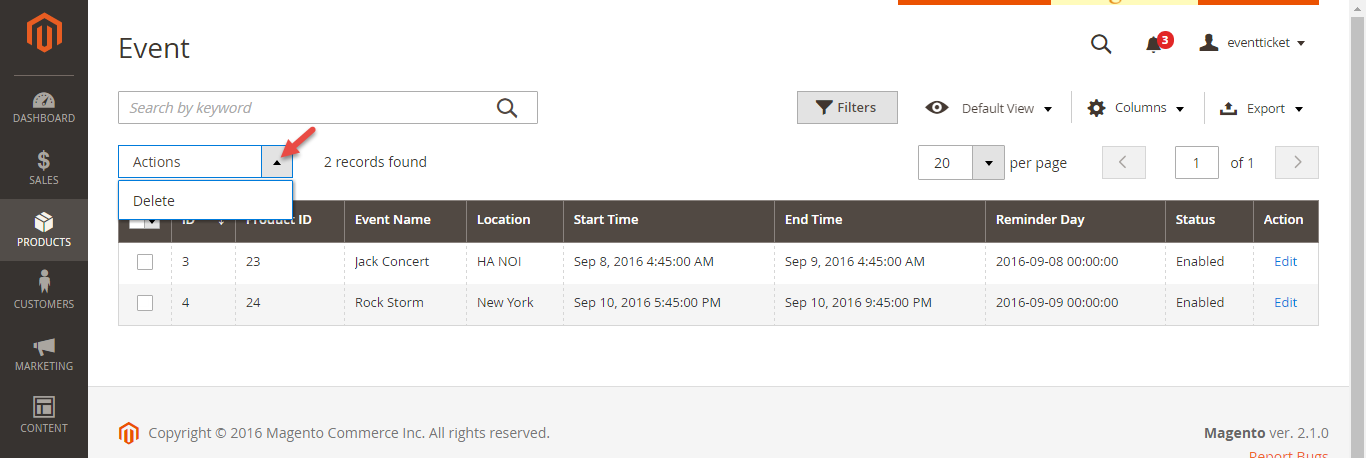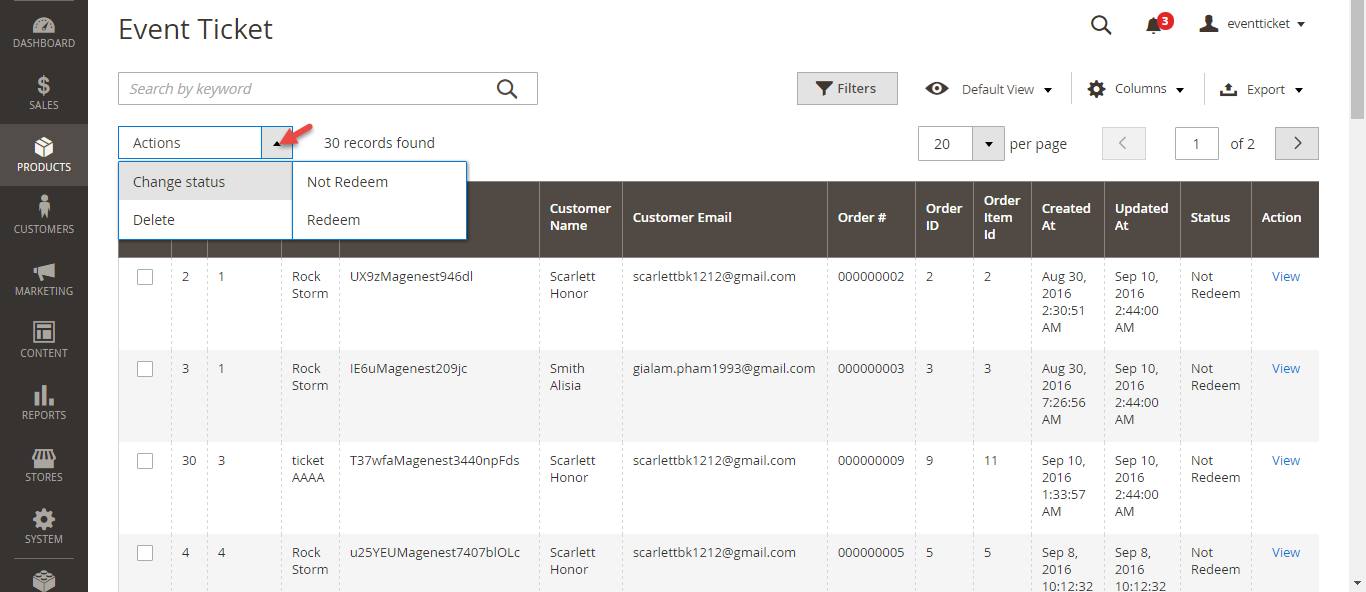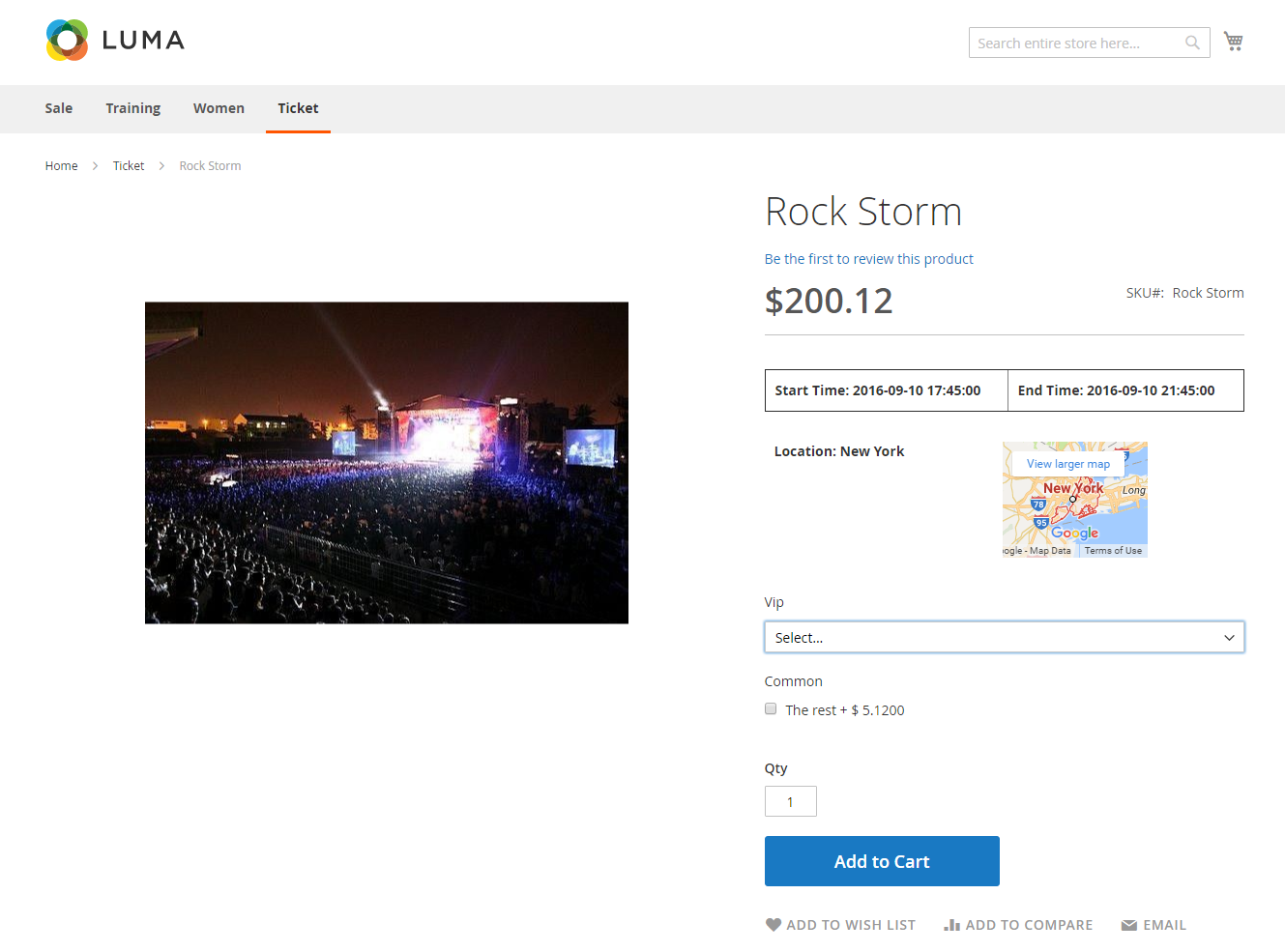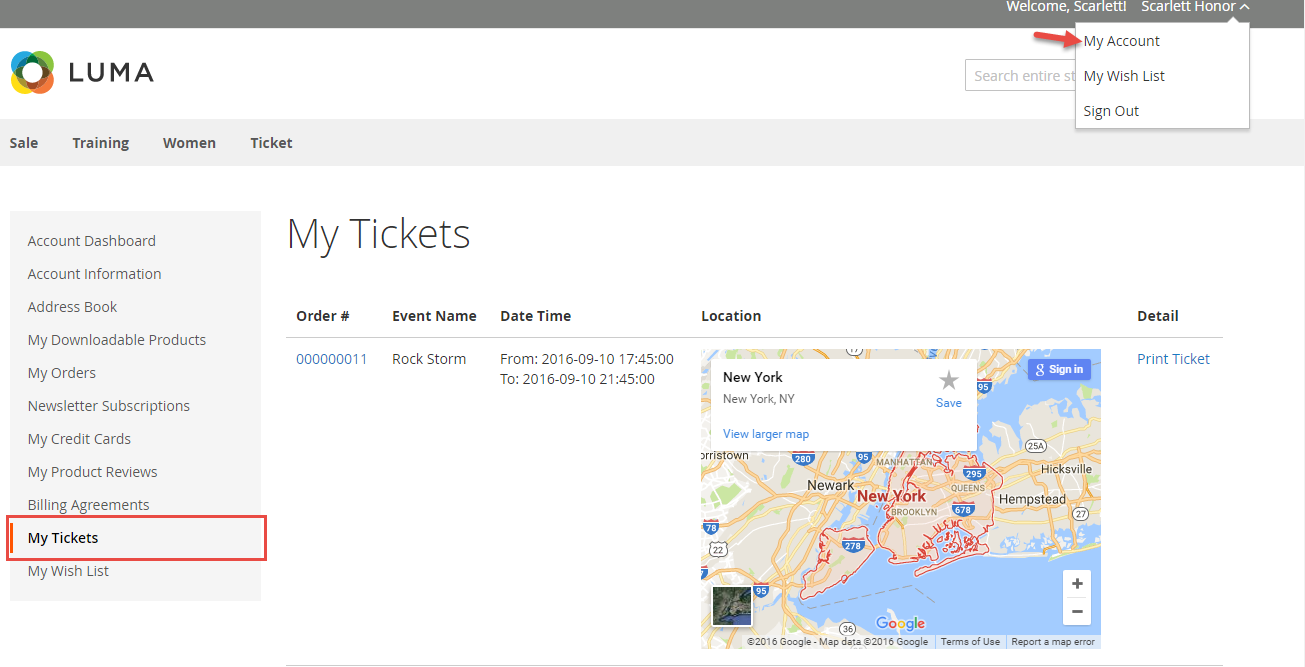...
At backend of Magento 2, go to Store menu > Magenest > Event Ticket backend page.
- Pattern to generate code: Fill the code format.
- Google API Keys: Fill your Google API key
...
In the Attendees tab, the admin can easily manage the attendees of the event. In this tab, all the event attendees will be listed. Please, note that a customer will appear in this section after their order gets processed.
...
Management
At backend of Event Ticket, go to Product menu and select Event tab or Event Ticket tab to displays the actual event & ticket sales.
...
This grid lists ALL the items which had ever had Event Ticket functionality enabled, include: product ID, event name, start time, end time, reminder day, status and location. You can and export to the CSV/XML file.
In the Manage the Event Ticket tab:
You can see this grid displays the actual ticket sales and export to the CSV/XML file.
...
Frontend Usage
When a customer is on a frontend detail page of a product of type Event Ticket, he will be able to view all information about the event as start time, end time, location, and event options then add to cart.
My Tickets
After buying the event ticket successfully, in My select My Ticket tab, In My Account area, they can see a special tab into My Account area names My Ticket, where customers can view ticket price, status, duration, and location as well as print PDF Ticket.
| Note | ||
|---|---|---|
| ||
Your customers should sign in stores when buying tickets. If a guest buys the ticket, the Customer name field in PDF will be blank. |
...