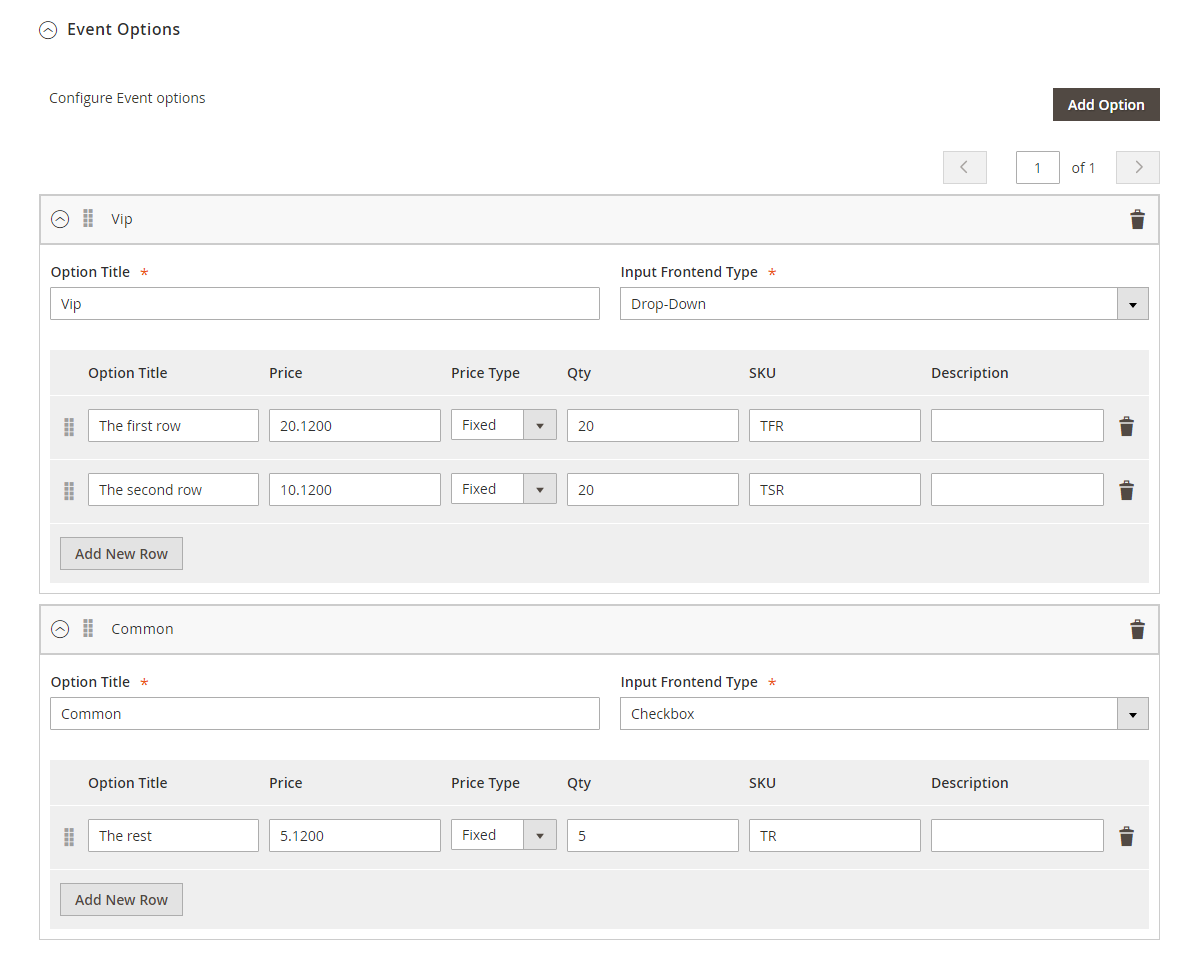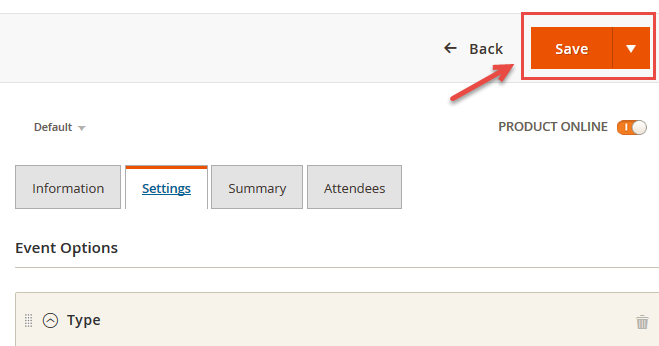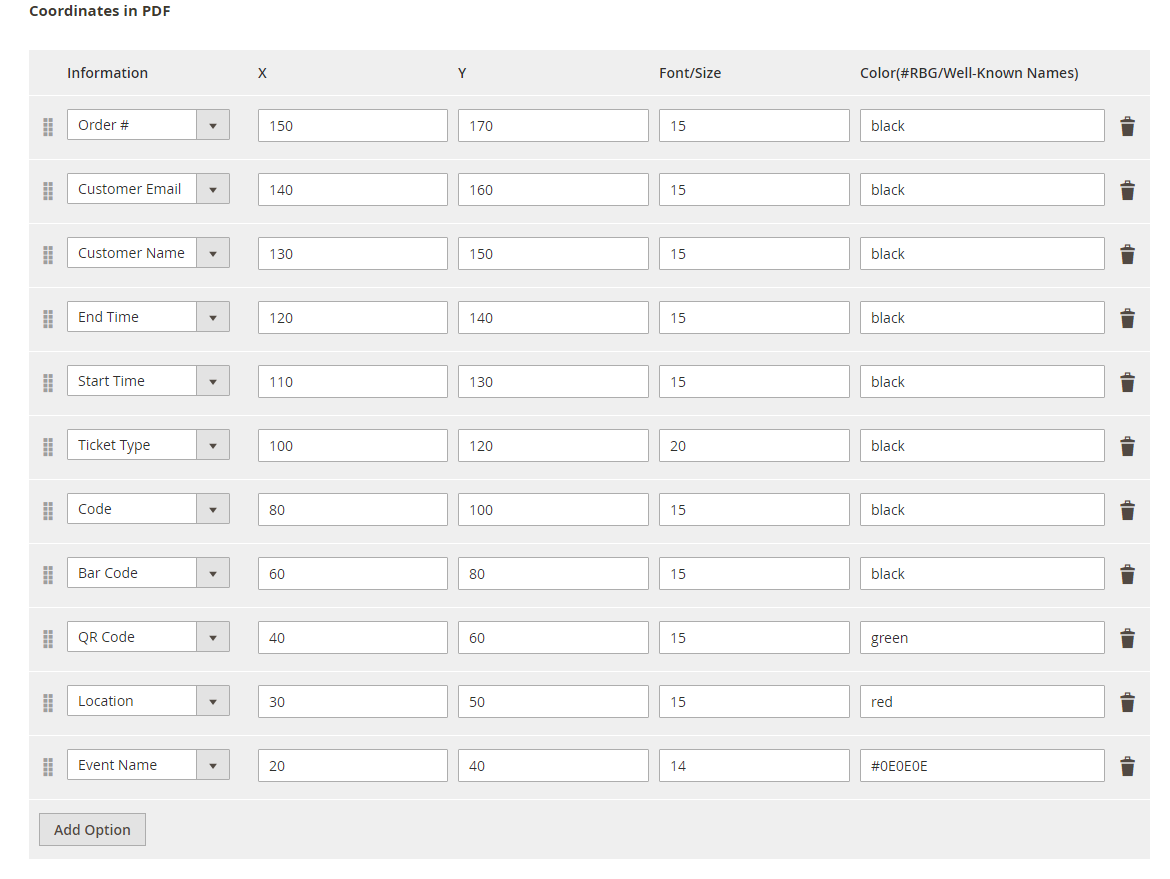...
Next up, specify some ticket types for the event, in the following demo, such as VIP, General ticket type
Settings
1.Event Options
Through this section, you can set up various ticket types and options.
- Title - specify the title text for the ticket type selection section in the frontend product view
- Input Type: You can choose drop down/radio button/check box.
- Required: check this box if you want your customer at least choose one ticket type before check out.
- Ticket Types - you can create a number of different ticket types for the same event. The available tickets may differ in price.
...
| Note | ||
|---|---|---|
| ||
*Please note that you must upload your image background first, then click Save button. After that, you can customize your page width, height, x, y coordinates and preview your PDF ticket without click Save again. Example:
If you change your image background, you must save this setting by click Save button again before make any changes in PDF setting. |
3. Coordinates
Coordinates allow you to set information to display on the PDF Ticket.
You can use MB-Ruler software to measure distances and angles on yout ticket. This application is free download.
...
Widget Connector width 853 url https://www.youtube.com/watch?v=VjHInGppISY height 480
Summary
This is basically the Summary for ticket typesthe list of ticket options, with Purchased quantity, Available quantity and revenue for each type, as shown.
...