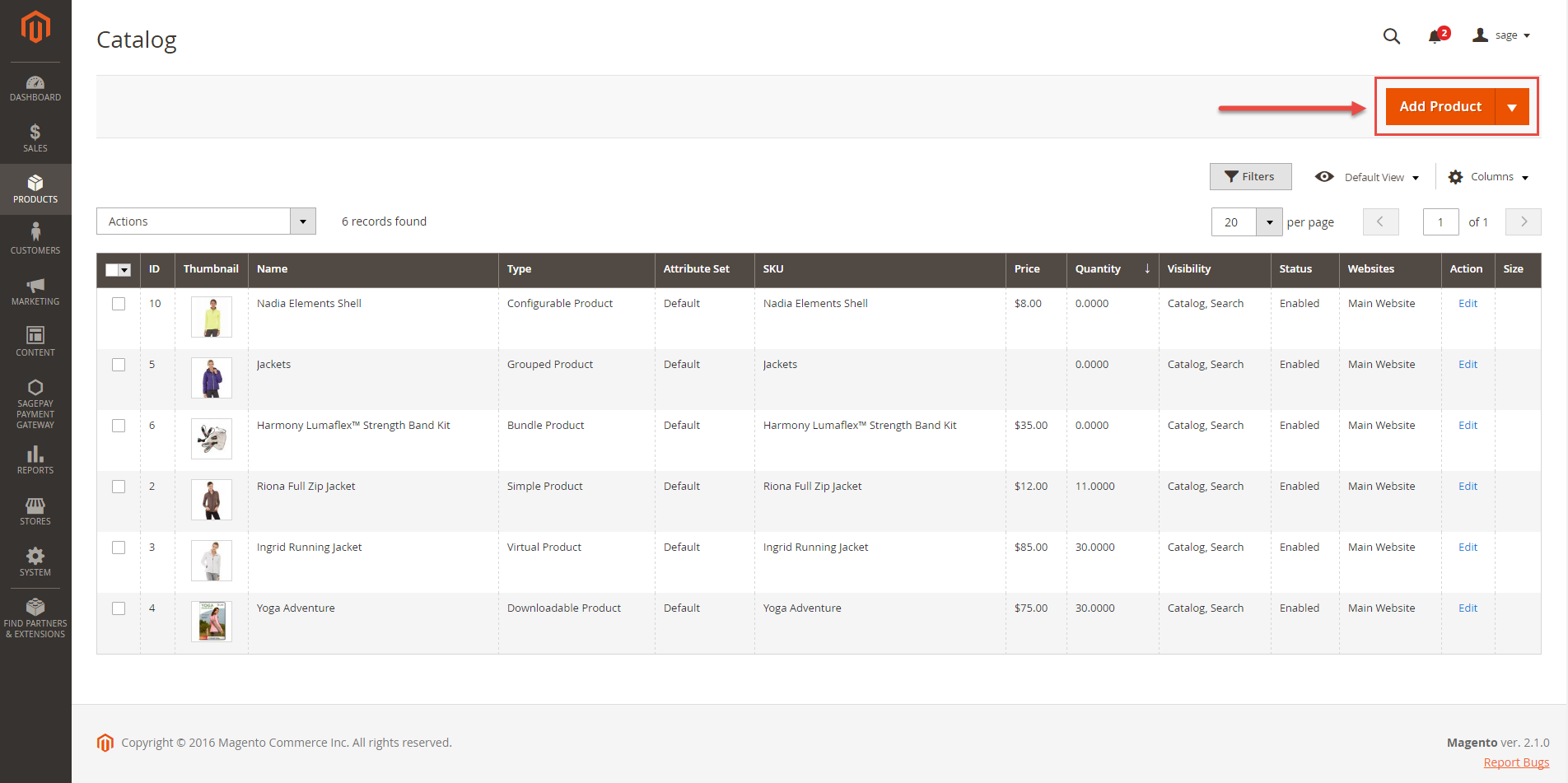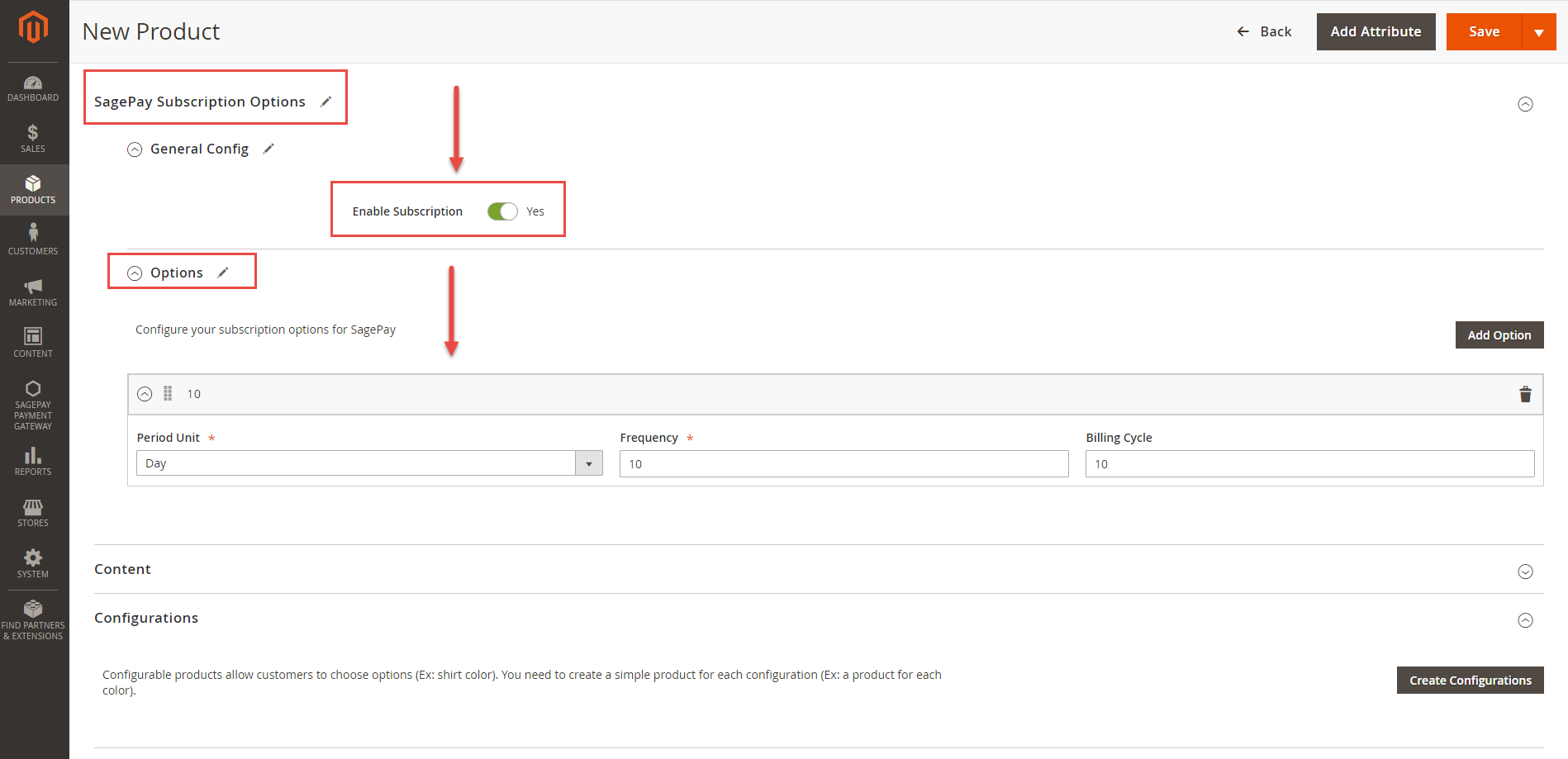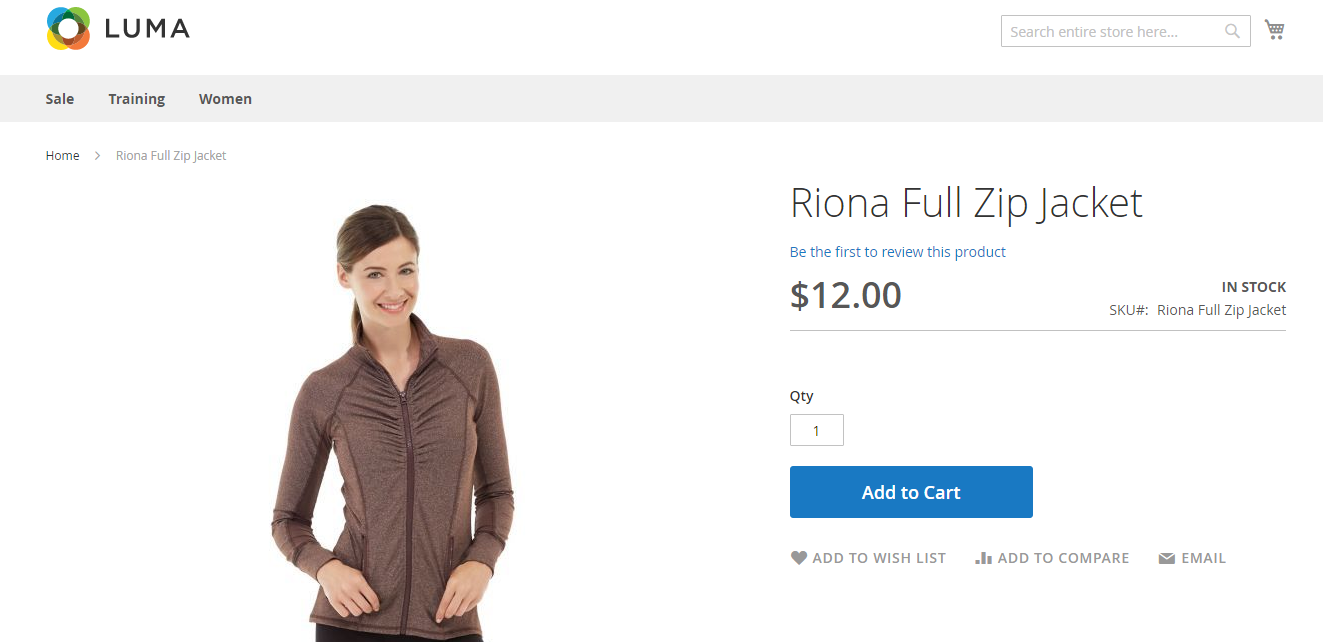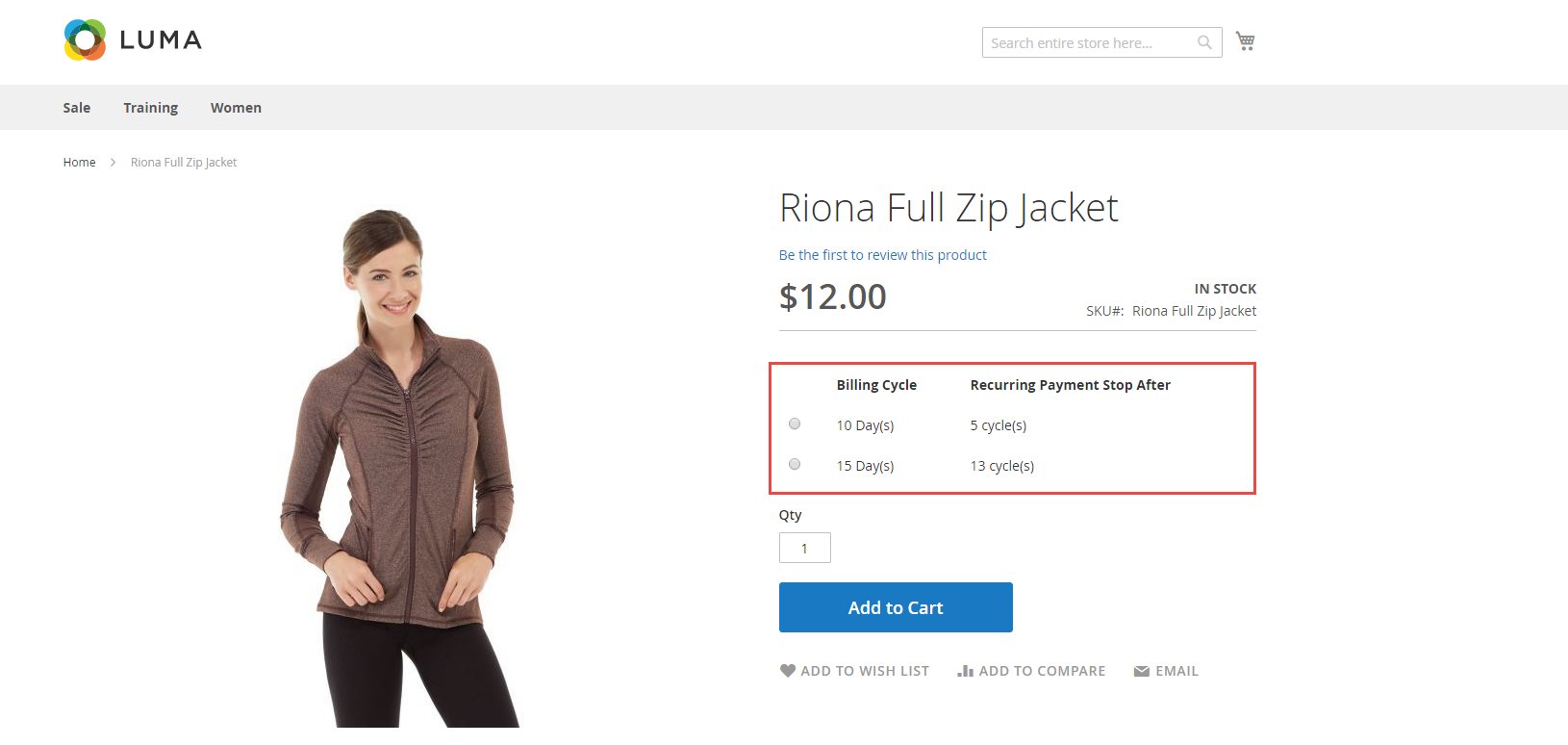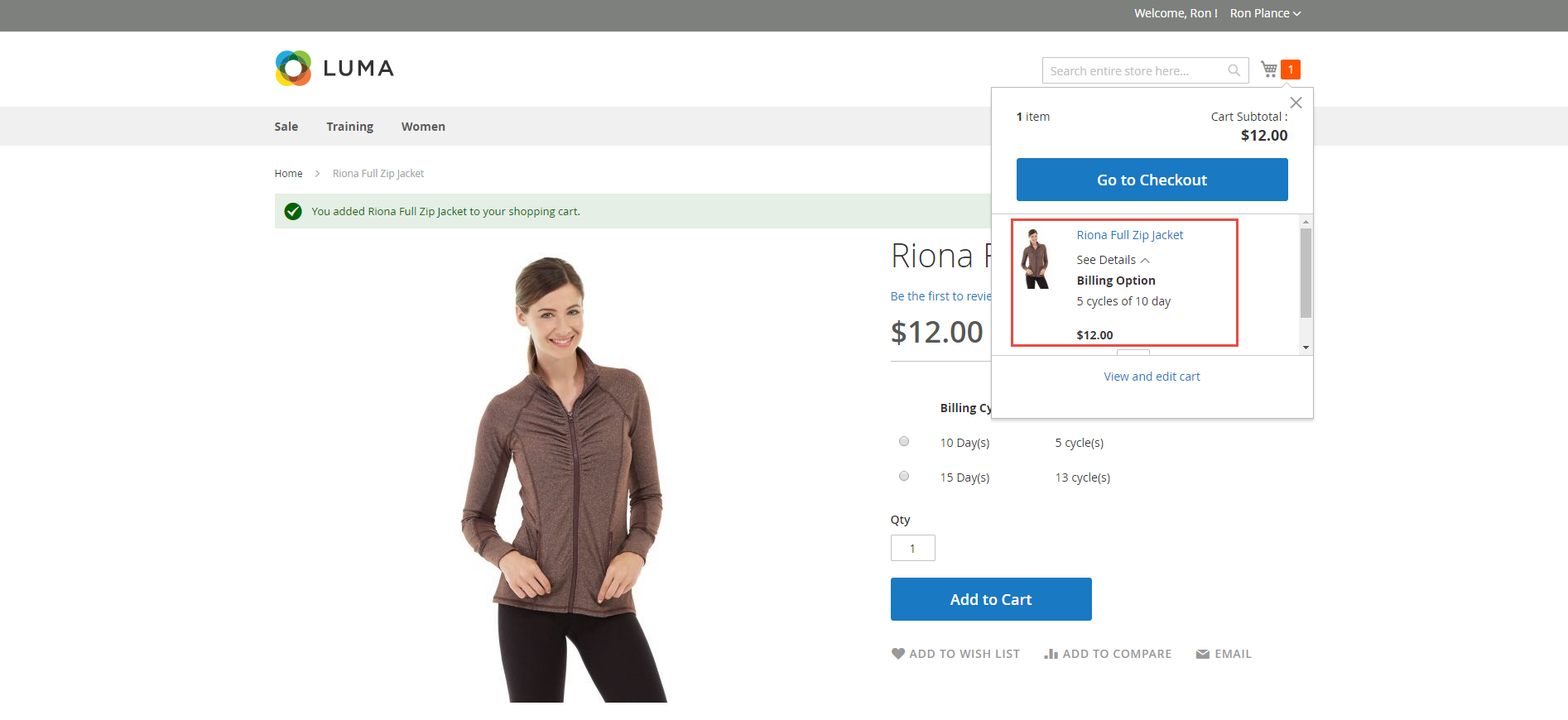...
To create a subscription product. admin only click on Add to Cart button. Then, admin navigate to SagePay Subscription Options to set options regarding the subscription product product.
Then, admin navigate to SagePay Subscription Options to set options regarding the subscription product.
- Check out with SagePay an easy way
Customers can choose any items that they wish and click on Add to Cart button.
At checkout screen, the SagePay extension will display an additional SagePay Credit Card Payment with SagePay logo option which allows customers to easily pay if they want to use SagePay payment gateway.
...