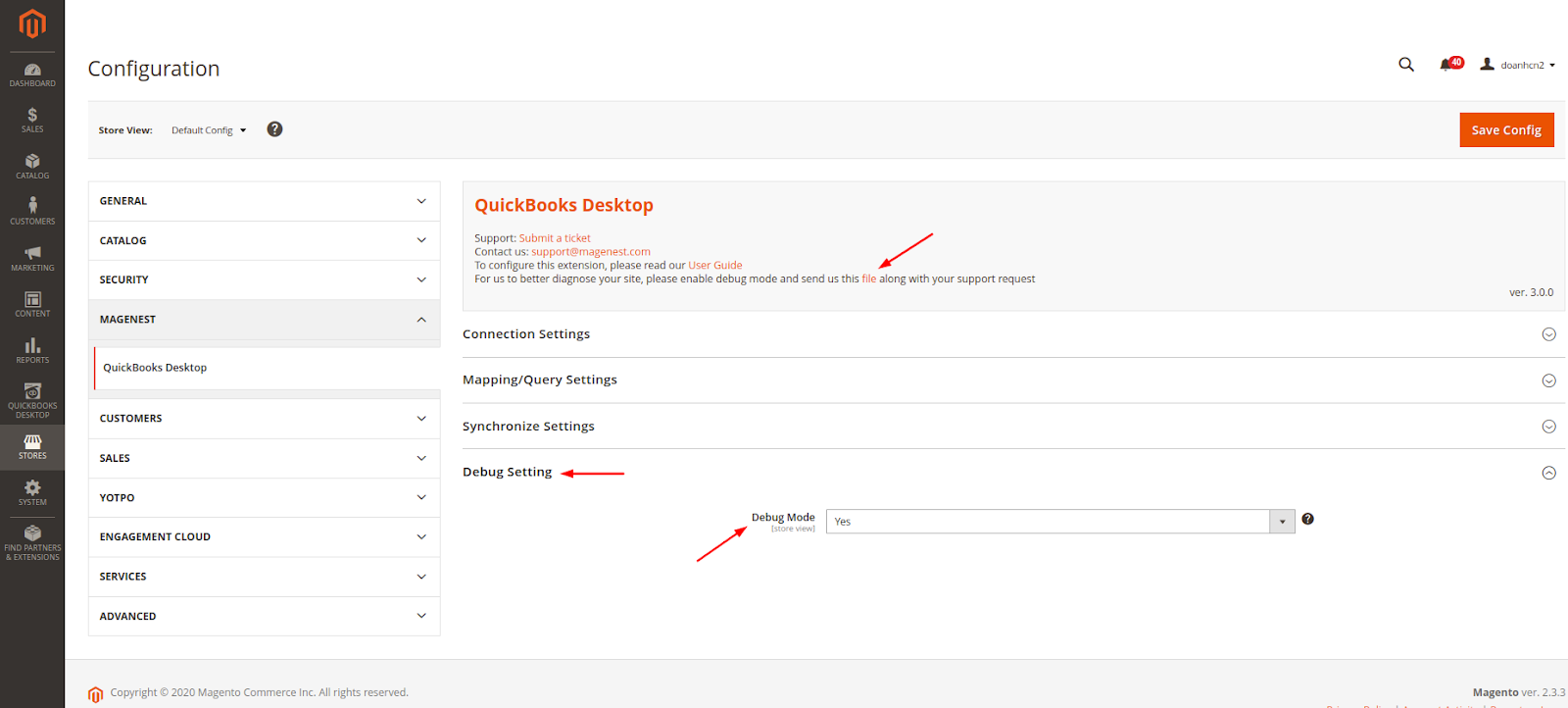Thank you for purchasing our extension. If you have any questions that are beyond the scope of this guide, please send us an email via the user page contact form here. Thank you.
Created: 30/07/2017 | By: Magenest | Support portal: http://servicedesk.izysync.com/servicedesk/customer/portal/33
Table of Contents outline true style none
...
Introduction
Magento 2 Quickbooks Desktop Integration for Magento 2 is a powerful extension that helps merchants synchronize error-free data from your Magento 2 store to QuickBooks Desktop automatically in real-time. Merchants can transfer unlimited online transaction data at a glance.
Main Features
...
- Auto-add by trigger add/edit object. It means when you create a new customer or new Order or same that, it is automatically added into the Queue table.
- Add a set of object data with date filter by clicking the button in the header of the Queue table
...
| |
|---|
...
Debug Setting
If you enable Debug mode, the error will write to a file. You should attach the debug file when submitting a request to help us investigate the issue quickly.
...
Update
- When a bug fix or new feature is released, we will provide you with the module's new package.
- All you need to do is repeating the above installing steps and uploading the package to your store. The code will automatically override.
- Flush the configure cache. Your store and newly installed module should be working as expected.
Support
...