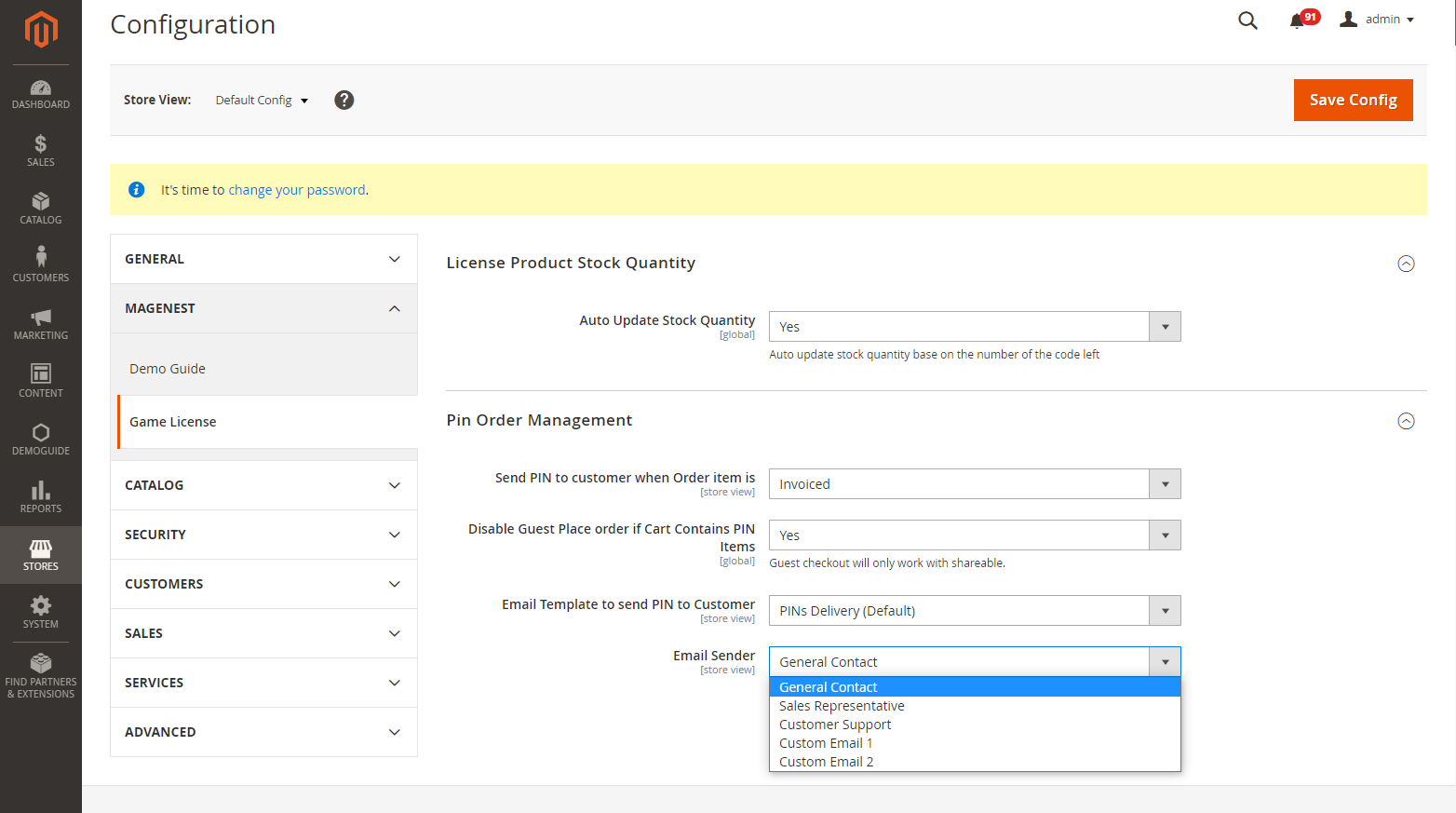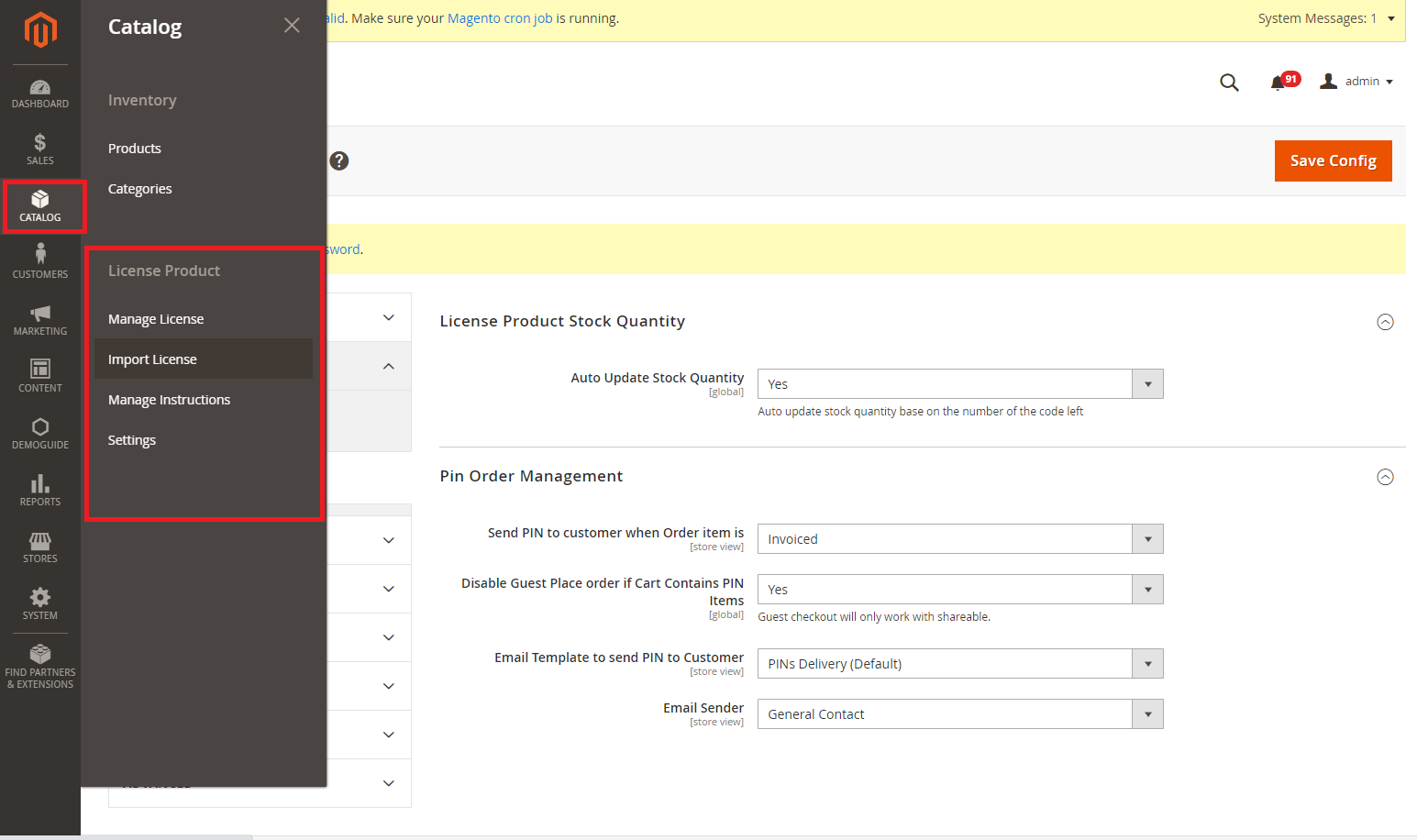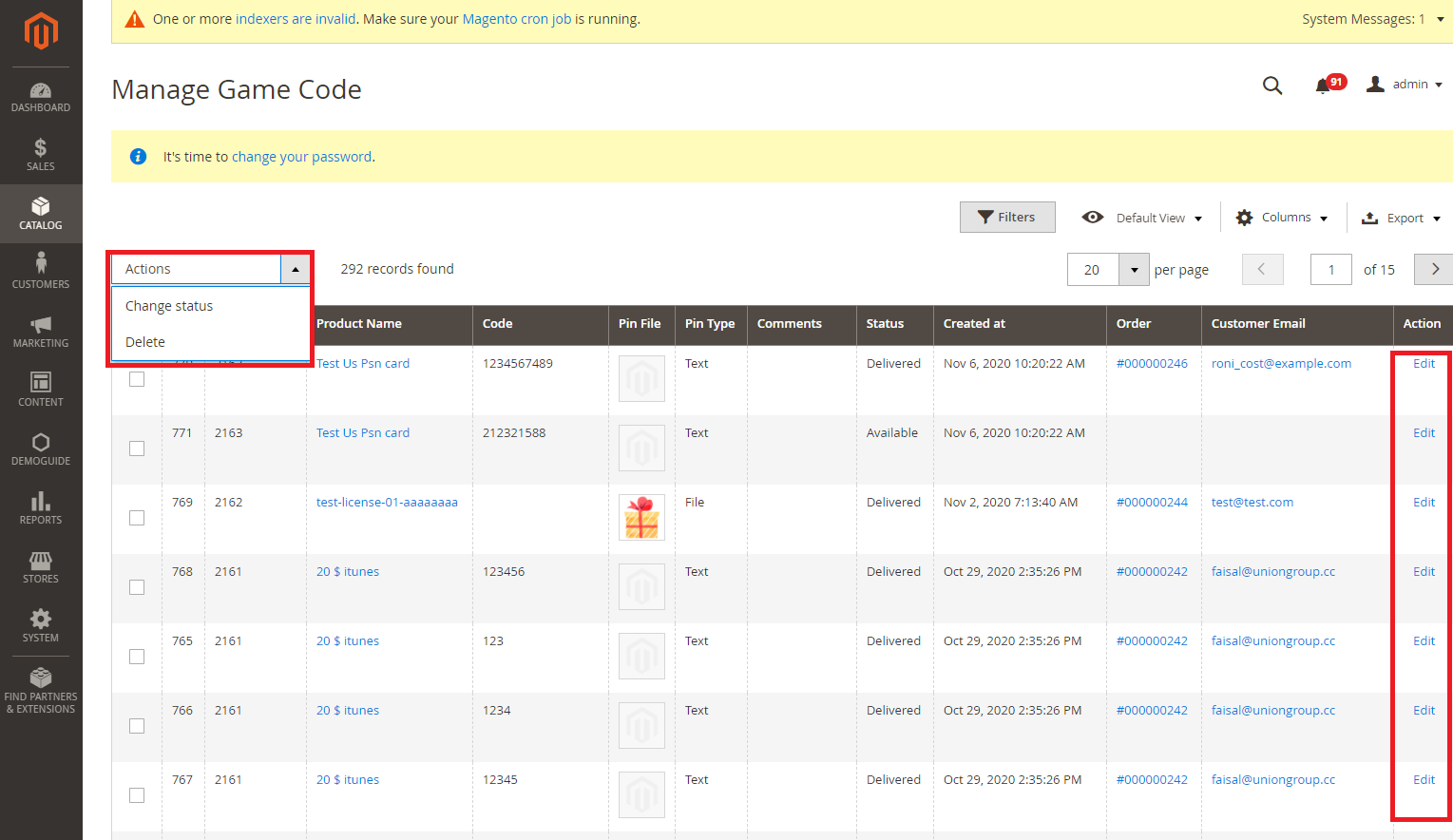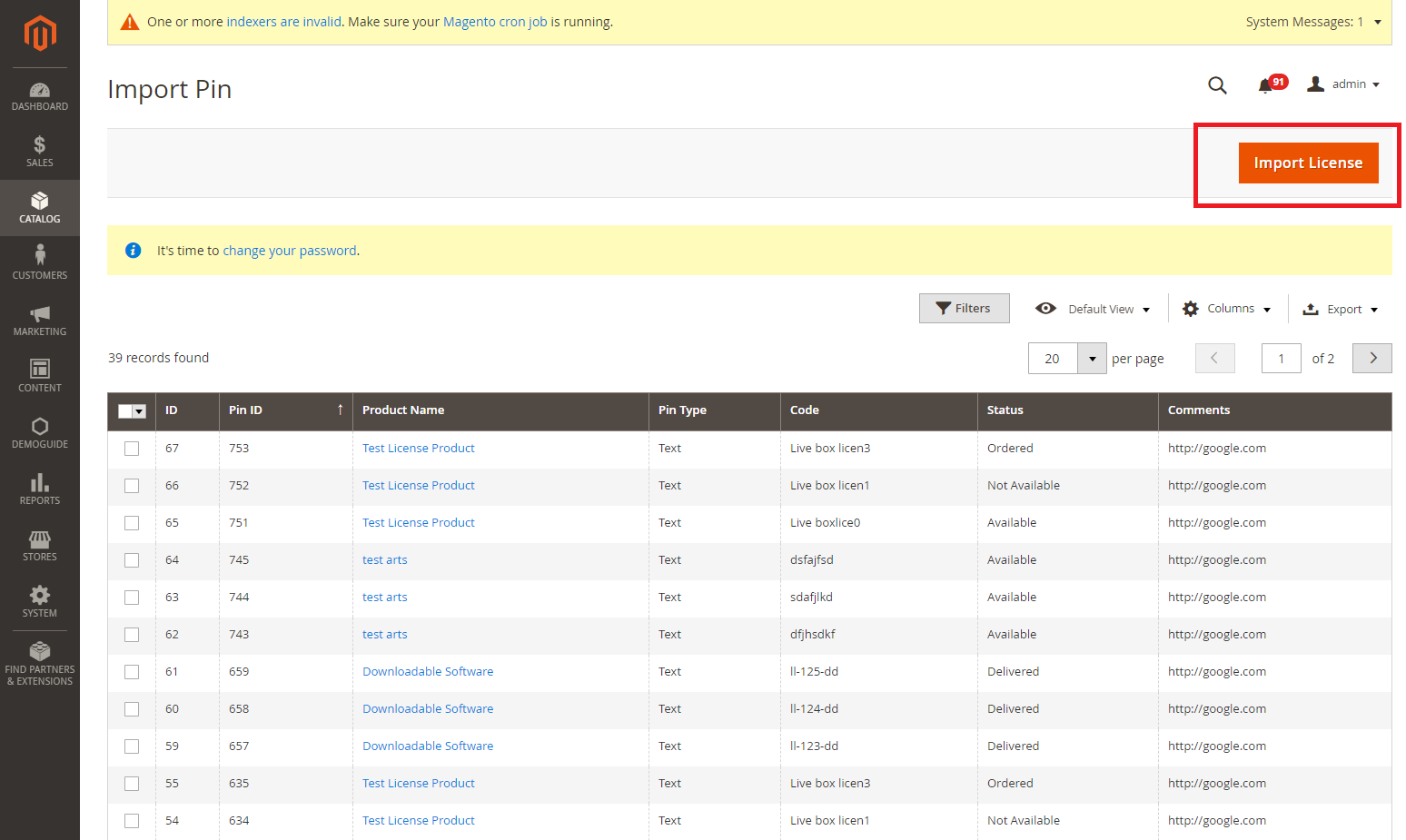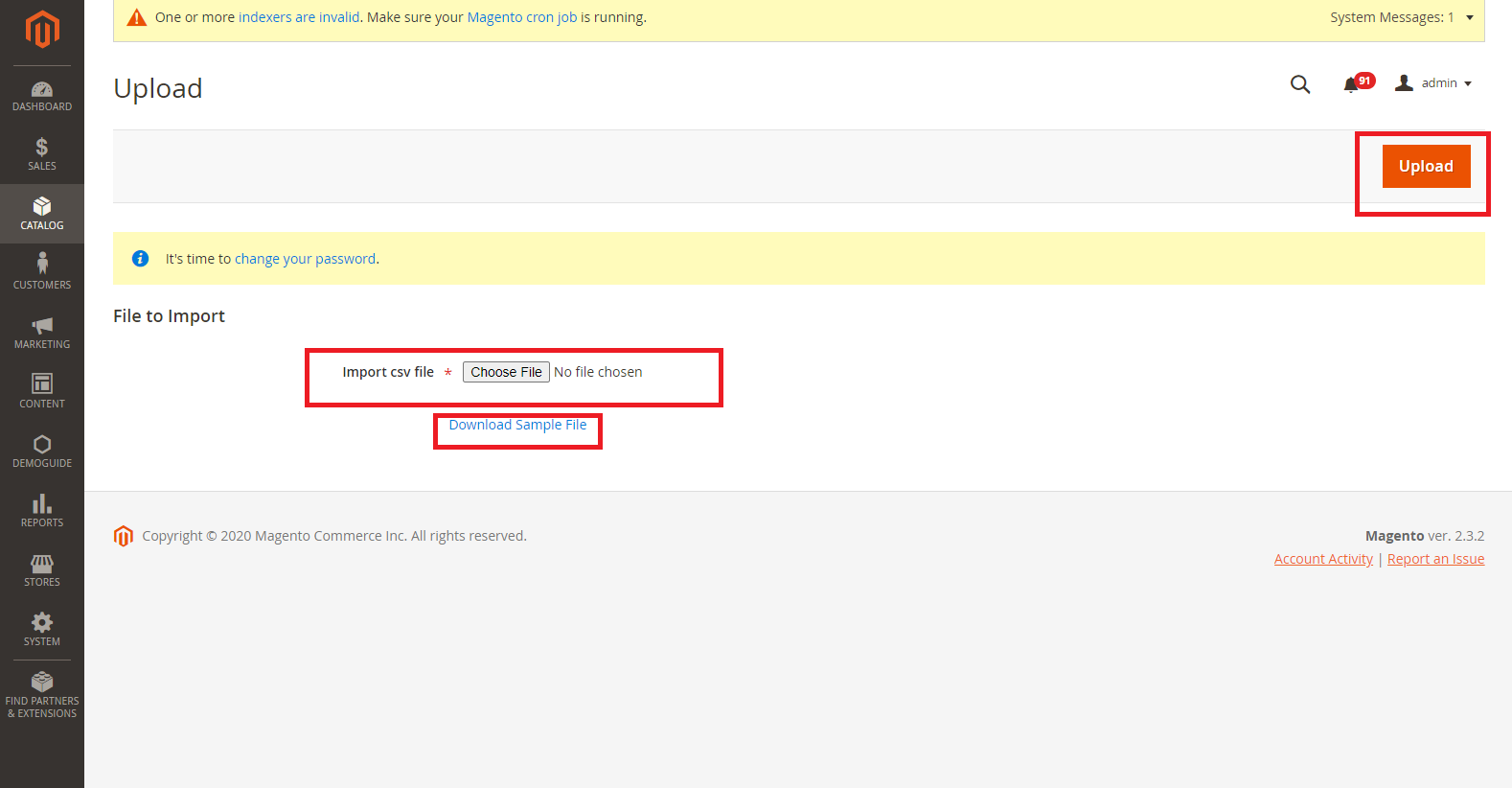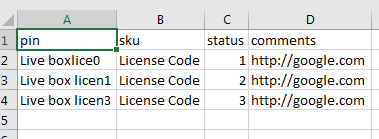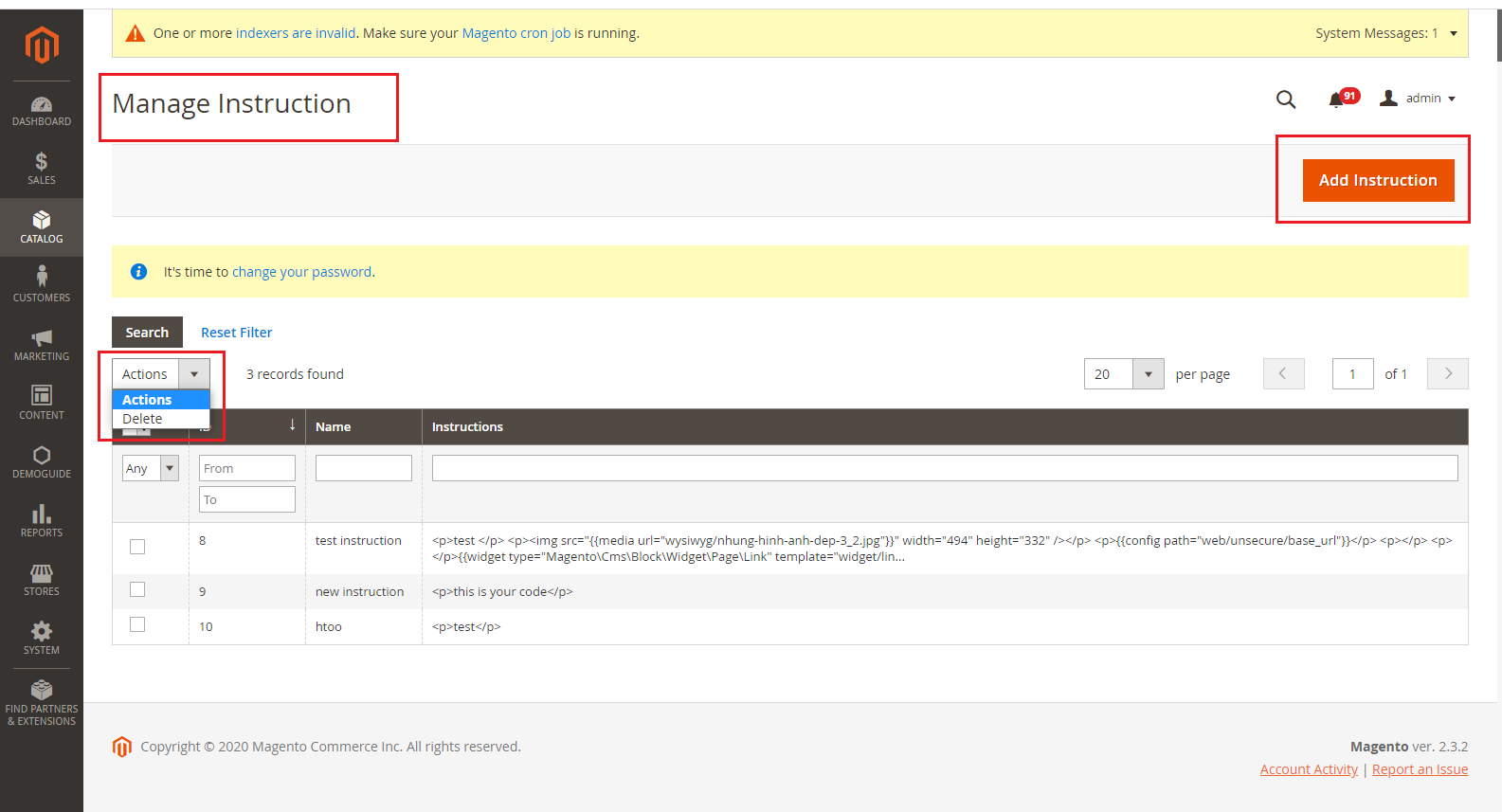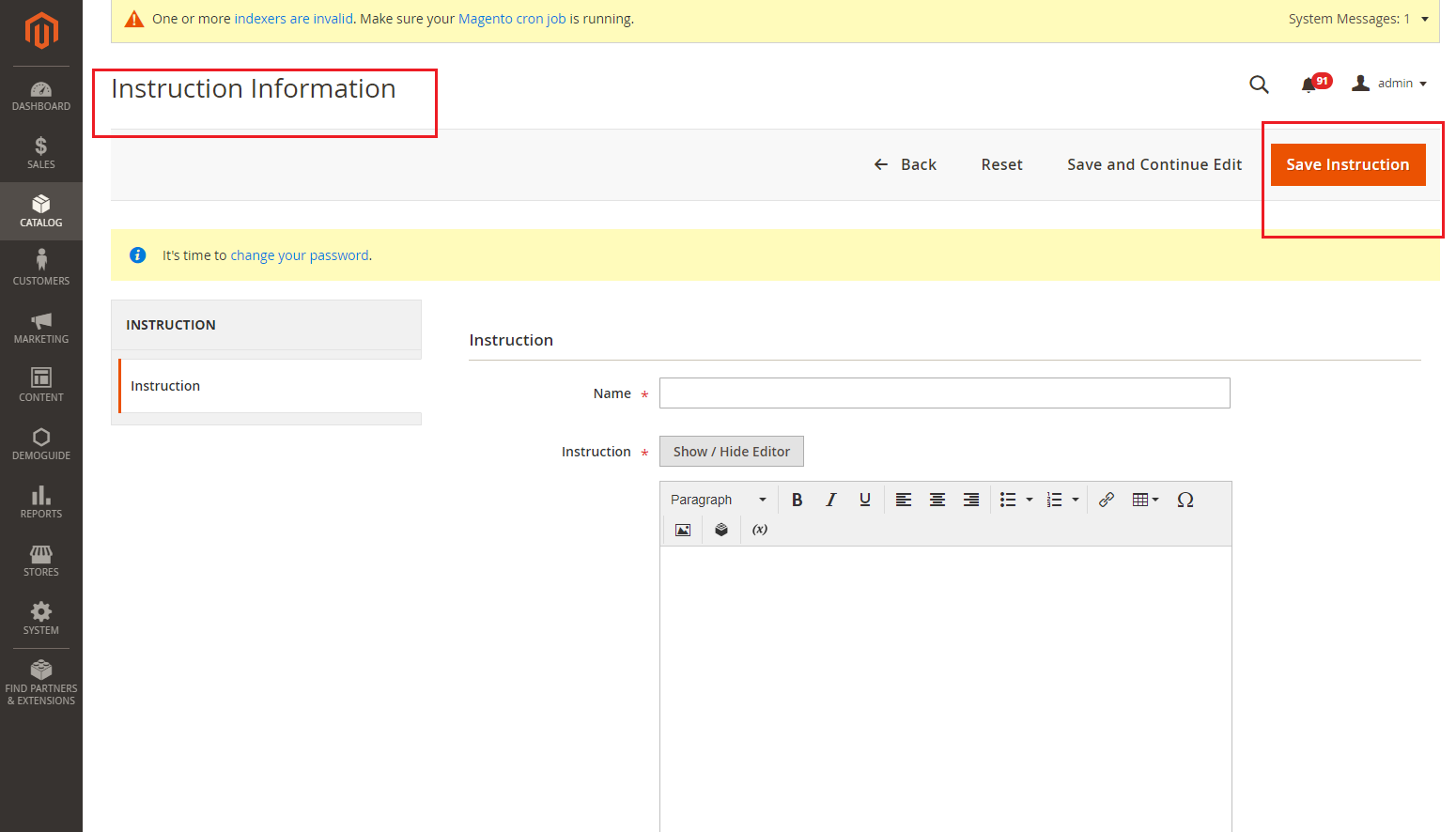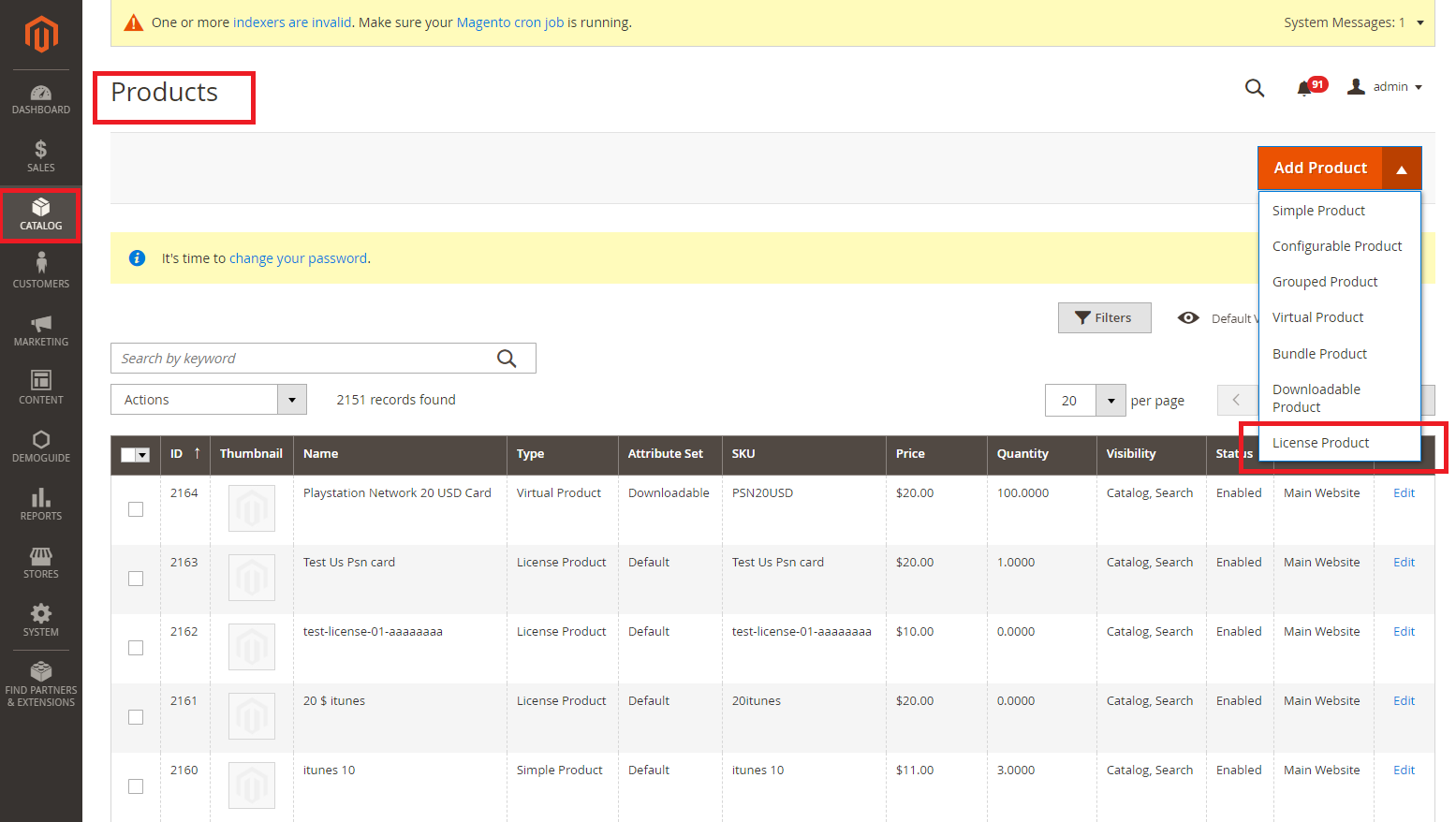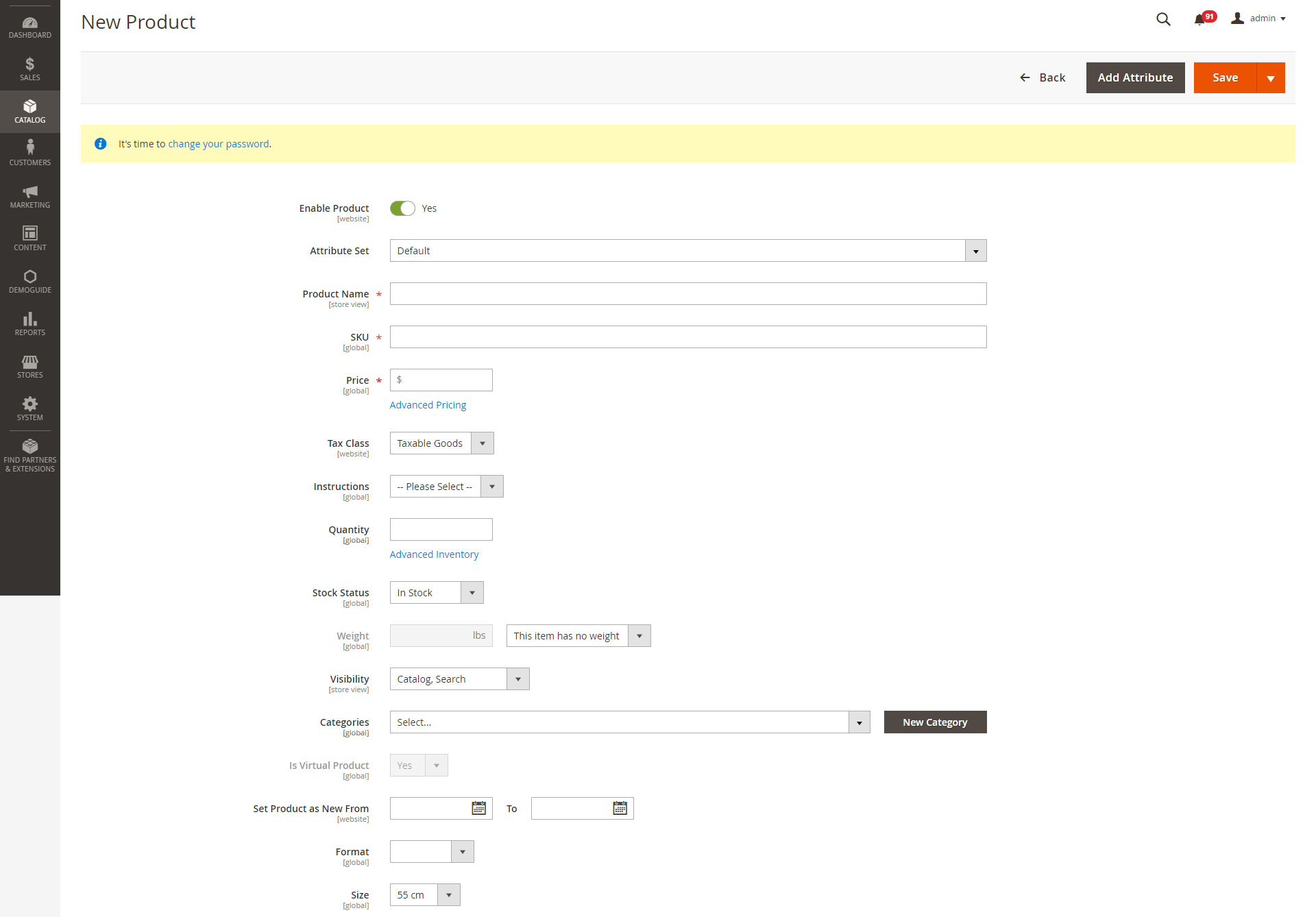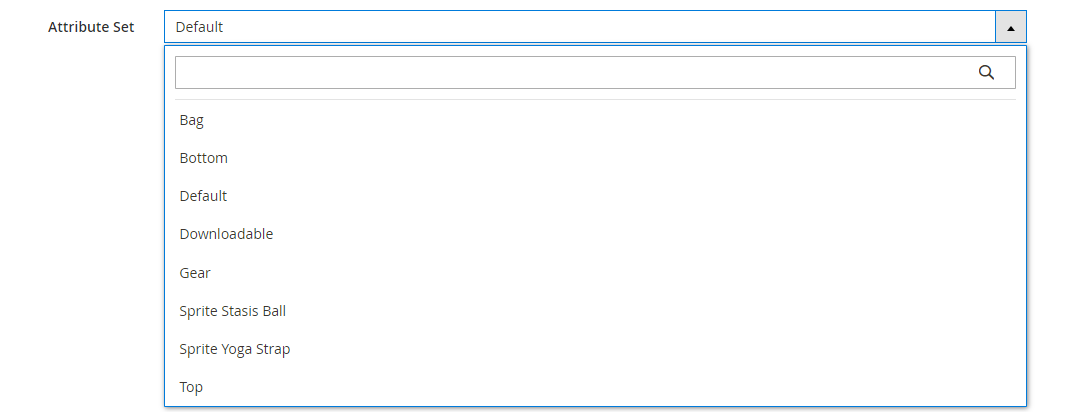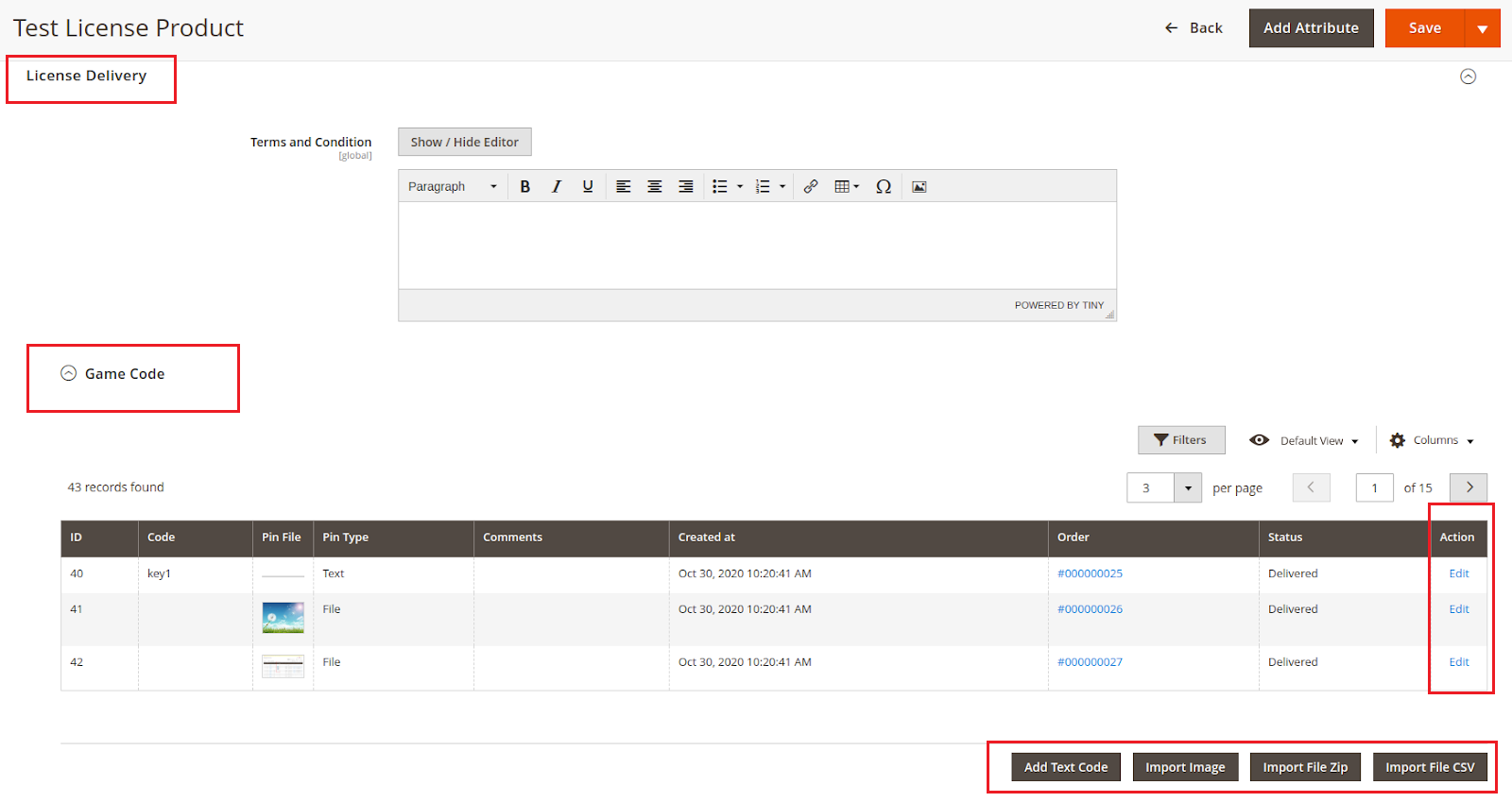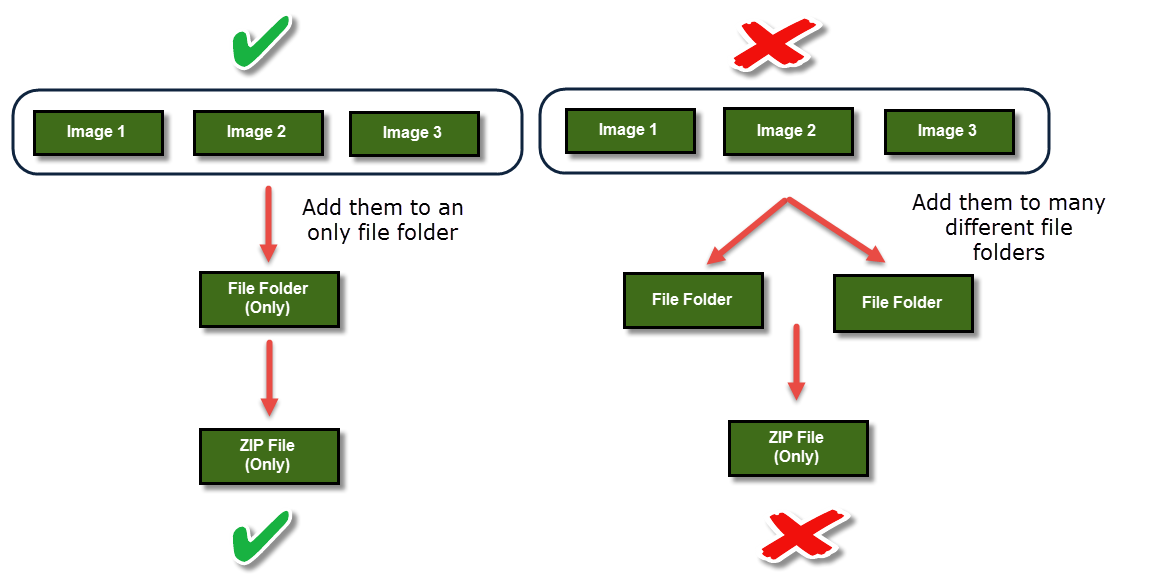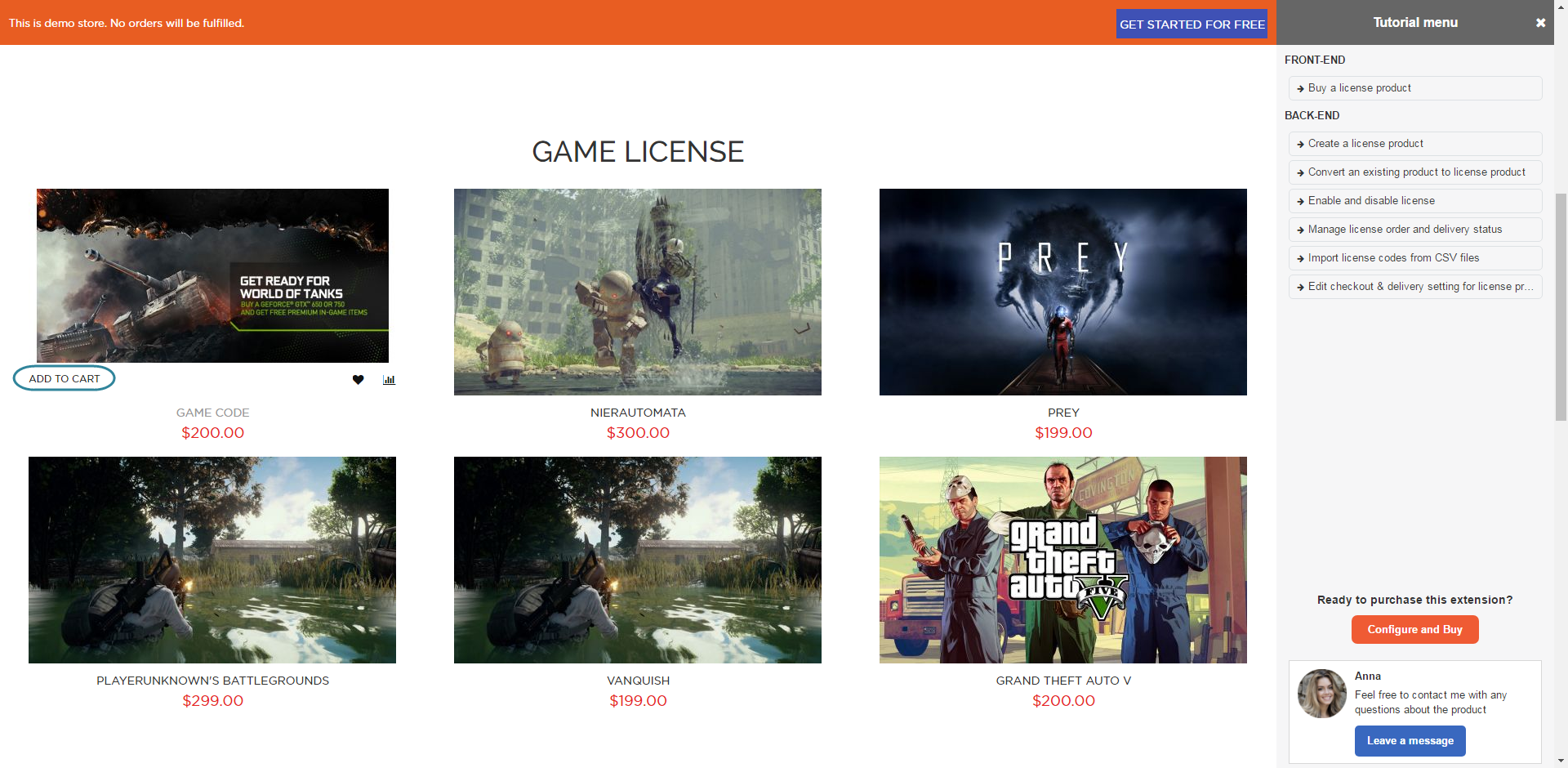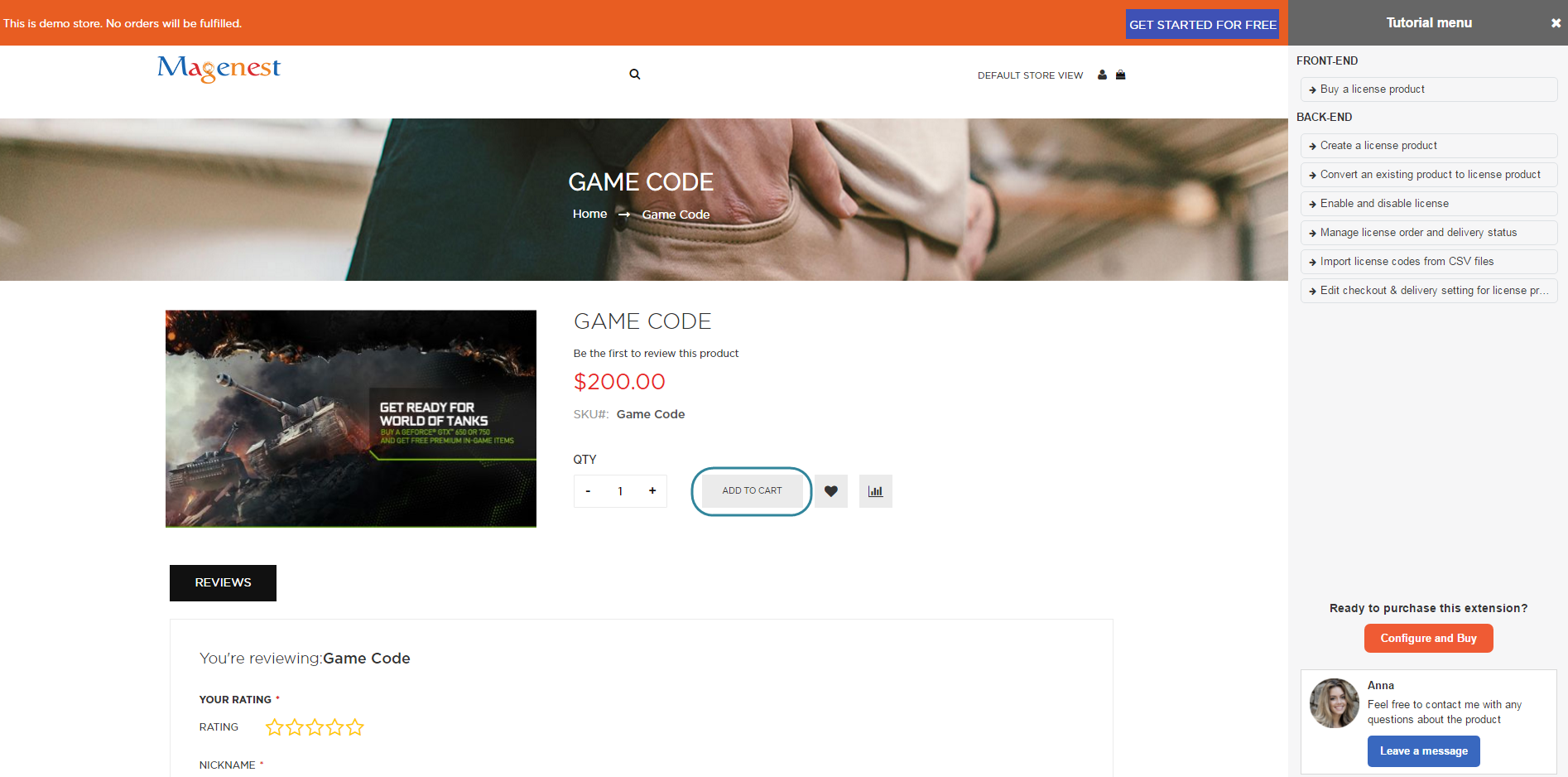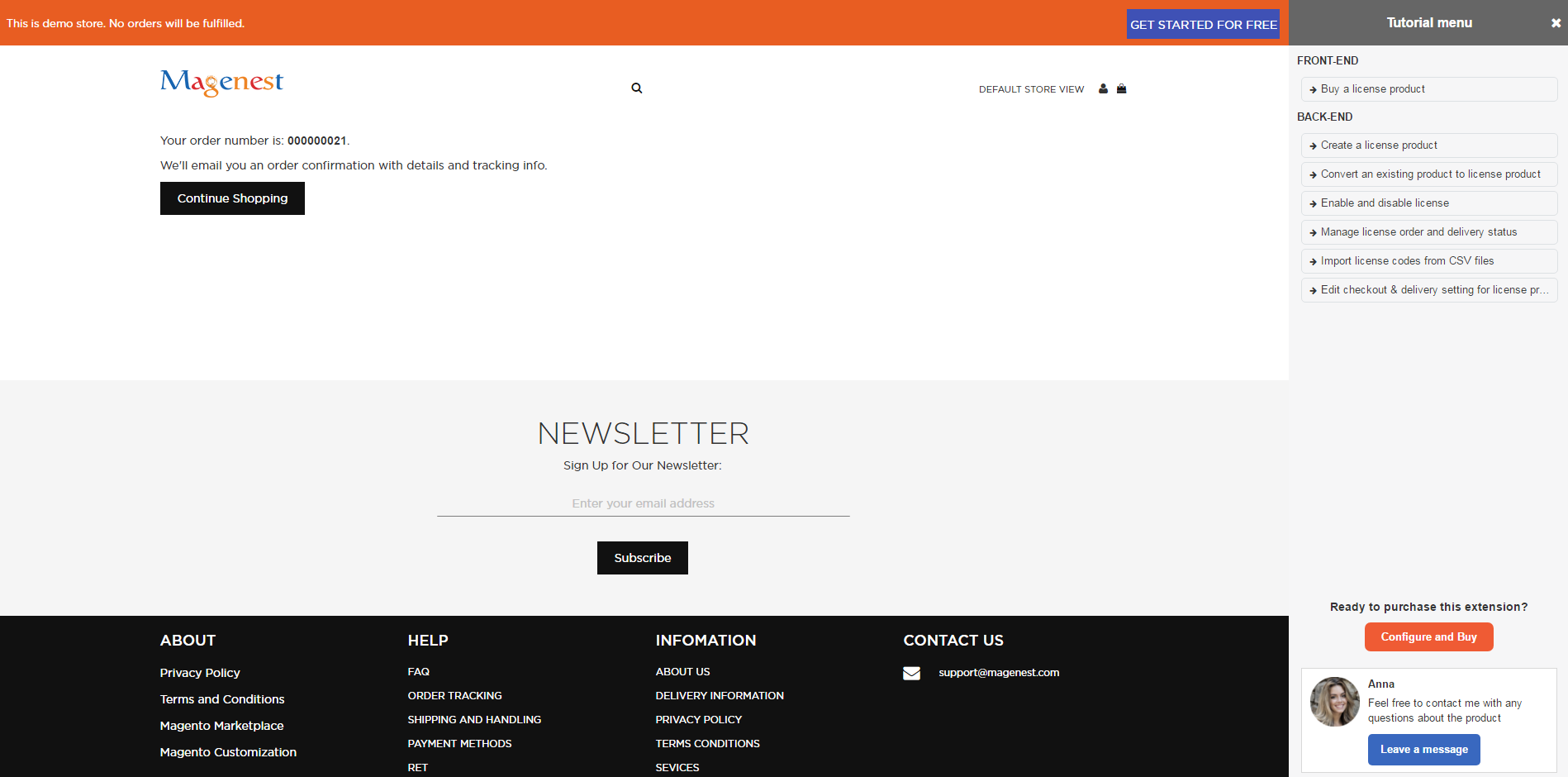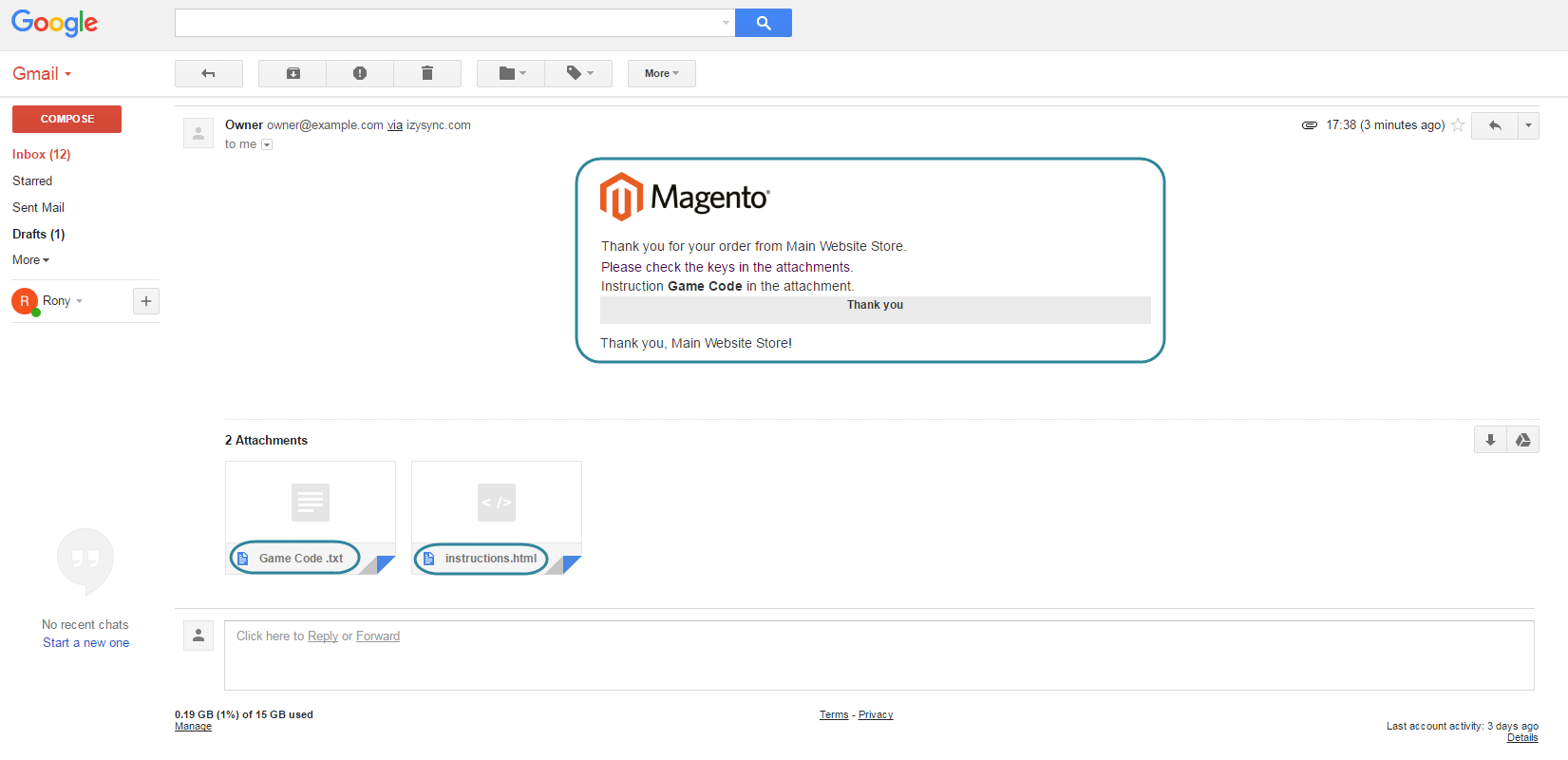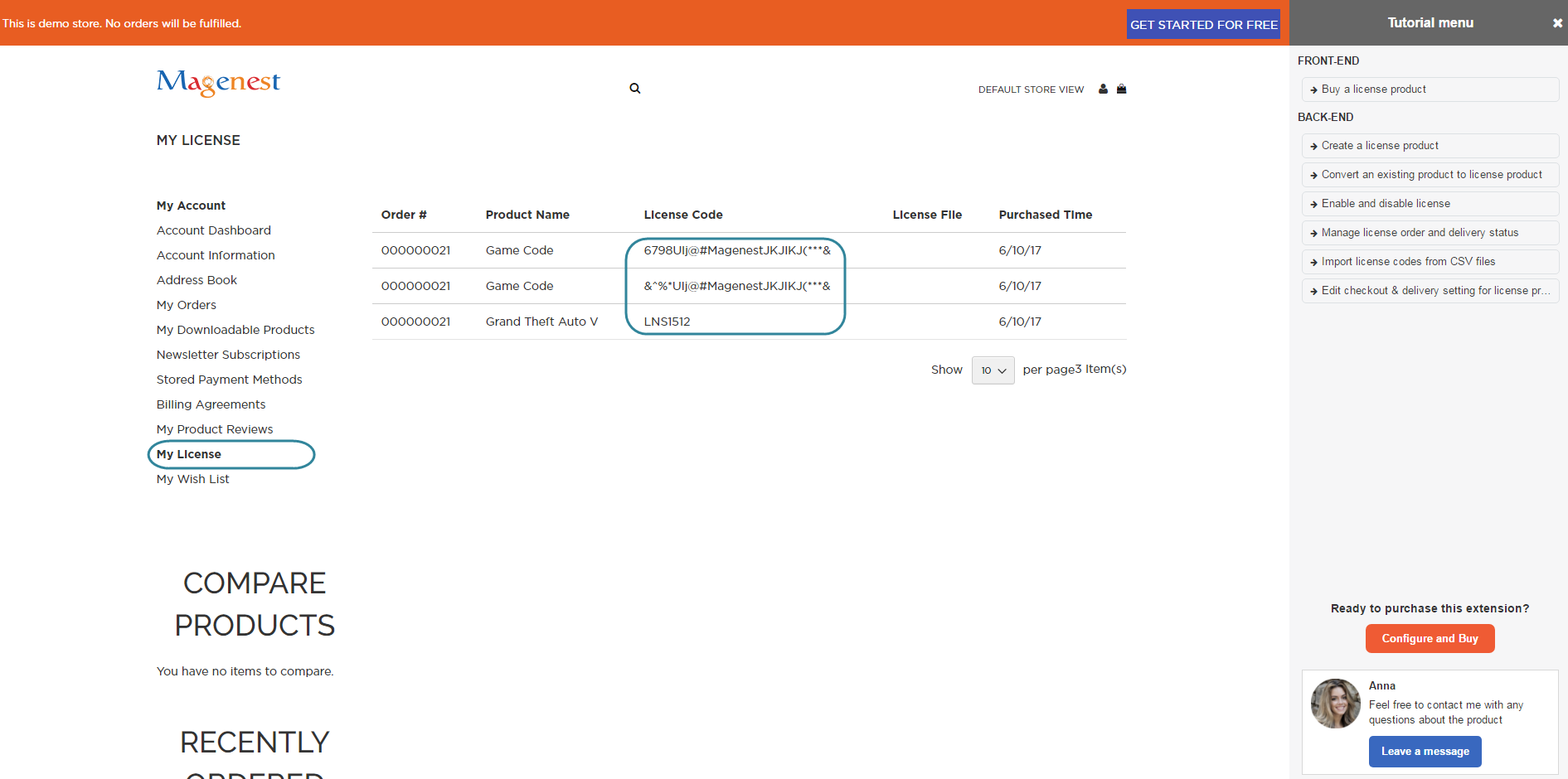Thank you for purchasing my our extension. If you have any questions that are beyond the scope of this help filedocument, please feel free to email via my user page contact form here. Thanks so much!contact us via email or support portal.
Created: 28/07/2016 | By: Magenest | Email: [email protected]
| Table of Contents |
|---|
|
...
Introduction
Magento 2 License Delivery
...
Extension offers a unique
...
Pincode delivery solution that was designed for ease of use in Magento 2 store. This extension allows you to deliver any product where a pincode can be applied to customers via email.
...
Features
- Easily create a license product by using the new product type developed by Magenest.
- Allows to add importing unlimited pincode Pincode for a product by imageindividual images, text codes
- Allow importing bulk license codes for a product by zip files containing images or .CSV file
- Allow importing bulk licsense codes for multiple products by .CSV file
- Send pincodes for customer via email when an order has been madsemade.
- Admins can manage with license products were sold for a particular customer in the order view.
- Customers can manage the purchased PIN in the account dashboard.
- Support multiple product types include: Simple product, downloadable product, virtual product, configurable product, grouped product, and bundle product.
System Requirements
...
Your store should be running on Magento Community Edition version Edition version 2.2.x, 2.1.x
Video Tutorial
| Widget Connector | ||||||
|---|---|---|---|---|---|---|
|
3.x, 2.4.x
Configuration
Catalog -> License Product -> Setting
- Auto Update Stock Quantity: Enable to update the quantity of the code left, and disable if you do not want to view the update.
- Send Pin to the customer when the ordered item is: pending or invoiced
- Disable guest place order if cart contains Pin items: Choose Yes if you only want to allow customers who created an account on their site to check out with license products. Choose No if you want to allow both customers and guests to check out with license products on their site.
- Email template to send Pin to the customer: Select an email template that you want to send to customers when they purchase a license product on their site. You can create more email template by navigating Marketing -> Communication -> Email template
Email Sender: Select the email sender.
Click on the Save Configbutton to save the configuration.
Main Function
For admin
On the left menu bar of the backend, click on Catalog, you can see the License Product section, which includes Manage Licence, Import Licence, Manage Instructions, Setting
Manage Licence
Choose Catalog > Manage License
The Manage Game Code page will be shown.
Here you can view and manage all the key codes in your store.
Choose Edit to make any changes regarding the keycodes generated before.
Import Licence
Catalog > Import Licence
the extension allows you to use a CSV file for uploading the data of key codes for each license product on their store.
In order to do that, click on the Import License button.
Click on the Choose File button to upload the file.
| Note |
|---|
We attached a sample CSV file that works correctly with the extension. Click on the Download Sample File (SampleFile.csv) link to download and follow it.
1: Available 2: Not Available 3: Ordered |
Manage Instruction
Each license product shall be attached with a guide that instructs customers how
Configuration
Navigate to Store > Configuration > Catalog > Catalog > License Product Options to set up the extension.
- Order Item Status to Enable Downloads: Select the order status to send the pin via email. You can choose: on hold, pending, complete but we recommend on hold if you want to test running the module.
- Disable Guest Checkout if Cart Contains PIN Items: No if you want only your customers check out with license products. Yes if you want both customers and guests can check out with license products.
- Email Template to notify the PINs: select the email template to send to customers and customers can easily to create a license delivery email sender.
- Email Sender: select the email sender.
Please click on the Sage Config button to save data.
Main Function
For admin
The extension created a menu bar called License Product.
Serial Code Instructions
Each license product should need a attached guide which allows merchants to instruct their customers to use the product or provide a description for introducing about the product.
In order to create an a new instruction, go to License Product > Serial Code Instructions.
Catalog > Manage Instructions.
Then, the Manage Instruction page page will be shown.
Admins You can view and manage all instructions of products here. Please click on the Add Instruction button to create a new instruction.
You can add instructions using HTML and CSS.
ClickPlease hit the Save Instruction to save data.
Create
Create a license product
In order to create a new license product, please go toProducts Catalog > Catalog > Product> Add Product > License Product
License Product's detailed information
Then, the New Product page will be shown.
There are some fields that admins need to consider, include:
Instructions: Choose an instruction which will be sent to customers when they buy this product.
When you have a product ready, go to its detail page and find the Tab Advanced Setting > Game license.
There are two options to choose: text or file.
- If text is selected, you can start typing in your codes; otherwise,
- if file is selected, you can upload your image files.
Click on Save, your code is now ready to be delivered.
You also can upload multiple pin files by import csv file.
Then, click on Import License button to upload a license file.
Note that your CSV file must to follow our csv template like this.
You can insert multiple license codes of multiple different products in one time in csv file.
Manage License File
To manage license file, admin click on Products > License File.
Then, Manage License File will be shown.
Manage license code
Clicking on License Code, admin will view and manage all of the license code with the corresponding product.
For Customer
Check out an easy way
Customer can buy a license product like a virtual product and check out.
Enable product: Choose yes to enable product
Attribute set: Choose the attribute that you want from the list
Product name: name of the product
Instruction: Choose the instruction that you set up previously
Quantity: the number of available license products
...
Terms and Conditions
You can add Terms and Conditions for each license product
Game Code:
View and manage all the codes of each product
You can Edit, Add Text Code, Import Image, Import FIle zip, and Import File CSV
Add Text Code: Add unlimited key codes for each product.
Import Image: Use an image (JPG, PNG, ..) for uploading an key code via a zip file.
The maximum file size is 64KB
Import File Zip: Please view the following image to know how to upload a zip file for uploading key codes.
If a zip file contains a file folder which contains three images, then there are three key codes will be generated.
Also, please note that the name of the zip file and file folder are the same and it does not contain both space and special characters.
The maximum file size is 64 KB
Import File CSV: you can check the Sample File to check the format, the file size is unlimited.
Click on the Save button to save data.
For Customer
Check out in an easy way
Customers can buy a license product by adding to cart and checking out.
Then, customers will be received an email which email that contains a code attached and confirms their order.
The email can also be set to attach the instruction file (Check "Serial code instruction" guide)
Manage the license product
Customer will Customers will manage the license product by clicking on My Account > My Account > My License.
...
Update
- When a bug fix or new feature is released, we will provide you with the module's new package.
- All you need to do is repeating the above installing steps and uploading the package onto your store. The code will automatically override.
- Flush the config cache. Your store and newly installed module should be working as expected.
Support
Support
- We will reply to support requests after within 2 business days.
- We will offer lifetime free update and 6 months free support for all of our paid products. Support includes answering questions related to our products, bug/error fixing to make sure our products fit well in your site exactly like our demo.
- Support DOES NOT include other series such as customizing our products, installation and uninstallation service.
Once again, thank you for purchasing our extension. If you have any questions relating to this extension, please do not hesitate to contact us for support.Magenest