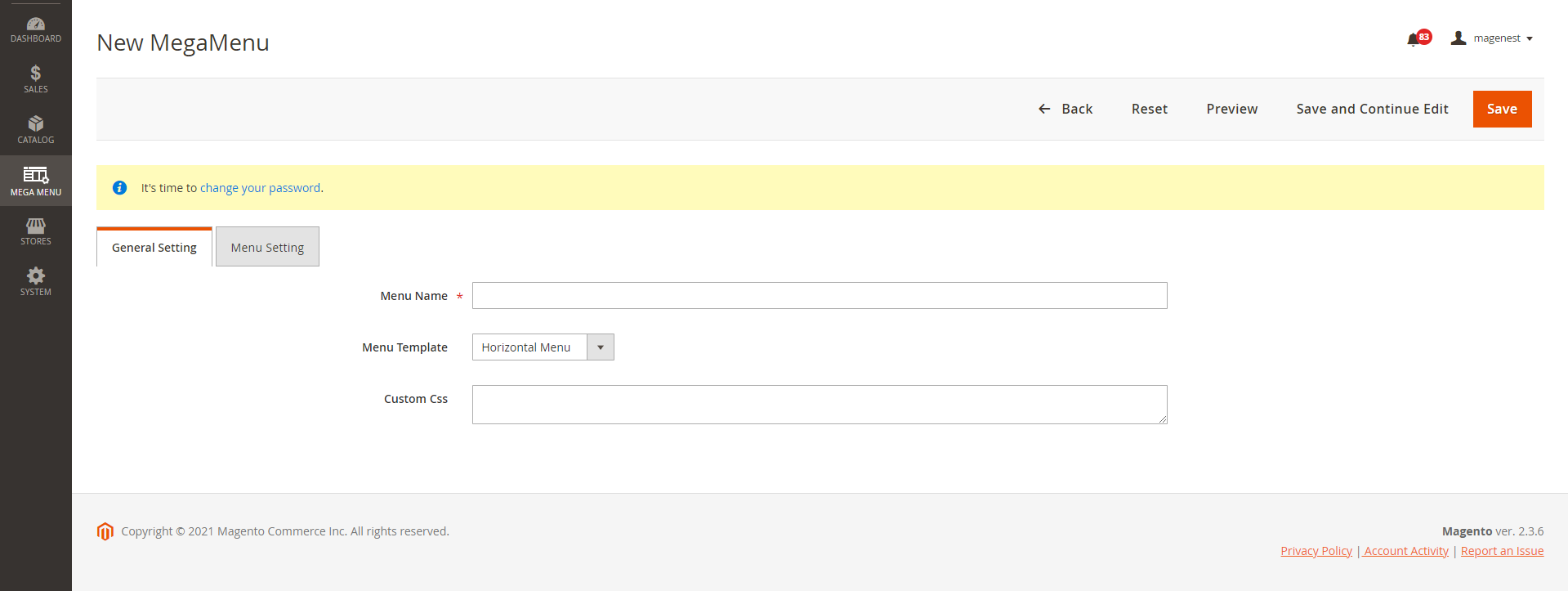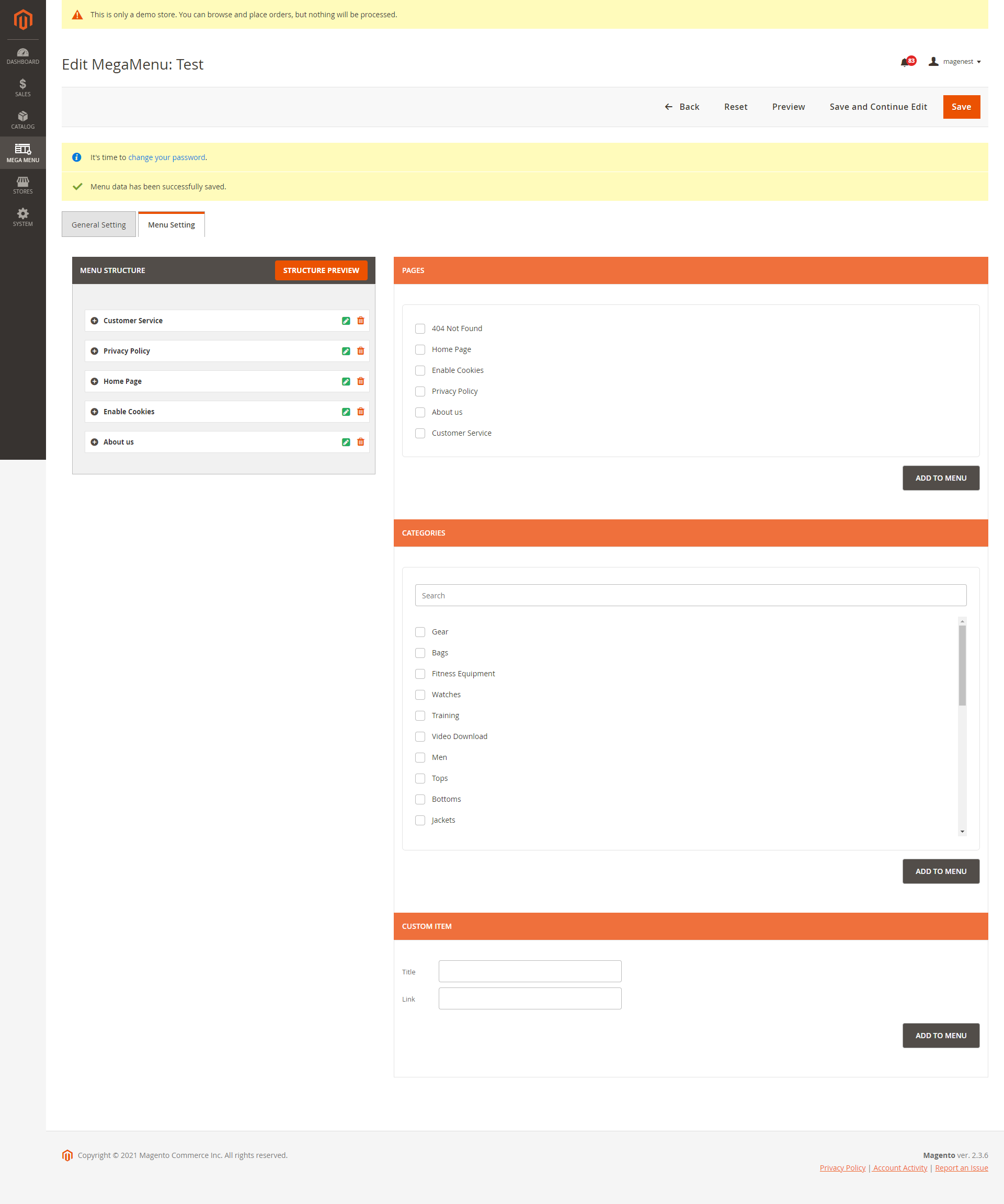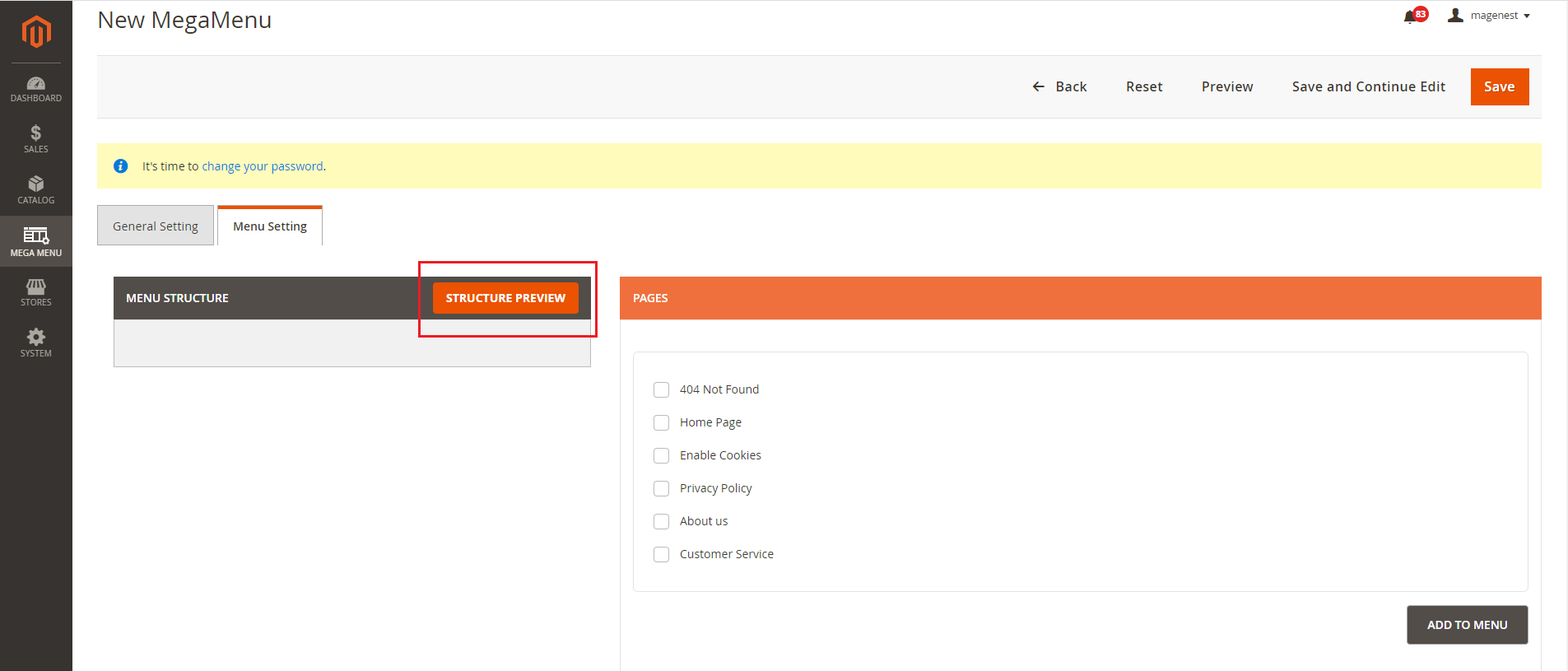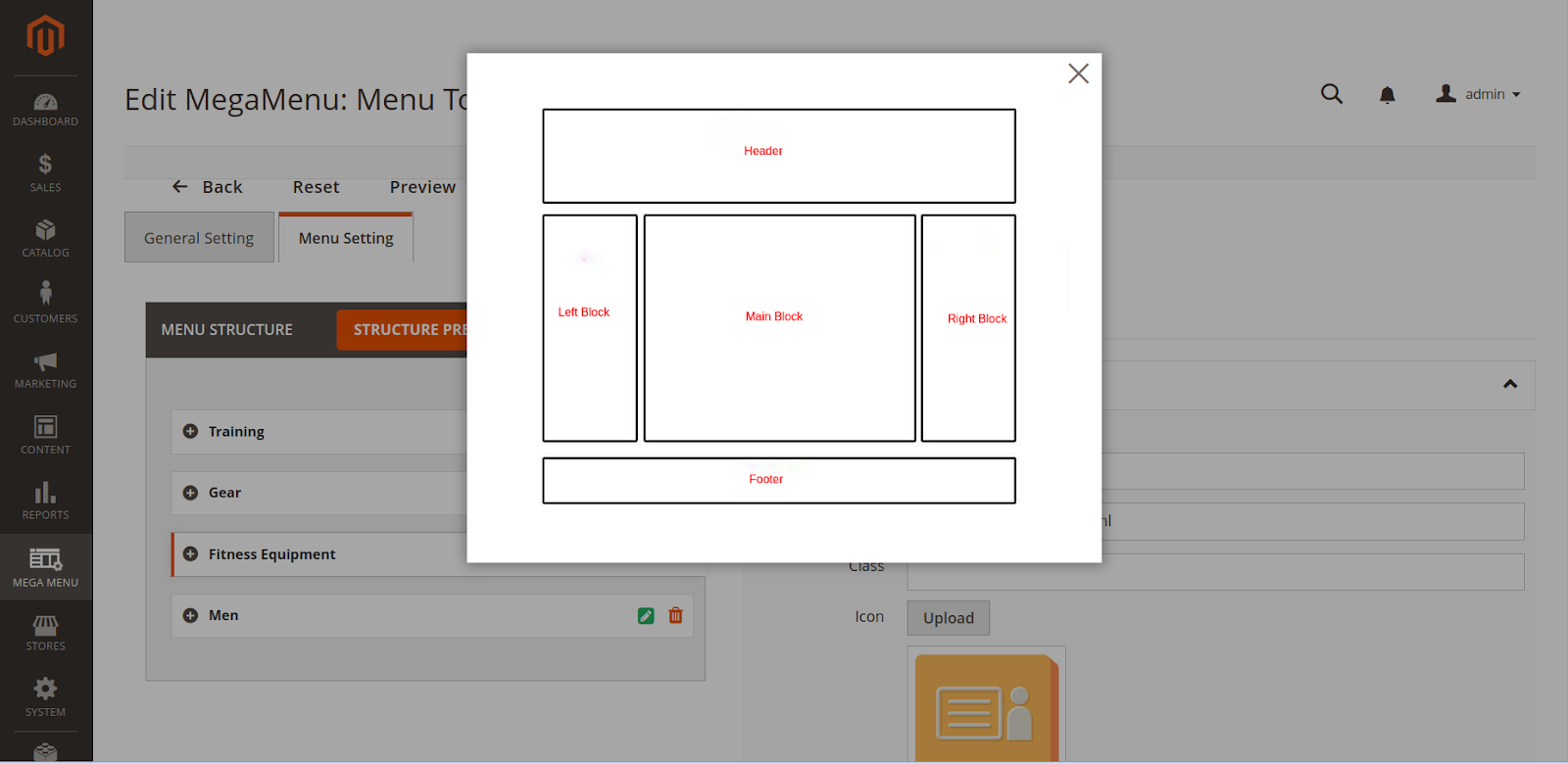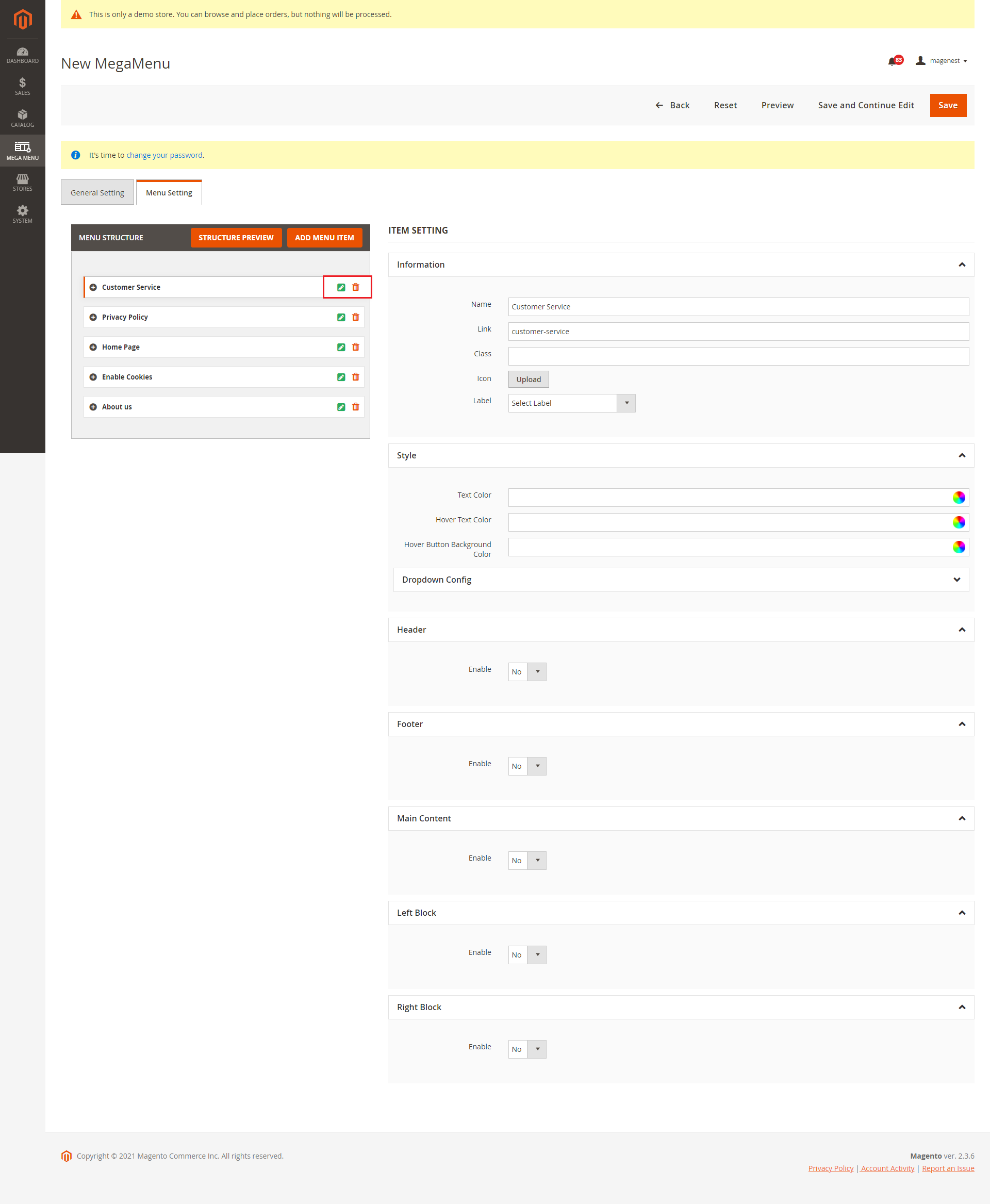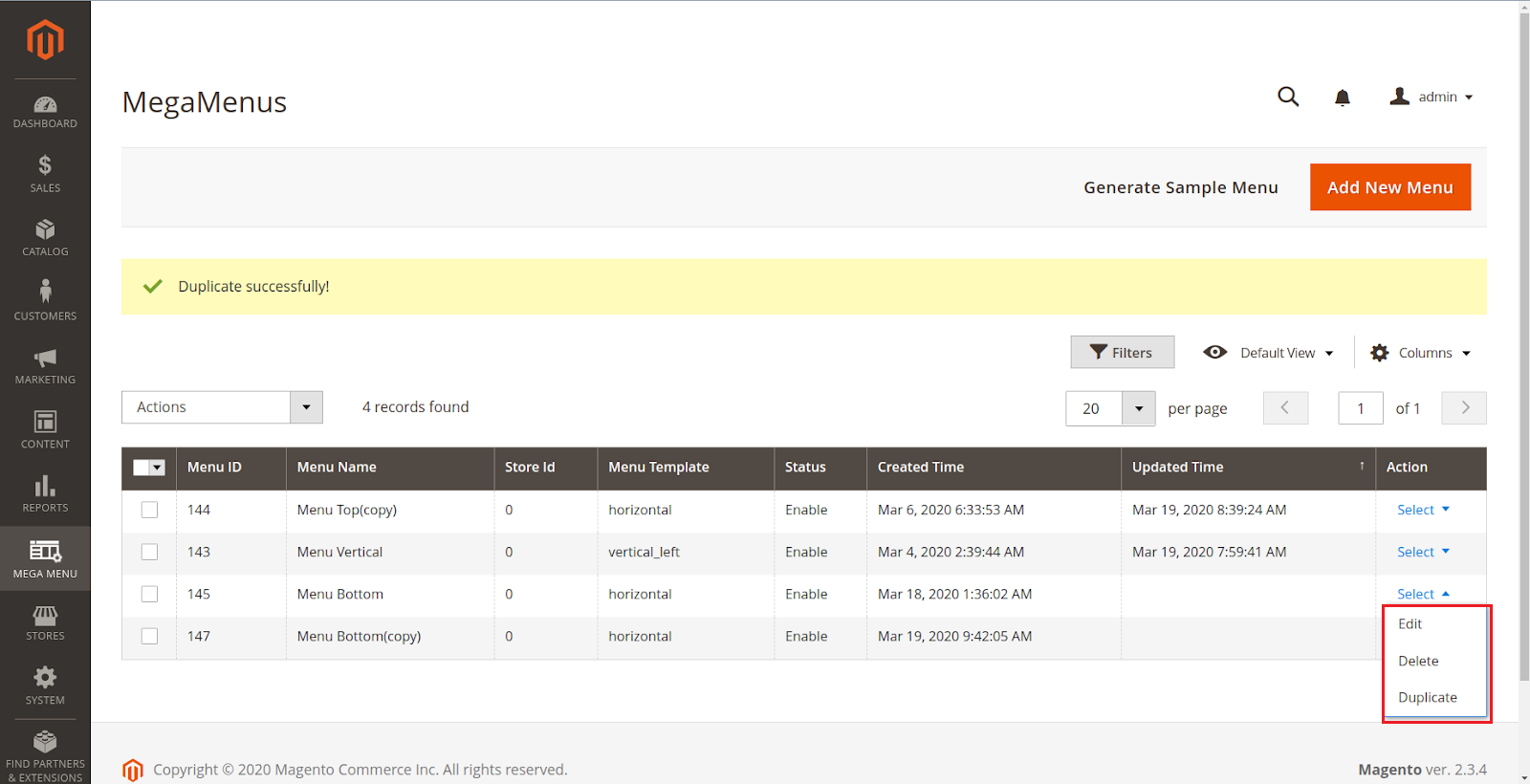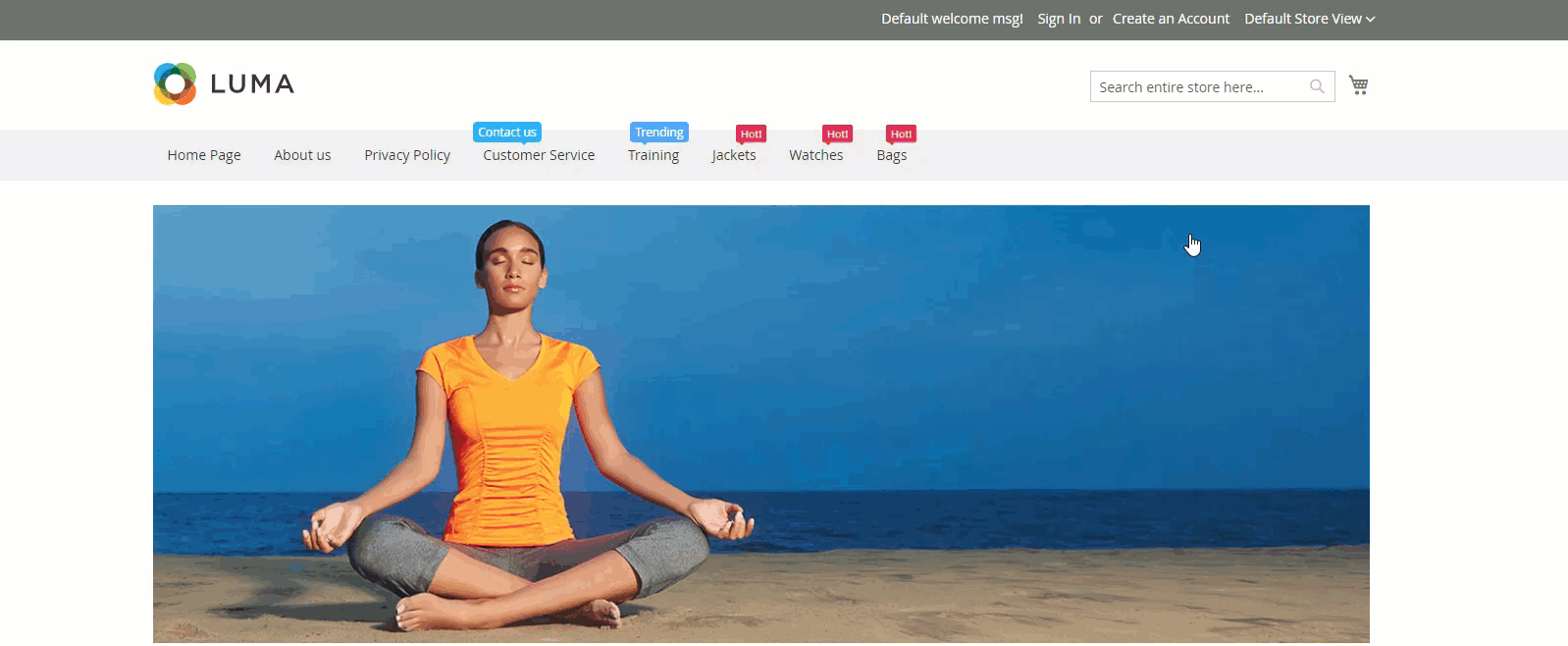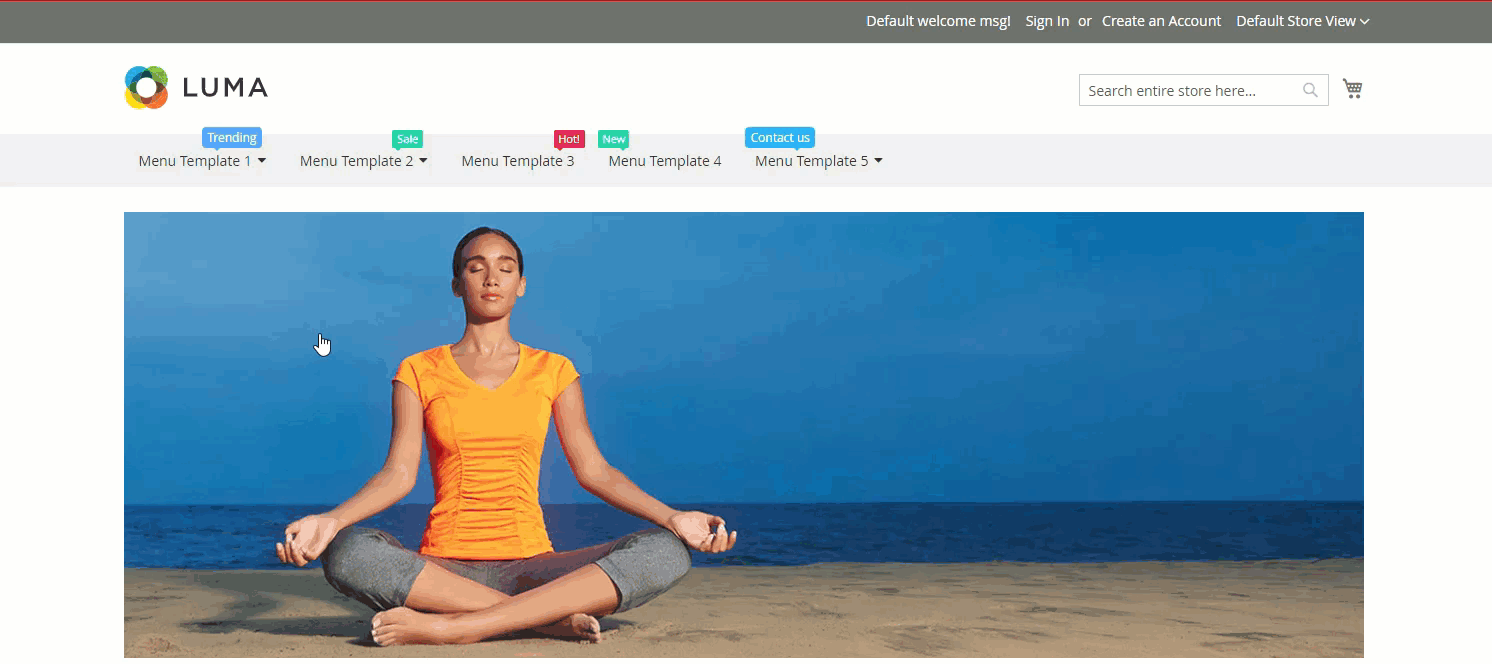...
Your store should be running on Magento 2 CE & EE version 2version 2.13.x; , 2.24.x; and 2.3.0
...
Configuration
General configuration
...
Menu Template: You can select the menu direction as horizontal or vertical left.
Custom CssCSS: You can customize/style the menu using CSS.
Menu Menu Settings:
In the Menu Structure, users can use drag & drop to configure the menu’s level.
...
Then you can drag and drop the item in the menu structure to create the submenu(s).
To preview the structure of the menu click Structure Preview
...
Customize menu item
You can edit each item by clicking the green icon of each one or remove them from the menu list with the delete (red) icon.
Customize menu item
Information:
Name: The menu name that will be displayed on the front end.
...
Remember to save the configuration
You can edit, delete and duplicate an available template
...
Front-end
...
Update
- When a new update is available, we will provide you with a new package containing our updated extension.
- You will have to delete the module directory and repeat the installing steps above.
- Flush the config cache. Your store and newly installed module should be working as expected.
...