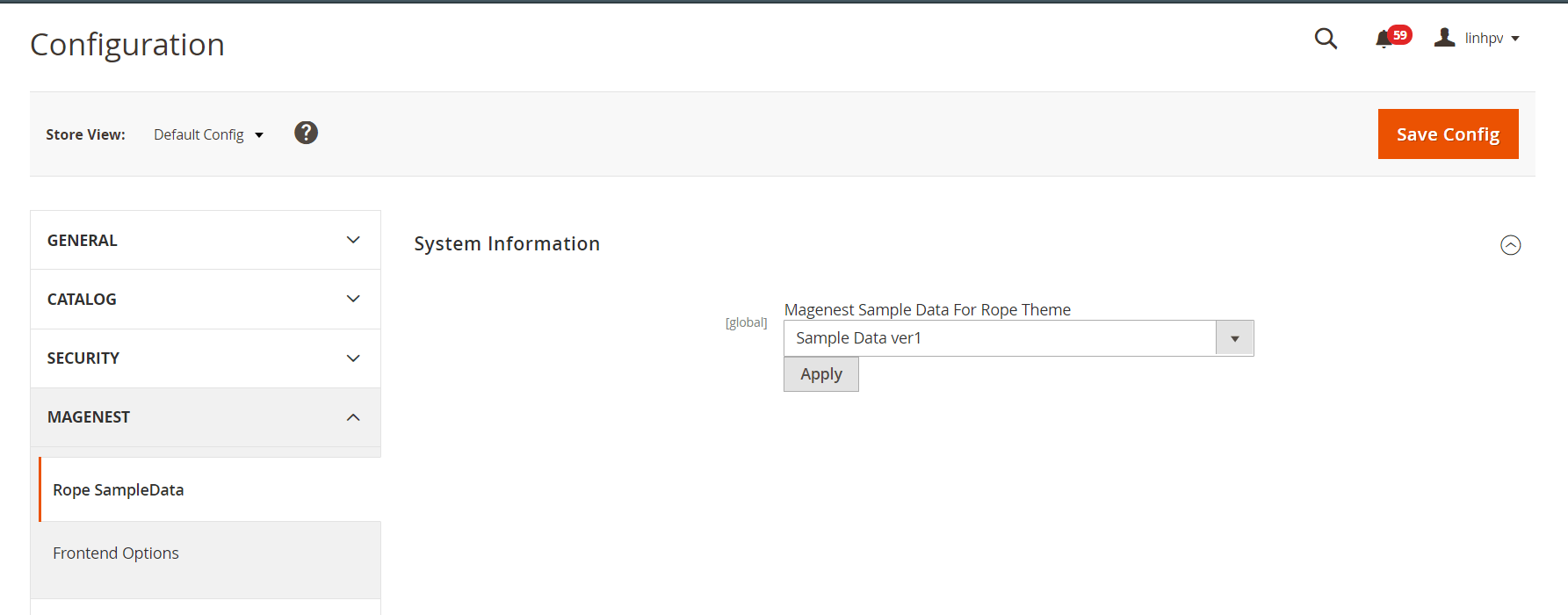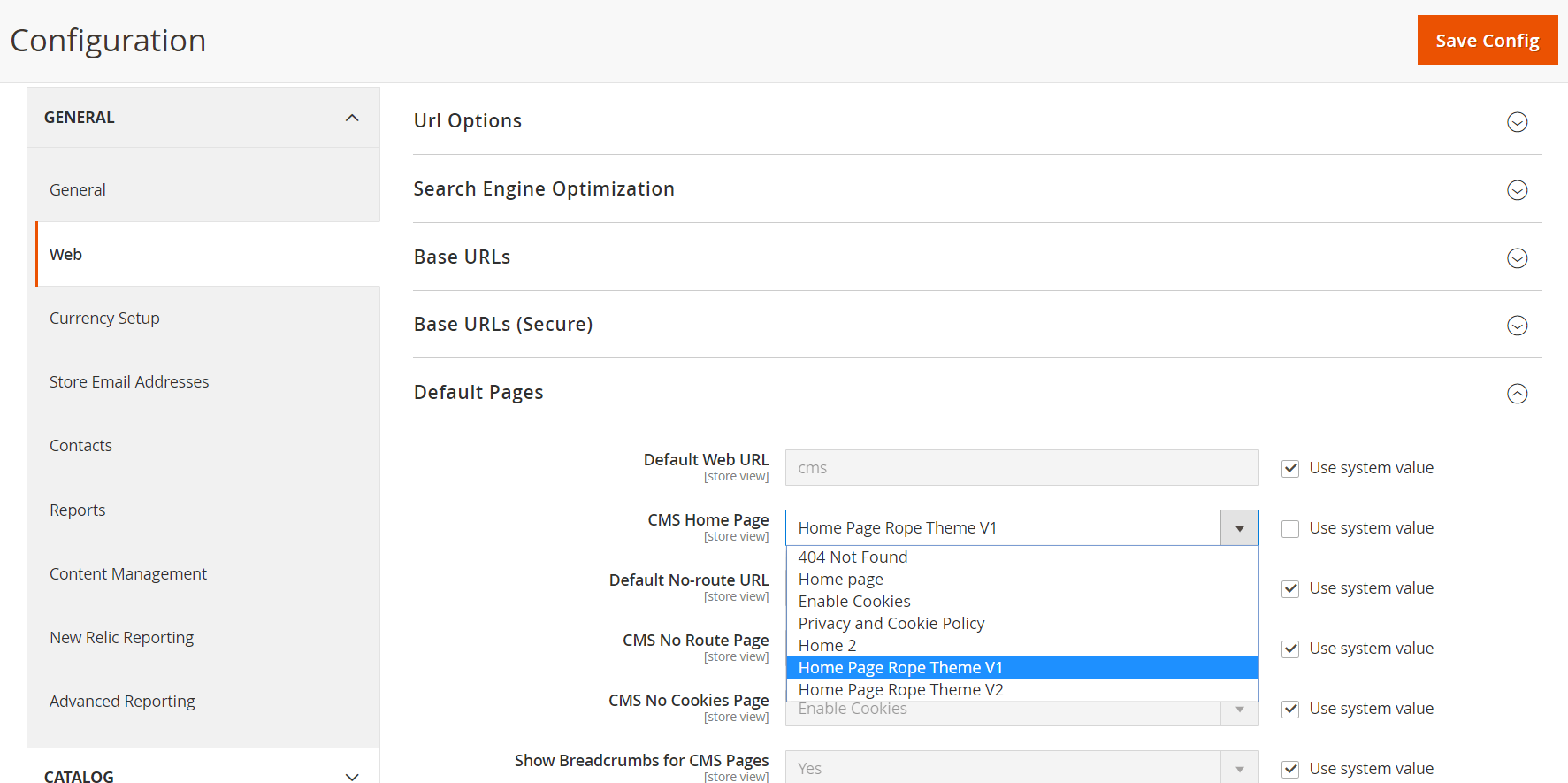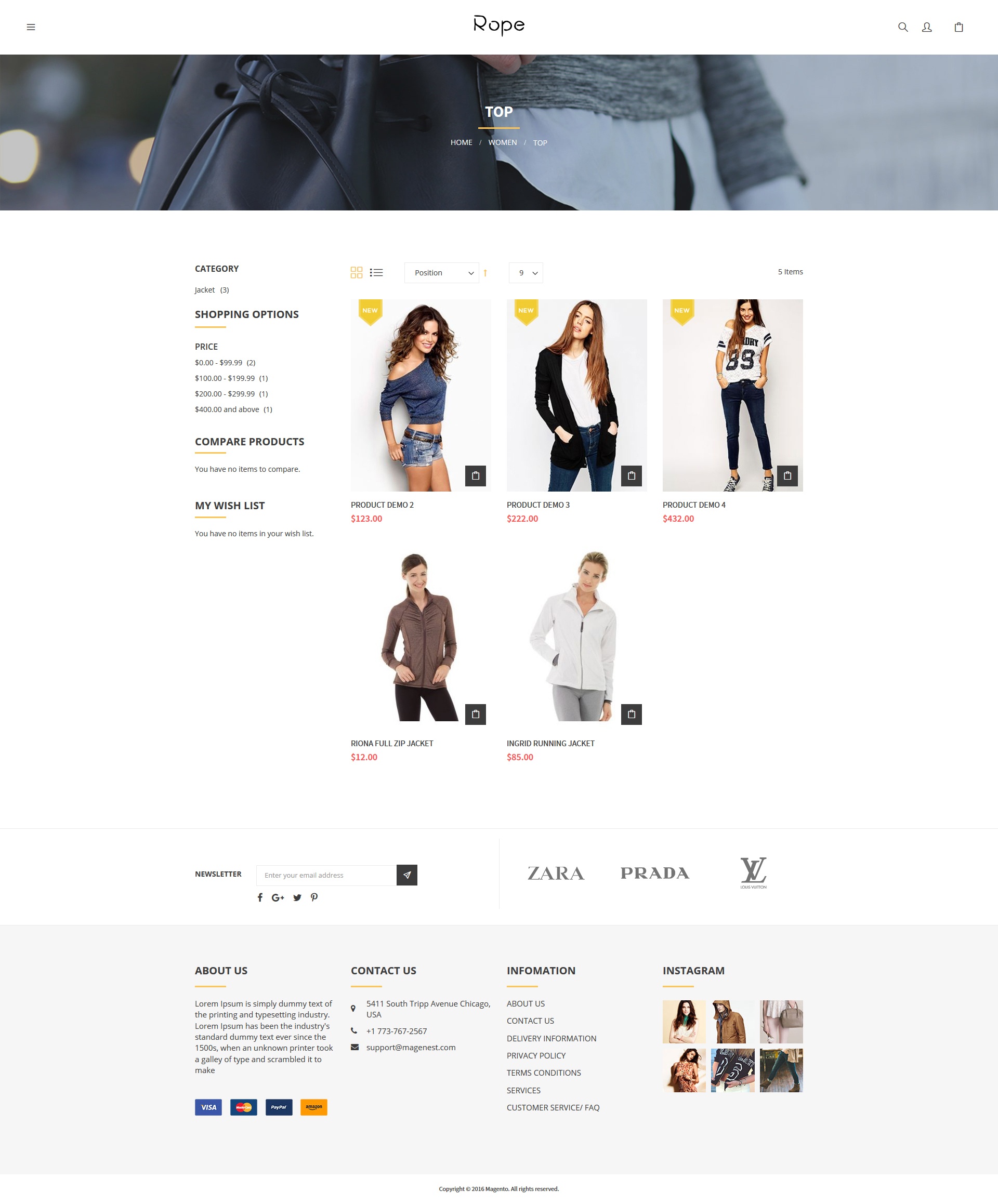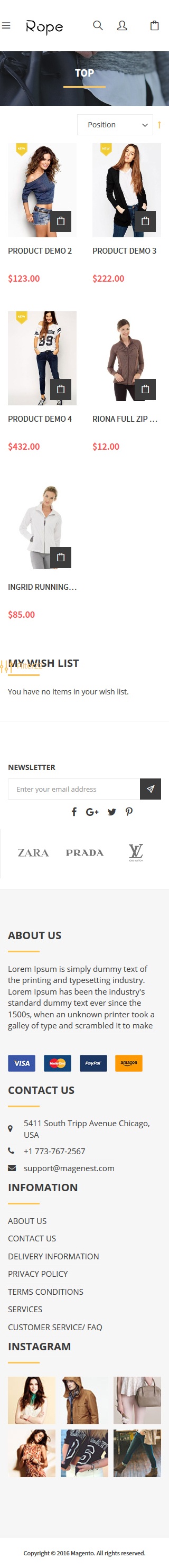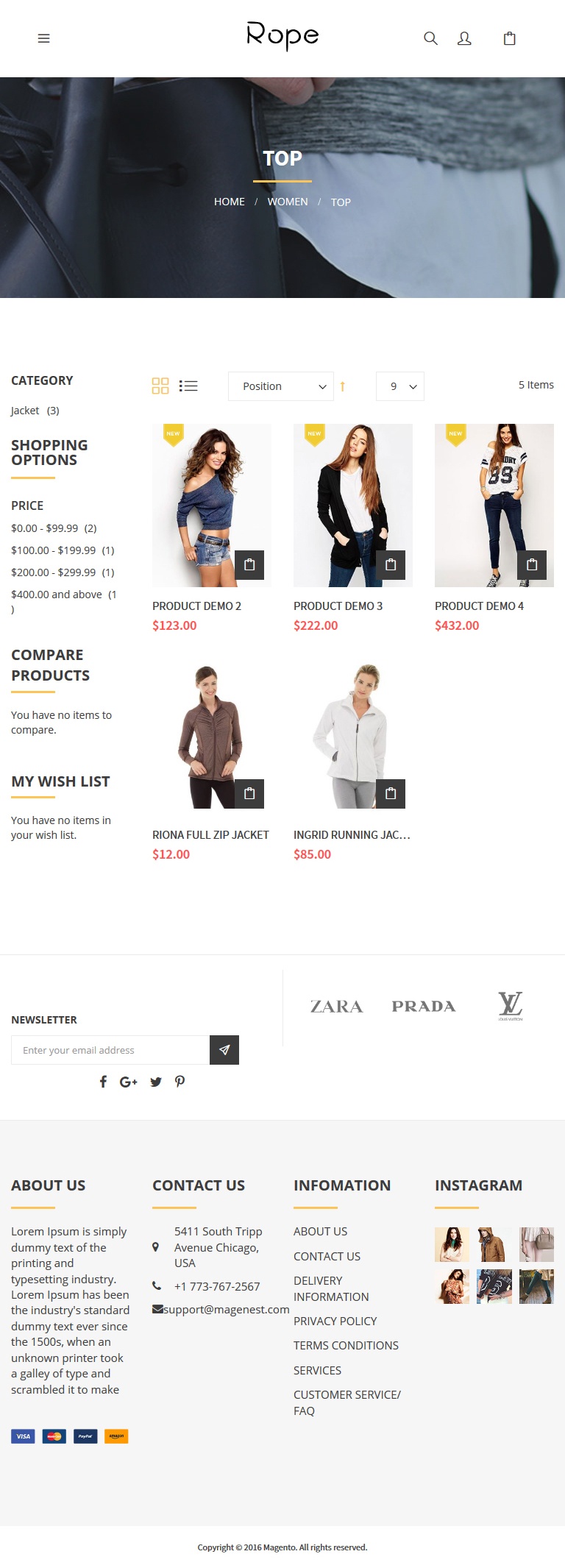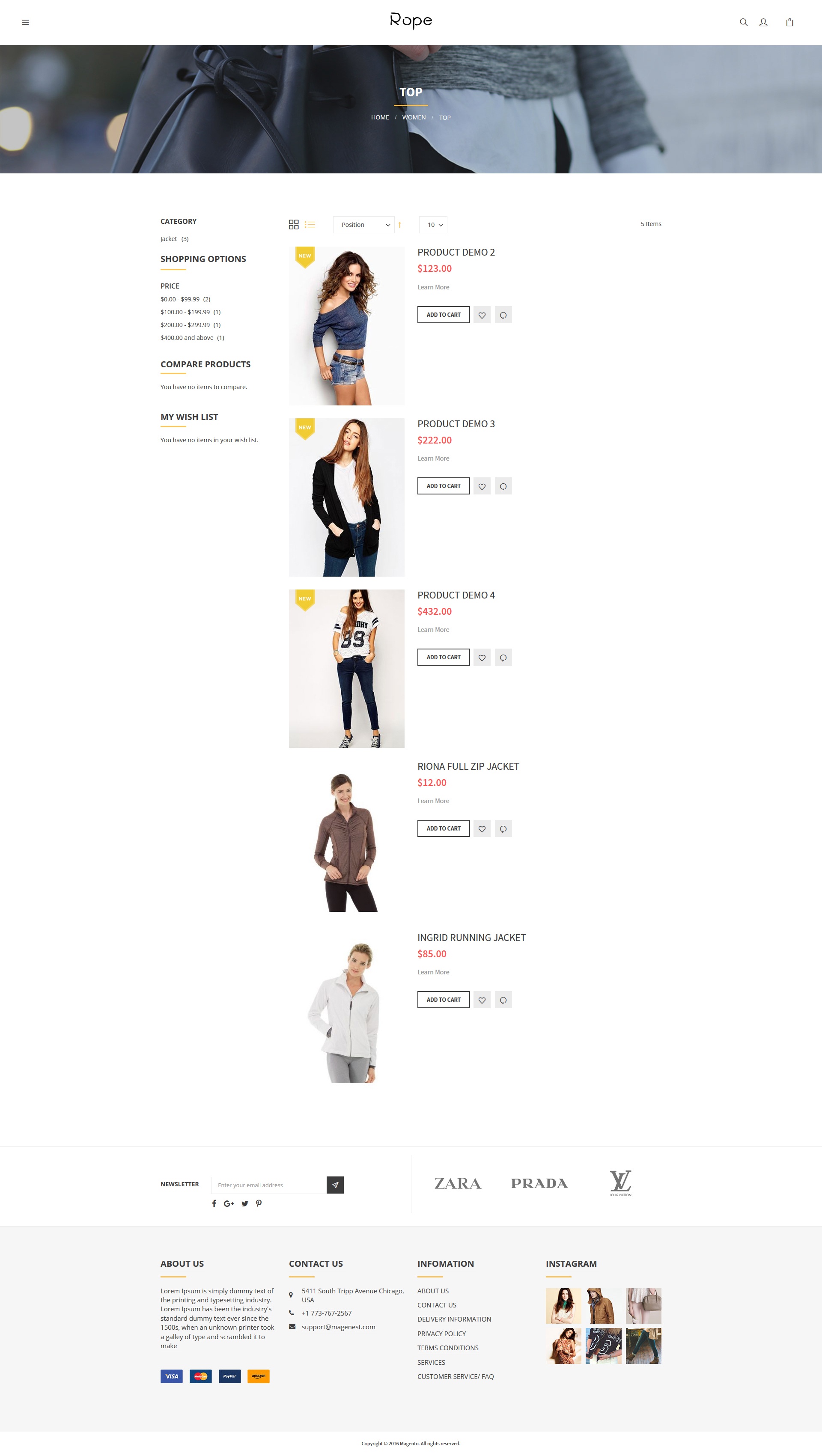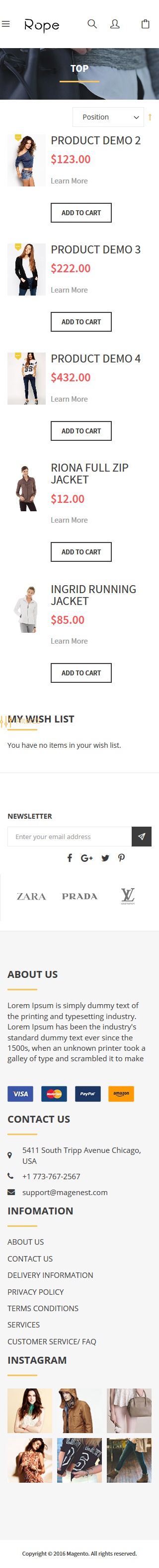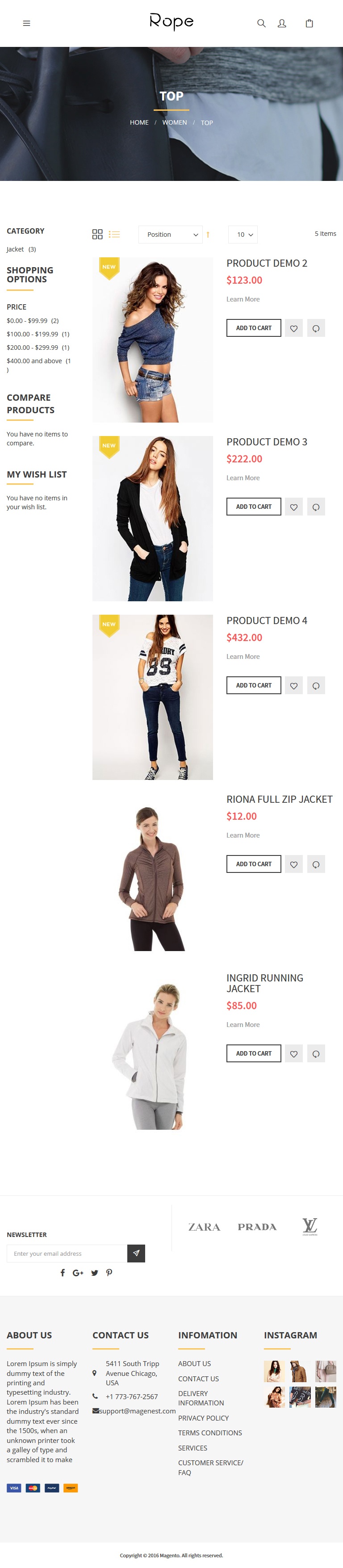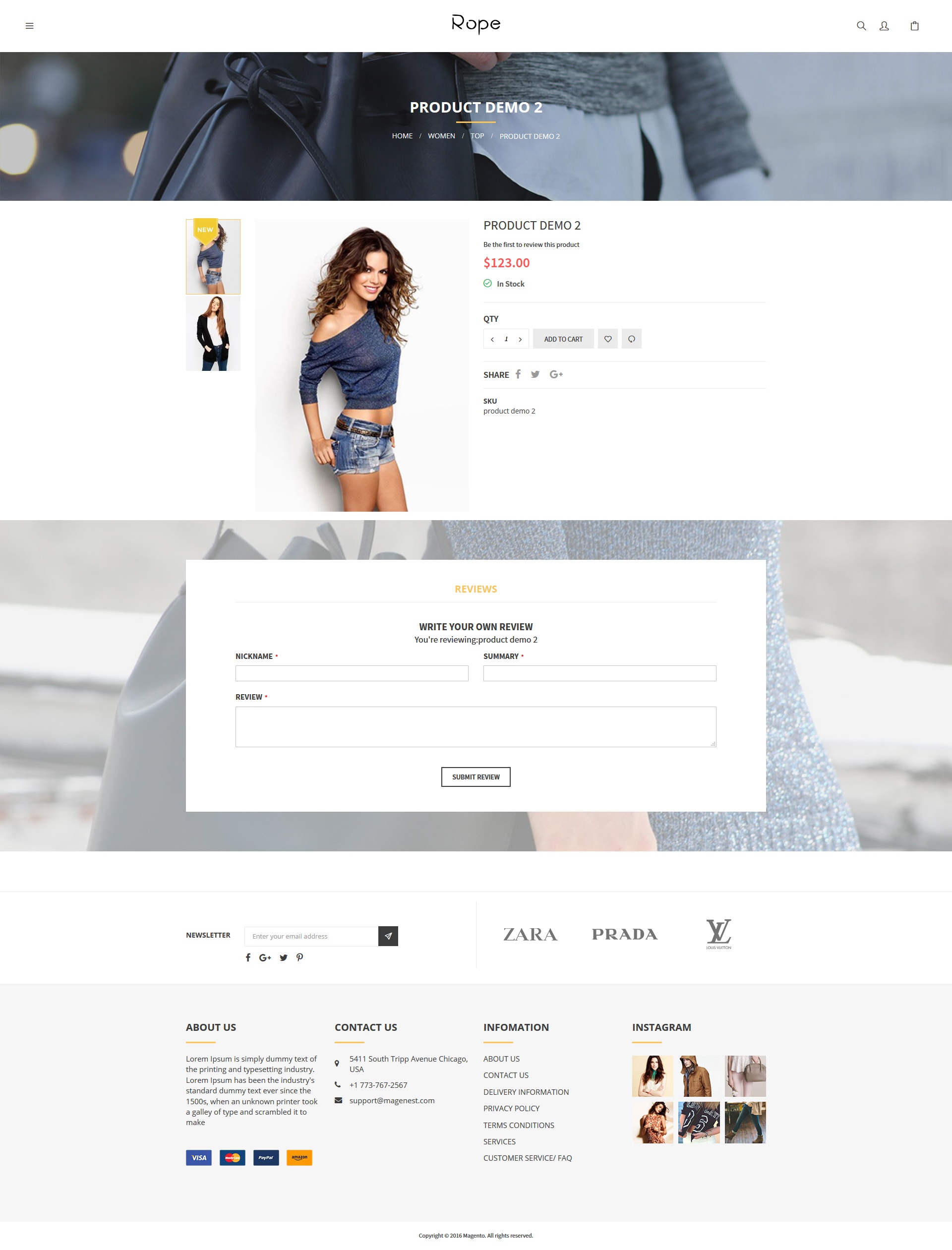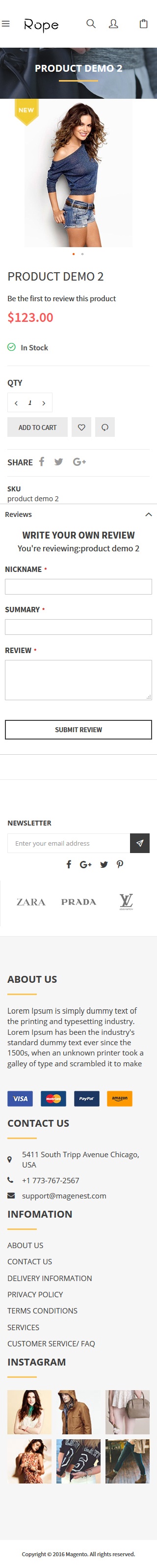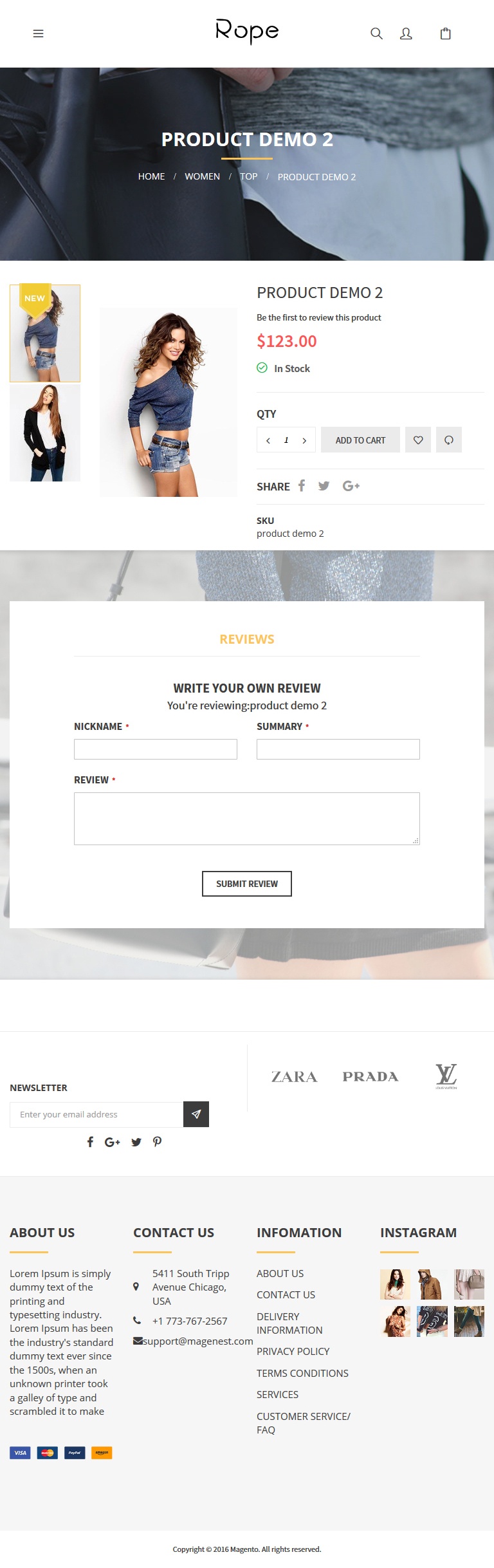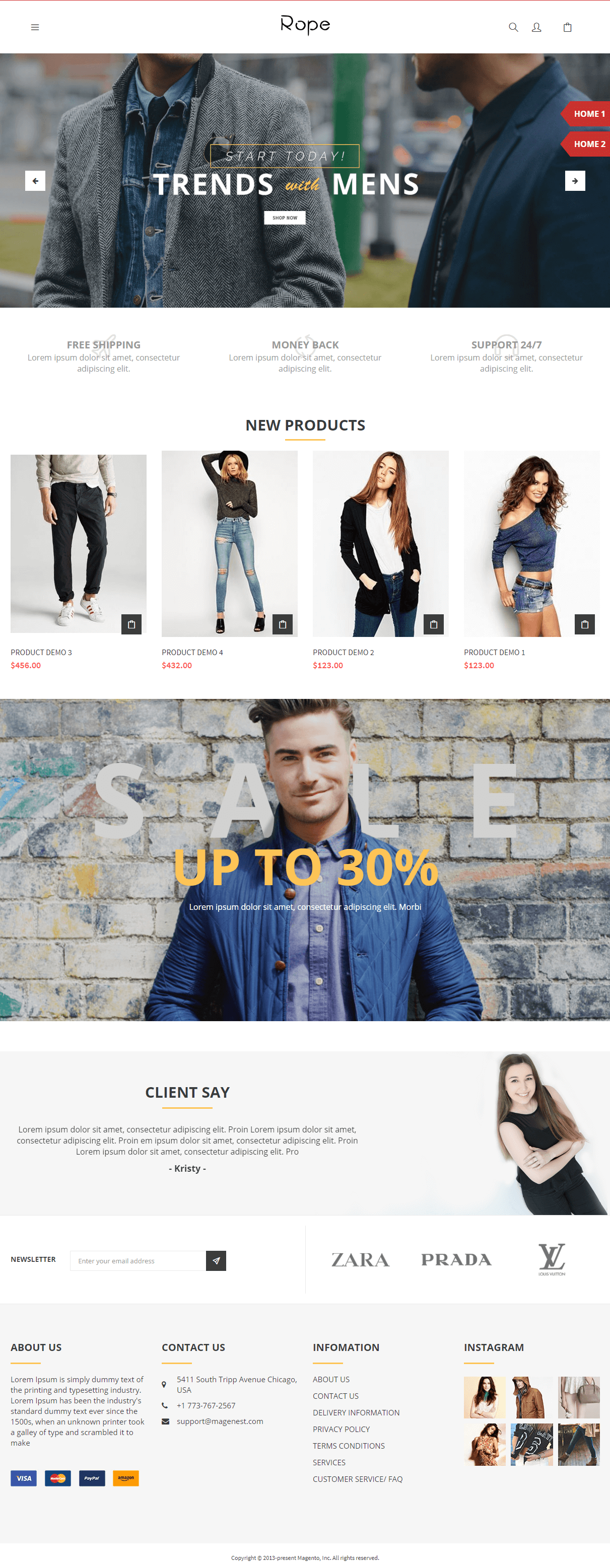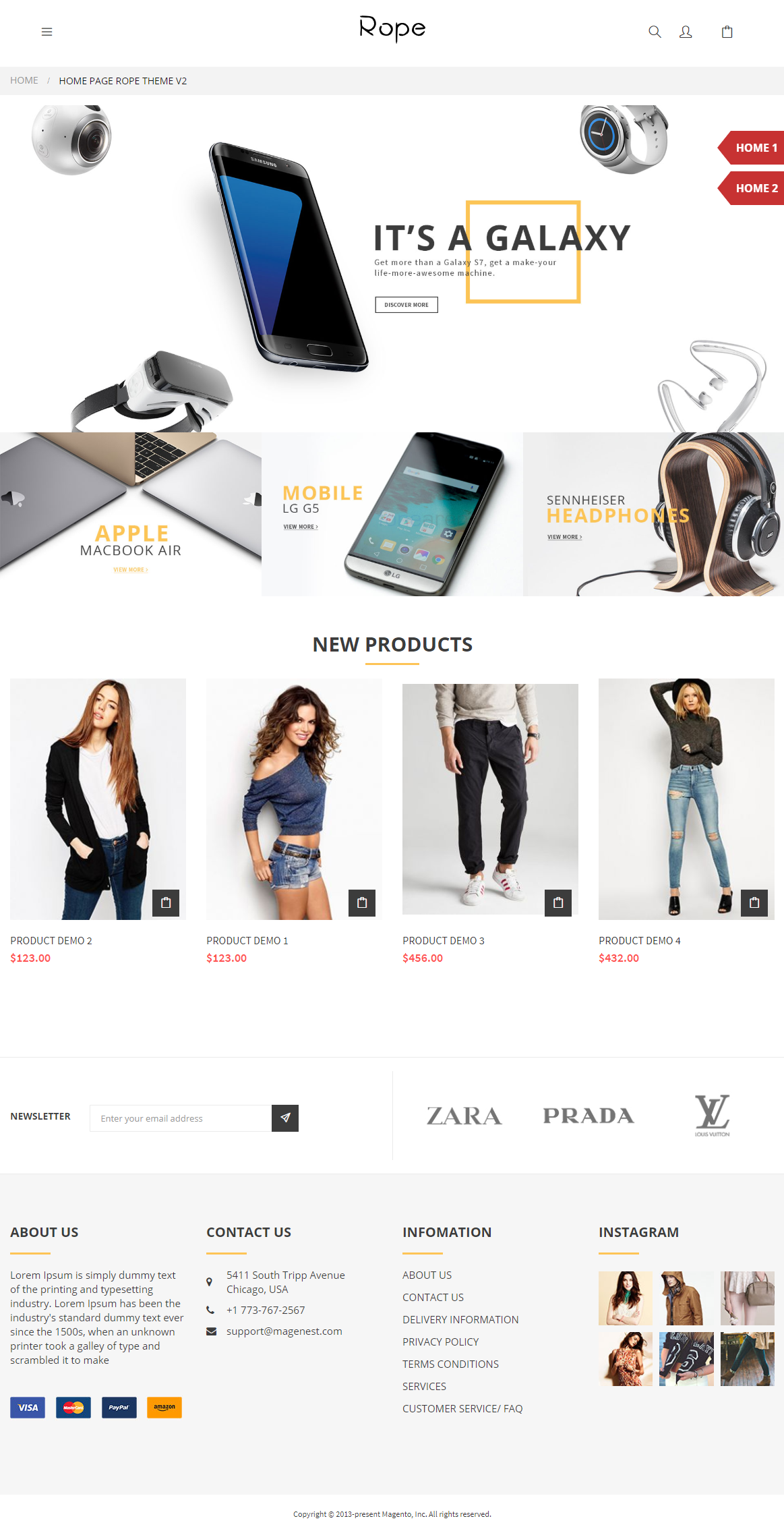...
- Magento Community Edition version 2.2 or newer.
- Magento Enterprise Edition version 2.2 or newer.
...
Configuration
Enable the theme
...
After saving, clear the cache of Magento, go to System > Cache Management > Flush Magento Cache.
...
Apply sample data
On On the admin sidebar, go toto Store > Configuration.
On the the Configuration page, under General tab, select Web.
Expand Default Pages section, in CMS Home Page field, select a default layout type for the homepage. There are two options: Home Page Rope Theme V1 and Home Page Rope Theme V2.
page, under Magenest tab, select Rope Sample Data.
Magenest Sample Data For Rope Theme: select Simple Data ver 1.
Click on Save Config to
Click on Save Config to save the settings.
...
Apply sample data
...
Set the default home page
On On the admin sidebar, go to Store > Configuration.
On the Configuration page, under Magenest tab, select Rope Sample Data. General tab, select Web.
Expand Default Pages section, in CMS Home Page field, select a default layout type for the homepage. There are two options: Home Page Rope Theme V1 and Home Page Rope Theme V2
Magenest Sample Data For Rope Theme: select Simple Data ver 1.
Click on Save Config to save the settings.
...
Logo, Favicon and CopyRight
...
Category Gird | ||
|---|---|---|
Desktop | Mobile | Tablet |
Category List | ||
Desktop | Mobile | Tablet |
Product details page
Desktop | Mobile | Tablet |
Home page layout 1
Desktop | Mobile | Tablet |
- Homepage layout 2
| Desktop | Mobile | Tablet |
|---|---|---|
...
Update
- When a bug fix or new feature is released, we will provide you with the product's new package.
- All you need to do is repeating the above installing steps and uploading the package onto your store. The code will automatically override.
- Flush the config cache. Your store and newly installed module should be working as expected.
...