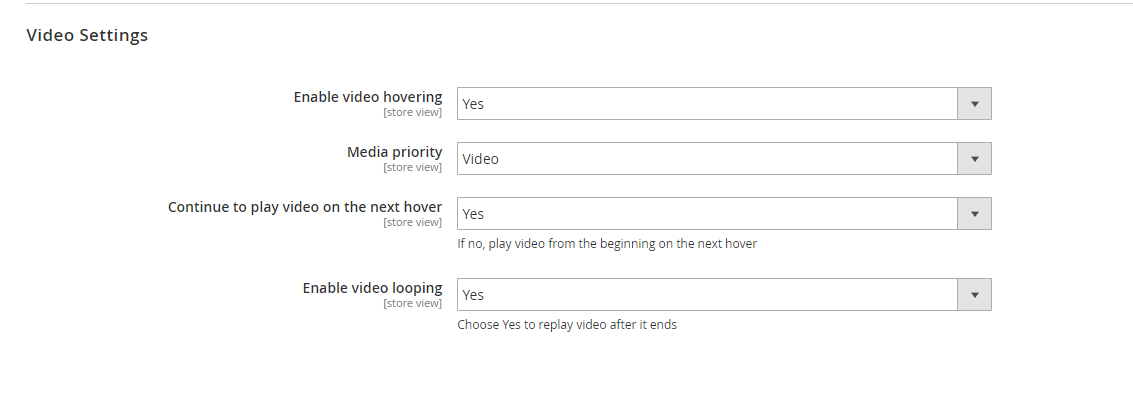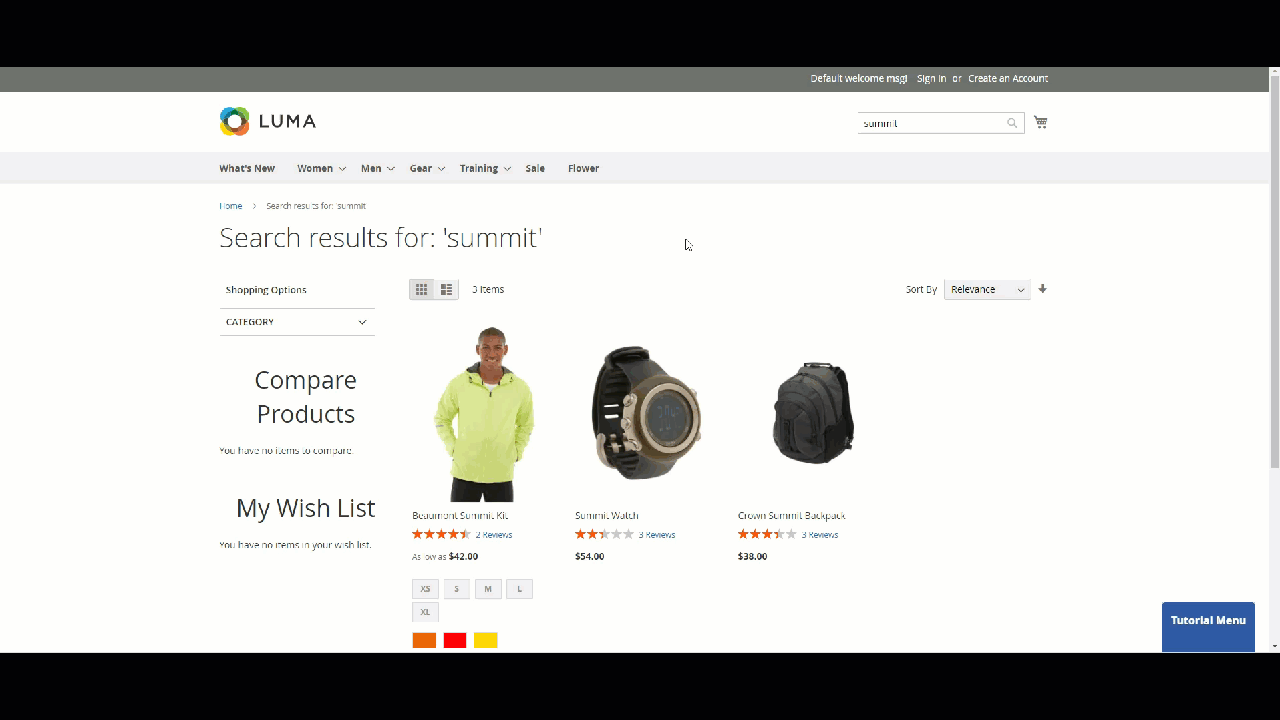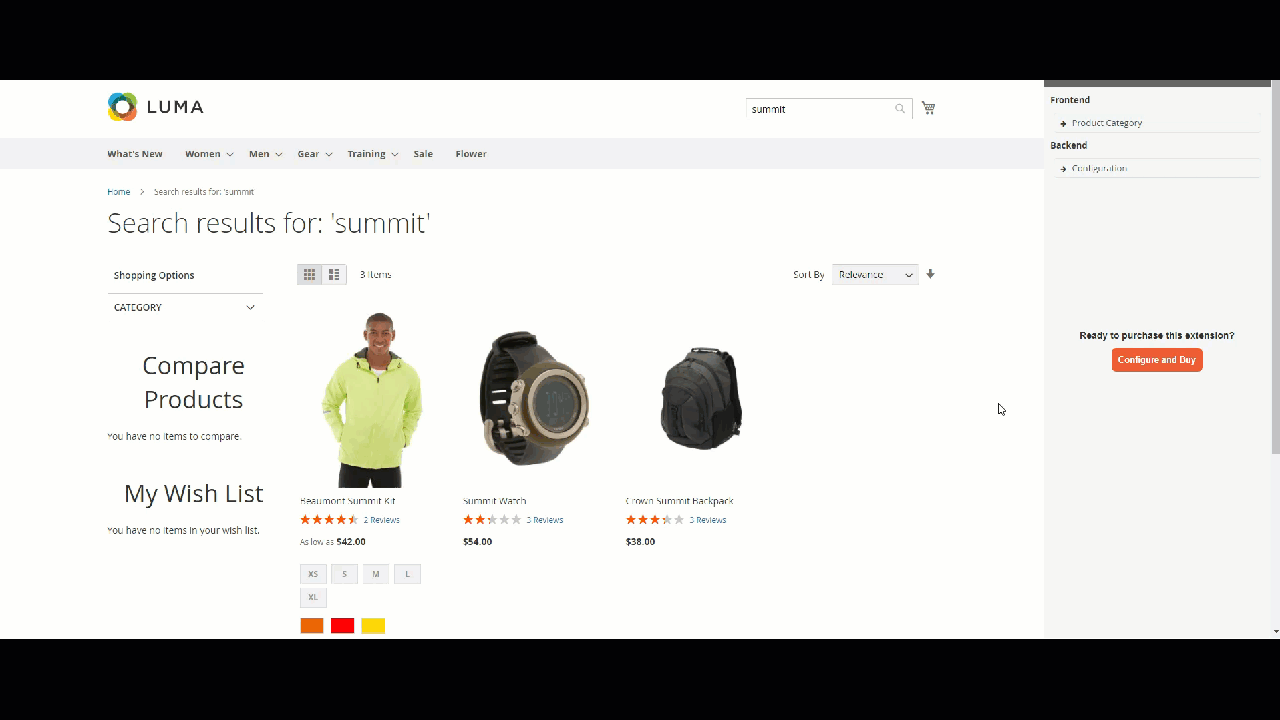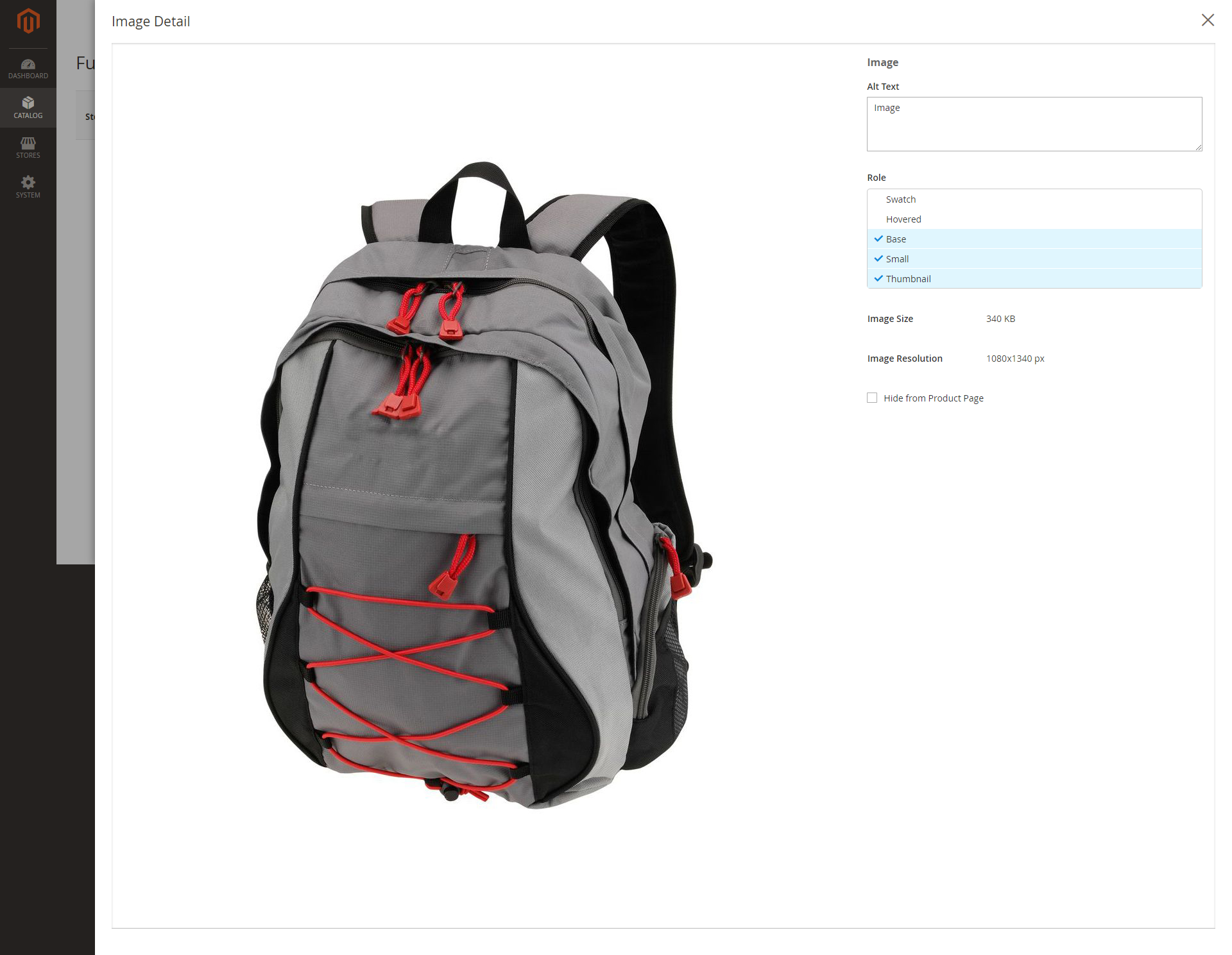...
Enable video looping: Choose Yes to set video replay after it ends
Storefront when you choose Yes to continue to play video on the next hover.
When you enable video looping
...
Set the hovered image and video manually
...
Upload images for product
Browse to each image to set the role for them
Set “Hovered” role for hover image to specify the next image to display on hover.
Note: Each role belongs to Note:
- Admin can set the hovered role for only one image in the product image list.
- An image can not be set as the hovered role and small image at the same time.
the product’s gallery
 Set up a product video
Set up a product video
Catalog > Products > Edit > Images and Videos
...