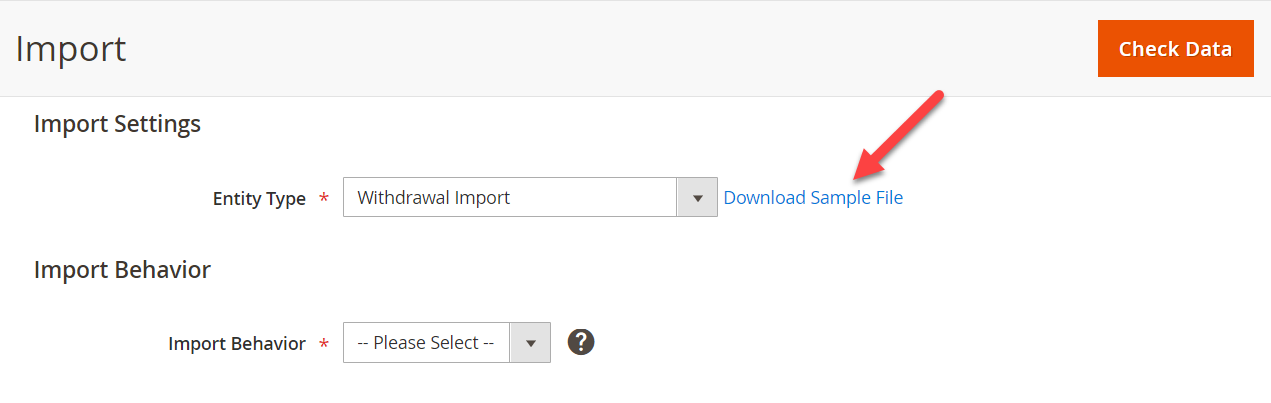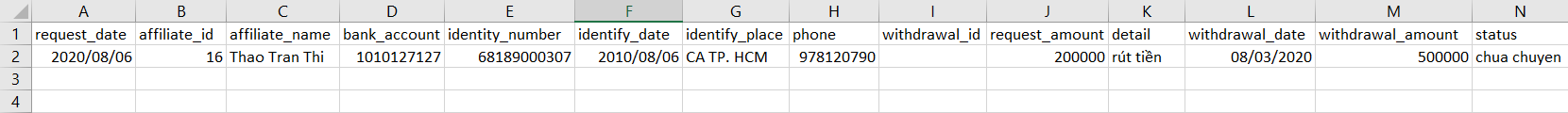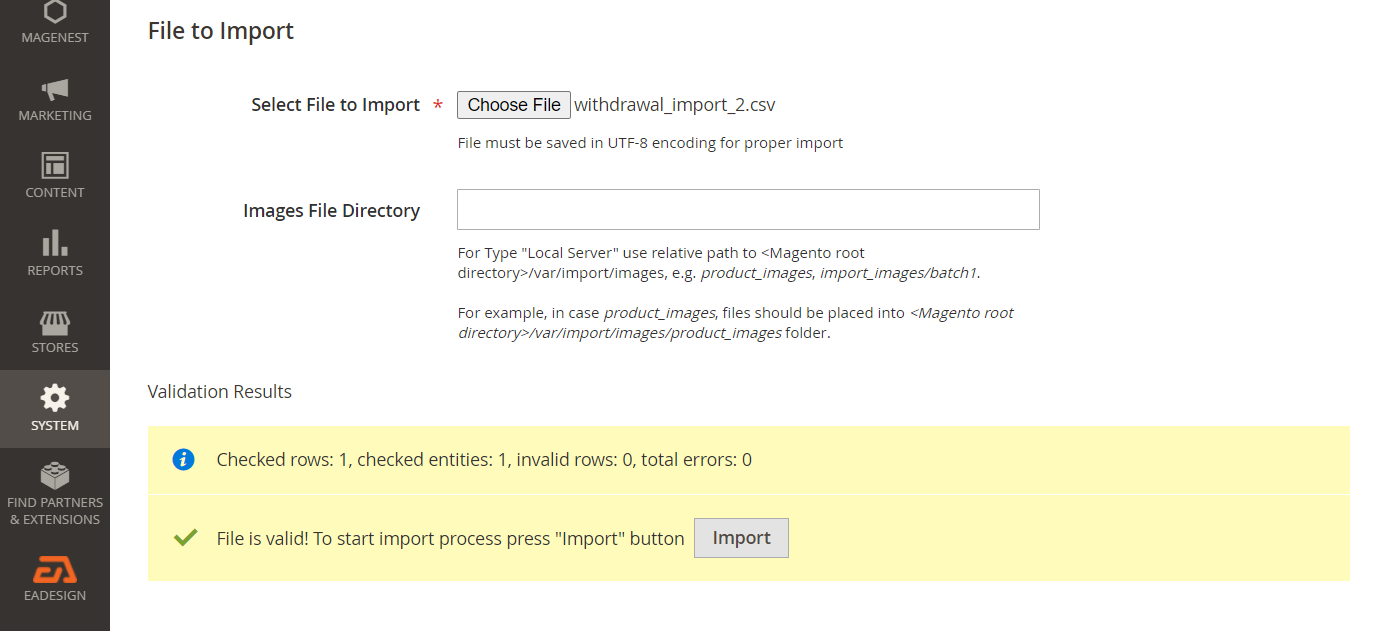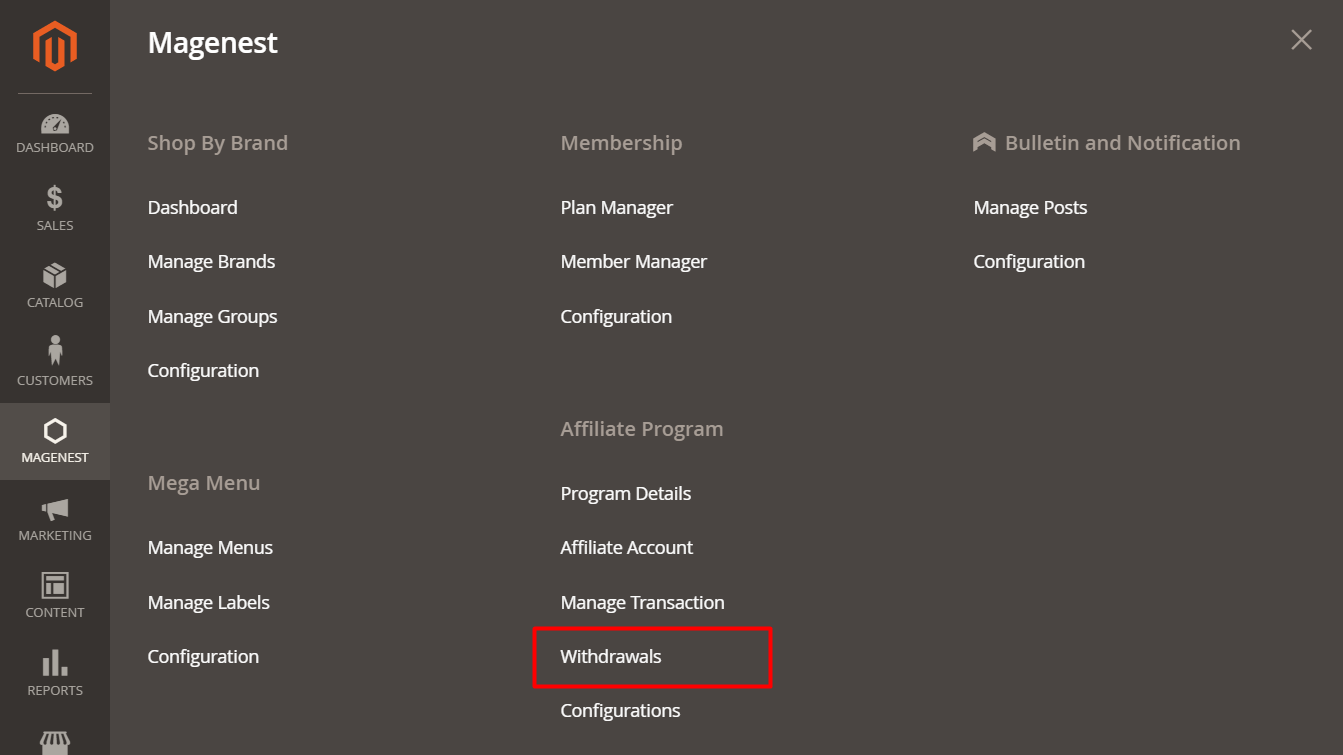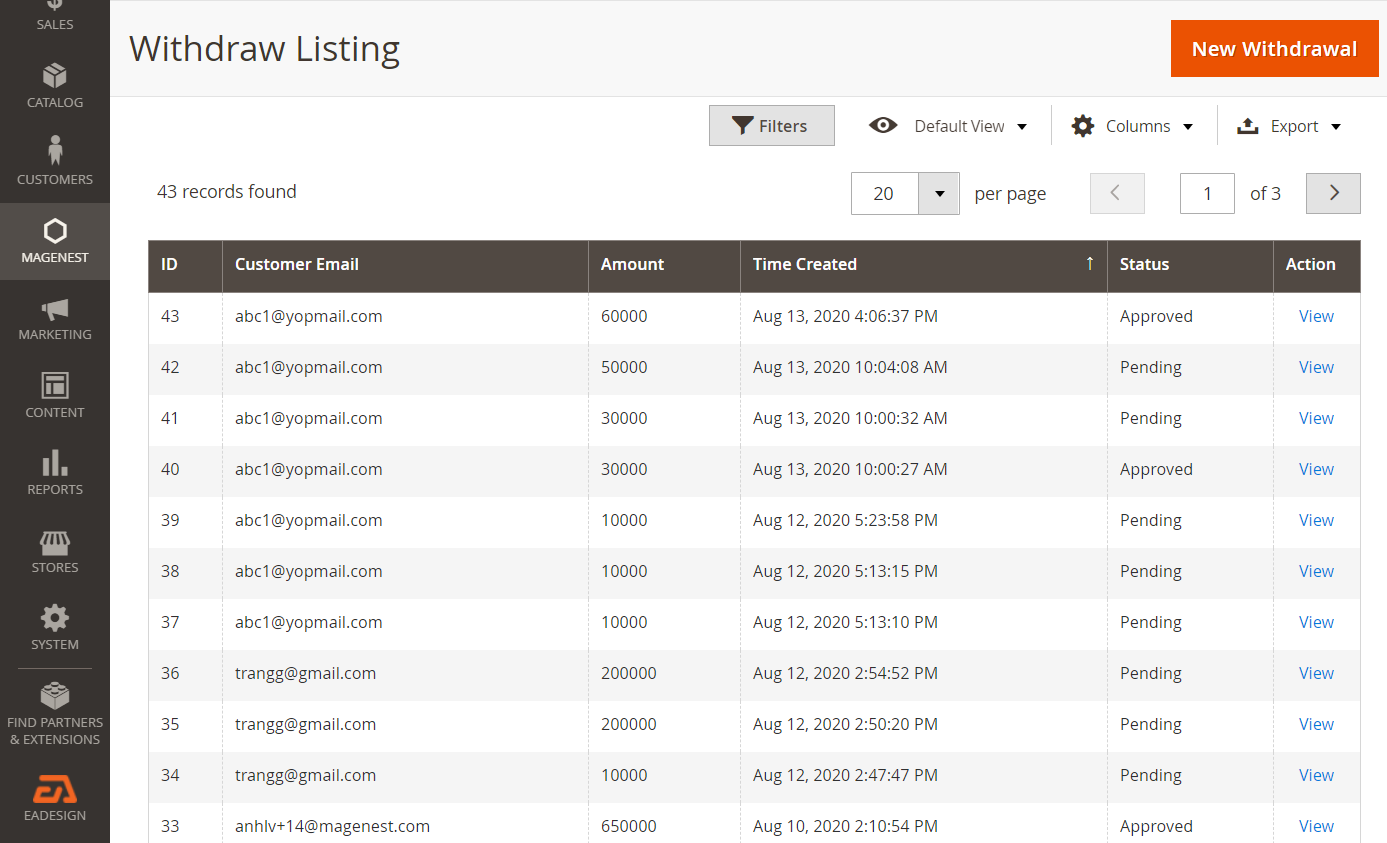| Table of Contents |
|---|
...
1. Fulfill the import file
 Get the sample file
Get the sample file
To get the sample file, on the admin sidebar, navigate to Magenest > Data Transfer > Import. Go to Import page, click on Download Sample File.
Note: Supported import file type is CSV.
 Fill in the sample file
Fill in the sample file
request_date: Withdrawal request time. Date format: Year/Month/Date.
- affiliate_id: Freelancer ID.
...
- request_amount: The withdrawal amount that freelancer request.
- detail: Request note/message from the freelancer.
- withdrawal_date: The date that the withdrawal amount is processed.
- withdrawal_amount: The amount sent to freelancers.
- status: Withdrawal request status. There are two proper value: da chuyen / chua chuyen.
- da chuyen: PaidApproved.
- chua chuyen: Pending.
2. Import withdrawals
...
- When the file is ready for importing, click Import to process the import.
3. Check the import
Go to Magenest > Affiliate Program > Withdrawal to view the imported withdrawals.
...