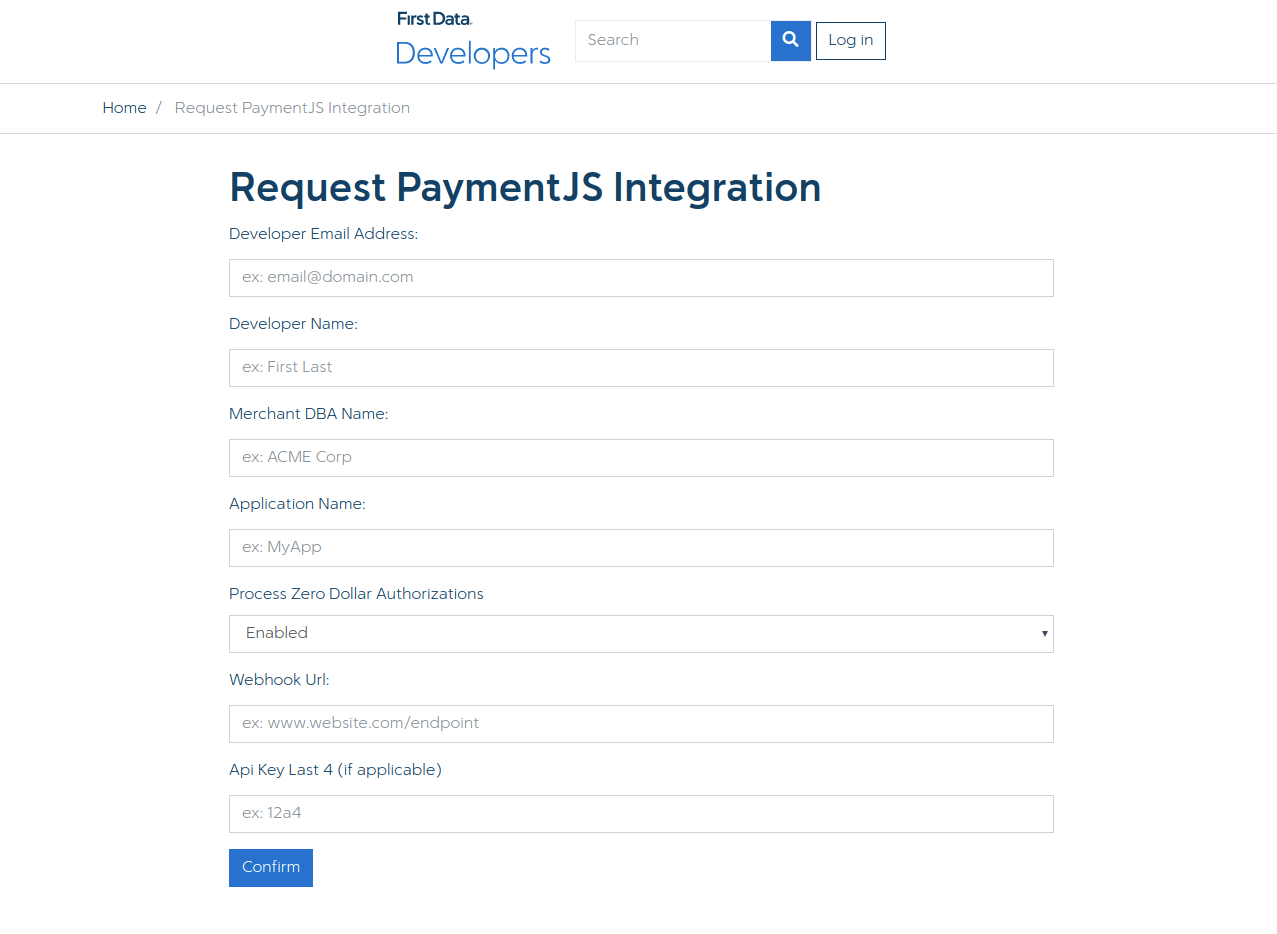...
- Register the Webhook URL with Payeezy. You will need to fill out this form in order to register your site’s webhook URL with Payeezy.
Note: the webhook URL will have this form https://mystore.com/payeezy/webhook
2. Ensure that Payment.JS is enabled. Log into your Payeezy account, click APIs, expand the API for your site, then head to the Products tab and ensure that Payment.JS is enabled.
...