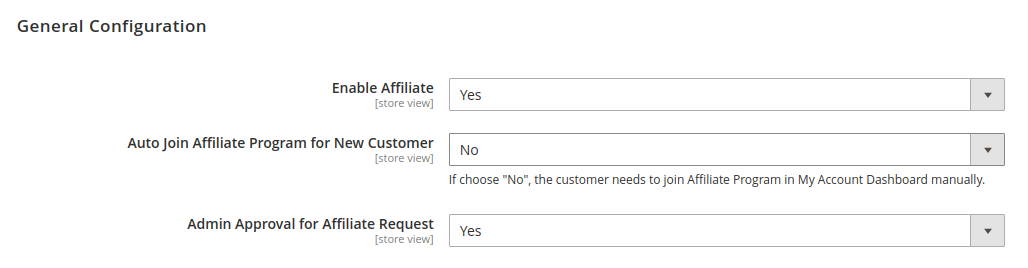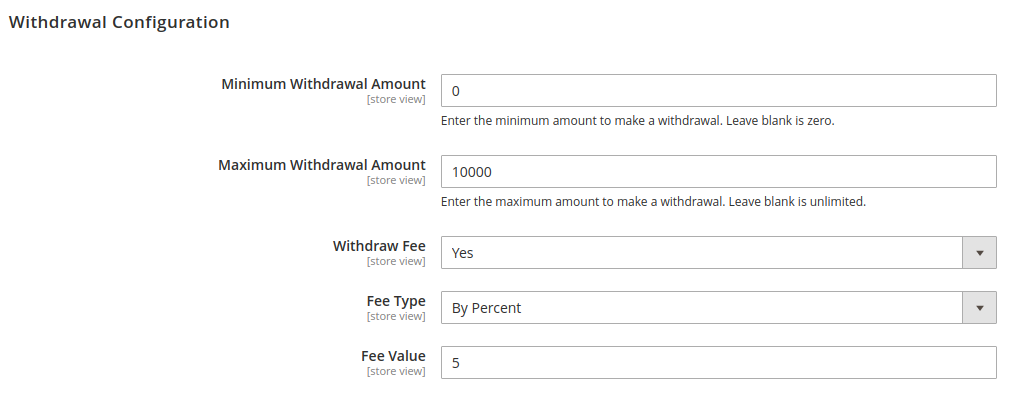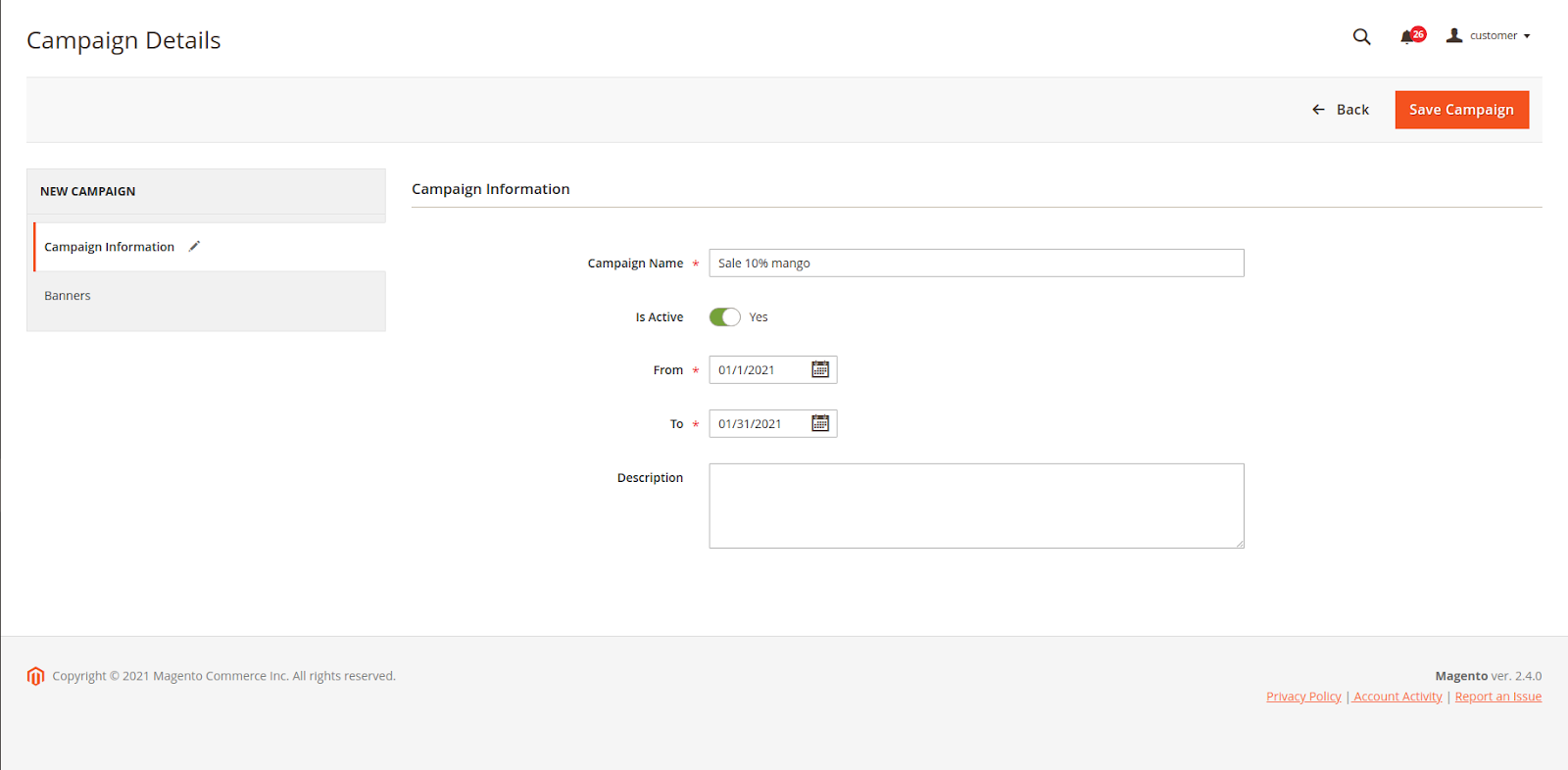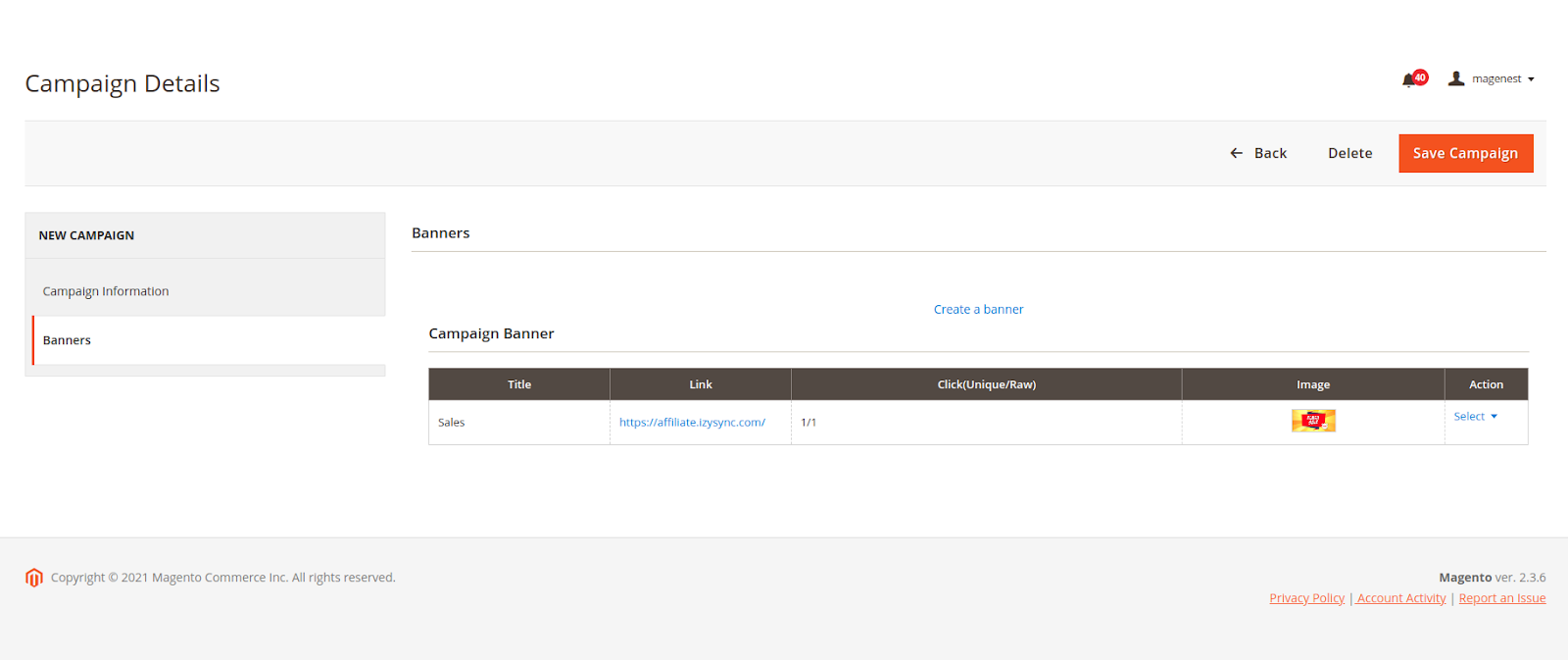Thank you for purchasing our extension. If you have any questions that are beyond the scope of this document, do not hesitate to leave us an email via our email [email protected].
Created: 12/09/2019 | By: Magenest | Support Portal: https://servicedesk.izysync.com/servicedesk/customer/portal/152
| Table of Contents | ||||
|---|---|---|---|---|
|
Introduction
Affiliate for Magento 2 helps store owners create comprehensive affiliate programs for their products with flexible referral rules. The extension works effectively as a marketing solution that boosts sales and expands the market with less effort from your in-house team.
...
On the Configurations page:
General Configuration
Enable Affiliate: choose Yes to activate the affiliate feature.
Auto Join Affiliate Program for New Customer:
- If Yes: Customers will automatically join the affiliate program when registering for a new account on the store website.
- If No: Customers need to join the affiliate manually on My Account page.
...
Subtract Commission When Creditmemo is Created: if choose Yes, it will subtract the commission from the referrer account balance when there is a refund for the purchase of the referred. (The amount to be deducted will be equal to the commission received from the respective order)
Withdrawal Configuration
- Set the Withdraw value on Minimum Withdrawal Amount, Maximum Withdrawal Amount.
- Withdraw Fee: If choose Yes, the customer will be charged the withdrawal fee.
- Fee Type: Withdrawal calculation type. There are 2 types: By Percent and Fixed Amount.
- Then set the Withdraw value on Fee Value.
Policy Configuration
- Policy Block: Select the block that will be the policy of the affiliate program.
...
On the Admin sidebar, go to Affiliate > Campaign.
On Campaign Page
Campain Information
Enter the main information for the campaign including name, status, description, and the period that the campaign set as new.
Banner
In this section, you can see the banners currently assigned to this campaign.
Manage Banner
For each campaign, the admin can create a banner for it so that the merchants who participate in the campaign can put the banner on their store.
...
- We will reply to support requests within 2 business days.
- We will offer lifetime free update and 6-month free support for all of our paid products. Support includes answering questions related to our products, bug/error fixing to make sure our products fit well in your site exactly like our demo.
- Support DOES NOT include other services such as customizing our products, installation and uninstallation service.
Once again, thank you for purchasing our extension. If you have any questions relating to this extension, please do not hesitate to contact us for support.