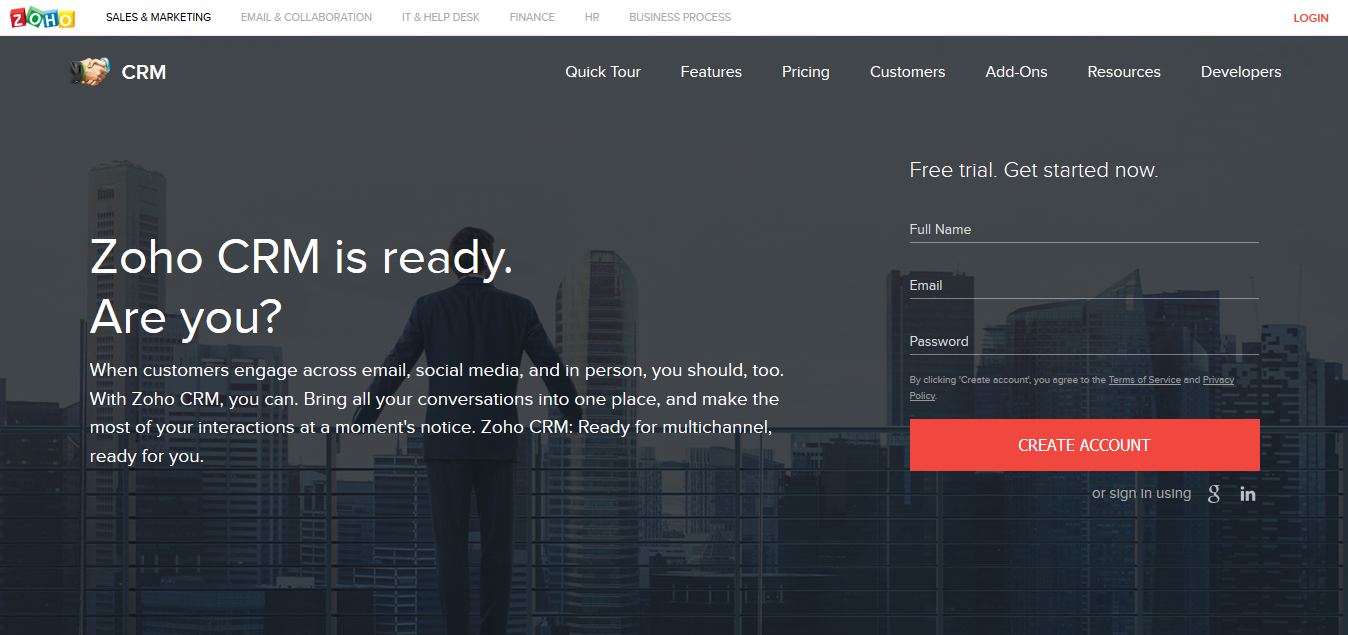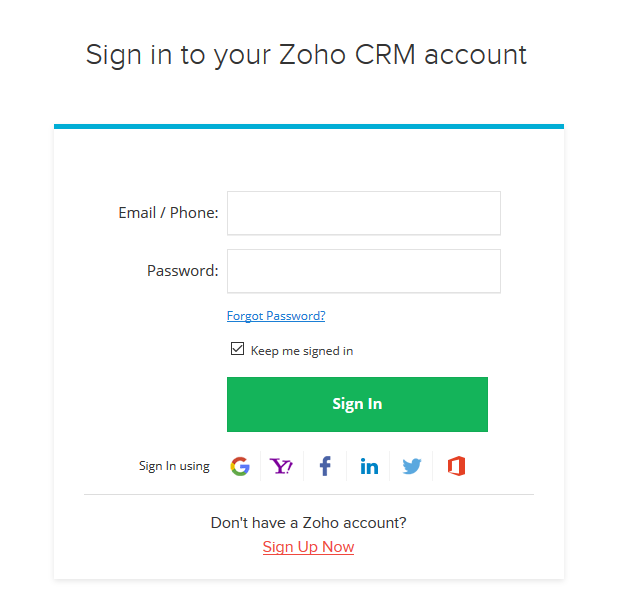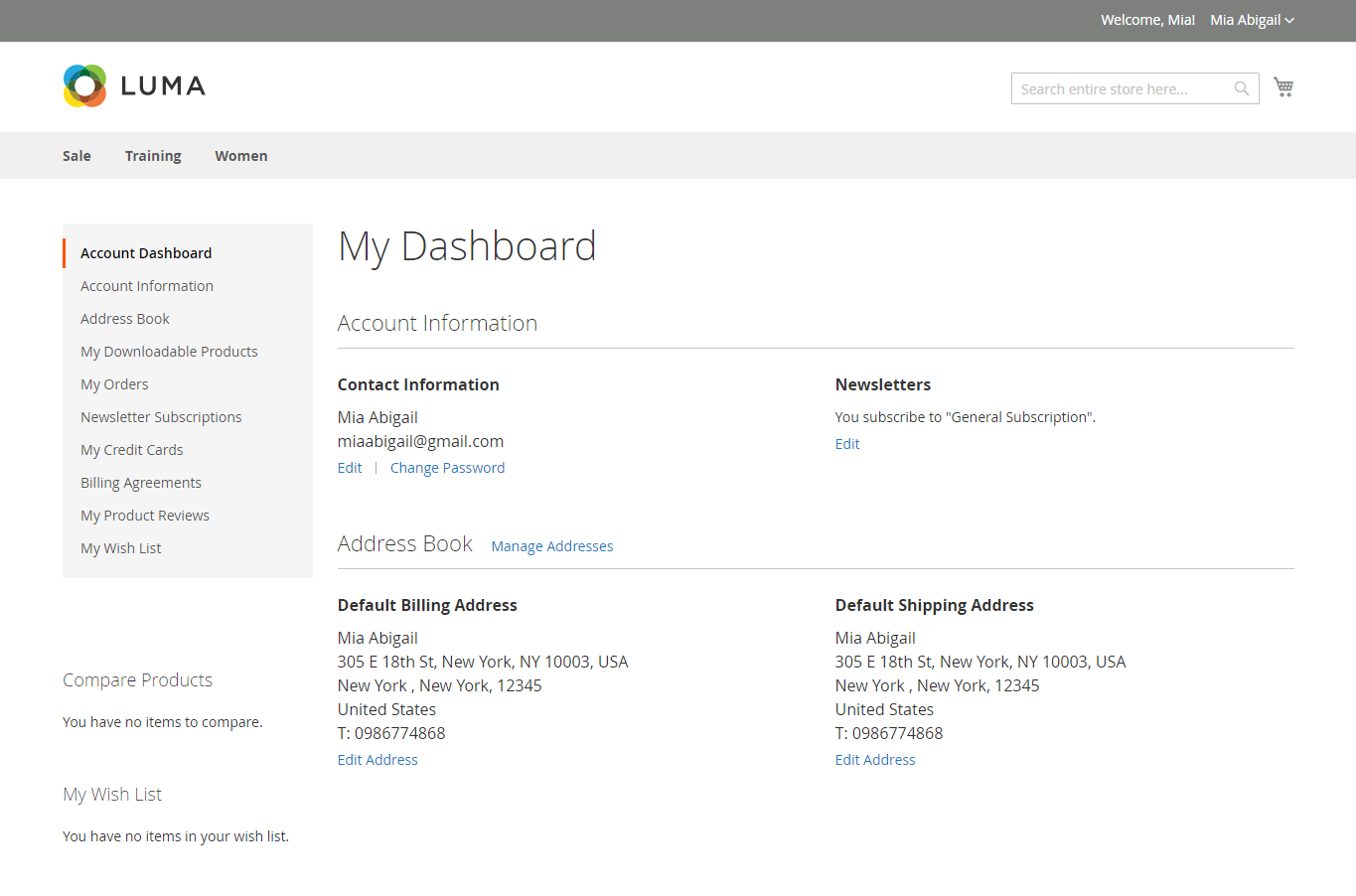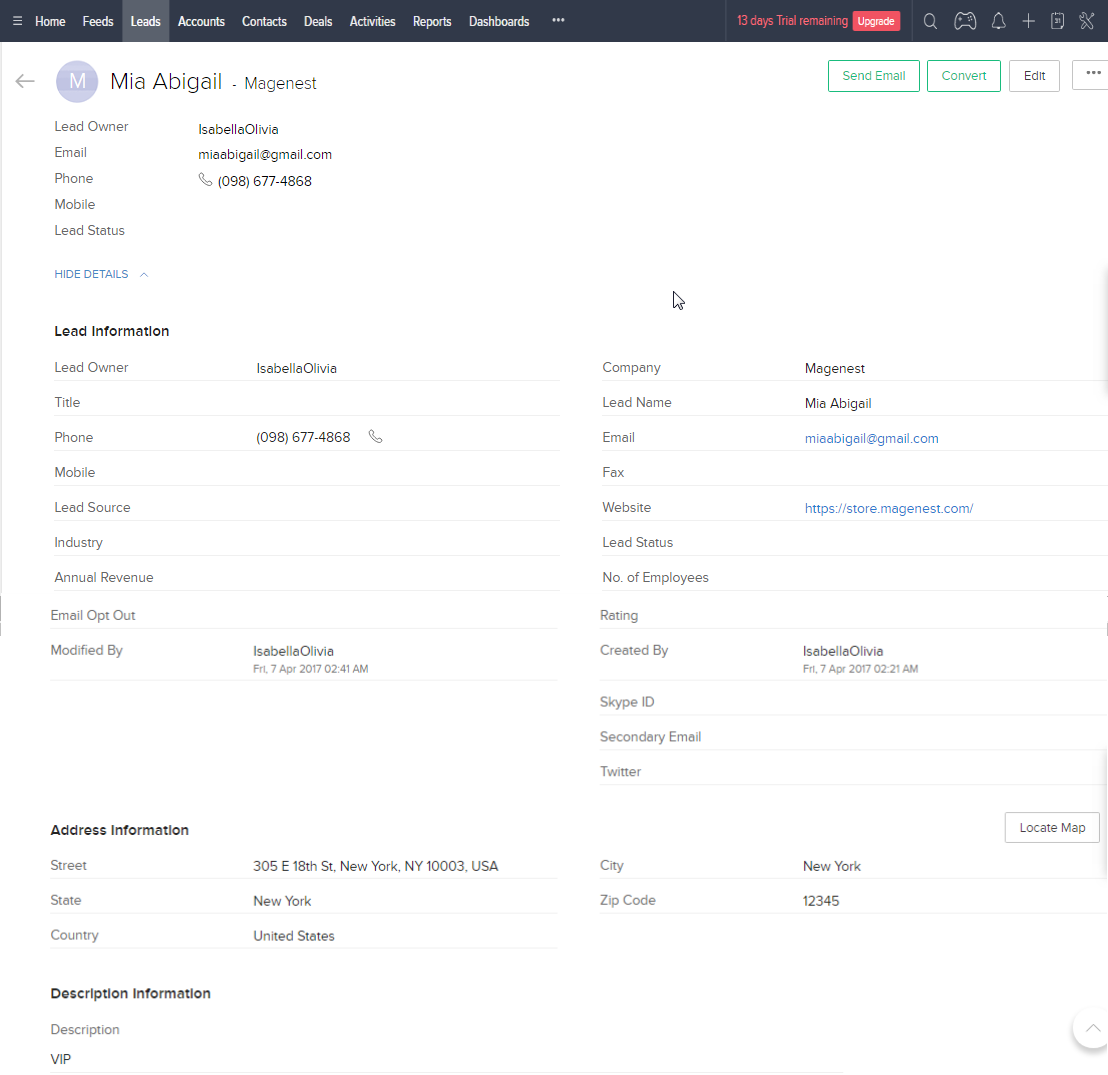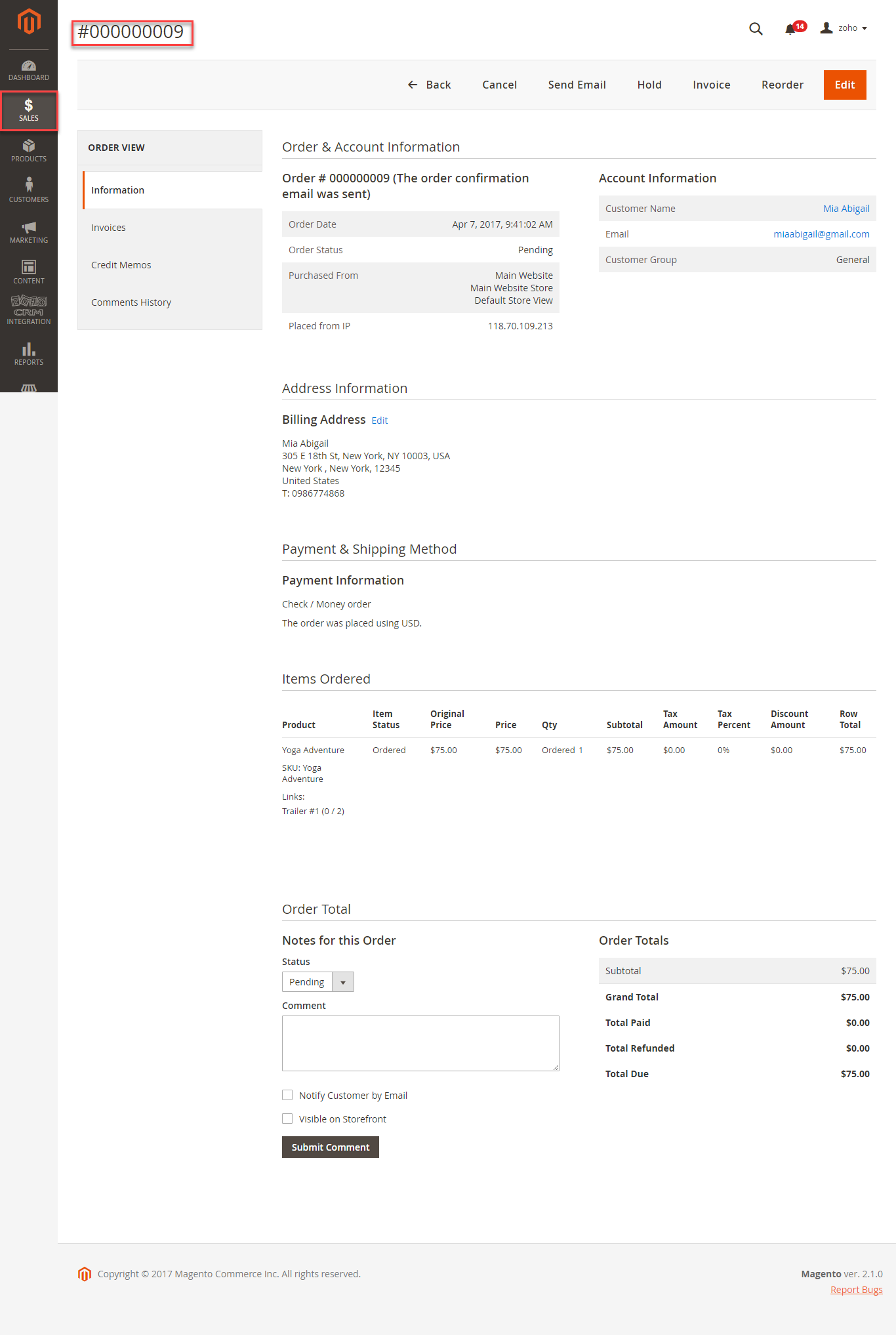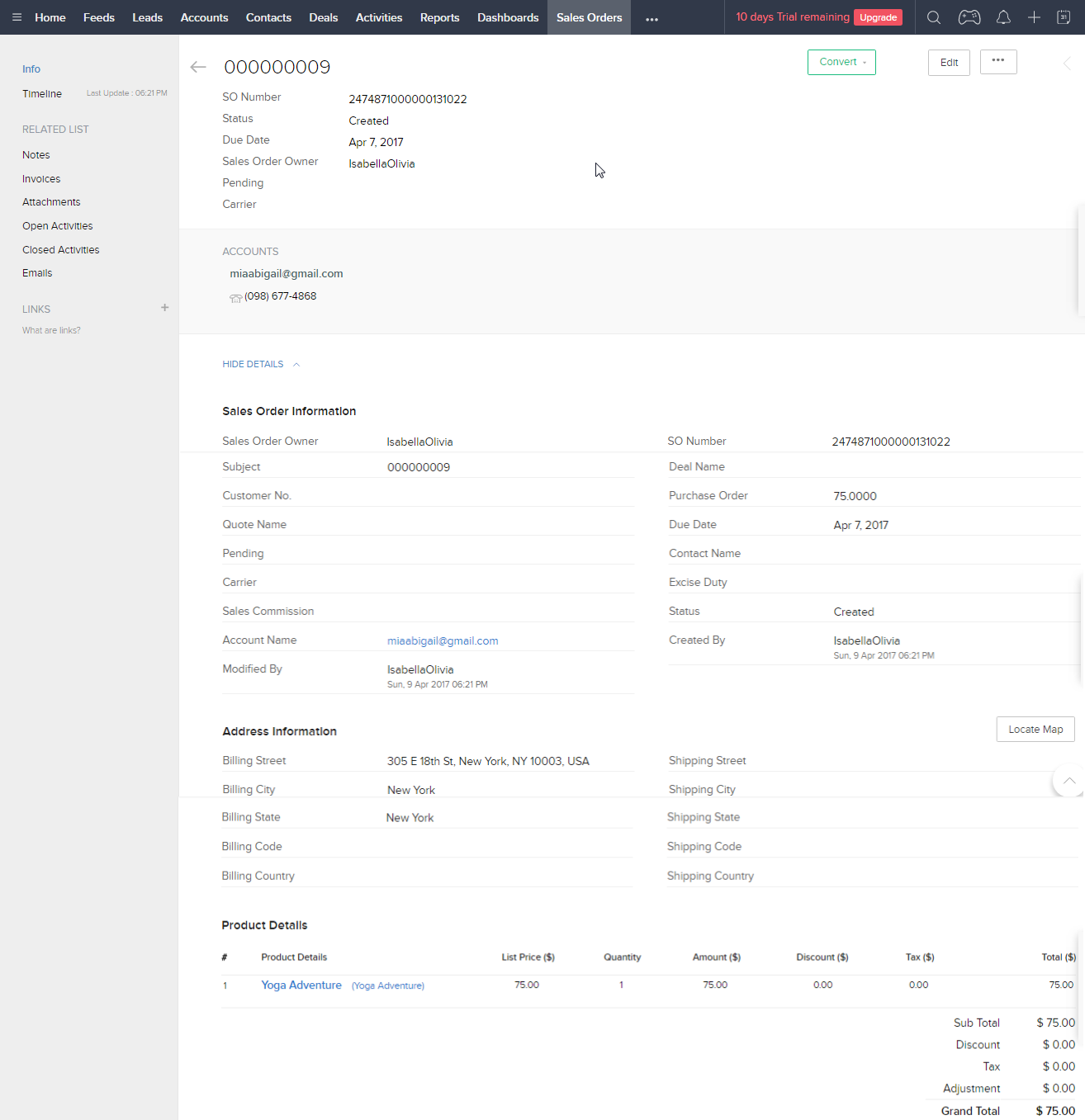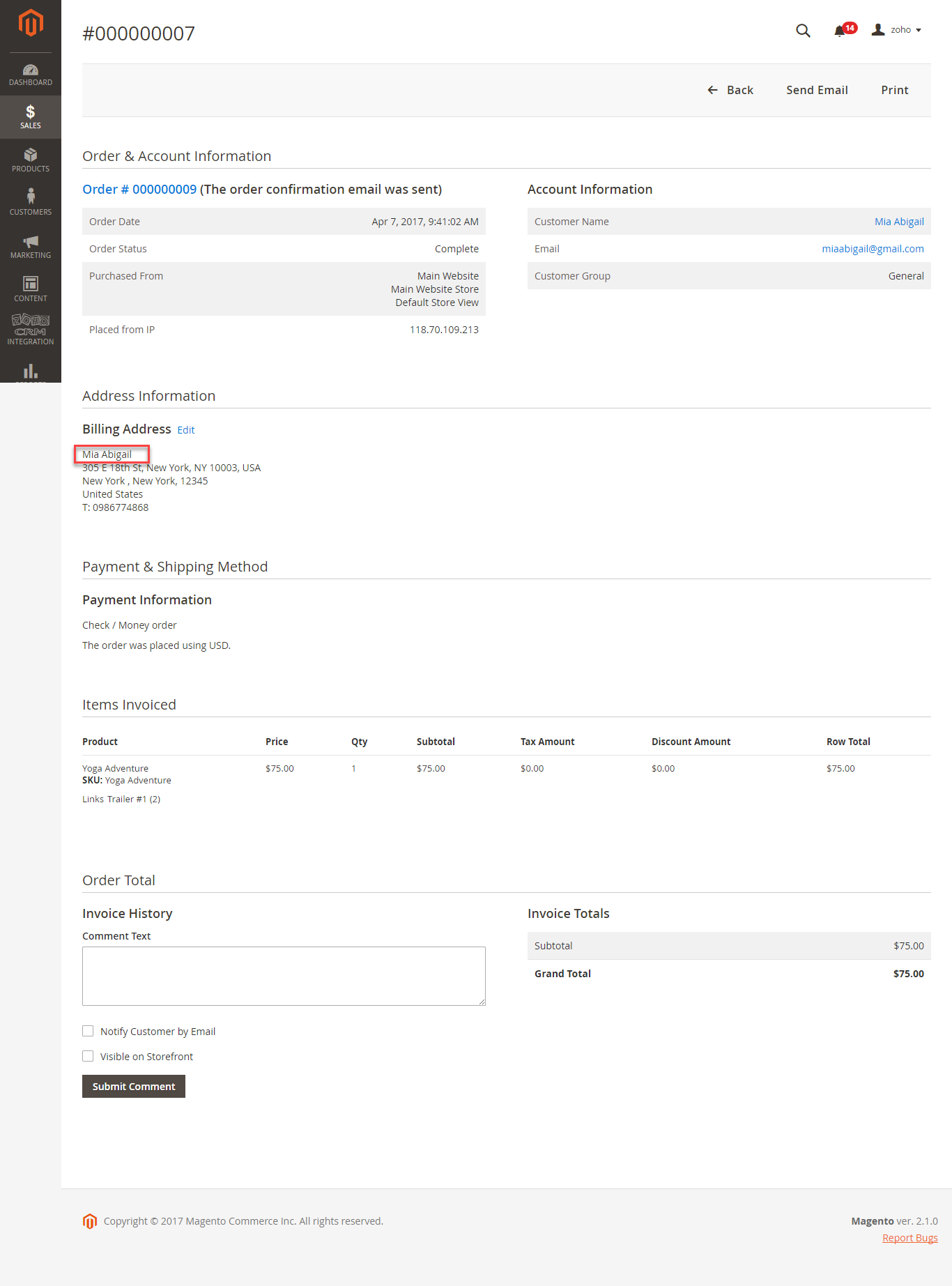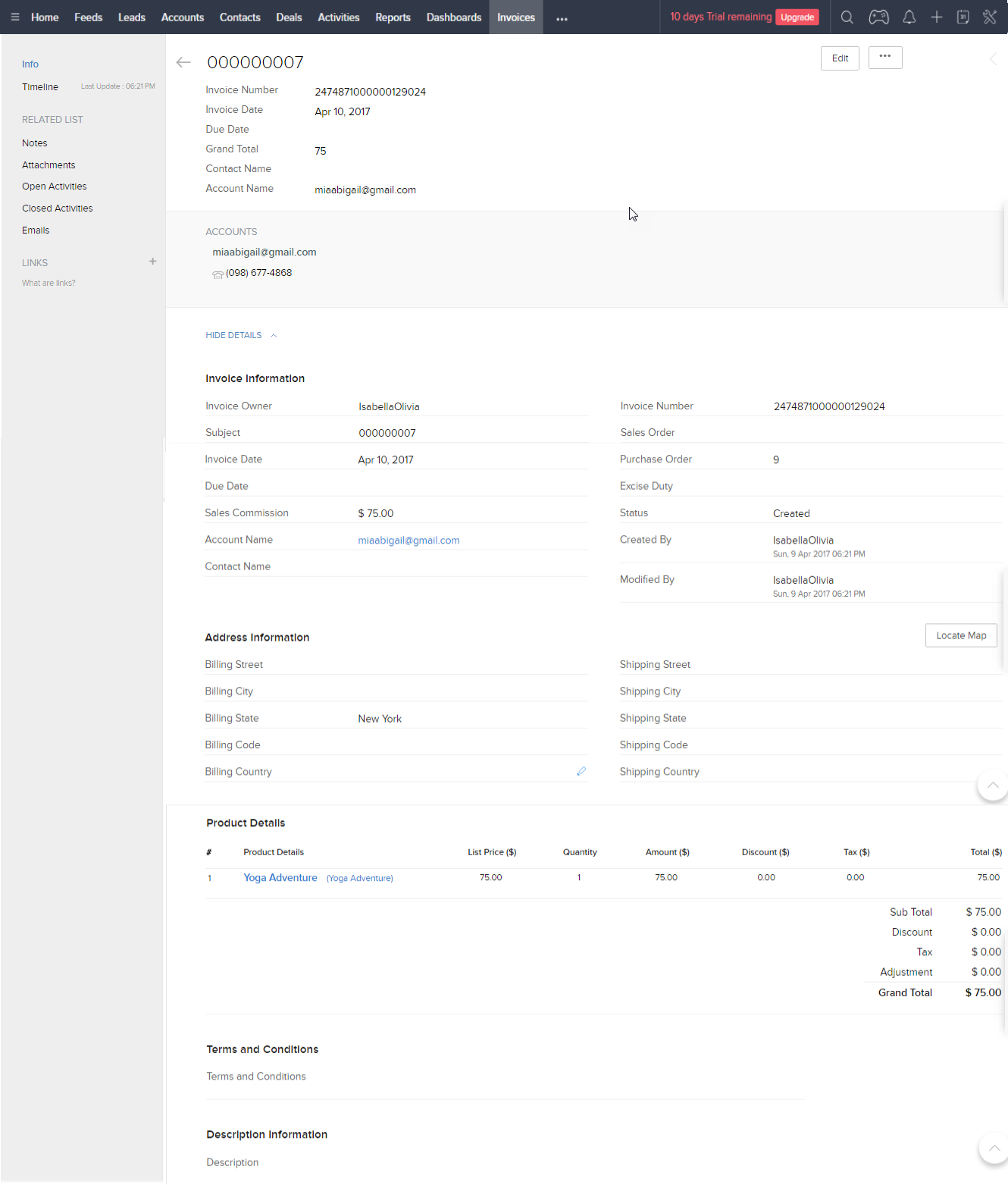...
Support Portal: http://servicedesk.izysync.com/servicedesk/customer/portal/27
Table of Contents outline true style no bullet
...
Introduction
Magento 2 Zoho CRM Integration synchronizes data automatically from your Magento 2 store to Zoho CRM.
Features
- Allows synchronizing and updating Customers from Magento store into Zoho CRM Leads, Contacts, Accounts both manually and automatically.
- Allows synchronizing and updating Products from Magento store into Zoho CRM Products both manually and automatically.
- Allows synchronizing Orders from Magento store into Zoho CRM Sales Orders both manually and automatically.
- Allows synchronizing Invoices from Magento store into Zoho CRM Invoices both manually and automatically.
- Admin can manage the field mappings in Magento 2 backend with ease
- It is very easy to use and set up
- Supports multiple languages
- View synchronization history from synchronization report
- View synchronization history in each item for Customers, Orders, and Products
- "Add to queue" mass action for Customers, Orders, Products and Invoices grid tables
System Requirements
Your store should be running on Magento Community Edition version 2.0.x, 2.1.x, 2.2.x, 2.3.x
Video Tutorial
Widget Connector width 853 url https://www.youtube.com/watch?v=PK_1iCGQhLA height 480
Configuration
Login to the Zoho account
First, you have to create a Zoho account by going to https://www.zoho.com/crm/
Click on the Create Account button to register a new account.
Configuration
Go to https://accounts.zoho.com/developerconsole to get your Zoho API credentials. (Client ID and Client Secret)
...
In Magento 2 Register Page
In Zoho's Leads
When a customer updates his information, data in Leads and Contacts will also be updated automatically
...
When a customer adds items to the cart then checks out, Sales Orders in Zoho will be auto-synced. Also, a record in Accounts of that customer will also be added if not exist
After successfully placed an order
In Zoho's Sales Orders
In Zoho's Accounts:
...
When an invoice is successfully sent
When admin deletes a customer account in Magento, that customer will also be wiped from Leads, Accounts, and Contacts in Zoho.
Zoho CRM Default Synchronization Fields
The fields in Red are hard-code
Contact
Magento Customer | Zoho CRM Contact |
First name | First name |
Last name | Last name |
Customer Name | Account Name |
Date of Birth | Date of Birth |
Billing Street | Mail Street |
Billing City | Mail City |
Billing State/Province | Mail State |
Billing Country | Mail Country |
Billing Telephone | Phone |
Billing Fax | Fax |
Shipping Street | Other Street |
Shipping City | Other City |
Shipping State/Province | Other State |
Shipping Country | Other Country |
Account
Magento Customer | Zoho CRM Account |
ID | Account Number |
Customer Name | Account Name |
Billing Street | Billing Street |
Billing City | Billing City |
Billing State/Province | Billing State |
Billing Country | Billing Country |
Billing Telephone | Phone |
Billing Fax | Fax |
Shipping Street | Shipping Street |
Shipping City | Shipping City |
Shipping State/Province | Shipping State |
Shipping Country | Shipping Country |
Lead
Magento Customer | Zoho CRM Lead |
First Name | First Name |
Last Name | Last Name |
Billing Street | Street |
Billing City | City |
Billing State/Province | State |
Billing Country | Country |
Billing Telephone | Phone |
Billing Fax | Fax |
Product
Magento Customer | Zoho CRM Product |
Name | Product Name |
SKU | Product Code |
Status | Product Active |
Price | Unit Price |
Quantity | Quantity in Stock |
Description | Description |
Sales Order
Magento | Zoho CRM Sales Order |
Increment ID | Subject |
Created At | Due At |
Status | Status |
Customer Id | Customer_No |
Customer Name | Account Name |
Billing Street | Billing Street |
Billing City | Billing City |
Billing State/Province | Billing State/Province |
Billing Zip/Postal Code | Billing Zip/Postal Code |
Billing Country | Billing Country |
Shipping Street | Shipping Street |
Shipping City | Shipping City |
Shipping State/Province | Shipping State |
Shipping Zip/Postal Code | Shipping Code |
Shipping Country | Shipping Country |
Shipping Amount | Adjustment |
Tax Amount | Tax |
Discount | Discount |
Invoice
Magento | Zoho CRM Invoice |
Increment ID | Subject |
Created At | Invoice Date |
State | Status |
Order ID | Sales Order |
Customer Name | Account Name |
Billing Street | Billing Street |
Billing City | Billing City |
Billing State/Province | Billing State/Province |
Billing Zip/Postal Code | Billing Zip/Postal Code |
Billing Country | Billing Country |
Shipping Street | Shipping Street |
Shipping City | Shipping City |
Shipping State/Province | Shipping State |
Shipping Zip/Postal Code | Shipping Zip |
Shipping Country | Shipping Country |
Shipping Amount | Adjustment |
Tax Amount | Tax |
Discount | Discount |
...
Update
- When a bug fix or new feature is released, we will provide you with the module's new package.
- All you need to do is repeating the above installing steps and uploading the package onto your store. The code will automatically override.
- Flush the config cache. Your store and newly installed module should be working as expected.
...
Once again, thank you for purchasing our extension. If you have any questions relating to this extension, please do not hesitate to contact us for support.
Magenest