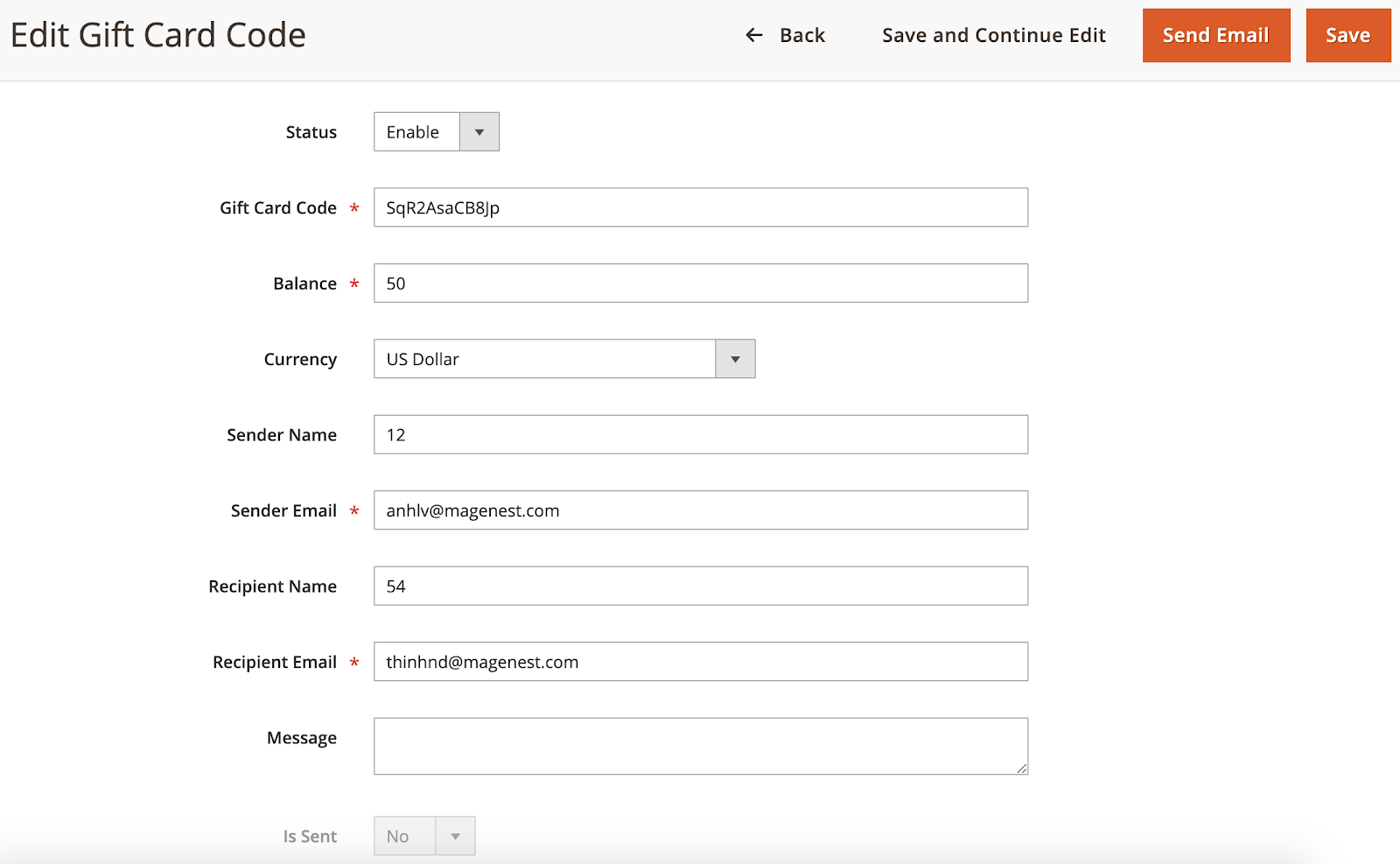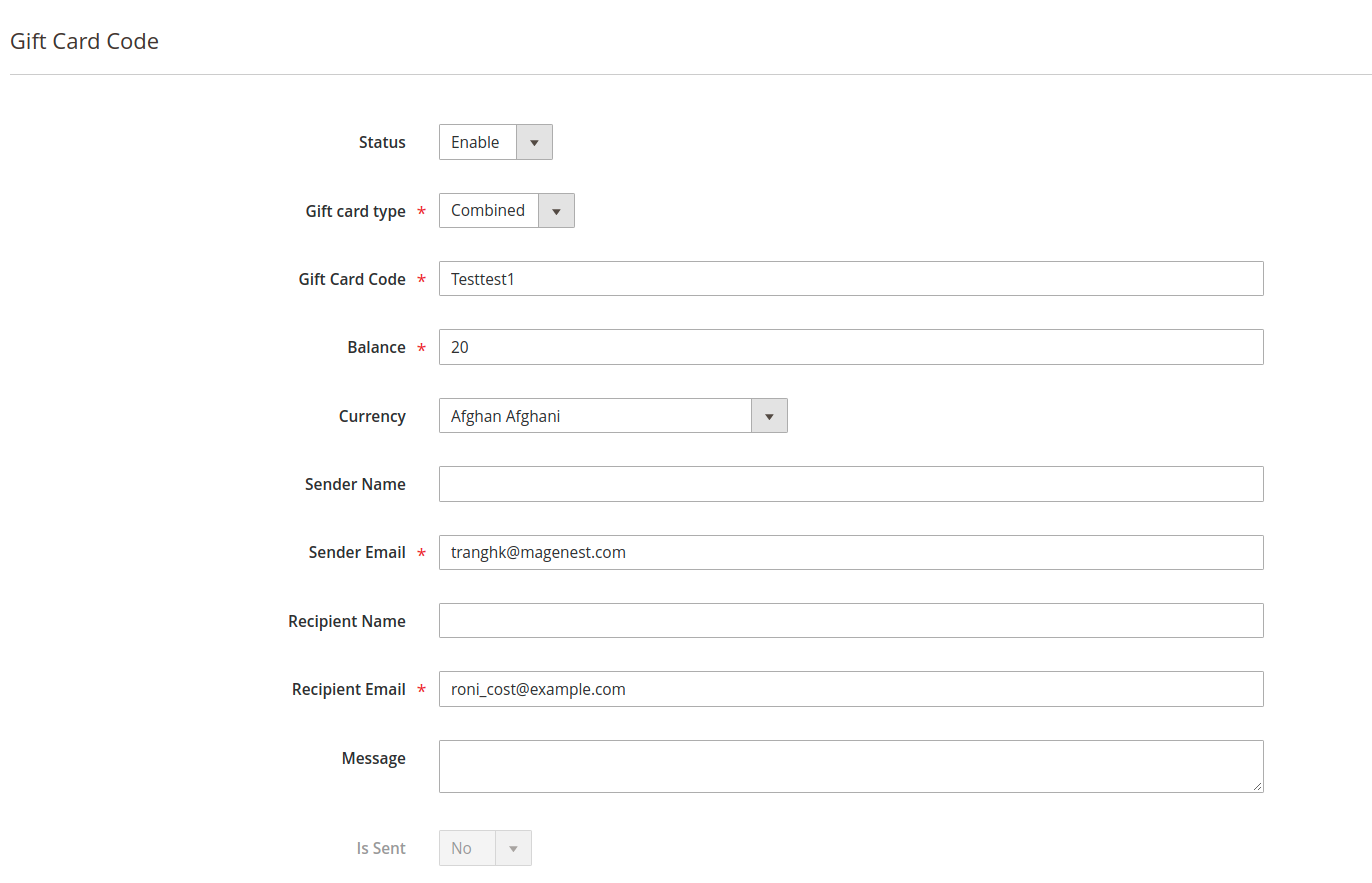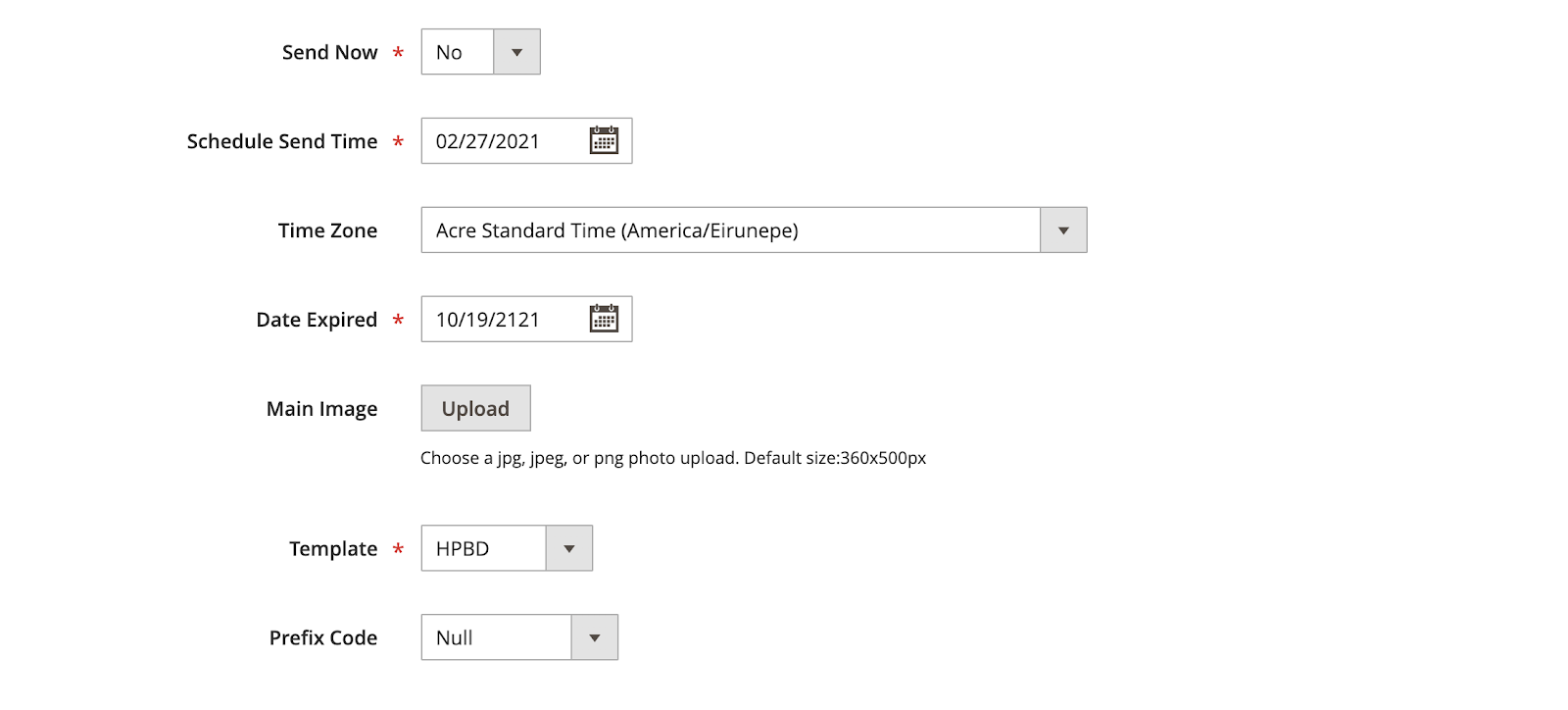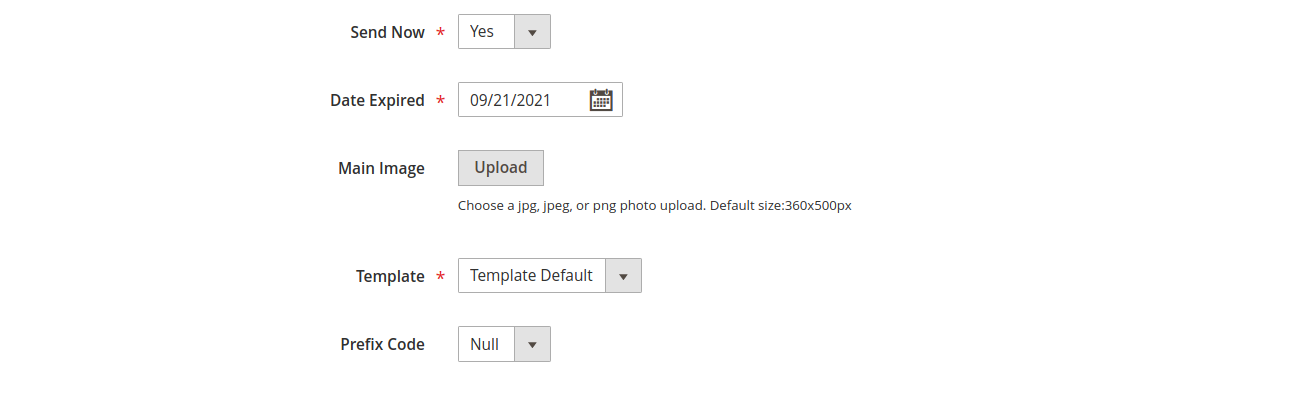...
Your store should be running on Magento 2 version 2.3.x, 2.4.x
Note: GhostScript must be available to let the extension work as expected.
Configuration
On the admin sidebar, go to Stores > Configuration > Magenest > Gift Card Configuration
...
- Status: Enable or disable gift card code
- Gift card type: Type of the gift card
- Gift card code: Code of the gift card
- Balance: Value of the gift card
- Currency: The applied currency
- Sender Name: Name of the sender
- Sender email: Email of the sender
- Recipient Name: Name of the recipient
- Recipient email: Email of the recipient
- Message: Message for the gift card
- Is Sent: Show gift card code is sent or not
- Send Now
- Yes: The email will be sent immediately after saving
- No: Admin can Schedule Send Time and set Timezone to sent the gift card
- Date Expired: Expired date of the gift card
- Main Image: Upload the main image
- Template: Choose a template for the gift card
- Prefix code: Choose a gift card code prefix
Create gift card product
On your admin sidebar Catalog >Product >Add Gift Card Code Product
...