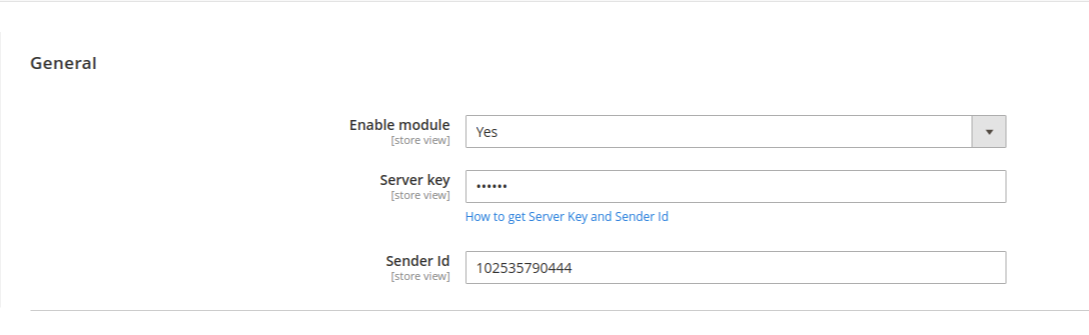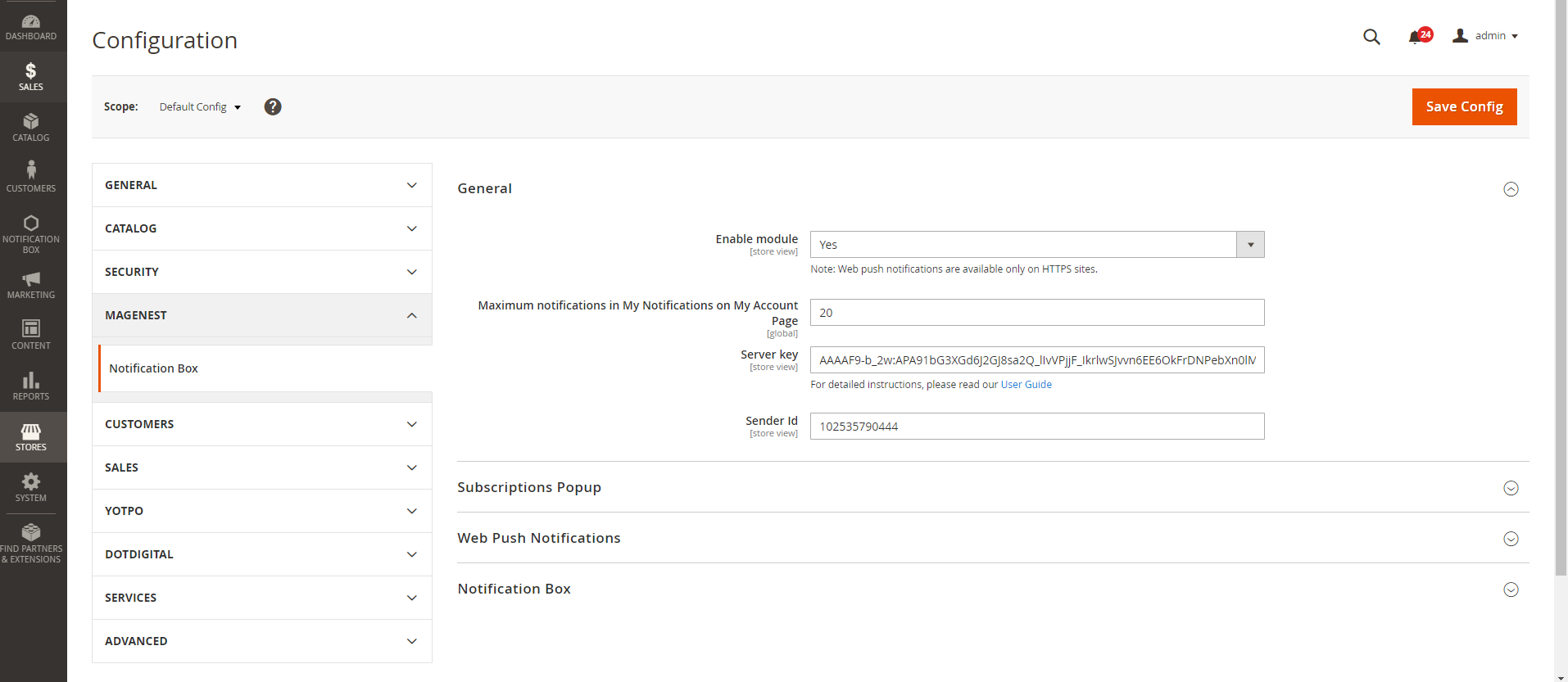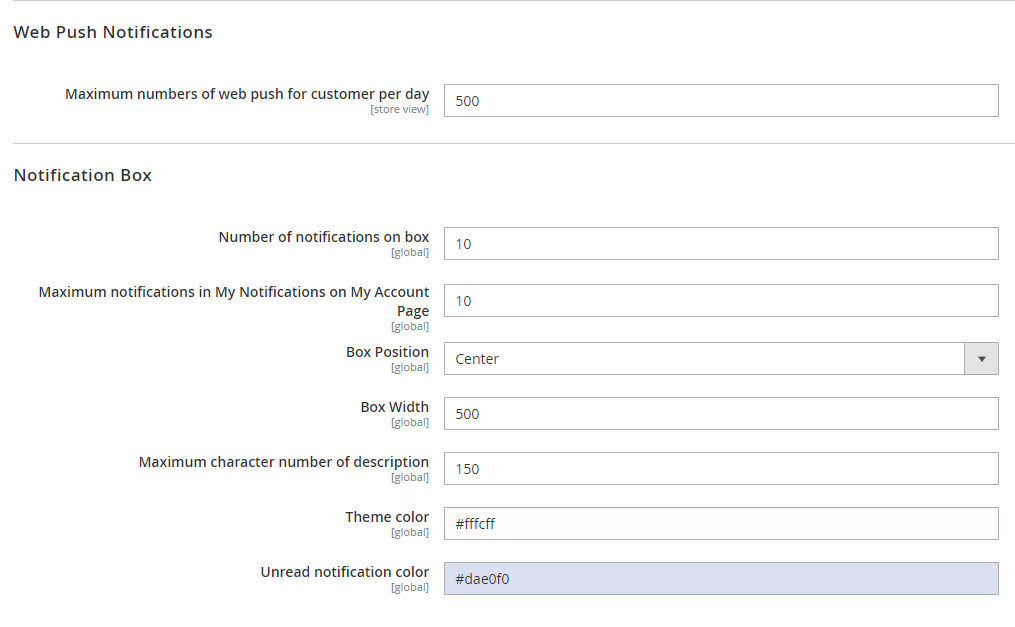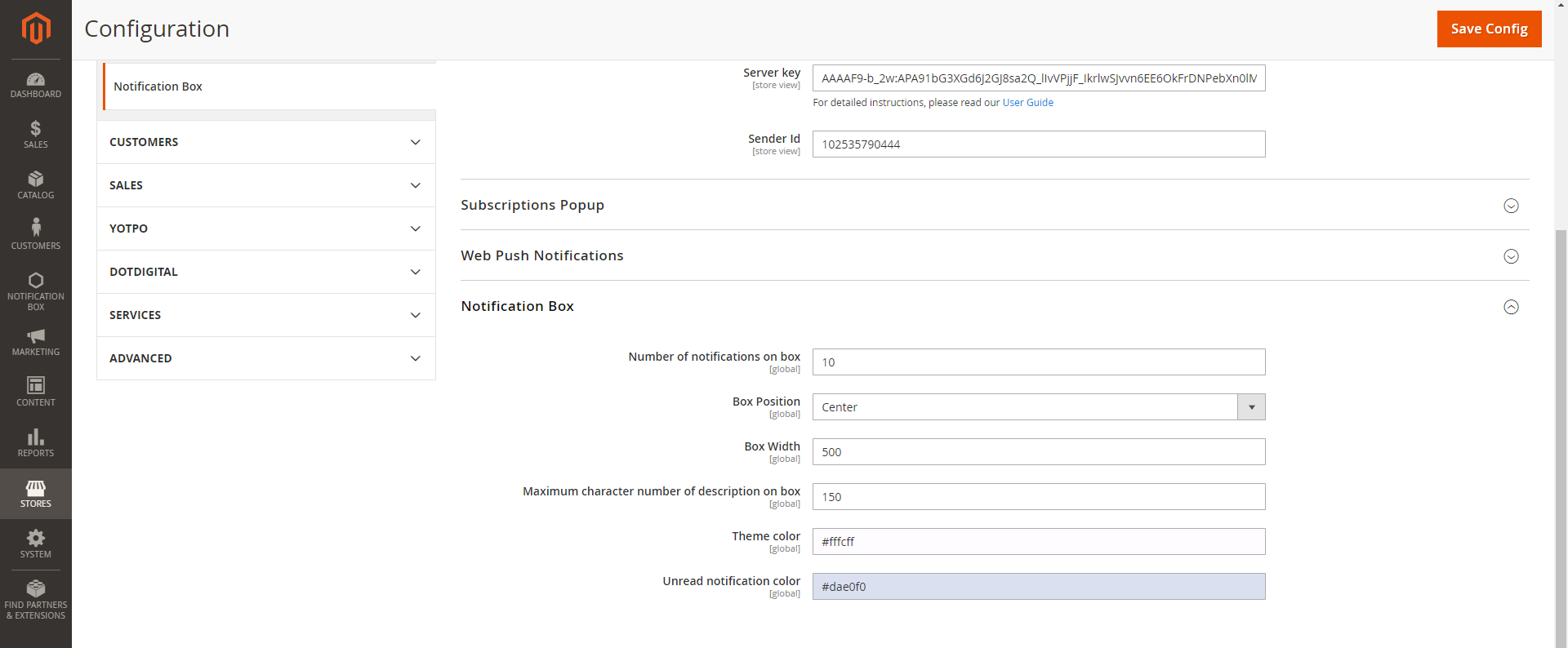...
Note: Your site has to have SSL to enable the Notification box extension.
- Maximum notifications in My Notifications on My Account Page: Set the maximum numbers of notification could be displayed in My Account > My Notification tab
- Server key and Sender ID: You need the server key and sender ID to enable the sending notification box features via Firebase. Click “How to get Server Key and Sender ID” to see the detailed guideline.
- Create a new Project https://console.firebase.google.com/u/0/
...
- Number of notifications on box: Set the maximum numbers of notification that could be displayed in the notification box.
- Maximum notifications in My Notifications on My Account Page: Set the maximum numbers of notification could be displayed in My Account > My Notification tab
- Box Position: Position of the notification box
- Box Width: Notification box’s width
- Maximum character number of description: Set the maximum number of characters in the notification’s description
- Theme color: Theme color of the notification box
- Unread notification color: Theme color of the unread notification box
Notification Types
...