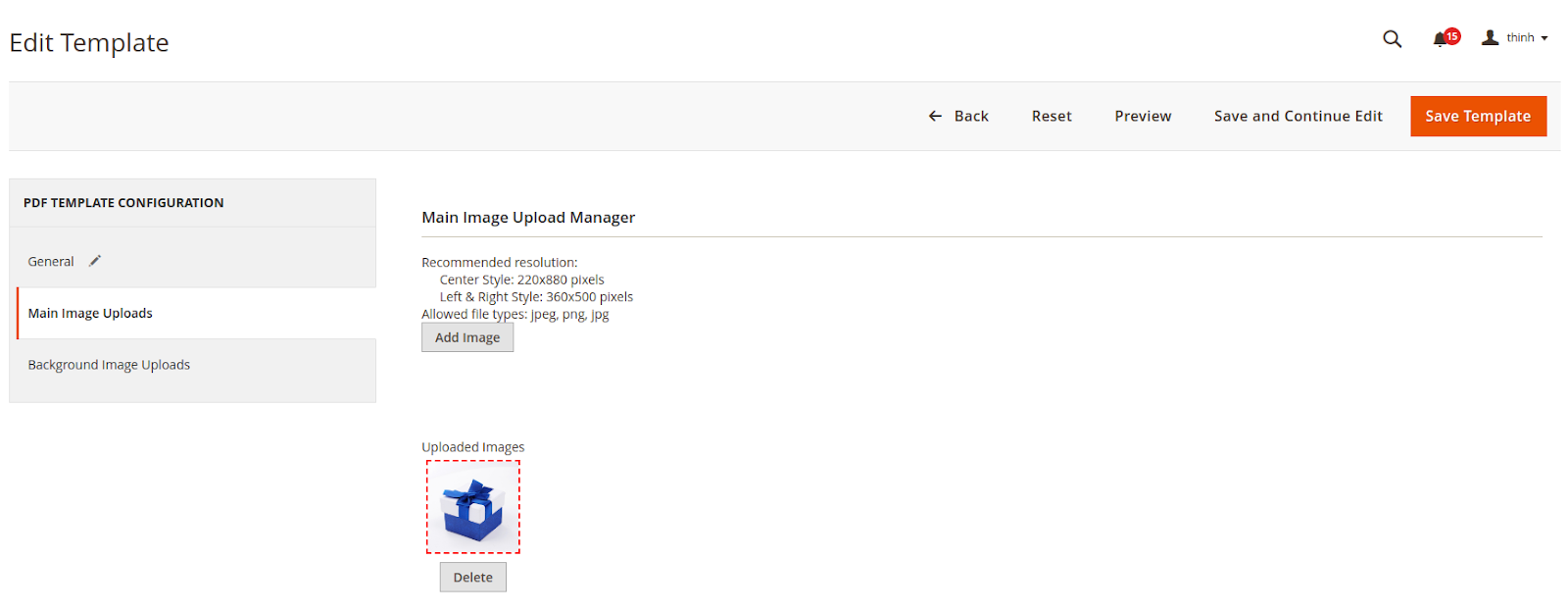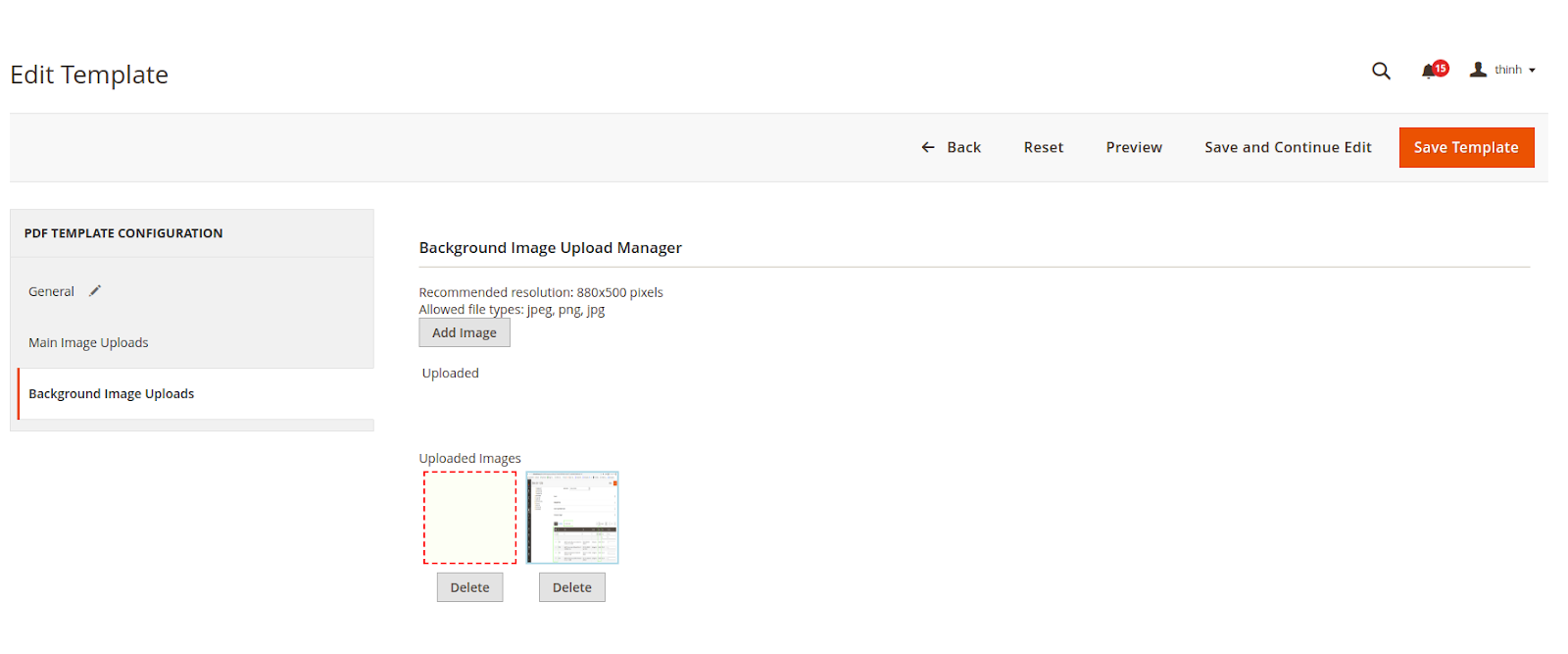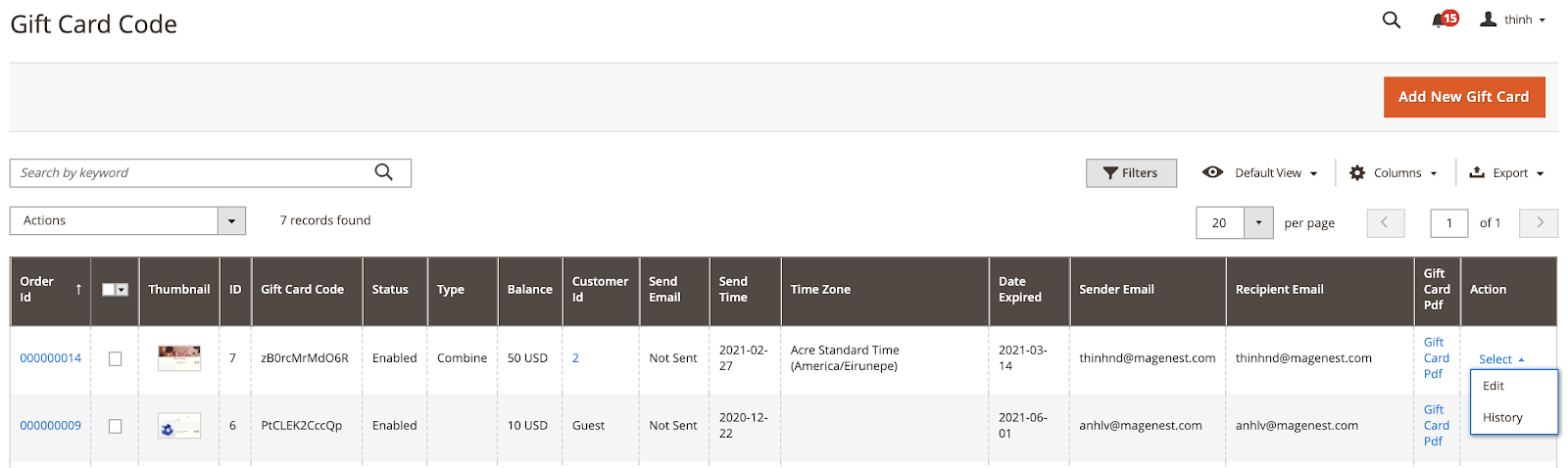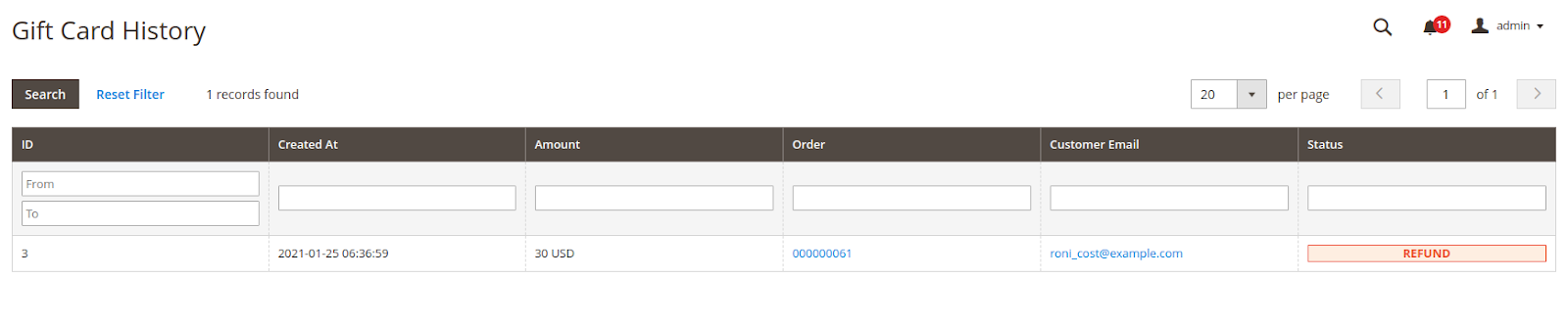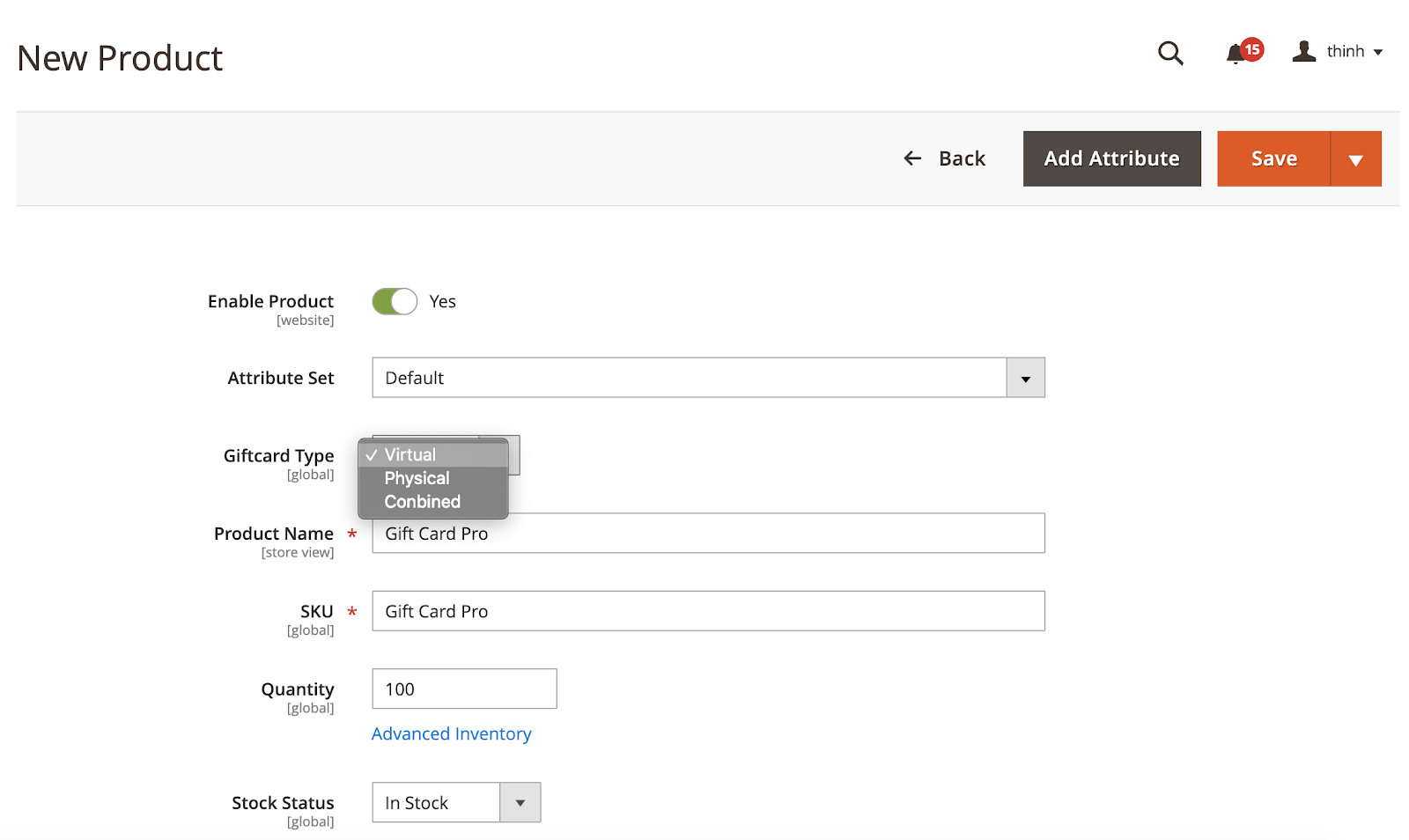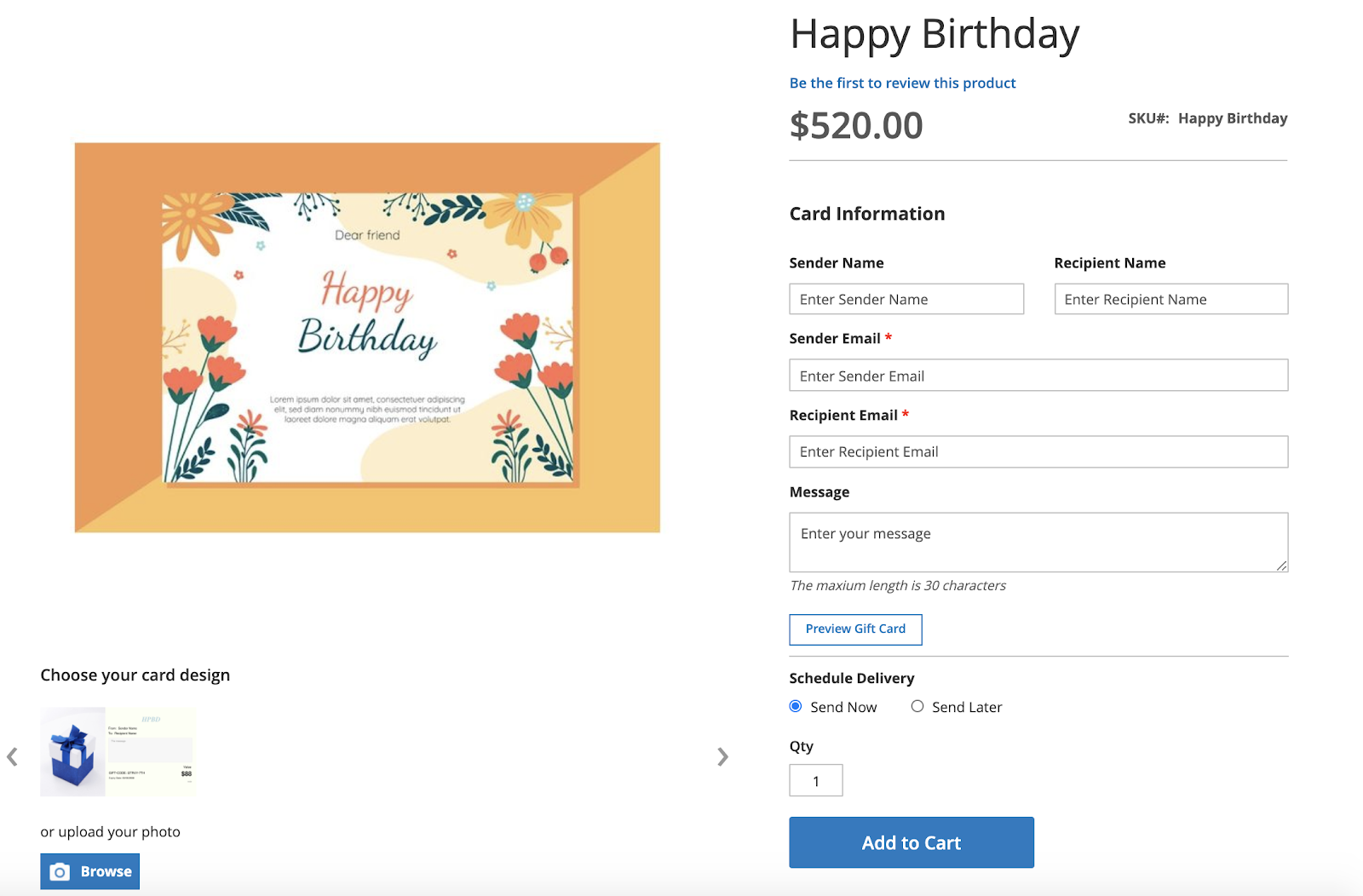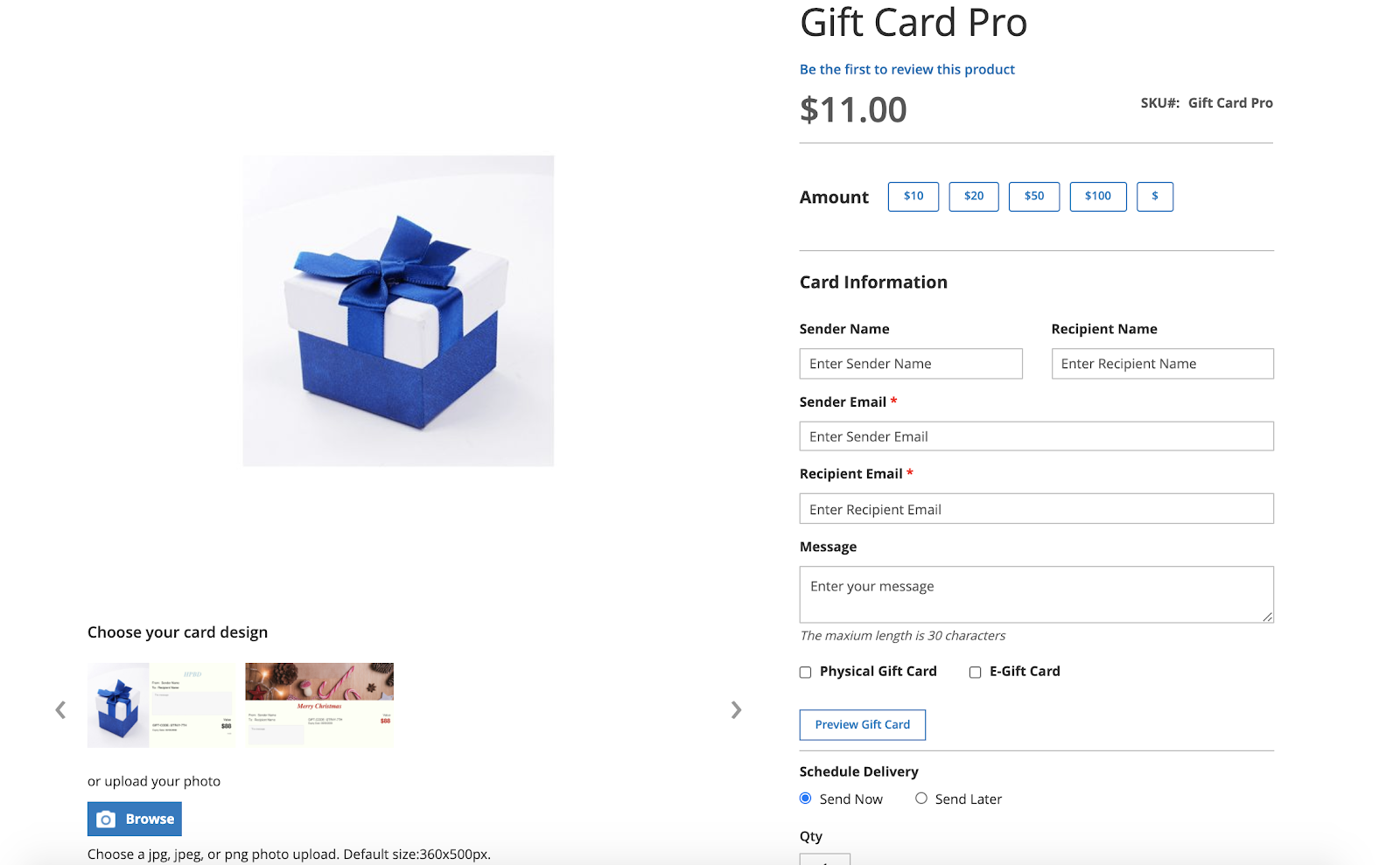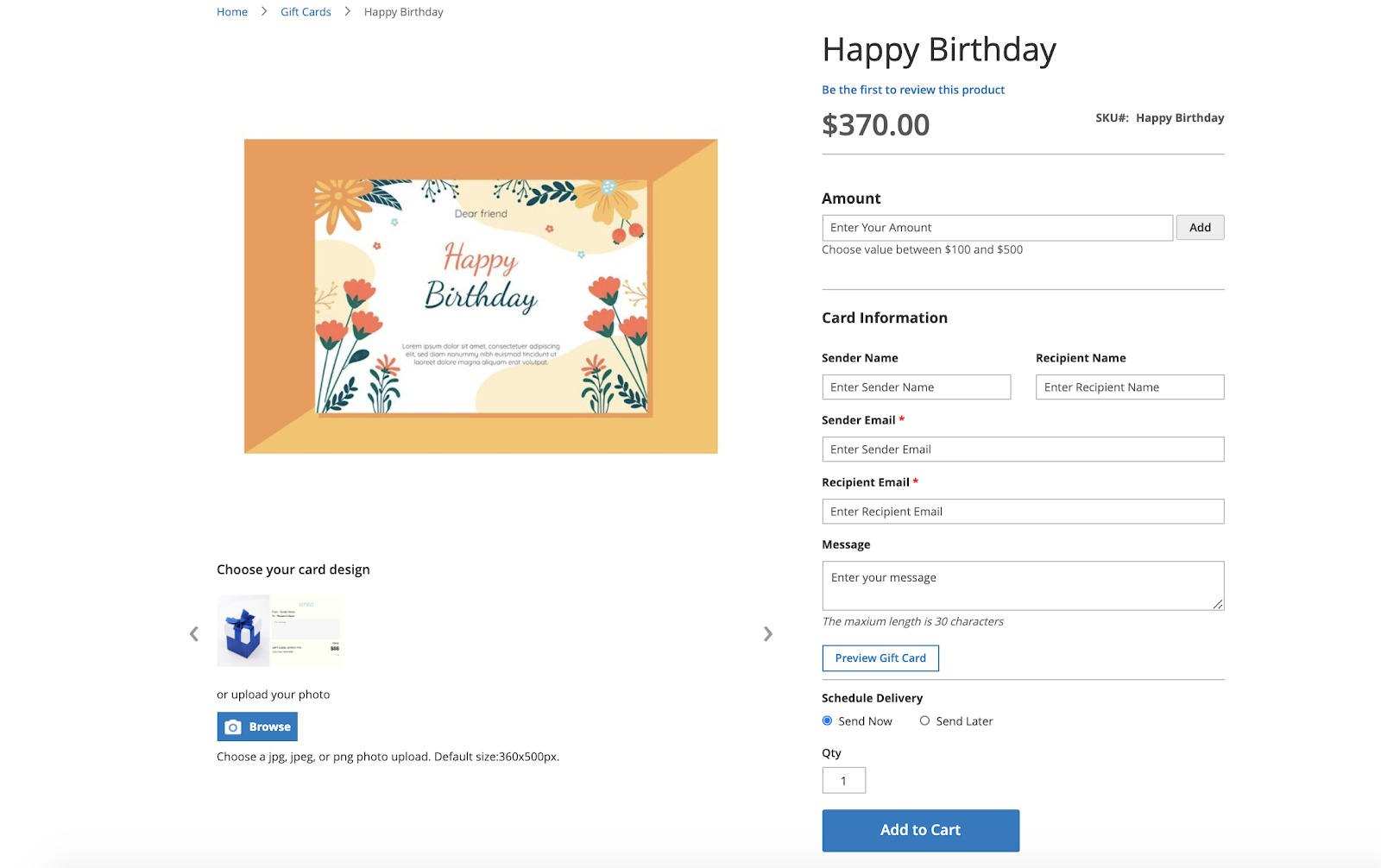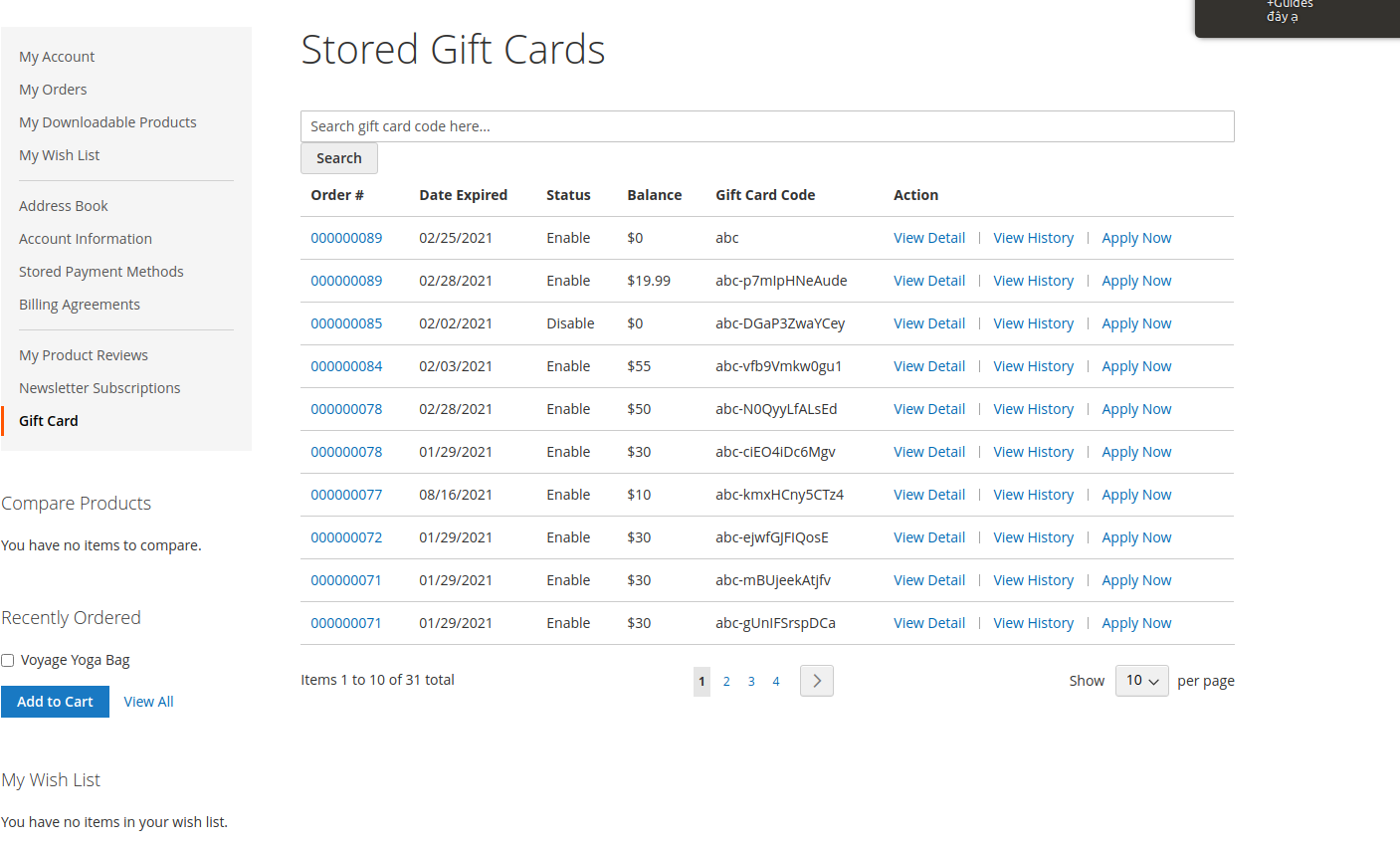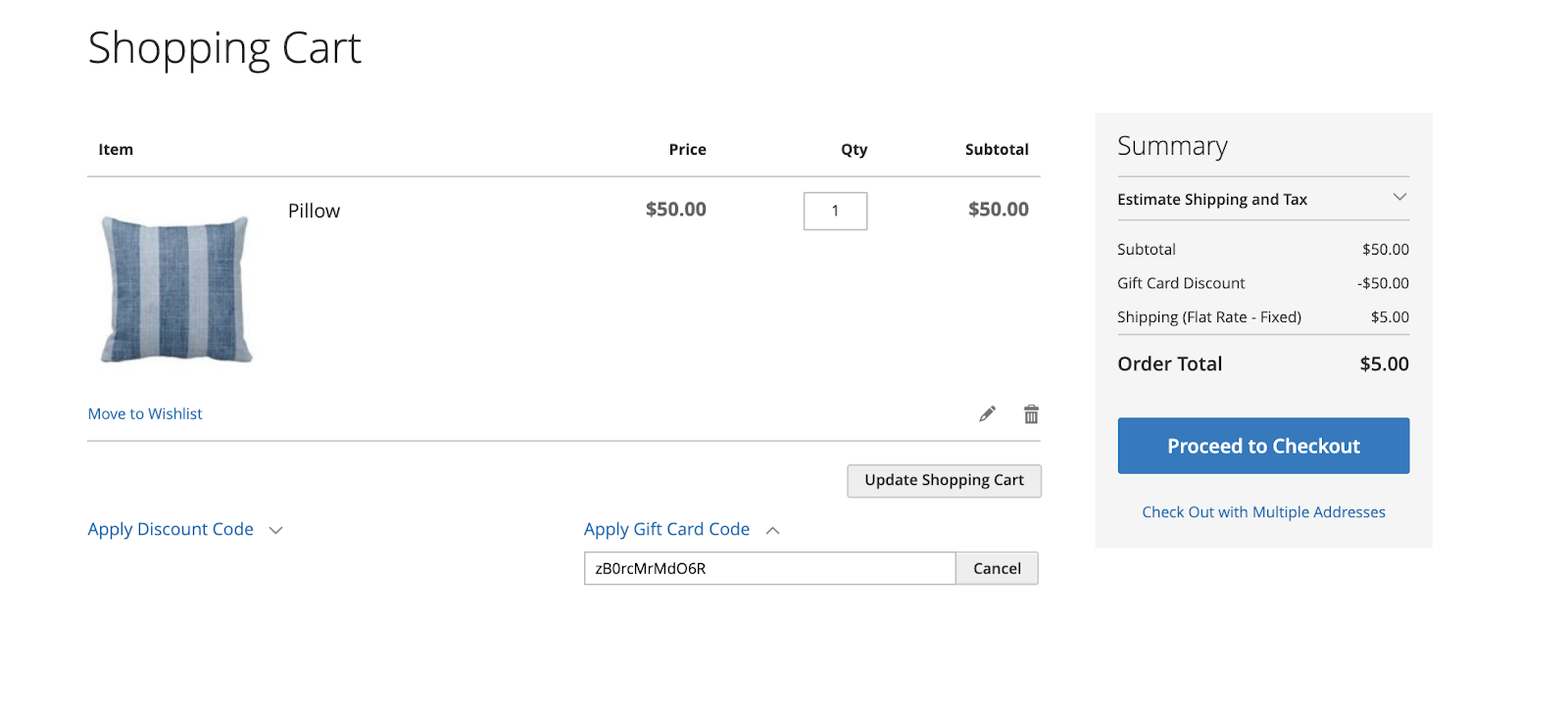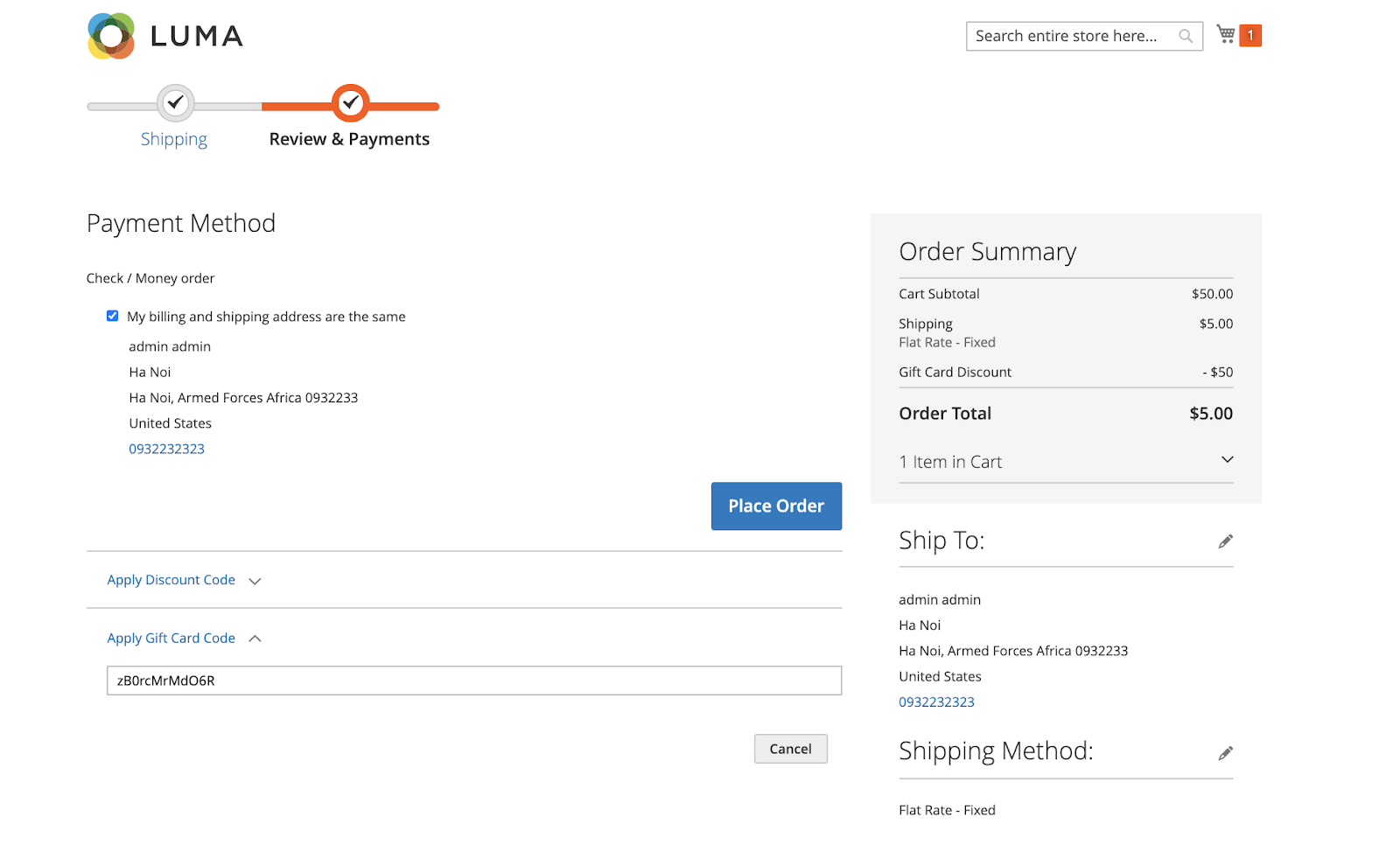...
Main Image Upload
Background Image Upload
Note: Admin can preview the gift card before saving.
...
- Click History to view the usage history of that gift card
Create New gift card code and edit the gift card code
On your admin sidebar Gift Card > Gift Card Code > Add New Gift Card
- Status: Enable or , disable gift card code
- Gift card code: Code of the gift card
- Balance: Value of the gift card
- Currency: The applied currency
- Sender Name: Name of the sender
- Sender email: Email of the sender
- Recipient Name: Name of the recipient
- Recipient email: Email of the recipient
- Message: Message for the gift card
- Is Sent: Show gift card code is sent or not
...
On your admin sidebar Catalog - >Product - >Add Gift Card Code Product
...
- Virtual: When a customer places an order, the gift card will be sent via mail.
- Physical: When the customer places an order, the gift card will be shipped
- Combined: When the customer places an order, the gift card will be shipped and sent via mail.
- Gift card value options:
- Fixed: Gift card code has only one value
- Option: Customers have many options of gift card value to choose.
...
Frontend Functions
Gift card product detail
Gift Gift card fixed type:
Gift Gift card select type
Gift Gift card range type
Customer Gift card manage
Apply gift card code
In  In shopping cart
In shopping cart
On  On checkout page
On checkout page
...
Update
- When a new update is available, we will provide you with a new package containing our updated extension.
- You will have to delete the module directory and repeat the installing steps above.
- Flush the config cache. Your store and newly installed module should be working as expected.
...