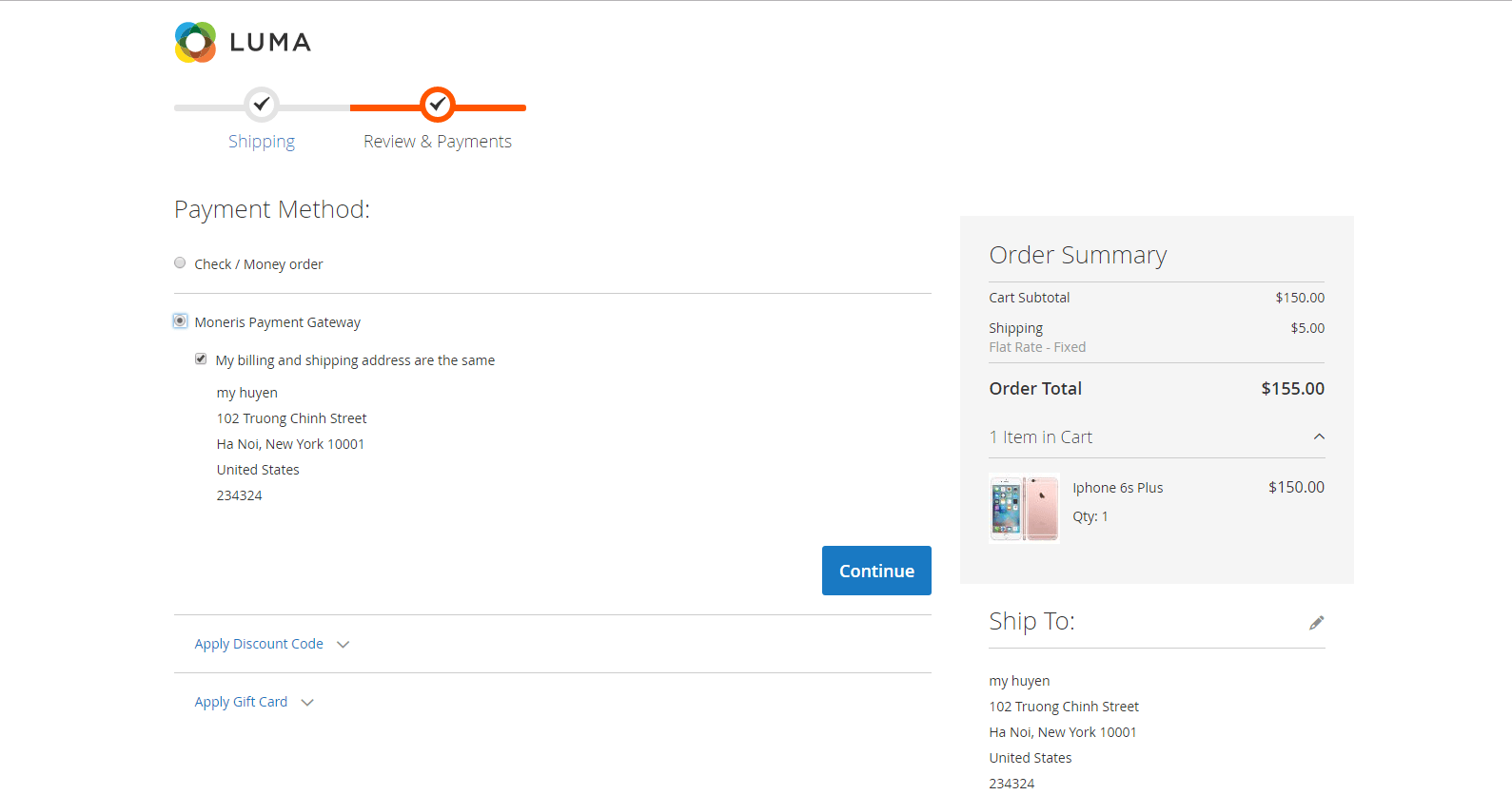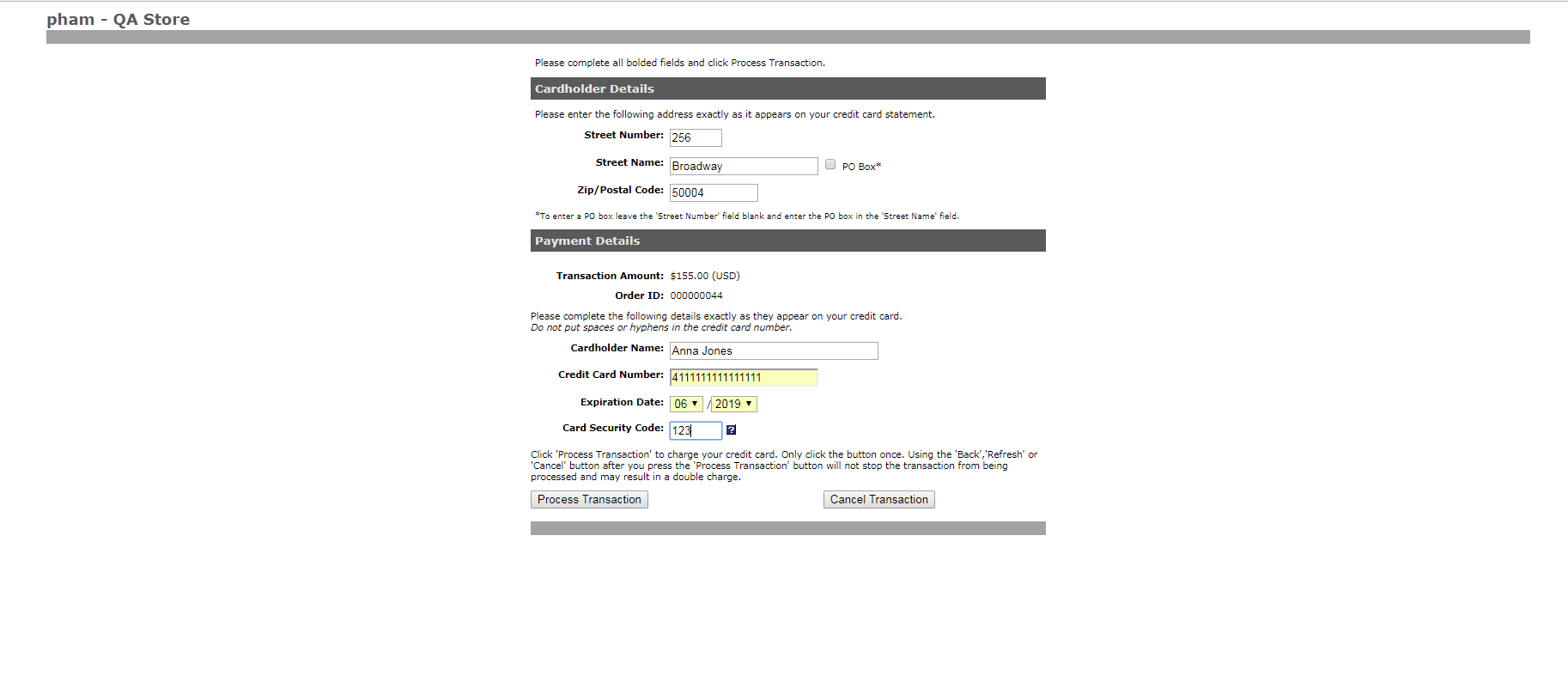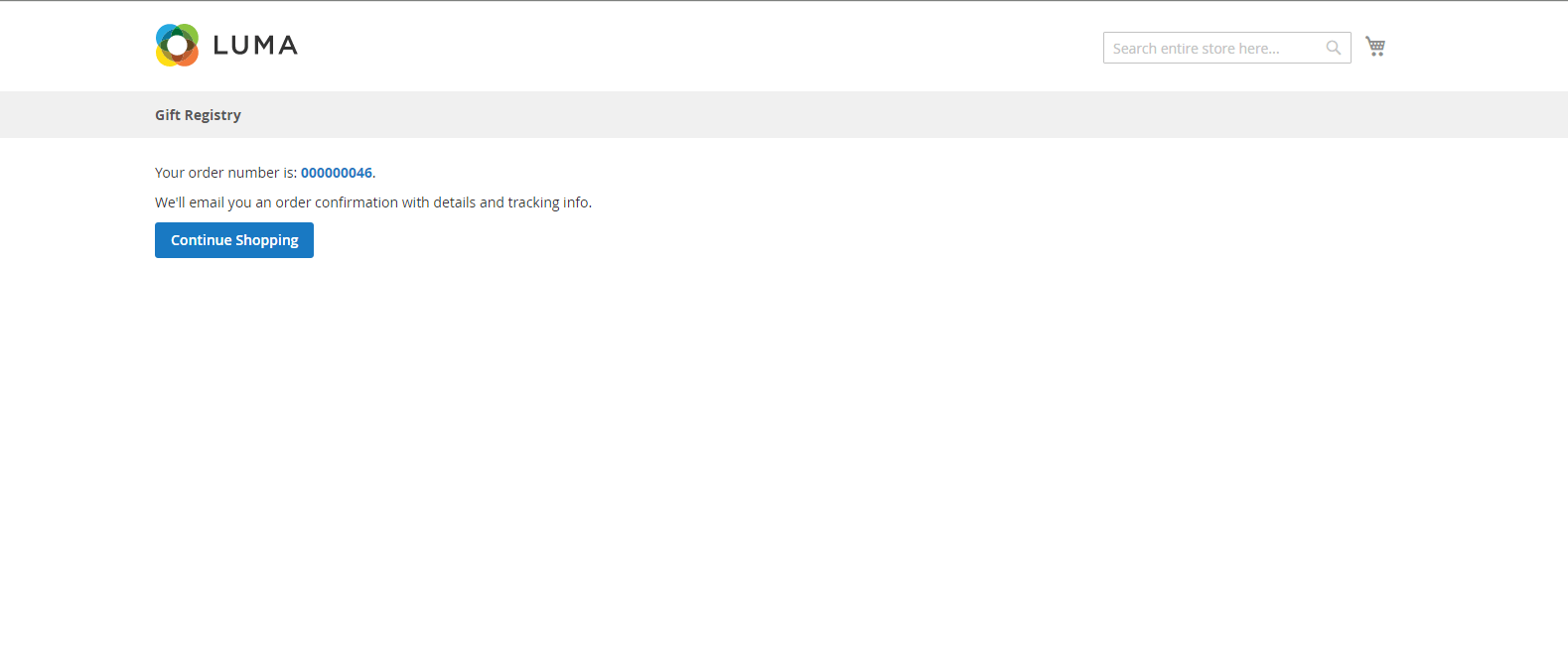...
- Enabled: Choose Yes to enable Moneris Payment
- Multi-Currency Pricing: Choose Yes to enable Moneris Multiple Currency Pricing
- Title: The name of the payment method that will be displayed on the checkout page
- Sandbox Mode: Turn this on if you use the test credentials
- Connection Type: Redirect Connection
- ID: Your store ID or test Store ID
- API Token: the API Token you got from Moneris
- HPP ID or PS STORE ID: The ps_store_id in the Hosted Paypage Configuration.
- HPP KEY: The hpp_key in the Hosted Paypage Configuration
- Approved URL: Use this URL when you configure your Moneris hosted paypage
- Declined URL: Use this URL when you configure your Moneris hosted paypage
- Cancel Button URL: Use this URL when you configure your Moneris hosted paypage
Note: Moneris Multiple Currency Pricing is not supported with Redirect Connection.
Click on Save Config button to save the configuration.
...
It redirects the customer to Moneris page with a credit card form. Customer fills in the info then click Process Transaction to finalize the payment.
Customer Customers can easily access Moneris Transaction Reports online to view the Transactions.
...