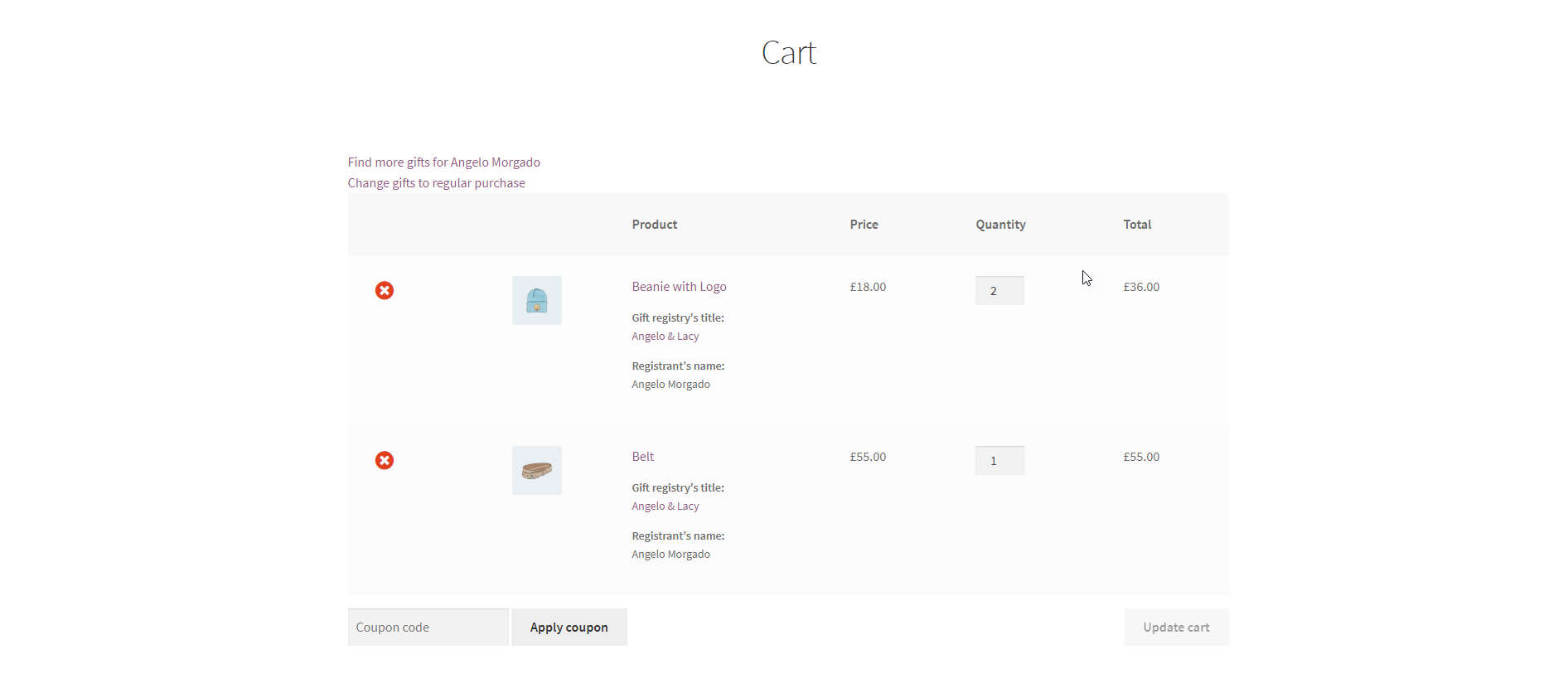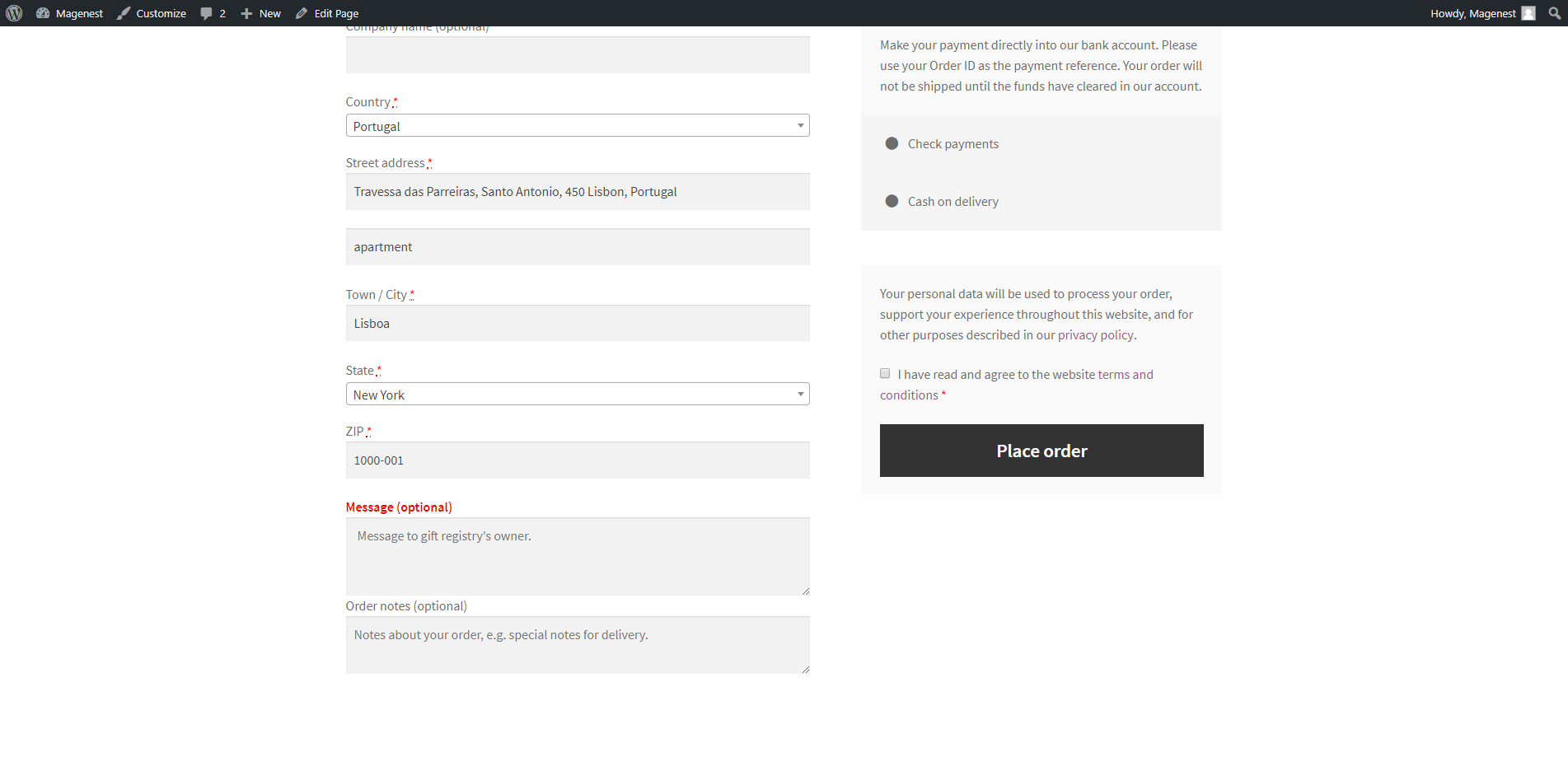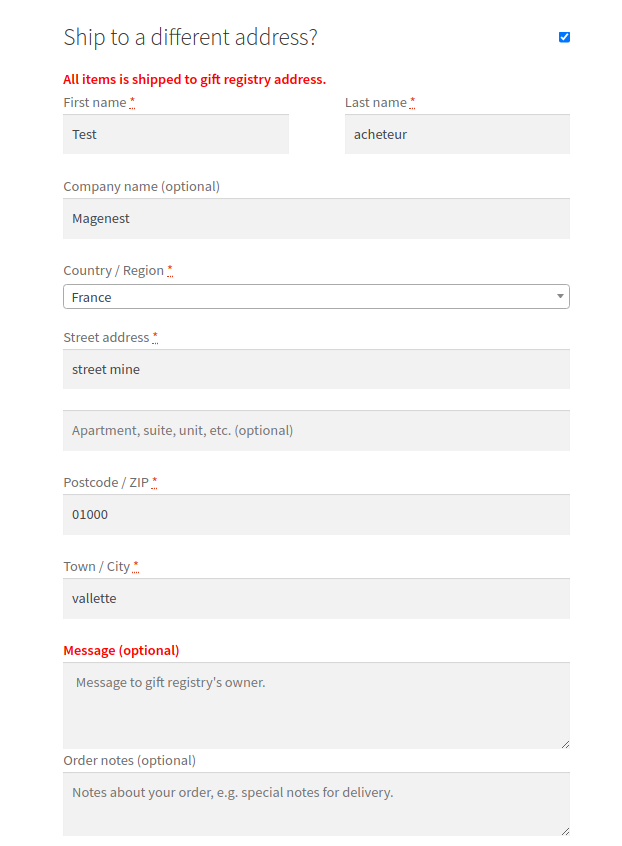...
- Search gift registry
- Purchase gift for registrants
- Get notification emails for new orders
System Requirements
Your store should be running on WooCommerce 3.0, 3.4.7, 3.5.1; Wordpress 5.0, 5.1, 5.2, 5.3, 5.4, 5,5
...
- Find more gifts for registrants: Going back to the gift registry item list to add the product to cart. The products are bought for registrants.
- Change gifts to regular purchase: The product(s) will be purchased for the visitors themselves, not for the registry.
Note that customers : Customers cannot purchase for more than one registry in one cart, i.e they cannot purchase for multiple gift registries at one time. Customers Buyers have to complete the order which has added the product in a gift registry or change gifts to regular purchase to add another gift registry.
- Buyers can also choose the Shipping Address to be the account's shipping address or a different one (Note: This option will only appear if admin had set a Shipping Zone on the back end). Then, the buyer can see that the registry owner's shipping address has been auto-filled.
...
Update
- When a bug fix or new feature is released, we will provide you with the module's new package.
- All you need to do is repeating the above installing steps and uploading the package onto your store. The code will automatically override.
- Flush the configure cache. Your store and newly installed module should be working as expected.
...