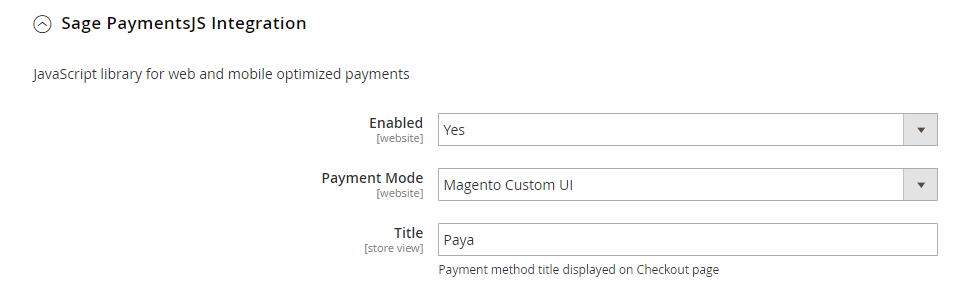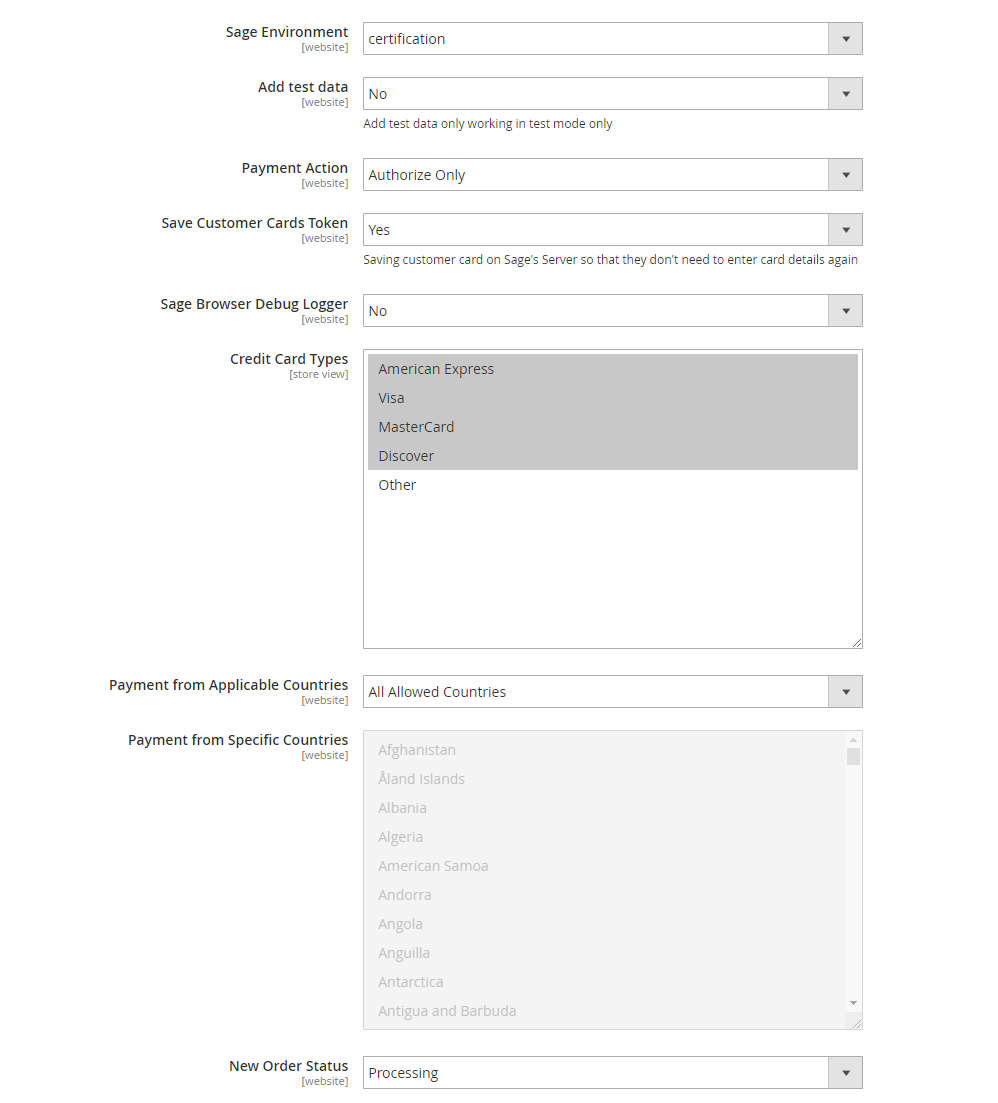...
- Enabled: Choose Yes to enable SagePay Payment
- Payment Mode: There are 3 UI options
Magento Custom UI
SagePay Modal UI
SagePay Inline UI - Title: The title of the payment method displayed on the checkout page
- Sage Environment: There are 2 environments - Certification and Production.
Certification environment is a testing environment for test payments
Production environment is a live environment for actual payments - Add test data: For certification environment, you should enable test data for test credit card info to make test payments.
- Payment Action:
Authorize Only: check for the card for validity but not charge the account yet until the order is approved and invoiced.
Authorize and Capture (Payment): charge the debit/credit card at the time of the order is placed. - Save Customer Card Token: Allow customers to save credit card for future purchase. Customers' credit card info will be tokenized for security purpose.
- Sage Browser Debug Logger: We highly recommend that you should enable this option so when transaction issue occurs, you can track this log file to debug.
- Credit Card Types: You can choose which credit card types you want by choosing one or more items.
- Payment from Applicable Countries:
All allowed countries: Enable all allowed countries to make payment.
Specific Countries: Restrict some countries by unselecting them from the Payment from Specific Countries. - In addition, you can add/edit the Instructions to instruct customers how to do payment.
- Sort Order: The order of the payment method that will be displayed on the checkout page.
- Minimum Order in Total: If the order value is less than this figure, the payment method will not be displayed on the checkout page.
- Maximum Order in Total: If the order value is bigger than this figure, the payment method will not be displayed on the checkout page.
Storefront Functions
There are 3 payment UI options
Magento Custom UI
SagePay Modal UI
SagePay Inline UI
Update
- When a new update is available, we will provide you with a new package containing our updated extension.
- You will have to delete the module directory and repeat the installing steps above.
- Flush the config cache. Your store and newly installed module should be working as expected.
...