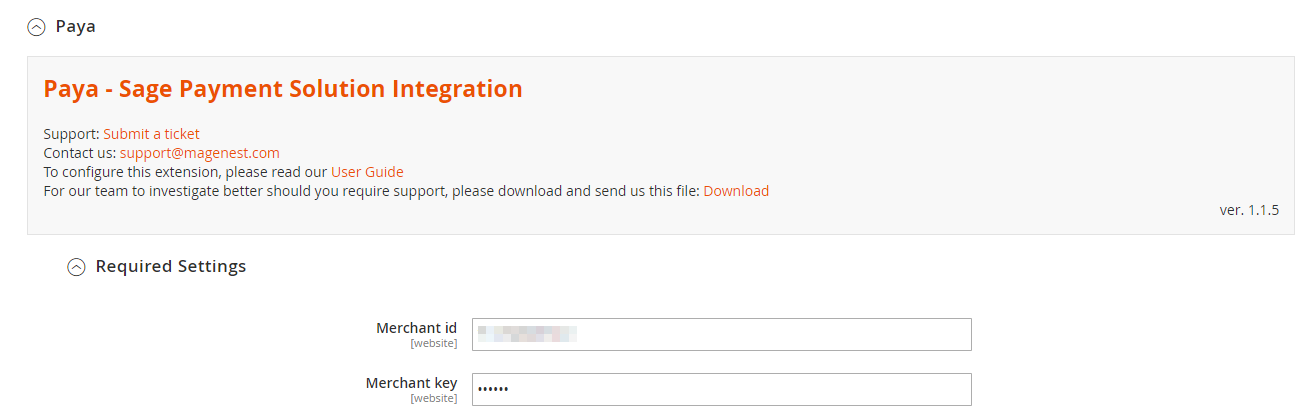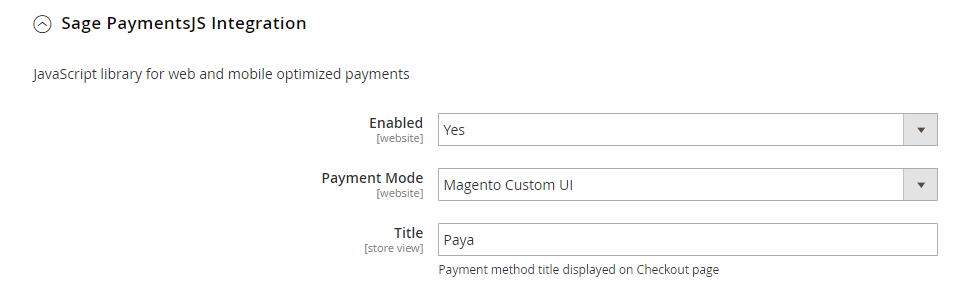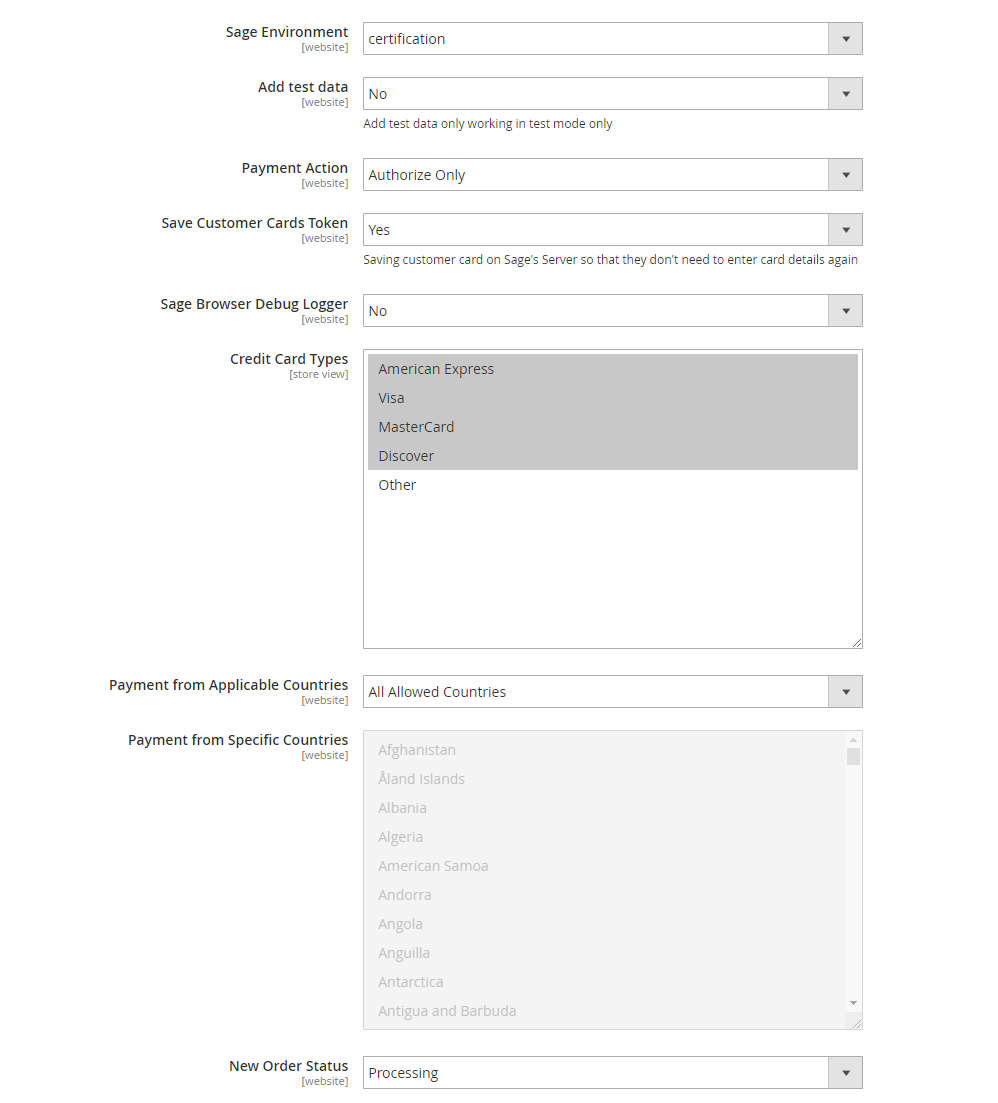Thank you for purchasing our extension. If you have any questions that are beyond the scope of this document, do not hesitate to leave us an email via our email address below.
Created: 24/10/2018 | By: Magenest | Support Portal: http://servicedesk.izysync.com/servicedesk/customer/portal/146
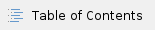

Highlight Features
- Allow customers to checkout using credit card payment
- Support 3 UI options: Magento UI, SagePay Modal UI, SagePay Inline UI
- Support Save Card Function for logged in customers
- Support Authorize Only and Authorize & Capture payment
- Customers can manage Paya saved credit cards in My account
- Support multiple currencies
- Support different payment card brands, including Visa, MasterCard, American Express
- Support different card brands
System Requirements
Your store should be running on Magento 2 version 2.1.x.; 2.2.x
Configuration
You can configure the Paya Extension at Magento back end in Stores > Configuration > Sales > Payment Methods > Paya
 Requirements settings
Requirements settings
In this setting, you must fill in your Paya merchant account. To obtain these credentials, contact Paya team.
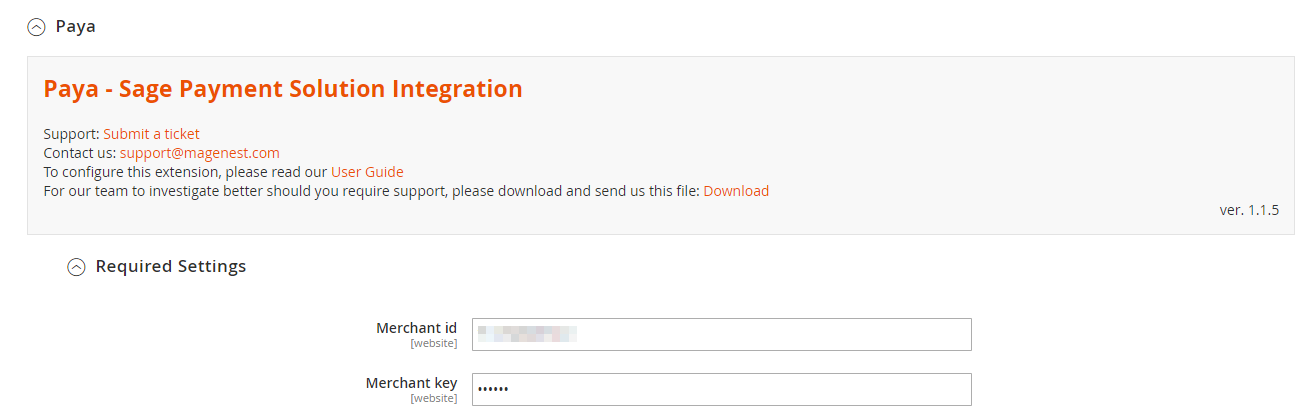
 Sage PaymentJS Integration
Sage PaymentJS Integration
- Enabled: Choose Yes to enable SagePay Payment
- Payment Mode: There are 3 UI options
Magento Custom UI
SagePay Modal UI
SagePay Inline UI - Title: The title of the payment method displayed on the checkout page
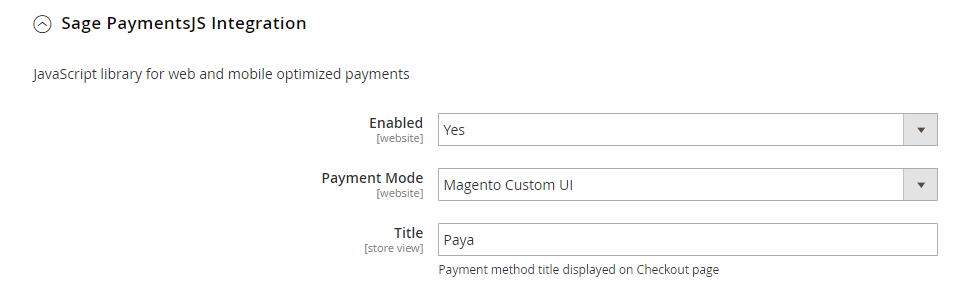
- Sage Environment: There are 2 environments - Certification and Production.
Certification environment is a testing environment for test payments
Production environment is a live environment for actual payments - Add test data: For certification environment, you should enable test data for test credit card info to make test payments.
- Payment Action:
Authorize Only: check for the card for validity but not charge the account yet until the order is approved and invoiced.
Authorize and Capture (Payment): charge the debit/credit card at the time of the order is placed. - Save Customer Card Token: Allow customers to save credit card for future purchase. Customers' credit card info will be tokenized for security purpose.
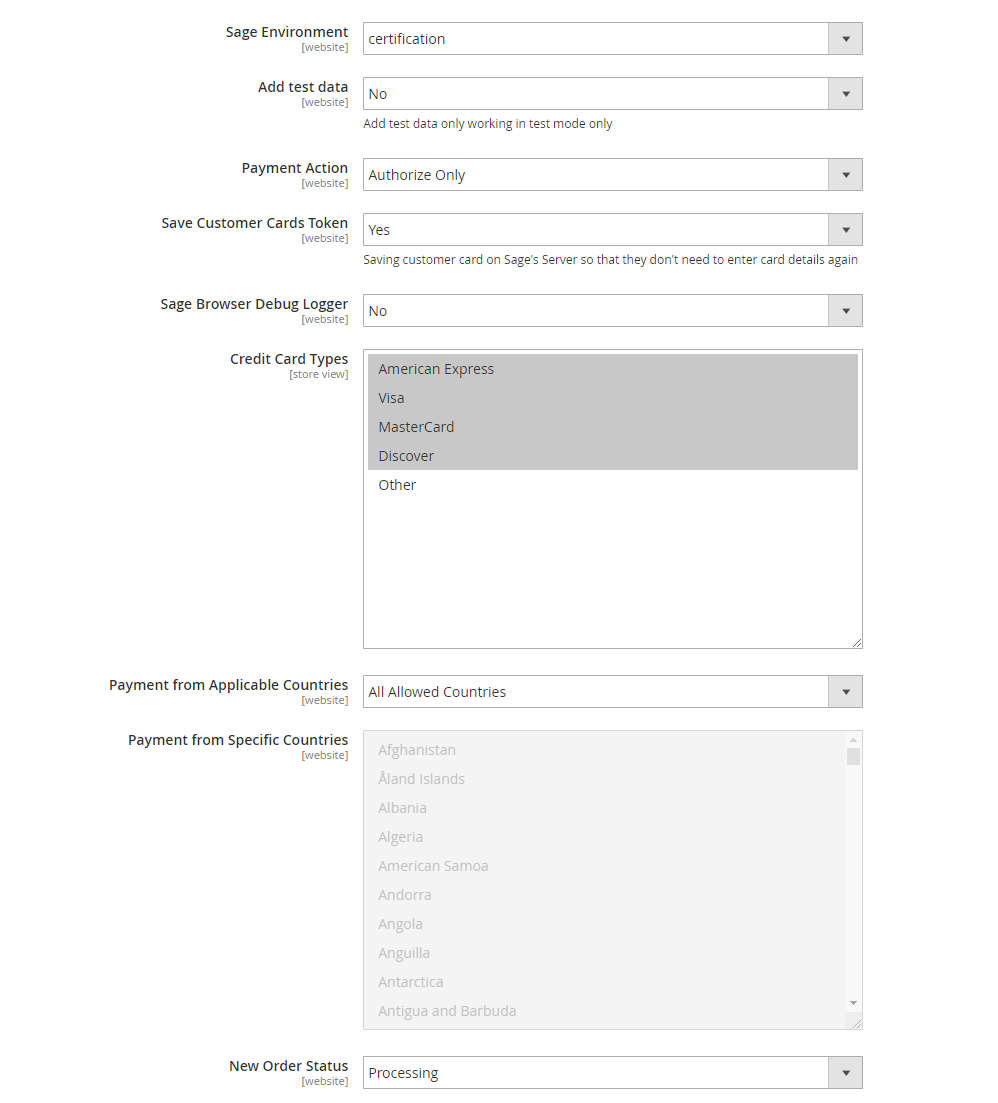
- Sage Browser Debug Logger: We highly recommend that you should enable this option so when transaction issue occurs, you can track this log file to debug.
- Credit Card Types: You can choose which credit card types you want by choosing one or more items.
- Payment from Applicable Countries:
All allowed countries: Enable all allowed countries to make payment.
Specific Countries: Restrict some countries by unselecting them from the Payment from Specific Countries.
- In addition, you can add/edit the Instructions to instruct customers how to do payment.
- Sort Order: The order of the payment method that will be displayed on the checkout page.
- Minimum Order in Total: If the order value is less than this figure, the payment method will not be displayed on the checkout page.
- Maximum Order in Total: If the order value is bigger than this figure, the payment method will not be displayed on the checkout page.
Storefront Functions
There are 3 payment UI options
Magento Custom UI
SagePay Modal UI
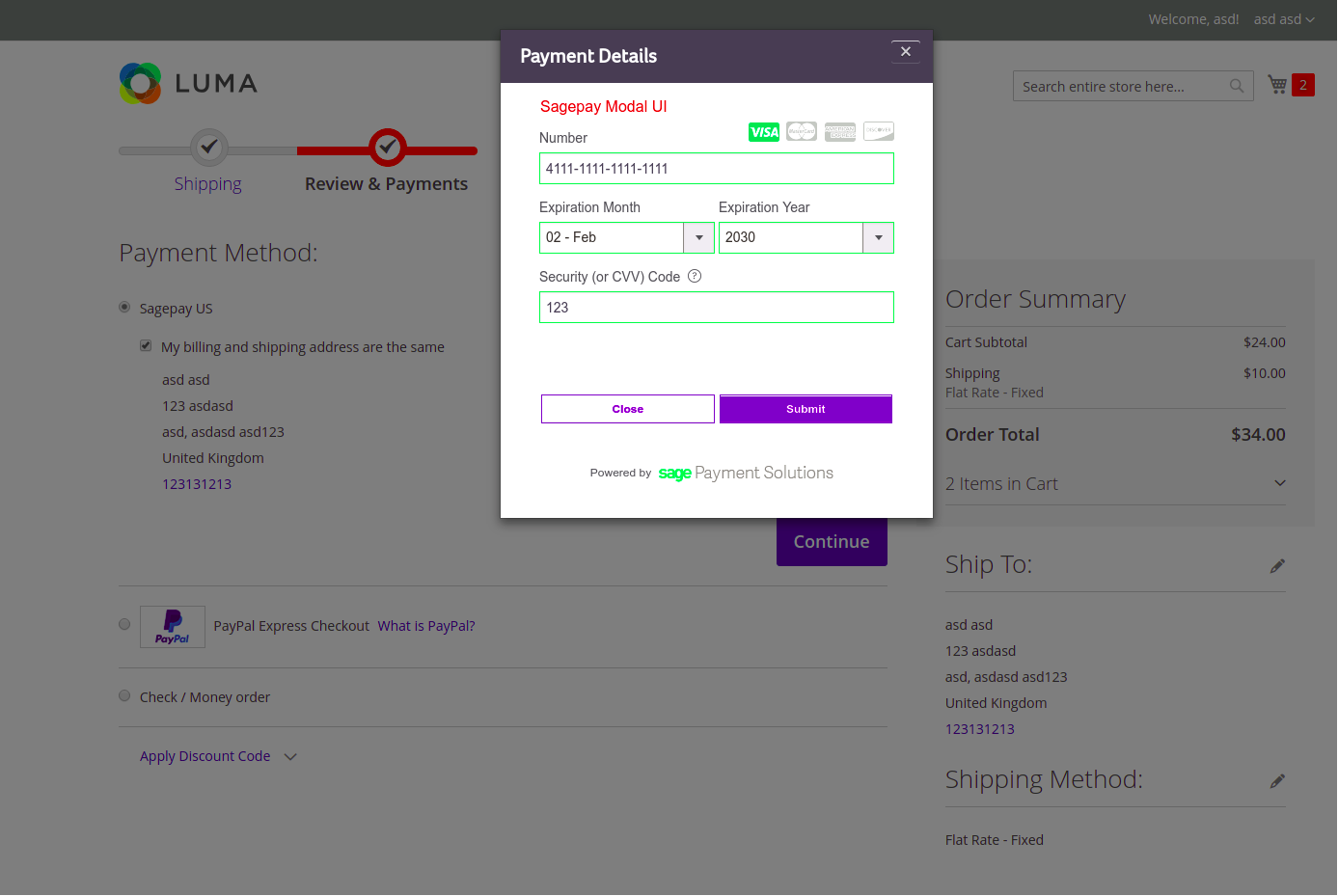
SagePay Inline UI
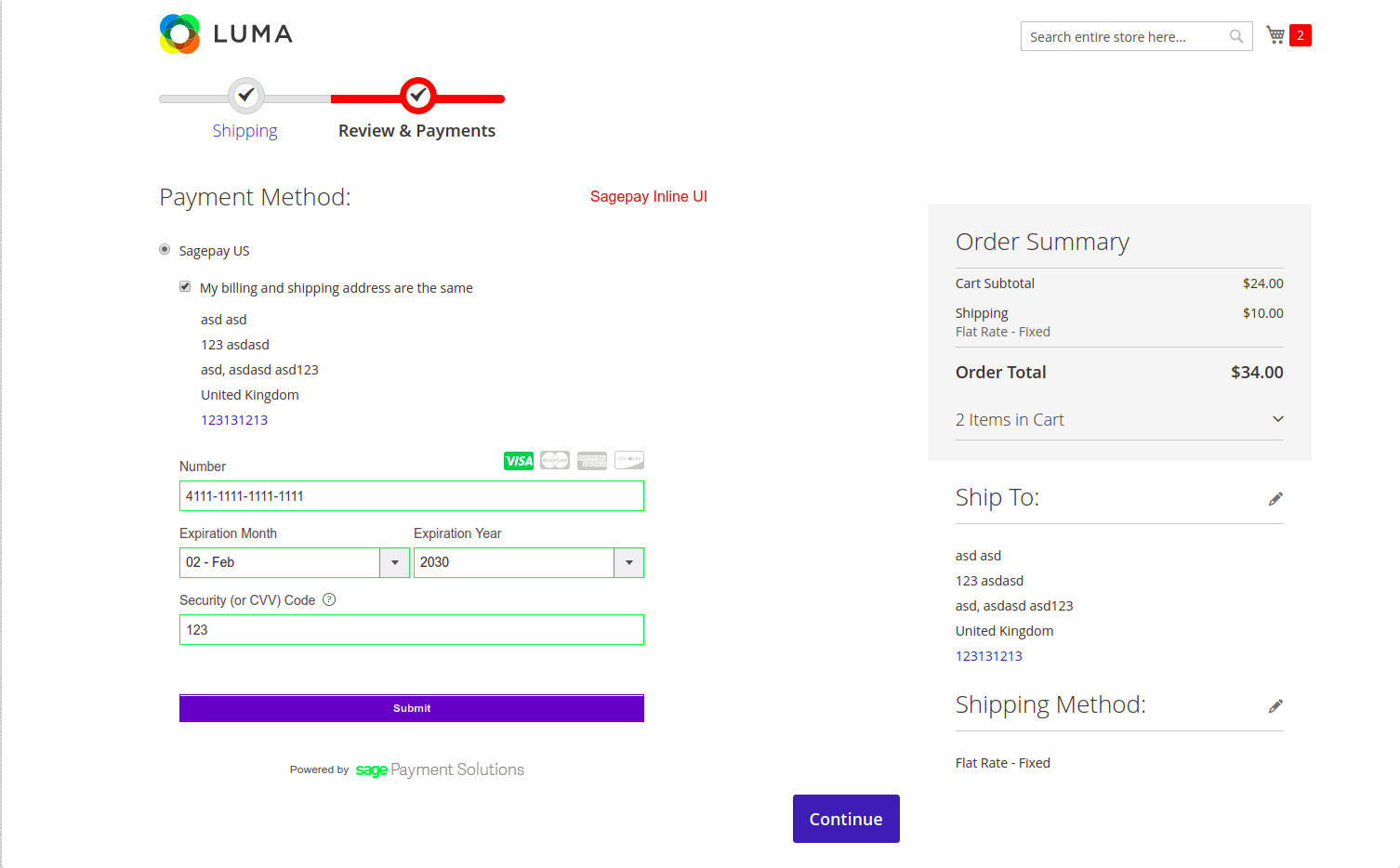
Update
- When a new update is available, we will provide you with a new package containing our updated extension.
- You will have to delete the module directory and repeat the installing steps above.
- Flush the config cache. Your store and newly installed module should be working as expected.
Support
- We will reply to support requests within 2 business days.
- We will offer lifetime free update and 6 months free support for all of our paid products. Support includes answering questions related to our products, bug/error fixing to make sure our products fit well in your site exactly like our demo.
- Support DOES NOT include other series such as customizing our products, installation and uninstallation service.
Once again, thank you for purchasing our extension. If you have any questions relating to this extension, please do not hesitate to contact us for support.
Magenest

Requirements settings