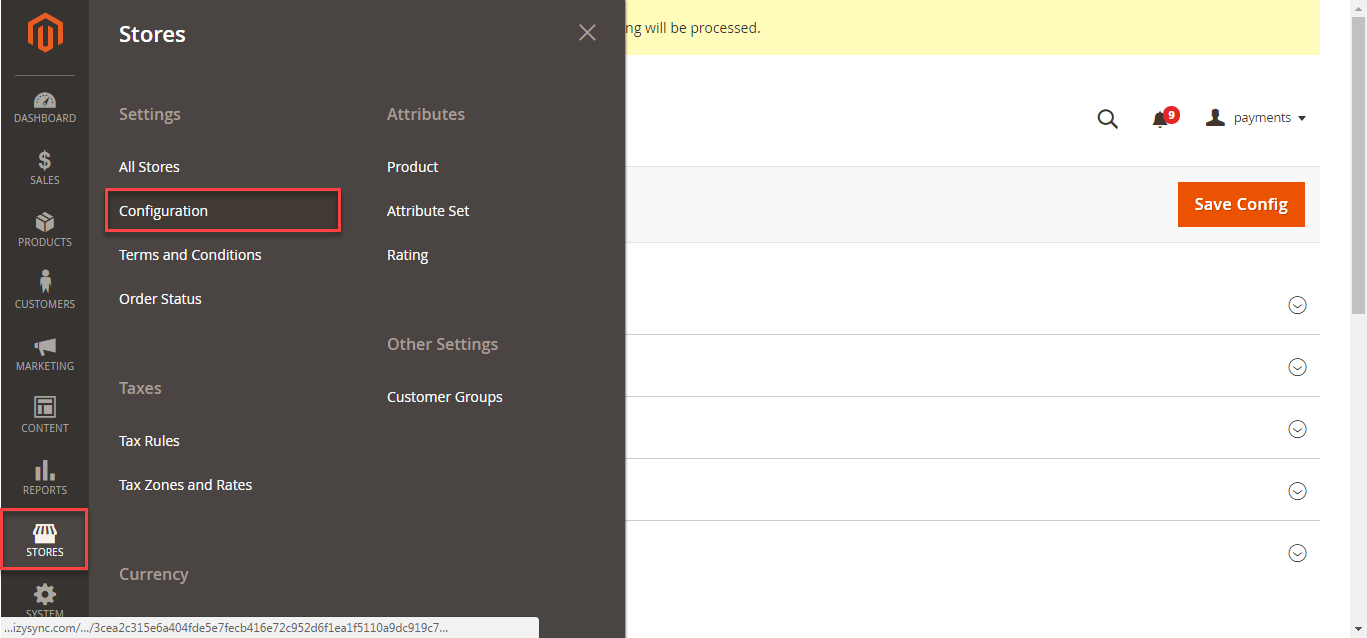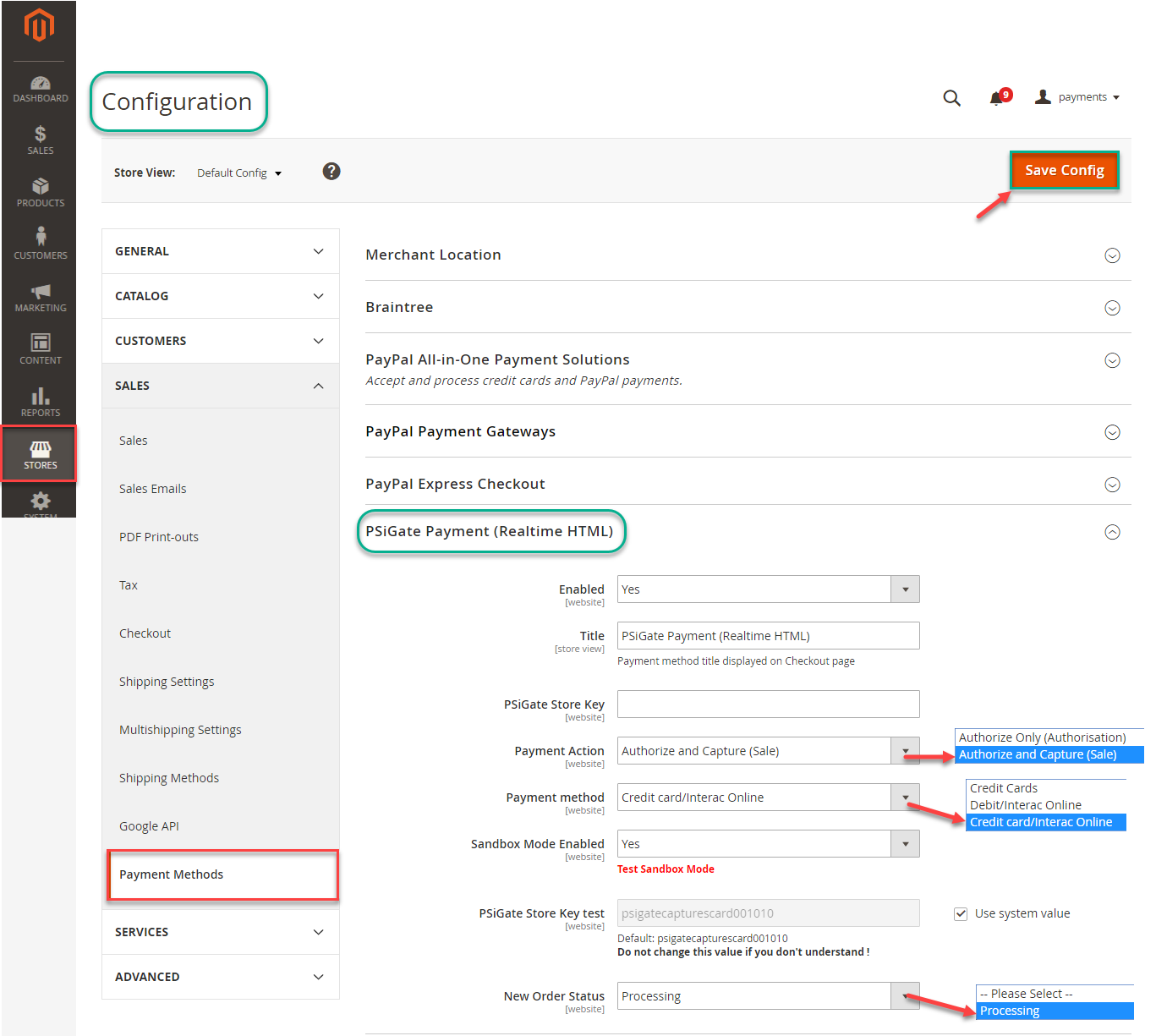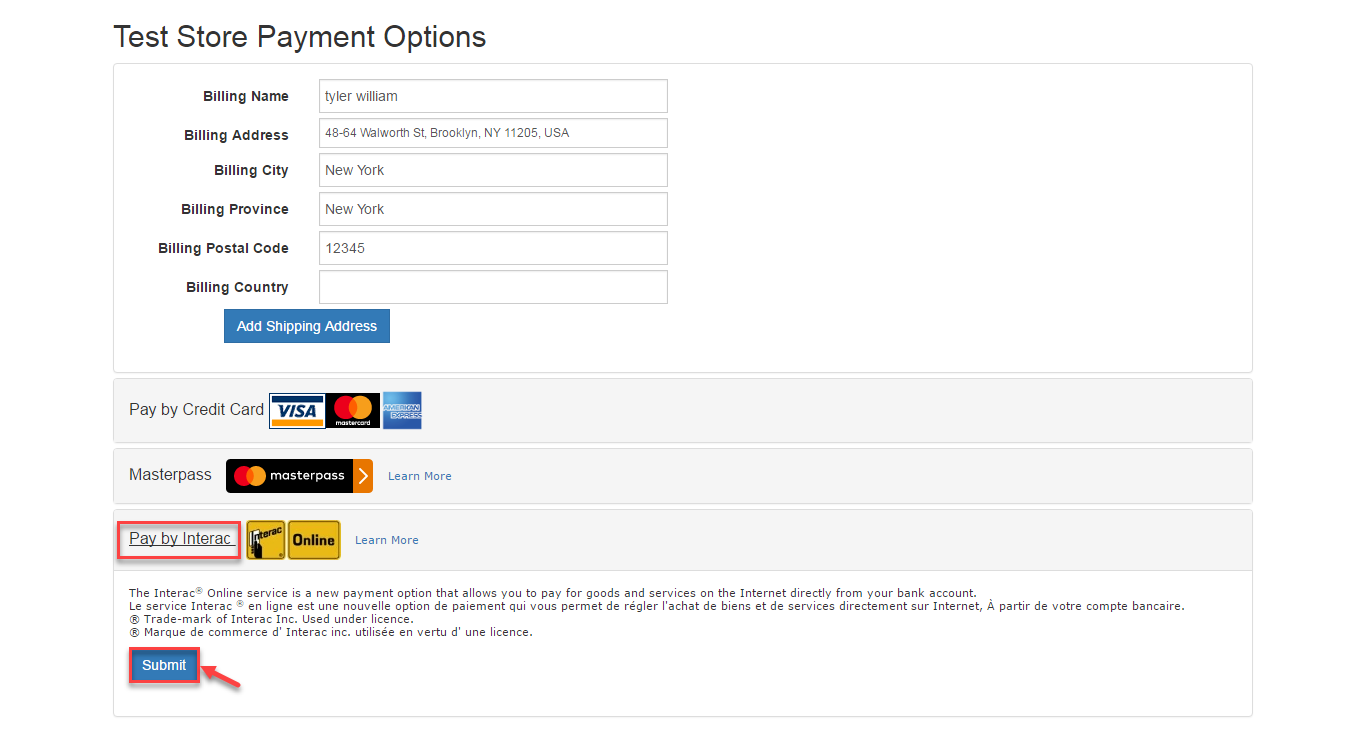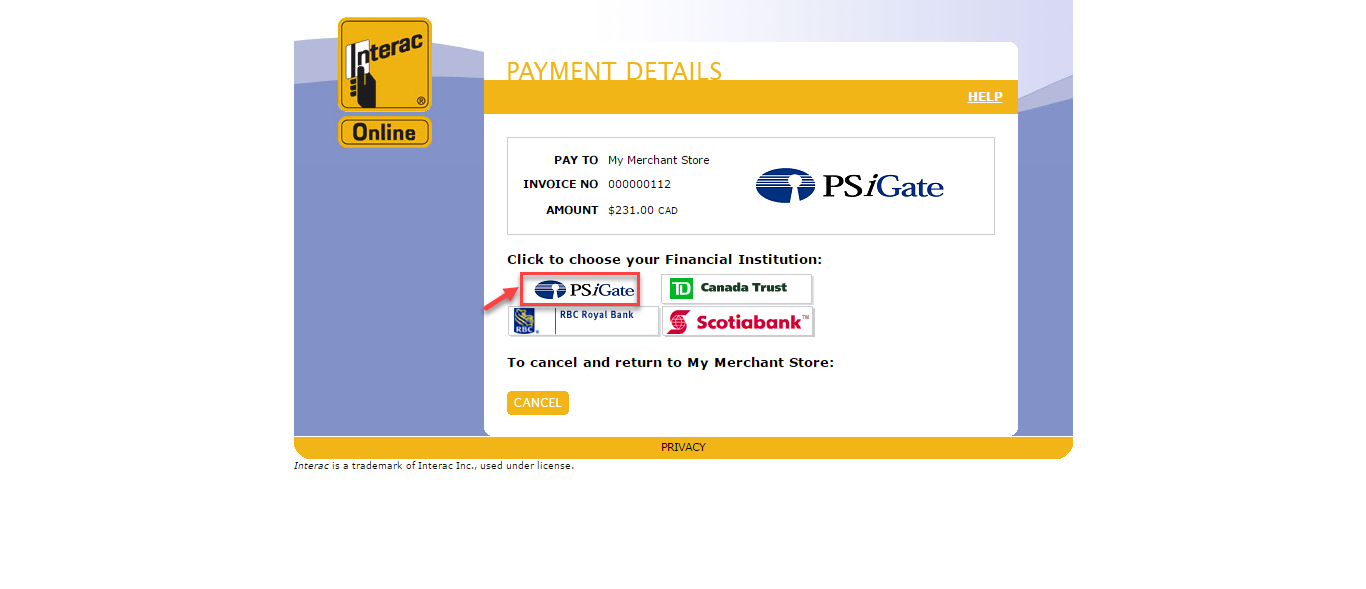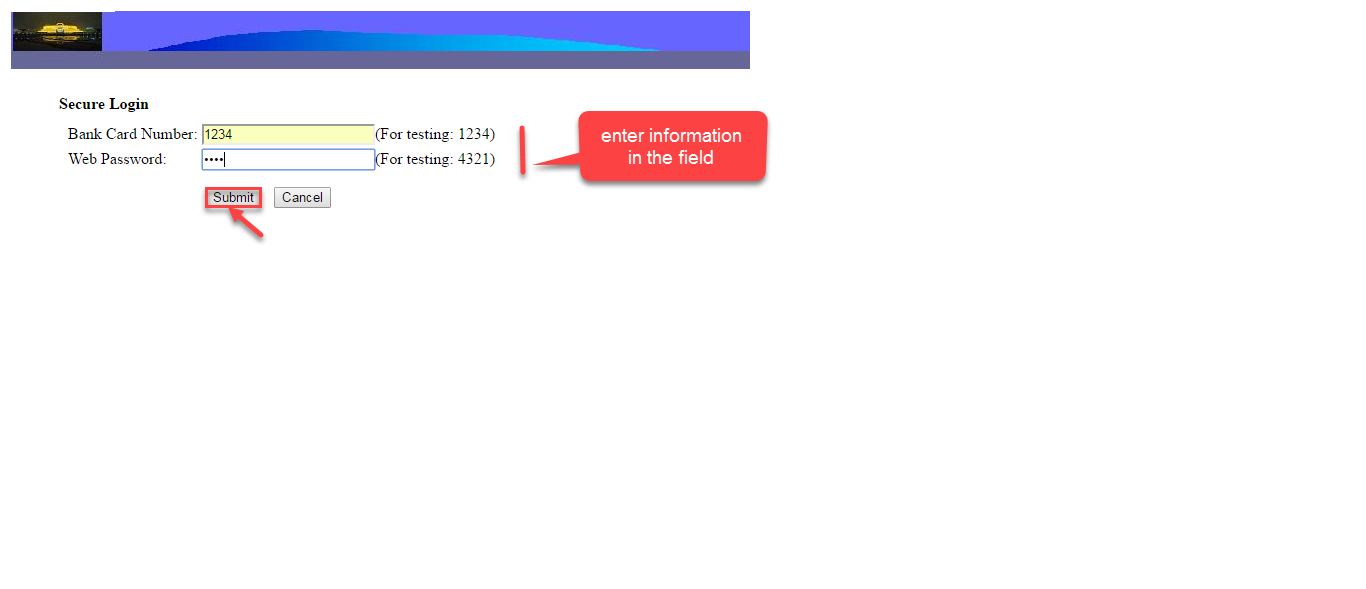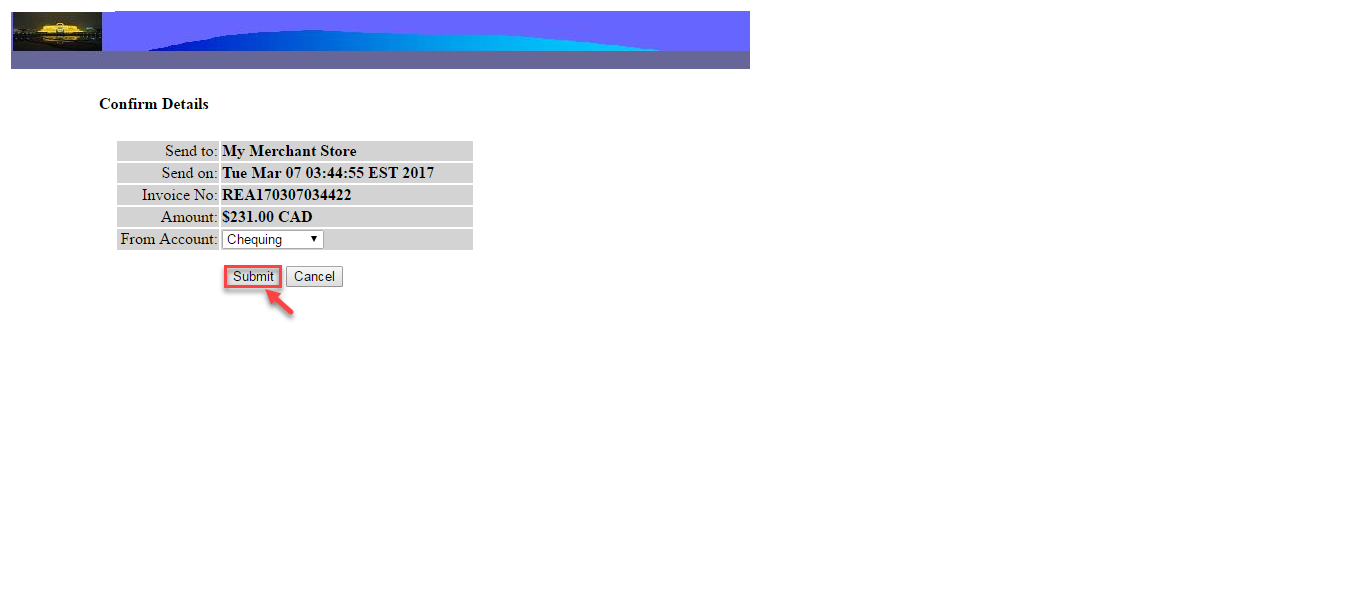Thank you for purchasing our extension. If you have any questions that are beyond the scope of this document, do not hesitate to leave us an email via our email address below.
...
PSiGate Payment Gateway extension by Magenest is the well-known such as a great payment tool synchronizing from your Magento 2 store to the PSiGate Payment Gateway.With over 15 years of experience in the payment processing industry, PSiGate helps transactions operate smoothly, moving towards the goal of processing cardless payment. Because it gives customer a lot of great utilities, Magenest suggests customer use our PsiGate more regularly.
Extension's page: psigatePsigate-payment
Features For Admins
A lot of features is included in the extension that you can tweak to make it best suit your business, including:
- Choose between Authorize Only or Authorize and Capture.
- Payment method
...
At backend, admin need to configure some fields to connect between your magento site and the accountyour account.
Firstly, admin click on Stores > Configuration > Sales > Payment Methods.
In addition, admin can set information forsuch as: Title, Payment Action, Payment Methods, Sandbox Mode Enabled, PSiGate store key test, New Order Status.
Some attentions that you should know when you set up:
Payment Action:
Authorize Only( Authorisation): Funds on the customer’s card are authorized by Authorize.Net, and an order is created in your store’s Admin.
You can later create an invoice and capture the funds.
Authorize and Capture(Sale): Funds on the customer’s card are authorized and captured by Authorize.Net, and an order and invoice are created in your store’s Admin.
Payment Method: you will choose payment method that you need.
After set information ,click on Save Config button, your configuration is ready to use.
...
Then, go to checkout and select PSiGate Payment instead of Check/Money Order .
After Nextly, clicking Continue to PSiGate button, you will be transmitted to PSiGate payment page. Some steps are continued to complete implement transaction
After Finally, having done transaction , Procducts and products that you are bought successfully.
...