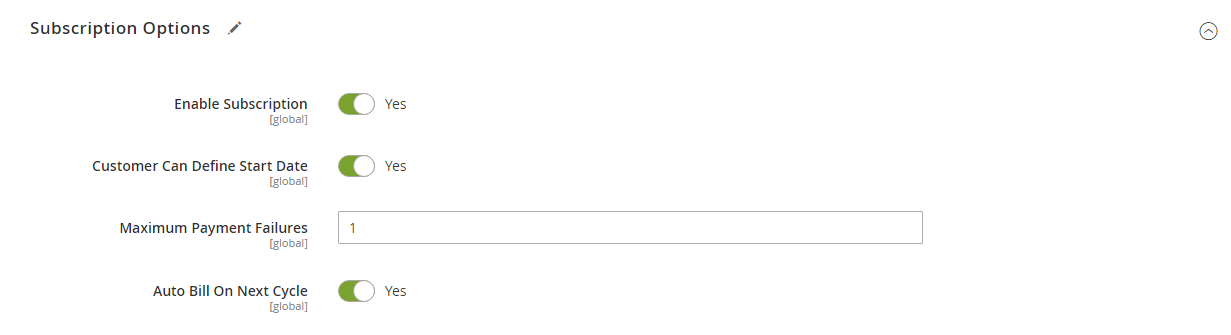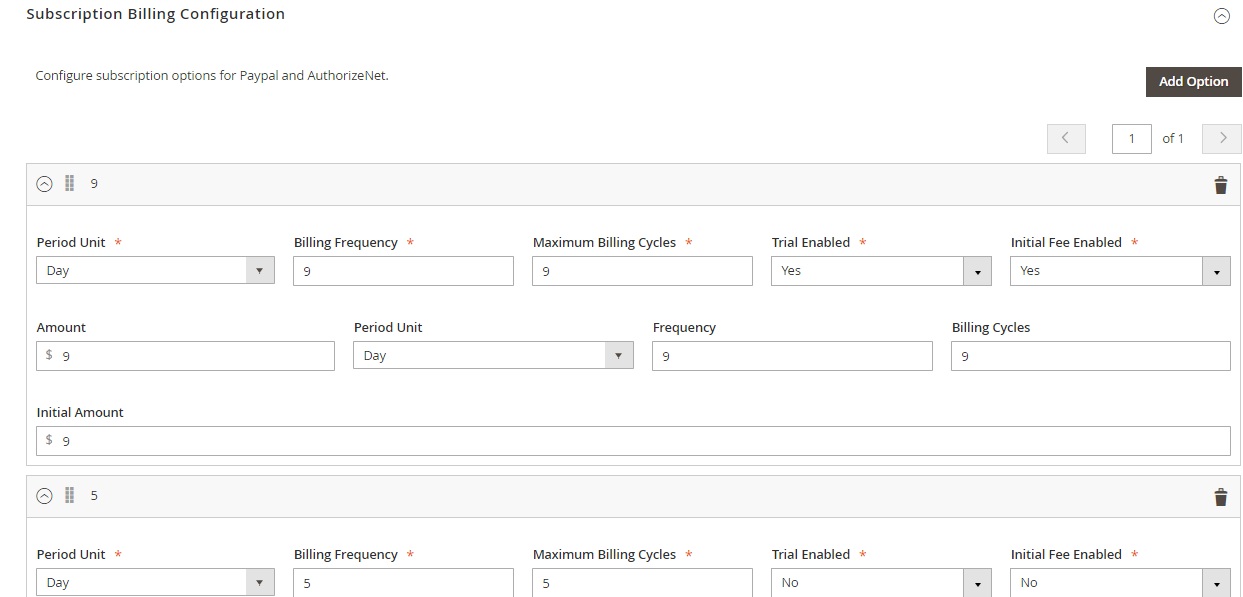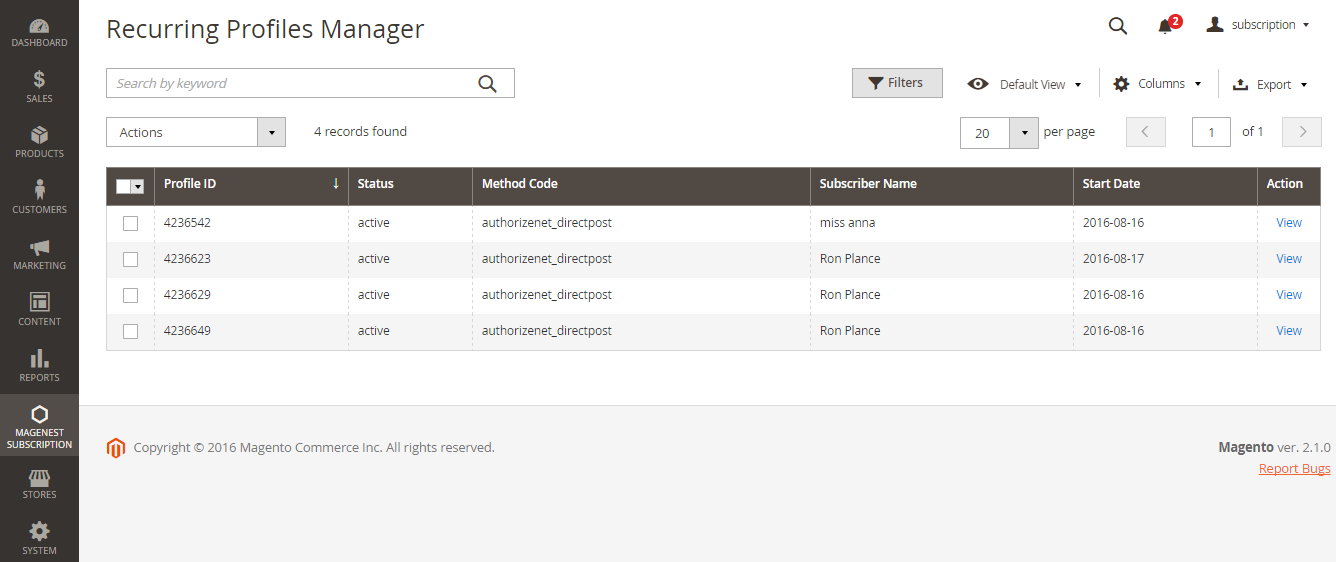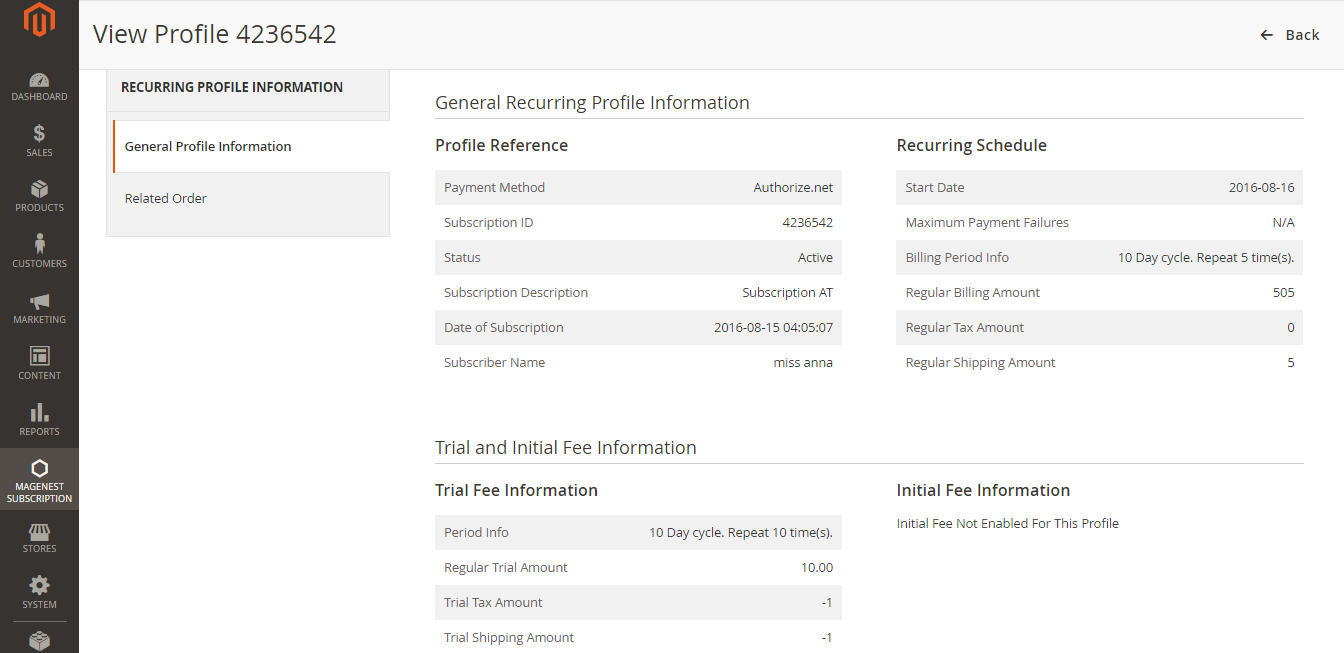...
- No: PayPal does not automatically bill the outstanding balance.
Billing Options. Enables you to define billing frequency or cycles.
...
Initial Fee Amount specifies the one-time fixed amount payment that customer needs to fulfill.
Configure Payment Method
On Dashboard tab, click Stores -> Configuration.
Click Sales -> Payment Methods.
Click PayPal All-in-One Payment Solutions to set up Paypal payment.
On Paypal Payment Standard section and hit Required PayPal Settings.
Enter your Email Associated with PayPal Merchant Account as required.
Select API Signature in API Authentication Methods.
Enter API Username, API Password and API Signature associated with your PayPal account.
Select Yes in Sanbox Mode if you are using a sandbox PayPal account and via versa.
On top right corner, click Save Config.
Click Authorize.net Direct Post to set up Credit Card Payment.
Select Yes in Enabled if you are using Credit Card.
Enter your Email Associated with PayPal Merchant Account as required.
Select API Signature in API Authentication Methods.
Enter API Username, API Password and API Signature associated with your PayPal account.
Select Yes in Sanbox Mode if you are using a sandbox PayPal account and via versa.
On top right corner, click Save Config.
Main Functions
- At front end, customer will need to choose a Subscription Billing option, starting date and entering quantity then click on Add to Cart button.
NOTE: For the cart that contains the subscription product, we currently support this cart with only one subscription product.
Orders
Customer enters information about Credit card number, expiration date and card verification number. After that, click on "Place Order" button to order.
Order successful:
...