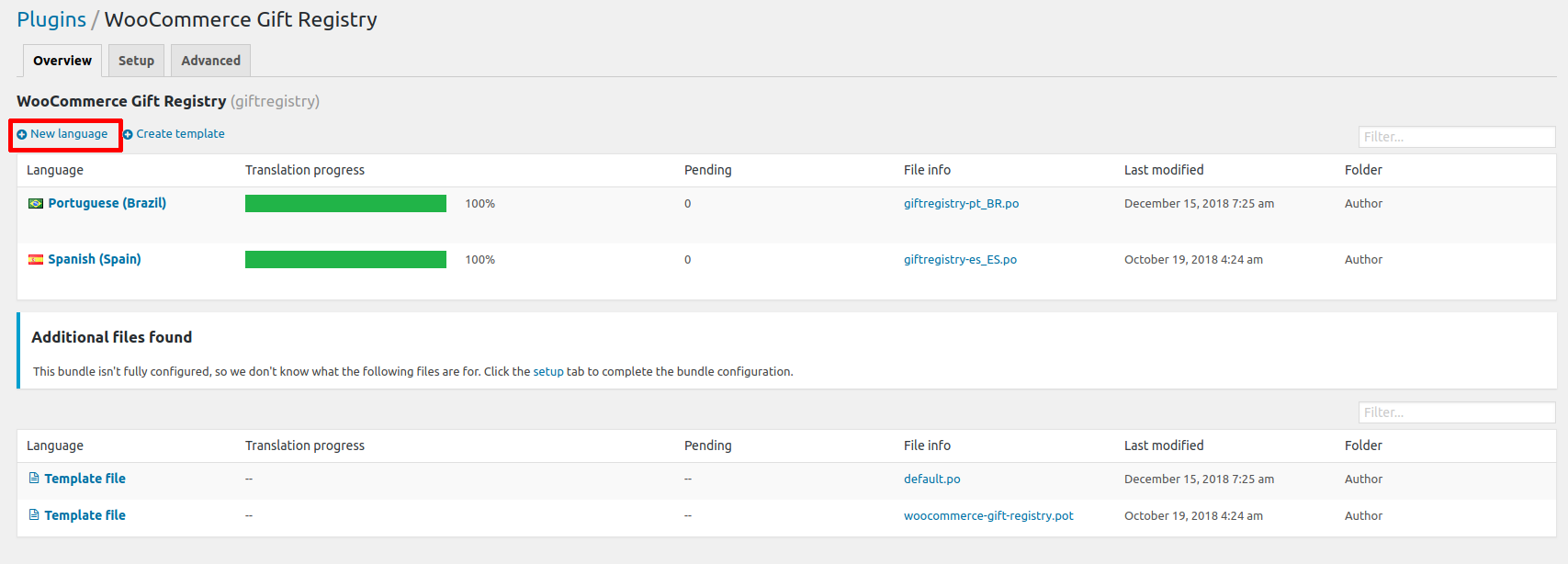Thank you for purchasing our modules.
For all of our WooCommerce modules on Codecanyon, the default language is English. In case you want to translate the module into another language/your language, we recommend using a module called Loco Translate.
In this document, we will guide you on how to translate a Wordpress module to other languages with Loco Translate.
- Download and install Loco Translate
- In Loco Translate > Running plugins, choose the module you want to translate.
For example, we will choose the WooCommerce Gift Registry module. - In the Overview section, choose New Language
- On the New language page,
+ Choose a language: Select the language you want to translate the module to in the Wordpress language
+ Choose a location: The location to save .po file - Choose Author.
Then Start Translating. - In the Editor, choose the title, text you want to translate, then enter the translation for it.
When the translation is done, click Save.
Support
In case you need our assistance, contact our team via [email protected]
Or refer to this document to submit a support ticket.
- We will reply to support requests within 2 business days.
- We will offer lifetime free update and 6-month free support for all of our paid products. Support includes answering questions related to our products, bug/error fixing to make sure our products fit well in your site exactly like our demo.
- Support DOES NOT include other services such as customizing our products, installation and uninstallation service.
Once again, thank you for purchasing our extension. If you have any questions, please do not hesitate to contact us for support.