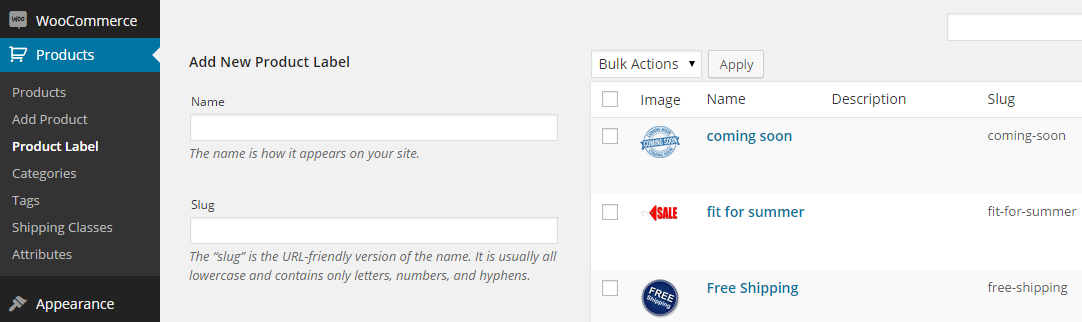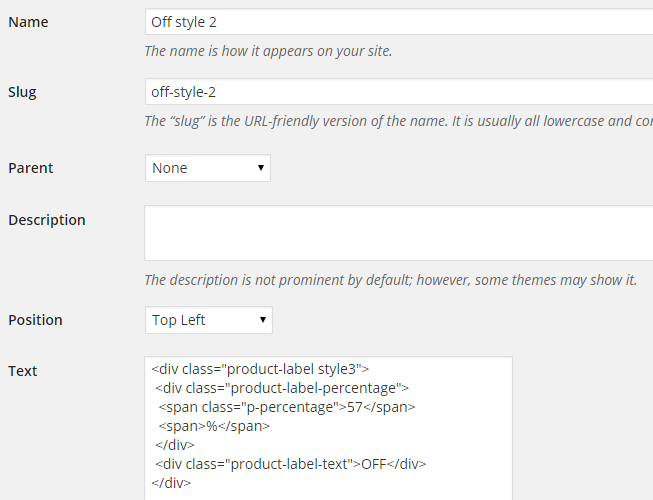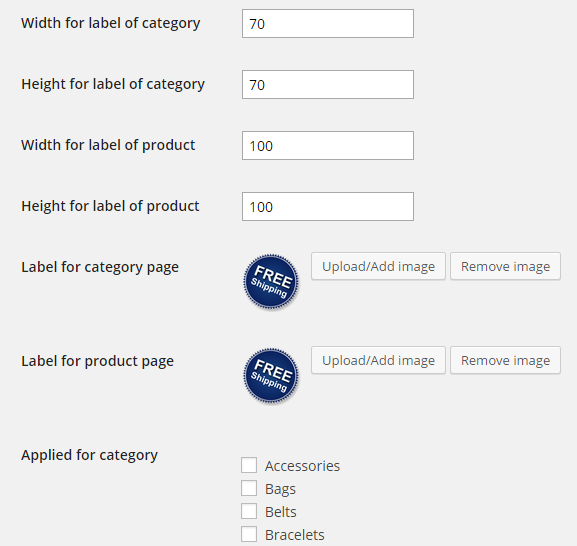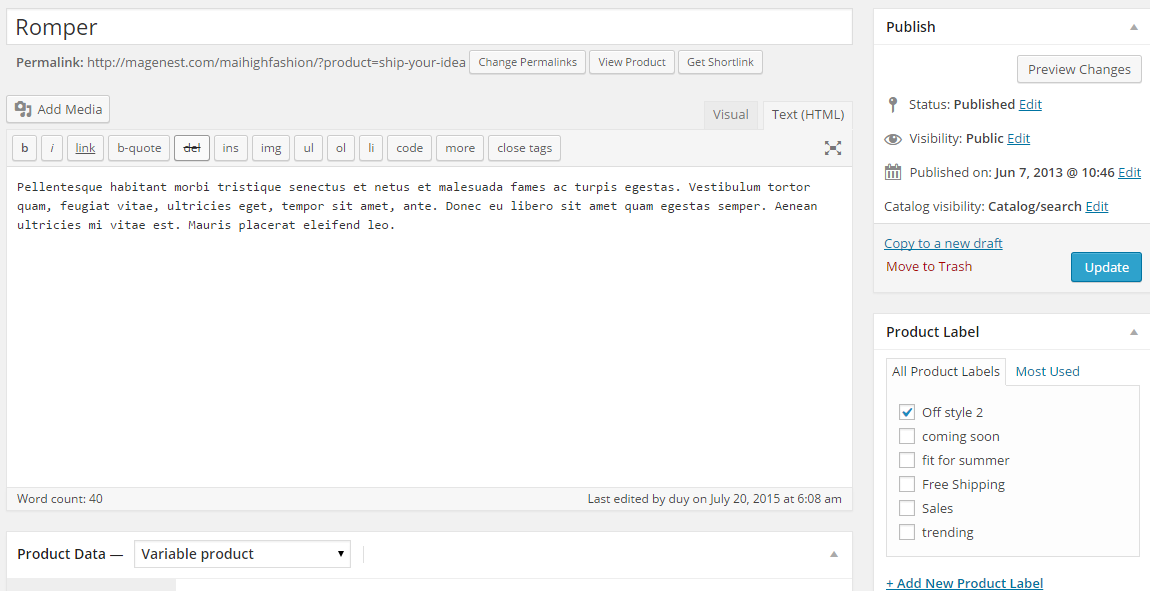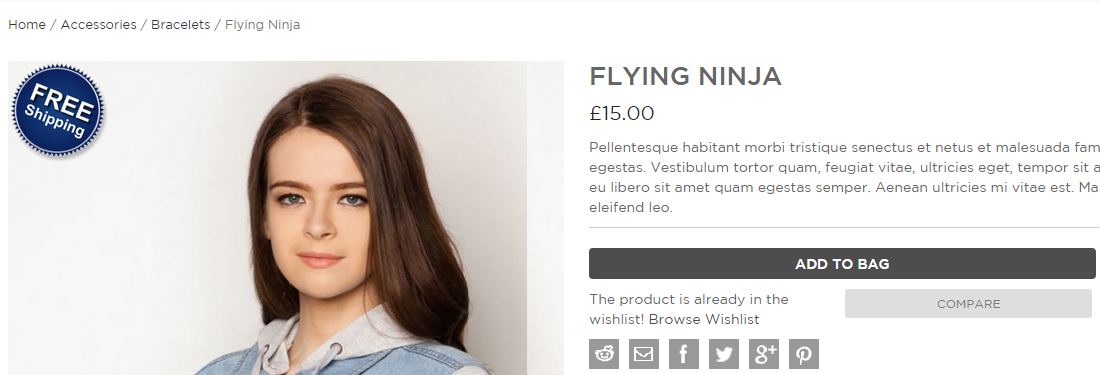Thank you for purchasing our extension. If you have any questions that are beyond the scope of this document, do not hesitate to leave us an email via our email address below.
Created: 02/26/2016 | By: Magenest | Support Portal: http://servicedesk.izysync.com/servicedesk/customer/portal/110
Introduction
Woocommerce Product Label is an indispensable tool attract customers’ attention to any product by adding graphical labels to product images. Labels can be displayed on the Category page as well as on the Product page. You can assign labels to any products according to created rules.
Features:
- Admin can create an unlimited number of product label rules
- Admin can configure a countdown box with the product on sale, to tell your customer how much time they have left to purchase your product with discount.
- Admin can add a custom CSS code in label
- Allow allow manually resize the labels
- Provide an available template label list to use instantly
- Admin can upload images, write text for product label easily
- Admin can assign product label rule for all products belong to a category
- This module Works with any theme
- Admin can choose label positions: top-left, top-center, top-right, middle-left, middle-center, middle-right, bottom-left, bottom-center, and bottom-right
- Admin can set the prioritize label rule
- Admin can assign product lables for products on product edit page
Configuration
You can access product label page by login in backend , click Product > Product label
To create new product label rule, please fulfill the input fields.
- Name : enter the name of product label rule . For example , flash sales
- Description : enter the Description of product label rule . For example , flash sales rule
- Position: Choose the position that product label will appear on product
- Text: Enter the text will appear on the center of product label. Leave blank if you do not want to use . You can add inline css to change the color , font of text
- Priority : you can set the priority of product label in case there are many product label are applied for one product. Pls remember that 1 have priority higher than 2 and so on
- Width, Height for label of product and category: you can resize manually the label you want
- Label for product page and category page: Up load image of label for product page and category page. You can choose different images
- Applied for categories: check the product category will assign this product label for all the products belong to category
You can assign product label for each product on Product edit page
Check the product label you want to display on product.
Example of usage
Product label on product page
Once again, thank you so much for purchasing this plugin. As I said at the beginning, I'd be glad to help you if you have any questions relating to this plugin. No guarantees, but I'll do my best to assist. If you have a more general question relating to the plugin on Codecanyon, you might consider visiting the forums and asking your question in the “Item Discussion” section.
Magenest