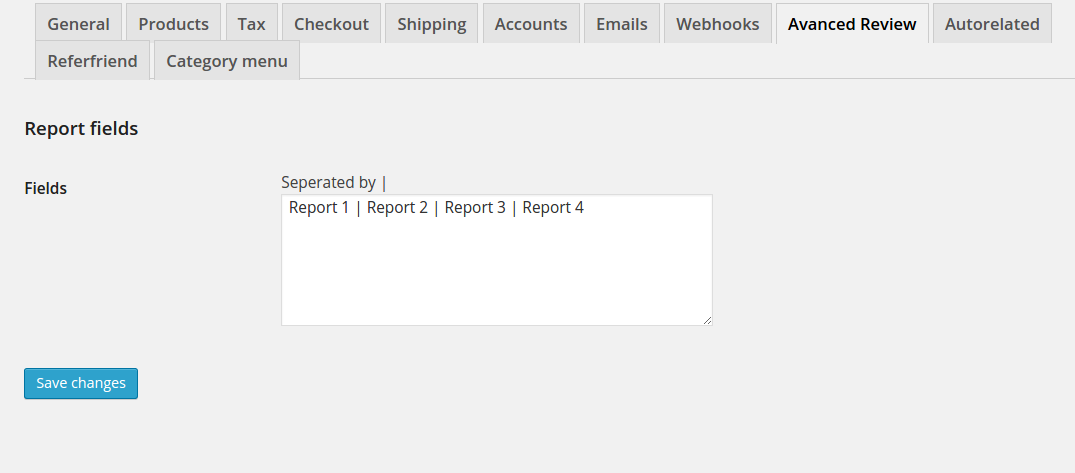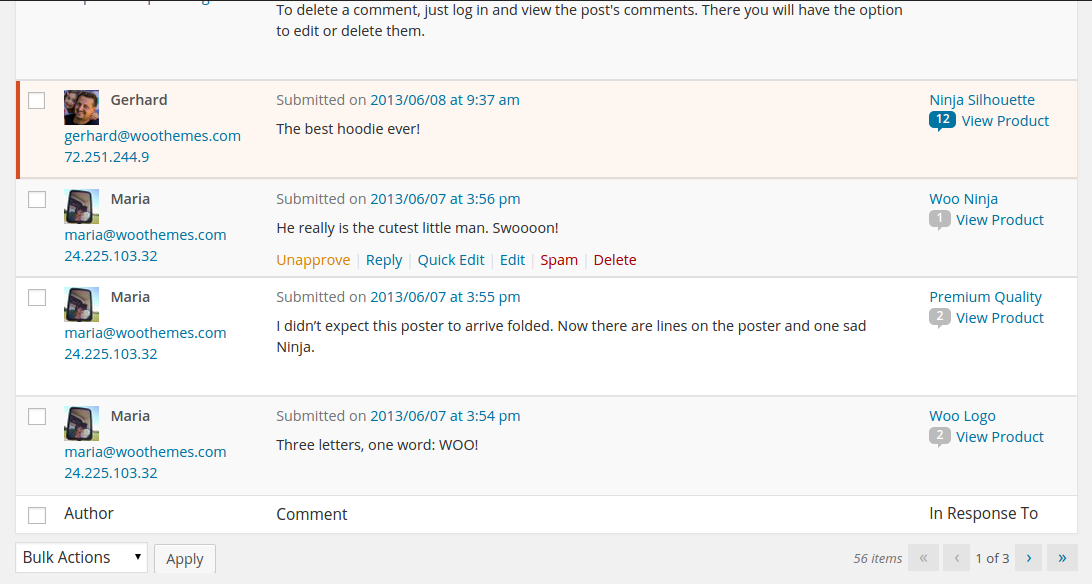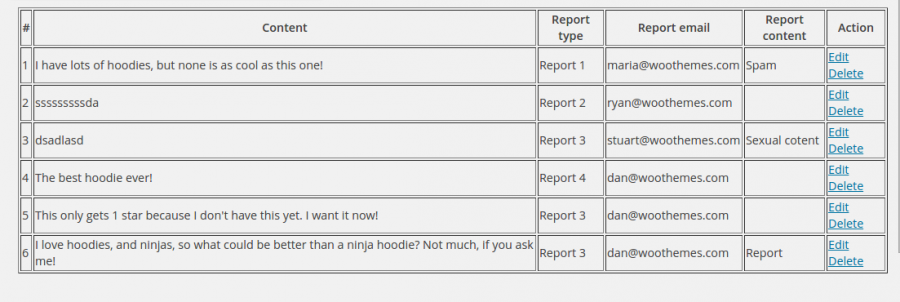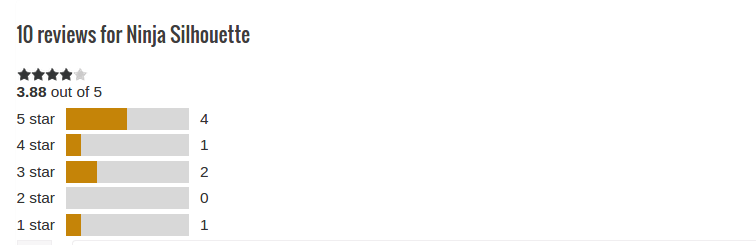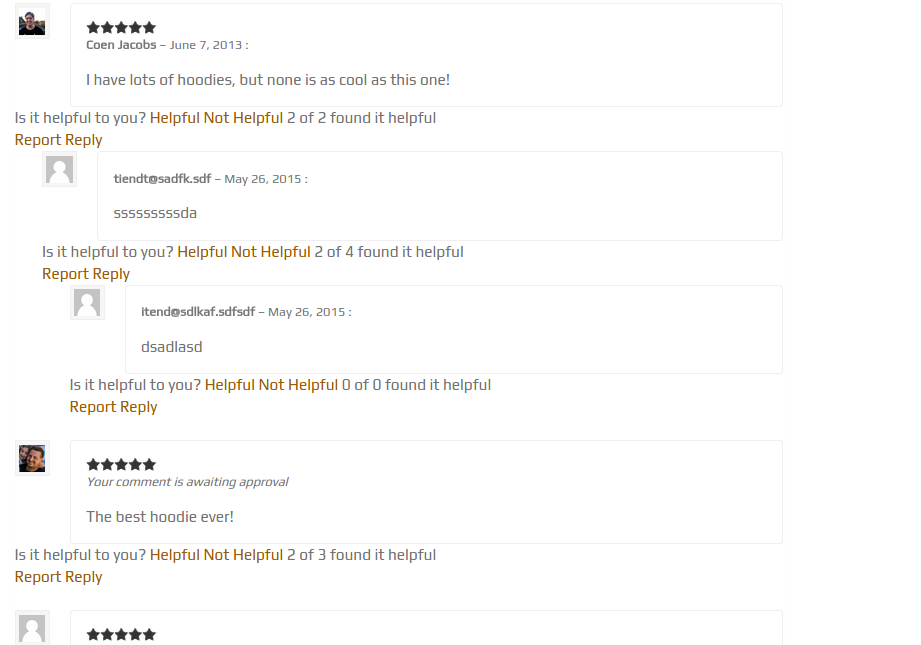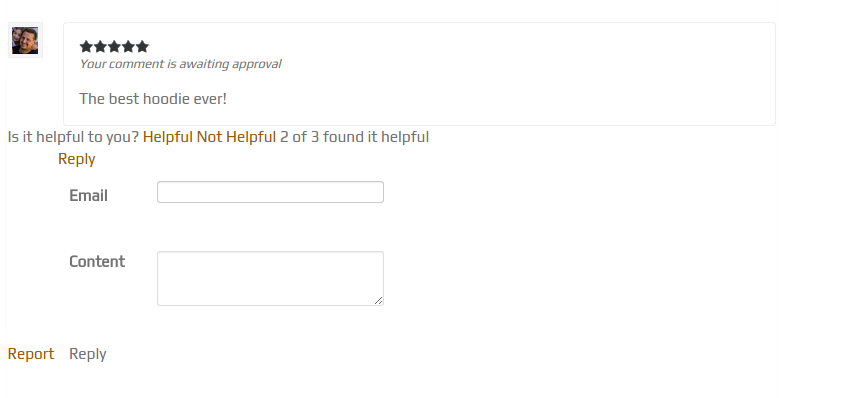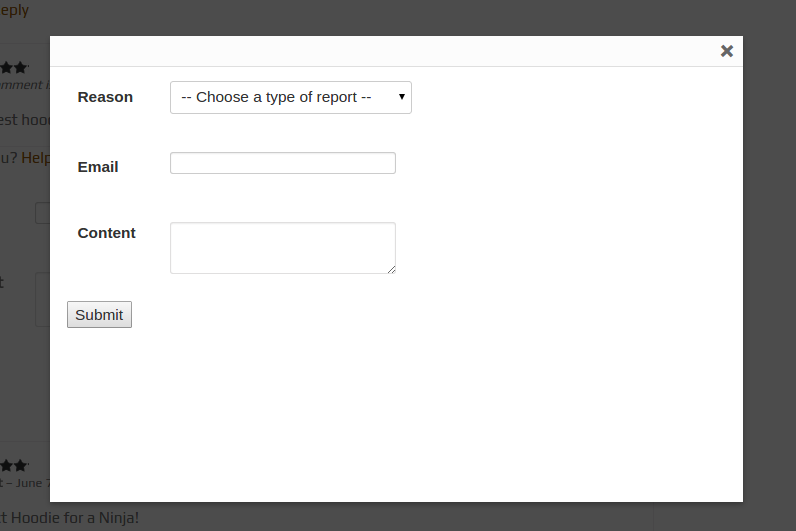Thank you for purchasing my plugin. If you have any questions that are beyond the scope of this help file, please feel free to email via my user page contact form here. Thanks so much!
Created: 27/4/2015 | By: Magenest | Support Portal: http://servicedesk.izysync.com/servicedesk/customer/portal/99
Introduction
Add a histogram table to the reviews of your products, as well as you see in most trendy e-commerce sites. Keep up-to-date about most trendy products thanks to the new options conceived to manage an advanced review system.
Woocommerce Advanced Reviews offers something more than the traditional displaying of product review and rating. It allows your users to report another review. Furthermore, a summary is generated for each product with an indication of how many reviews have been written for each different rating.
Research states that other users' reviews are the primary information, together with product price obviously, that drives them to buy an item or not. Let your users discover what other users say about the product.
For more details, live-demo and user reviews, please visit: http://store.magenest.com/woocommerce-plugins/woocommerce-advanced-review.html
Features
- Display summary of reviews.
- Ability to rating review through “Helpful” and “Not Helpful” button in each comment.
Add ability to allow customers report a review if it is unappropriate
Define your own abuse report fields.
- Add ability to reply to a product review.
- Add review summary bar with statistics about how many times a rating of 1,2,3,4 or 5 stars was submitted.
- SEO friendly
System Requirements
Your store should be running on WPML or Wordpress 2.2.x - 2.4.x and Wordpress 4.1 - 4.3.
Video Tutorial
Configuration
Configure report fields to report, access configuration page by the following steps Woocommerce Settings > Advanced Review tab.
As you can see, the report fields is seperated by “|” without quotes.
Management
Manage comments
We manage comments in wordpress comment section
Manage reports
We'll see the Advanced review report menu in administration page, click into and view the reports.
- Content: Content of comment that was reported
- Report type: Report type is defined in setting page
- Report email: Email of person who have reported the comment
- Report content: the content of report
Display
Comments
Summary of product
Comments of product, people can rate the review by click into Helpful or Not helpful
- Helpful: click into “Helpful” button if you see it useful
- Not Helpful: click into “Not Helpful” button if you see it not useful
- Report: report a comment
- Reply: reply a comment
Display the reply form when click into reply buttun
- Email: type your email
- Content: content of comment you reply
Report
When click into the report buttun, a pop-up screen will be shown.
- Reason: the reason for report
- Email: reporter email
- Content: content of report
If you have want the further features that is not supported in current version, do not hesitate to contact us. Magenest