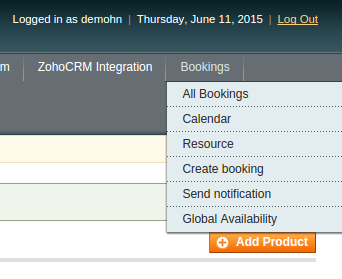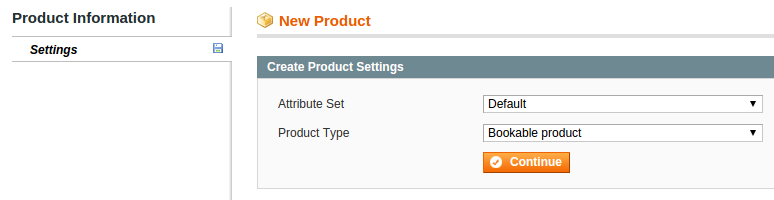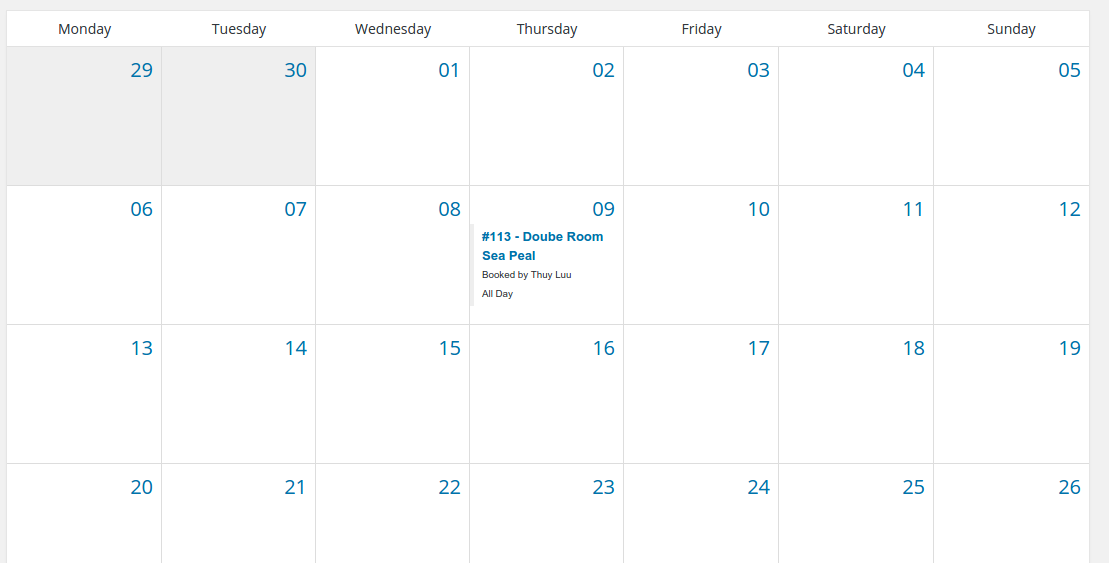Introducing to Magento Booking Pro extension
Magento booking extension helps you efficently manage your booking process. It allows offering and managing all kind of booktable products with ease.
Magento booking provides following key features:
- Set multiple flexible price rules. You have the option for setting different prices for different days, different times and different types of the same product
- Set specific date and time period of product availability. Your products will be available for limited time periods such as a particular play or movie
- Allow multiple booking for the same time based on available quantity of the bookable product
- Allow integrate to Google calendar. When customer booking any products, they will choose the time of this product in calender of this Magento extension, it will be integrate to their google calendar.
- Easy for managing booking availability
Installing
The Magenest extension allows creating new product type- booktable product.
1. Go to the Bookings → Creat Booking
2. In the Product Type field, select Bookable product
3. Click Continue button
4. Specify the required product infomation in all tabs
5. Open the Booking General Tab
- Booking duration: the number of blocks for bookable products
- Minimum duration: the minimum time for a block
- Maximum duration: the maximum time for a block
6. Open the Booking Cost Tab
In the Exclude days fields, you can specify when the product can't be booked. You can add many rules as you need.
In the Price rules field, you can set up price (fixed or gradual) for the specific period. You can creat ad many rule you want.
Click Save button when you finished.
Magento Booking Pro rule managing
Open the Booking Available Tab
Admin can manage bookables that are purchased or not purchased by customers, he can view information in a grid or a calendar
Once again, thank you for purchasing our extension. If you have any questions relating to this extension, please do not hesitate to contact us for support.