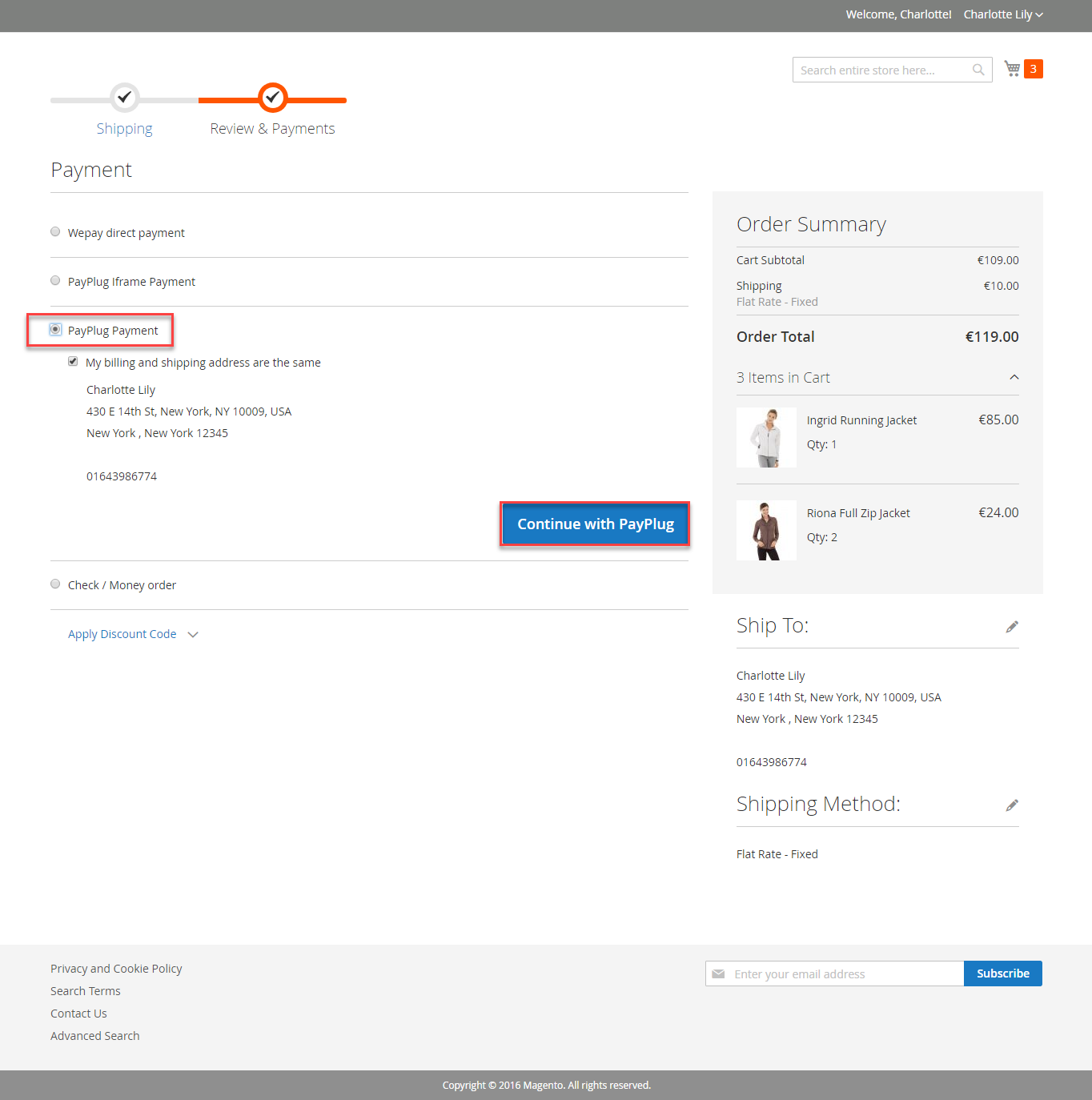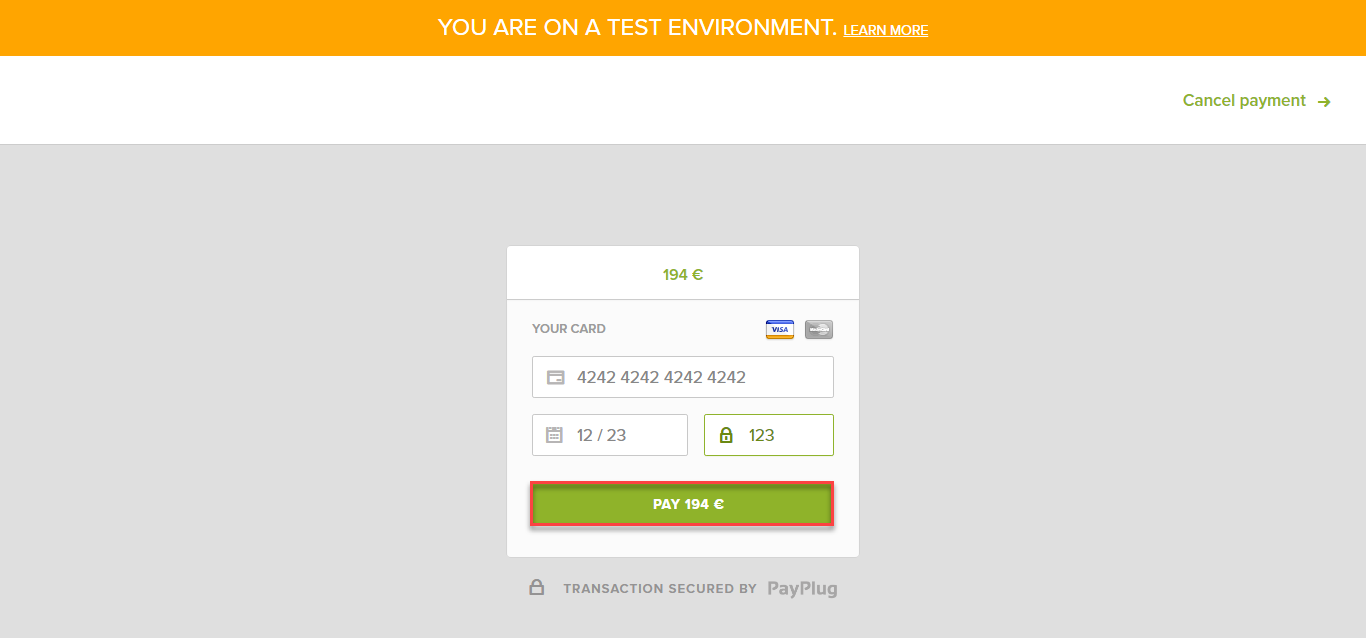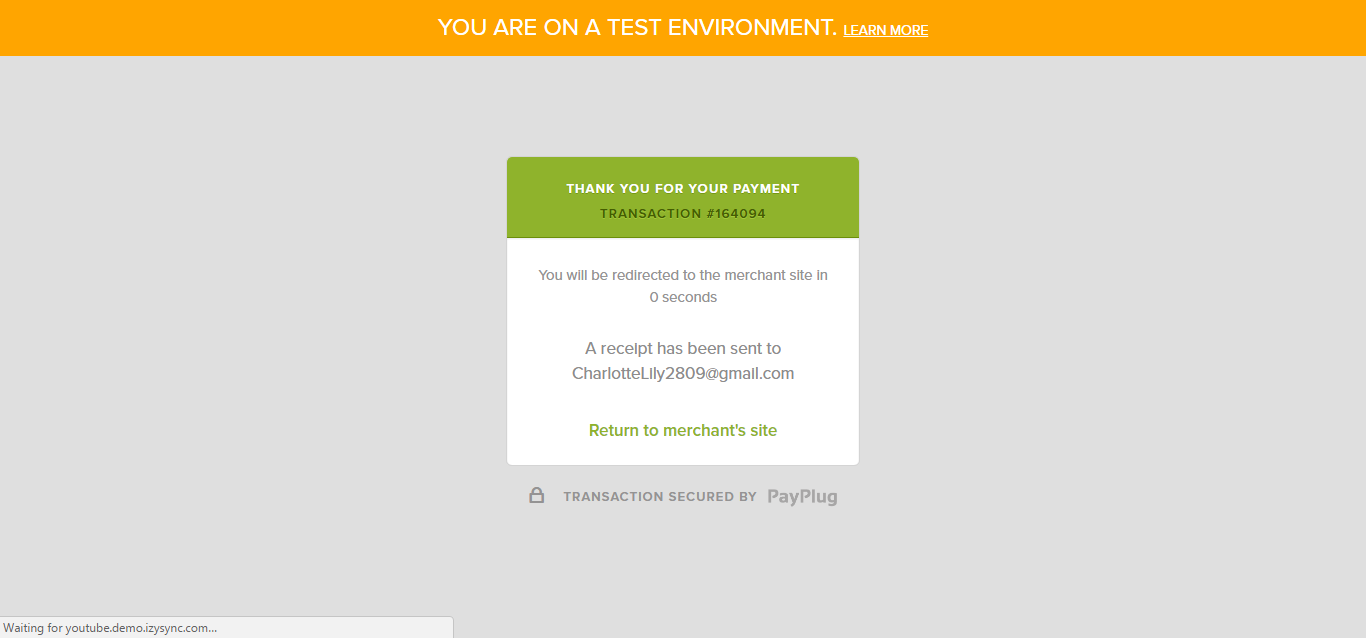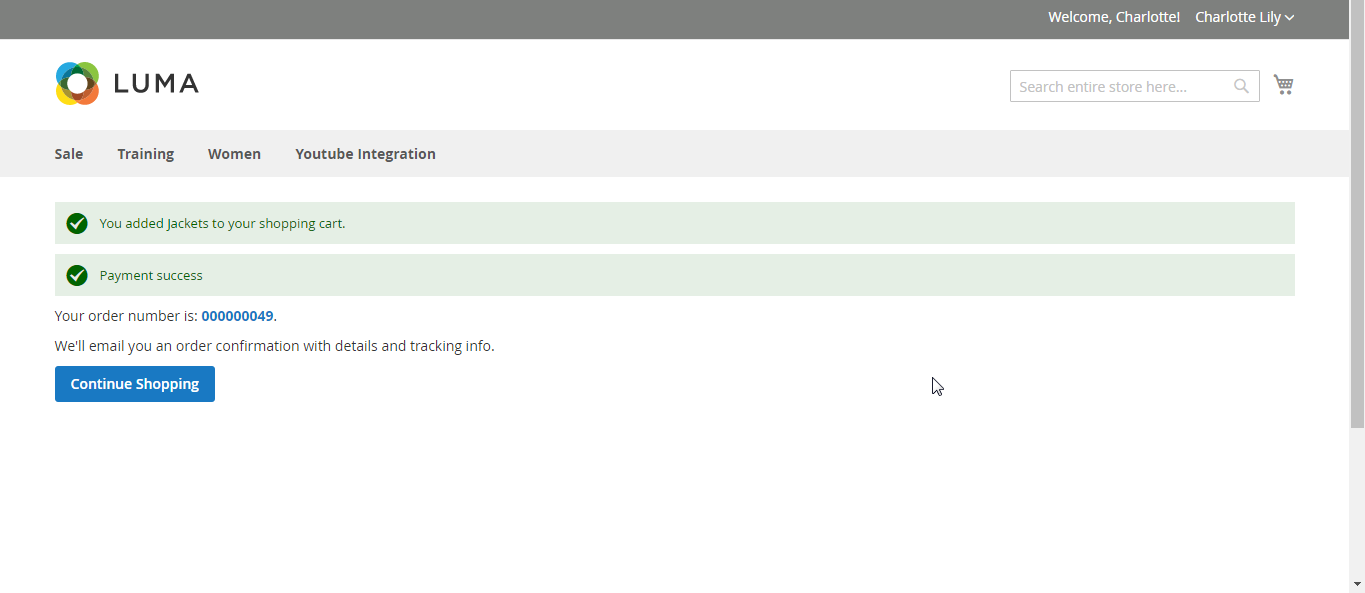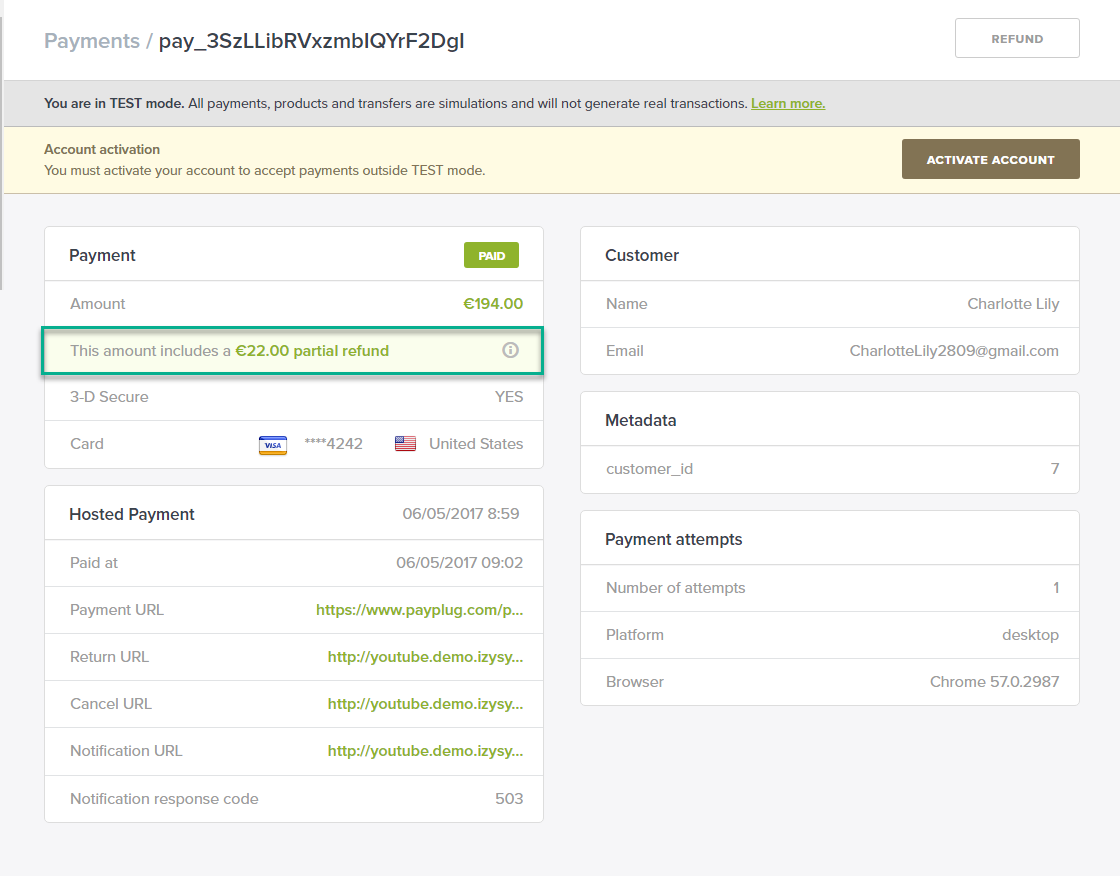...
PayPlug has two payment method: credit card and directIframe checkout and Redirect checkout.
- Authorize and capture
- Full refund, partial refund
- Fill card, payment
View order status.
Allowed credit card types.
Enable CVC verification.
...
Customer click Continue with Payplug button. Then enter card number
click .
To view your order, you log in https://www.payplug.com and choose Data.
...
Customer will edit Quatity to refund and choose Update Qty's after clicking Refund. In partial refund, customer can refund each part until products in orders are run out . Then customer can log in PayPlug page to view .
Customer click Continue with Payplug button. Then enter card number, expiration Data, CVC and click Pay button.
PayPlug Iframe Payment: Customers do the same thing as Payplug payments. |
...