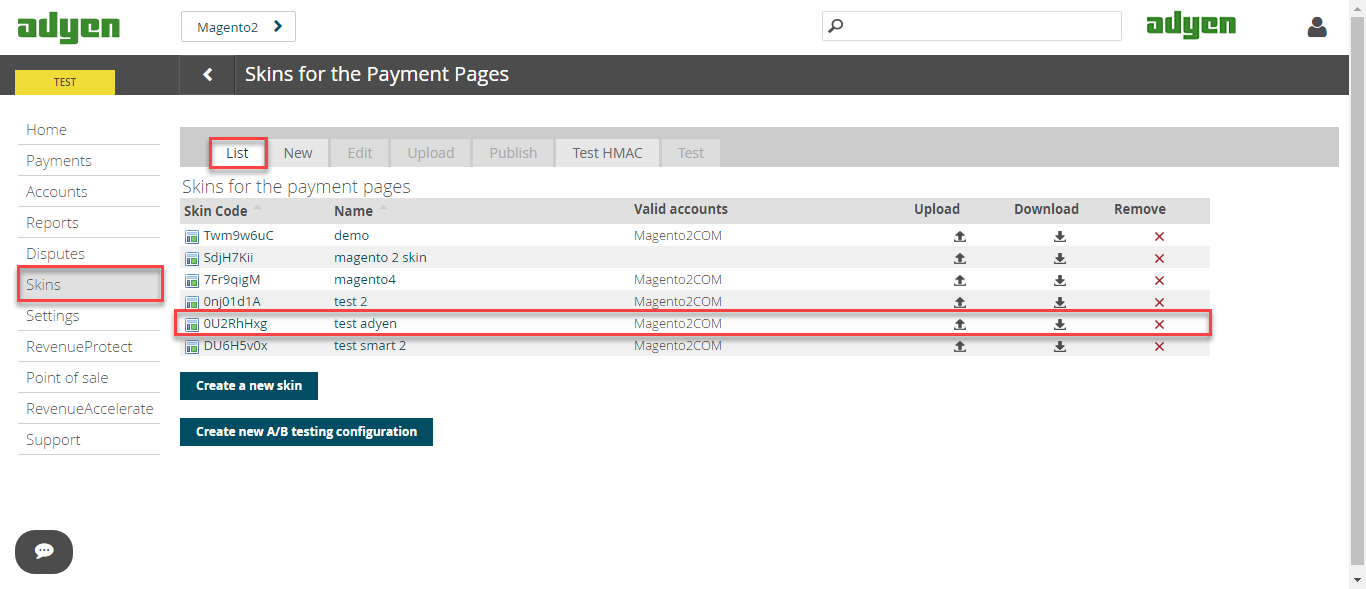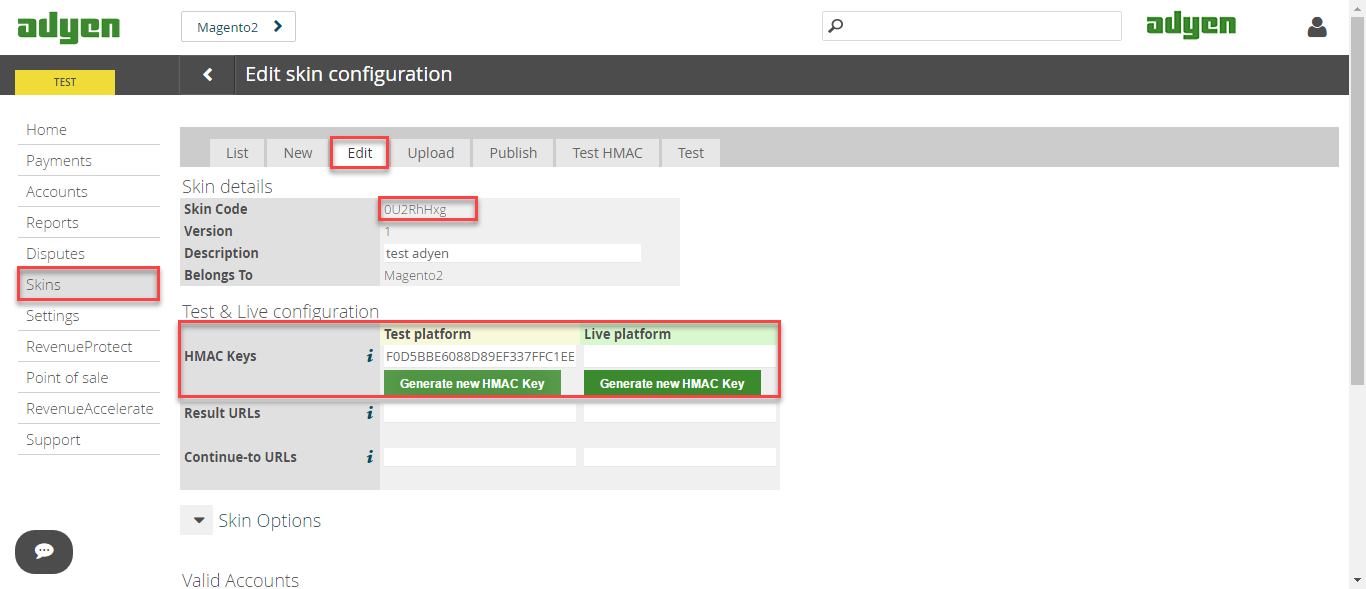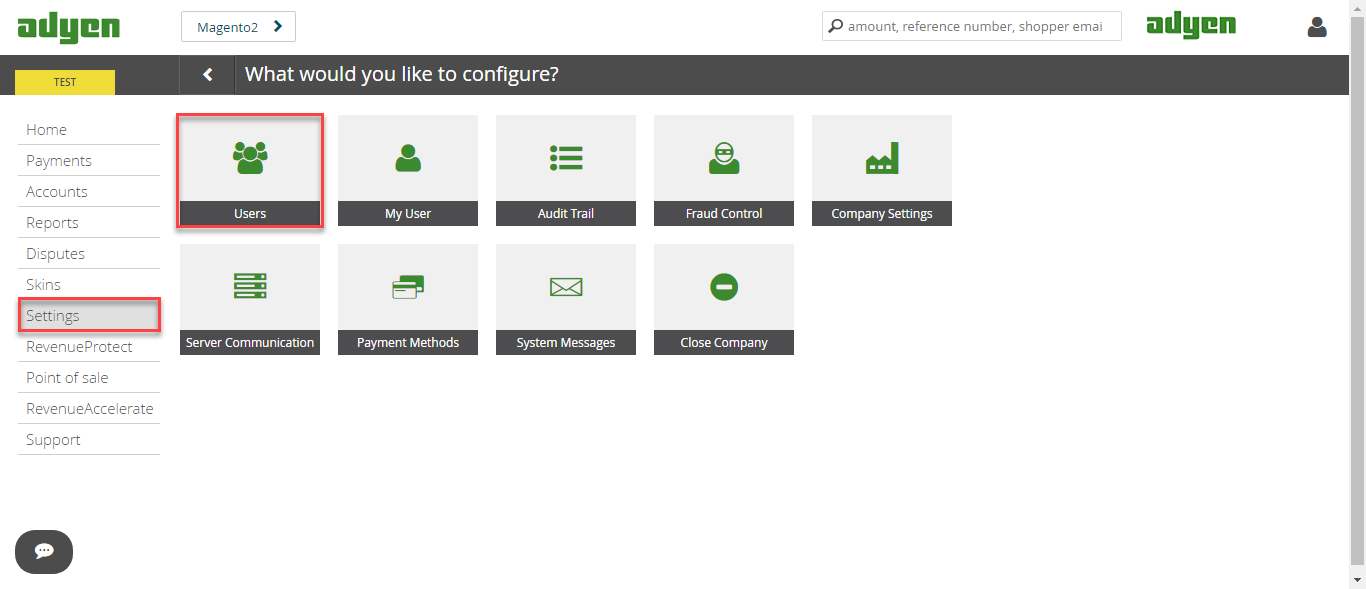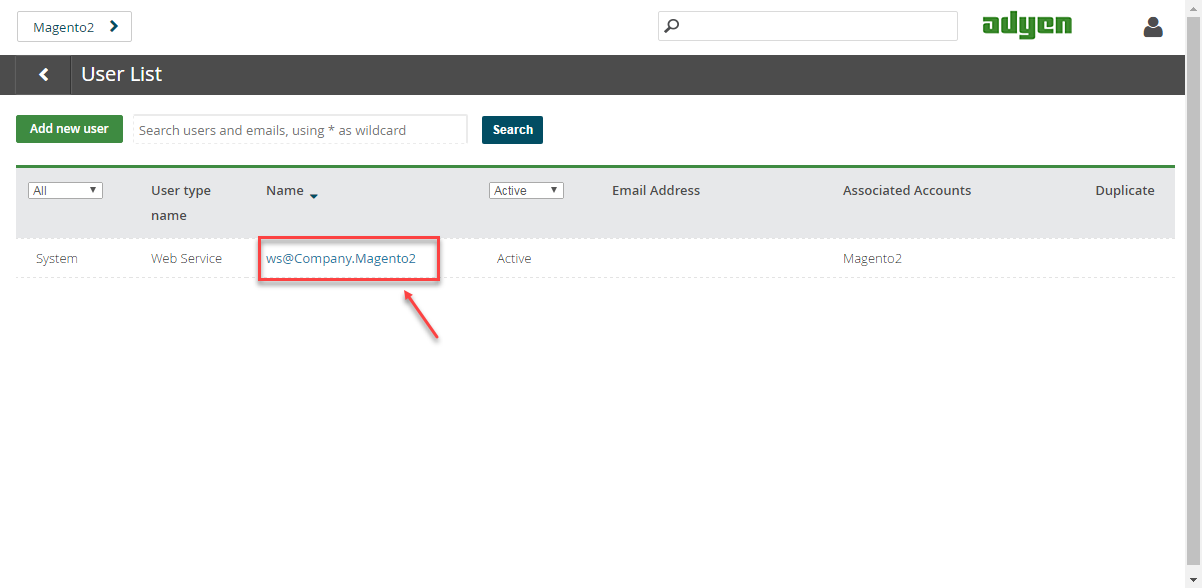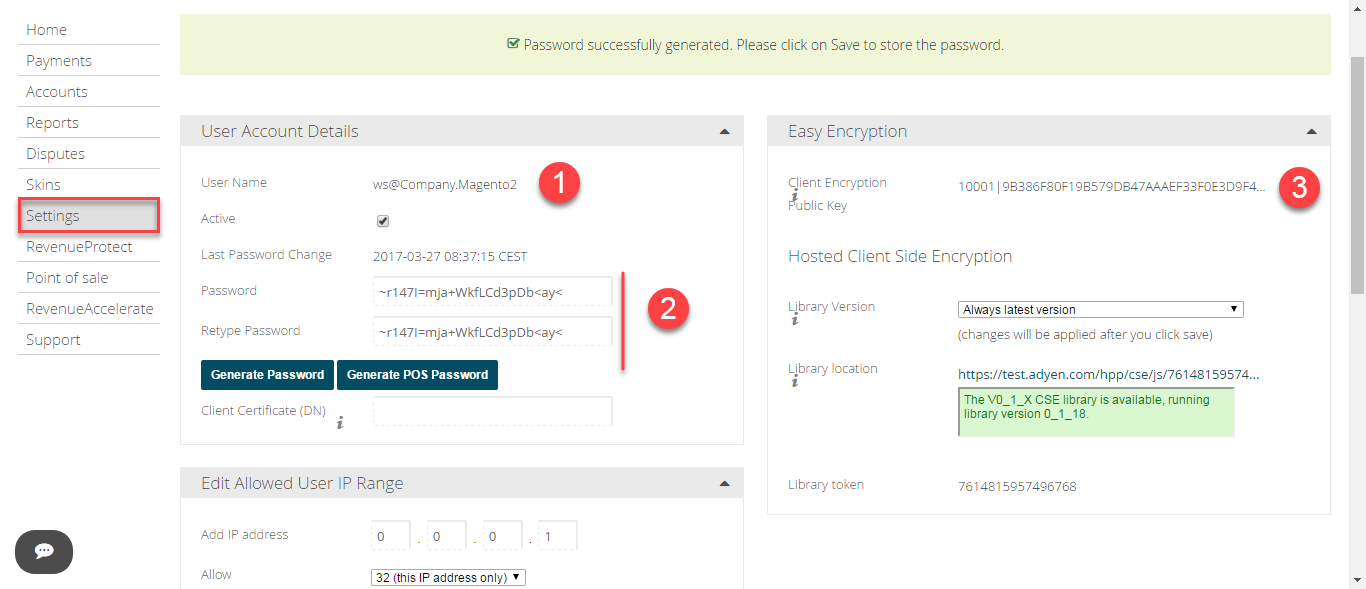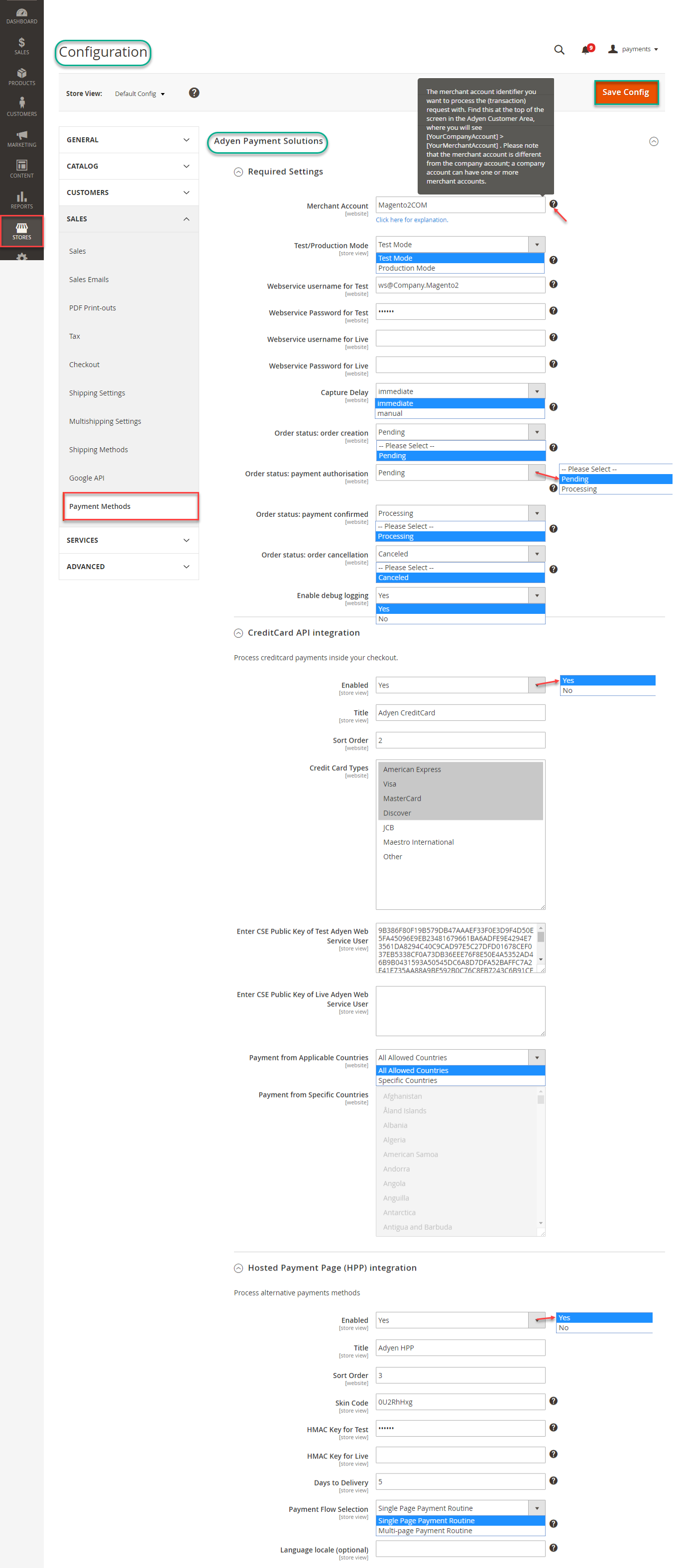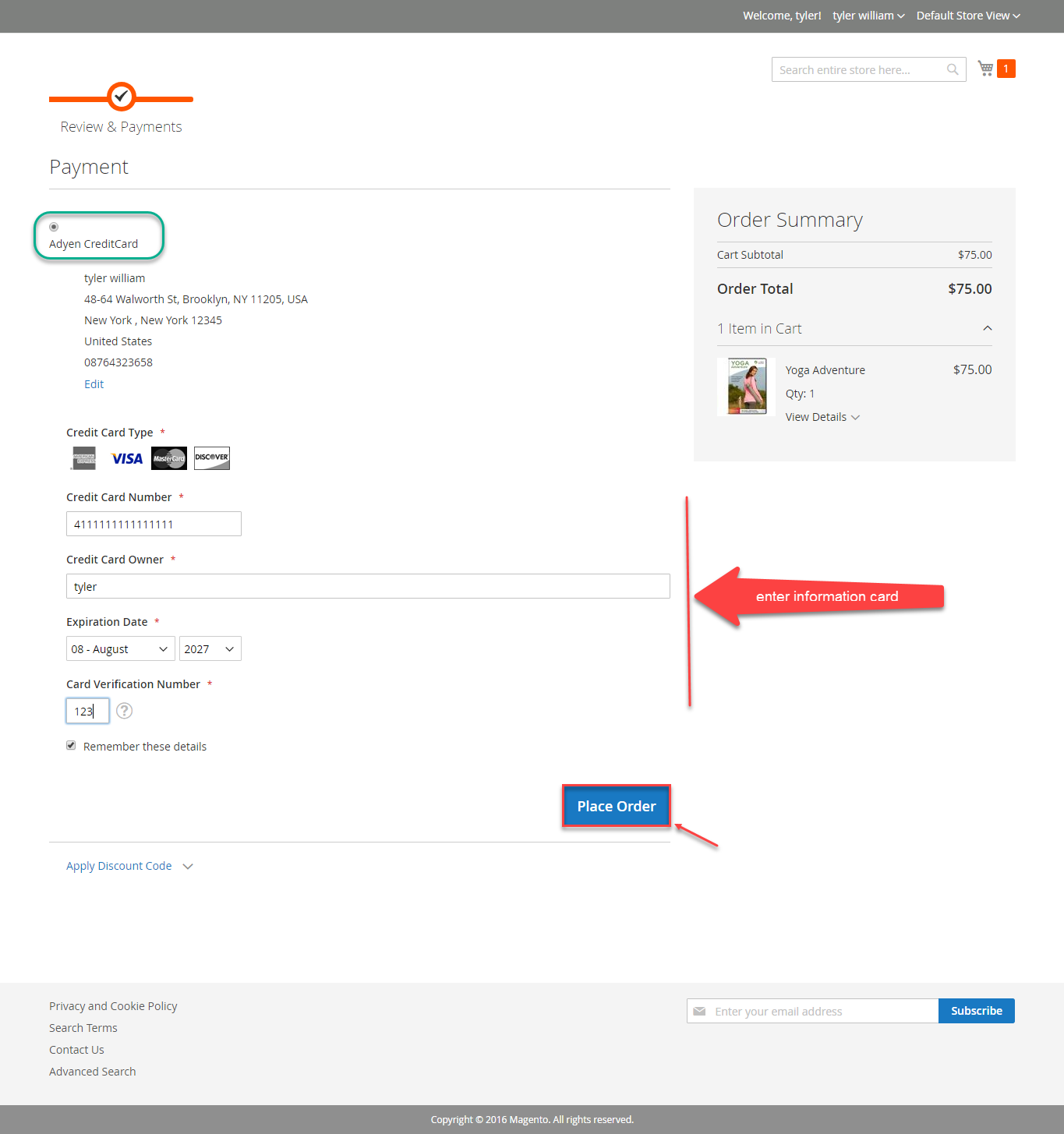...
When having Adyen account, you users will login on website page: https://ca-test.adyen.com/ca/ca/login.shtml
...
When Adyen home page appears, you users choose Skins->List->Skin Code:
In Test& Live configuration item, you click Generate new HMAC Key depending on platform you choose Test platform or Live platform. This HMAC Keys
provides integrators and developers the means to synchronize between Adyen home page and the Magento system.
After you press Settings and choose Users. Users need information about webservice: Username,Password to config in backend of Magento.
You receive Login and Password to config in backend of Magento 2
Our example runs in Test platform, Live platform does the same.
Set up The Integration On Magento 2
...
Second, fill information about API about Webservice LoginUsername, API Webservice Password, Website ID, HMAC Key, CSE Public Key that given from Hipay Adyen to config in Magento like below picture:
Choose Payment Action: Authorize Only/ Authorize and Capture
Authorize Only( Authorisation): will check the card for validity but not charge the account until the order is approved and invoiced.
Note: The question mark is next to every category to guide for that category.
Capture Delay: immediate: Set to immediate if you want to generate invoice immediately.
Authorize and Capture(Sale): will charge the debit/credit card at the time of the order submission
New Order Status: choose Processing default
manual: Set to manual if you want to perform the capture of funds manually later
Main Functions
* Easily Checkout Using Credit Card
...
Then, go to checkout and select Hipay Wallet Adyen Credit Card Payments instead of Check/Money Order
After clicking Continue to Hipay Wallet. Customer will be redirected to Hipay Payment page. Customers enter valid information for their transaction and click Pay button. Hipay system will process and send inform to Magento page: Payment is successful! To view Order you click Sales->Orders->View:
If you want to refund, you should do below step:
...
To see information about Refunded product, Click Sales->Credit Memos->View
You also view total transaction by pressing Search Transactions in Hipay website: https://test-www.hipaywallet.com
NOTE:
All of the payment's process operate in HipayAdyen's payment site, not in Magento.
...