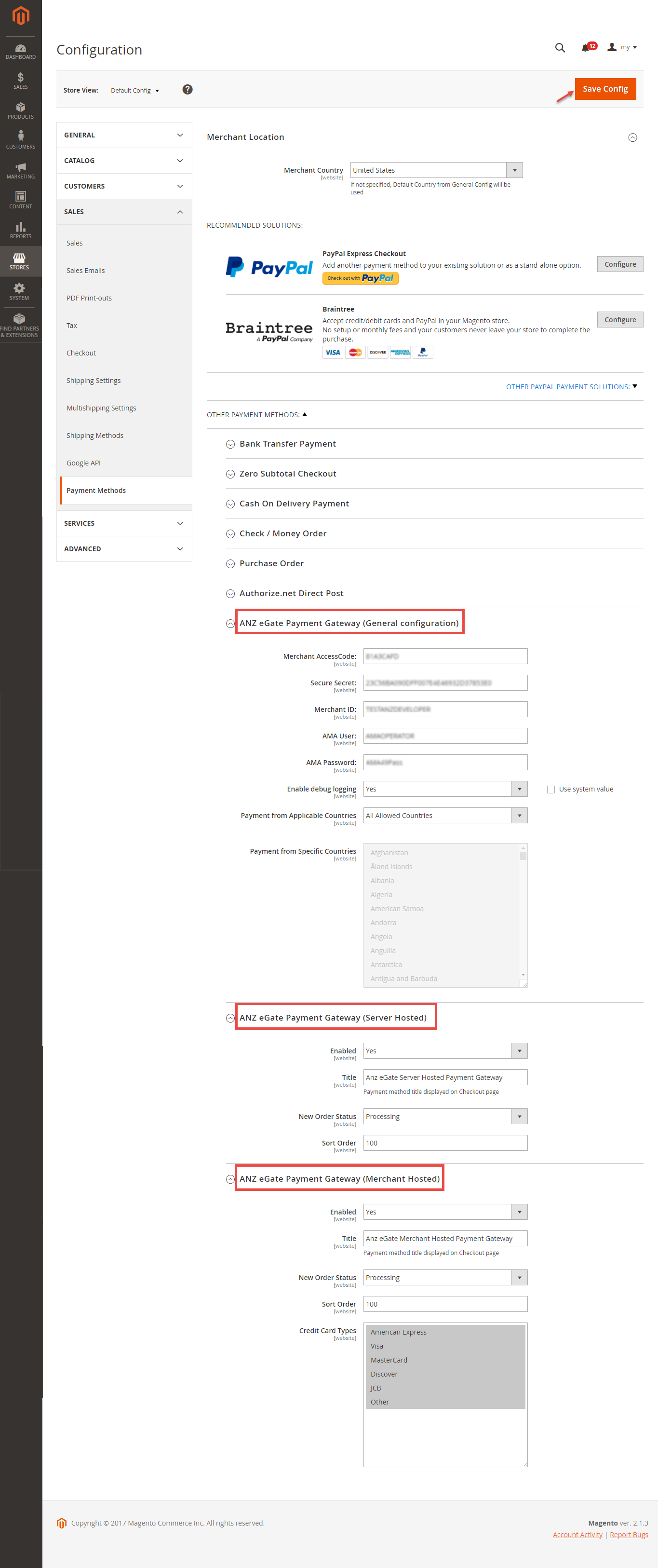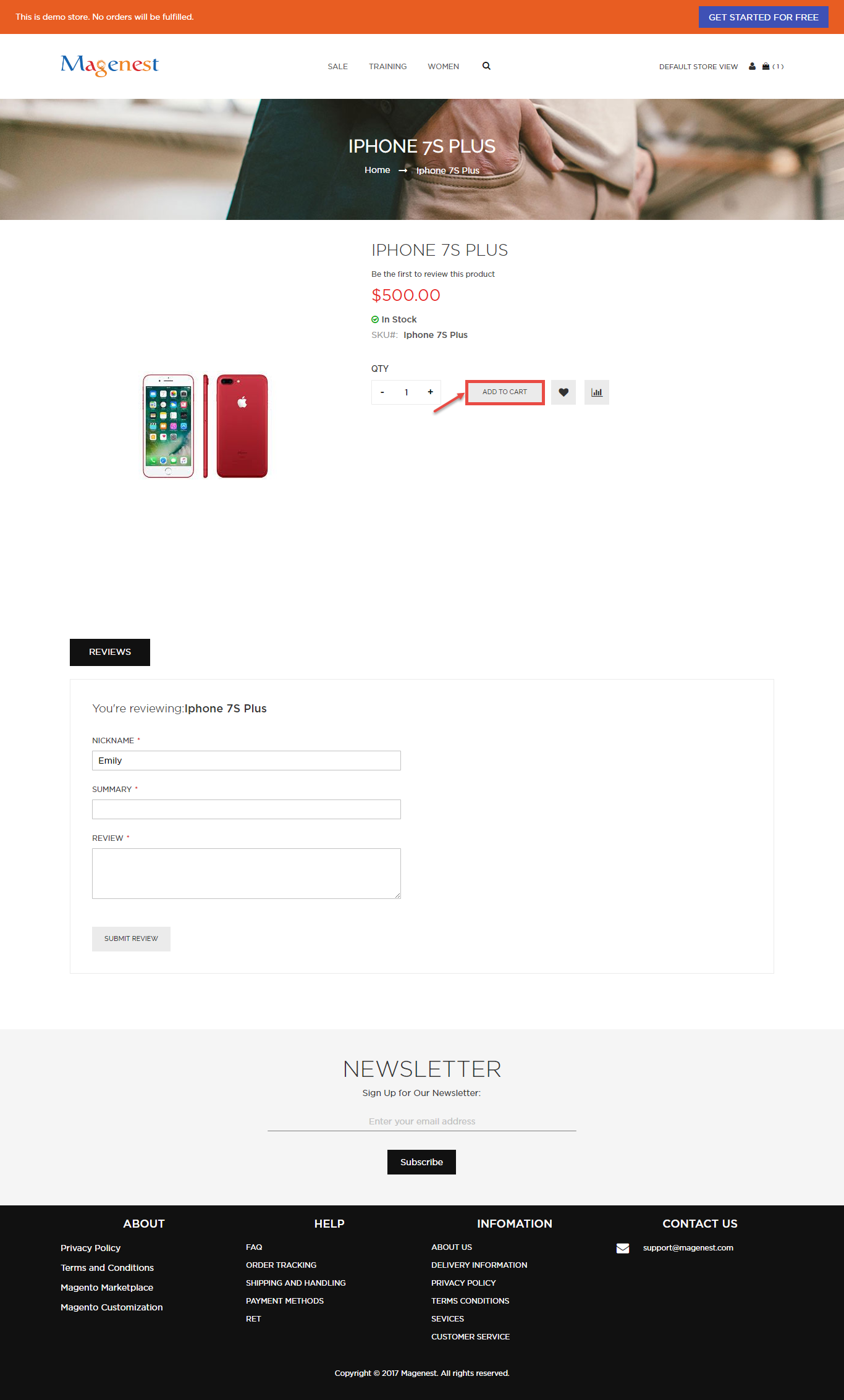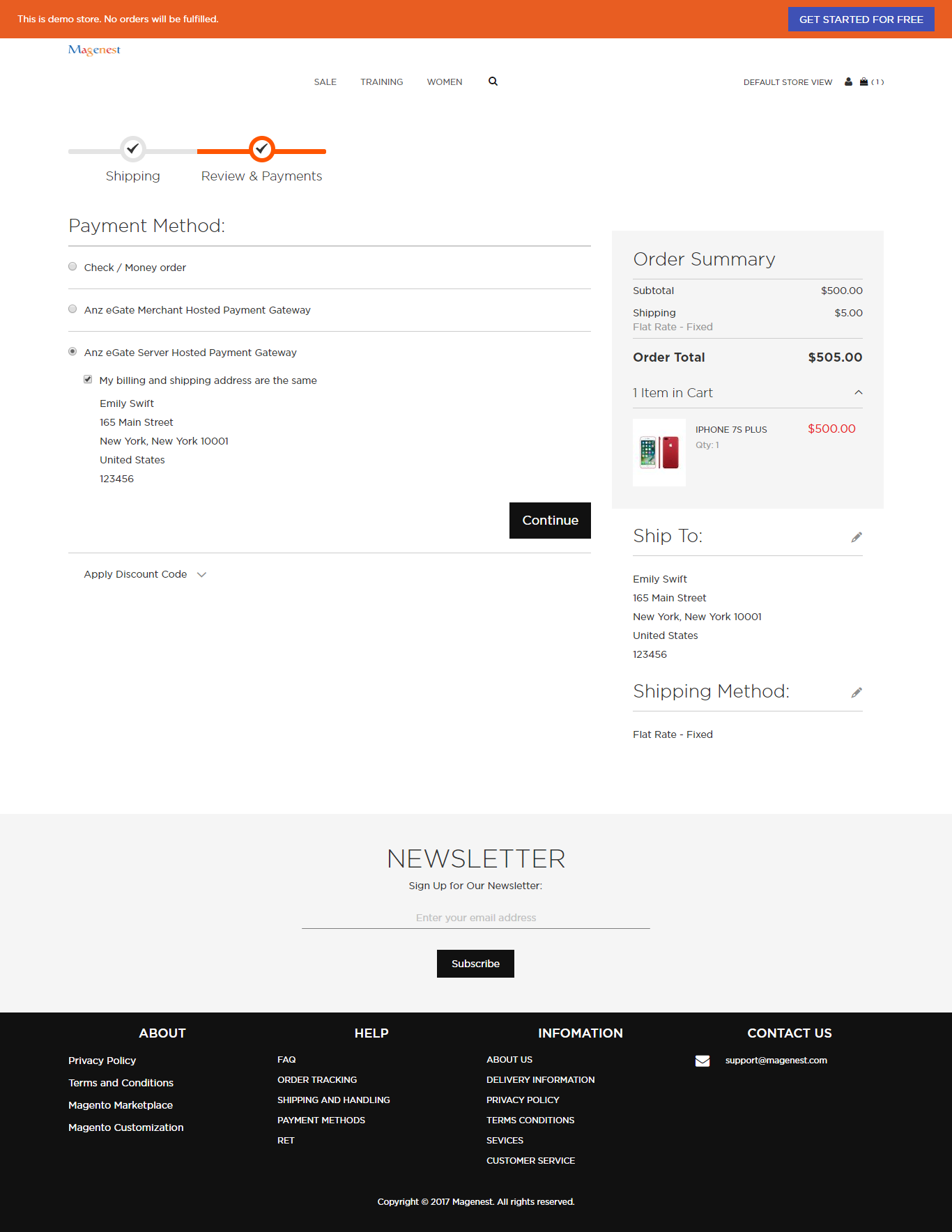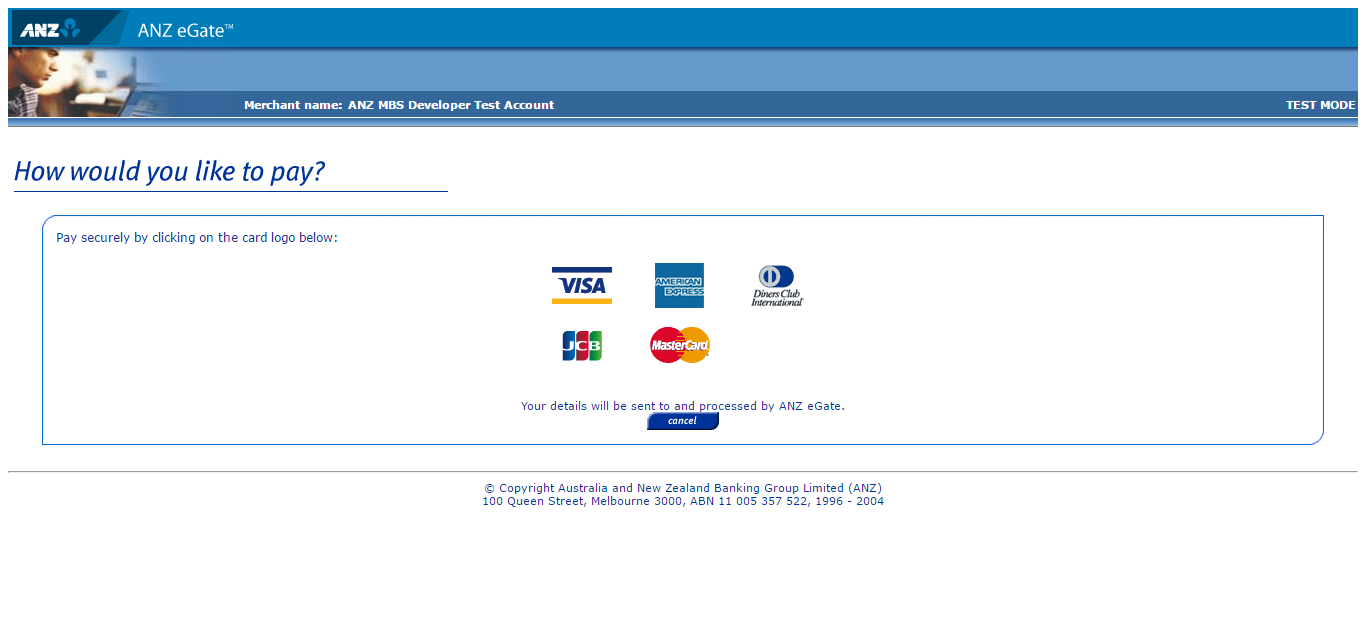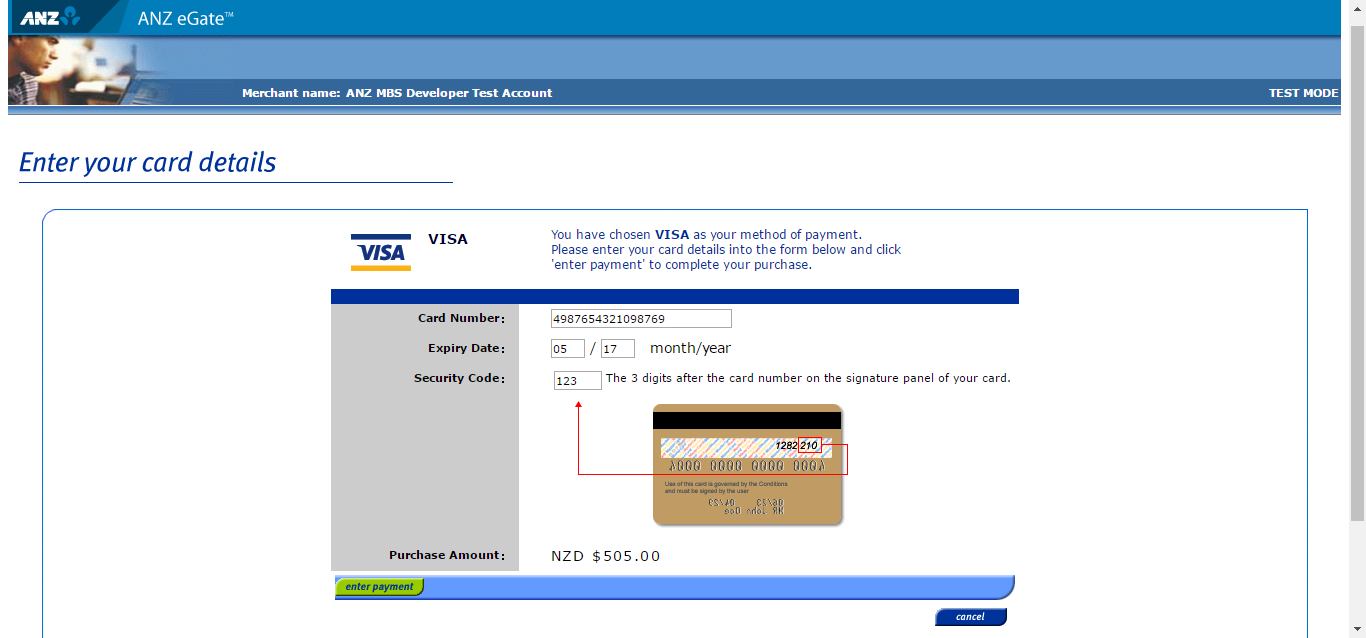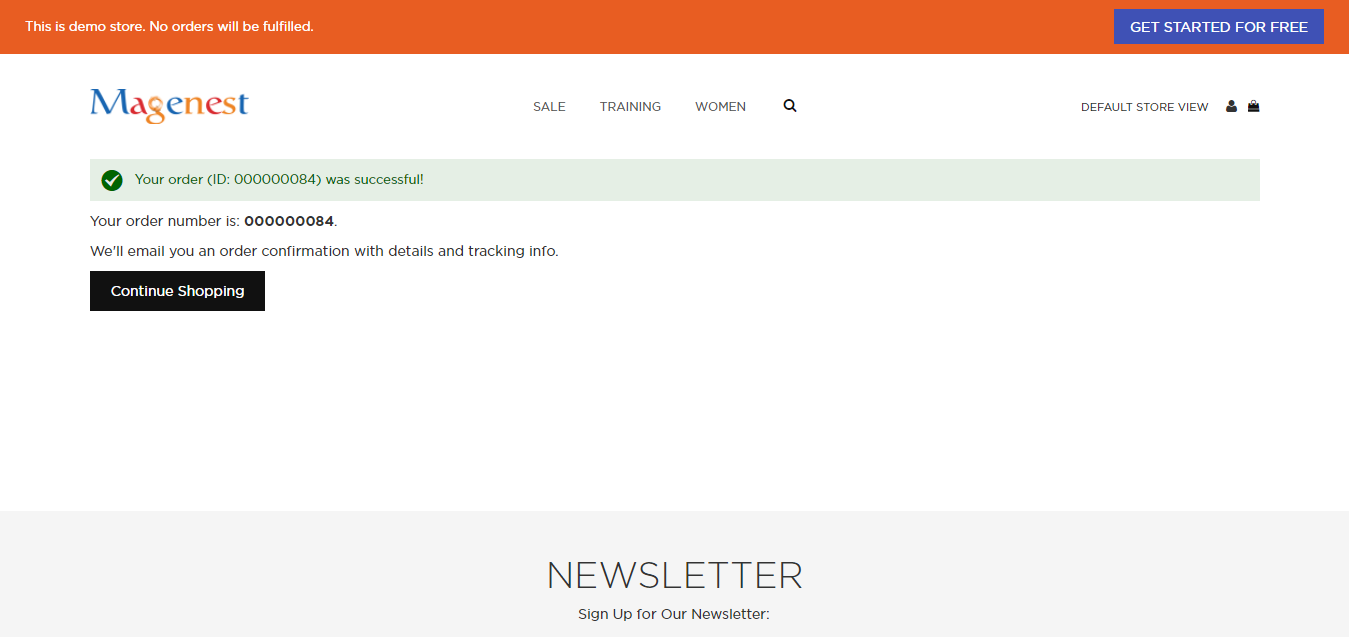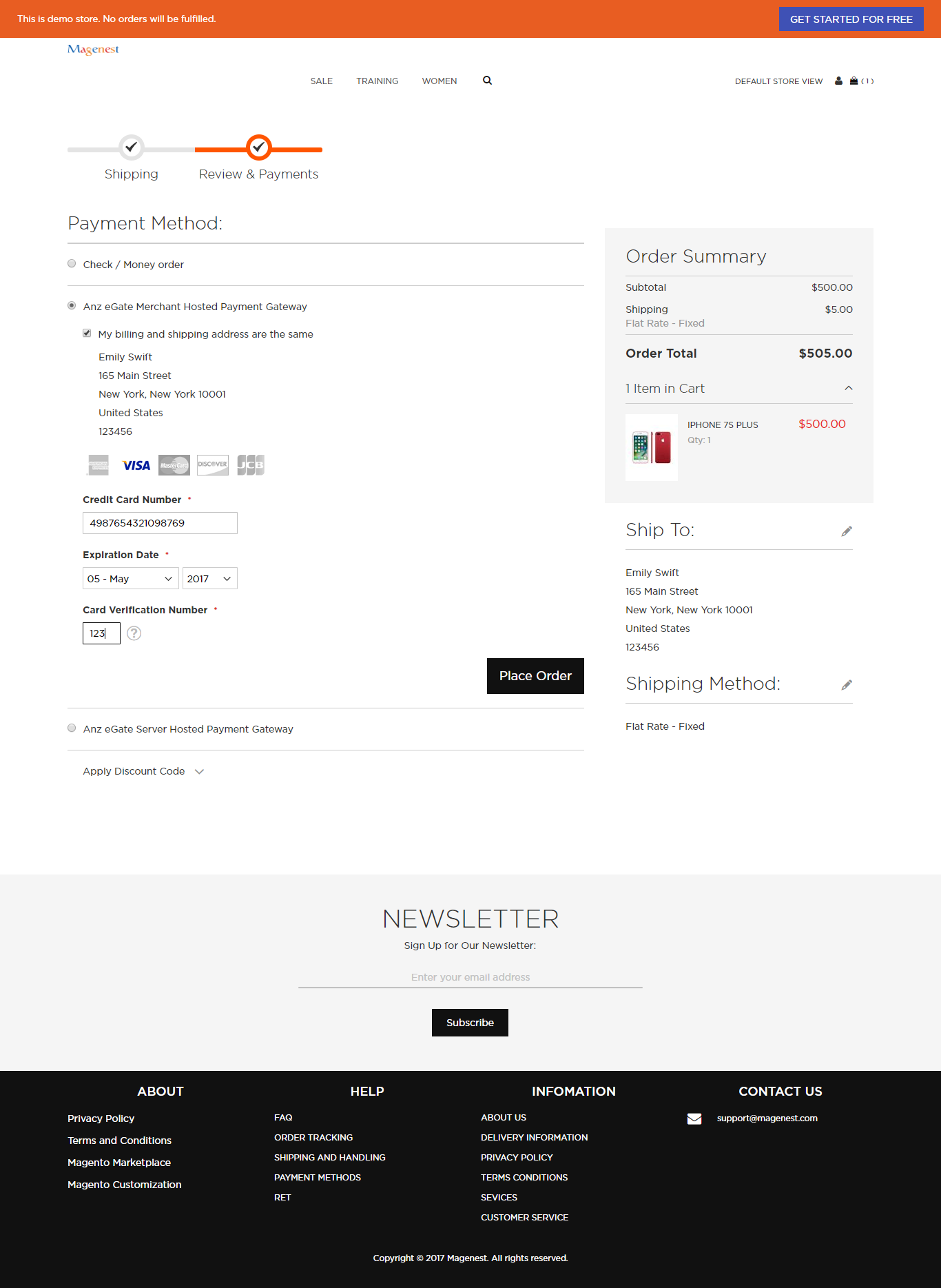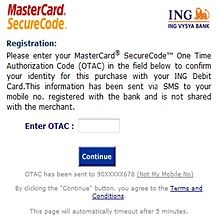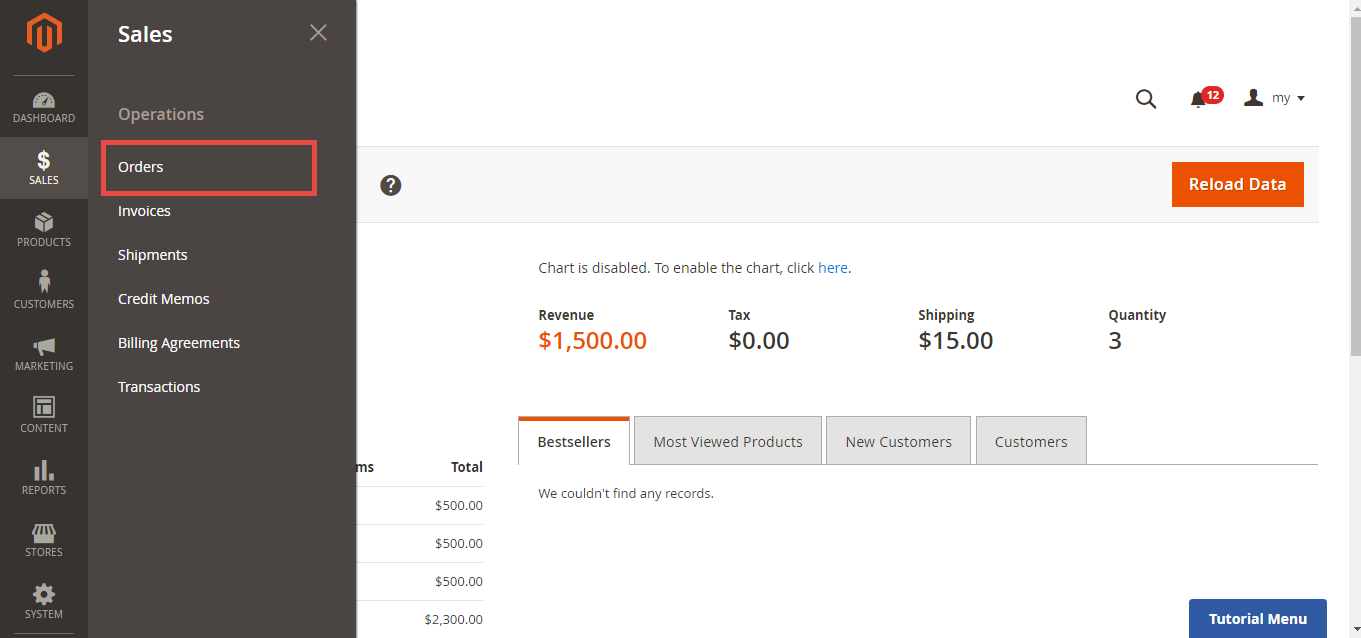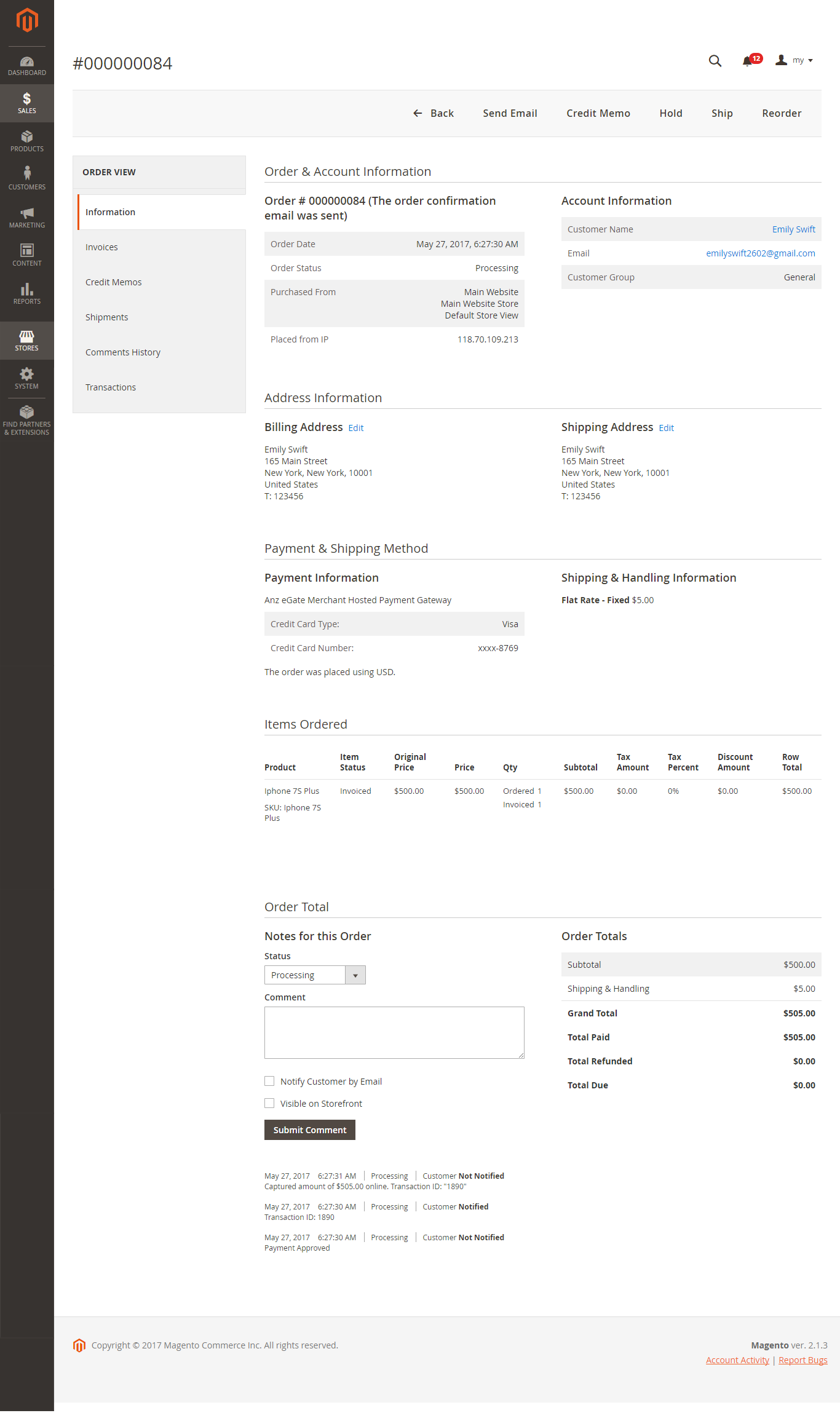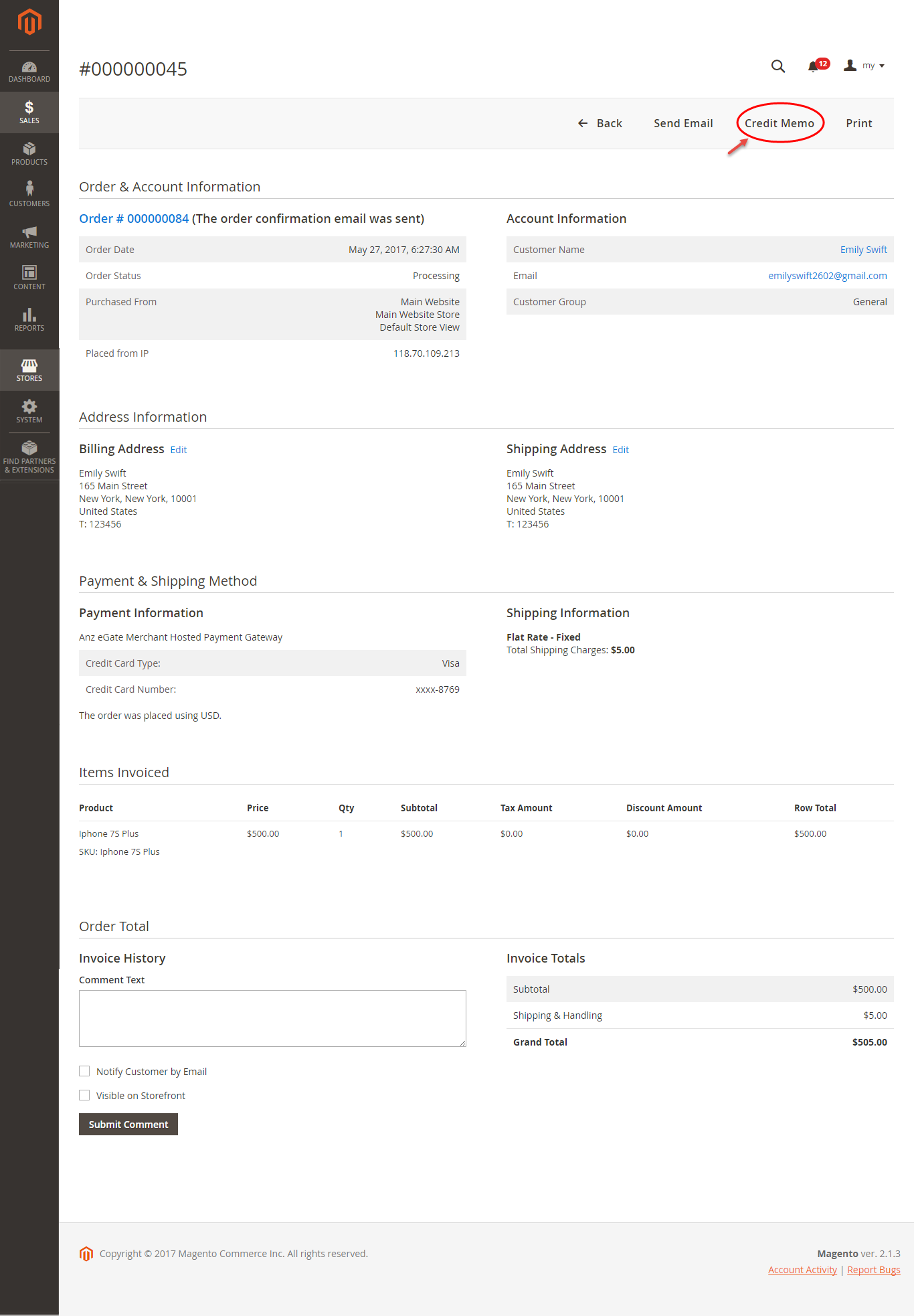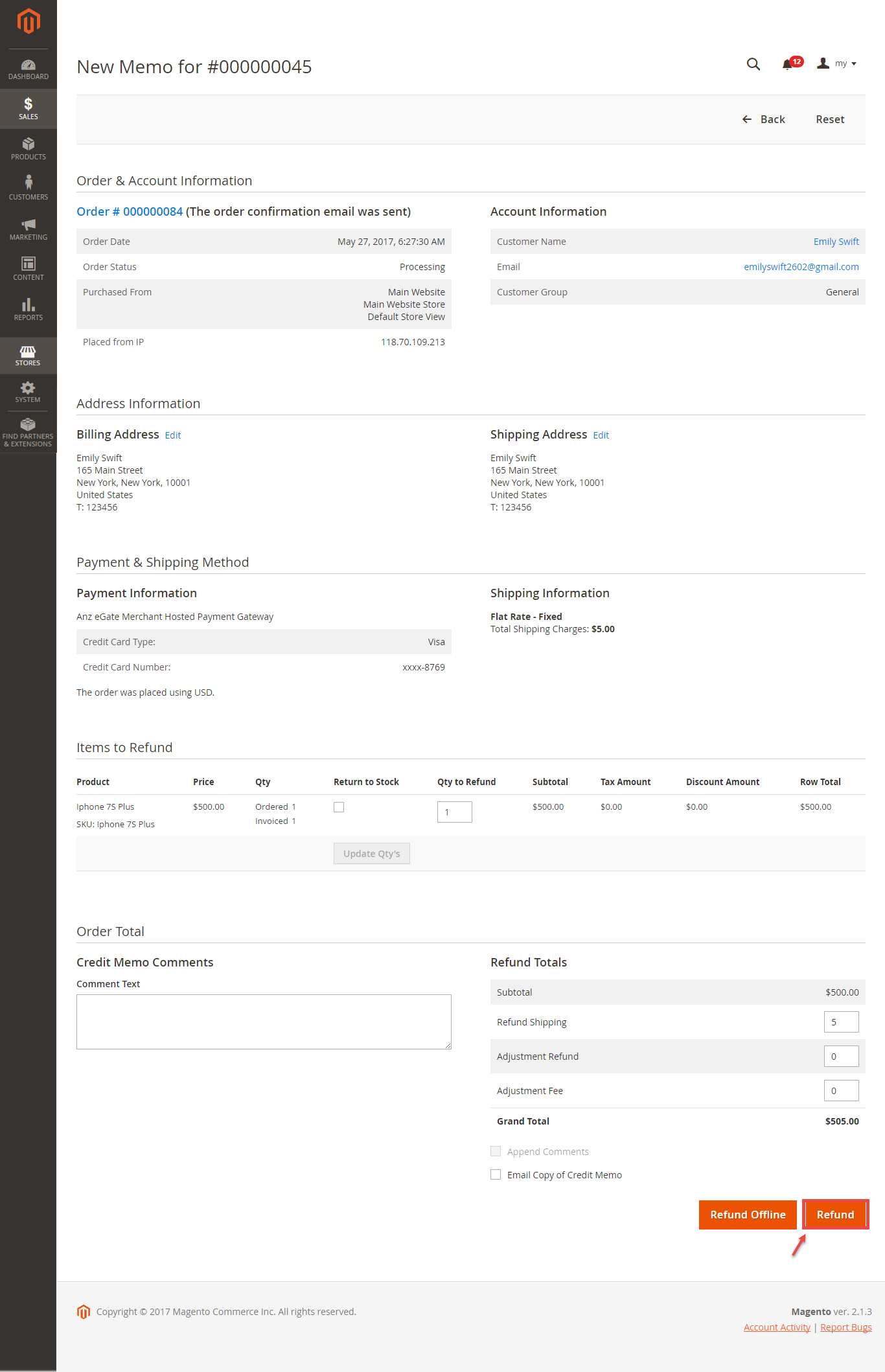Thank you for purchasing our extension. If you have any questions that are beyond the scope of this document, do not hesitate to leave us an email via our email address below.
Created: 08/02/2017 | By: Magenest | Support Portal: http://servicedesk.izysync.com/servicedesk/customer/portal/65
Introduction
Highlight Features:
- Allow customers to checkout via debit cards and credit cards with various types of payment cards including Visa, MasterCard, American Express and Diners Club International.
- Guarantee merchants with 3D Secure Checkout, checking for fake card information.
- Payment gateway customization, giving customer a better checkout experience.
- Report of transactions, keeping control of all orders and invoices.
- Various tools for theft and fraud protection.
System Requirements
Configuration
Set up the Integration on Magento 2
Main Functions
Easily Checkout
At frontend, Customer will need to choose an item and click on Add to Cart button:
Customers can choose two methods: ANZ eGate Merchant Hosted Payment Gateway or ANZ eGate Server Hosted Payment Gateway.
Following steps are the same to paying via ANZ eGate Server Hosted payment gateway.
Support 3D secure card:
Step 1: Choose the type card with 3D secure and fill merchant's information
Step 2: The system will interact with the bank and send request to confirm when customer enter OTAC:
To View Orders, click Sales->Orders-> View:
NOTE:
Update
- When a new update is available, we will provide you with a new package containing our updated extension.
- You will have to delete the module directory and repeat the installing steps above.
- Flush the config cache. Your store and newly installed module should be working as expected.
Support
- We will reply to support requests after 2 business days.
We will offer lifetime free update and 6 months free support for all of our paid products. Support includes answering questions related to our products, bug/error fixing to make sure our products fit well in your site exactly like our demo.
- Support DOES NOT include other series such as customizing our products, installation and uninstallation service.
Once again, thank you for purchasing our extension. If you have any questions relating to this extension, please do not hesitate to contact us for support.