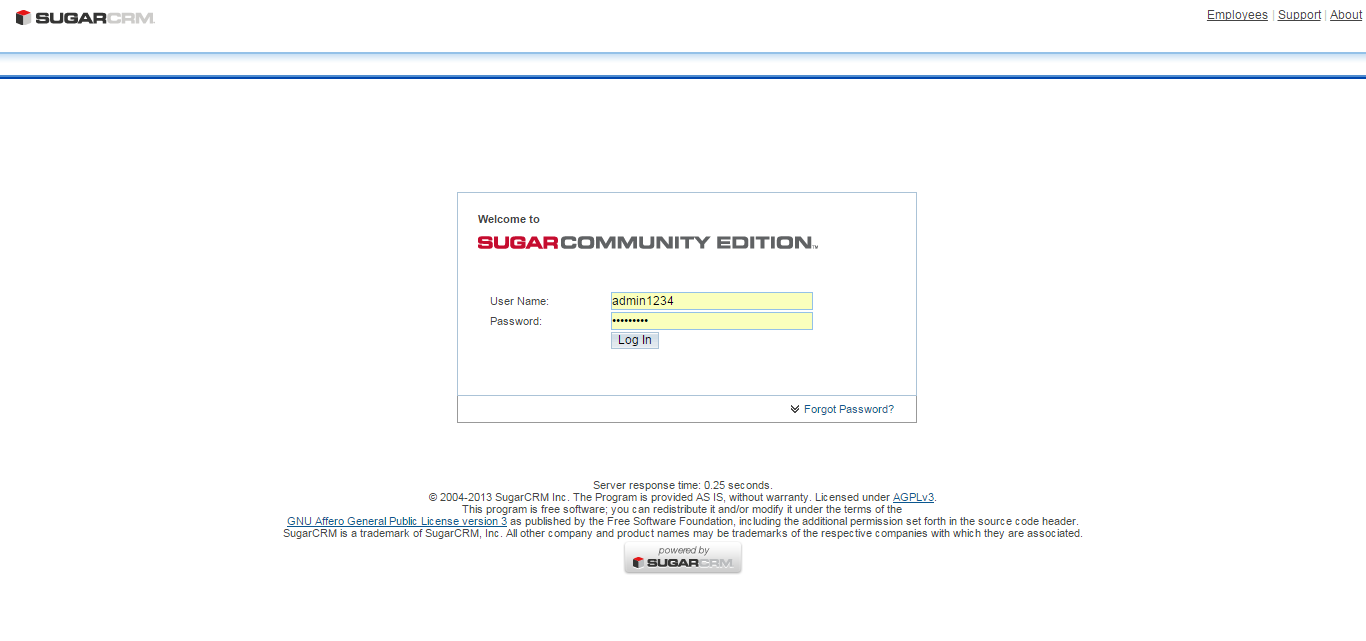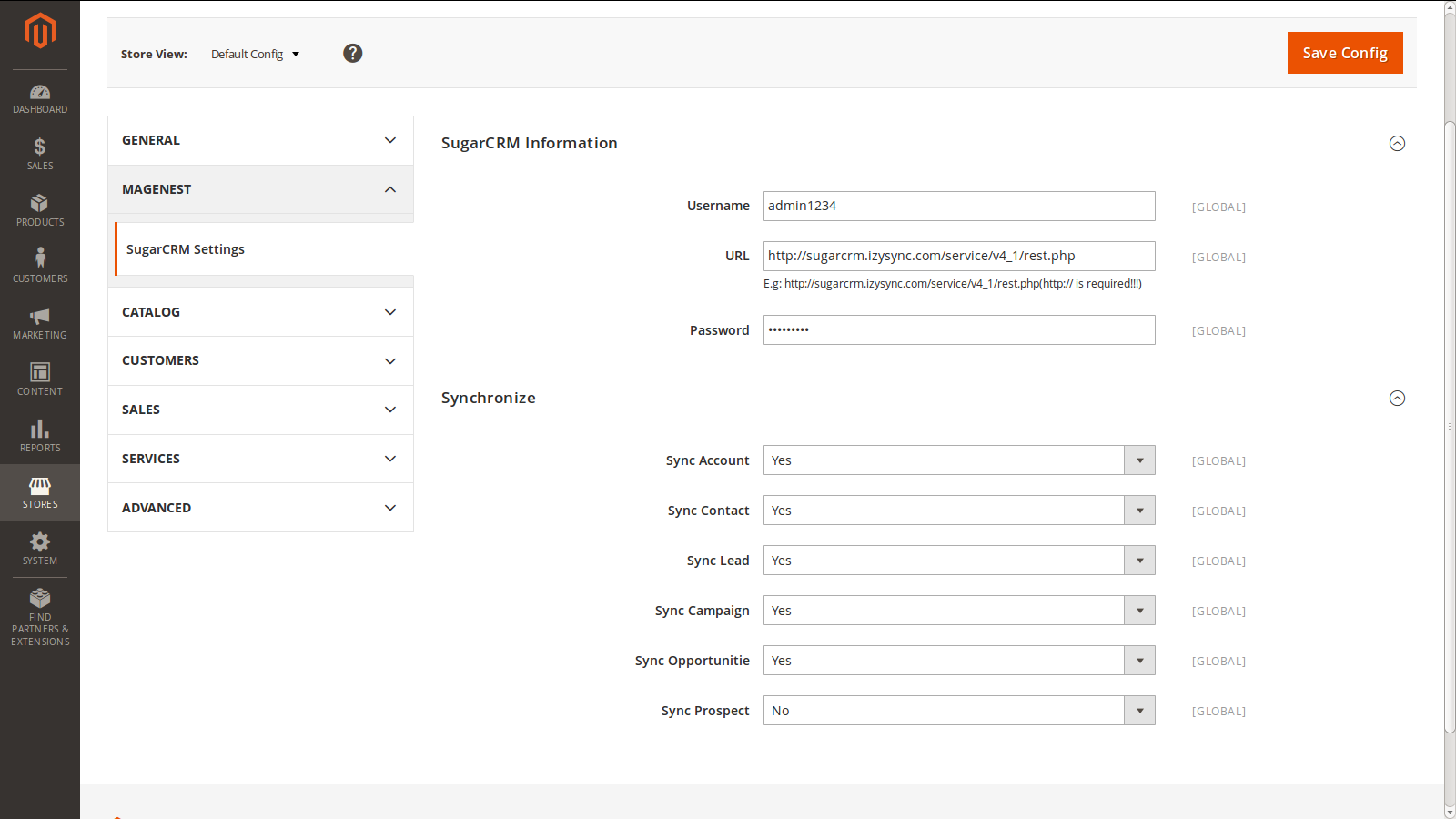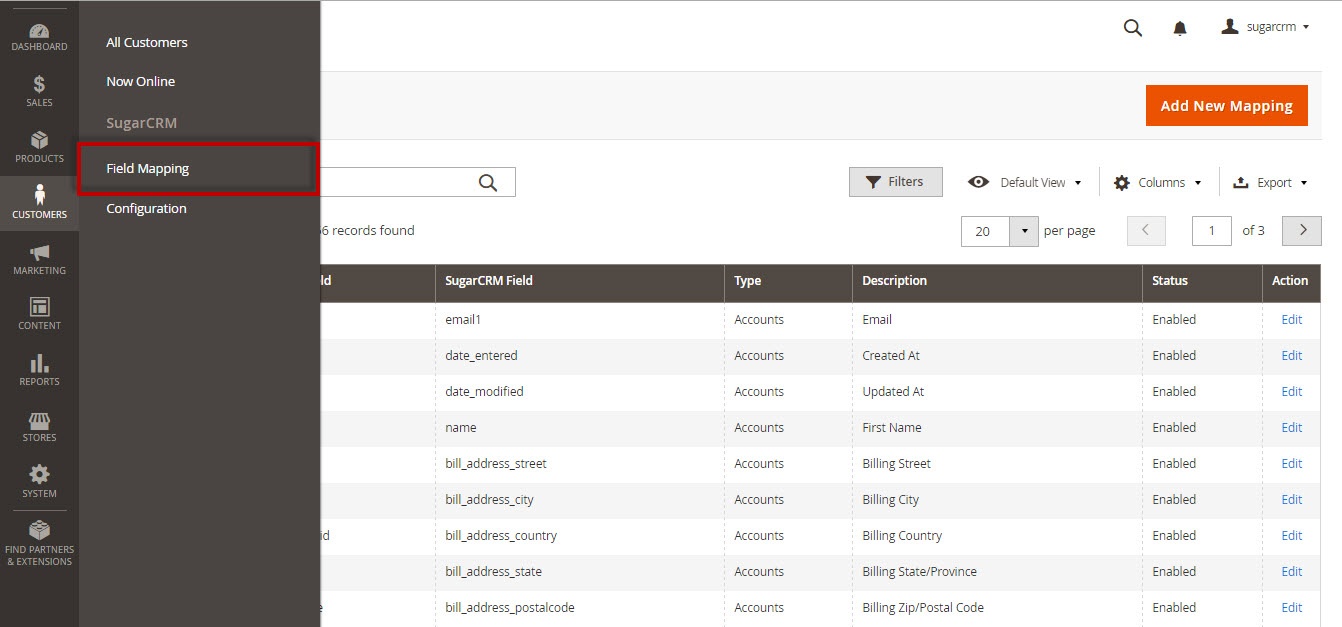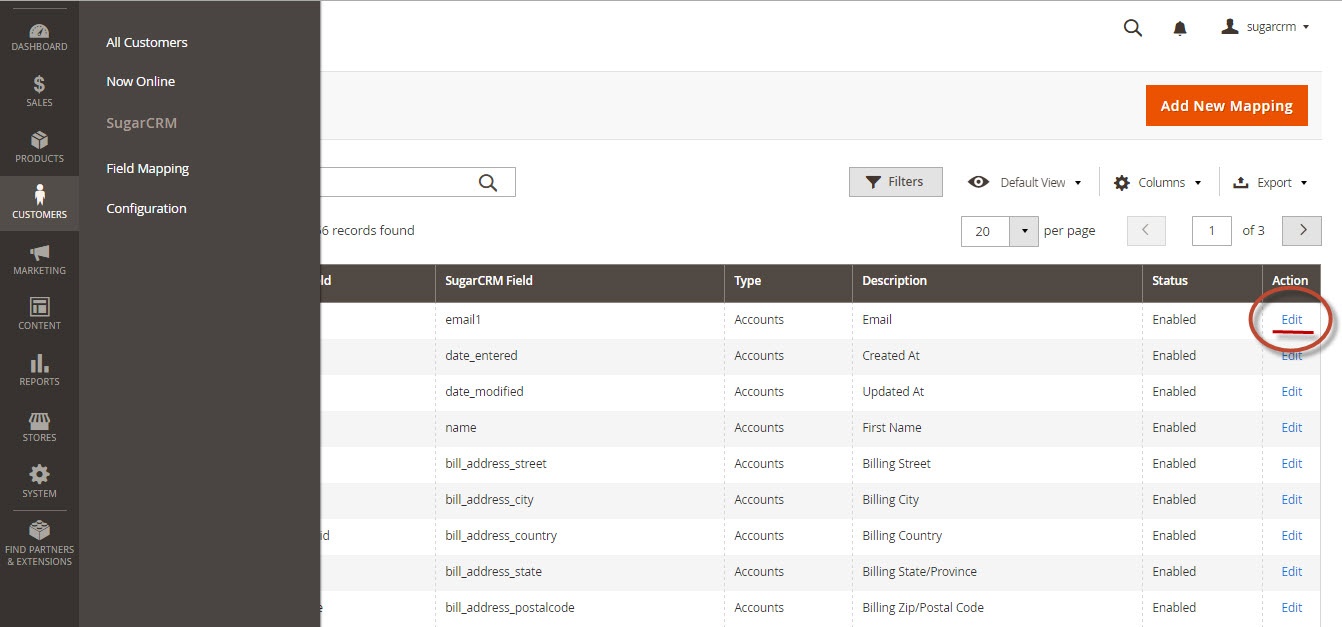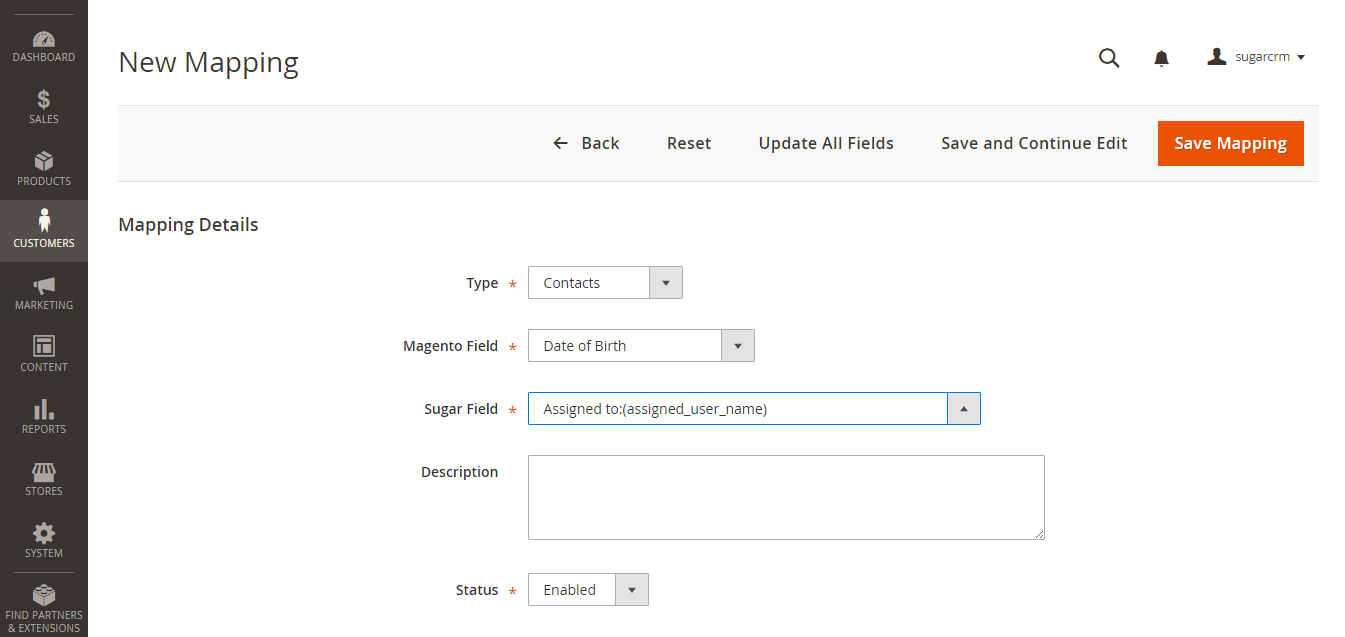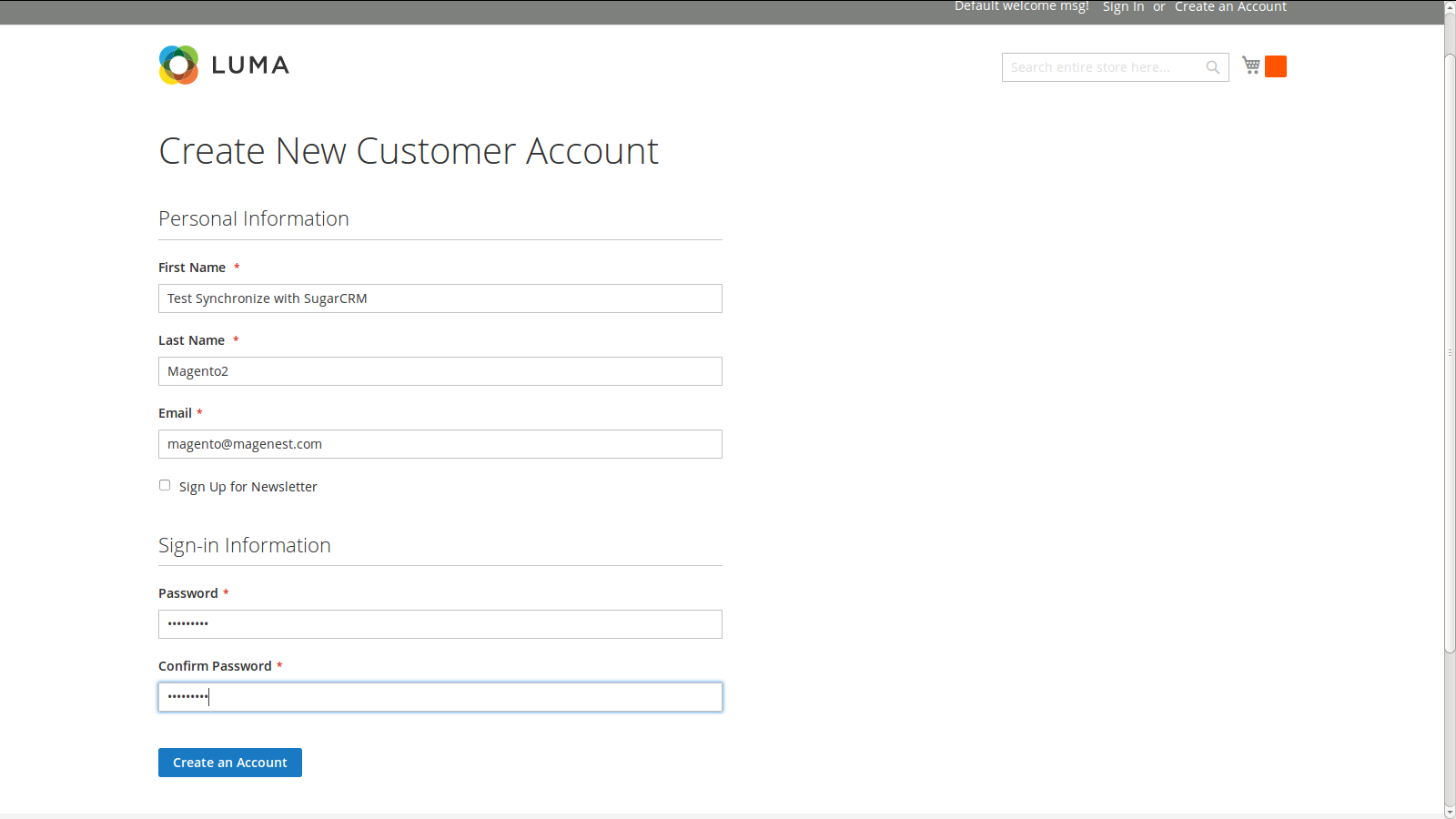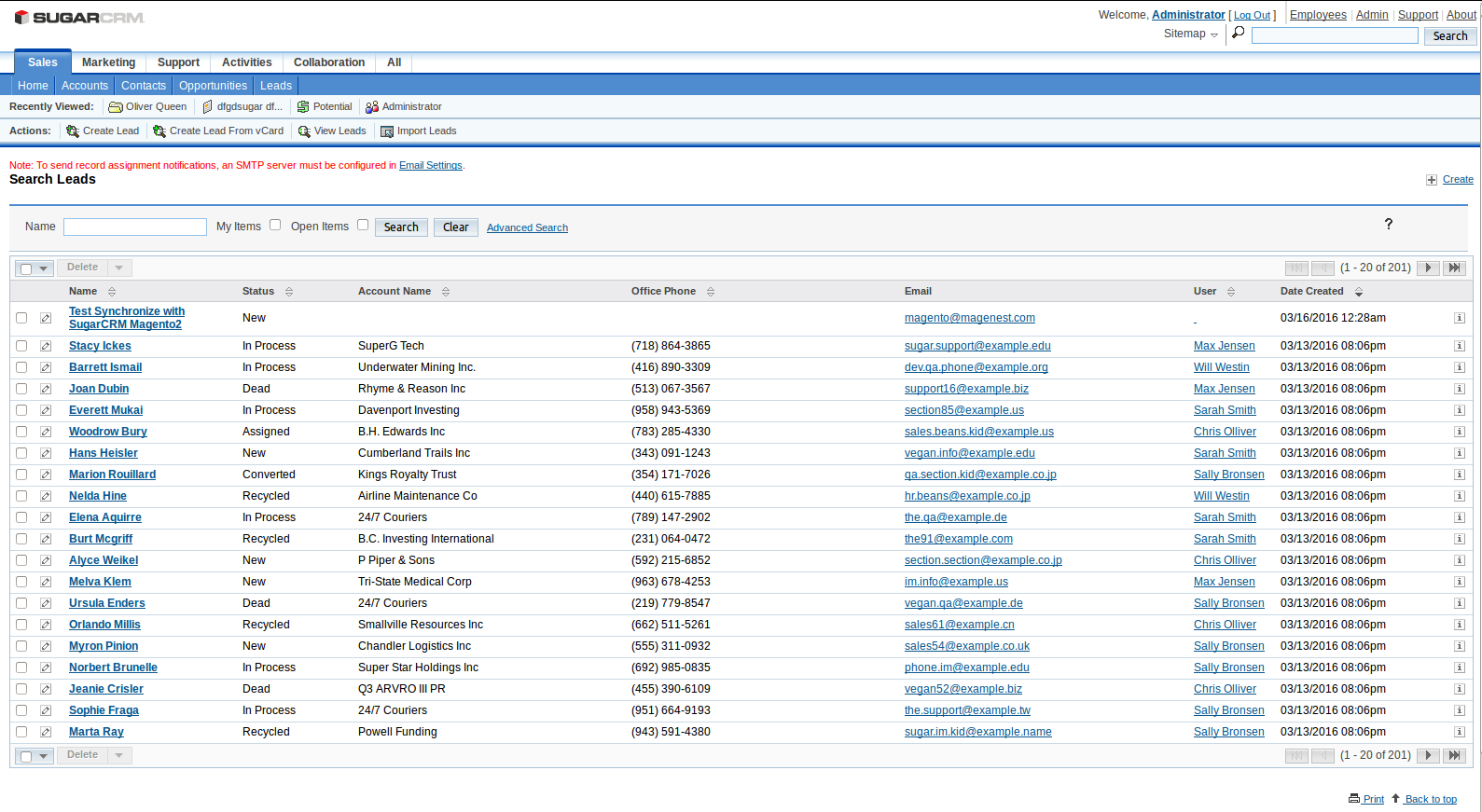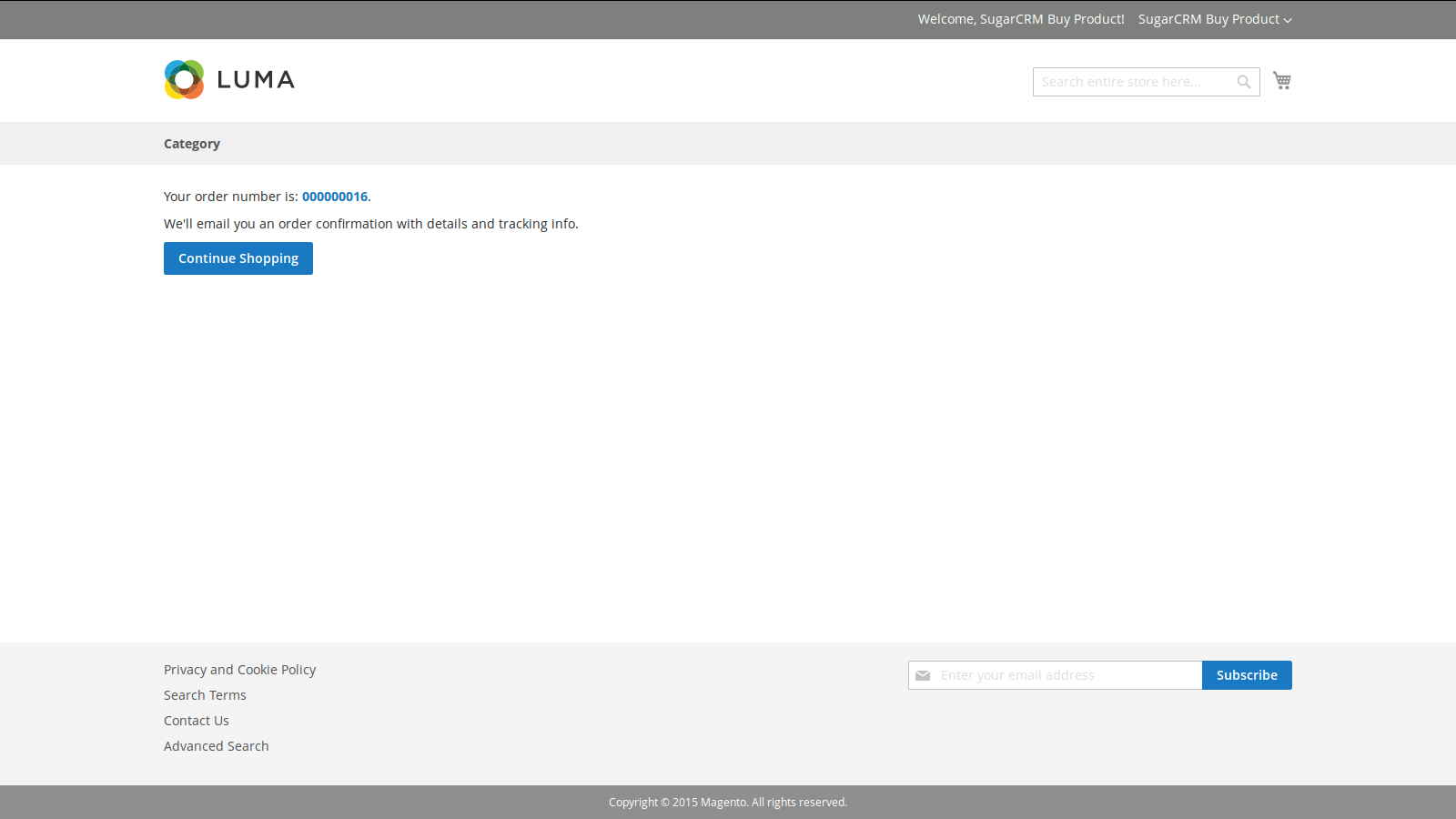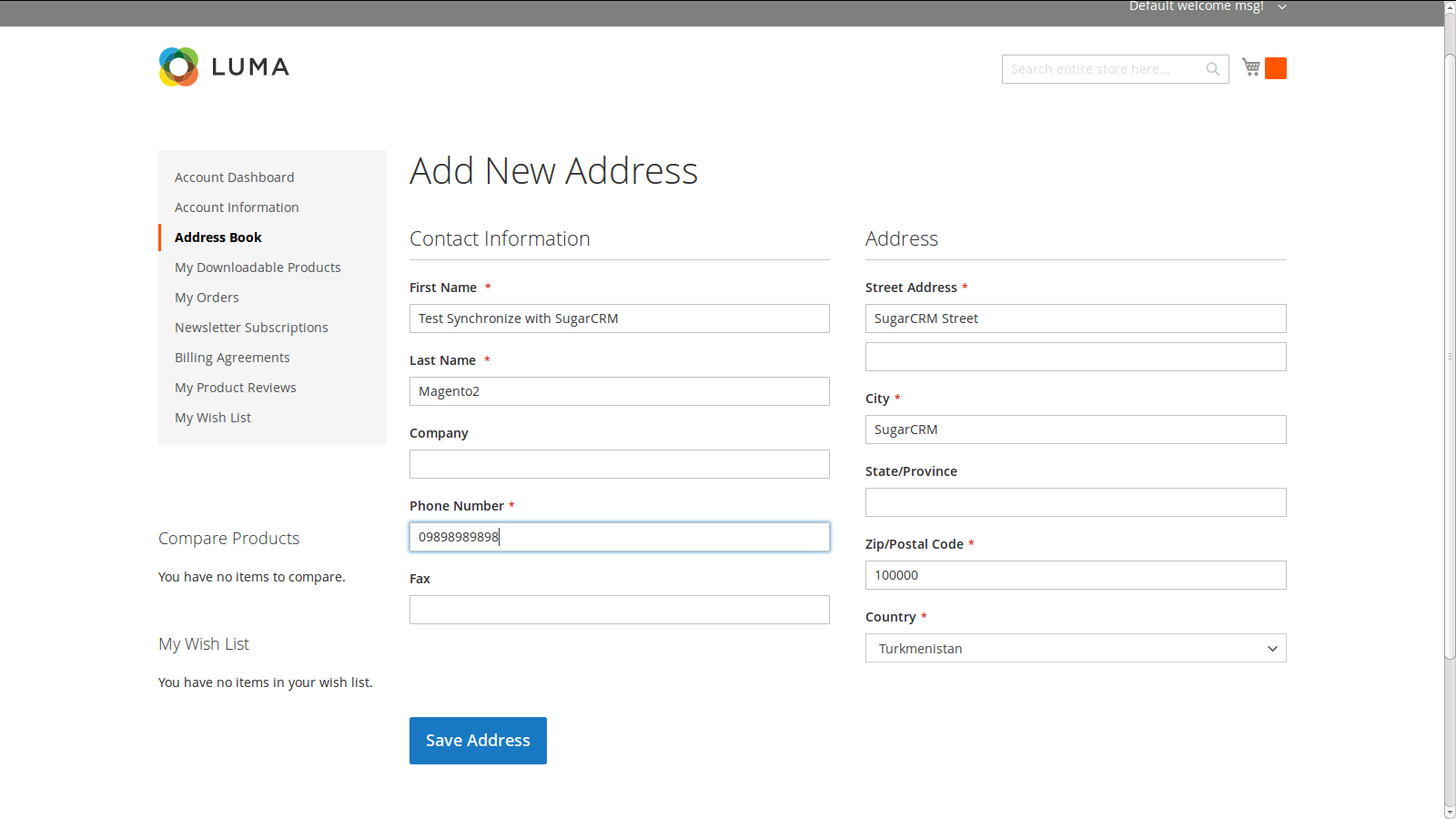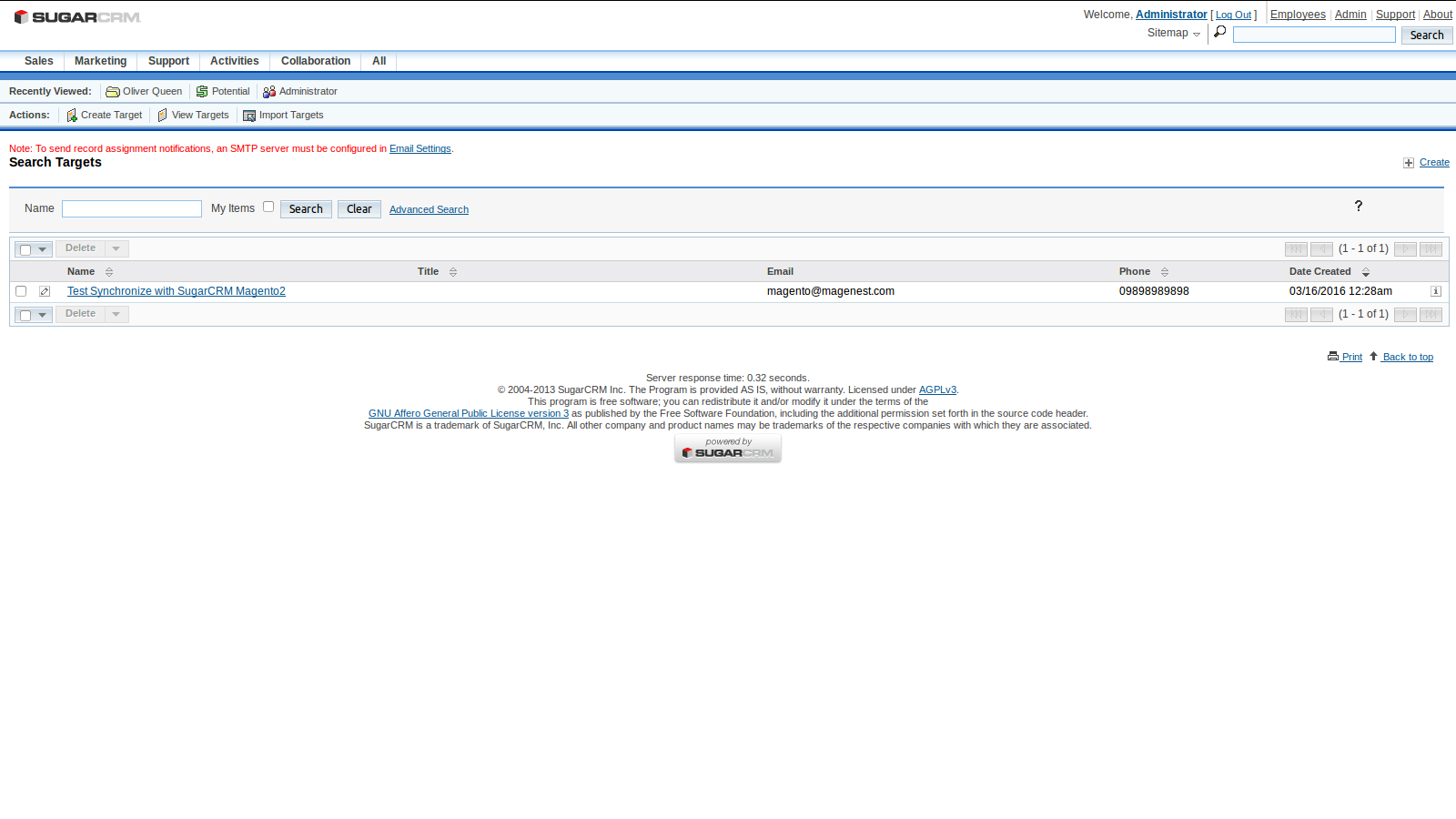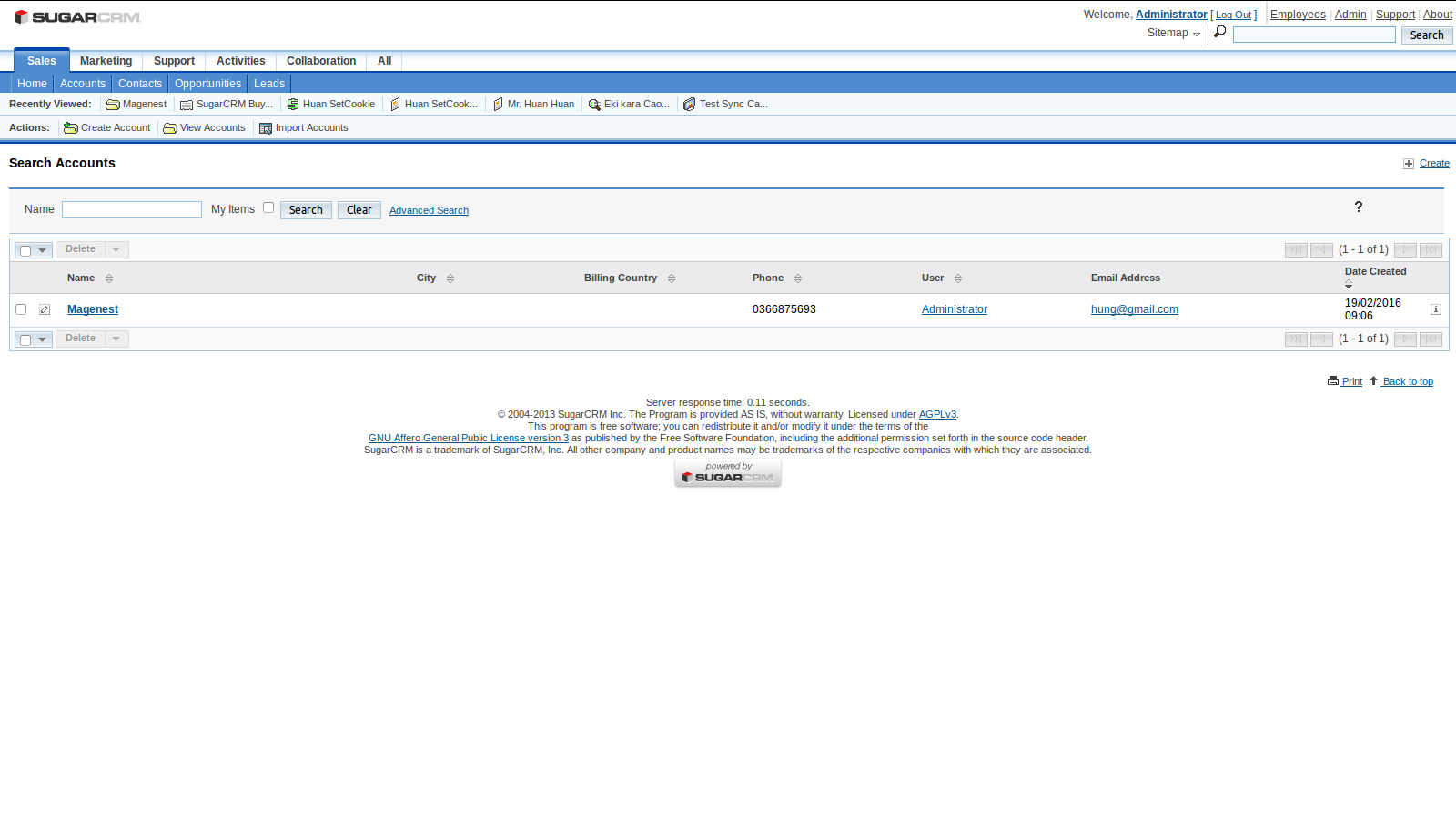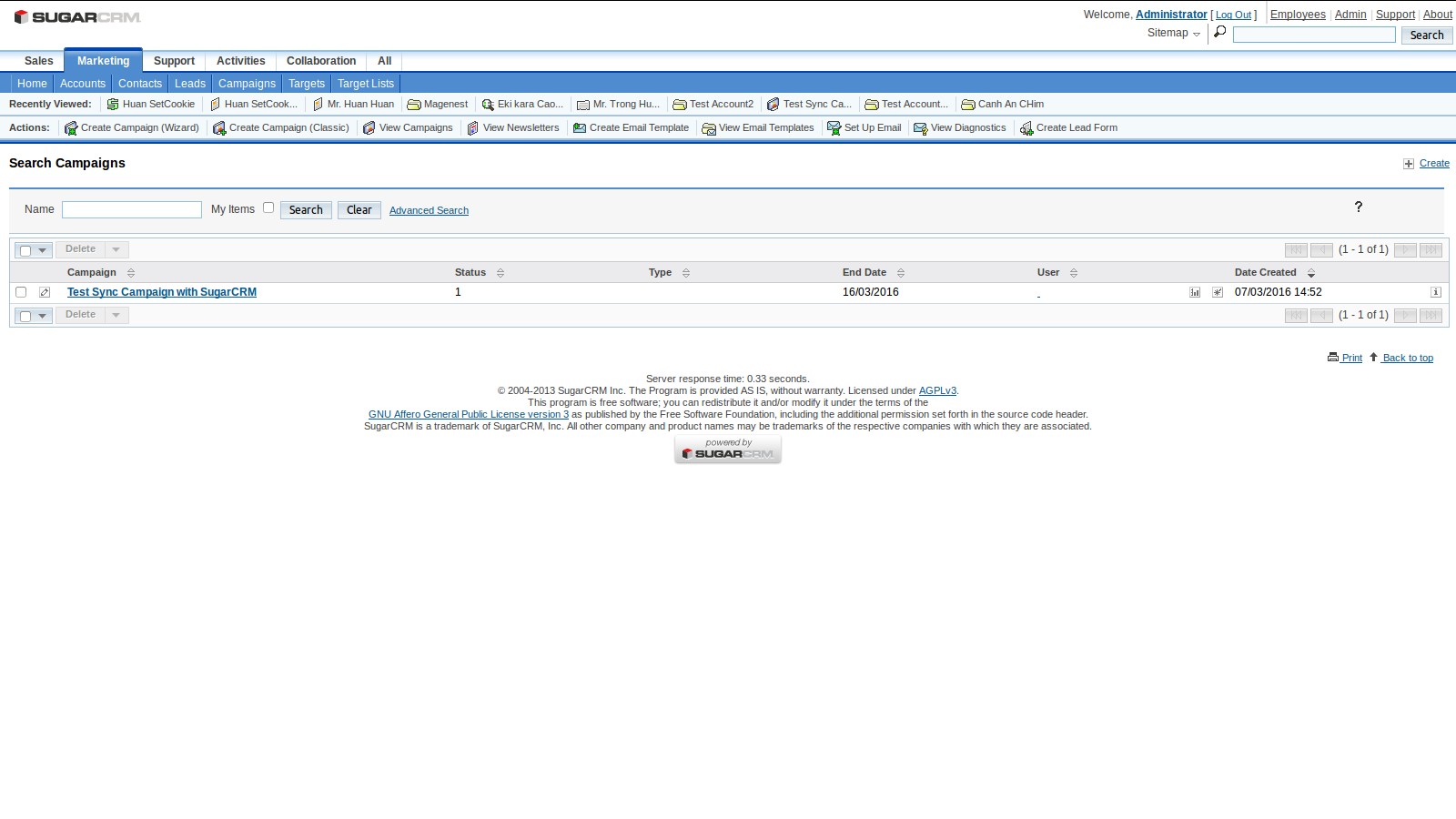Thank you for purchasing our extension. If you have any questions that are beyond the scope of this document, do not hesitate to leave us an email via our email address below.
Created: 16/03/2016 | By: Magenest | Support Portal: http://servicedesk.izysync.com/servicedesk/customer/portal/24
Introduction
Magento 2 Sugar CRM Integration is an extension developed by Magenest, which allows vendors to synchronize data between your Magento 2 site and Sugar CRM automatically.
Features
- Allows synchronizing and updating Customers from Magento 2 store into SugarCRM Leads, Accounts, Contacts, Opportunities.
- Allows synchronizing and updating Customers from Magento 2 store into SugarCRM Opportunities when an order Magento 2 created.
- Allows synchronizing and updating Customers's billing address book from Magento 2 store into SugarCRM Targets.
- Allows synchronizing Campaigns from Magento 2 store into SugarCRM Campaigns.
- Allows admins define the mapping fields in backend with ease.
- Mapping manually between Magento 2 attributes and SugarCRM custom fields.
System Requirements
Compatible with SugarCRM: 5.x, 6.x, 7.x.
Configuration
Set Up Sugar Account
For this integration you will need to have a account in Sugar.
To do this go to http://sugarcrm.izysync.com/ and login if you already have an account or sign up to create a new one.
You can also use our demo account to test:
Username: admin1234.
Password: admin1234.
Set Up The Integration
First, navigate to Store > Magenest > SugarCRM Config > Setup, then filling in information:
- Username: your SugarCRM username.
- URL: your_SugarCRM_site/service/v4_1/rest.php.
- Password: your SugarCRM password.
- Turn on sync operations of your choice.
When done, please press Save Config, your configuration is ready to use.
Data Integration Settings
Click on Customers > Field Mapping. You can define field mappings between Magento 2 and SugarCRM easily.
Click button Edit, if you want to conduct any changes.
To add a new mapping, click on Add New Mapping button, Add New Mapping page will show up
- Type: Choose table you want to map.
- Magento Field: Choose Magento Field.
- Sugar Field: Choose corresponding SugarCRM Field.
- Description: Describe your mapping.
- Status: Enabled/Disabled.
Please press button Save Mapping, your mapping is ready for the next sync.
Main Functions
- When a new account is registered in Magento 2, SugarCRM will automatically add a new record of this account in Leads.
- When a customer adds products to their cart then check out, this information account will be synced automatically in Opportunities of SugarCRM.
- When a customer updates their data at Address Book, this information account will be synced automatically in Targets of SugarCRM.
- After the custormer creates a new account successfully. If they conduct to update or edit their information account, this data will be synced automatically in Accounts of SuagarCRM.
- When admin creates Campaigns in Magento 2, the data of these Campaigns will be synced in SugarCRM.
- When admin or the customer edits any data about the information account in Magento 2, this data will also be changed and updated automatically in Leads, Contacts, Accounts, Opportunities, Campaigns and Targets of SugarCRM.
Update
- When a new update is available, we will provide you with a new package containing our updated extension.
- You will have to delete the module directory and repeat the installing steps above.
- Flush the config cache. Your store and newly installed module should be working as expected.
Support
- We will reply to support requests after 2 business days.
- We will offer lifetime free update and 6 months free support for all of our paid products. Support includes answering questions related to our products, bug/error fixing to make sure our products fit well in your site exactly like our demo.
- Support DOES NOT include other series such as customizing our products, installation and uninstallation service.
Once again, thank you for purchasing our extension. If you have any questions relating to this extension, please do not hesitate to contact us for support.