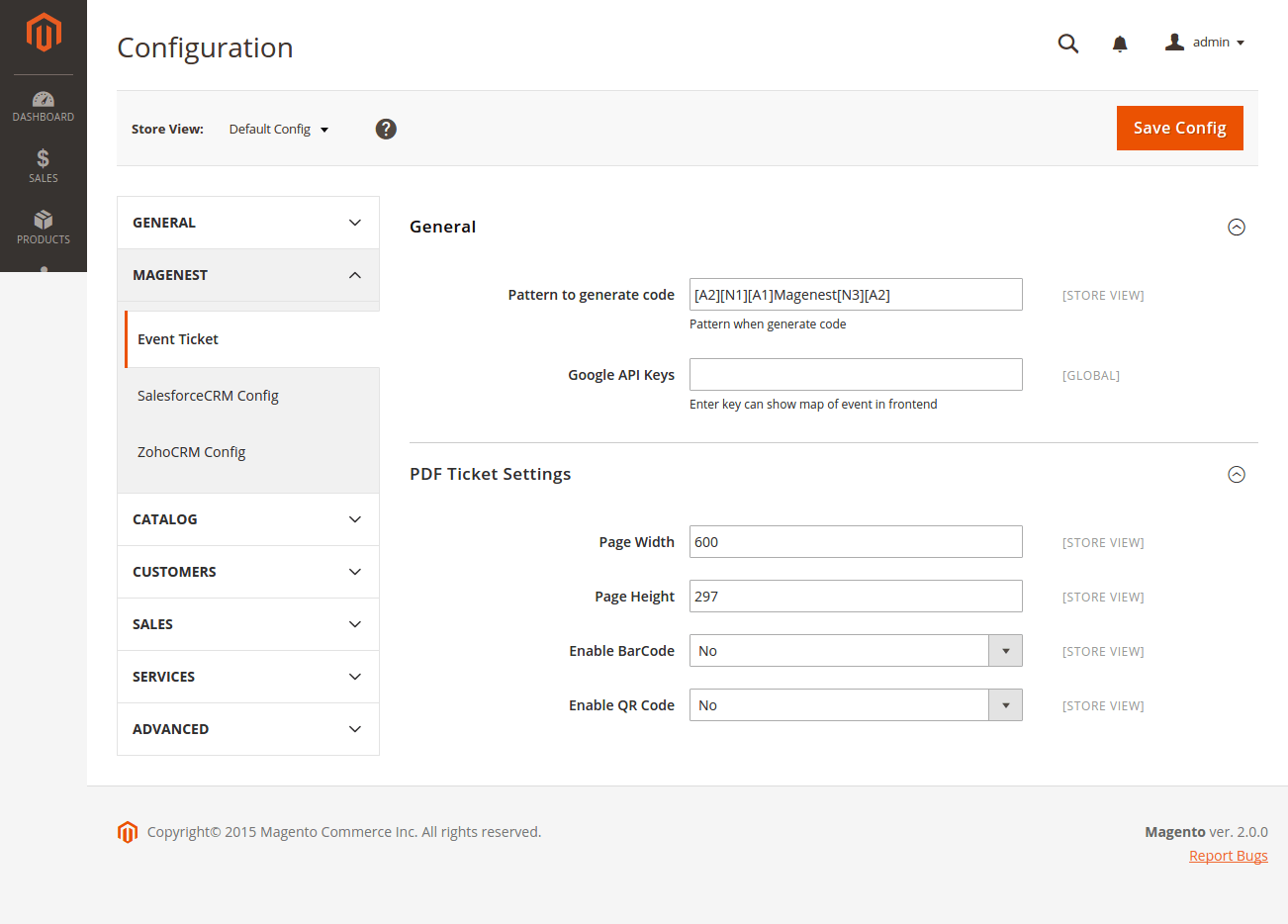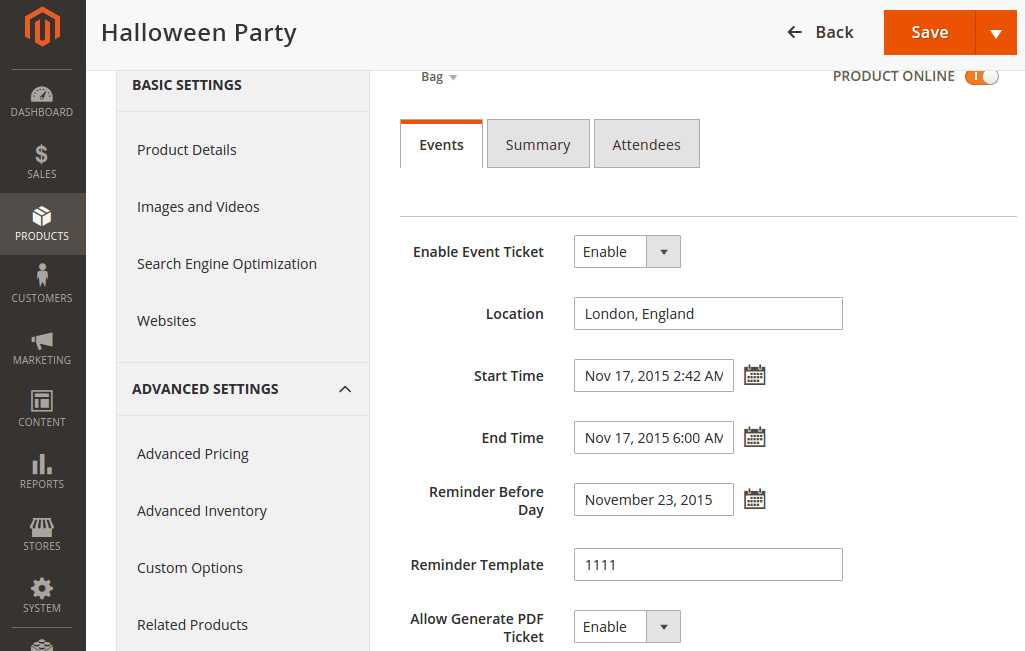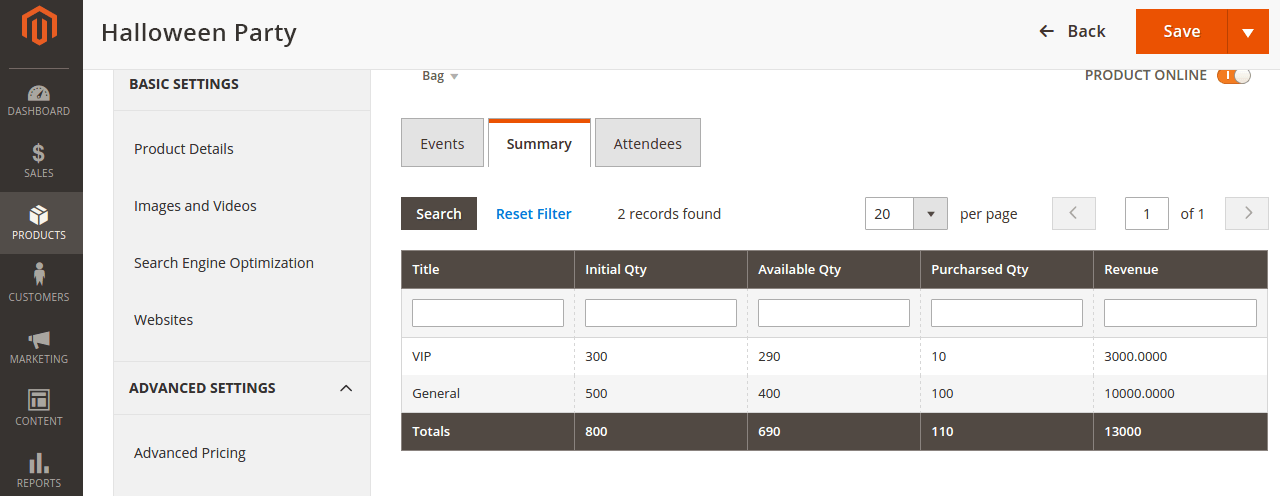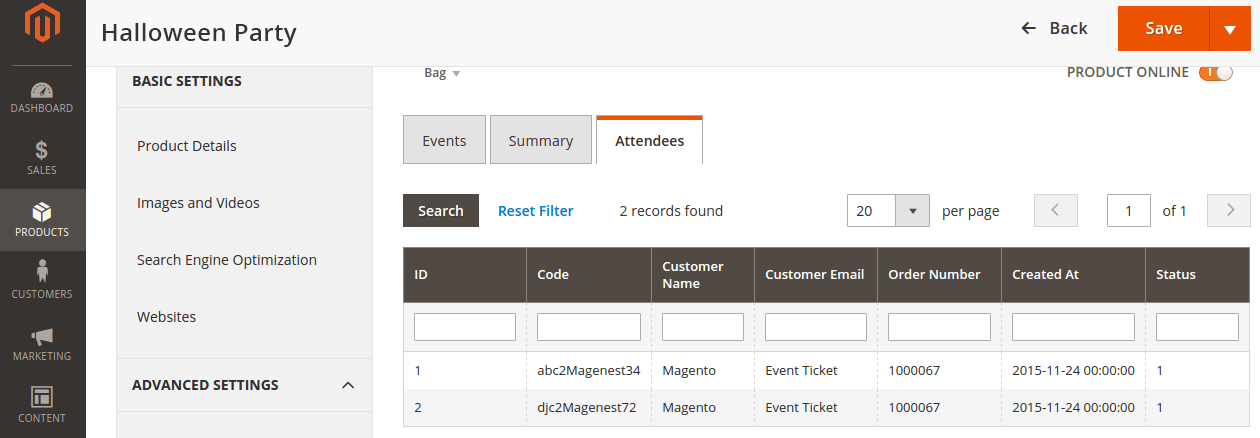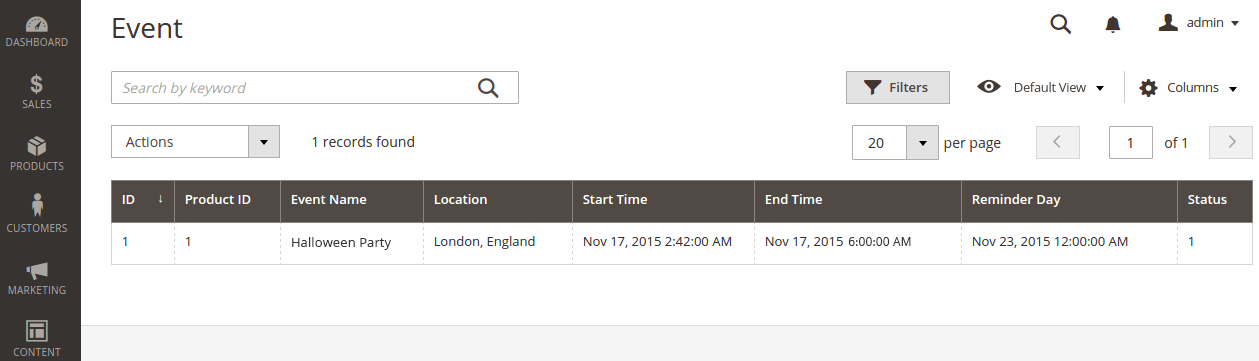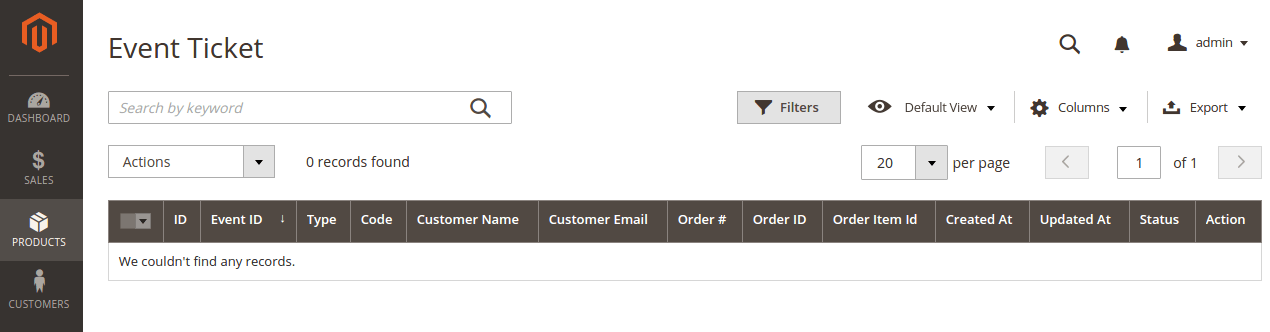Thank you for purchasing my extension. If you have any questions that are beyond the scope of this help file, please feel free to email via my user page contact form here. Thanks so much!
Created: 26/11/2015 | By: Magenest | Email: [email protected]
Introduction
Event Tickets by Magenest is the ultimate extension for eCommerce websites that allows store admins to manage events and tickets. Store admin can also create custom ticket such as VIP, regular, adults only,… each with custom template to best fit the event's context. The extension can also send reminder so that your customer won't miss out the event.
Features
- The extension is packed with the following features:
- Admin can create and edit the properties of events such as location, start time, end time, reminder,…
- Admin can add a new ticket type such as VIP, regular, adult only….
- Allows to creat Barcode or QR code for tickets
- The module will automatically send ticket as via email after the customer is done purchasing the ticket.
- The module will send an email to remind customers of the upcoming event.
- Admin can have his own design for a template.
- Allows to track attendees, purchased amount for each ticket
- Admin can toggle redemption status for each sent tickets.
System Requirements
Your store should be running on Magento Community Edition version 1.8.x or 1.9.x.
The extension page: http://store.magenest.com/magento-extensions/event-tickets.html
Configuration
Setting | Creating an event | Ticket type summary | Attendees
Setting
The extension's General Settings screen is located at Store > Magenest ( your store's name) > Event Ticket backend page.
- Pattern to generate code: Fill the code format.
- Google API Keys: Fill your Google API key
You can customize your PDF template by PDF General Setting option.
- Page Width: the width of ticket
- Page Height: the height of ticket
- Enable Barcode: enables or disables the Barcode functionality
- Enable QR code: enables or disables the QR code functionality
Creating an event
Then you can specify the following options:
- Enable Event Booking = “enable/disable” - enables or disables the event ticket functionality for the product.
- Location: Location for the event
- Start time and End time: starting and ending time for your event
- Reminder before days: the exact time for the module to send a reminder email to customer
- Reminder Template: the template for reminder email.
- Allow Generate PDF Ticket: Select Enable if you want your ticket to be a PDF document
Next up, specify some ticket types for the event, in the following demo, such as VIP, General ticket type
Ticket type summary
This is basically the Summary for ticket types, with Purchased quantity, Available quantity and revenue for each type, as shown.
Attendees
In the Attendees tab, the admin can easily manage the attendees of the event. In this tab, all the event attendees will be listed. Please, note that a customer will appear in this section after their order gets processed.
Management
The Product > Event Tickets > Manage Ticket or Manage Event grid displays the actual event & ticket sales.
In the Manage Event tab:
This grid lists ALL the items which had ever had Event Ticket functionality enabled, include: product ID, event name, start time, end time, reminder day, status and location.
In the Manage Ticket tab:
You can see this grid displays the actual ticket sales.
Update
- When a bug fix or new feature is released, we will provide you with the module's new package.
- All you need to do is repeating the above installing steps and uploading the package onto your store. The code will automatically override.
- Flush the config cache. Your store and newly installed module should be working as expected.
Support
- Magenest offers the response time can be up to 3-5 days.
- We offers lifetime support free for all of our paid products. Support includes answering questions related to our products, bug/error fixing to make sure our products work well in your site exactly like our demo.
- Support DOES NOT include other services as customize our product to fit your own needs, installation service, uninstallation service. We ONLY support you with exist features of module
Once again, thank you for purchasing our extension. If you have any questions relating to this extension, please do not hesitate to contact us for support.