Thank you for purchasing my extension. If you have any questions that are beyond the scope of this help file, please feel free to email via my user page contact form here. Thanks so much!
Created: 20/04/2016 | By: Magenest | Email: Support

As you know, one of the best ways to improve and increase your profit in business is giving for customers what they really want. Catching this needs, Magenest developed the Magento 2 Gift Registry extension to help you completely tackle this problem. With our extension, consumers can easily create a list of items that they wish receive in special days such as their wedding, birthday and so forth
Please view more detail here: Gift Registry
Send email to notify owner after an order which bought gift has been placed.
Your store should be running on Magento Community Edition version 2.0.0 and more.
Here we will guide you through the installation process of our extension. First off, open FileZilla, log in to your host as follows:
In the above example we switched the local site to the extension directory, and the remote site to the code directory. Now on the remote site window, inside app/code directory, create a folder named Magenest and go inside it. Now on your local site window, right click on Wrapper extension and click Upload. The extension will be uploaded onto your host in a few minutes.
The second method will require you to compress the extension into .zip or .tar.gz format, then execute the following command in your Command Line/Terminal:
scp <path to your extension> <ssh server>:<path to Magenest directory>
Then log into your ssh server, go to Magenest directory and execute the following command to decompress the module:
unzip <.zip compressed extension>
Or
tar -xzvf <.tar.gz compressed extension>
Now go to your Magento root directory, say it's named magento2, and execute the following commands:
sudo chmod -R 755 .
php bin/magento setup:upgrade
php bin/magento setup:static-content:deploy
sudo chmod -R 777 var pub
After running all these, your Command line/Terminal window might look like this:
Finally, you need to flush the cache by either type this into the Command Line/Terminal:
php bin/magento cache:flush
Or go to System > Cache Management and click Flush Magento Cache
Now you can go to your store and check if the extension is working as expected.
At Back End, we created a Gift Registry tab which allows admin to set and manage everything related to Gift Registry in an easy way.
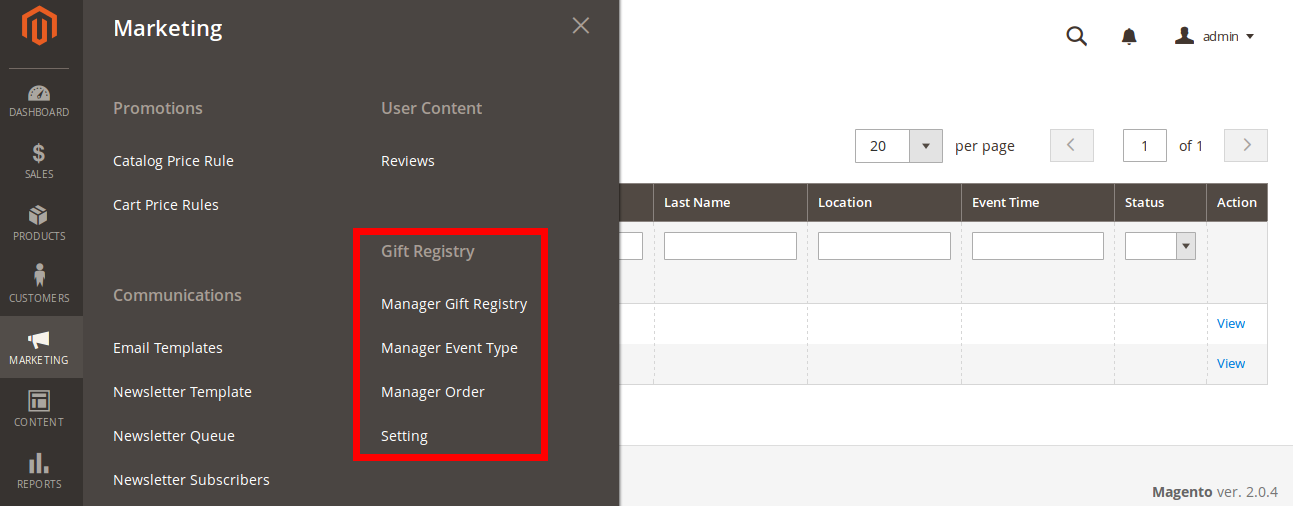
The following is great features that our gift registry extension brings for admin.
Admin can view all lists created by customers by clicking on Manager Gift Registry. Then, the Manger Gift Registry screen will be shown.
Explain
Admin will create the event type allowing customers to choose when they want to create a wish gift list such as wedding, birthday and so forth.
To create new event type, clicking on ....
To manage the list of created event type, clicking on ...
Admin can be easy and convenient to manage order related to Gift Registry by clicking on Manager Oder. The Manager Order will be shown.
Admin can set options to suit with and your strategy of business.
Firstly, customers need to have their account. Then, they can easily create their new gift registry by clicking on My Account > My Gift Registry > New Registry.
The New Registry screen will be shown
Customer will select a event type as they want. Then, click on Next button.
General information that customer need to enter consist of:
- Title: Customers will enter the title of their event that they wish to display.
- Date: Time to happen the event.
- Location: The location event
- Description: Customer can write some description about their event. This description will be displayed at their Gift Registry site.
Privacy
- Privacy mode: There are 2 options to select
+ Private: When customers select this option, their friends will must enter a password created by the
+ Public: When customers select this option, their friends will can be comfortable to view without entering a password.
Show in search result: If customer click on this box, their event will be found when other customers use search gift registry function.
Registrant information
First name
Last name
Shipping address information
Shipping address:
Send email to notify owner after an order which bought gift has been placed.