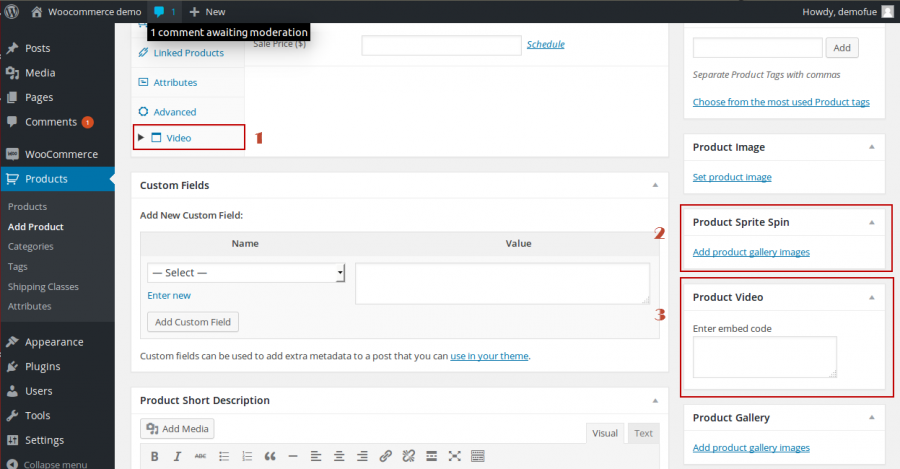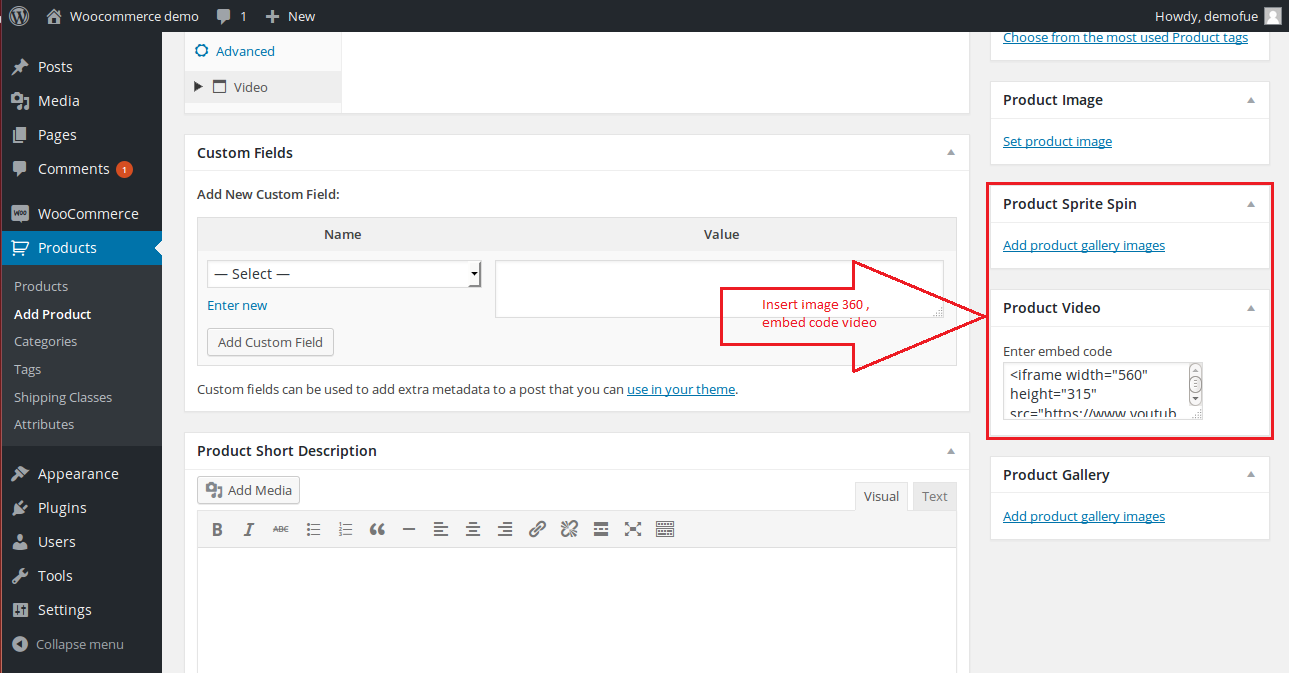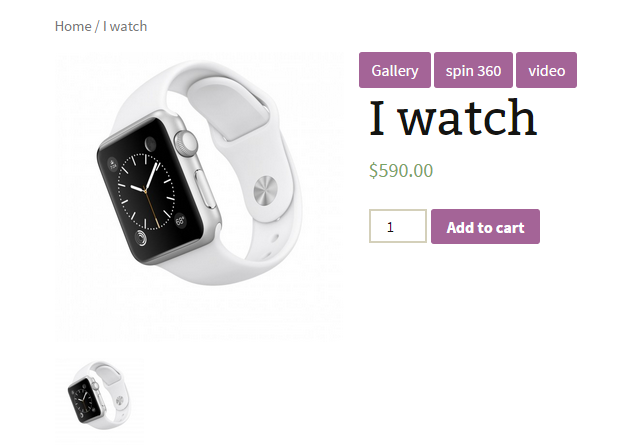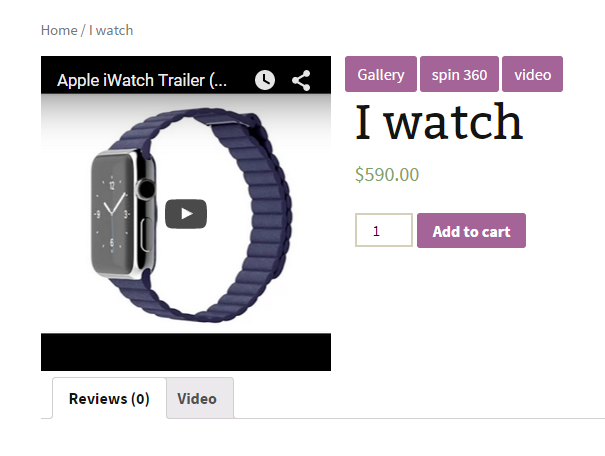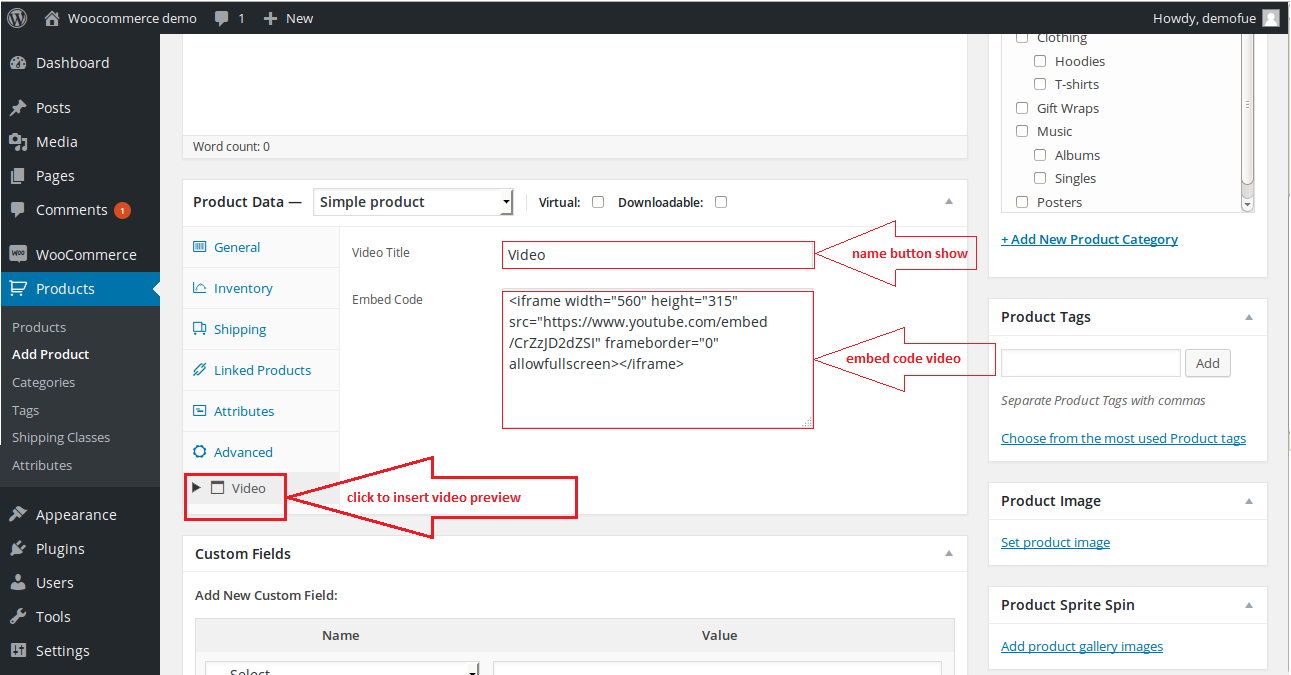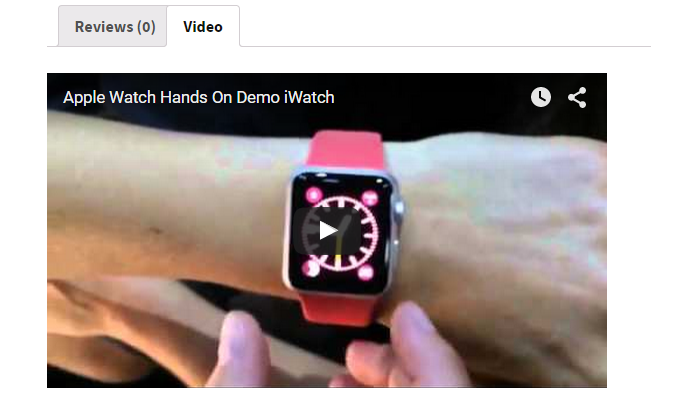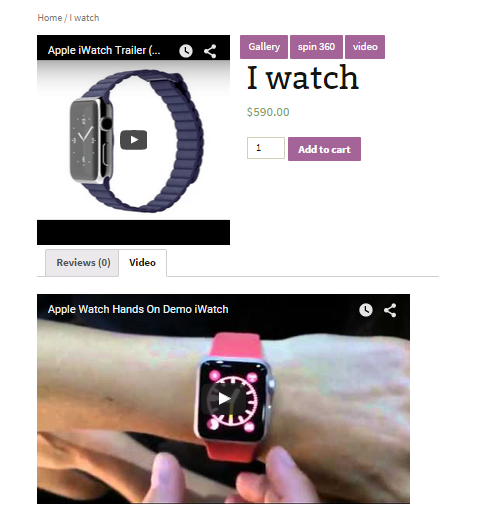Thank you for purchasing my plugin. If you have any questions that are beyond the scope of this help file, please feel free to email via my user page contact form here. Thanks so much!
Created: 19/9/2015 | By: Magenest | Email: [email protected] | Support Portal: http://servicedesk.izysync.com/servicedesk/customer/portal/132
Introduction

Woocommerce 360 degrees and video product viewer from Magenest is a plugin that allows you to add both 360 degrees view and video view for all of your products in your website in a non-obtrusive way.
For more details, live-demo and user reviews, please visit: http://store.magenest.com/woocommerce-plugins/woocommerce-360-degrees-and-video-product-viewer.html
Features
- Easy to use and install
- Insert inline video embeds into both extra meta box and extra tab to upload videos
- Add unlimited images into an extra tab to build 360 spin effect
- Video loads as inline embedded videos in place of product images when customer click to Video button
- Images 360 will be shown in place of product images when customer click to Spin 360 button
- This module works with any theme
System Requirements
Your store should be running on WPML or Wordpress 2.2.x - 2.4.x and Wordpress 4.1 - 4.3.
Video tutorial
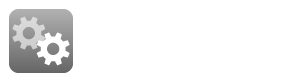
Configuration
You can access plugin page by login in backend . Click Products > Add Product
After activating the plugin, you’ll find a new etra tab in product tabs and two new meta boxs on the the edit screen for single products, directly above the gallery meta box on the right side.
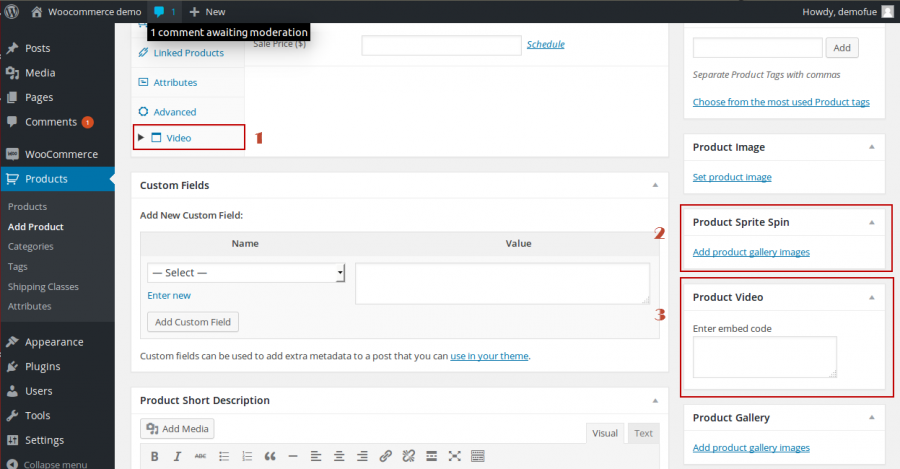
- Video : you need insert embed code youbutbe to box (show in video review)
- Product Spite Spin : Click Add product gallery images to create image 360
Note : You’ll then need to add your product’s images. When you’re viewing them within your computers file explorer / finder window, try have them in the correct order you want them to be displayed in (normally this would be alphabetically like product-1.jpg, product-2.jpg, etc. so just keep in the right order) and then upload them in the Media Upload window.
- Product Video : you need insert embed code youtube to box (show in video button of product)
Example of usage
- Insert images and embed code youtube (this video shows in place of product images) to meta box
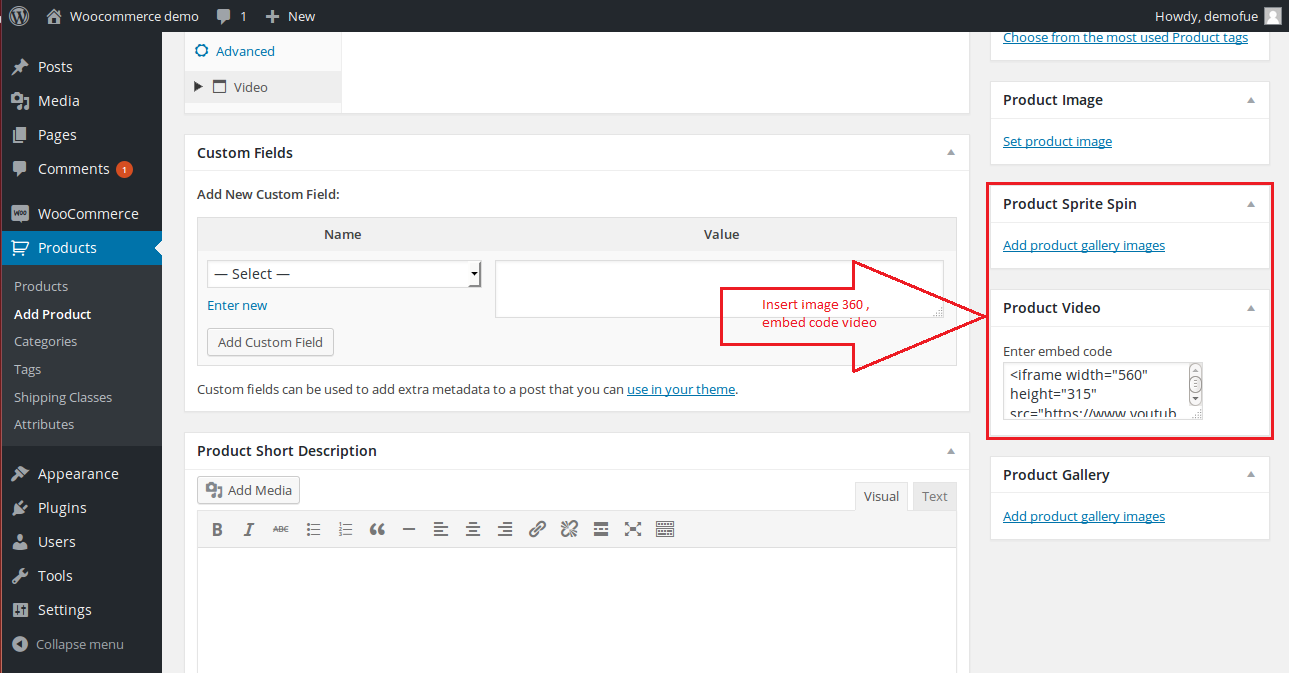
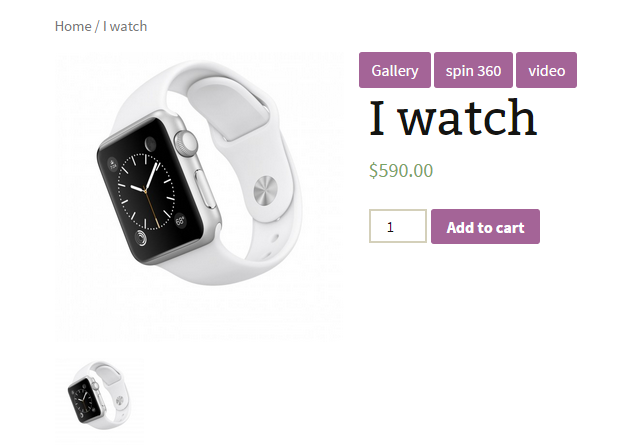
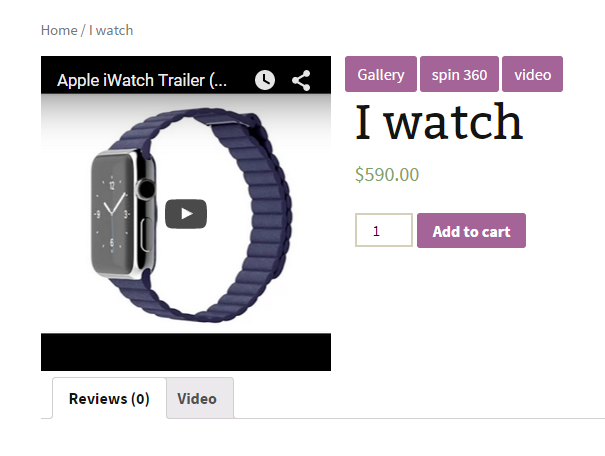
- Insert embed code youtube ( video show in product review)
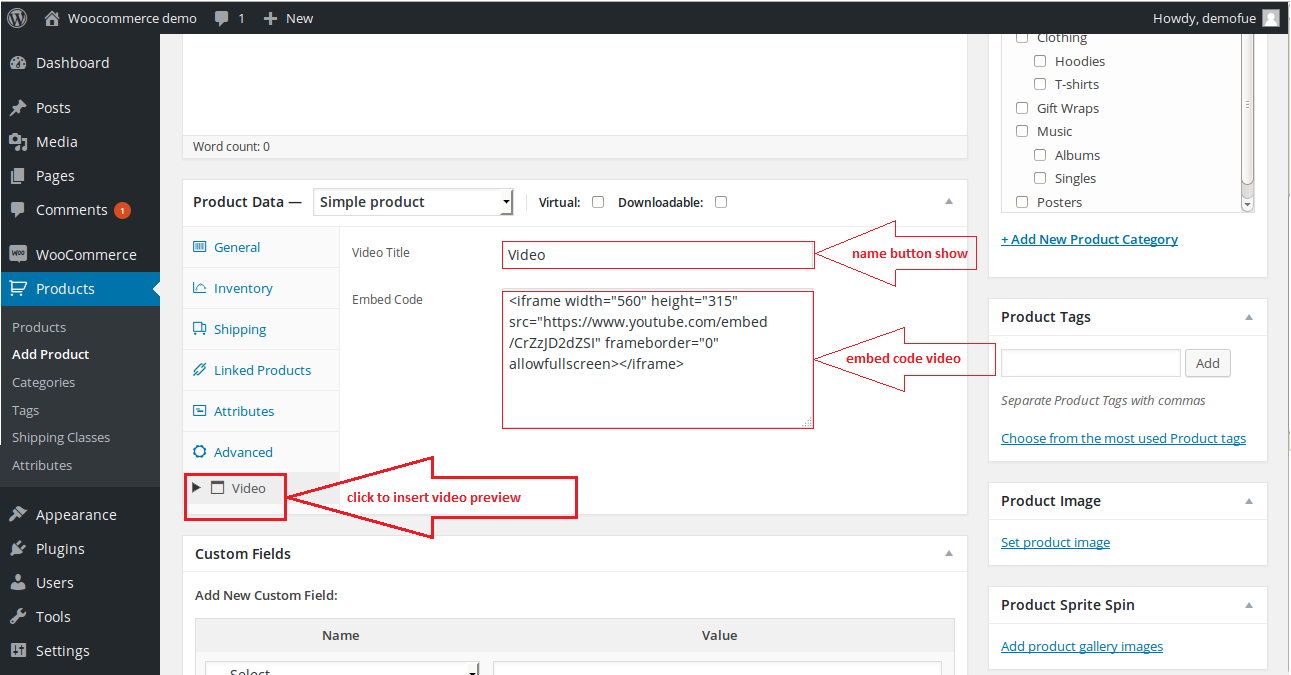
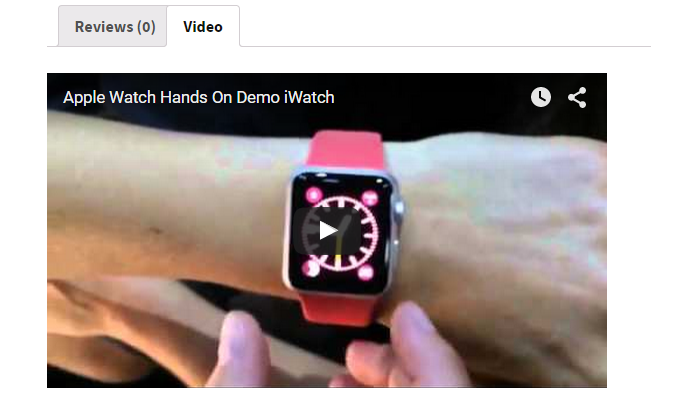
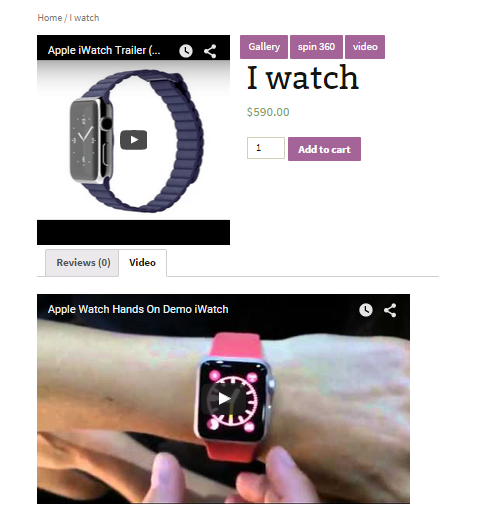
Update
When a bug fix or new feature is released, we will provide you with the module's new package.
All you need to do is repeating the above installing steps and uploading the package onto your store. The code will automatically override.
Flush the config cache. Your store and newly installed module should be working as expected.
Support
Magenest offers the response time can be up to 3-5 days.
We offers lifetime support free for all of our paid products. Support includes answering questions related to our products, bug/error fixing to make sure our products work well in your site exactly like our demo.
Support DOES NOT include other services as customize our product to fit your own needs, installation service, uninstallation service. We ONLY support you with exist features of module
Once again, thank you for purchasing our extension. If you have any questions relating to this extension, please do not hesitate to contact us for support.
Magenest