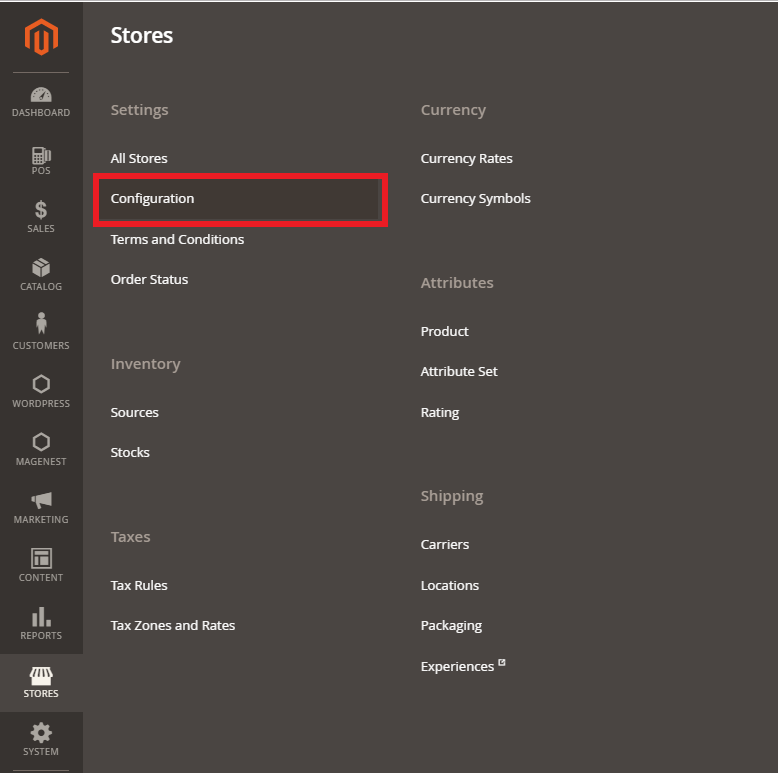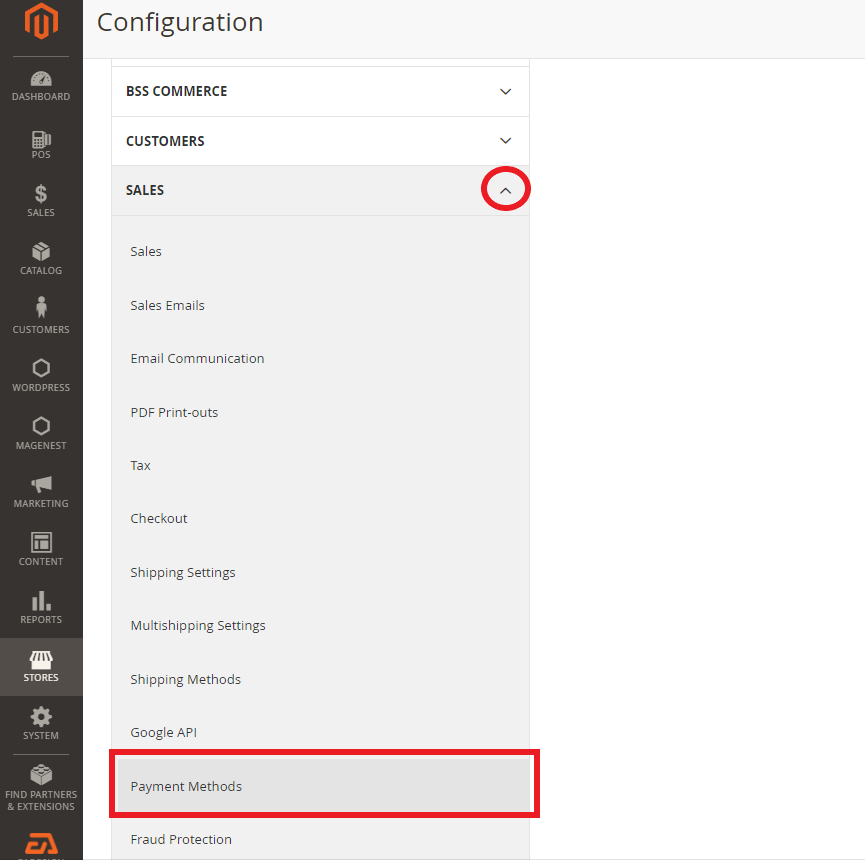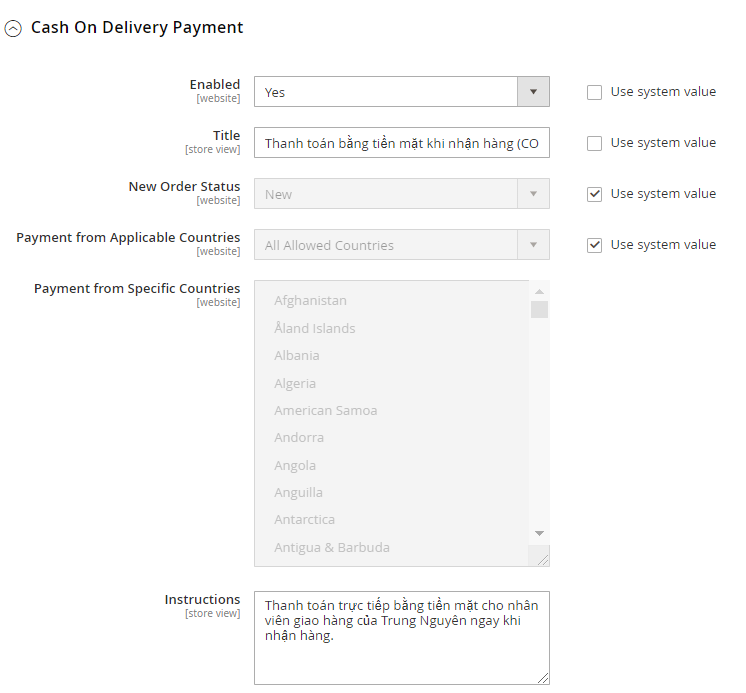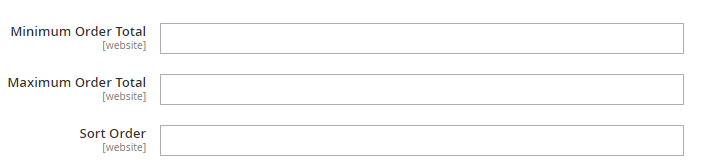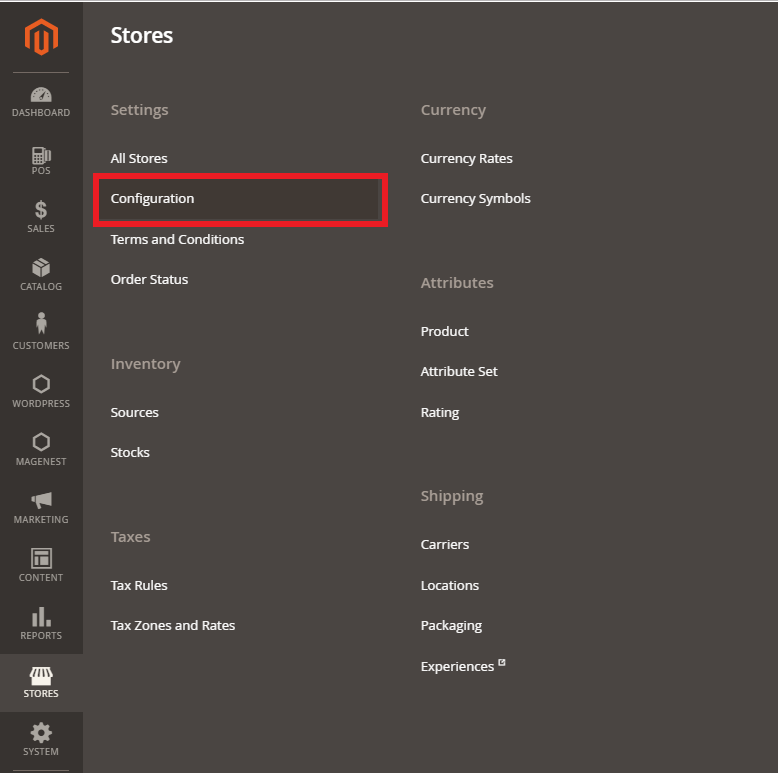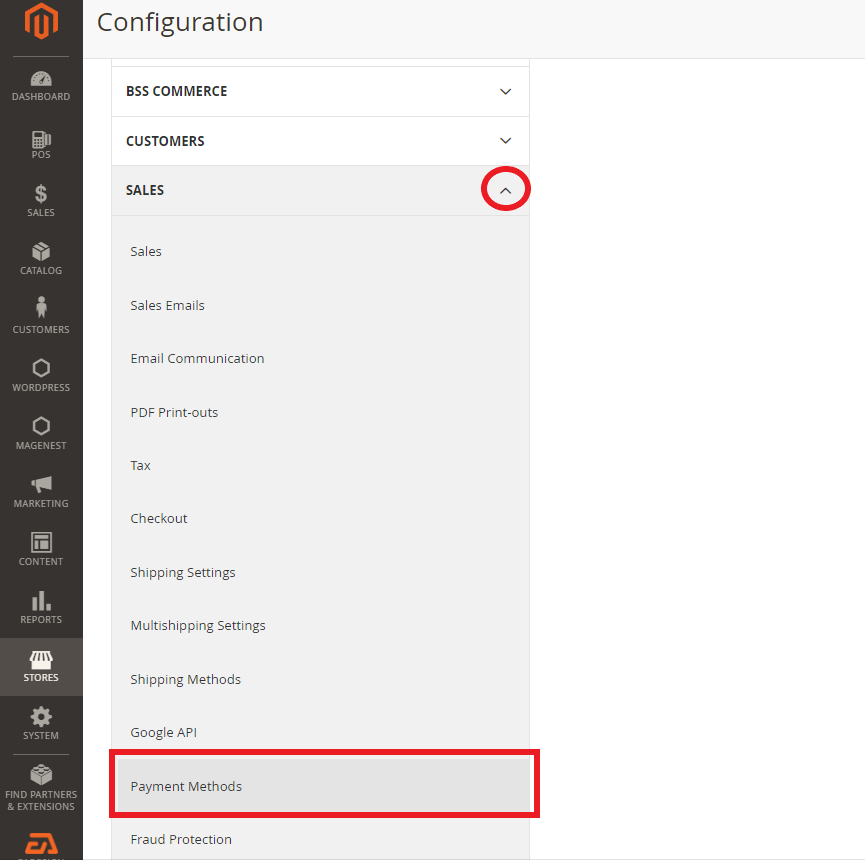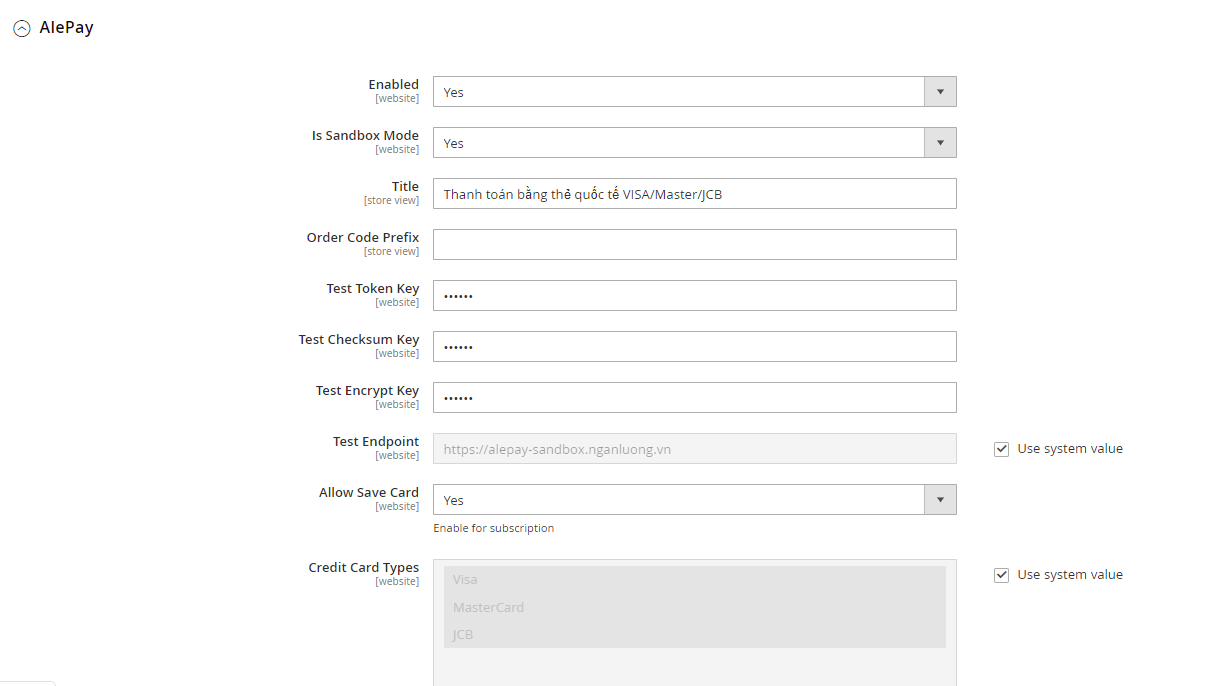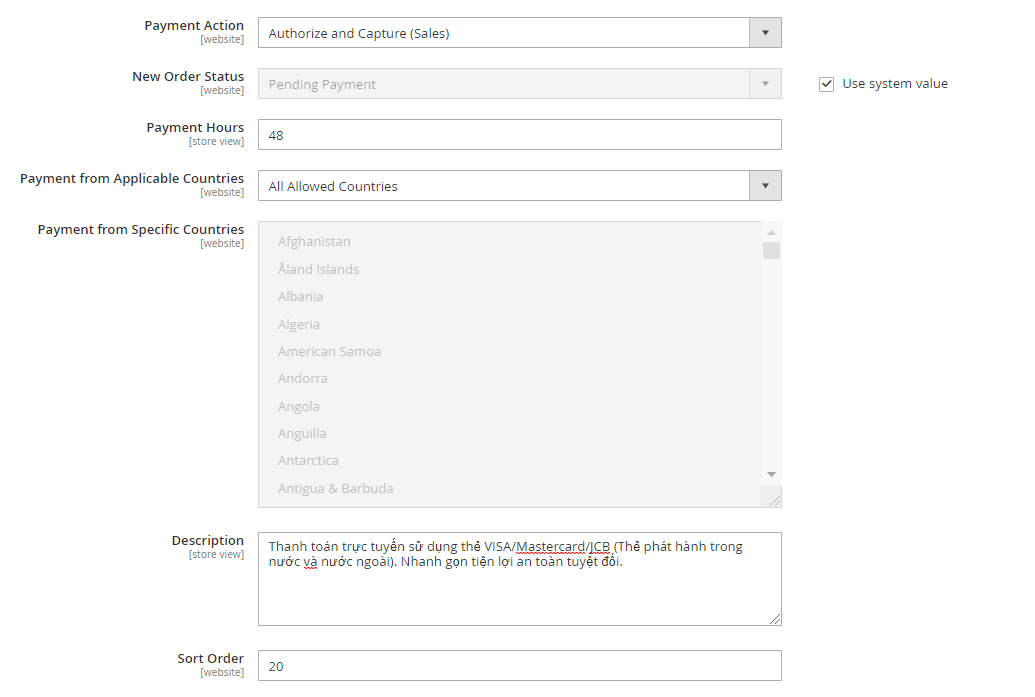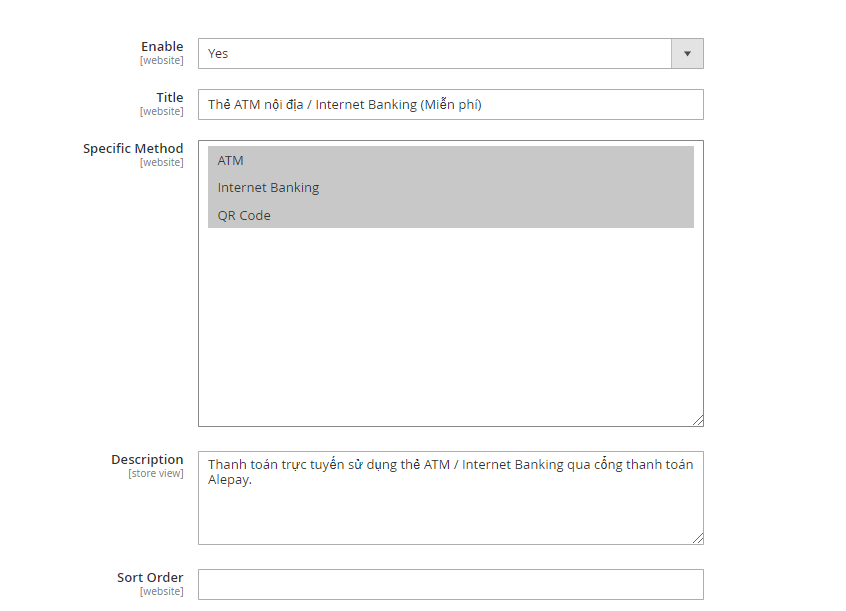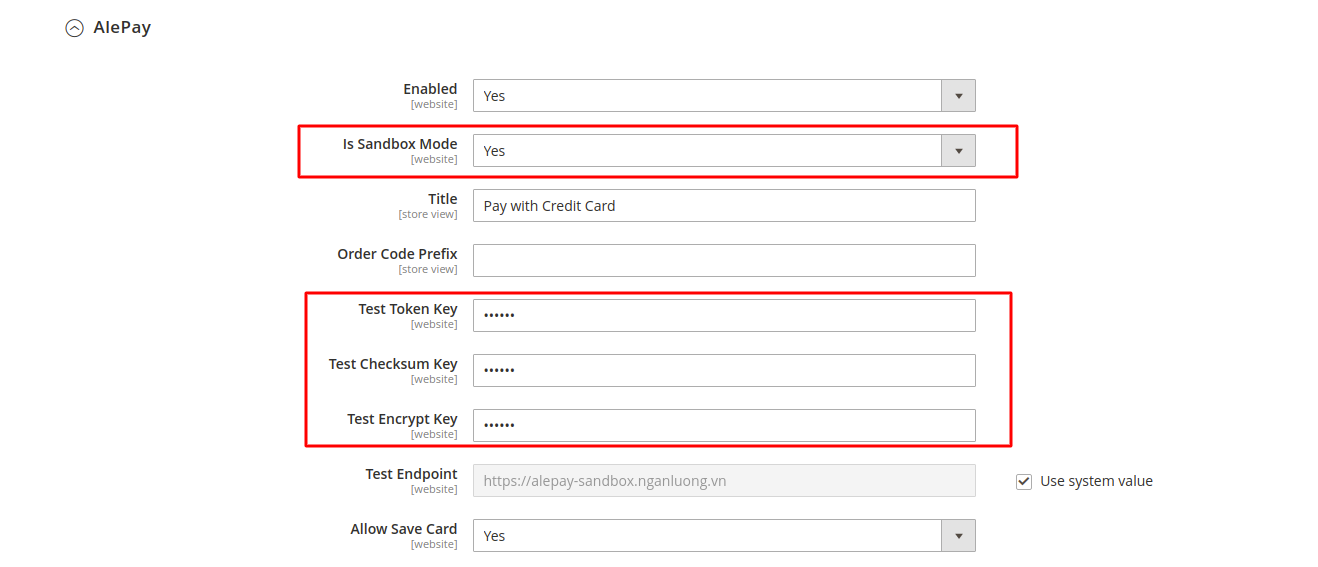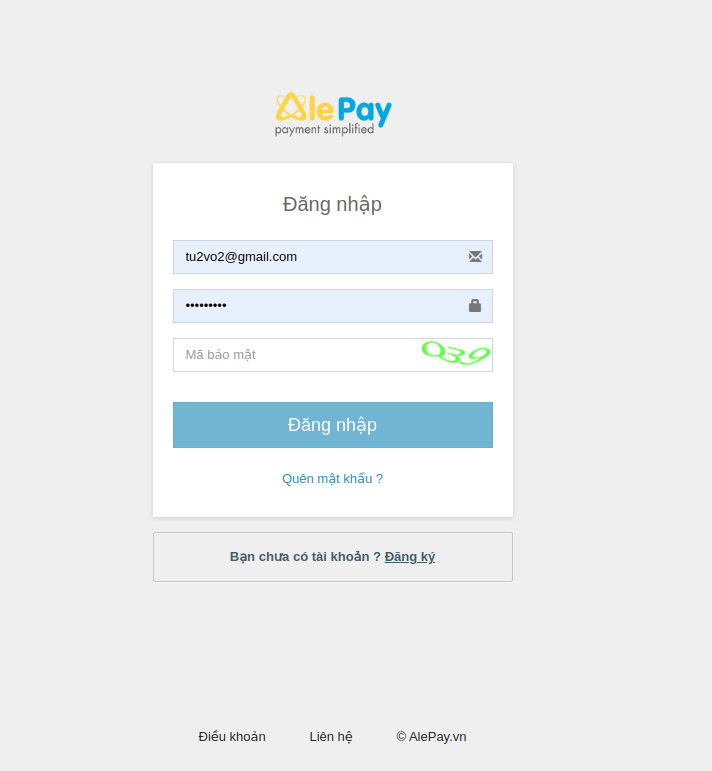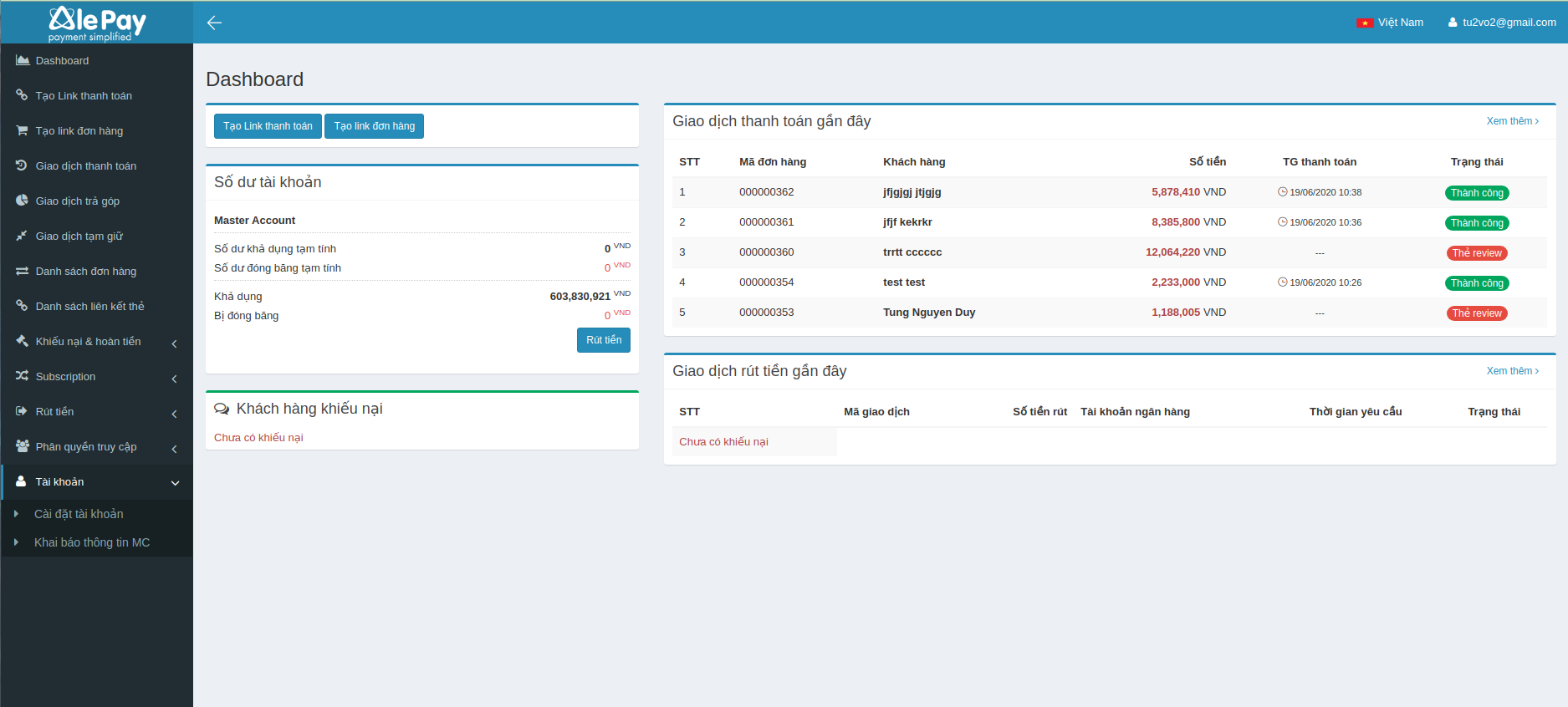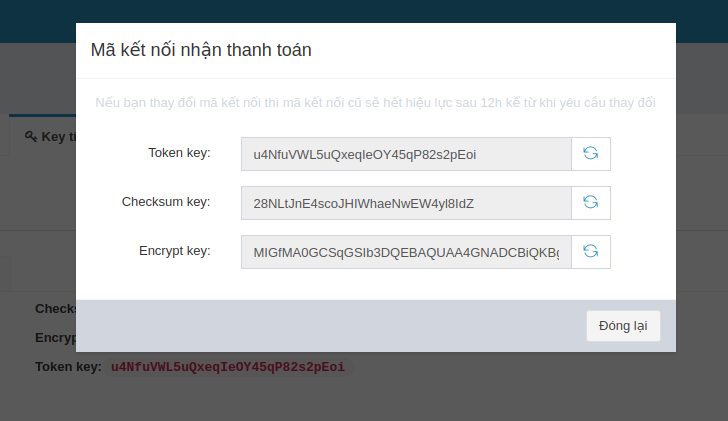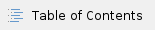
 Setup COD payment method
Setup COD payment method
- On the menu bar, Stores > Settings > Configuration
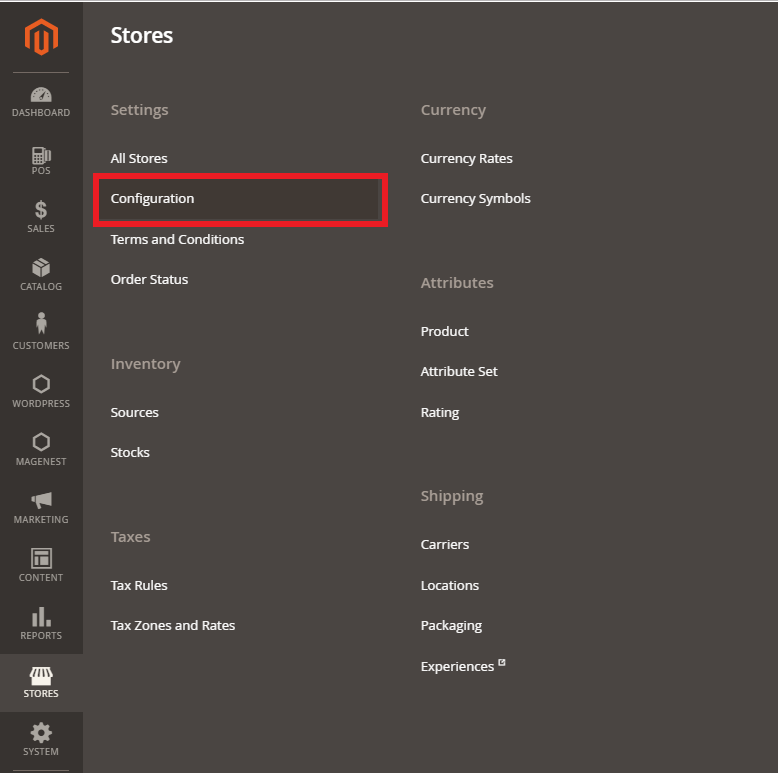
- Expand Sales > Payment Methods
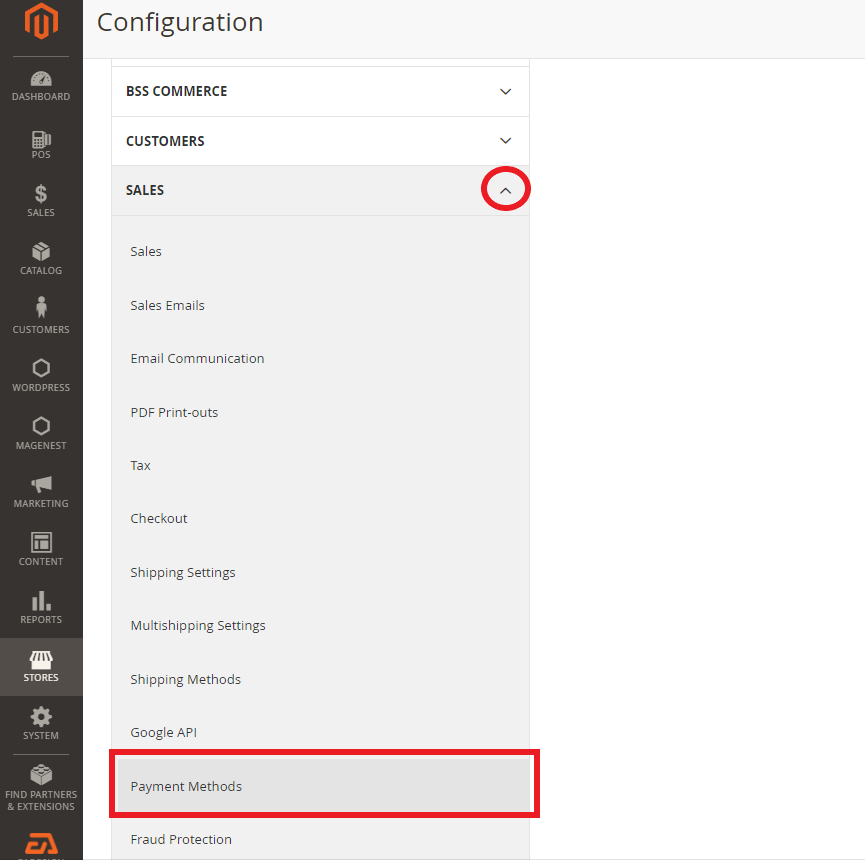
- Scroll down to find and expand the Cash On Delivery Payment section
- Enter all the configuration below:
- Enable: Yes
- Title: The name for this payment method that appears to customers during checkout.
- New Order Status: Determines the initial order status assigned to orders paid by COD. Default value: Pending
- Payment from Applicable Countries: Determines the countries from which you accept payment by PO. Options: All Allowed Countries / Specific Countries
- Payment from Specific Countries: Identifies the specific countries from which you accept payment by bank transfer. You can only select country when Payment from Applicable Countries is set to Specific Countries.
- Instructions: instruction for customer how to use this payment method option.
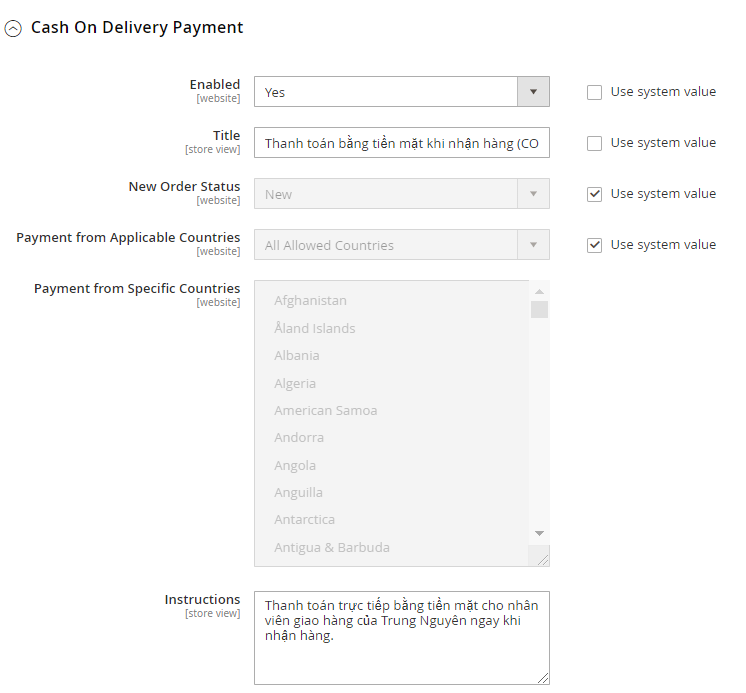
- Config the minimum or maximum of order total (optional)
- Minimum Order Total: The smallest order amount that can be paid by check or money order.
- Maximum Order Total: The largest order amount that can be paid by check or money order. Note: An order qualifies if the total is between, or matches, the minimum or maximum order total.
- Sort Order: Determine which order that your method showing in checkout page
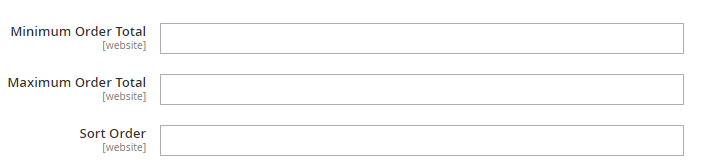
- Click Save on the action bar to save your configuration
 Setup AlePay payment method
Setup AlePay payment method
- On the menu bar, Stores > Settings > Configuration
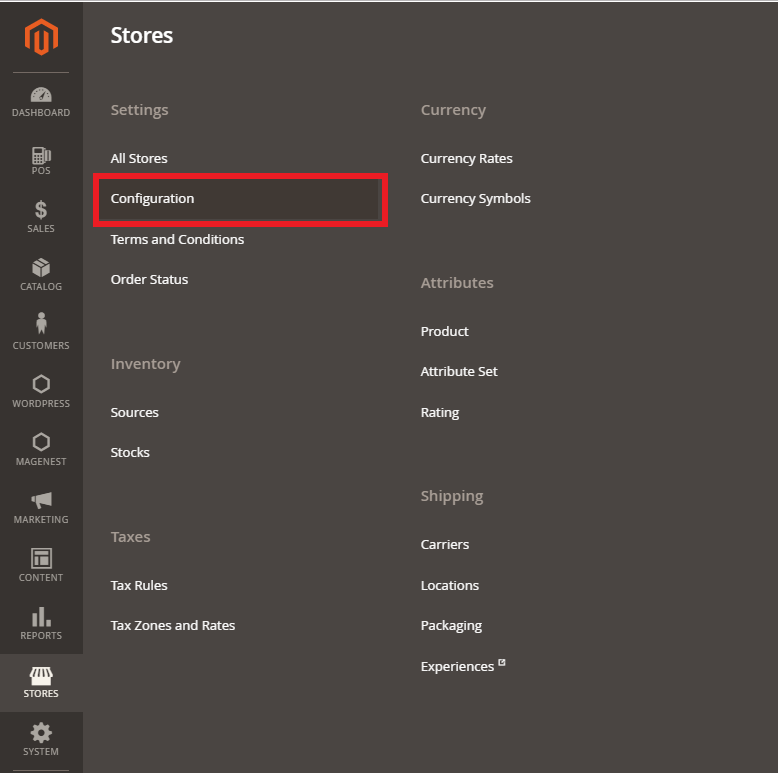
- Expand Sales > Payment method
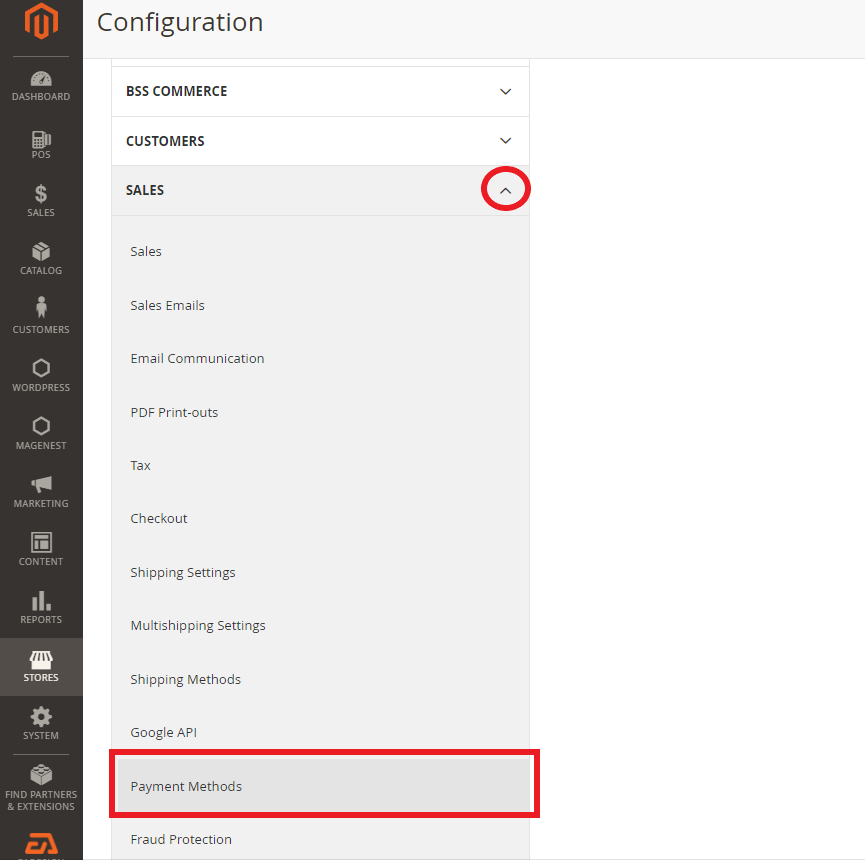
- Scroll down and expand AlePay section
- You will see the all the configuration of payment method that need to be setting up, include:
- Enable: Determines if customer can make purchases with this payment method. Select Yes
- Title: The name for this payment method that appears to customers during checkout.
- Test Endpoint: AlePay endpoints to processing this payment, authorize and capture action.
- Allow Save Card: Allow customer to save card information or not
- Credit Card Types: Which type of card that your payment accept.
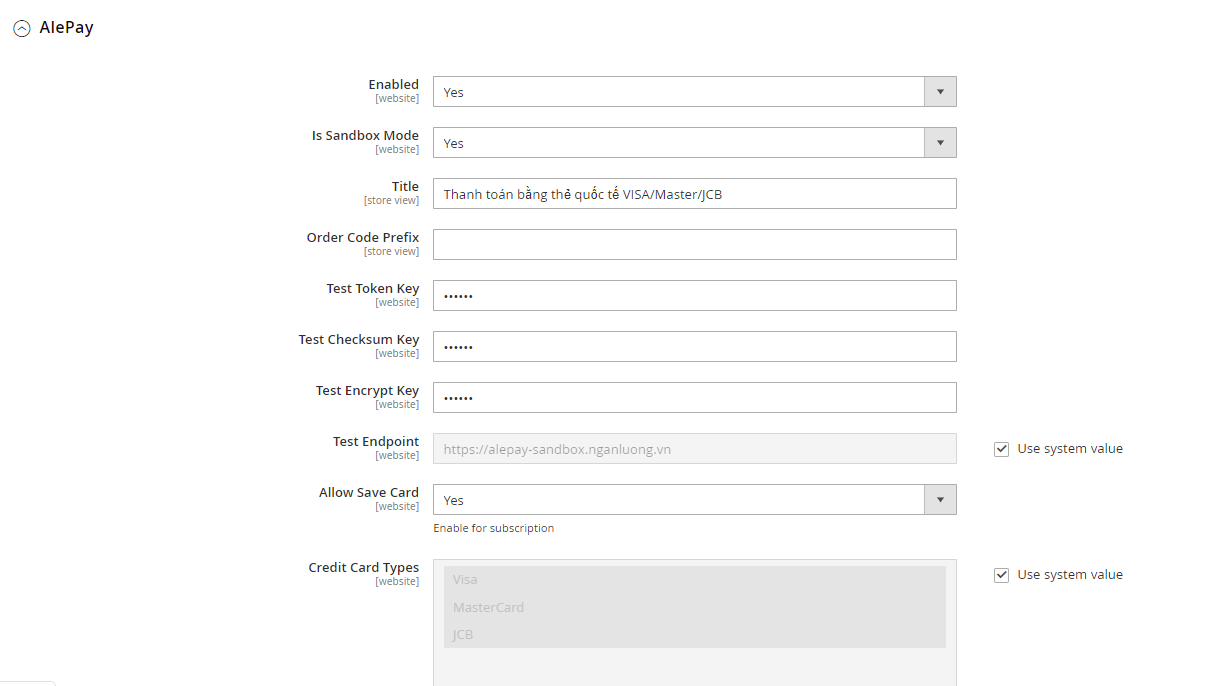
Note: * You must setting up Alepay connection key in order to use Alepay payment method, the instruction of setting up will show in bottom of this page.
- New Order Status: Determines the initial order status assigned to orders paid by PO. Default value: Pending
- Payment from Applicable Countries: Determines the countries from which you accept payment by PO. Options: All Allowed Countries / Specific Countries
- Payment from Specific Countries: Identifies the specific countries from which you accept payment by bank transfer. You can only select country when Payment from Applicable Countries is set to Specific Countries.
- Description: The description of the method
- Sort Order: The order of payment method will be displayed to customer in checkout page
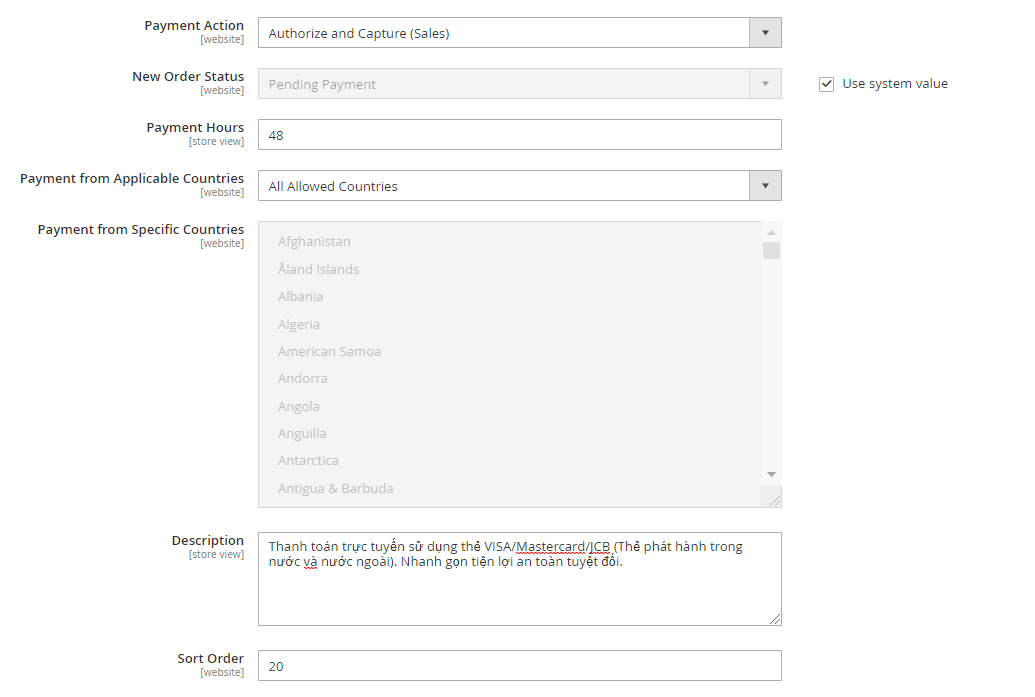
- Alepay provide not only payment via credit card, but also the payment method provide the feature to payment with local ATM in Vietnam, Internet Banking application and pay with QR Code
- Alepay ATM/IB/QRCODE
- Enable : Yes
- Title: The name for this payment method that appears to customers during checkout.
- Specific Method: Select the method that you want to use in your website in the list of Alepay's supported method
- Description: The descriptive information to describe your payment method
- Sort Order: The order of payment method will be displayed to customer in checkout page
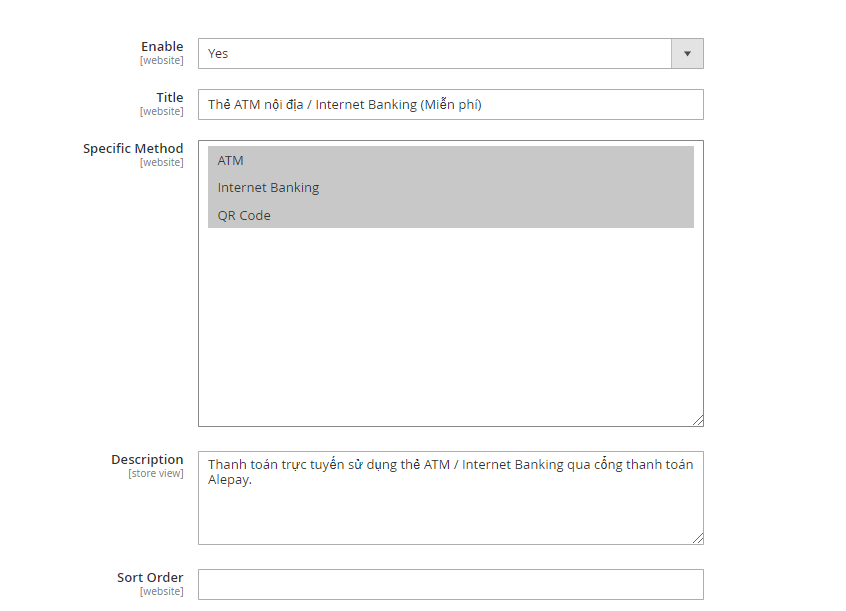
After complete your setup, click Save button in action bar and remember to clear cache, only after clearing cache, the setup will be applied to your website.
* Setting Credential Key for Alepay
In Store > Configuration for Alepay, we will see three fields: Token Key, Checksum Key and Encrypt Key.
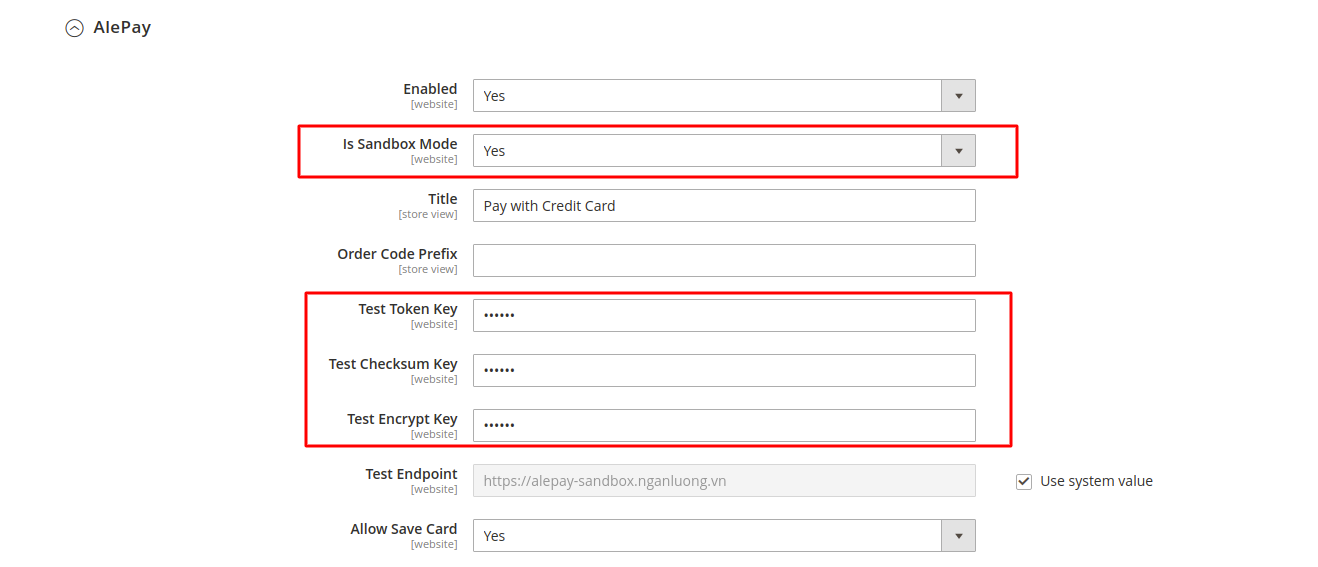
We need to fill up three field with your Alepay credentials in order to make purchase with Alepay. Select your environment in Is Sandbox Mode first.
To get three keys for setting up, go to Alepay dashboard, login to your account:
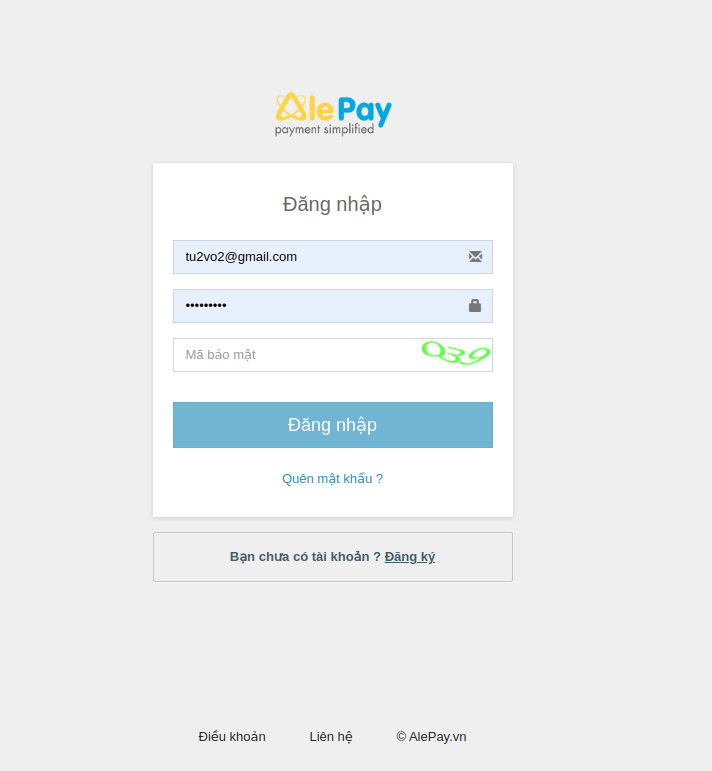
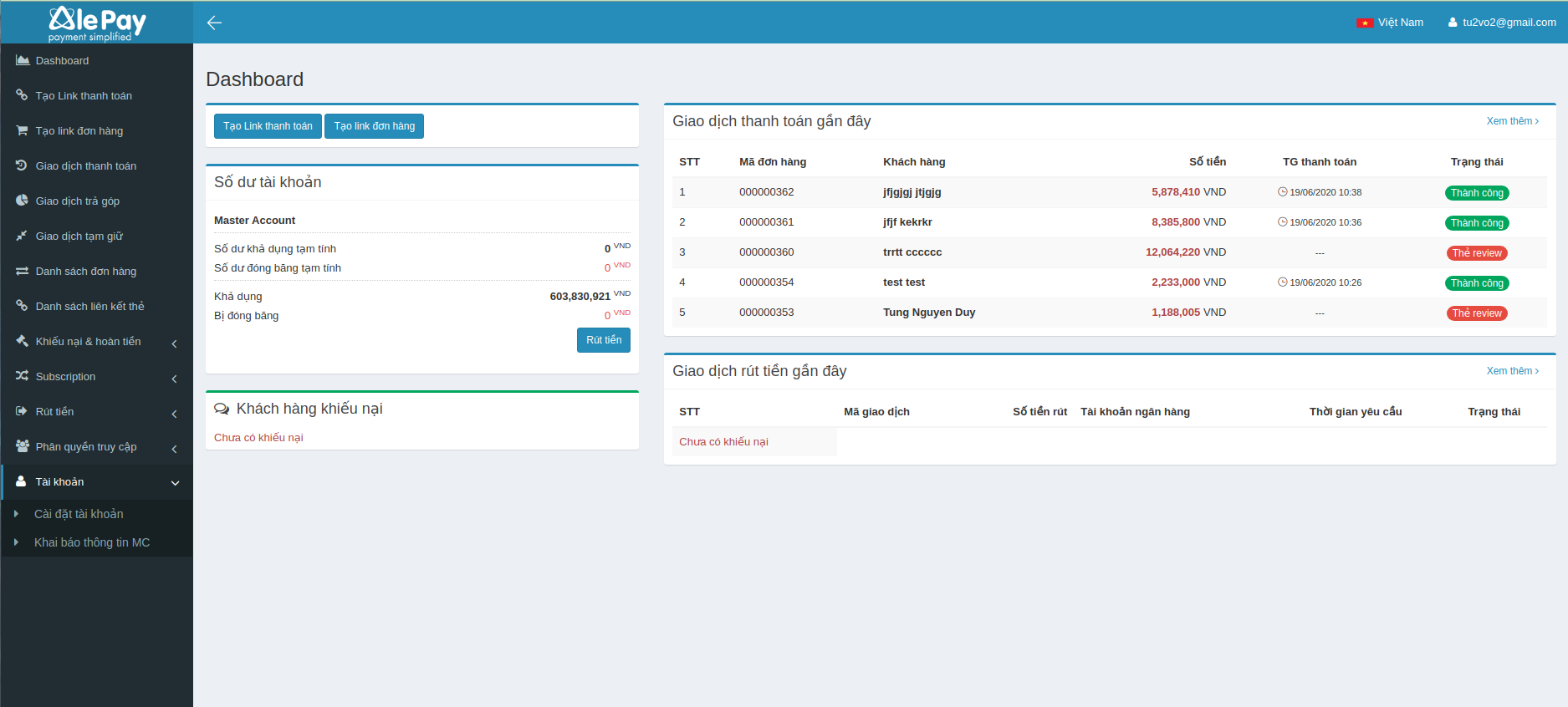
In your account dashboard, go to "Tài khoản" > "Cài đặt tài khoản":
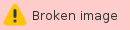
Move to tab "Key tích hợp", click "Xem đầy đủ" and use three key in this popup to fill up to Store Configuration in ecommerce website.
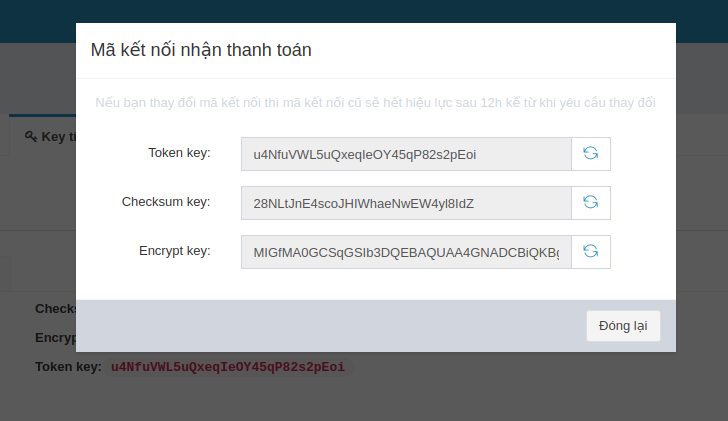
Save it and clear cache. You are ready to use Alepay payment method.