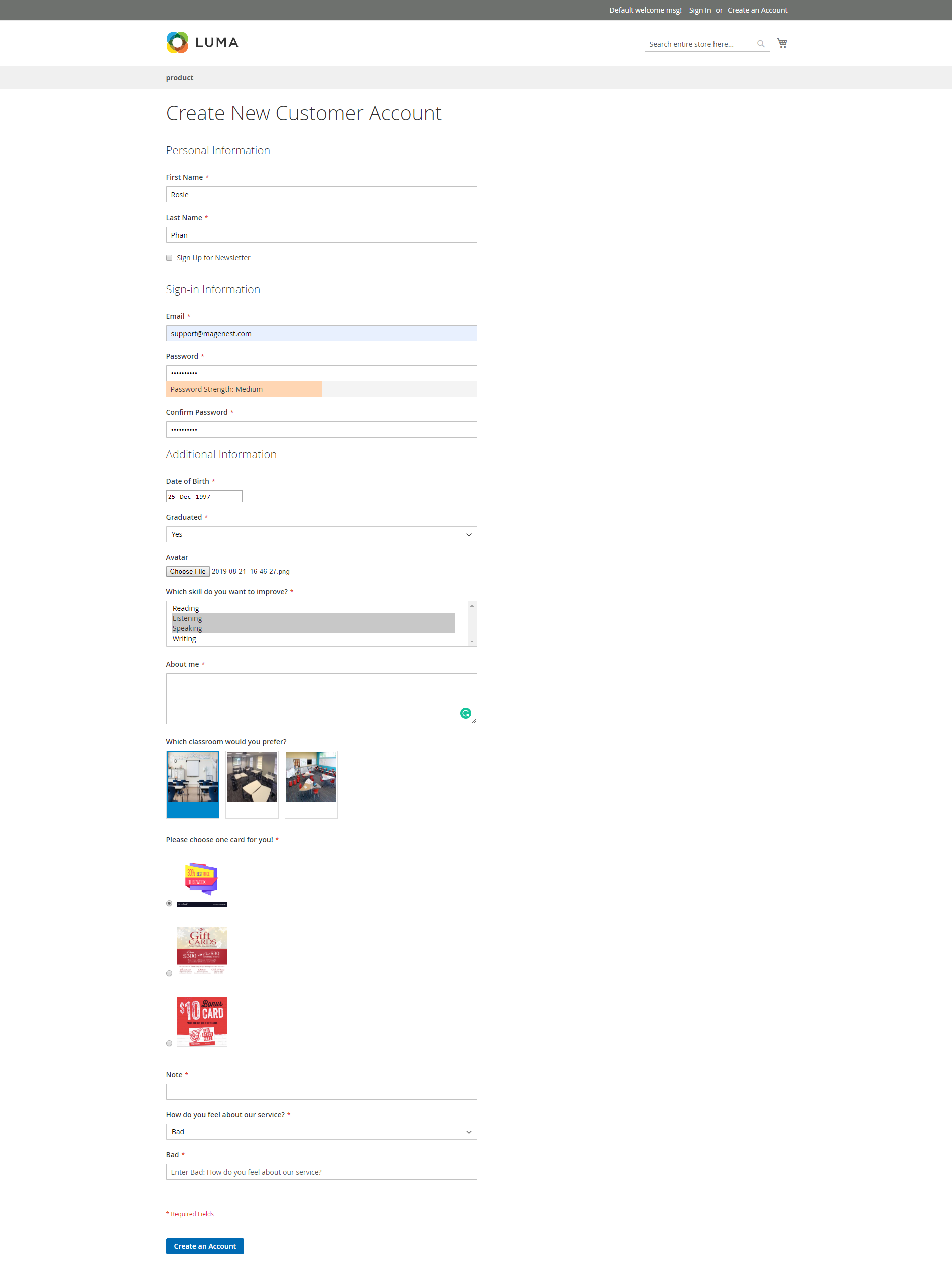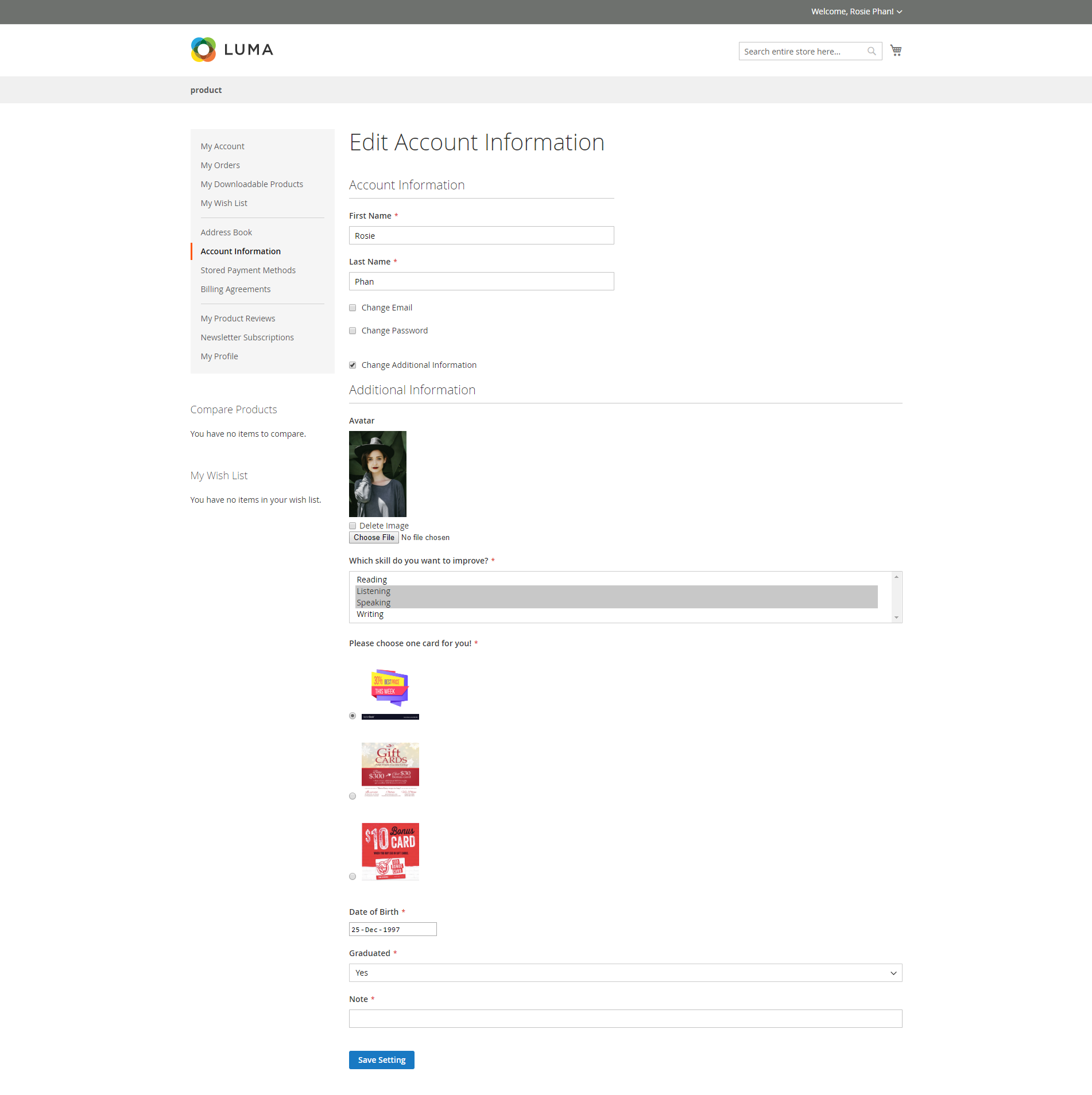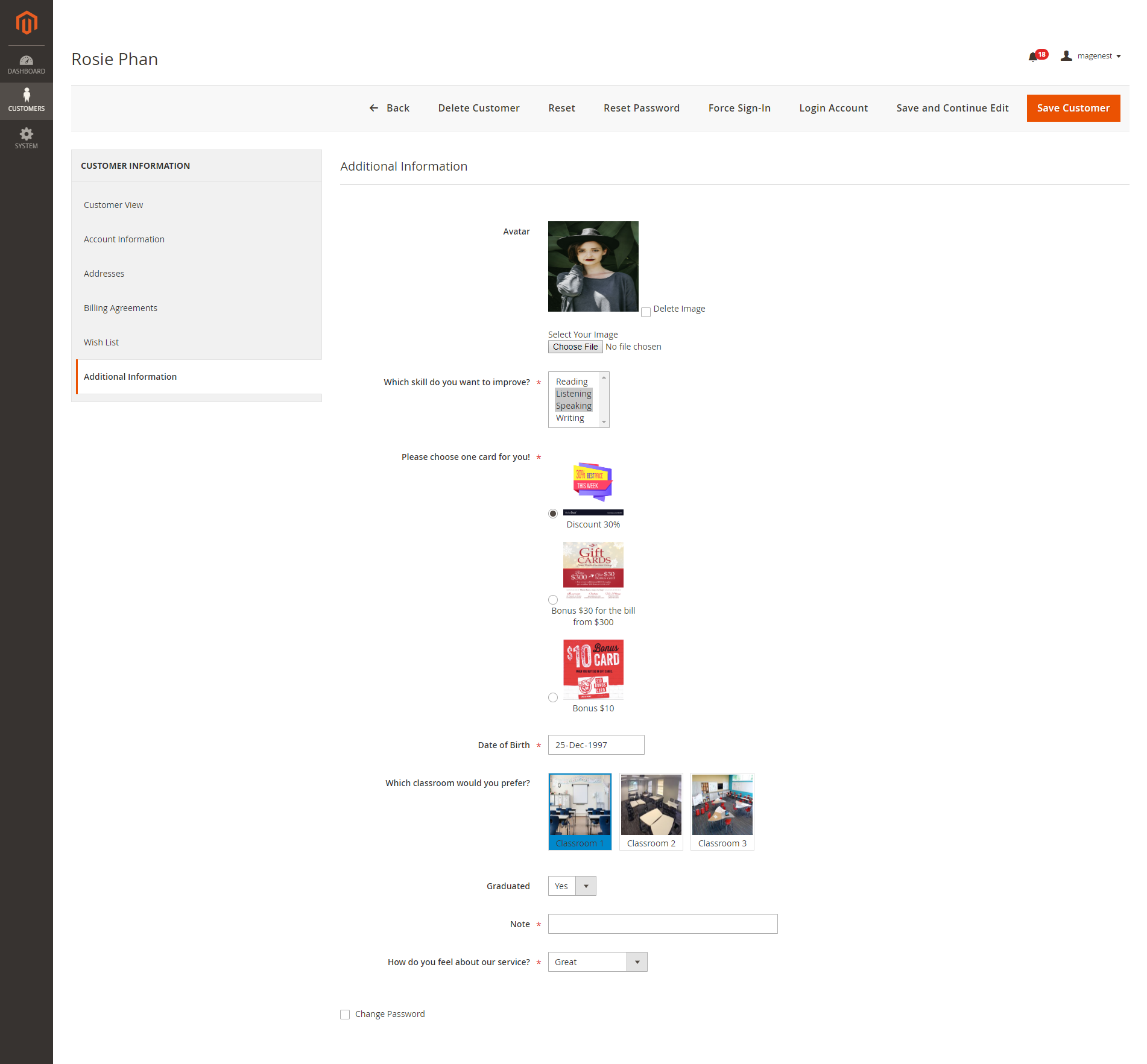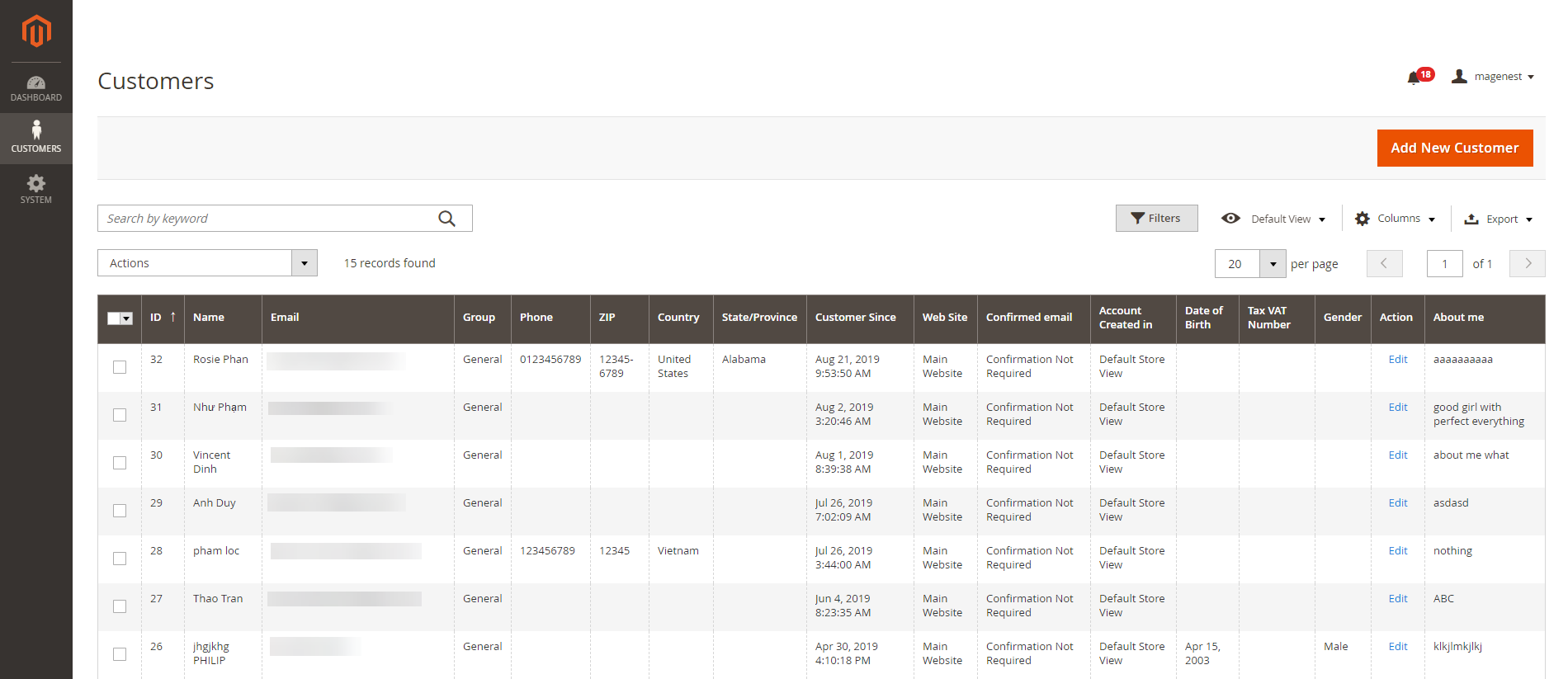Thank you for purchasing our extension. If you have any questions that are beyond the scope of this document, do not hesitate to leave us an email via our email address below.
Edited: 22/08/2019 | By Magenest | Support Portal: https://servicedesk.izysync.com/servicedesk/customer/portal/42
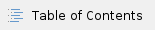
Introduction
Customer Attributes extension allows you and your customers to manage everything related to customer accounts as account password and their information.

Features
- Create unlimited customer attributes.
- Collect more information from the customer by the additional attributes.
- Allow admin to manage attributes: view, edit and delete attributes.
- Allow customer to edit the additional information.
- Change password and login customers account from the backend.
- Multiple attribute input types: text, text area, date, dropdown, multi-select, yes/no, image.
- Add new attributes to the registration form page and account information page.
- Set the default value for the attribute.
- Set order of the attribute to display on the frontend.
- Input validation for attributes.
System Requirements
Your store should be running on Magento Community Edition version 2.2.x, 2.3.x.
Configuration
On the Admin Sidebar, tap Customer, then choose Manage Attributes.
On Manage Customer Attributes page, Admin can view and manage the available attributes or create a new attribute by clicking on Add New Attribute button.
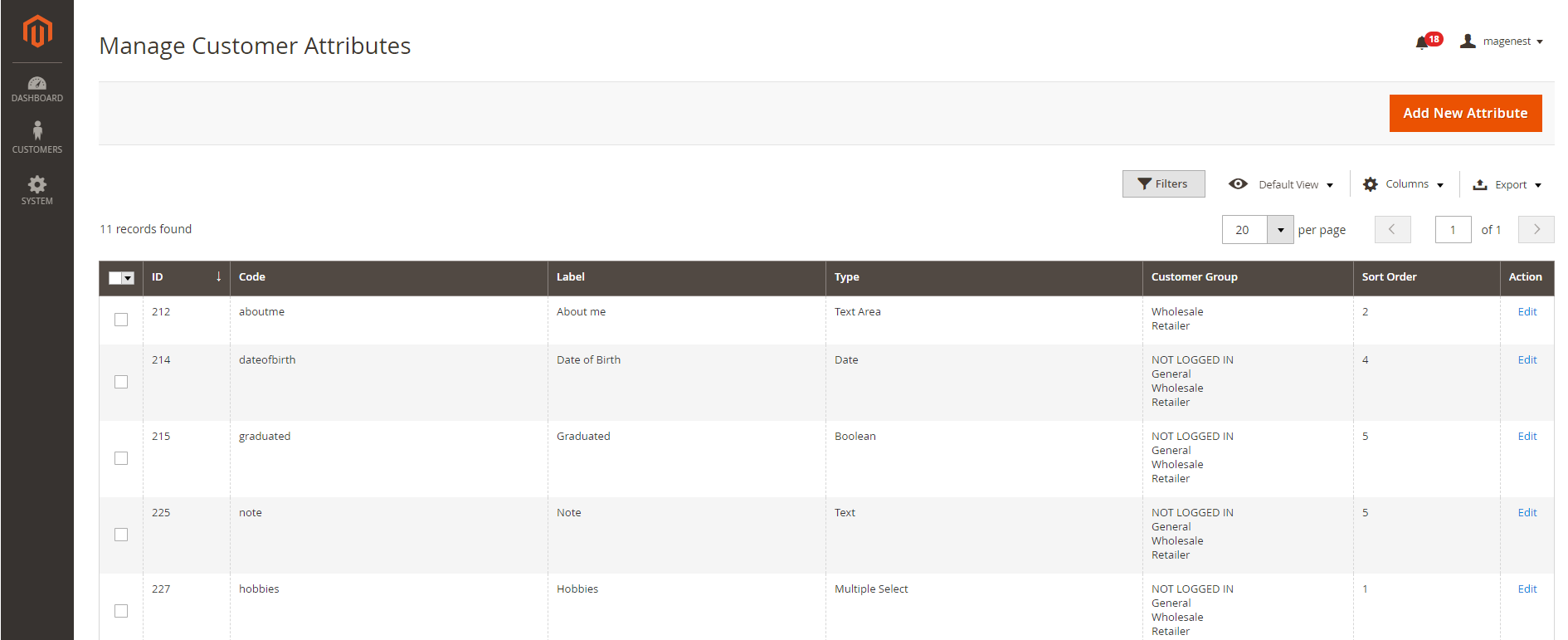
On New Customer Attribute page
Properties
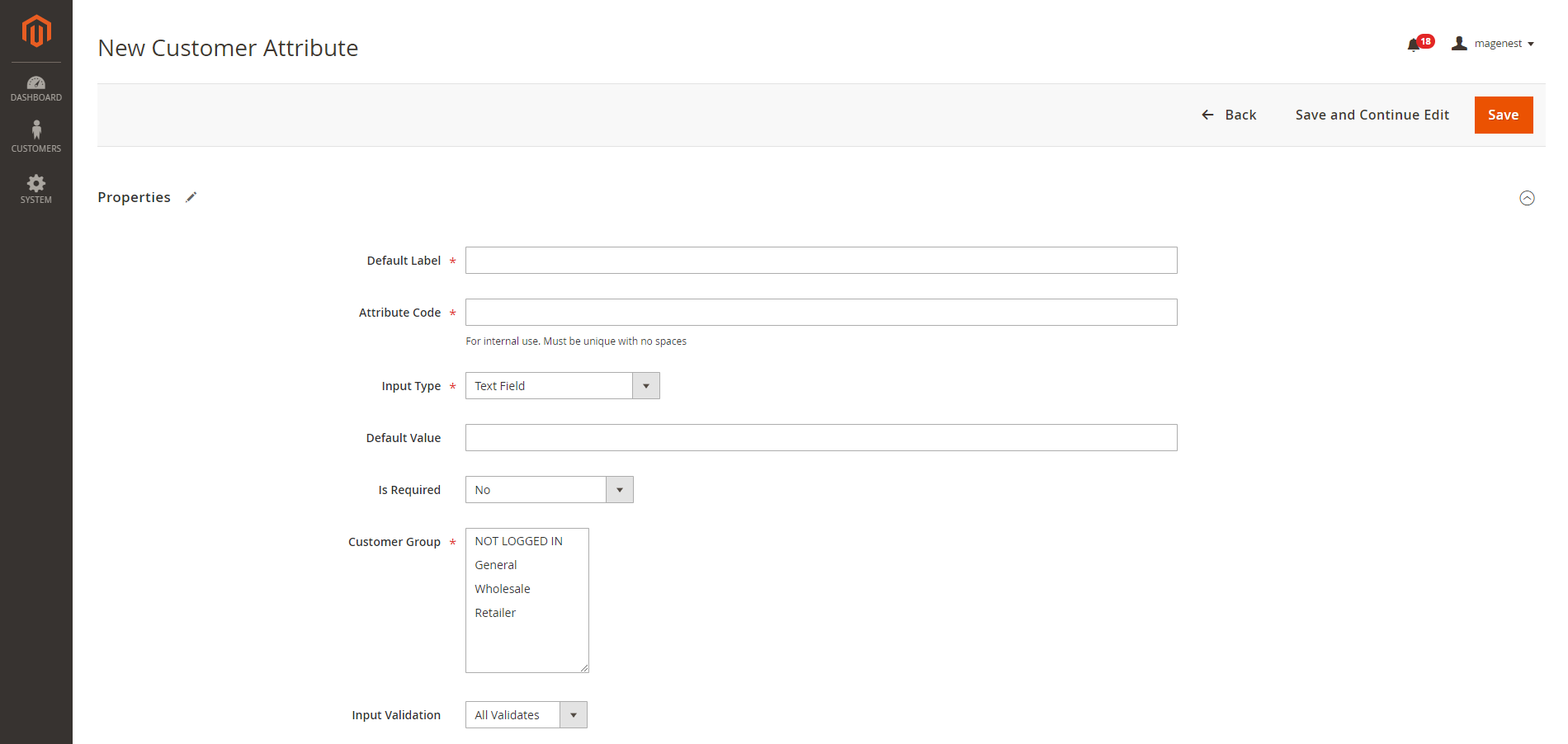
 Default Label: enter the name of the attribute which will display as the attribute title on the frontend.
Default Label: enter the name of the attribute which will display as the attribute title on the frontend.
 Attribute Code: enter the identified code for the attribute.
Attribute Code: enter the identified code for the attribute.
 Input Type: there are 9 options for the input type of customer attribute.
Input Type: there are 9 options for the input type of customer attribute.
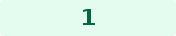 Text Field
Text Field
- This is a single line input field for text.
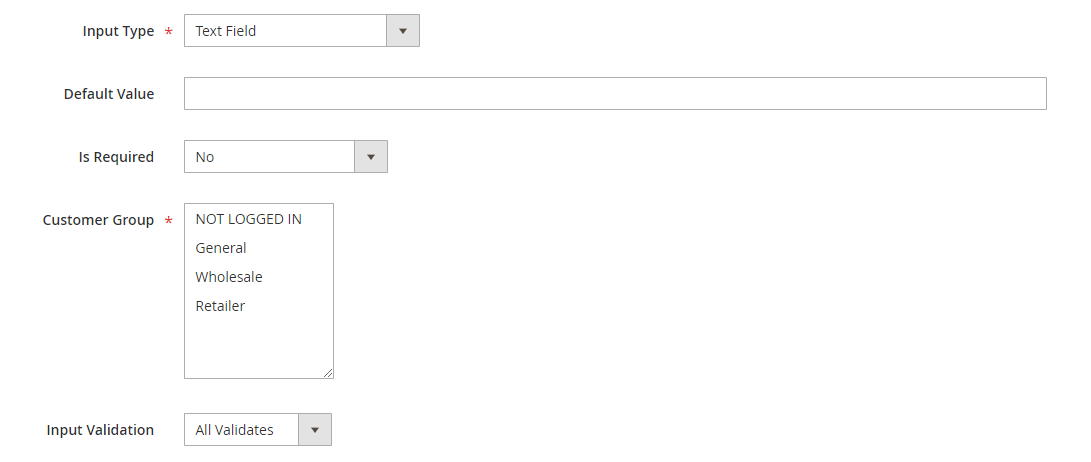
- Default Value: enter the default text which appears in the field as a suggestion. Customer can edit the text.
- Input Validation: select among 6 options: Alphanumeric, Numeric Only, Alpha Only, URL, Email, Date and All Validates.
- Text Field type display:
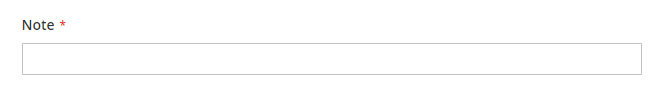
 Text Area
Text Area
This is a multiple-line input field for entering paragraphs of text.
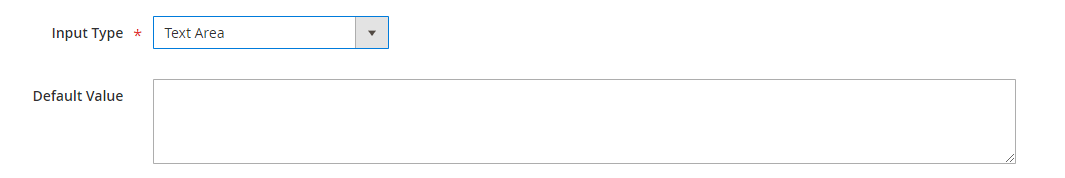
- Default Value: enter the default text which appears in the field as a suggestion. Customer can edit the text.
- Text Area type display:
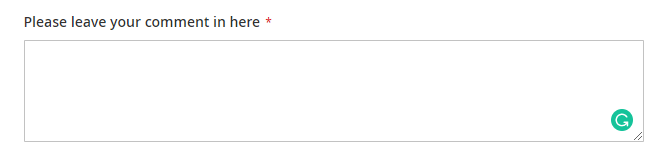
 Date
Date
The date can be entered by making a selection from the popup calendar.
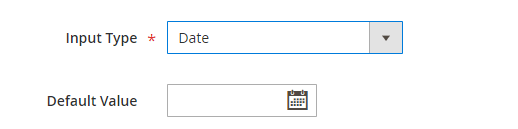
- Default Value: choose the default value which appears in the field as a suggestion. Customer can choose another date.
- Date type display:
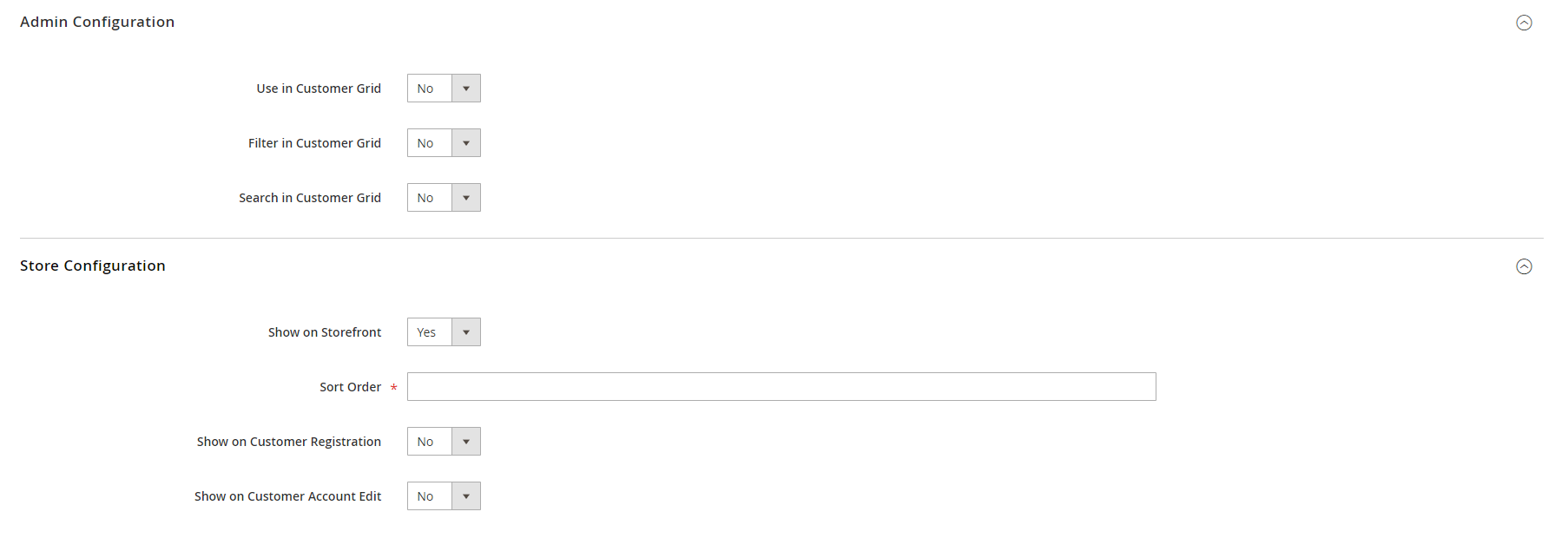
 Multiple Select
Multiple Select
This type allows displaying a drop-down list of values. To select more than one option, the customer can hold the Ctrl key down and click each item.
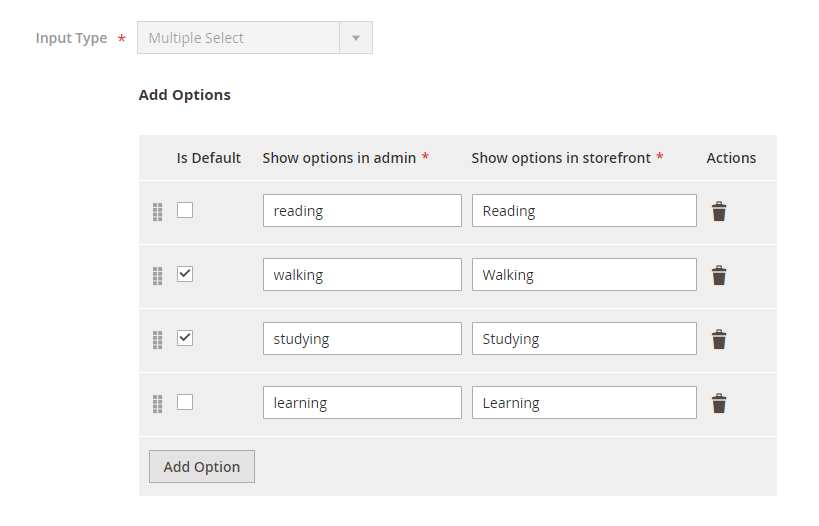
- Click on Add Option button to add more option to the drop-down list for the attribute.
- Tick on the tickbox under Is Default column to set the option as default.
- Show option in admin: enter the title of the option which displays on the backend.
- Show option in storefront: enter the title of the option which displays on the customer side.
- Multiple Select type display:
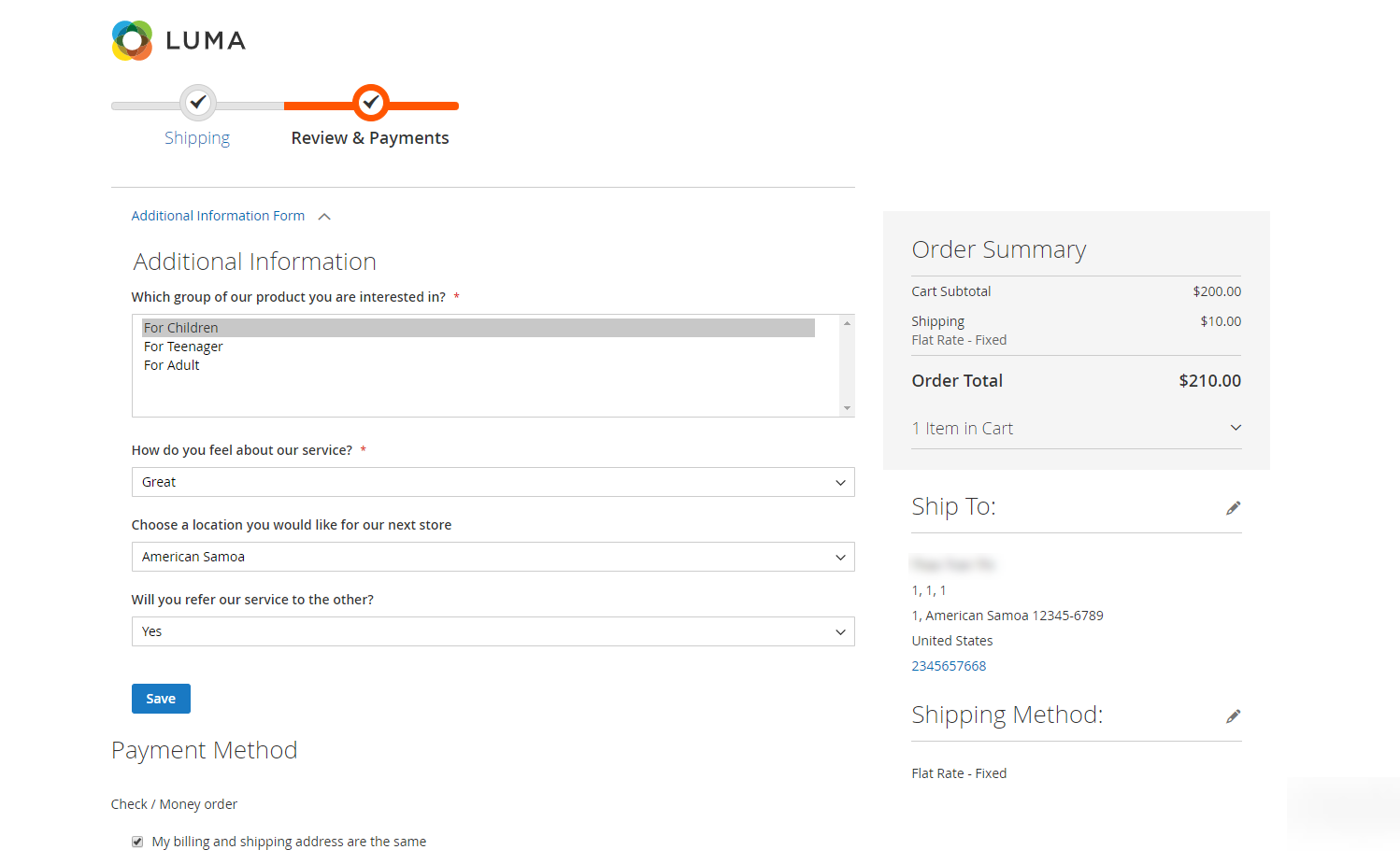
 Multiple Select With Images
Multiple Select With Images
There will be a list of options with images for customer's selection.
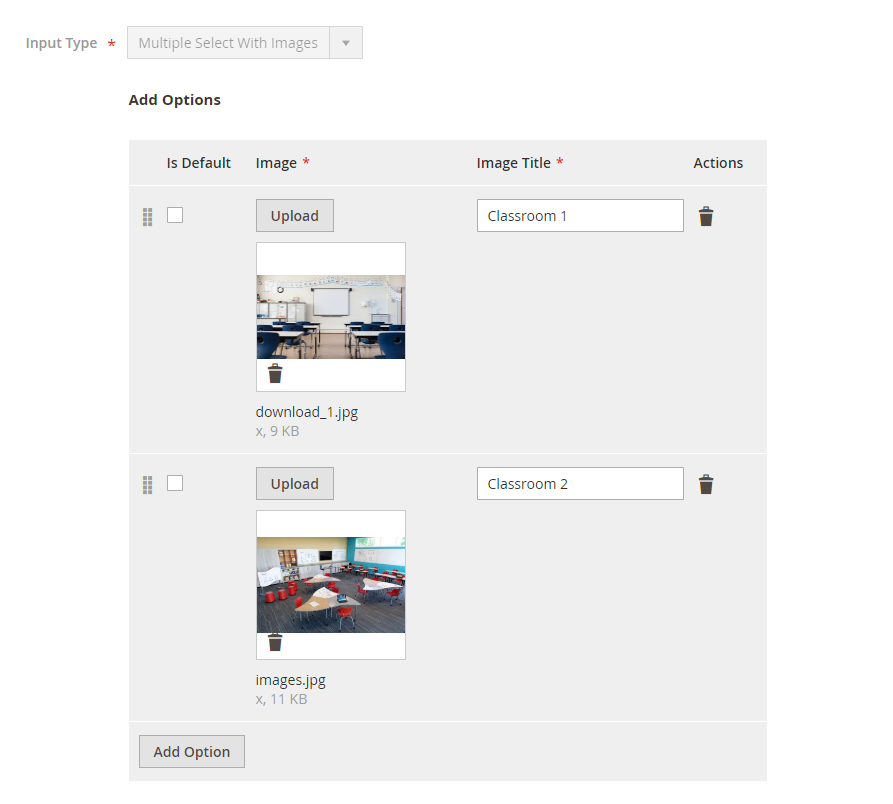
- Click on Add Option button to add more option.
- Choose the image and fill the title for each option.
- Multiple Select With Images type display:
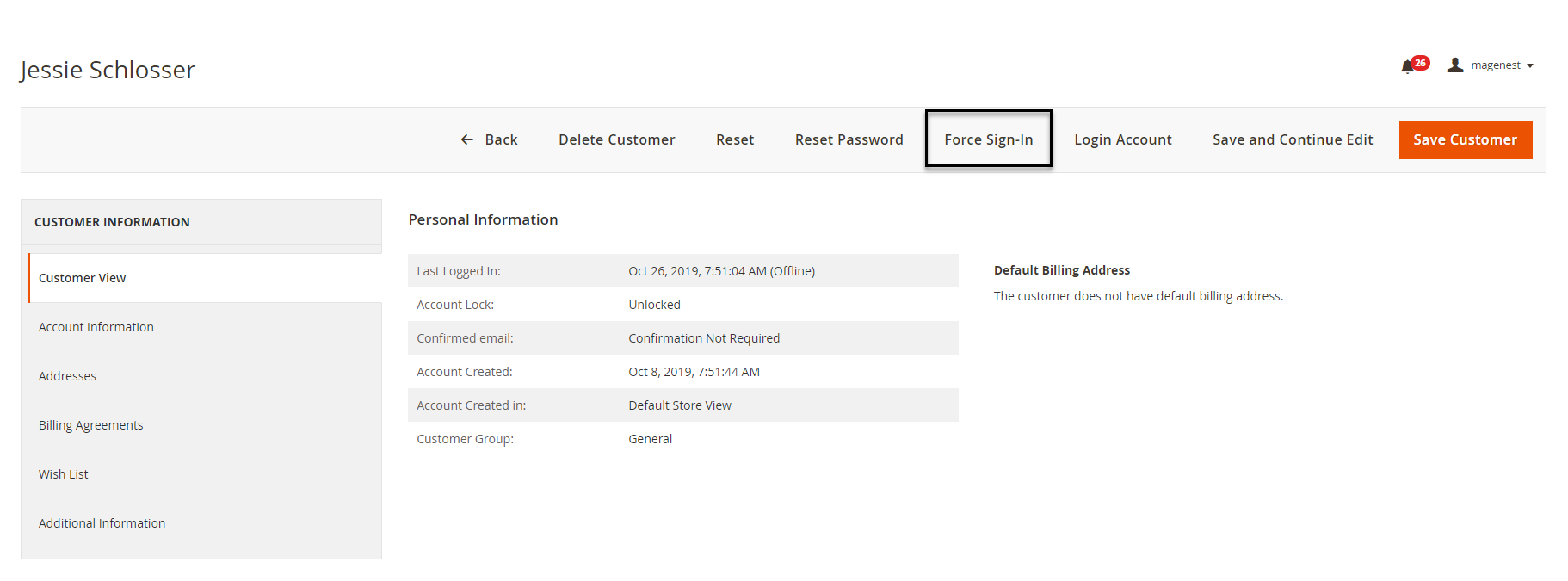
 Dropdown
Dropdown
This type displays a drop-down list of values for customer selection.
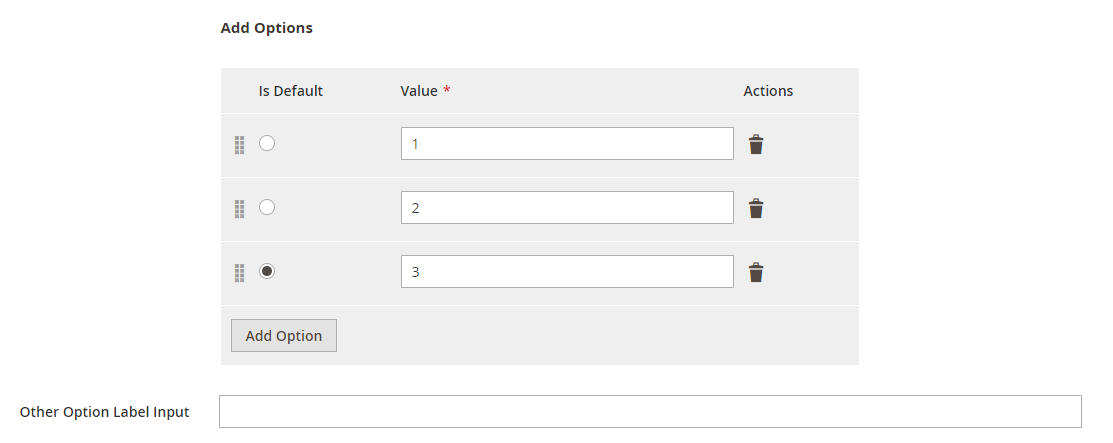
- Click on Add Option button to add more option.
- Value: Enter the title for each option in the dropdown list.
- Other Option Label Input: enter the text for the last option in the drop-down list, which is the option for the customer who has the question beyond the listed answers in the default list.
- Dropdown type display:
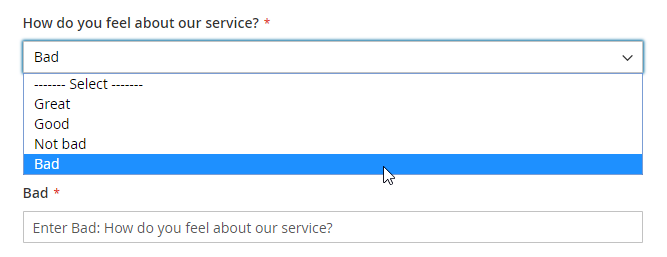
 Yes/No
Yes/No
This type allows displaying a drop-down list with pre-defined options of “Yes” and “No”.
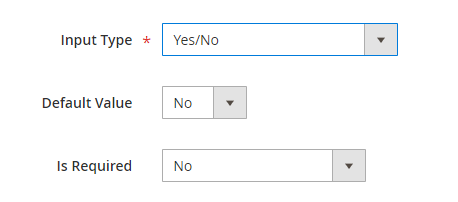
- Default Value: choose the value that will be marked by default. Customer can choose another option.
- Yes/No type display:
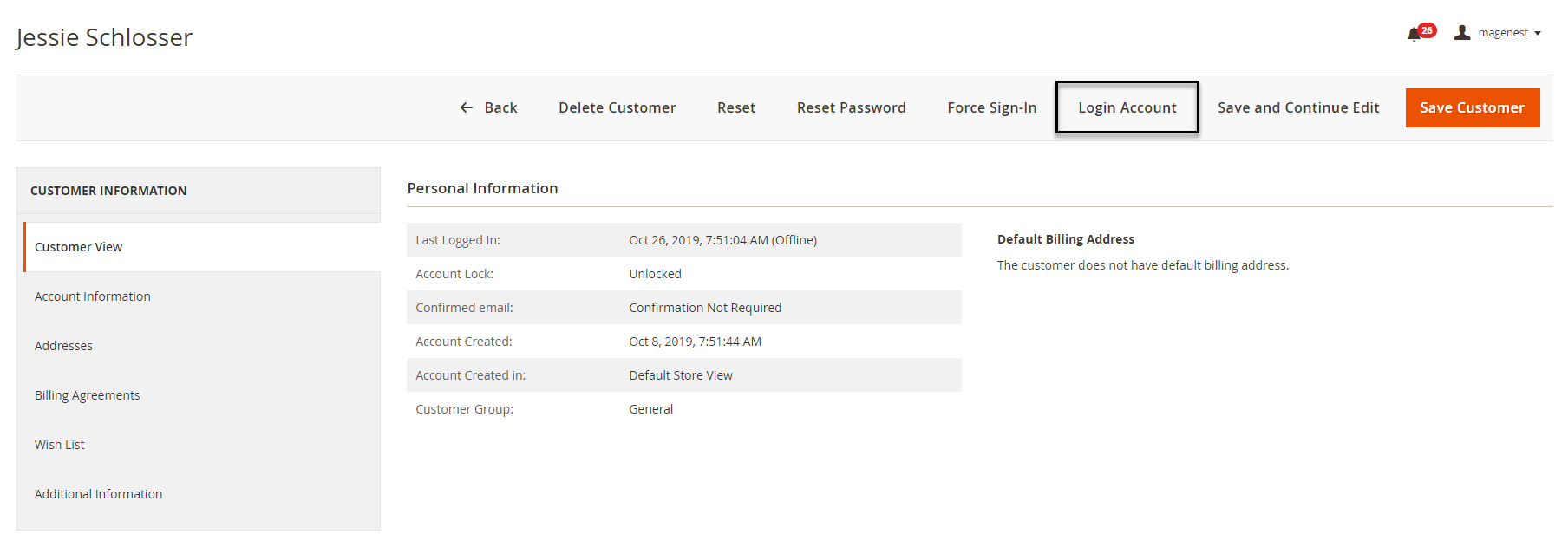
 Image File
Image File
This type allows the customer to upload their image.
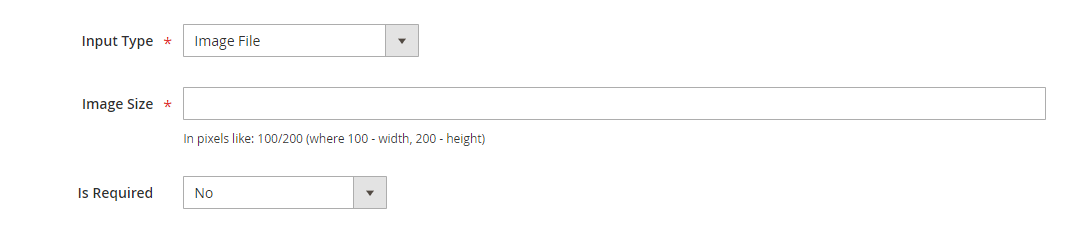
- Image Size: set the layout size for the uploaded image. The size unit in this field is "pixels". Follow the note under this field to set the proper size.
- Image File type display:
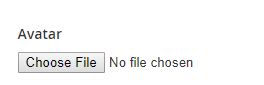
 Single radio Image
Single radio Image
There will be a list of options with images that allows the customer to select only one option.
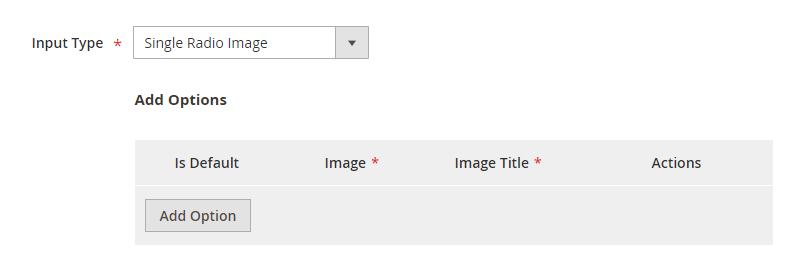
- Click on Add Option button to add more option.
- Choose the image and fill the title for each option, which will display with the image.
- Single radio Image type display:
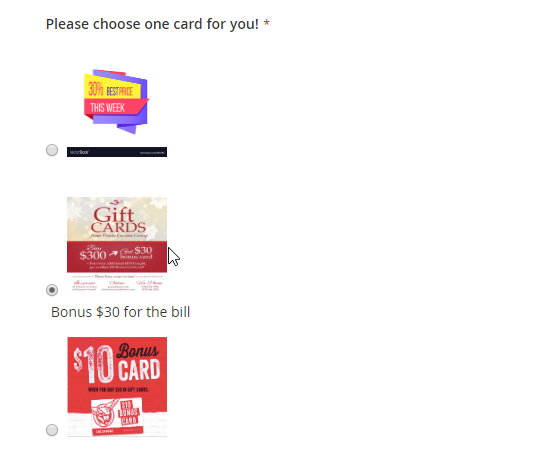
 Is Required: decide whether the attribute is required to be filled by the customer among 3 options: Frontend and Backend, No, Only Frontend.
Is Required: decide whether the attribute is required to be filled by the customer among 3 options: Frontend and Backend, No, Only Frontend.
 Customer Group: select the customer group to display the attribute.
Customer Group: select the customer group to display the attribute.
Admin Configuration
This section allows setting for the display of the attribute in backend by choosing Yes or No in each field: Use in Customer Grid, Filter in Customer Grid and Search in Customer Grid.
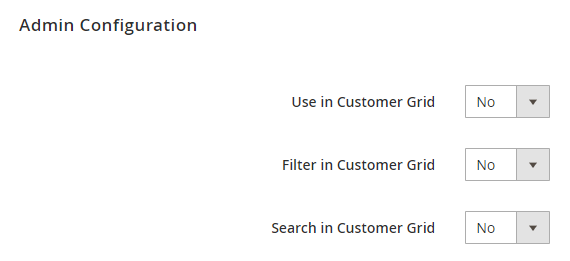
Store Configuration
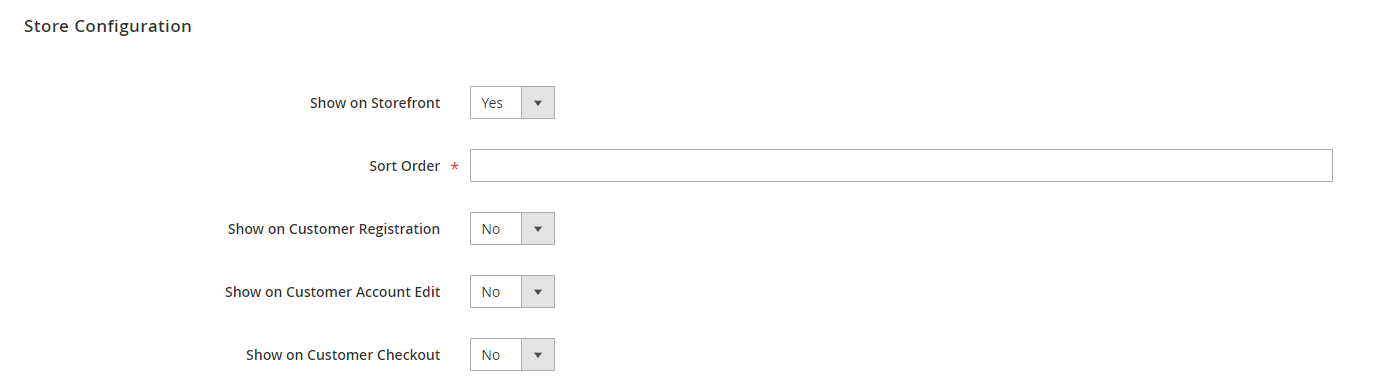
This section allows setting display for the attribute on the storefront.
Enable the attribute on the store, then set the sort order and assign the attribute to some pages such as Customer Registration, Customer Account Edit and Customer checkout page.
 After finishing the setup, click Save to save the attribute and view on the frontend.
After finishing the setup, click Save to save the attribute and view on the frontend.
On Storefront
Additional attribute on Customer Registrant page
There will be additional fields beside the default attributes of Magento on the registrant form, which help merchant collect more necessary information from customer.
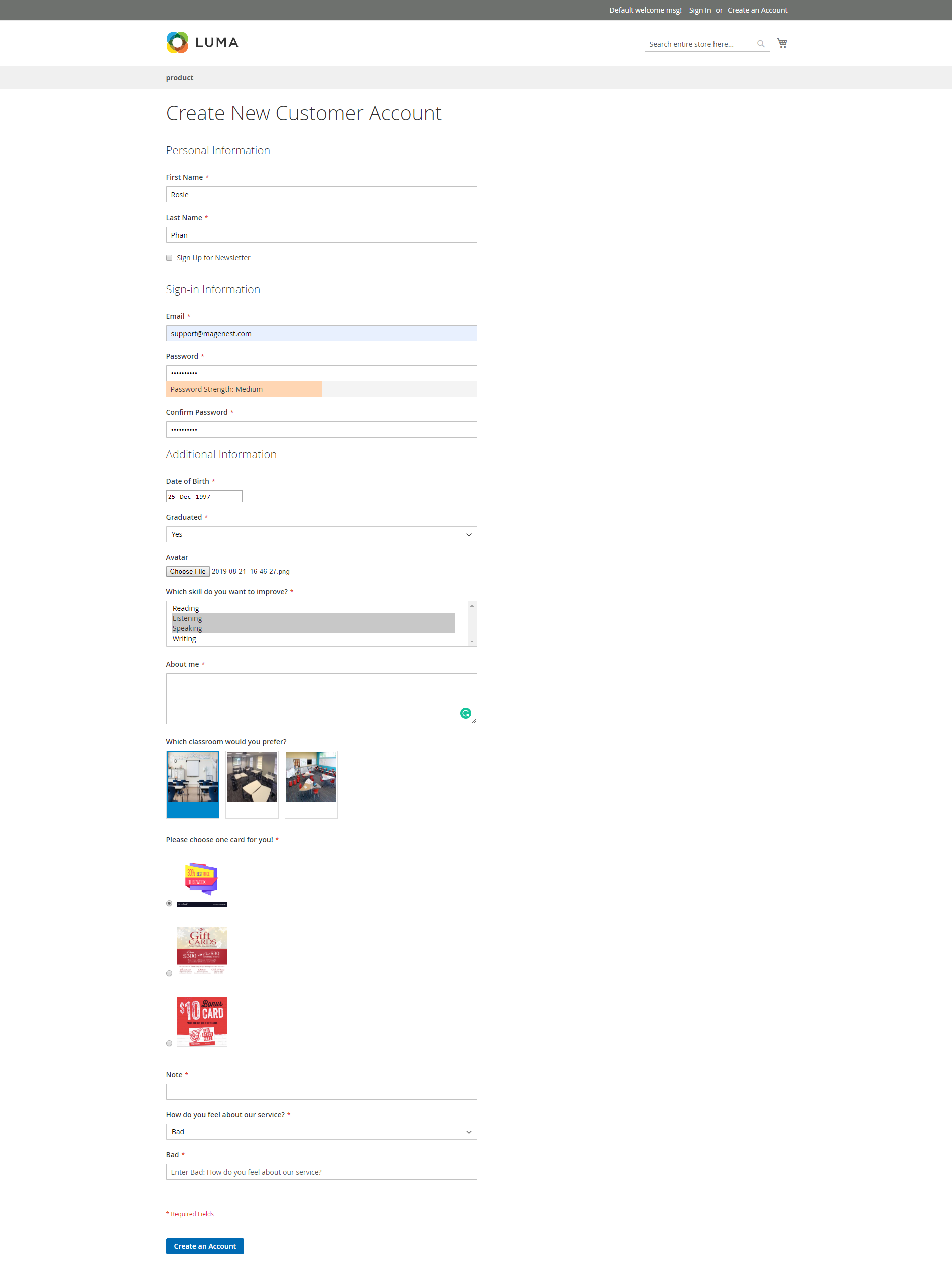
Additional attribute on Edit Account Information page
All the attributes set in the extension will display in the Additional Information section, which customer can edit on My Account page.
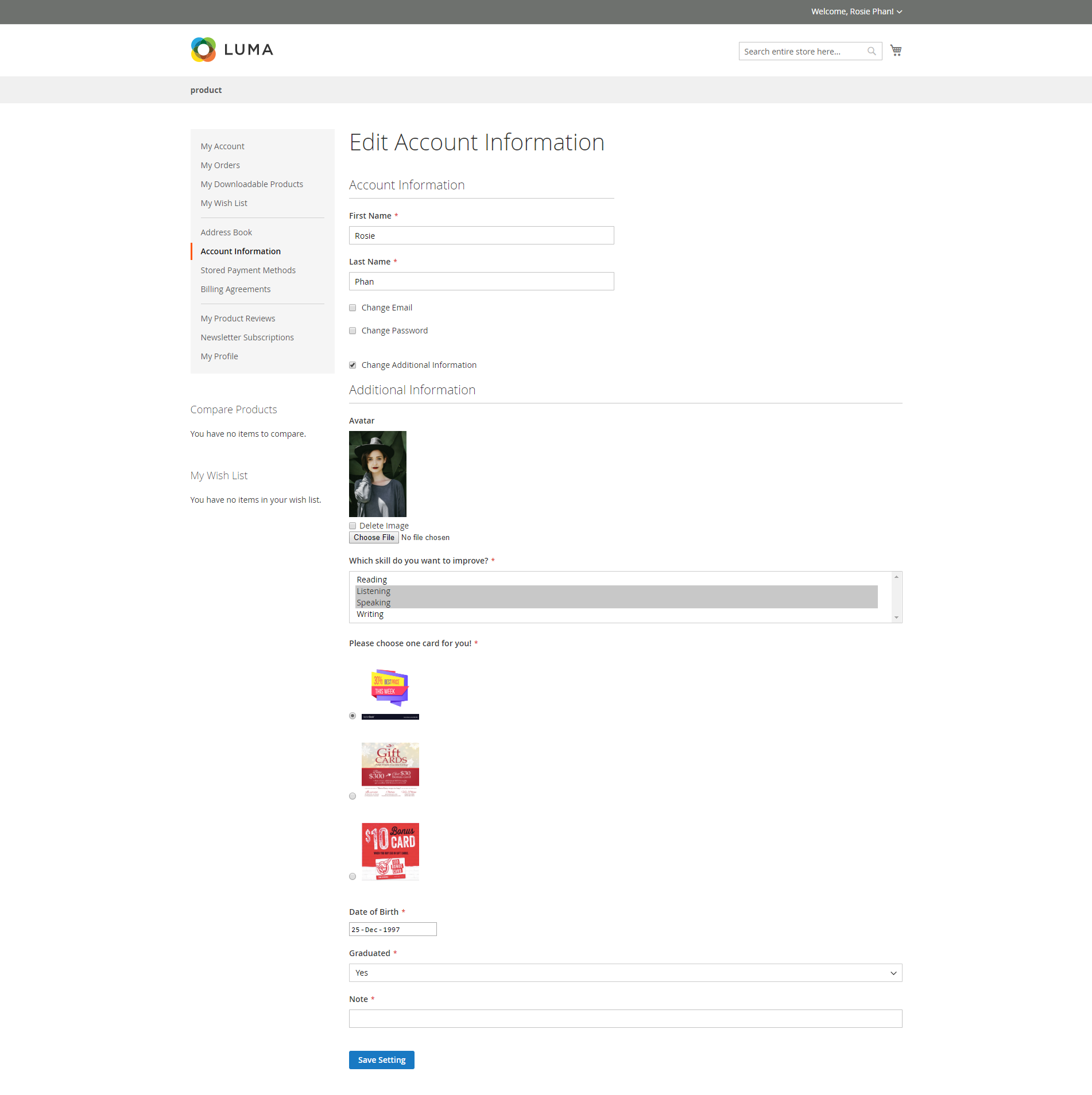
Additional attribute on Customer Information page from backend
Admin can view and edit customer information from backend, including the additional information.
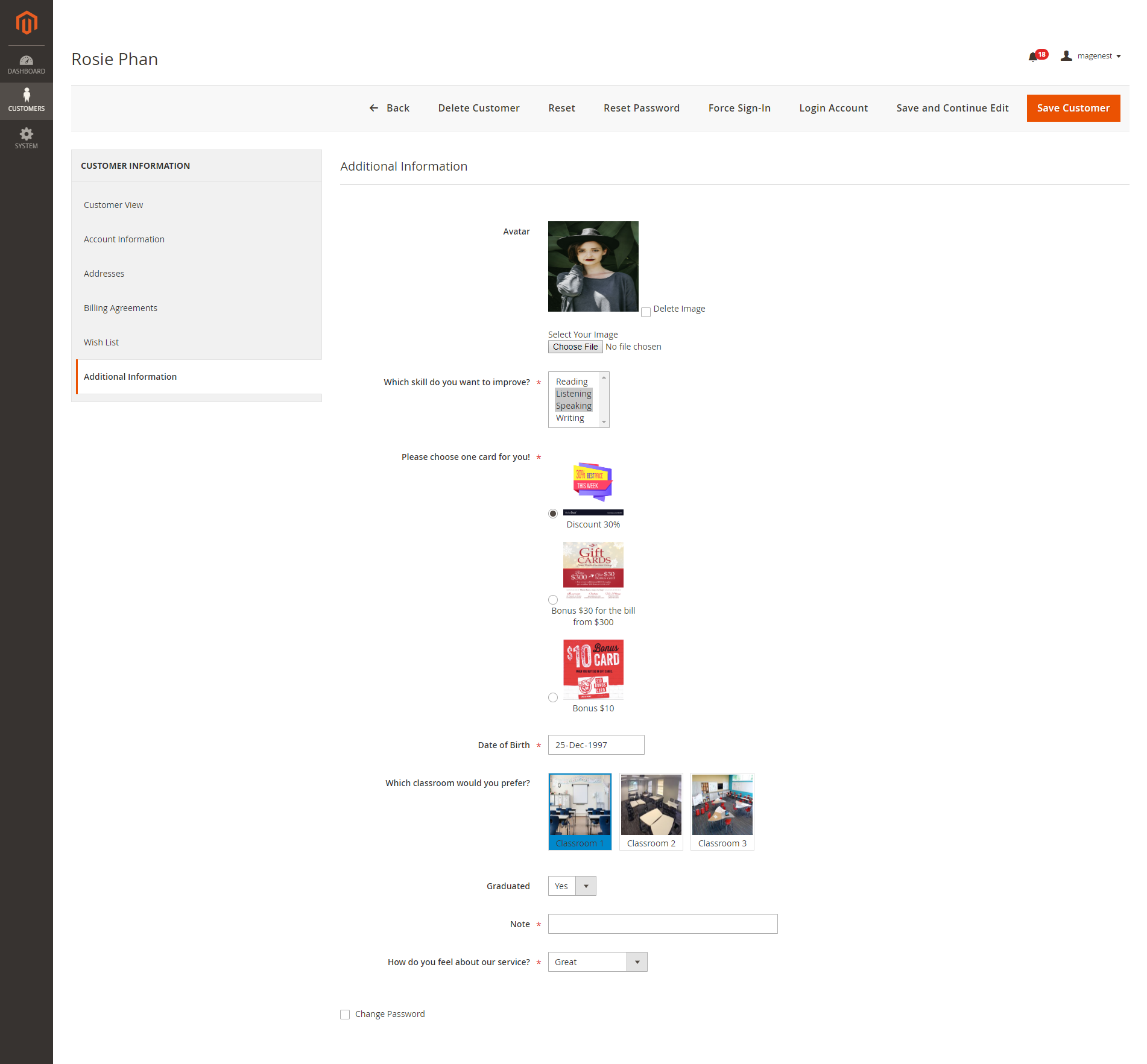
Additional attribute on customer grid from backend
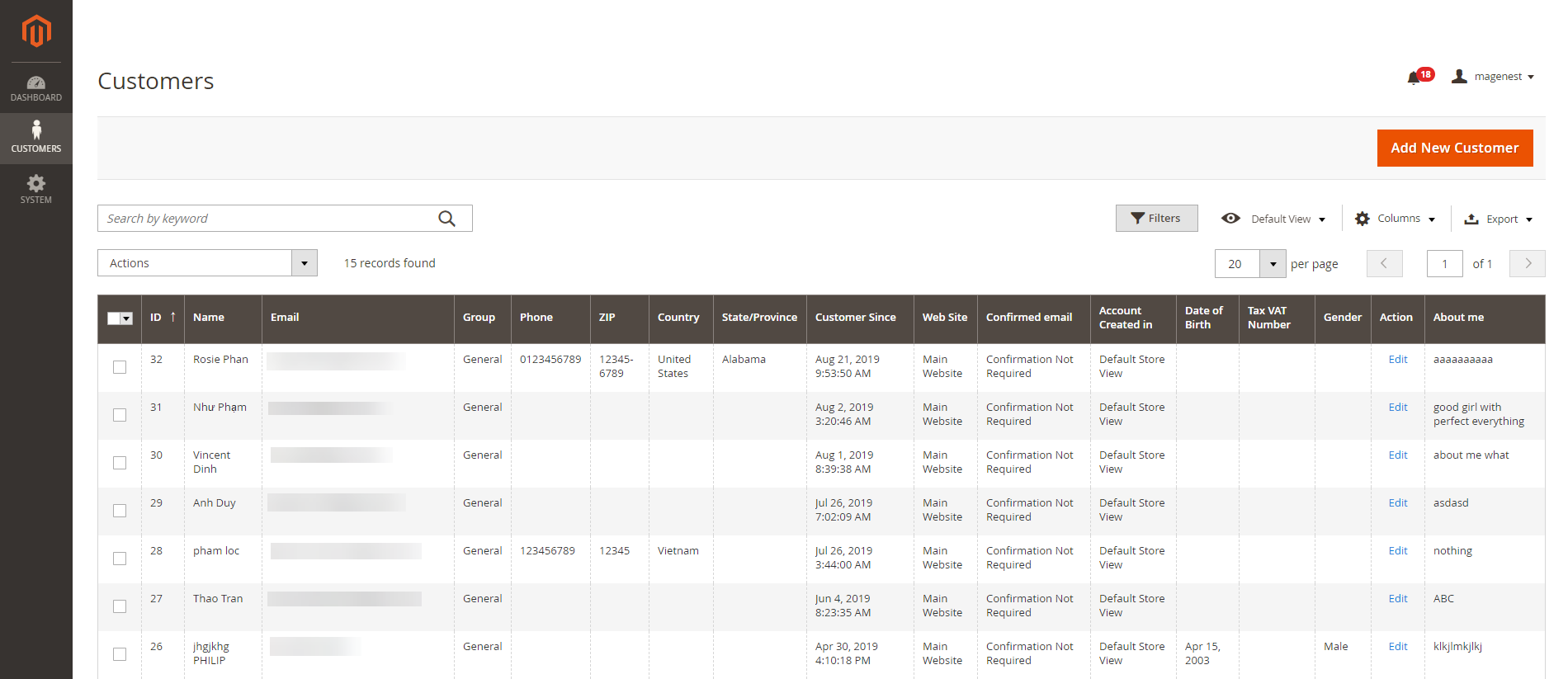
Update
- When a new update is available, we will provide you with a new package containing our updated extension.
- You will have to delete the module directory and repeat the installing steps above.
- Flush the config cache. Your store and newly installed module should be working as expected.
Support
- We will reply to support requests within 2 business days.
- We will offer lifetime free update and 6-month free support for all of our paid products. Support includes answering questions related to our products, bug/error fixing to make sure our products fit well in your site exactly like our demo.
- Support DOES NOT include other services such as customizing our products, installation and uninstallation service.
Once again, thank you for purchasing our extension. If you have any questions relating to this extension, please do not hesitate to contact us for support.
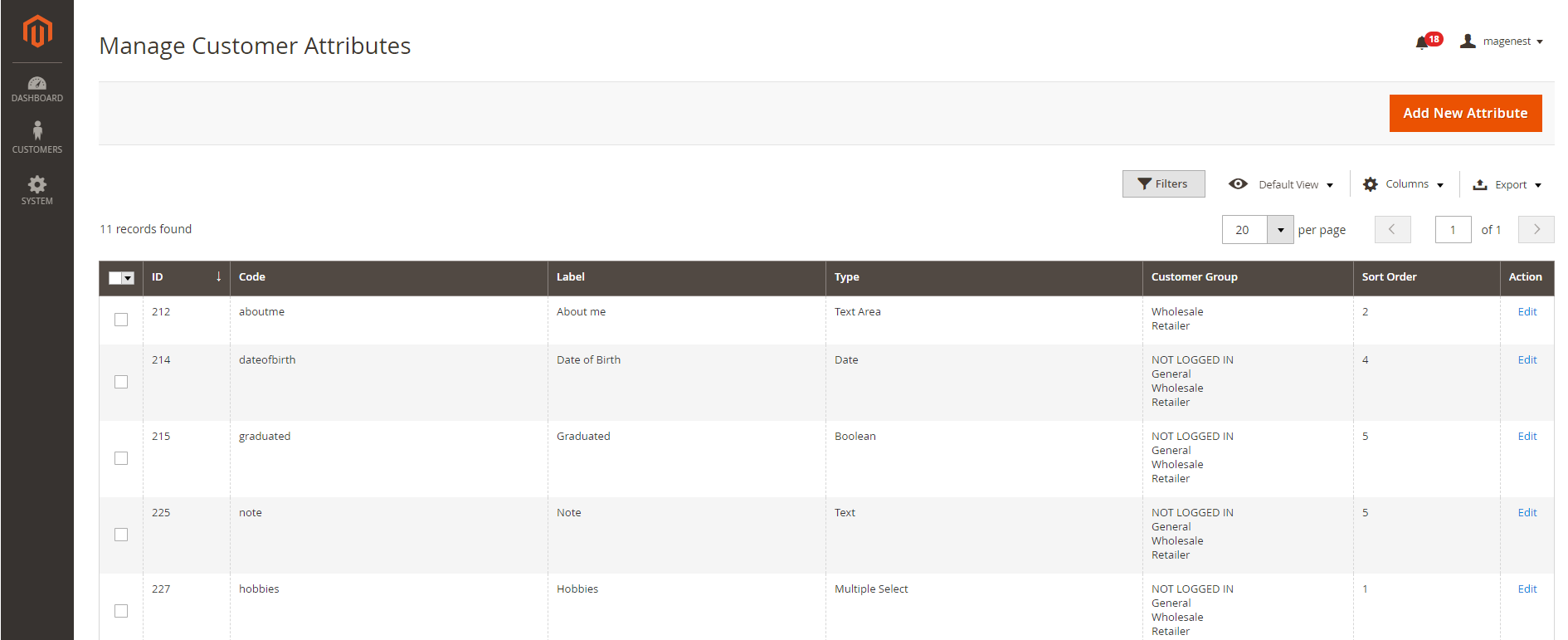
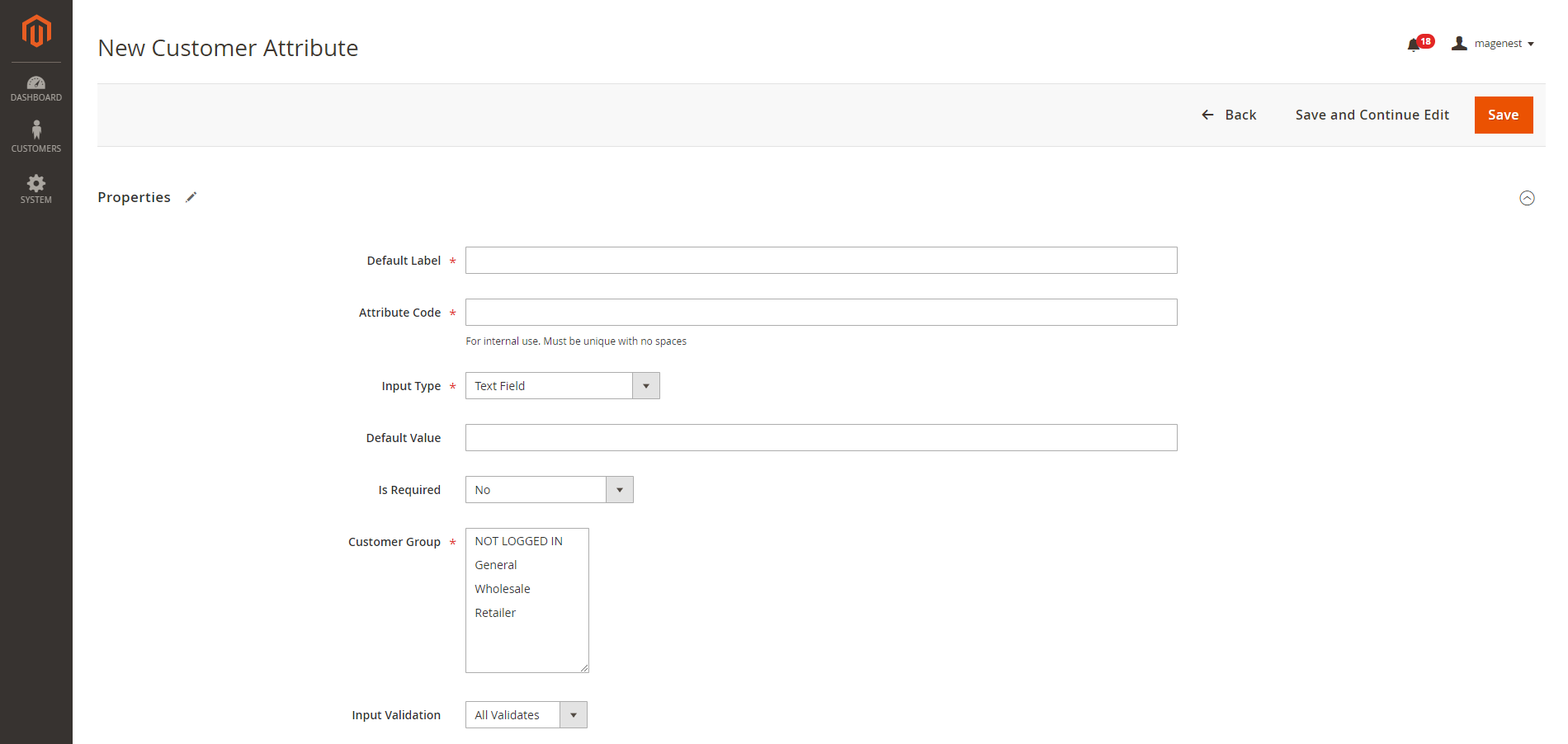
Default Label: enter the name of the attribute which will display as the attribute title on the frontend.
Attribute Code: enter the identified code for the attribute.
Input Type: there are 9 options for the input type of customer attribute.
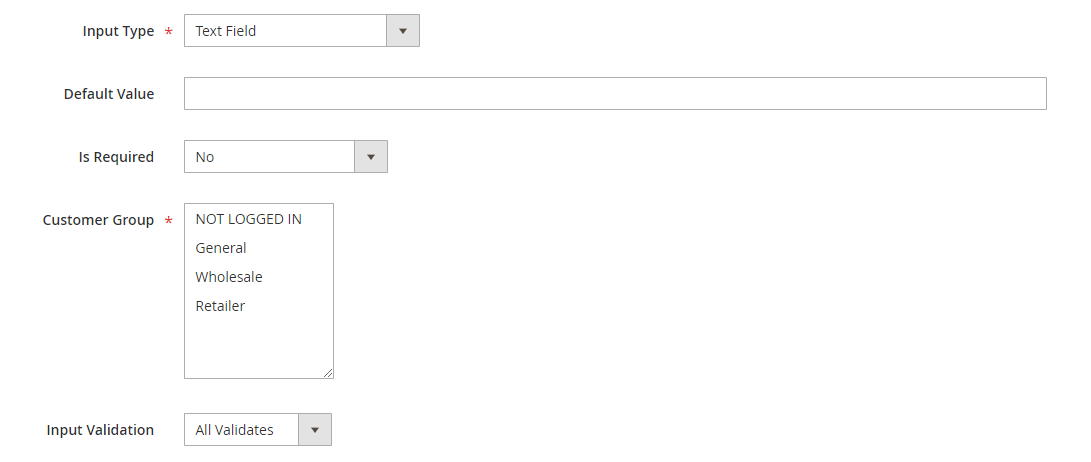
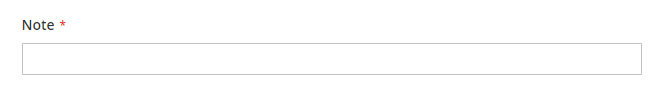
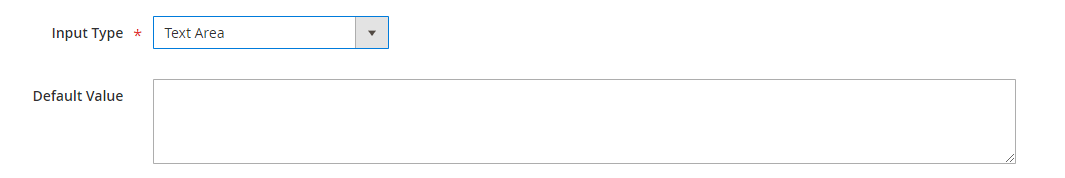
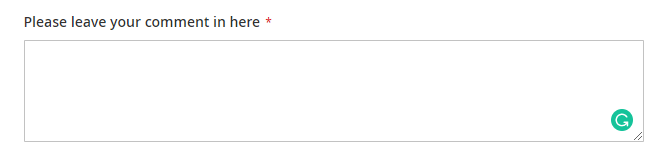
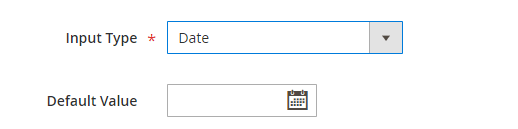
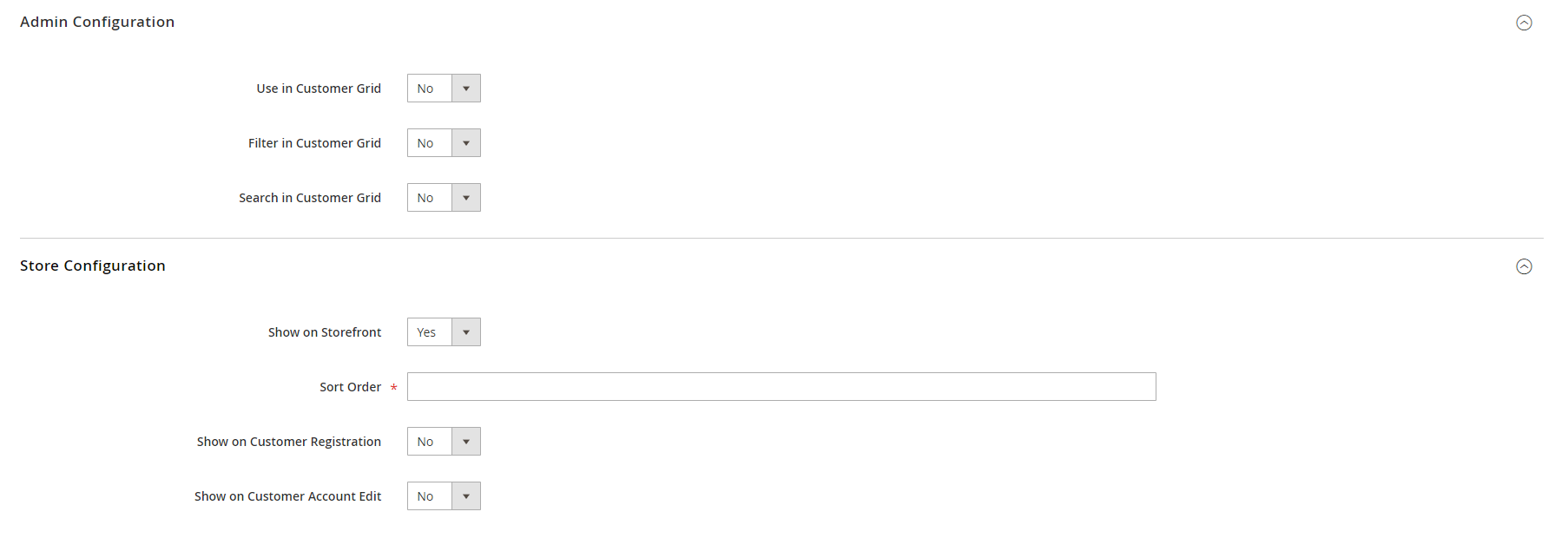
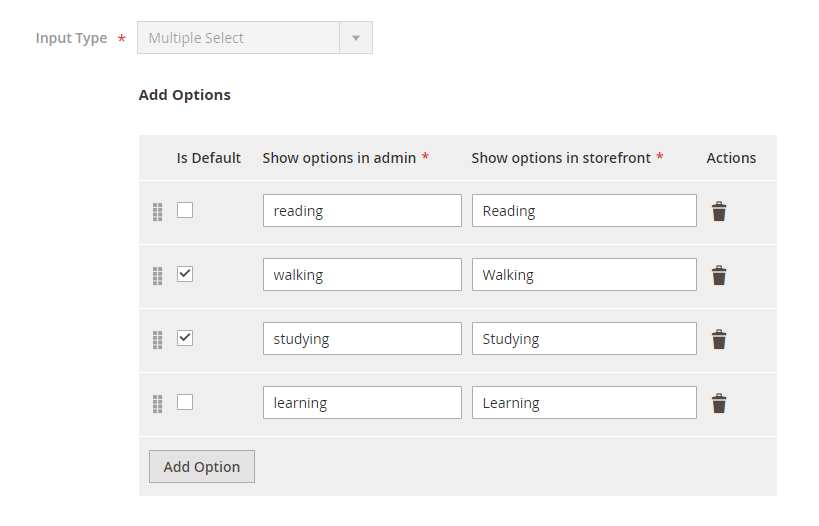
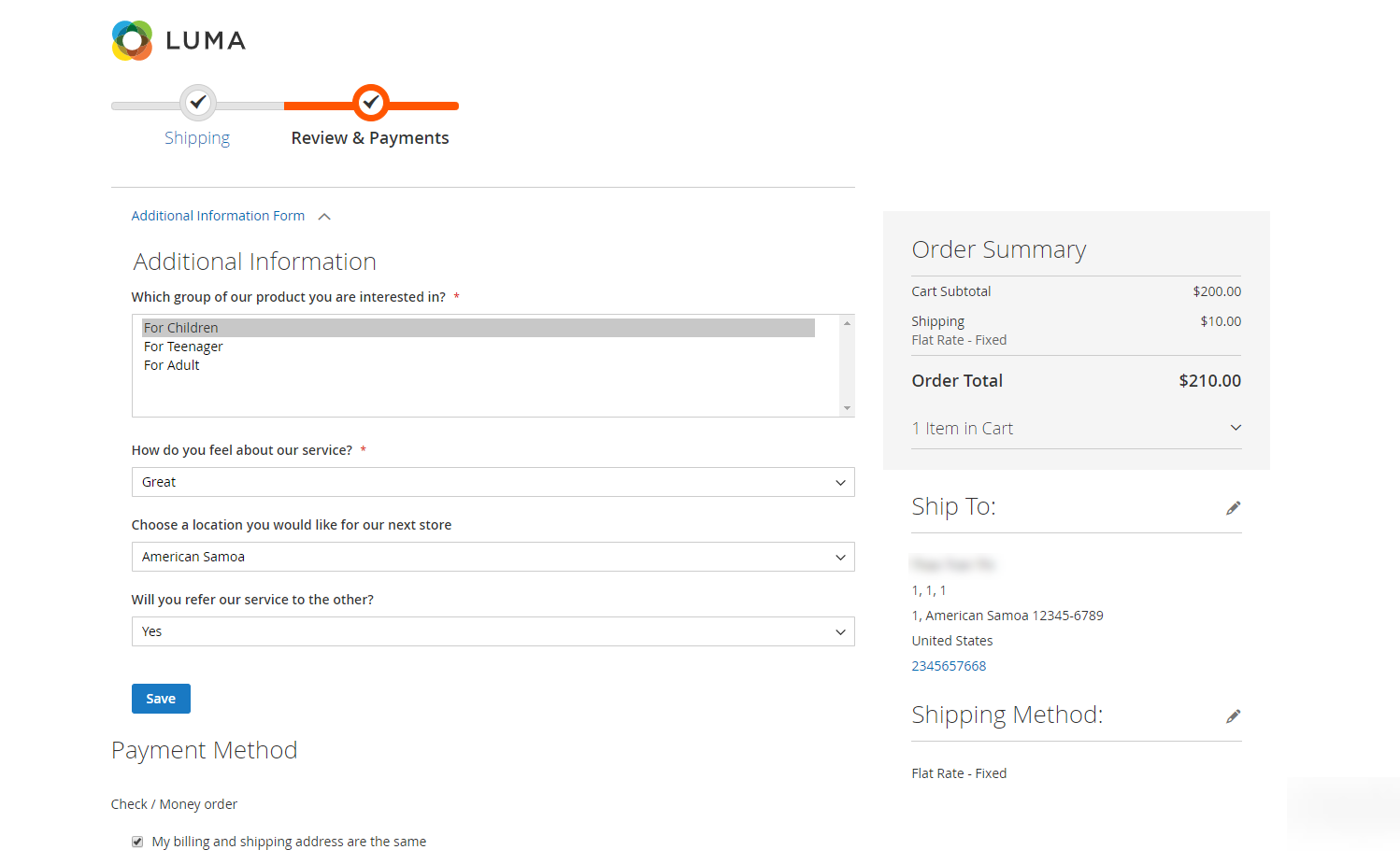
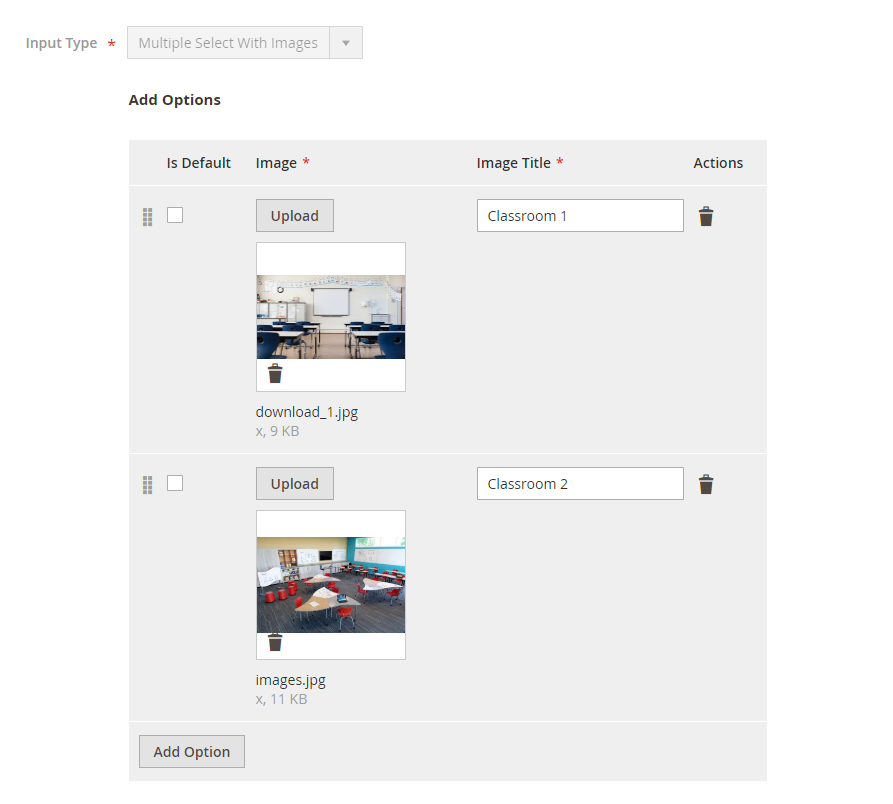
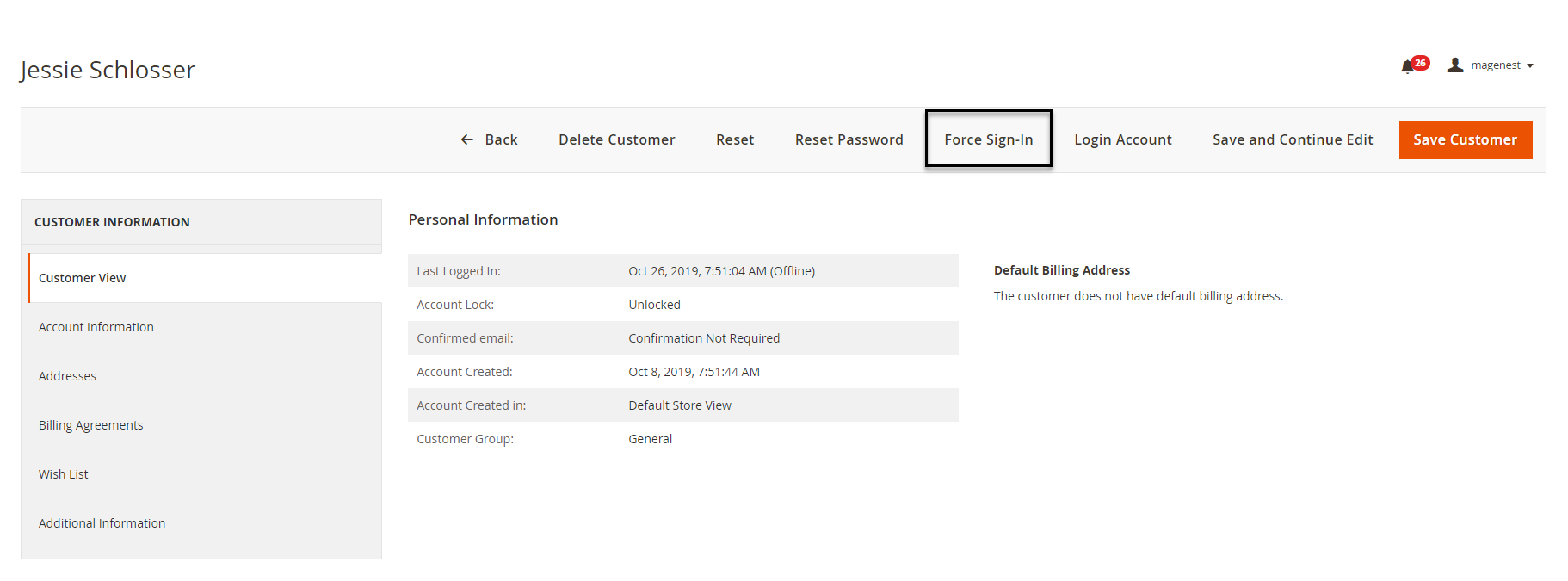
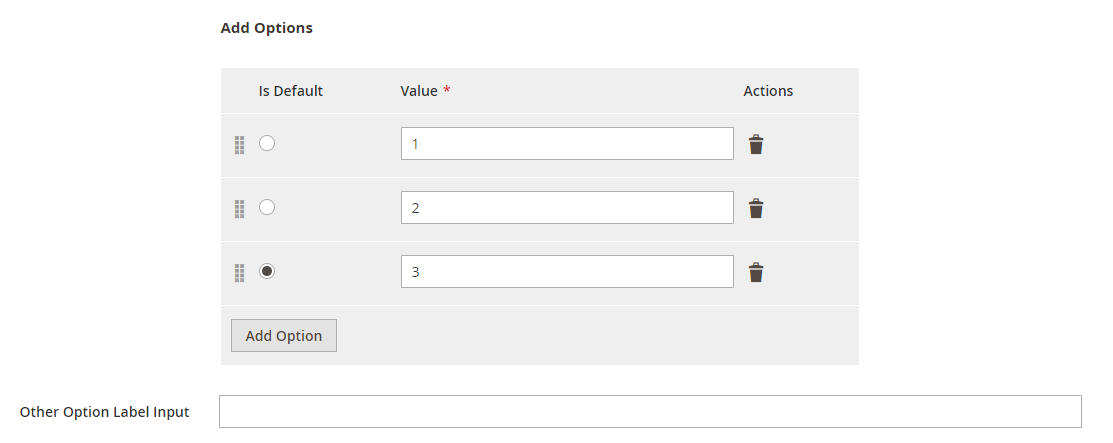
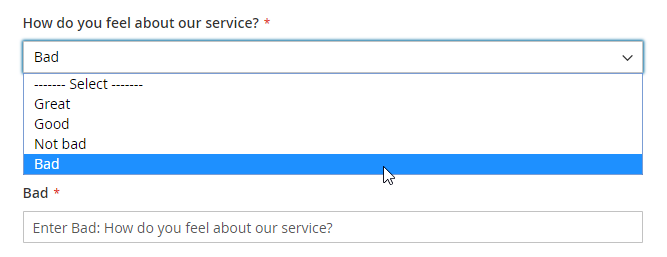
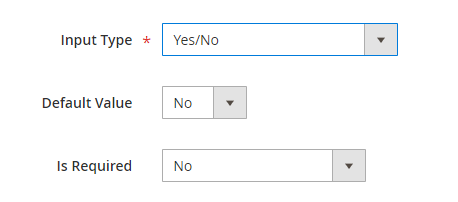
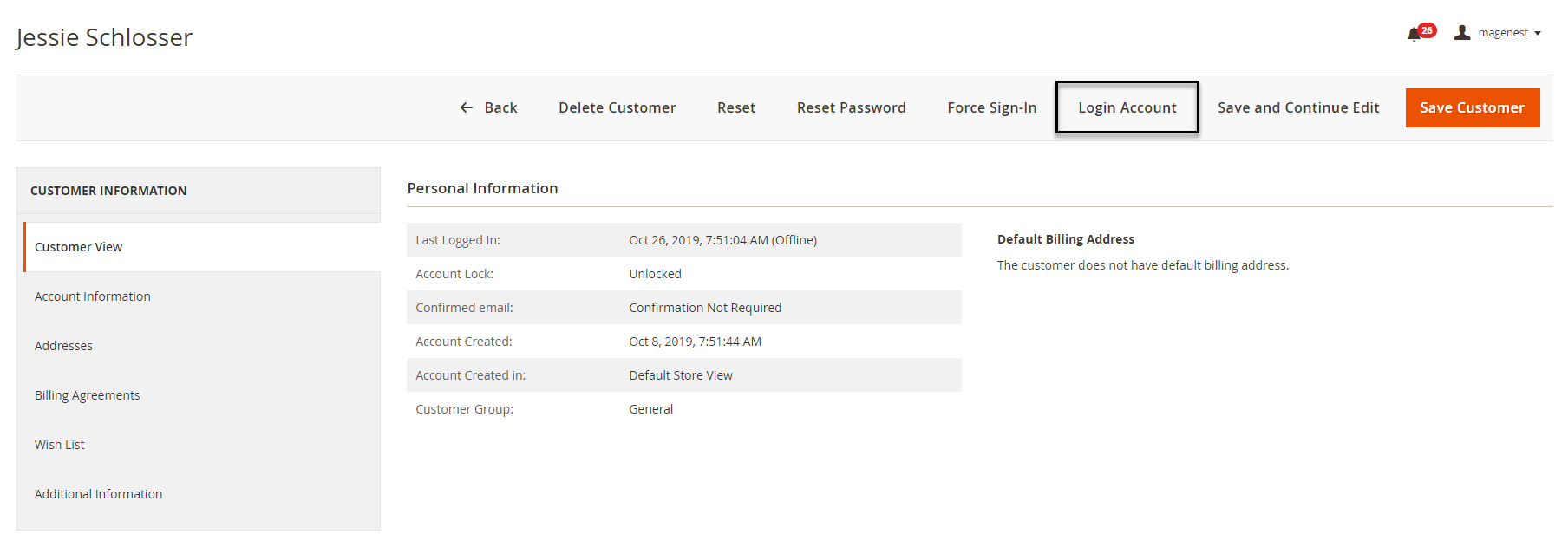
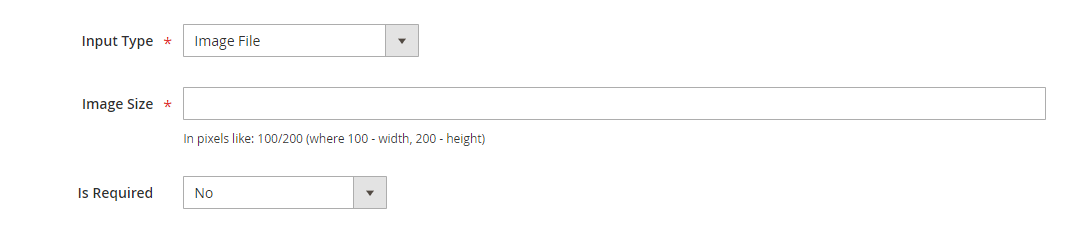
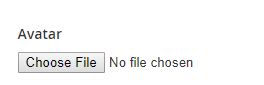
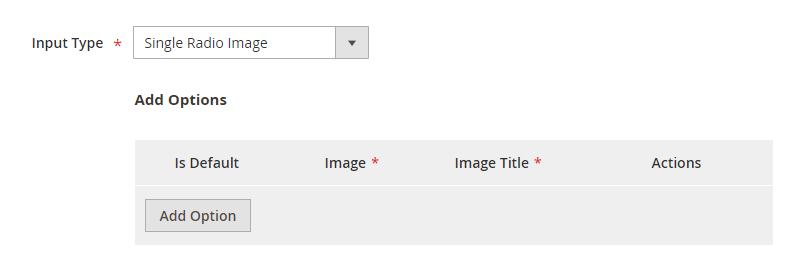
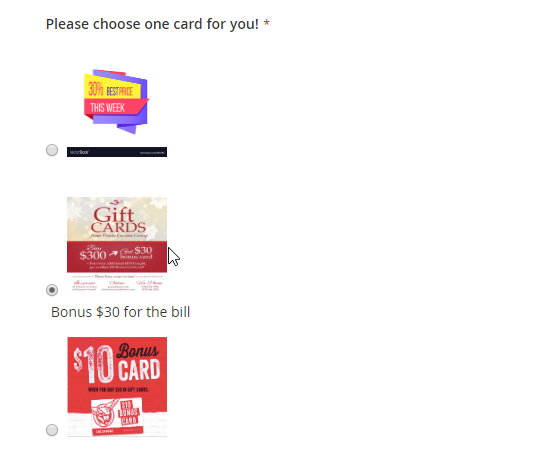
Is Required: decide whether the attribute is required to be filled by the customer among 3 options: Frontend and Backend, No, Only Frontend.
Customer Group: select the customer group to display the attribute.
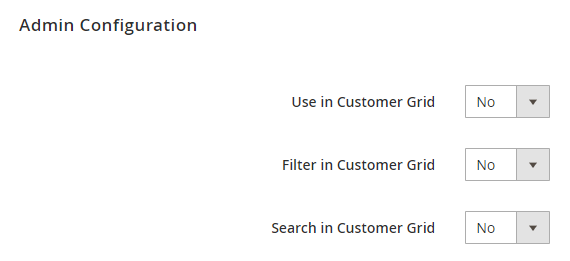
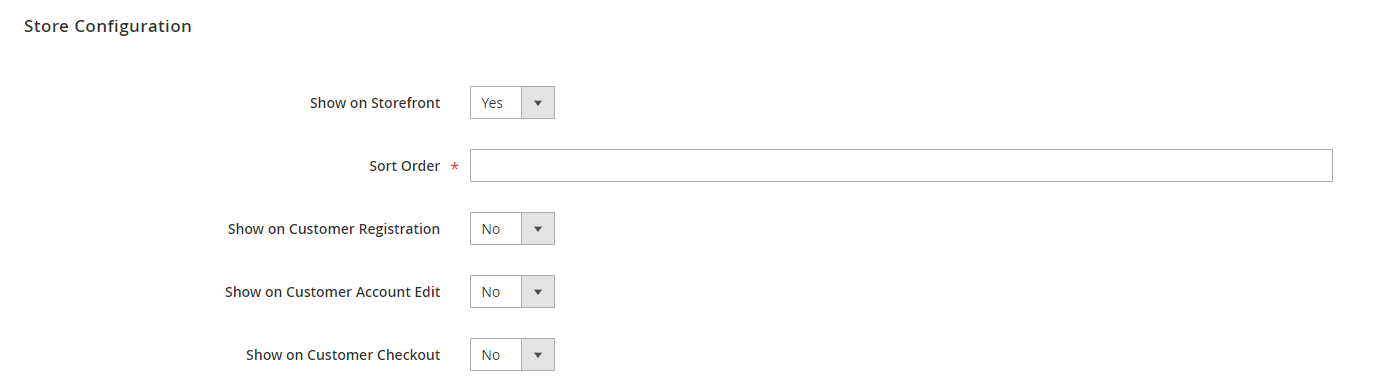
After finishing the setup, click Save to save the attribute and view on the frontend.