Thank you for purchasing our extension. If you have any questions that are beyond the scope of this document, do not hesitate to leave us an email via our email [email protected].
Created: 12/09/2019 | By: Magenest | Support Portal:
Affiliate for Magento 2 helps store owners create comprehensive affiliate programs for their products with flexible referral rules. The extension works effectively as a marketing solution that boosts sales and expands the market with less effort from your in-house team.
On the backend, go to Magenest Afiliate > Configuration.
On the Configuration page:
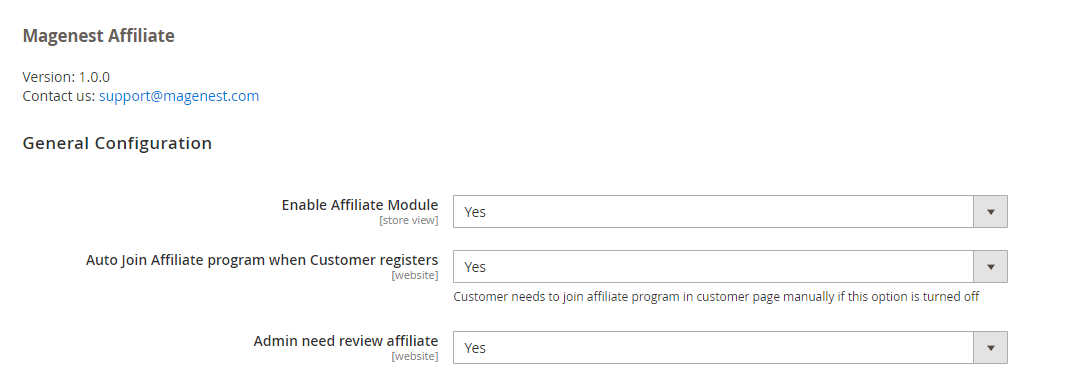
Enable Affiliate Module: choose Yes to activate the affiliate feature.
Auto Join Affiliate program when Customer registers:
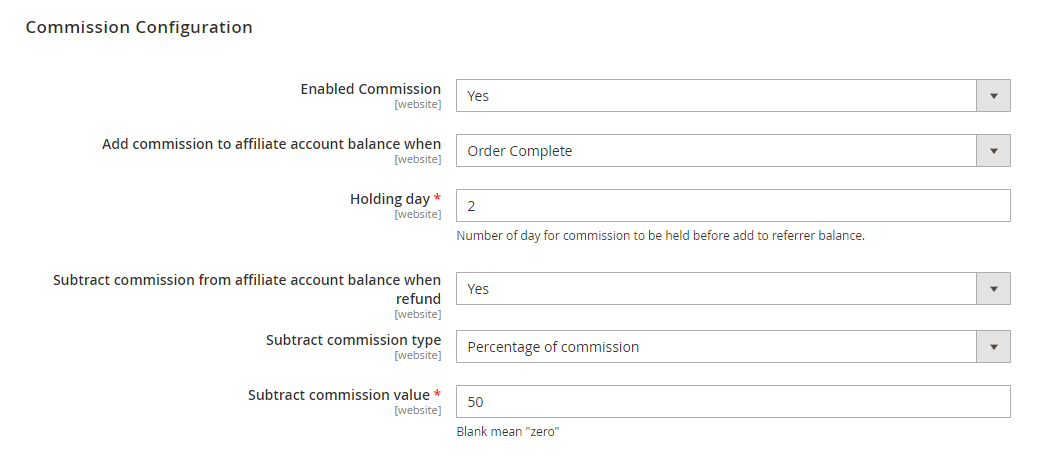
Enabled Commission: Choose Yes to enable the commission policy for the affiliate program.
Add commission to affiliate account balance when: decide the time to give commission to the referer between two options: Order Complete and Create Invoice.
Holding day: enter the number of days that the commission is held before being added to the referer balance.
Subtract commission from affiliate account balance when refund: if choose Yes, it will subtract the commission from the referrer account balance when there is a refund for the purchase of the referred.
Then set the subtract value on Subtract commission type and Subtract commission value.
Choose the Price Rule for the affiliate program. There are two default Price
Note: When creating the cart price rule, admin need to enable Use Auto Generation so that it will automatically generate the specific coupon for each referrer.
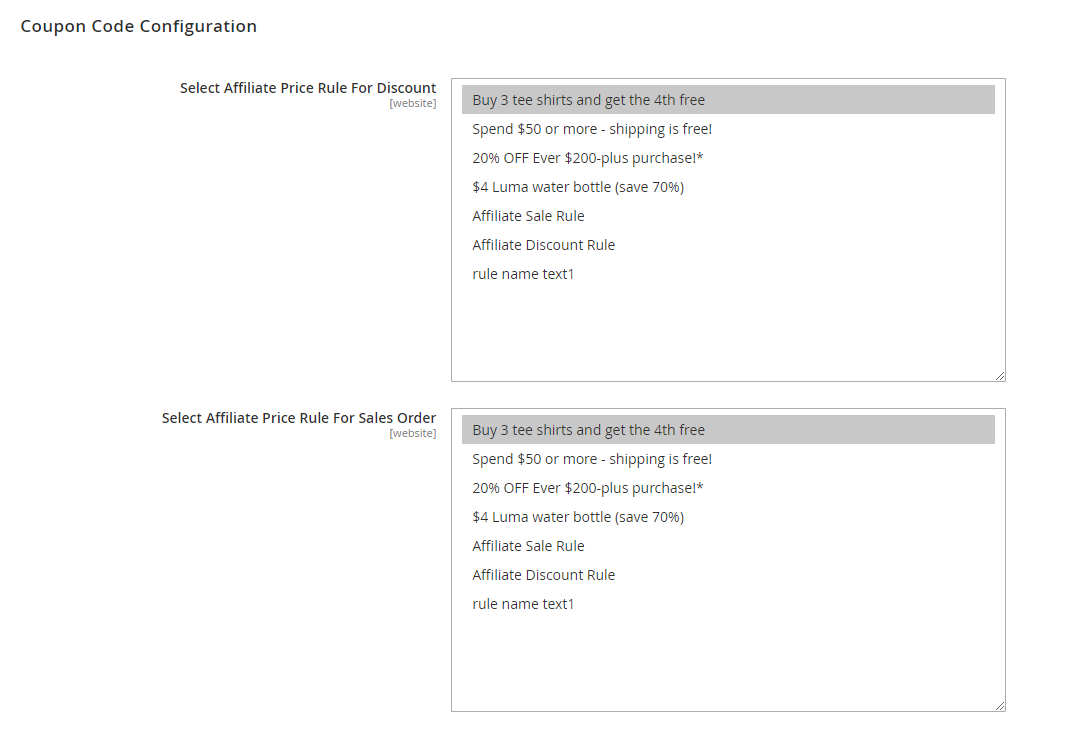
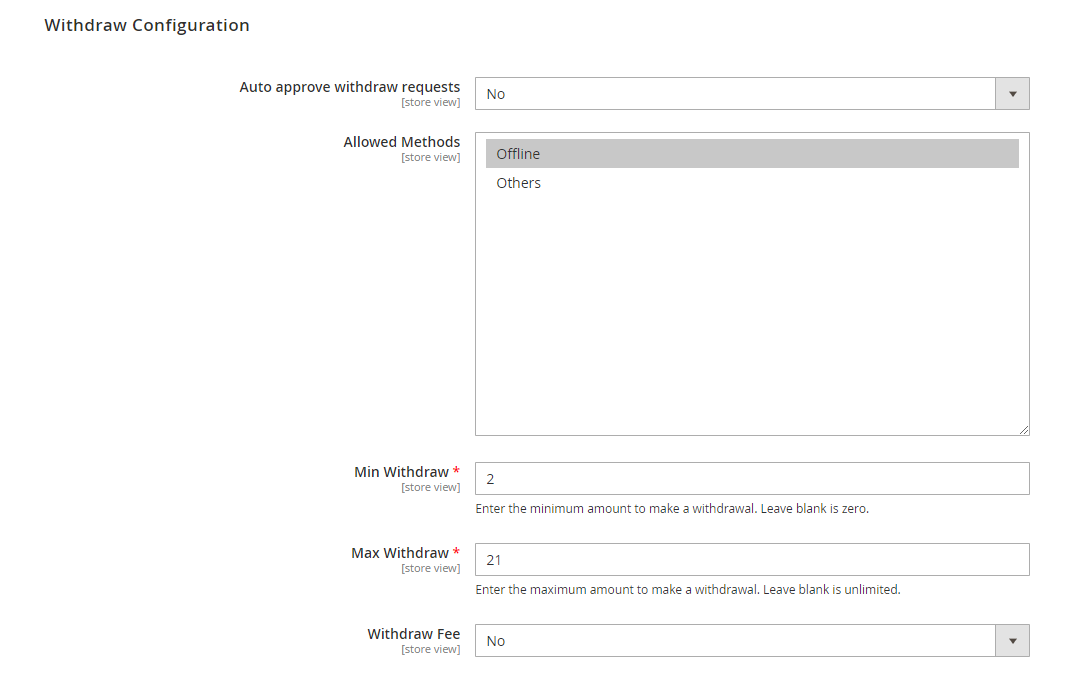
Auto approve withdraw requests: If choose No, the withdraw request need to be approved by the admin.
Allowed Methods: choose the method for the referrer to receive the commission.
Then set the Withdraw value on Min Withdraw, Max Withdraw, Withdraw Fee.
Note: Admin can create up to 4 programs.
On the Admin site, go to Magenest Affiliate > Program.
To create an affiliate program, on the Affiliate Program page, click on Create New Program button.
On the Affiliate Program page
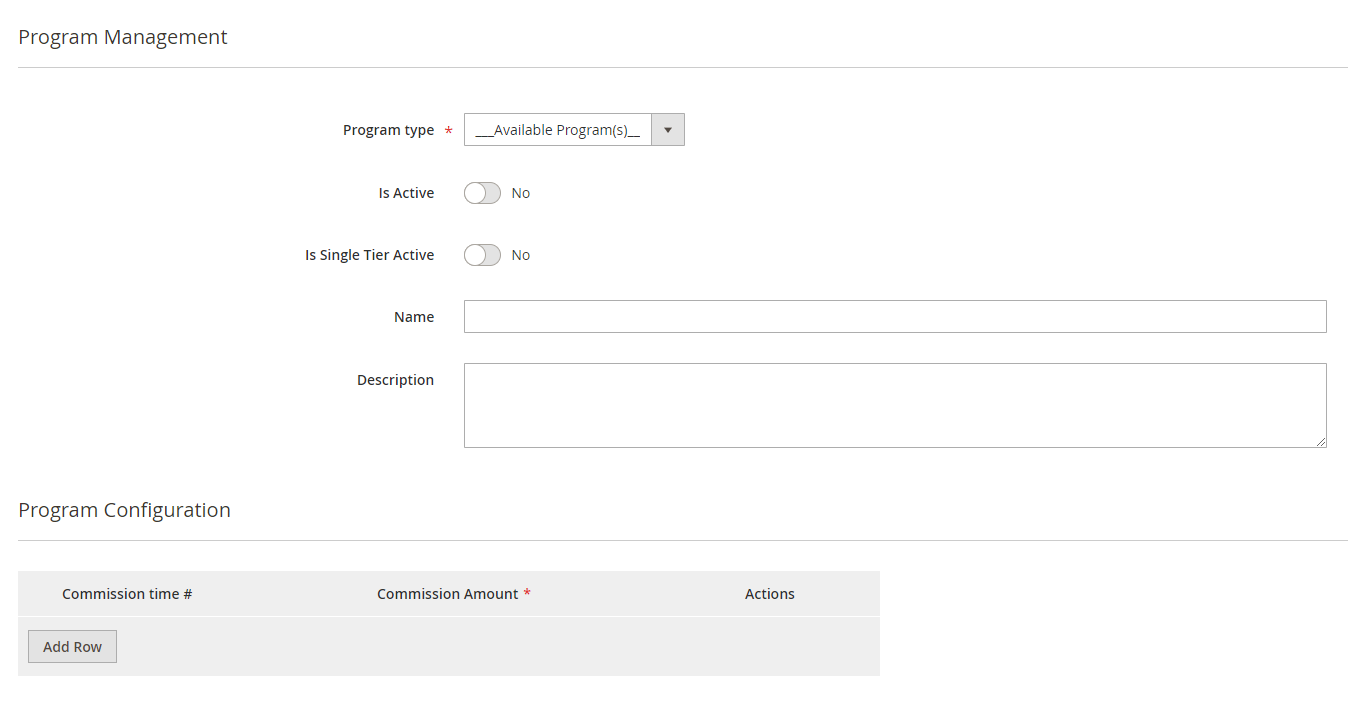
On the Admin sidebar, go to Magenest Affiliate > Campaign.
On Manage Campaign Page
Enter the main information for the campaign including name, status, description and the period that the campaign set as new.
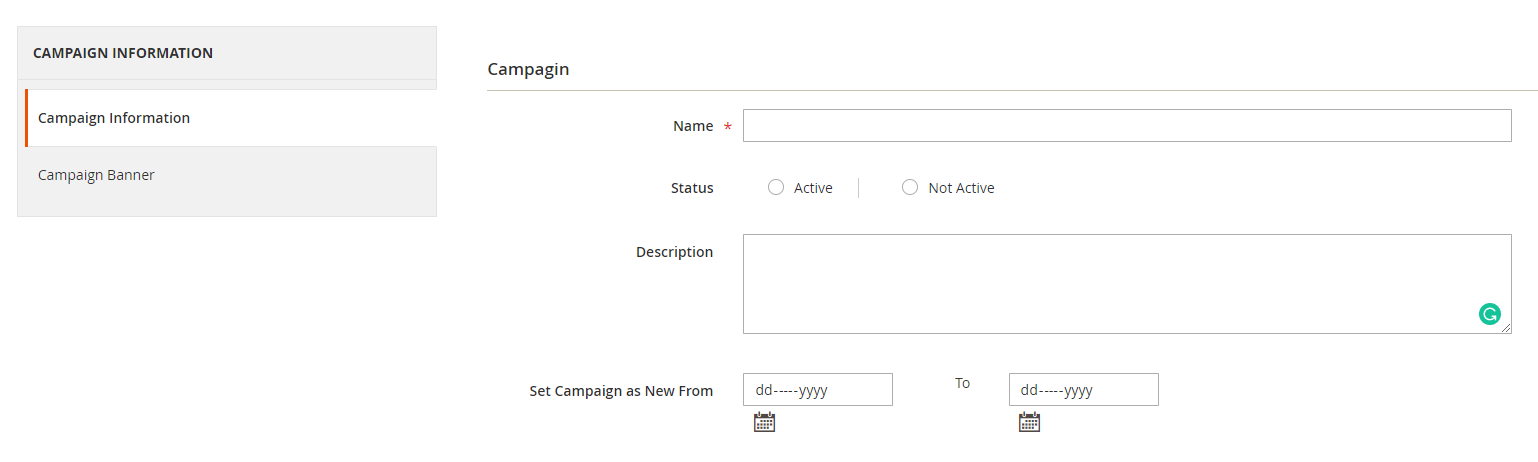
For each campaign, admin can create a banner for it so that the merchants who participate in the campaign can put the banner on their store.
Click on Create a banner for this campaign.
On Banner Management Page
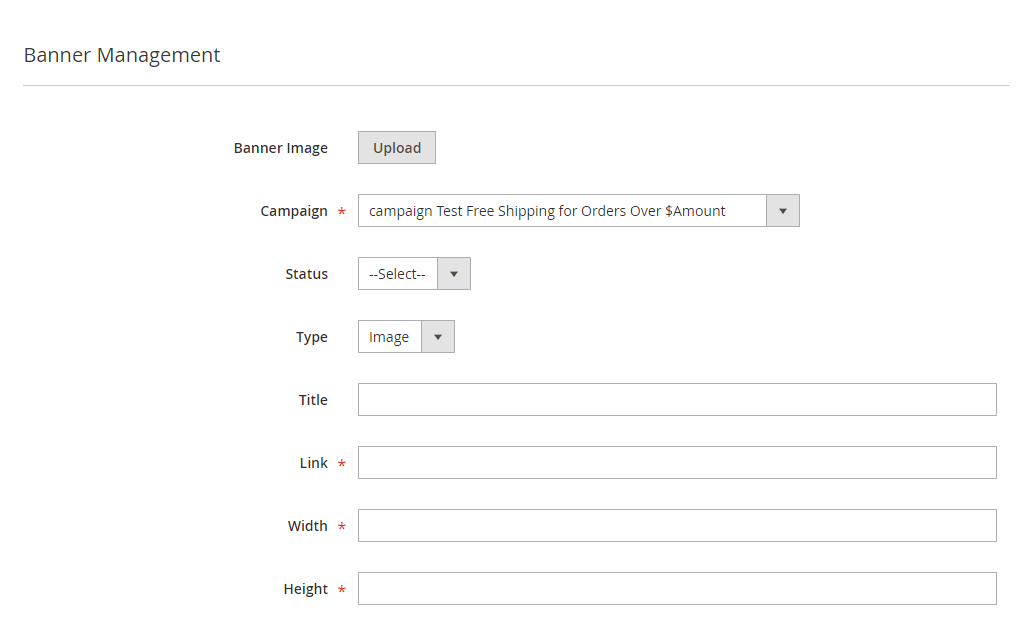
Admin can manage and approve the participant request of the customer.
On the Admin sidebar, go to Magenest Affiliate > Account.
On the Customer Listing page, admin can view the affiliate participant and approve the request for the new participants.
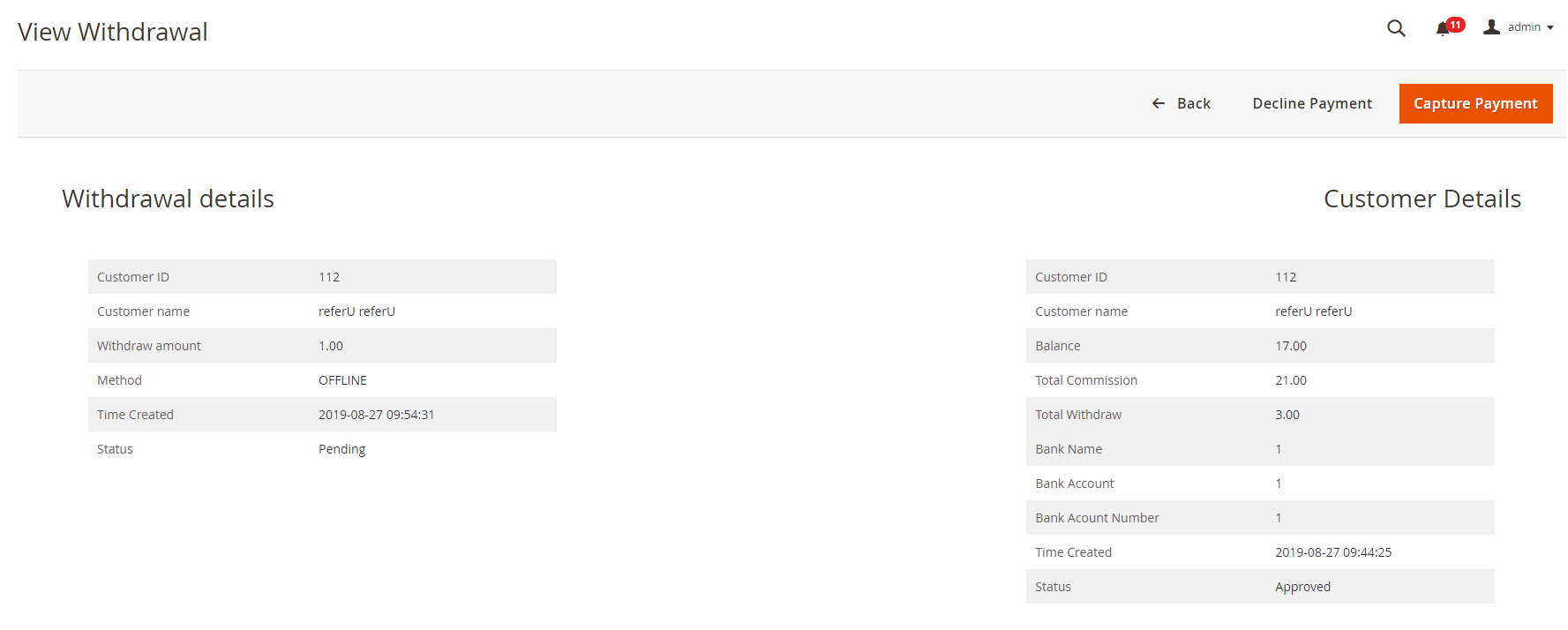
On the Admin sidebar, go to Magenet Affiliate > List Withdraw.
On the Withdraw Listing page, admin can view, approve or decline all the withdraw request.
After joining the Affiliate program, the customer can get their own codes for referring on the Promotion Materials session.
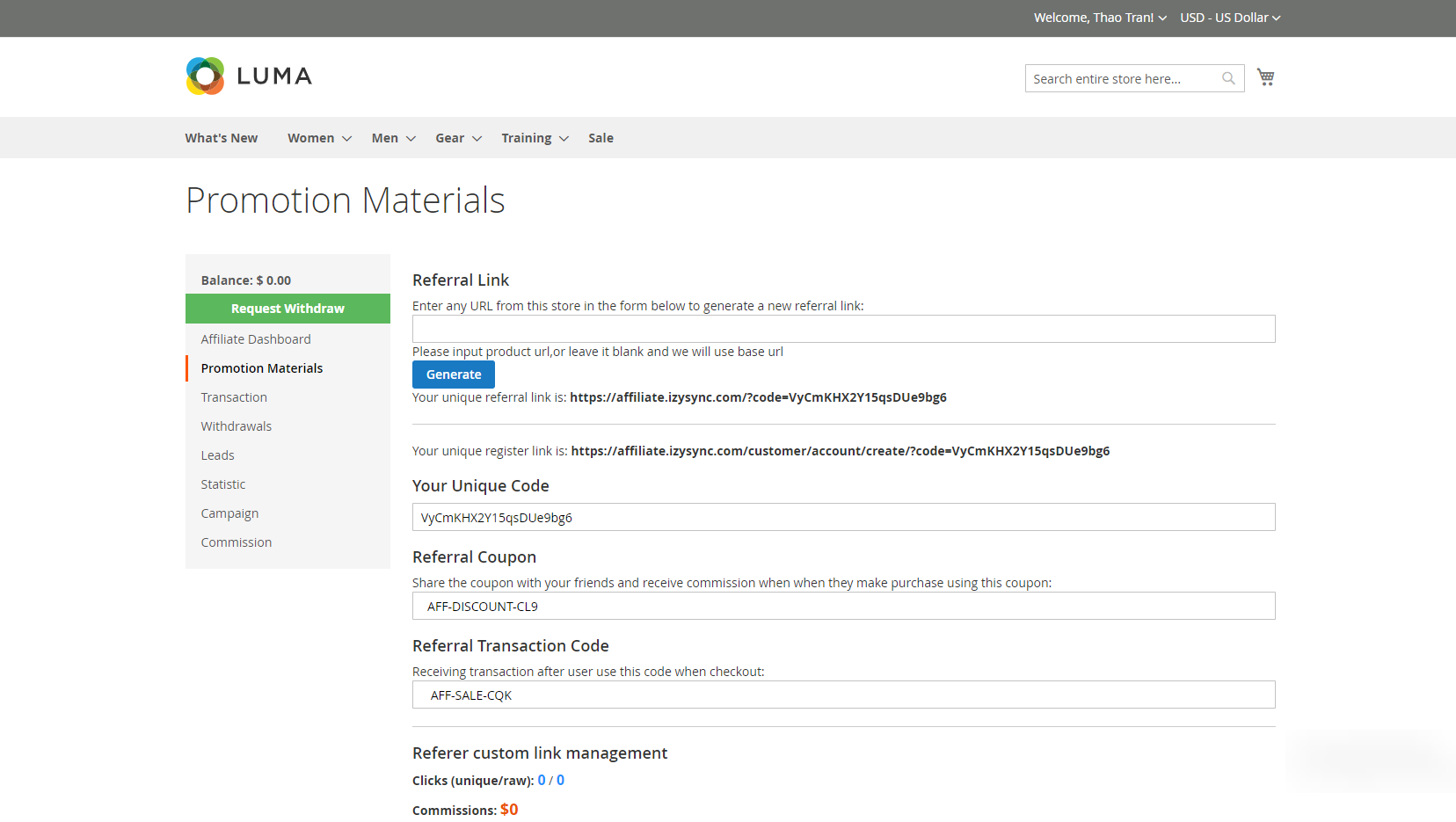
Customer can view all the transaction made by their referrer.
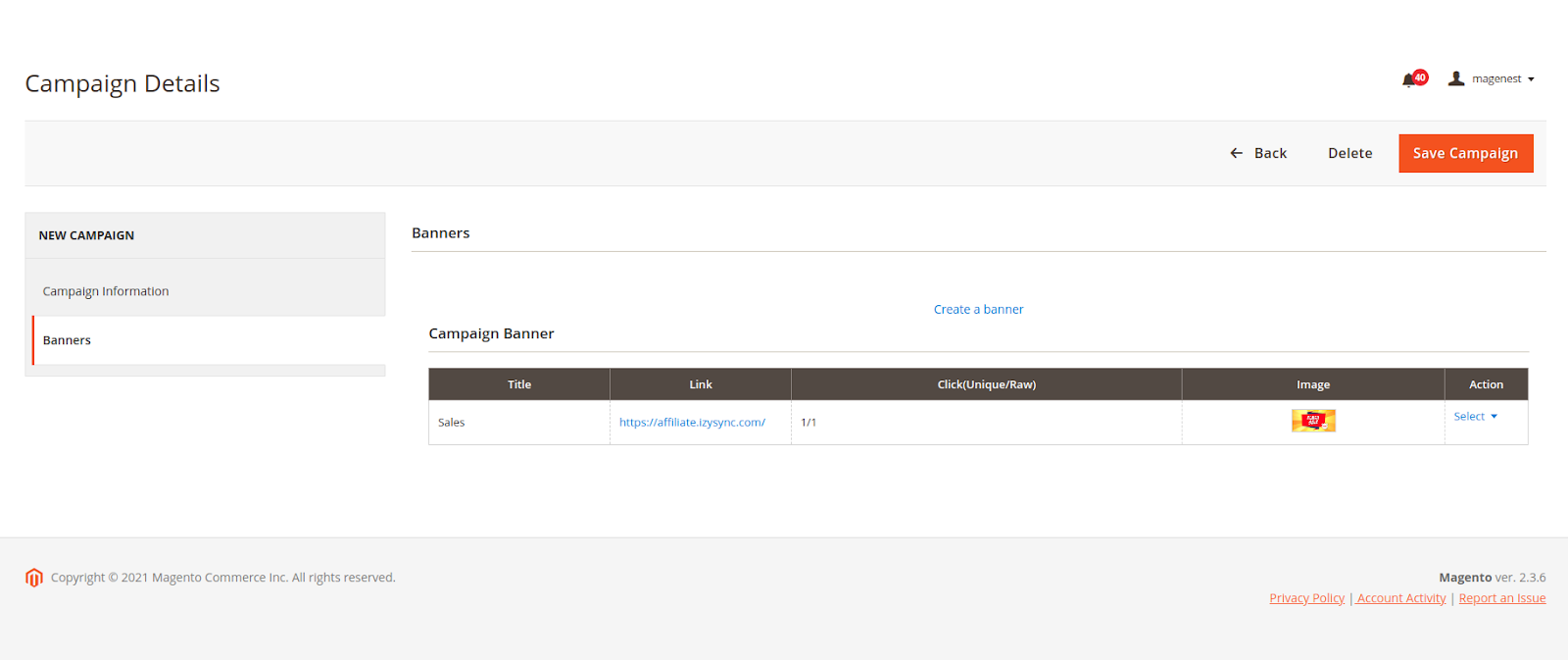
Customer can view all the campaign to participate and take the banner to put in the store.
The merchant will receive the commission per each click on the banner when putting the banner on their store.
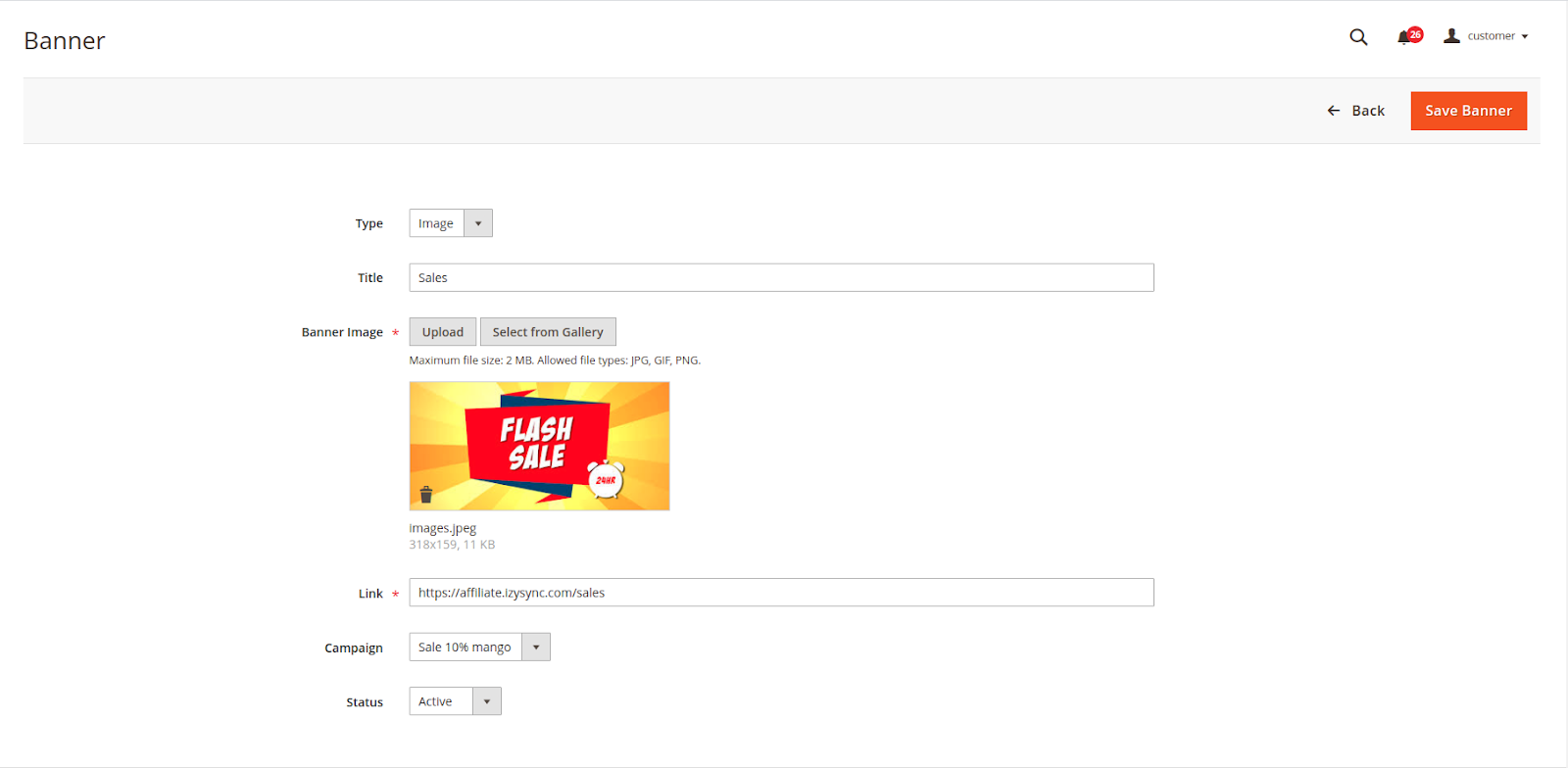
Customer can view the affiliate statistic.
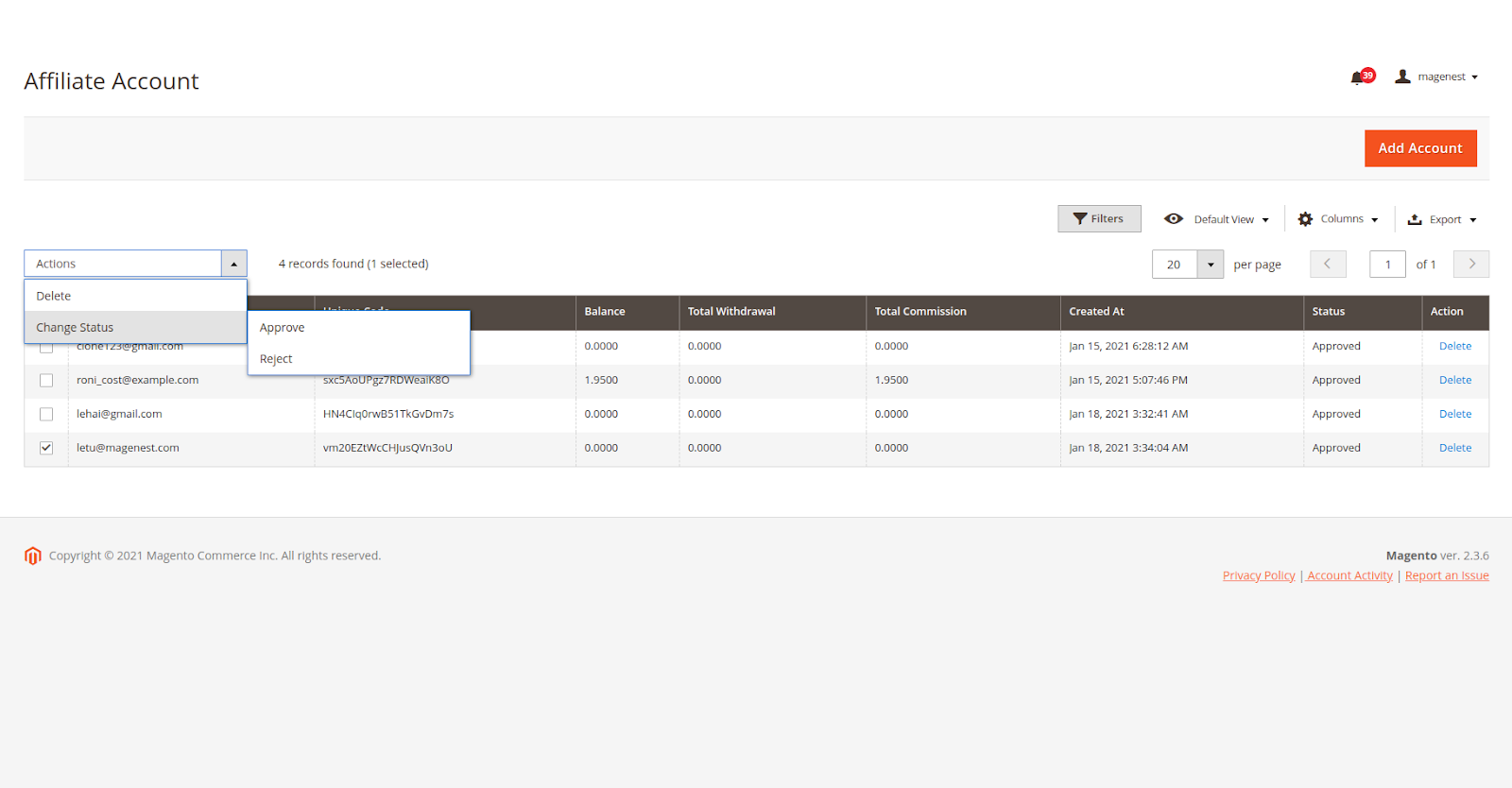
Once again, thank you for purchasing our extension. If you have any questions relating to this extension, please do not hesitate to contact us for support.