
Thank you for purchasing our extension. If you have any questions that are beyond the scope of this document, do not hesitate to send us an email at [email protected]
Created: 08/07/2016 | By: Magenest | Support: http://servicedesk.izysync.com/servicedesk/customer/portal/44
Abandoned Cart Email extension for Magento 2 is a powerful extension which allows merchants to remind customers about their abandoned cart, which has been selected and left without being paid on store, via email or SMS. This is a necessary solution to enhance customer service and remind customers to comeback for purchasing. Moreover, it enables merchants to get closer to customers as well as recover lost revenue for the business.

Please view more detail here: Abandoned Cart Email
Set time to set a cart as being abandoned
Create a range of campaigns with flexible rules
Generate coupons to encourage customers to recover their carts
Manage Blacklist and unsubscribers
Manage Notification Log
Track Abandoned Cart and Email Campaign statistics
Apply automatic coupons for different emails & SMS
Integrate Google Analytics Campaign
Log cron-jobs
Four available email templates
Insert variables in email template and preview email after editing
System Requirements
Your store should be running on Magento Community Edition version 2.1.x, 2.2.x, 2.3.x
In Magento 2 backend, go to Stores > Configuration > Magenest > Abandoned Cart.
General settings:
Enable Module: Enable/Disable Abandoned Cart Email
Email Sender: Select the email address to send the abandoned cart email from. You can configure these email addresses in Stores > Configuration > General > Store Email Addresses.
BBC Name: Enter the name of blind carbon copied receiver.
BBC Email: Enter the email address of blind carbon copied receiver.
Settings:
Time for carts to be considered abandoned for Members: set the time to trigger the cart as "abandoned" after being left on the store. The unit is minute(s) and the default time is 60 minutes if you leave the field blank.
Coupons are only available to particular customers:
If Yes, the attached coupon is available only when receivers have an account on store already or register for a new one on the link attached in mail.
If No, coupon will be applied for all abandoned cart email receivers, including both registered customers and guests.
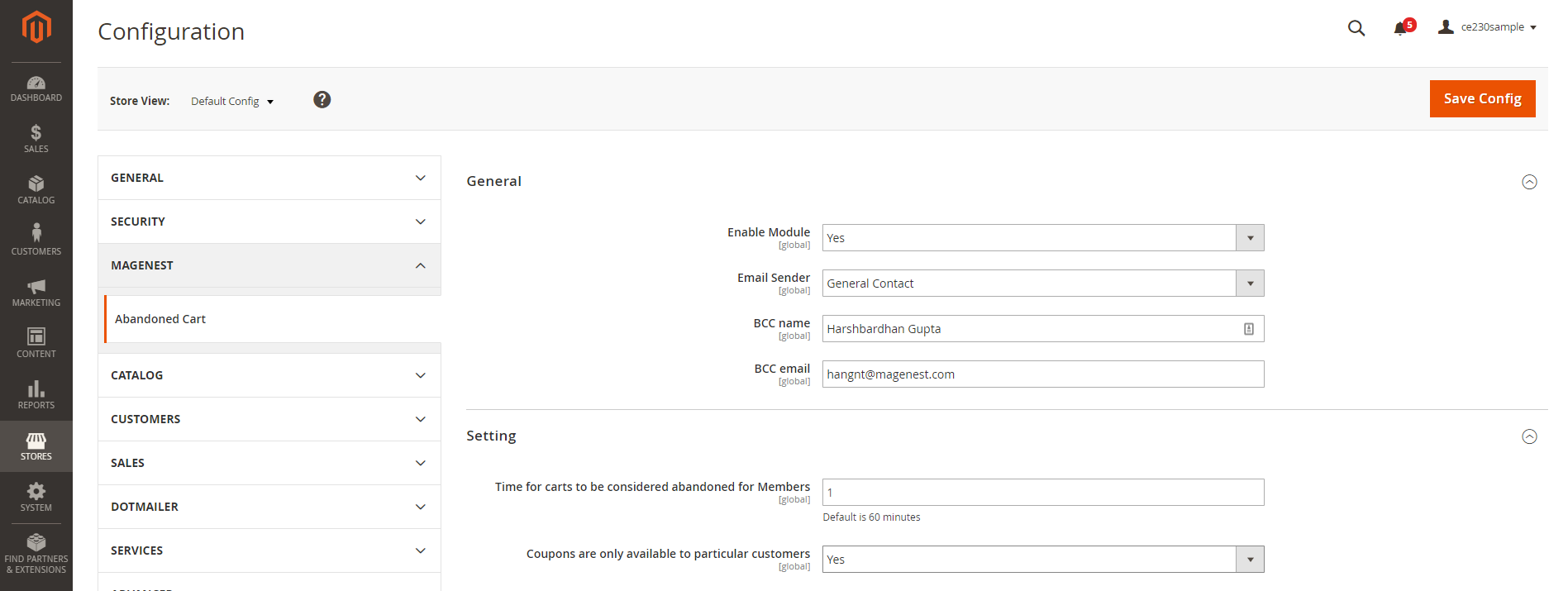
Mandrill Integration:
Enable Mandrill: Enable/Disable Mandrill email
API Key: Enter Mandrill API Key
Note: Get the API Key from your MailChimp account. If you haven't got one, please go to http://mailchimp.com/ and register for an account.
NexMo Integration (SMS):
NexMo allows you to remind your customers about their abandoned cart by sending sms messages to their phone number.
Enable: Enable/Disable this method
API key: enter Nexmo API Key.
API secret: enter Nexmo API Secret key.
From: Enter the mobile number which is used to send follow up messages to customers.
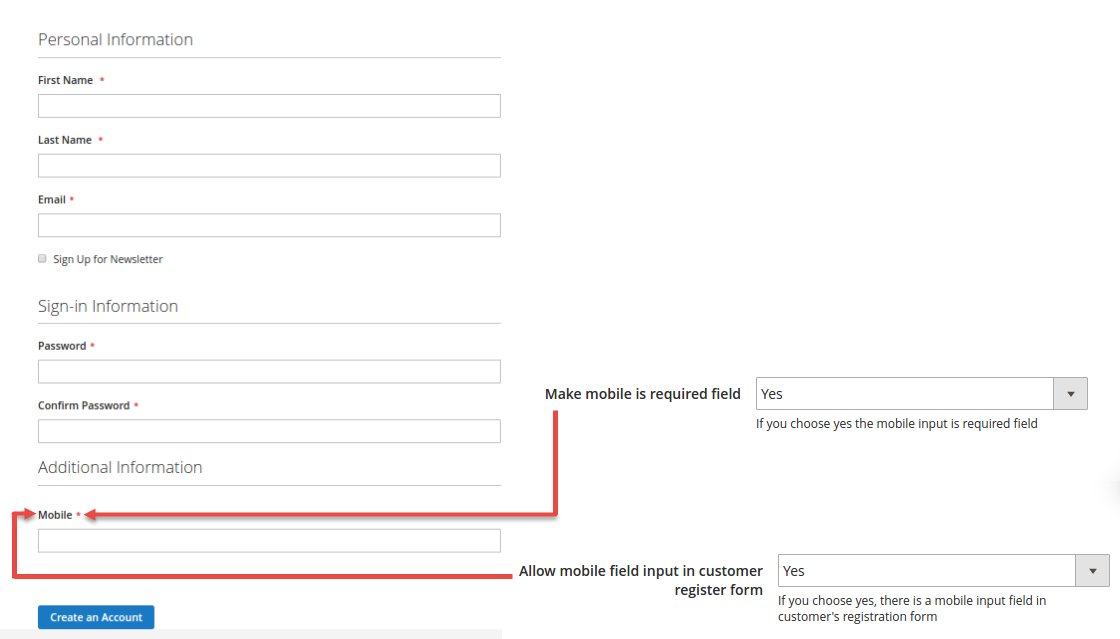
Go to Marketing > Magenest Abandoned Cart > Manage Rules
In the grid table, you can view all the available follow up rules with brief information
Message Generated: the number of messages generated for abandoned carts.
Successfully Sent: the number of messages delivered to customers.
Opens: the number of messages have been seen by receivers.
Clicks: the number of clicks on attached links or buttons.
Carts Restored: the number of carts that customer go back for.
From Date: time that rules are active.
To Date: time that rules are finished.
Action: choose the action to delete or edit rule.
In order to create a new rule, click on Add New Rule button.
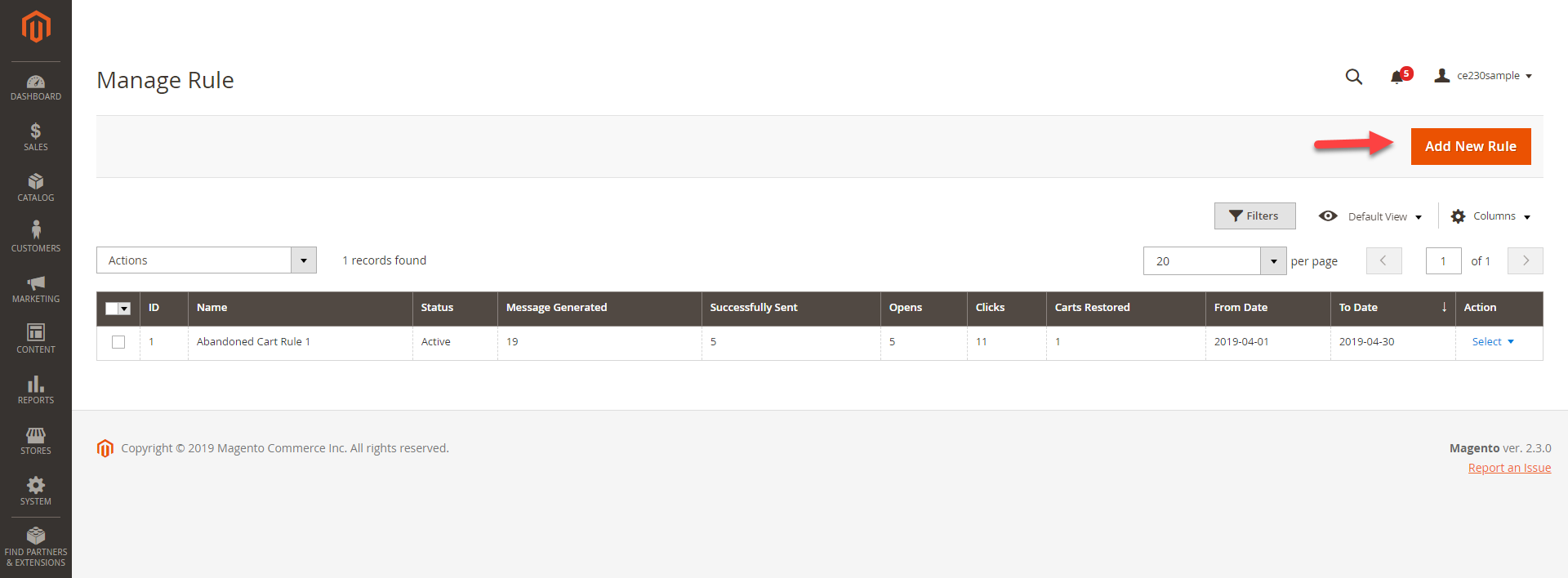
General Setting:
Rule name: This name will be used in Magento 2 back end for management
Description: Short description for the rule
Status: Activate/ Deactivate the rule
From: Set the start date for the rule
To: Set the end date for the rule
Store View(s): Choose the store view(s) you want to apply the rule
Customer Groups: Choose customer group to apply the follow up rule
Discard Subsequent Rule: To stop processing other rules after this rule is applied, set Discard Subsequent Rules () to “Yes.” This safeguard prevents customers from receiving multiple discounts for the same cart.
Priority: Enter the ordinal number to prioritize the rule. (0 is the highest priority)
Condition: Select the conditions for the rule
Email Chain:
Upload the attachments of the follow up email. You can upload both images and documents. The format supported are jpg, jpeg, gif, png, pdf, doc, docx, tx.
Click on “Add email in chain” button to create a new email chain.
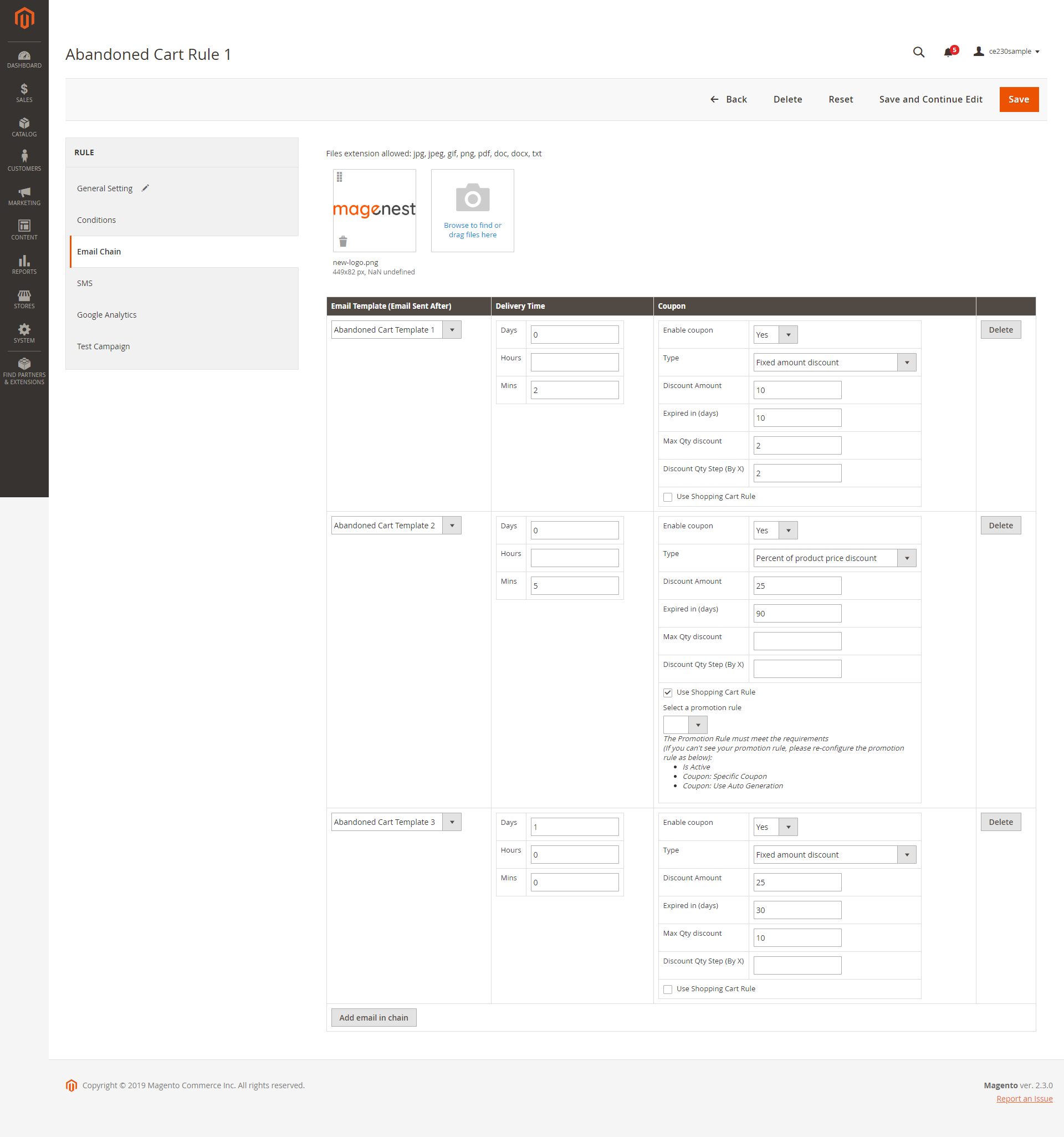
SMS tab:
Click on “Add SMS in chain” button to create new SMS chain
Fill in the SMS template to send to customers.
Set the Delivery Time (by days, hours and minutes) and add a coupon if you want to encourage customers to purchase with some discounts.