Thank you for purchasing our extension. If you have any questions that are beyond the scope of this document, do not hesitate to leave us an email via our email address below.
Created: 08/02/2017 | By: Magenest | Support Portal: http://servicedesk.izysync.com/servicedesk/customer/portal/113
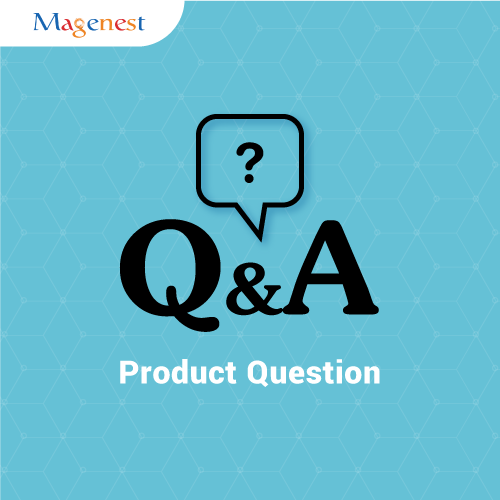
ProductQuestion for Magento 2 by Magenest is an extension that allows customers to make ask question when customers have concerns about the products that they do not know any information about it. Customers are likely to either look for a vendor with detailed descriptions, or look for a different product, or contact a store owner. This module helps not only time-saving, building trust but also for store owner can limit risk of losing prospective customers.
1. Show list question, answer -> product detail
2. Add product question, answer -> (wait admin approve)
3. Vote question (customer login ) -> query question by vote, by created at -> search question
4. Customer manage in question and answer!
4. Customer manage edit notify-send email
5. Admin manage all question and answer (edit, approve question and answer)
Your store should be running on Magento 2 Community Edition version 2.0.x or 2.1.x.
Navigate to your Backend of Magento 2 -> Marketing->Settings
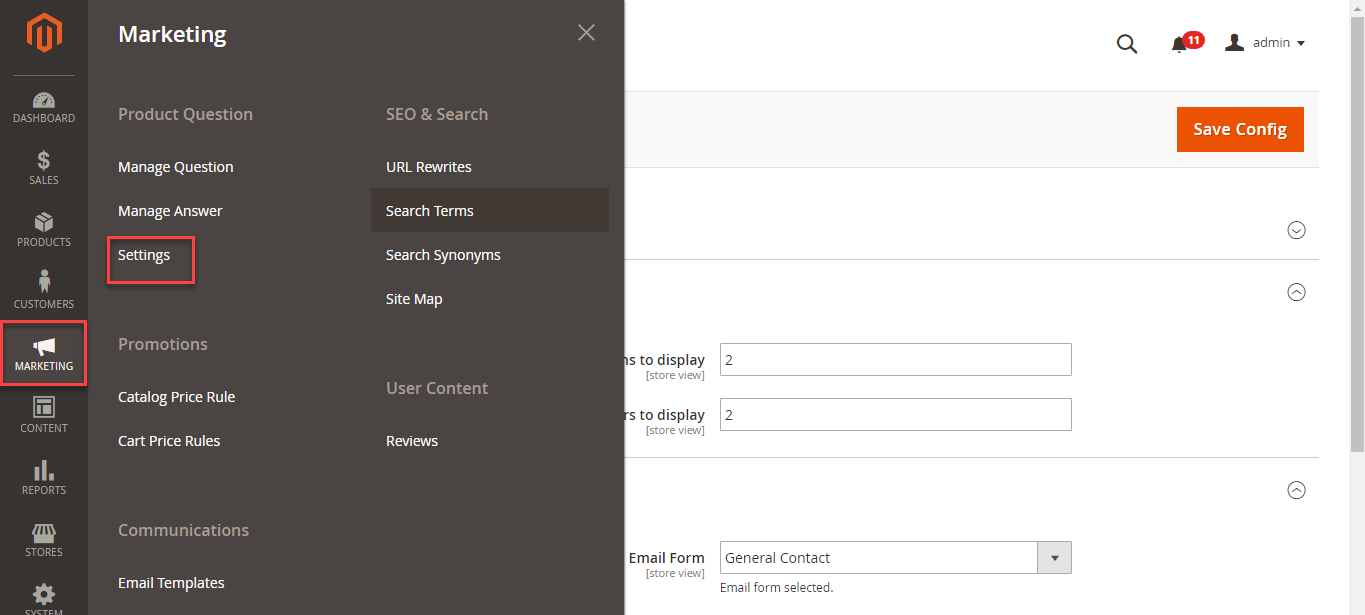
Set up some configurations such as below table:
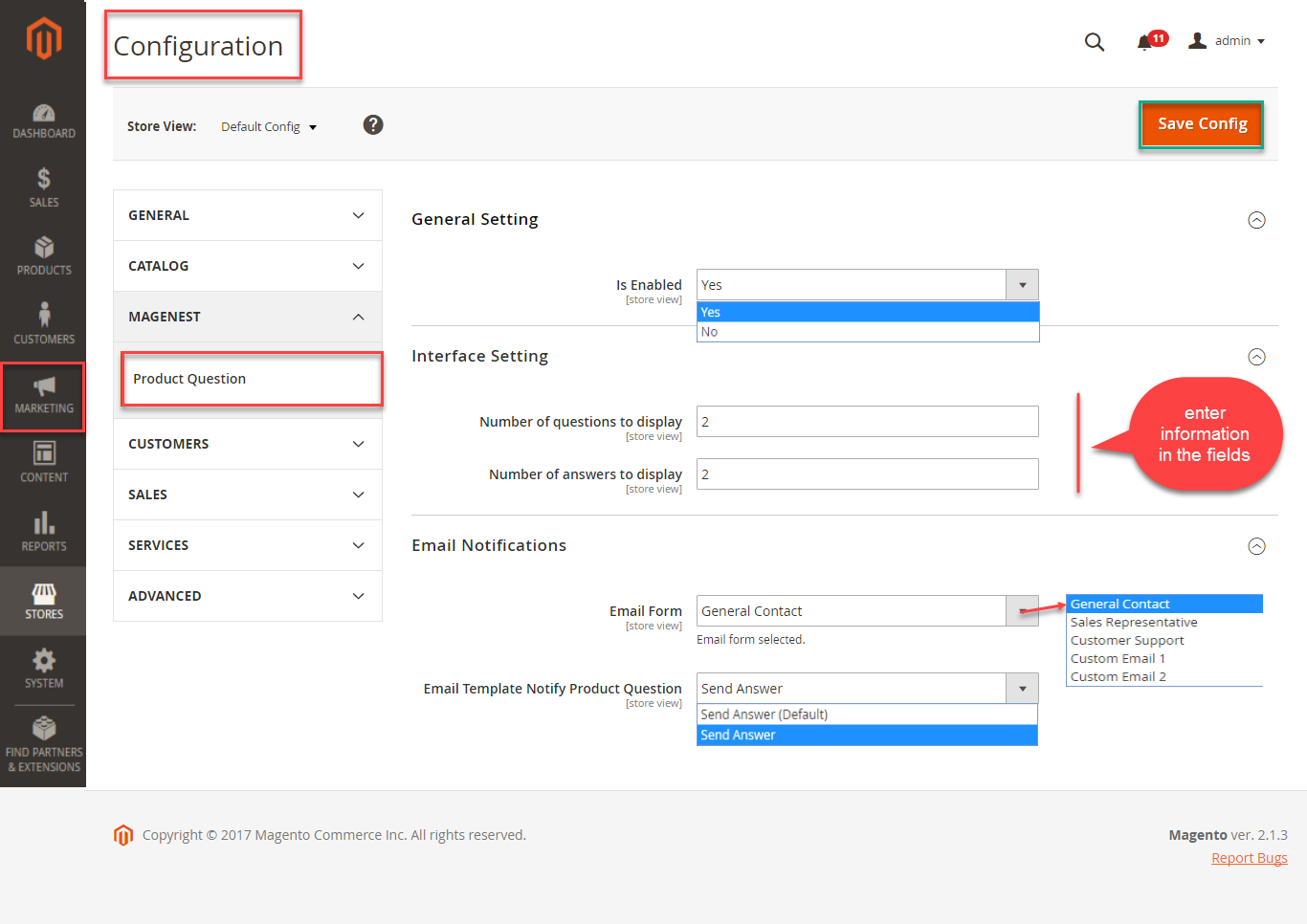
Interface Settings tab:
Email notifications tab:
In this tab, you can configure the notifications settings of the extension. Select the email form for each of the listed notifications type and email template notify product question.
Underneath each product, there is a Product Question tab. A customer or guest can leave contact information and question. Customer can tick Private Question, this means visible to admin only or public( visible on product detail page) and click Ask Question button. Question is sent successfully.
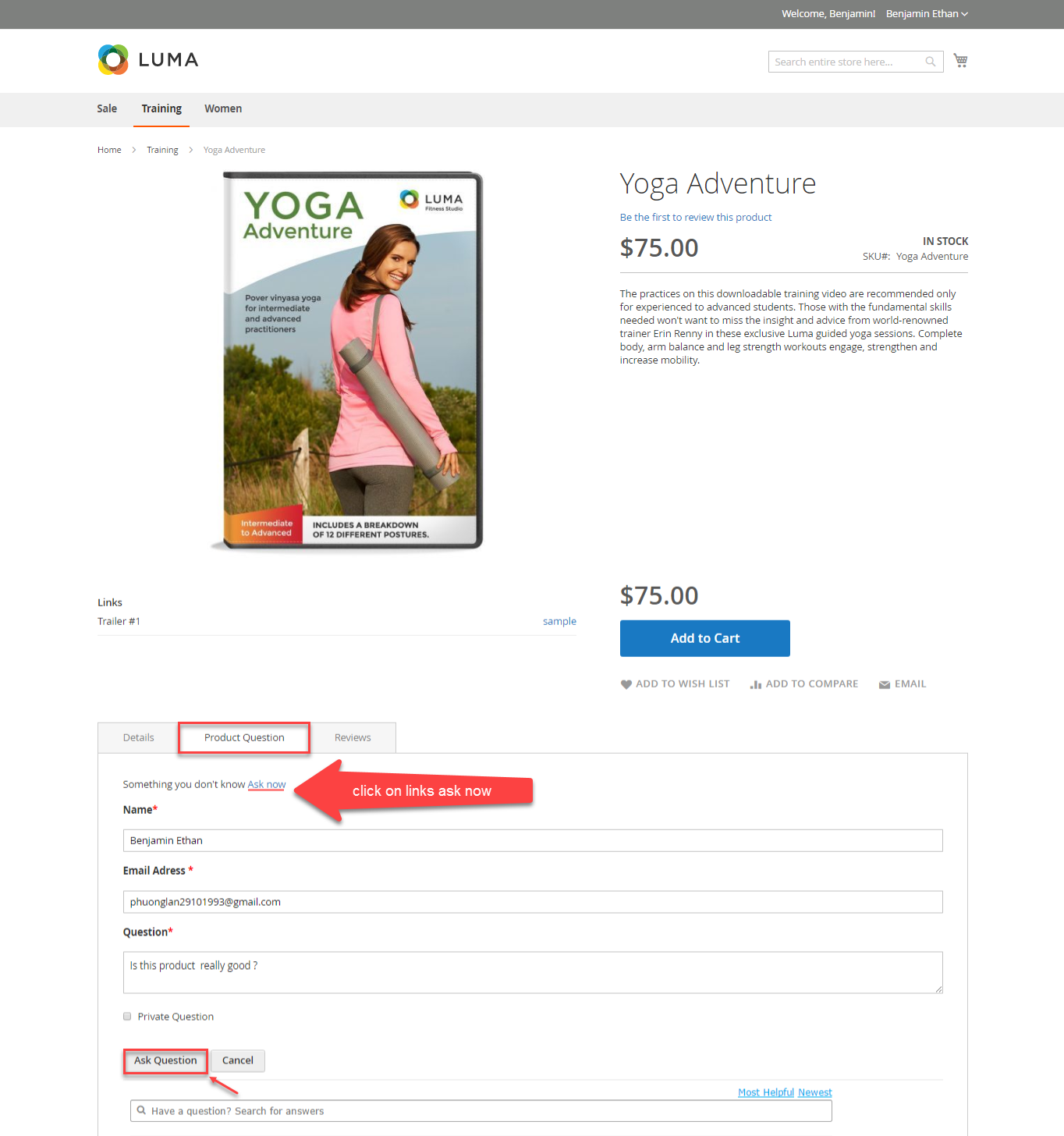
After customer have sent successfully, customer will be waited to approve by admin. Admin goes to the back-end, click on Marketing-> Manage question-> Edit
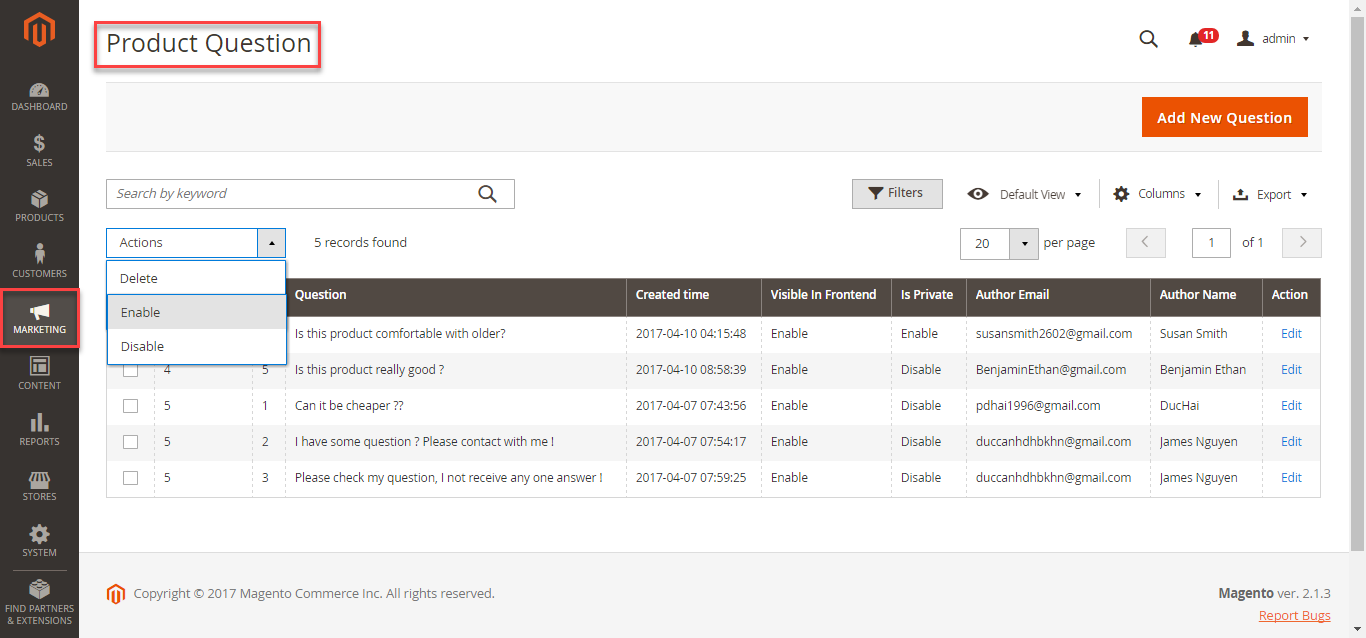
Admin tick Enable and type the anwer.
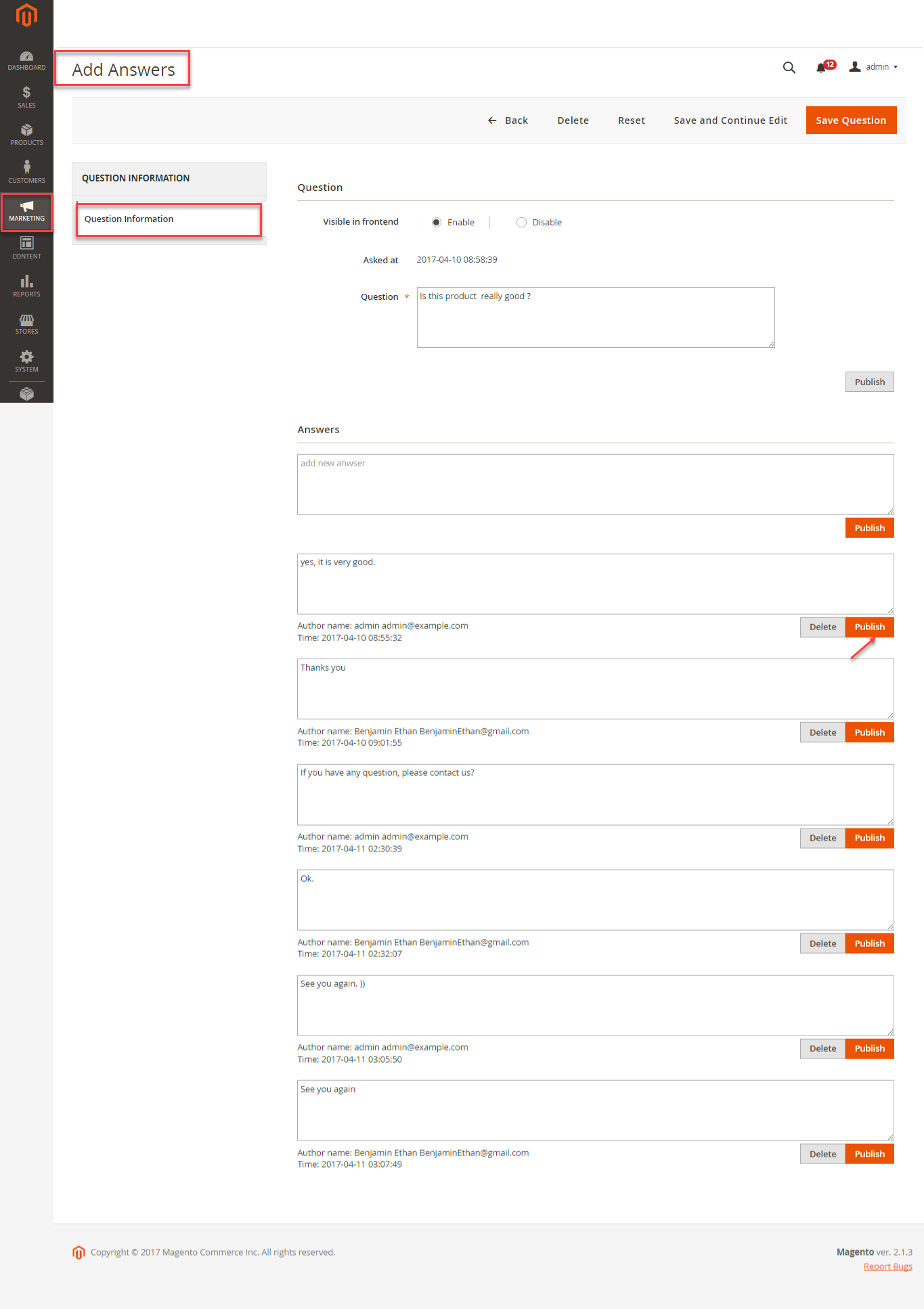
When admin's answer is published, it will display in Product Question tab of front end.
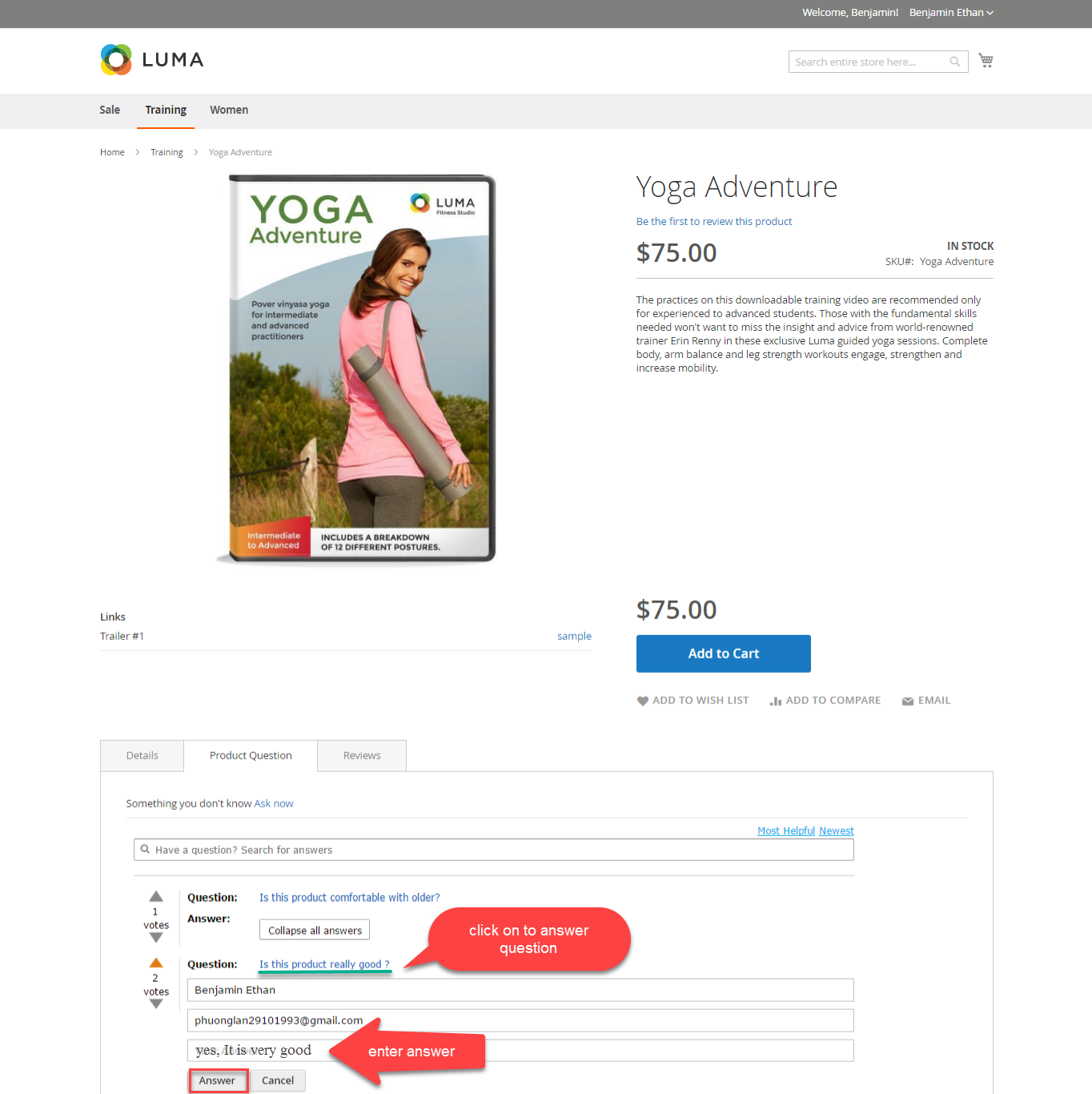
Admin goes to the back-end, click on Marketing-> Manage answer. Choose the answer that admin wants to display then click on Action->Change status->Enable.
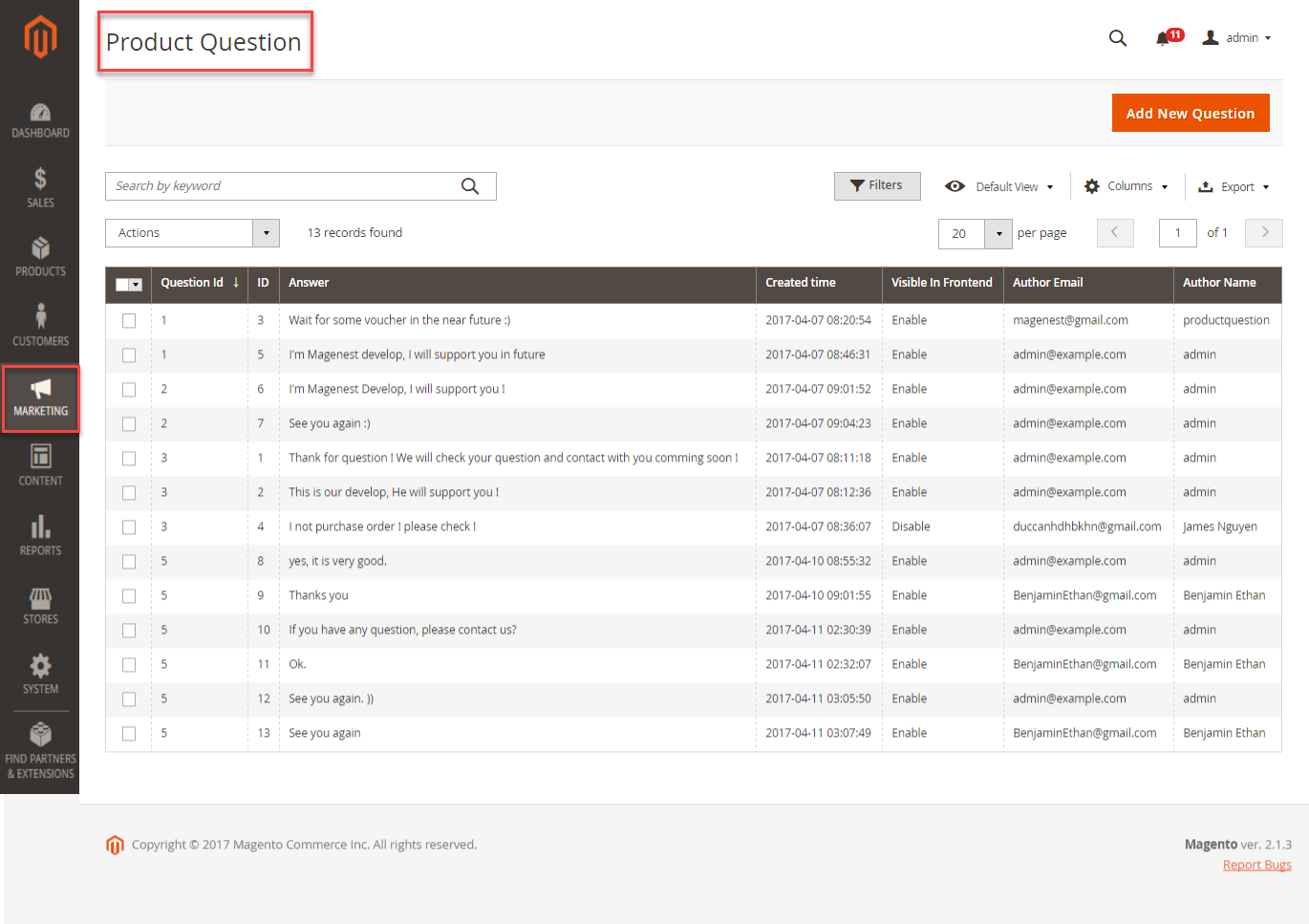
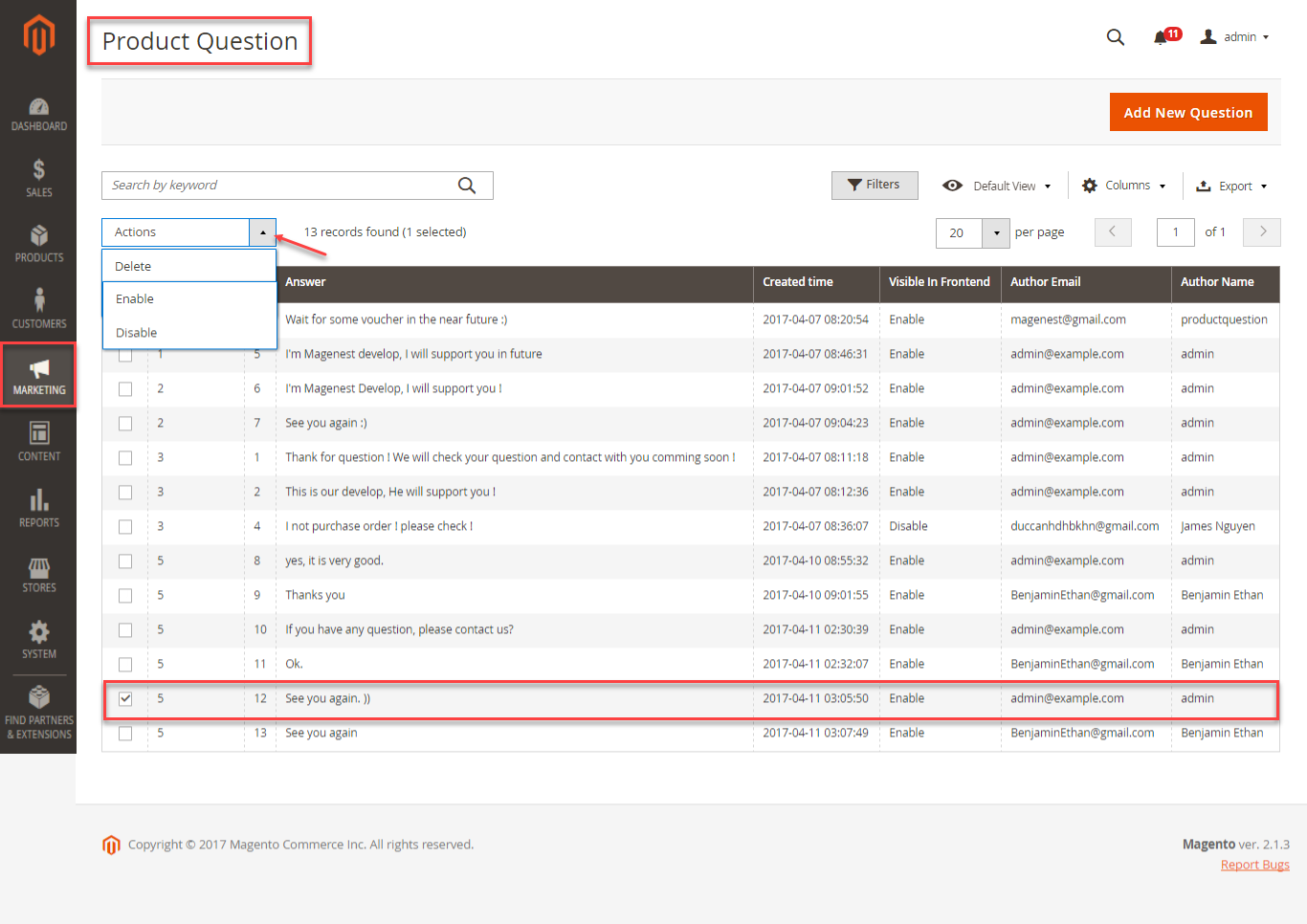
Moreover, customer can vote, search question follows Most helpful or Newest.
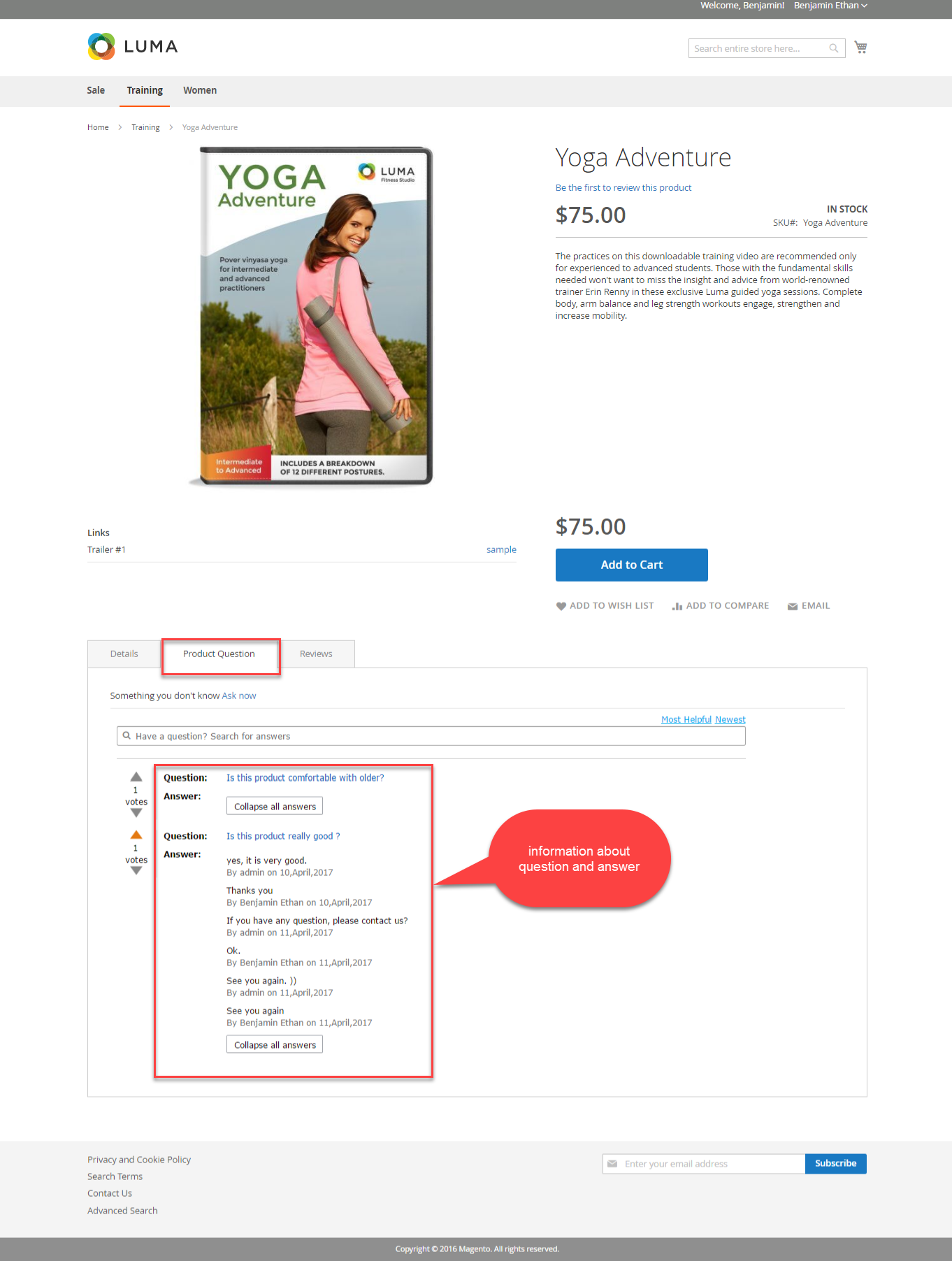
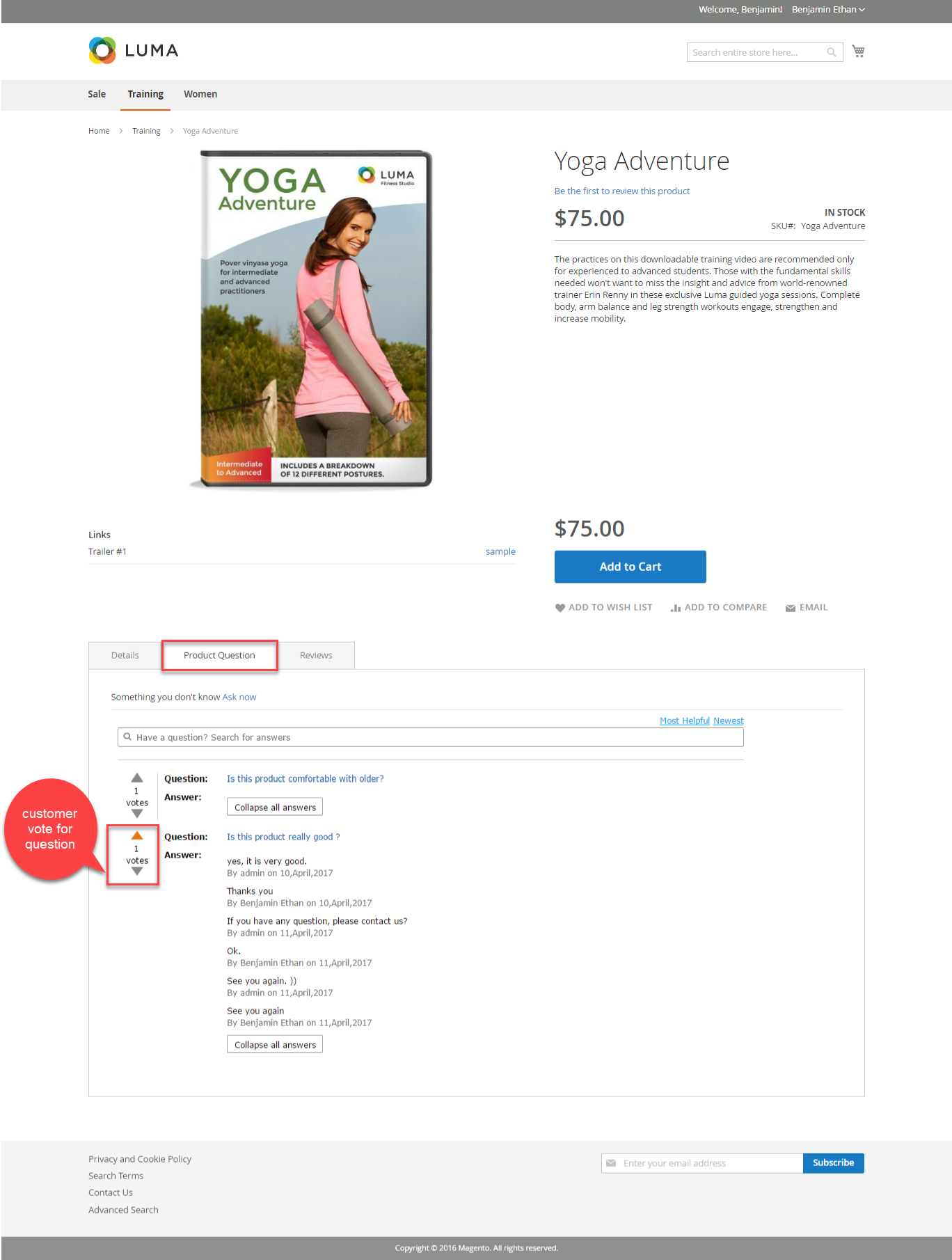
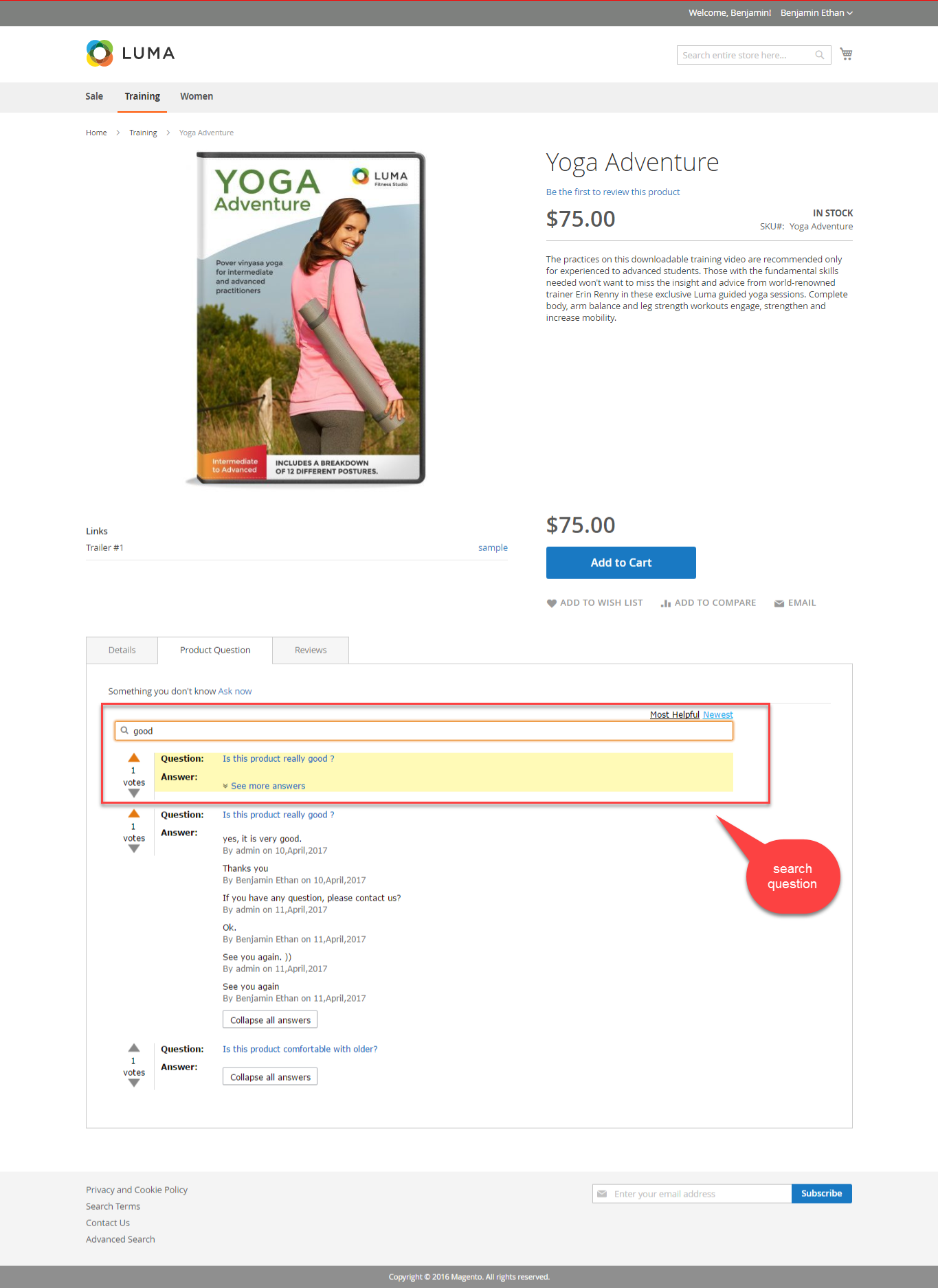
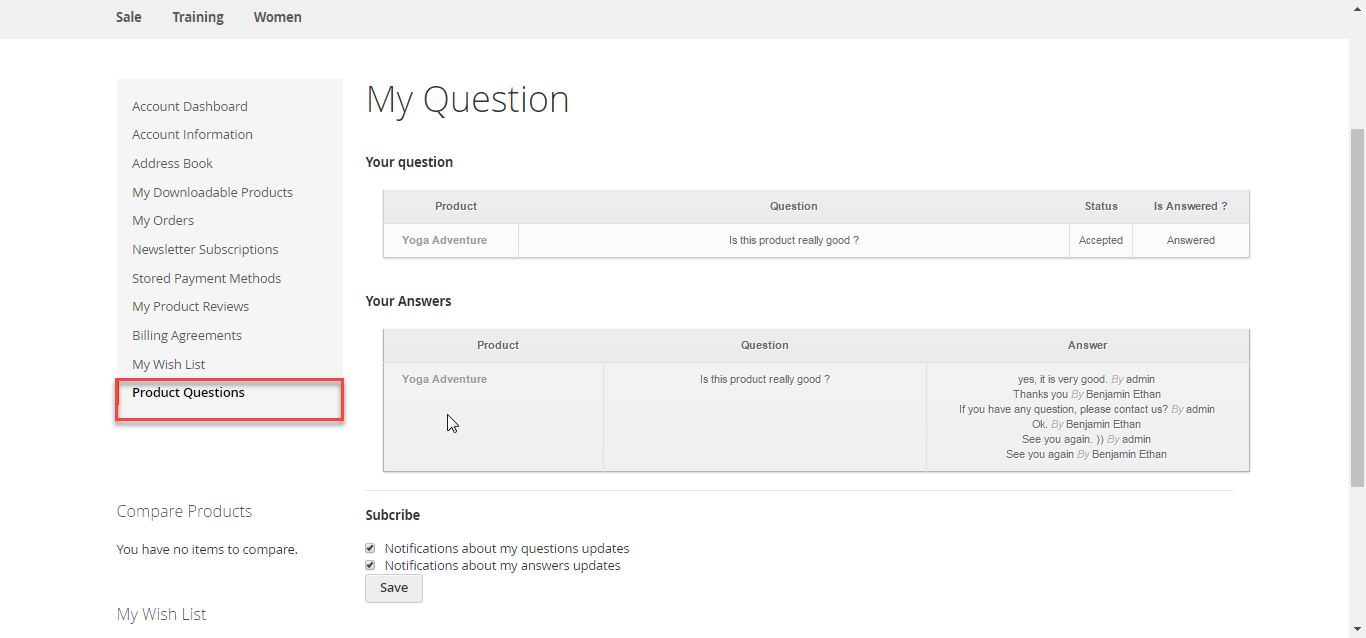
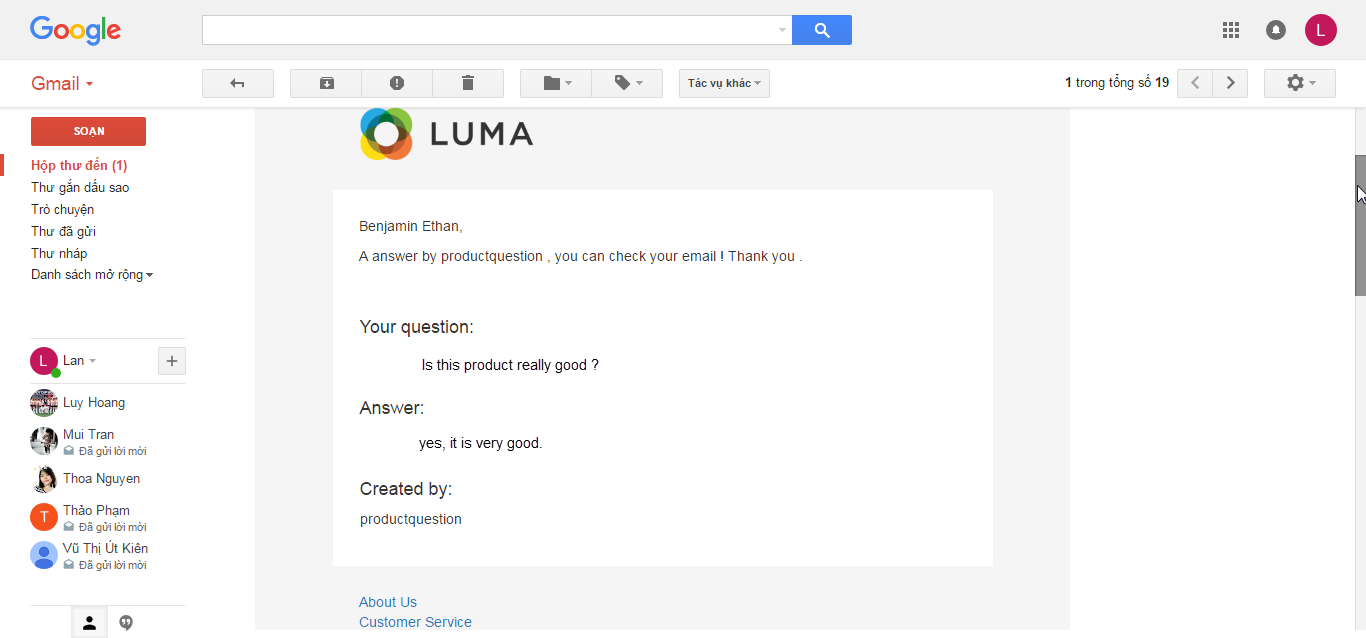
Once again, thank you for purchasing our extension. If you have any questions relating to this extension, please do not hesitate to contact us for support.