
Thank you for purchasing our extension. If you have any questions that are beyond the scope of this document, do not hesitate to leave us an email via our email address below.
Created: 29/11/2019 | By: Magenest

Magento 2 Multiple Wishlist is an extension developed by Magenest, which helps customers to add products to more than one wishlist, allows them to manage and moderate their desired products in a more effective way.
Add products to different wish lists.
Manage wish lists easily: add, rename, delete, update and share wish list.
Moderate the products in wish list: add, move, copy and delete product.
Your store should be running on Magento 2 Community Edition version 2.2.x, 2.3.x or Magento 2 Enterprise Edition version 2.2.x, 2.3.x.
To go to the configuration page for multiple wish lists, on the Admin sidebar, go to Store > Configuration.
On Configuration page, click on Multiple Wishlist tab to open the configuration for it.
The extension allows sending the notification email to customers when the quantity of a product in their wish list reaches a certain low threshold.
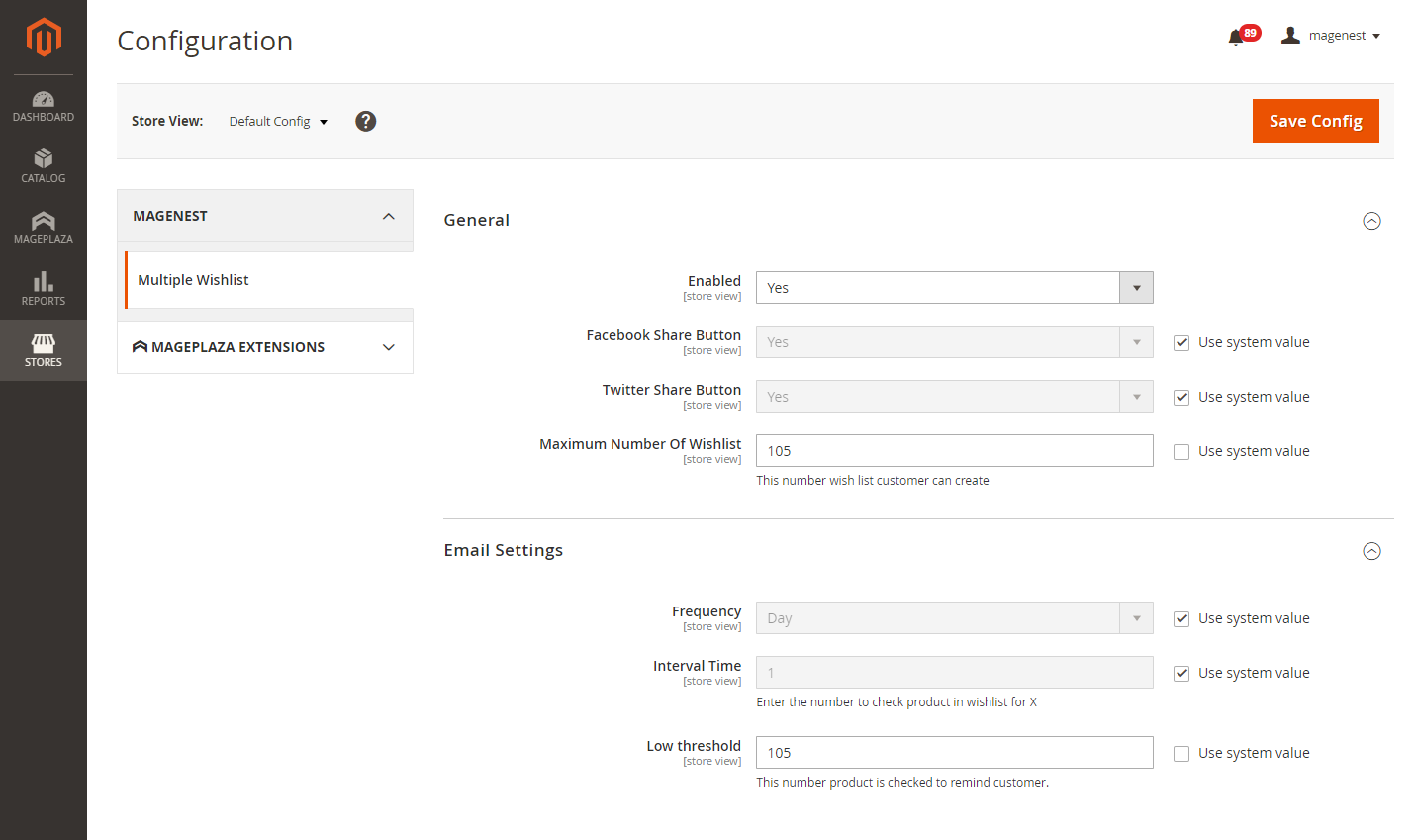
The multiple wish list feature is applied to the customer logging into the store.
To add a product to a wish list:
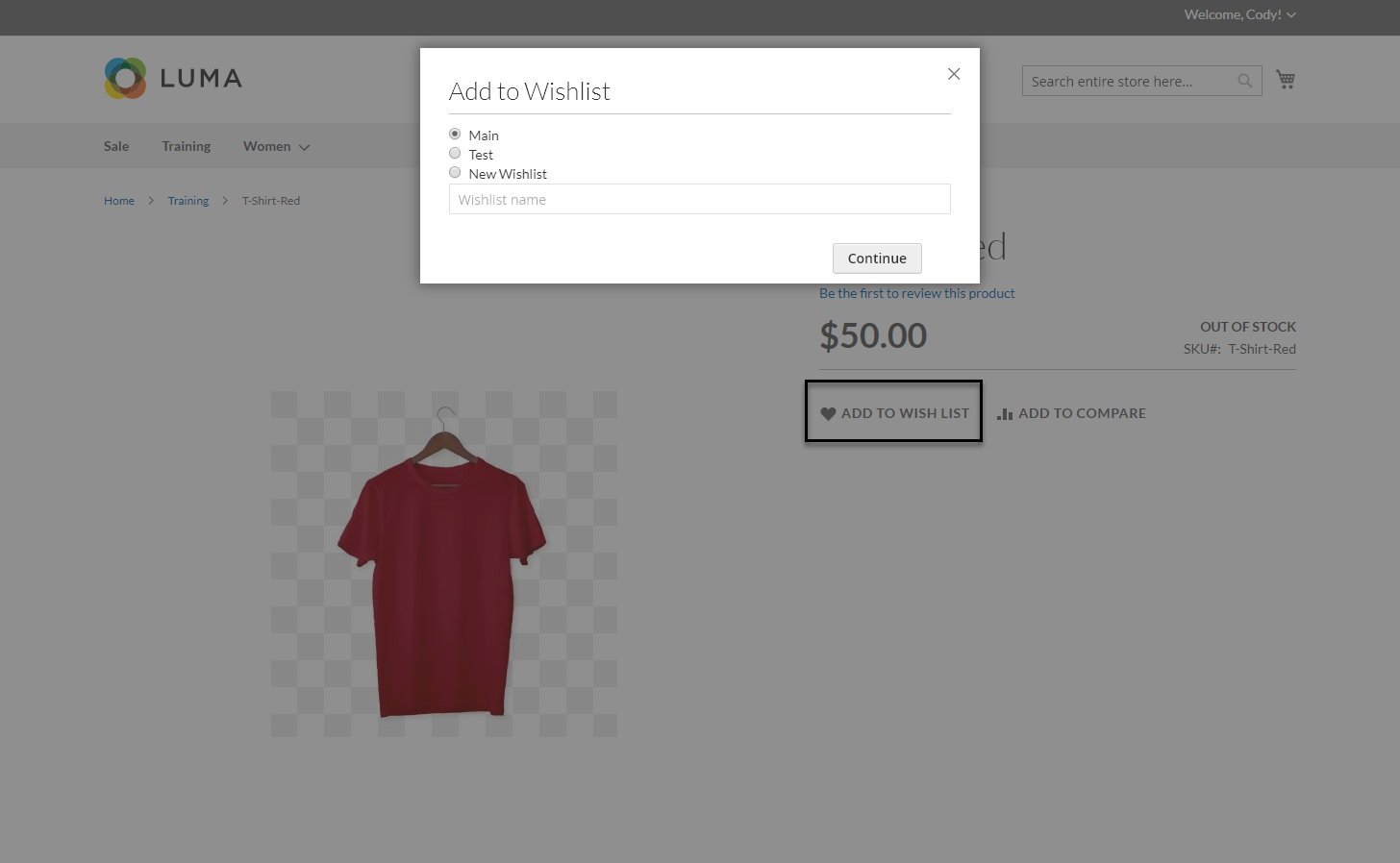
To view the wish list, click on My Wishlist tab on My Account page or select My Wish List on the drop-down list on the top. On My Wish List page, customers can view all the saved wish list.
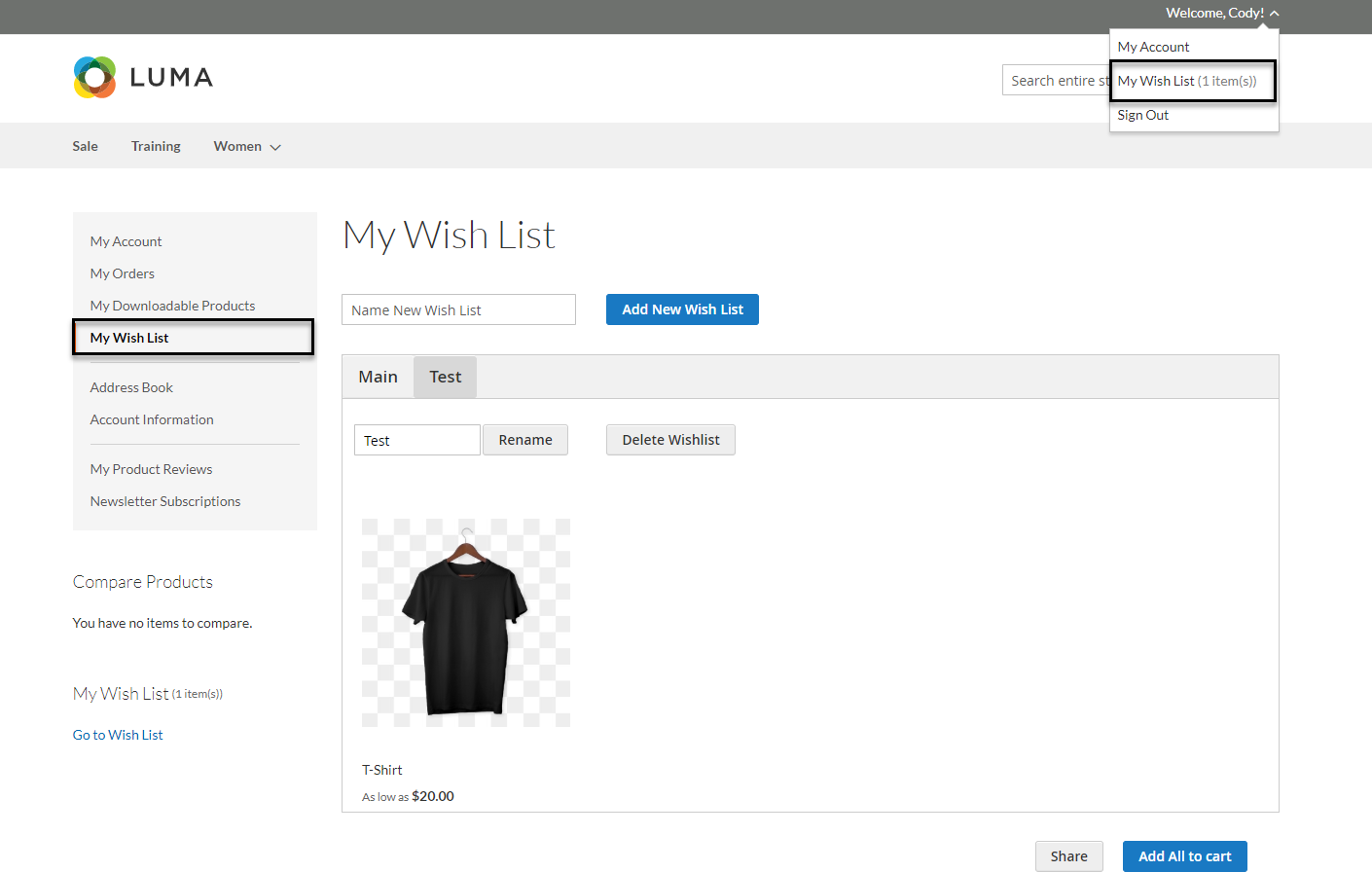
To rename the available wish list, enter a new name then click on Rename button.
To remove a wish list, click on Delete Wishlist button.
To add a new wish list, enter a name for the new wish list and click on Add New Wishlist button.
To share the wish list:
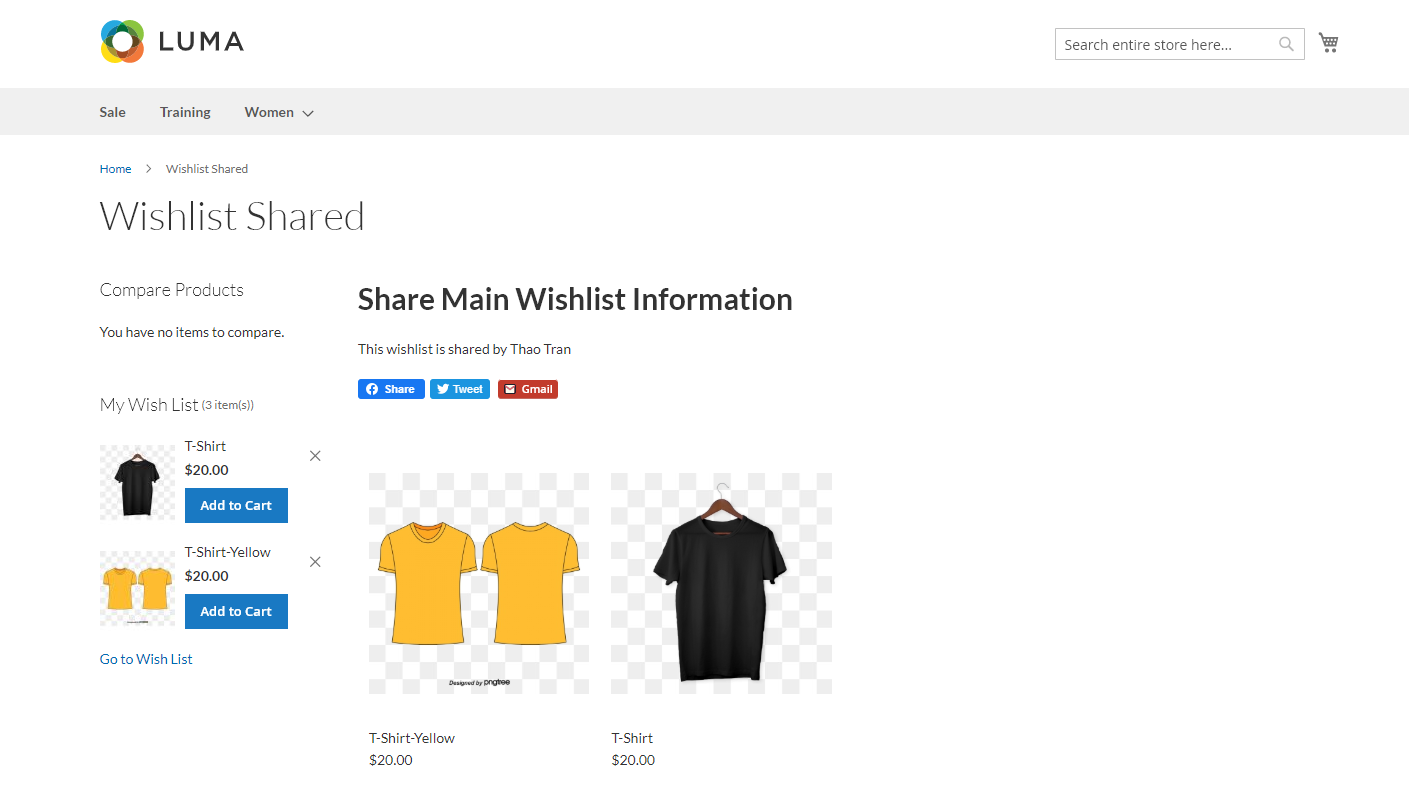
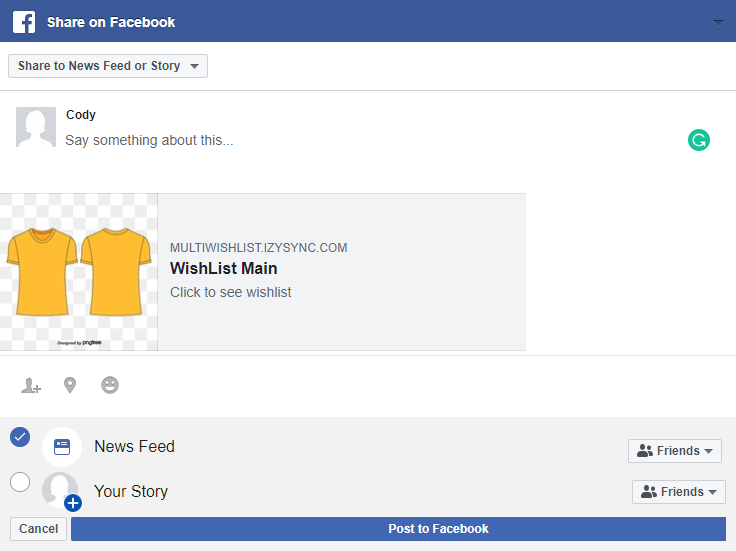
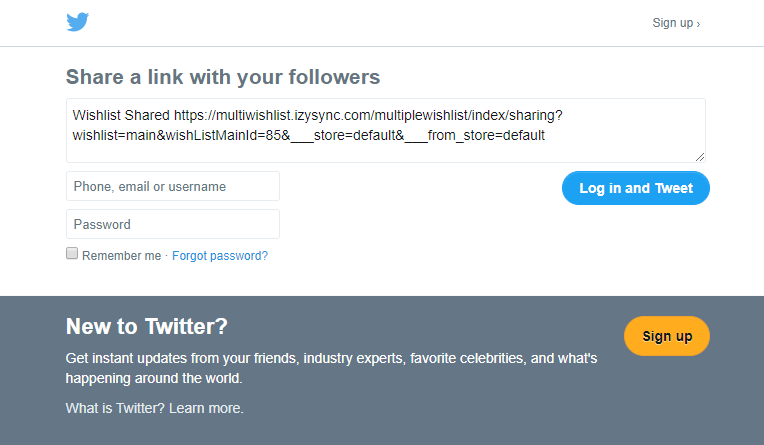
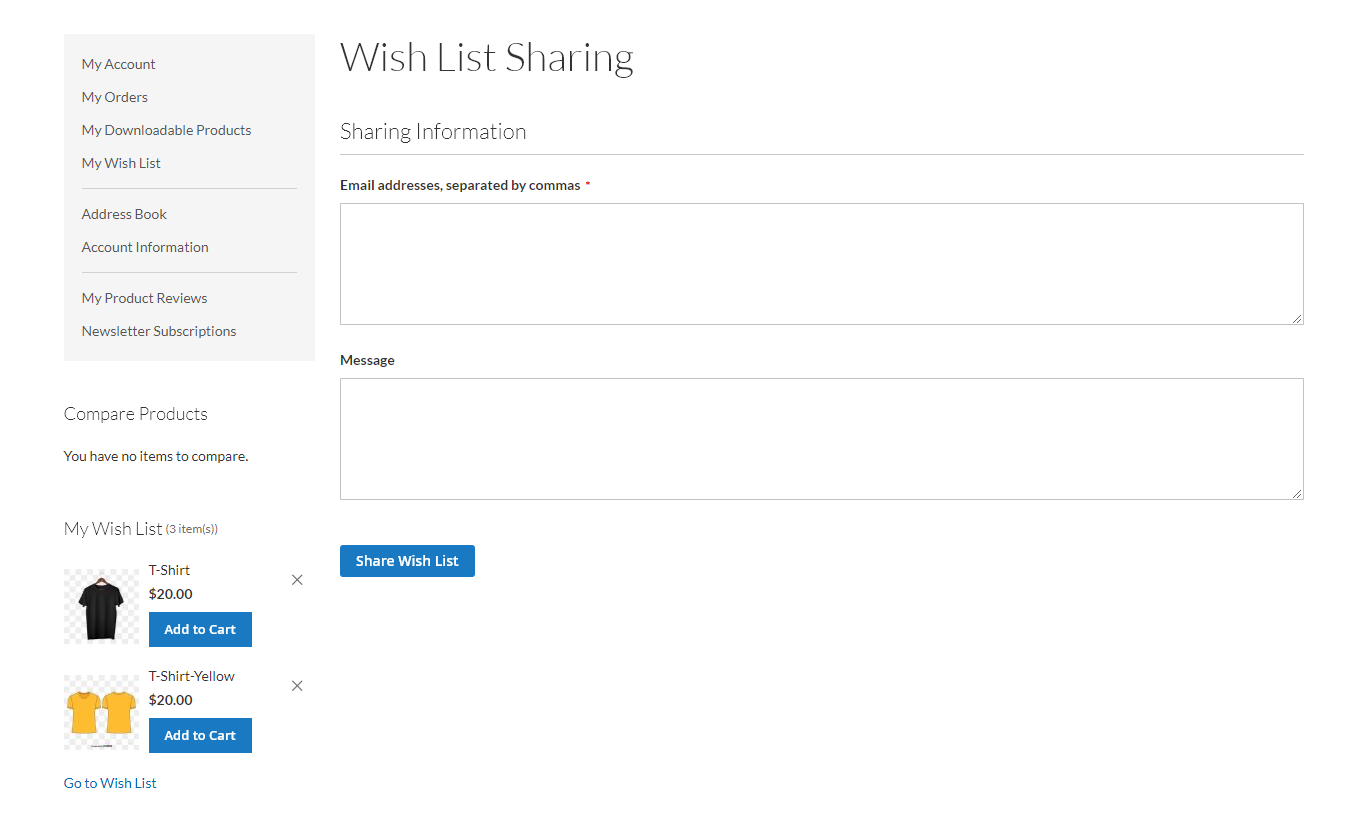
To copy a product from a wish list to another one, click on Copy button, then select a wish list on the popup and click Continue. The product will be on several wish lists.
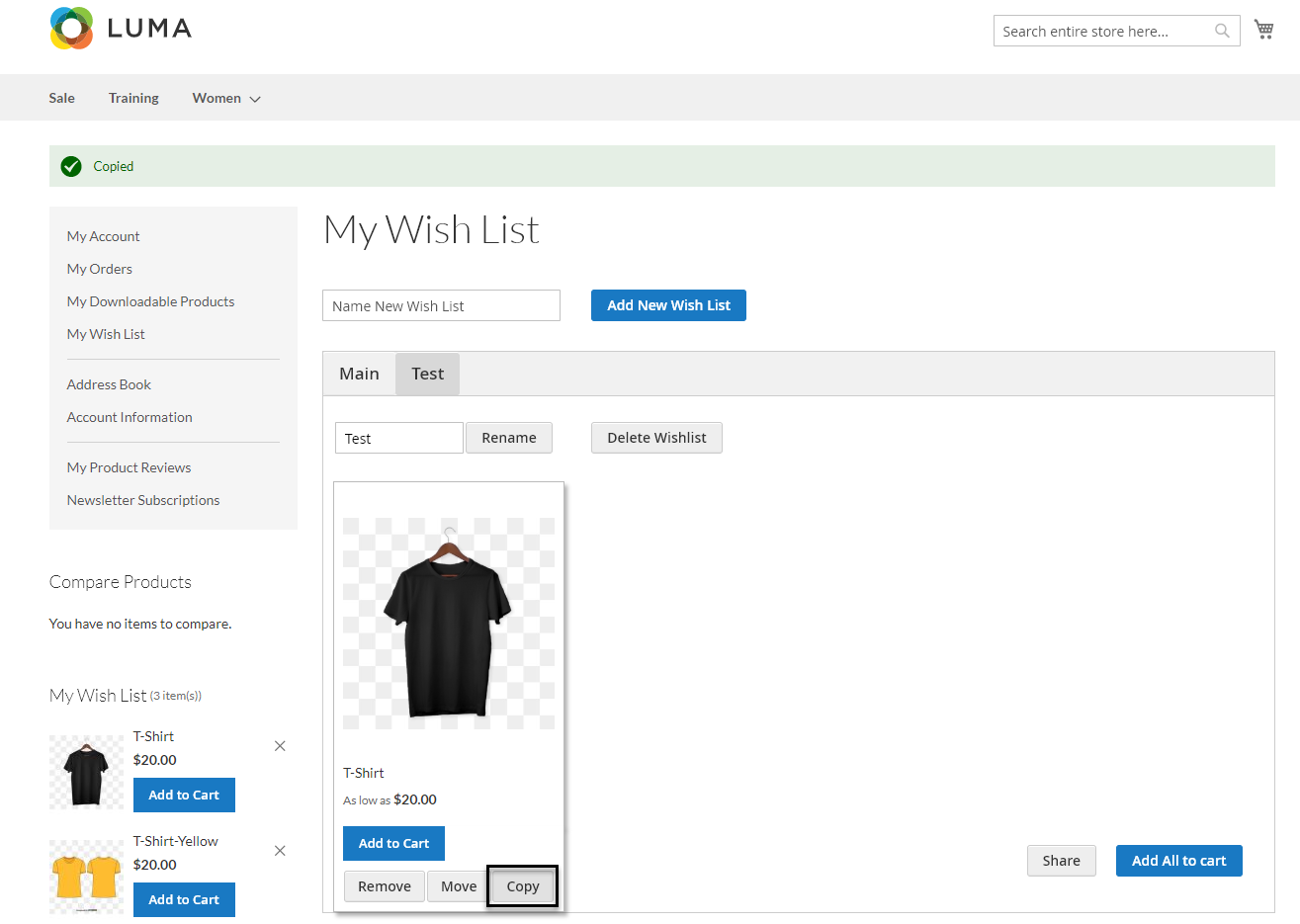
To move a product from a wish list to another one, click on Move button, then select a wish list on the popup and click Continue. The product will be moved a new wish list.
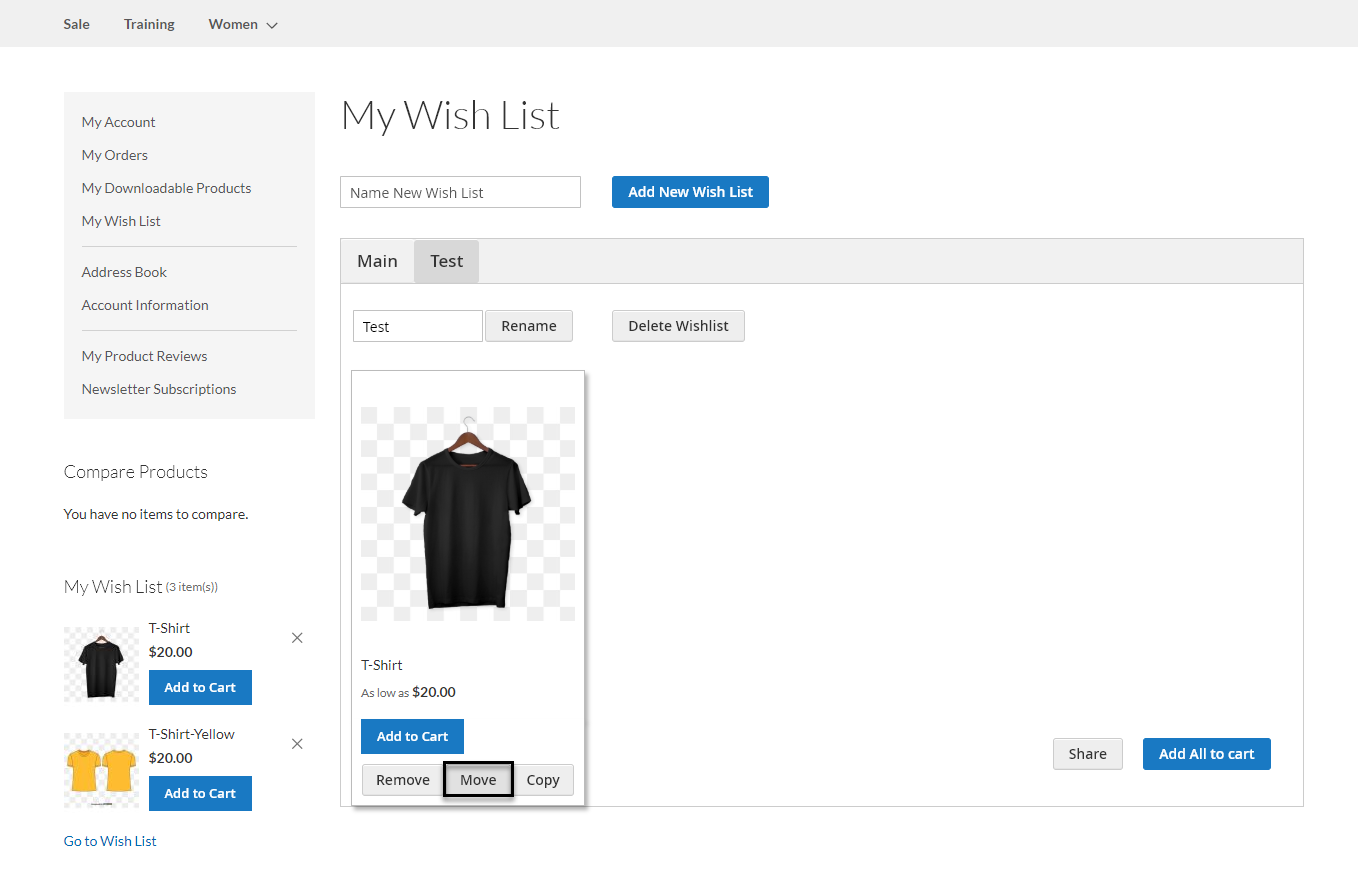
To delete a product from the wish list, click on Remove button.
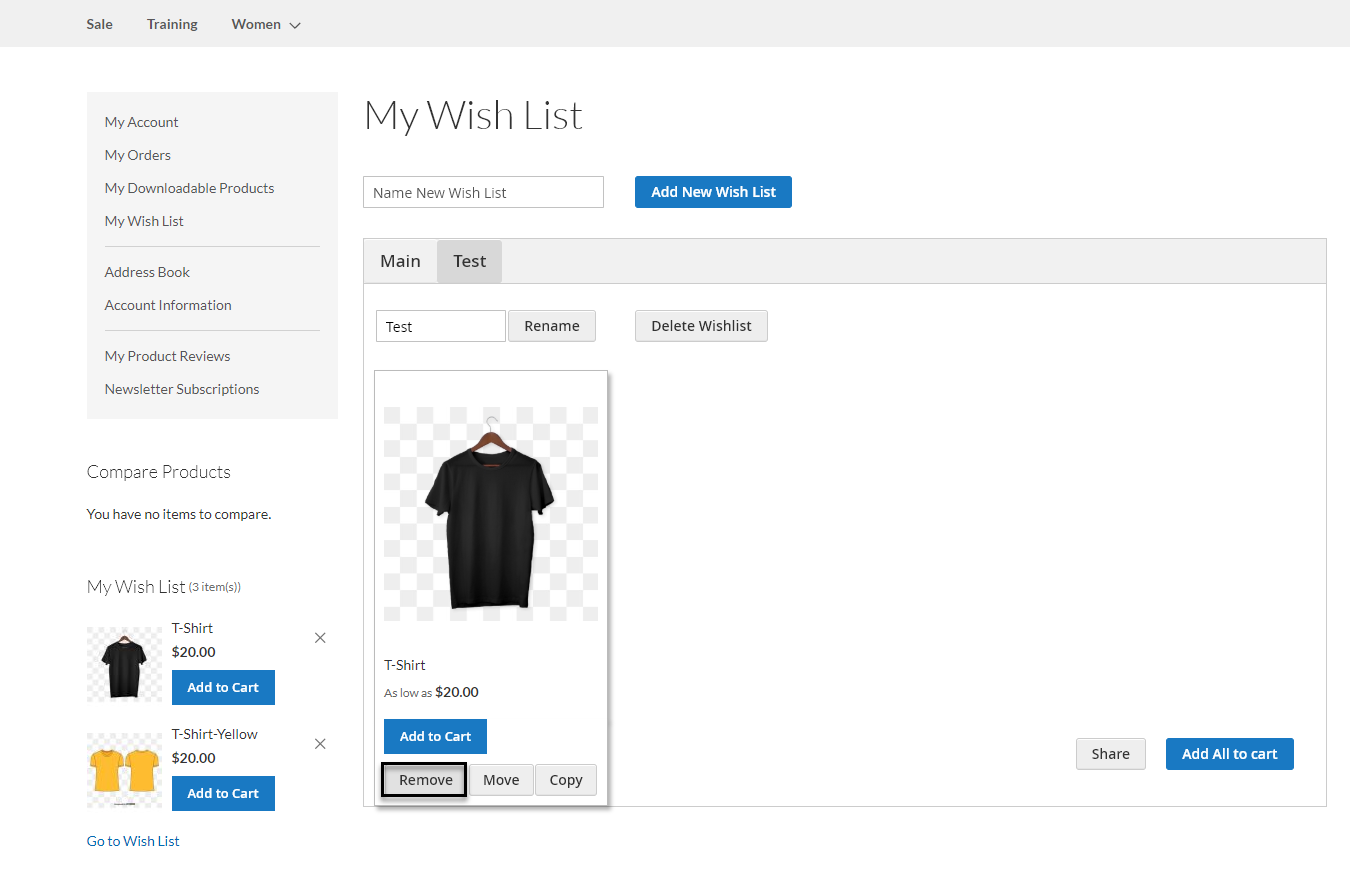
Notification email:
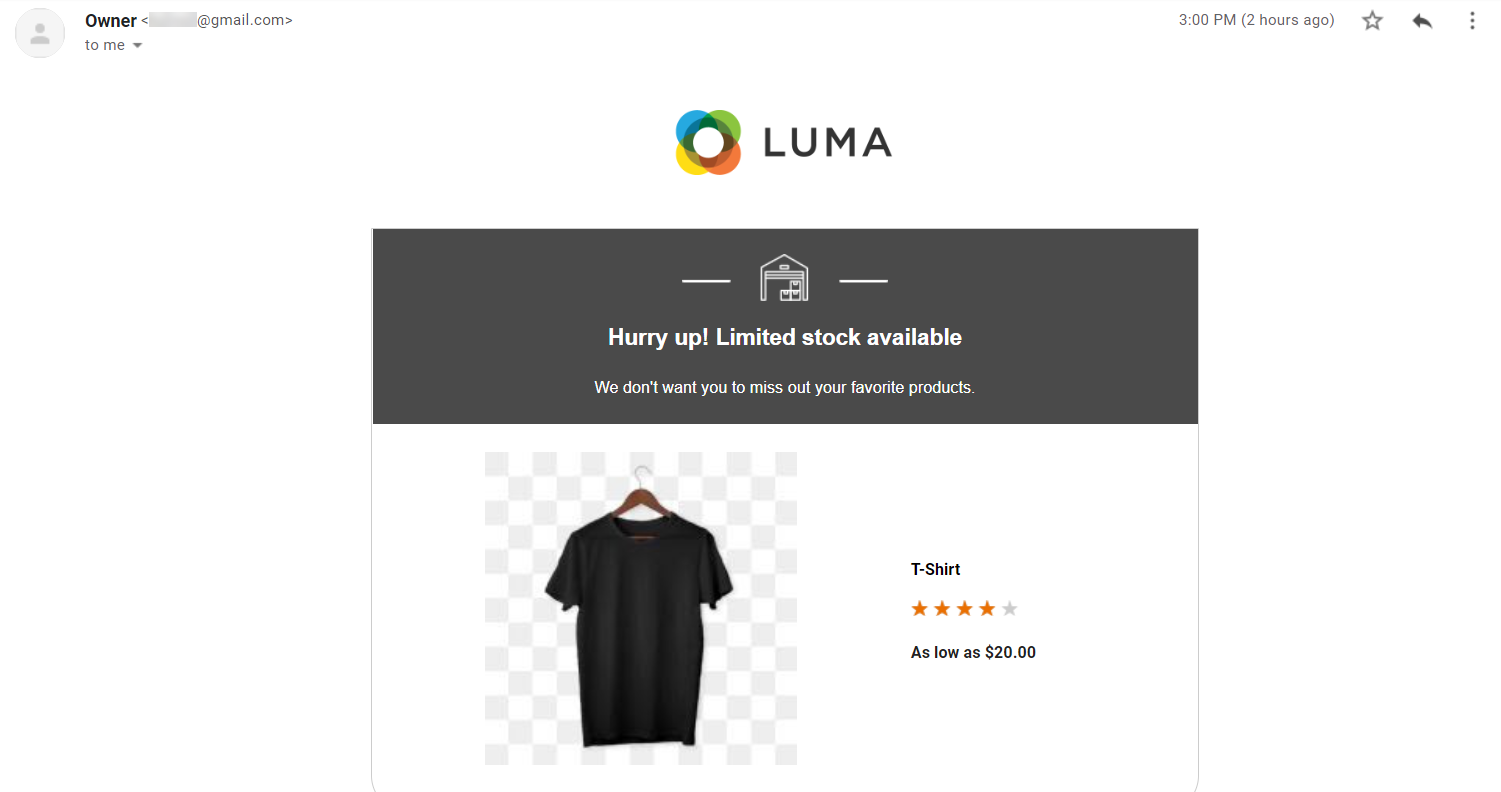
Once again, thank you for purchasing our extension. If you have any questions relating to this extension, please do not hesitate to contact us for support.