Thank you for purchasing my extension. If you have any questions that are beyond the scope of this help file, please feel free to email via my user page contact form here. Thanks so much!
Created: 11/09/2016 | By: Magenest | Support Portal: http://servicedesk.izysync.com/servicedesk/customer/portal/27
Magento 2 Zoho CRM Integration synchronizes data automatically from your Magento 2 site to Zoho CRM.
Extension's page: https://store.magenest.com/magento-2/zoho-crm-integration.html
Your store should be running on Magento Community Edition version 2.0.x and 2.1.x.
(Go to the playlist to view more: https://www.youtube.com/playlist?list=PLOgckfH7zlZvxHoQ13oN-Baqk_iXfa4wY )
You must have an existing Zoho account to use this extension. If you don't have a Zoho account, you can create one by go to: https://www.zoho.com/crm/ and click on LOGIN.
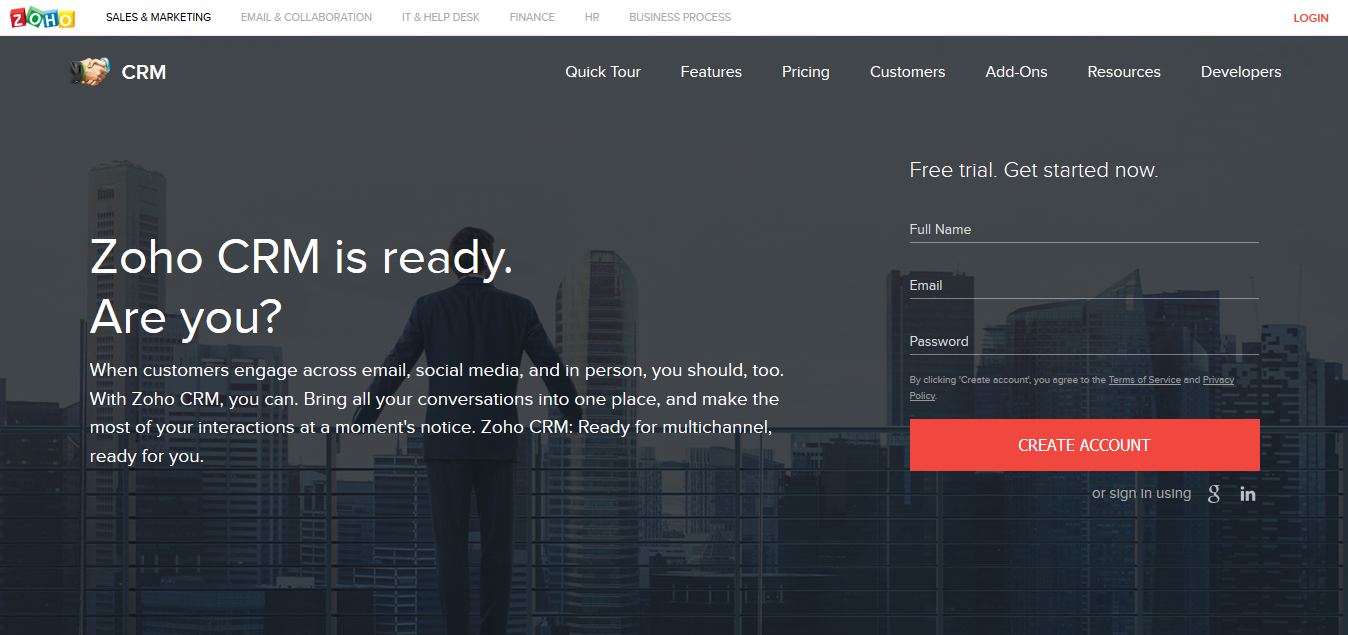
Click on Sign Up Now button to register a new account.
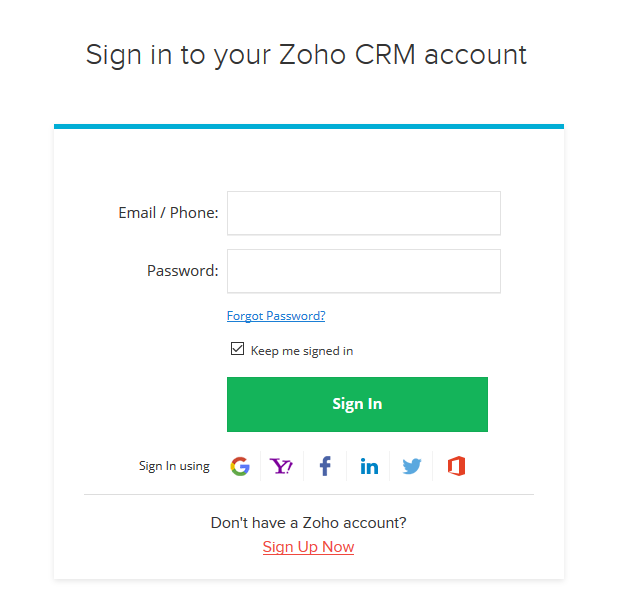
Give your details and you will get the Zoho account
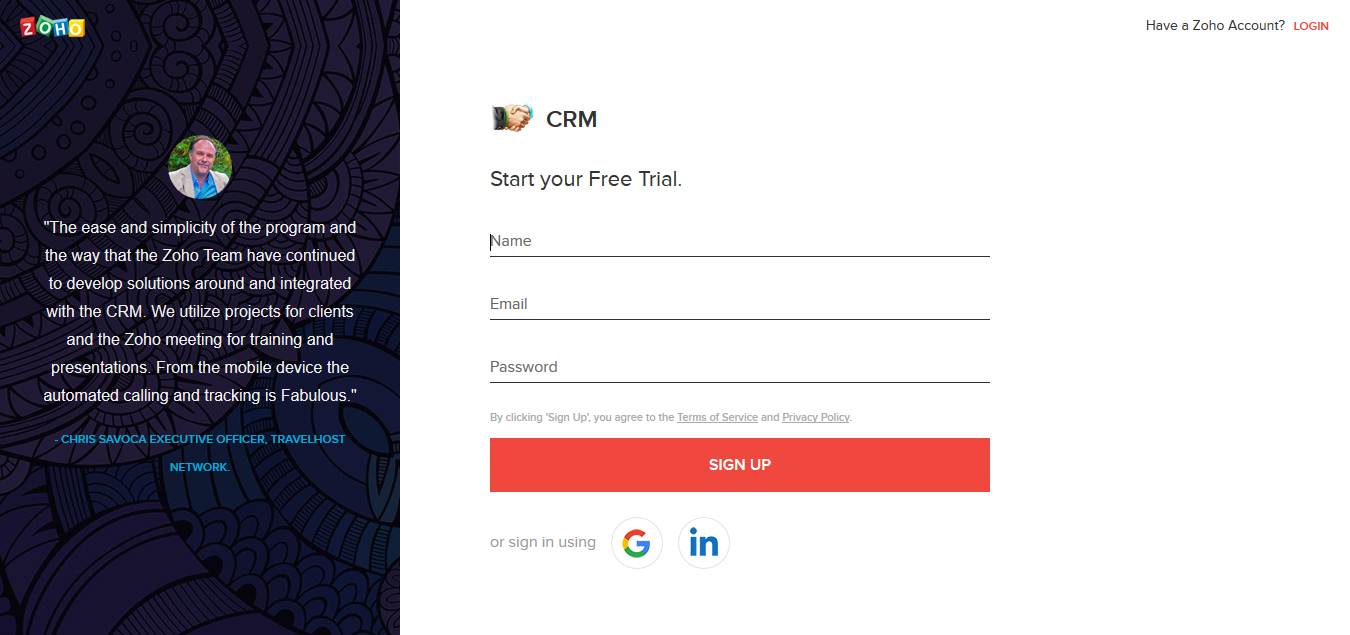
After verify your account via email, access your account in Zoho CRM to get the Auth token.
Log in to back end Magento 2: Zoho CRM Integration > Configuration. In order to config Zoho CRM Integration successfully, admins need to fill out three tabs below: Setup, Synchronization Settings, Synchronize:
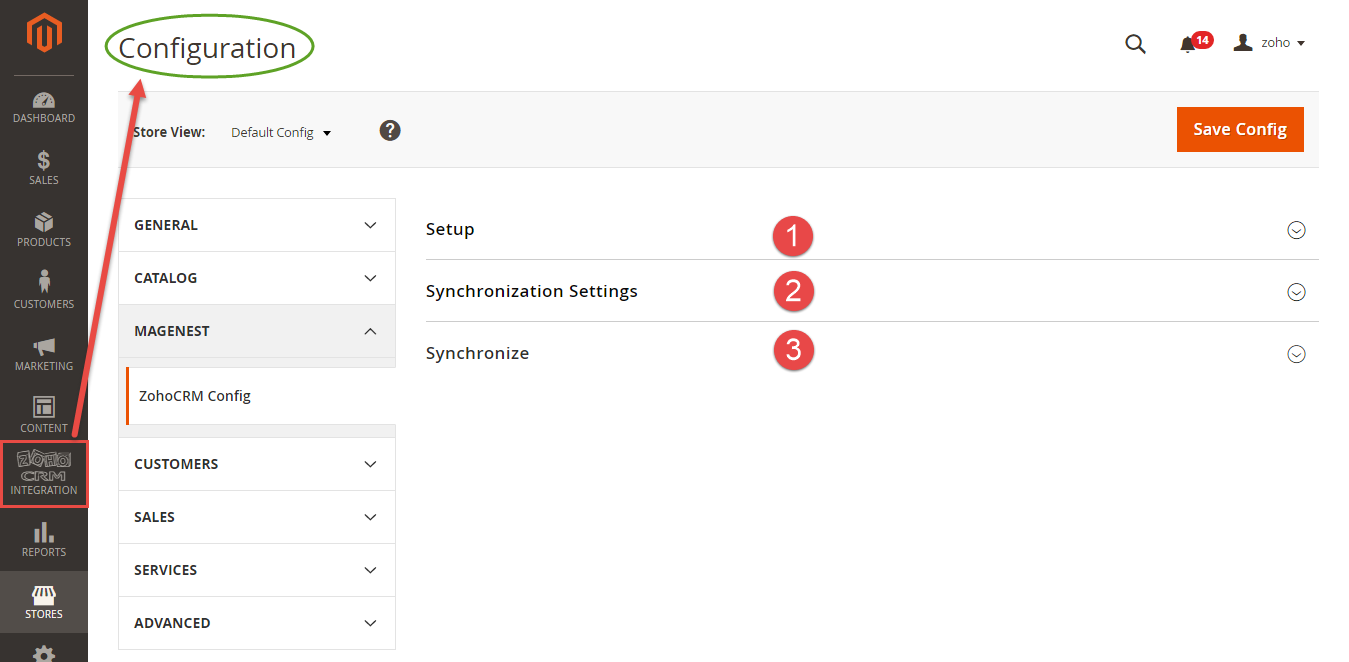
First of all, please fill the email and password of Zoho CRM account in the form as below. Then remember to Save Config before go to Get Auth Token. The system will automatically take the latest Auth token from your Zoho CRM account. After that, the integration between Magento 2 store and your Zoho CRM account is established. Admin can also decide whether to have a report for synchronization in Save Report field.
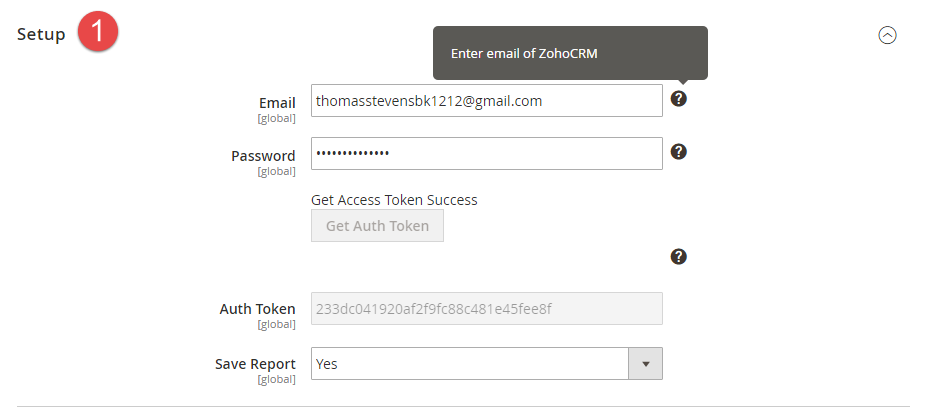
This extension allows you to synchronize the existing data as well as a new one from Magento 2 store to your Zoho CRM account, including, Account, Campaign, Contact, Lead, Order, Invoice, Product, Subscriber. Admin can choose whether to synchronize an item. Admin can also choose the way an item can be synchronized. The data can be transferred from Magento 2 store to Zoho CRM account by manually or automatically.
We highly recommend that you should synchronize the existing data from Magento 2 store to Zoho CRM account only one time.
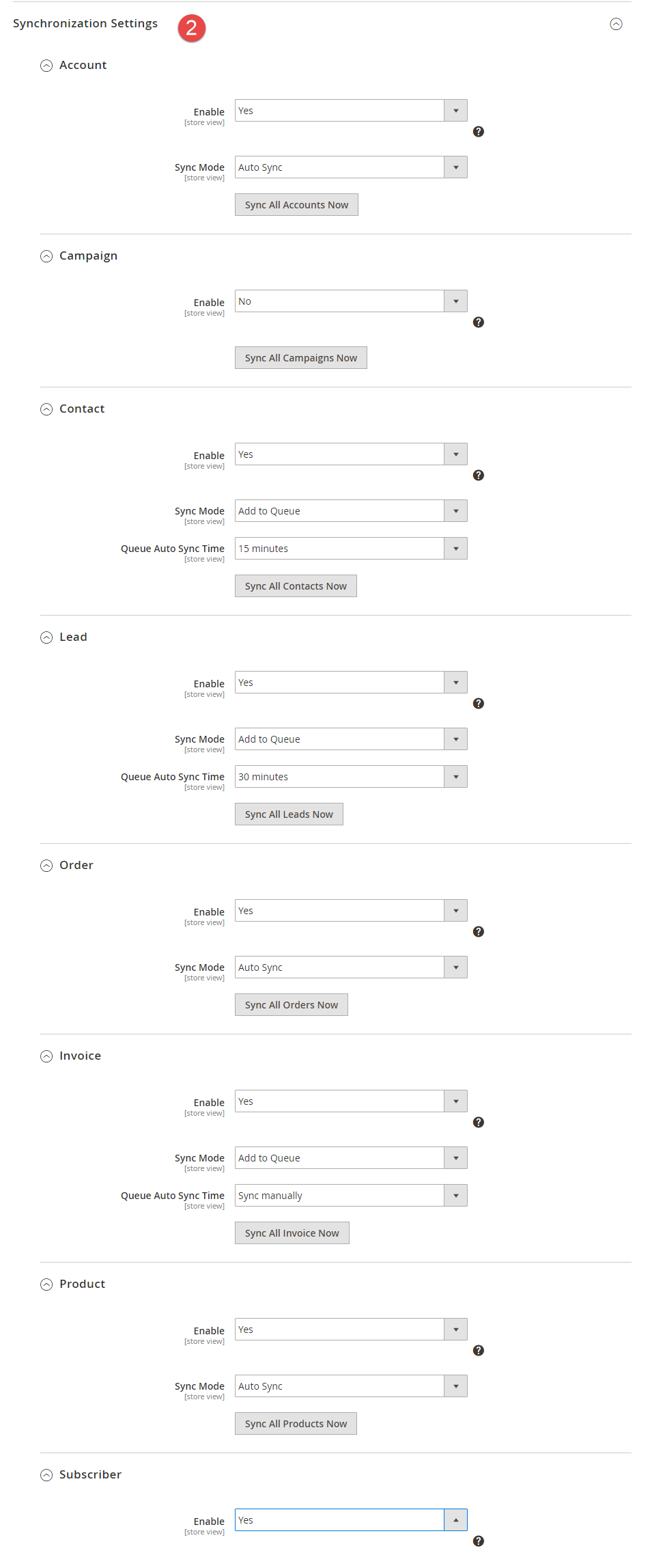
Admin can choose Sync All Data Now button instead of synchronizing each item. Remember that you have to take the exact edition for your Zoho CRM account before synchronizing data.
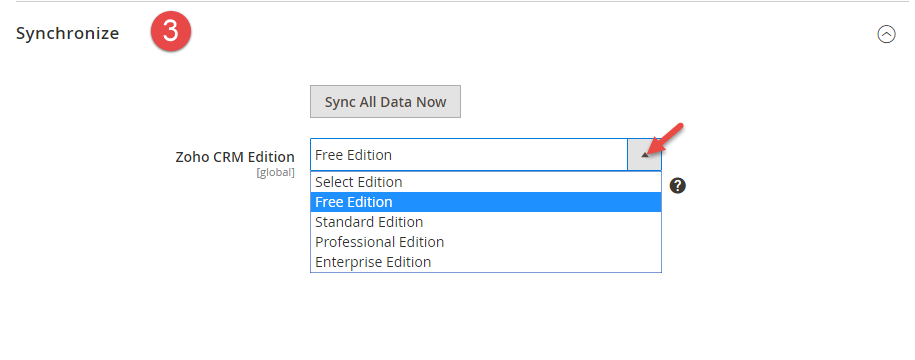
In order to synchronize data fields from Magento 2 store to your Zoho CRM account correctly, you need to create the mapping for these fields first.
Go to ZohoCRM Config/ Field Mapping
The module enables a grid table to manage mapping fields between Magento 2 and Zoho CRM. You can get a search filter, change status and edit mapping fields.
You can choose which data fields you want to sync from Magento 2 to Zoho CRM account.
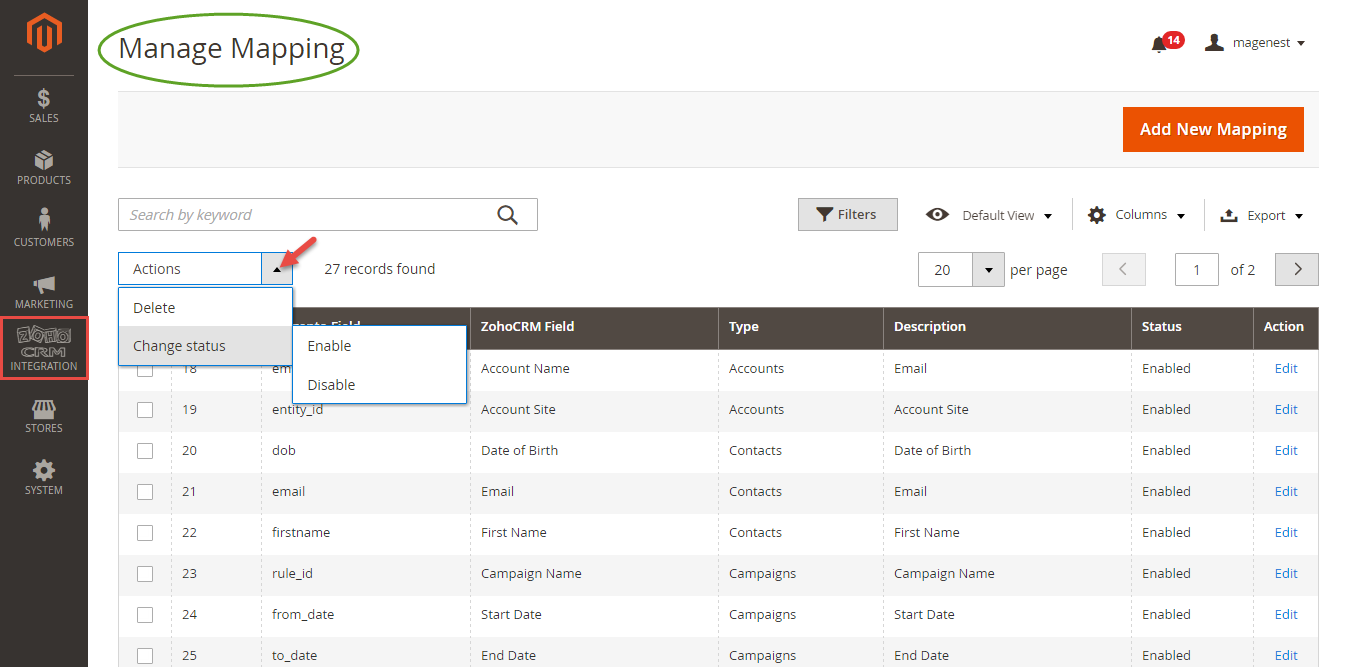
In Manage Mapping page, click on Add New Mapping button to create a new mapping field:
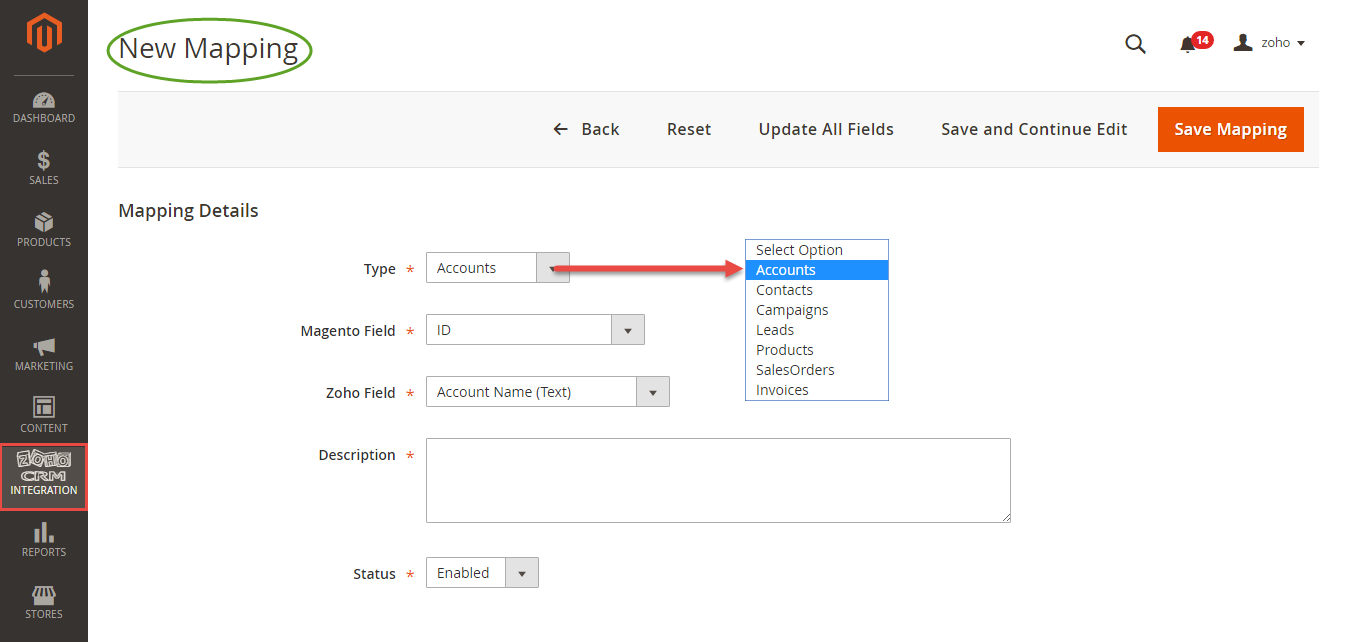
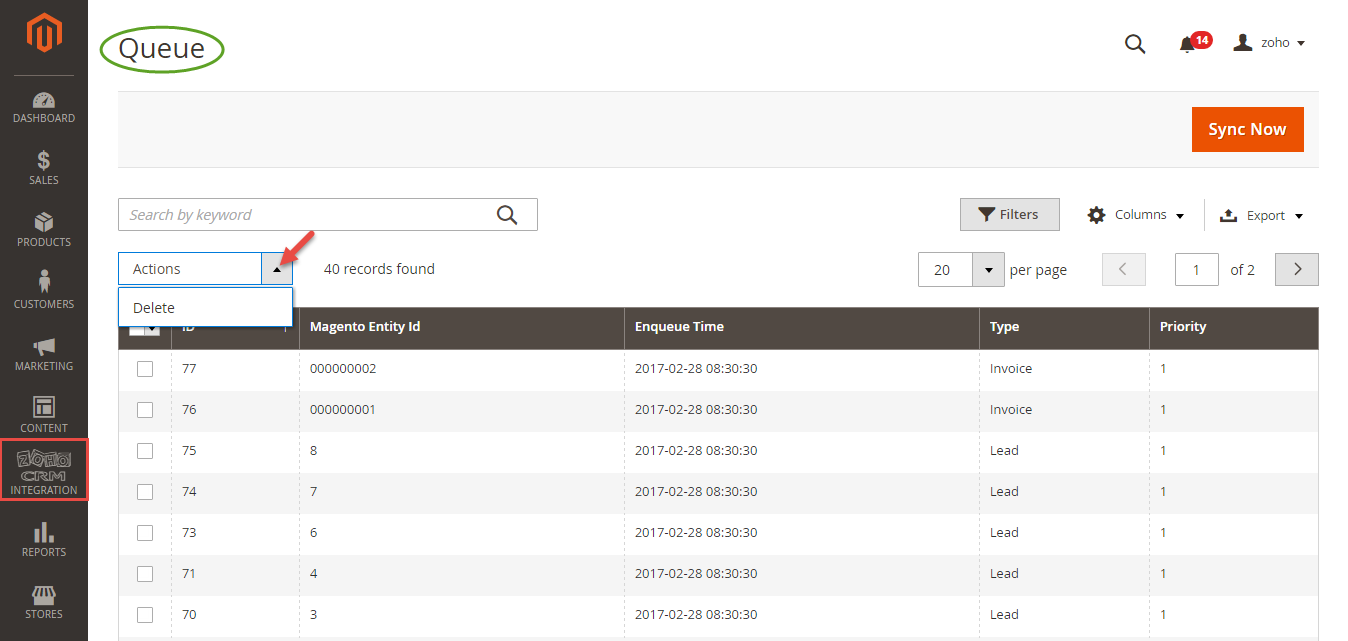
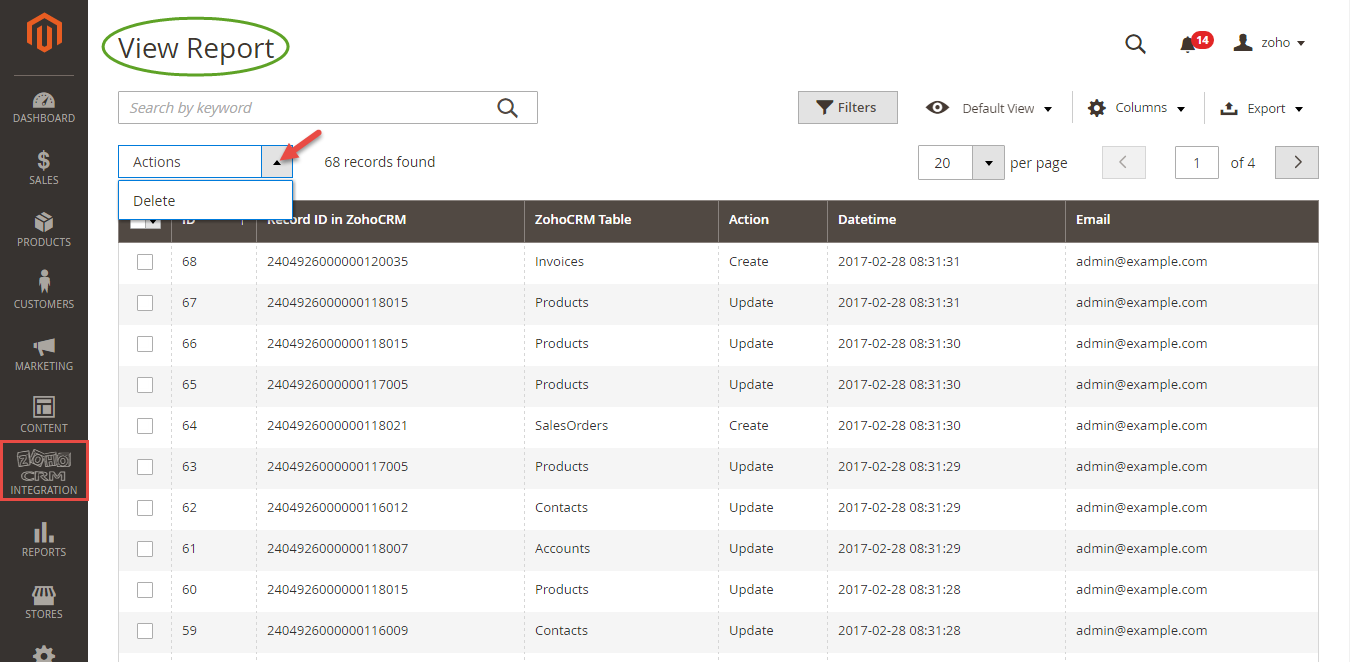
In Magento 2 Register Page
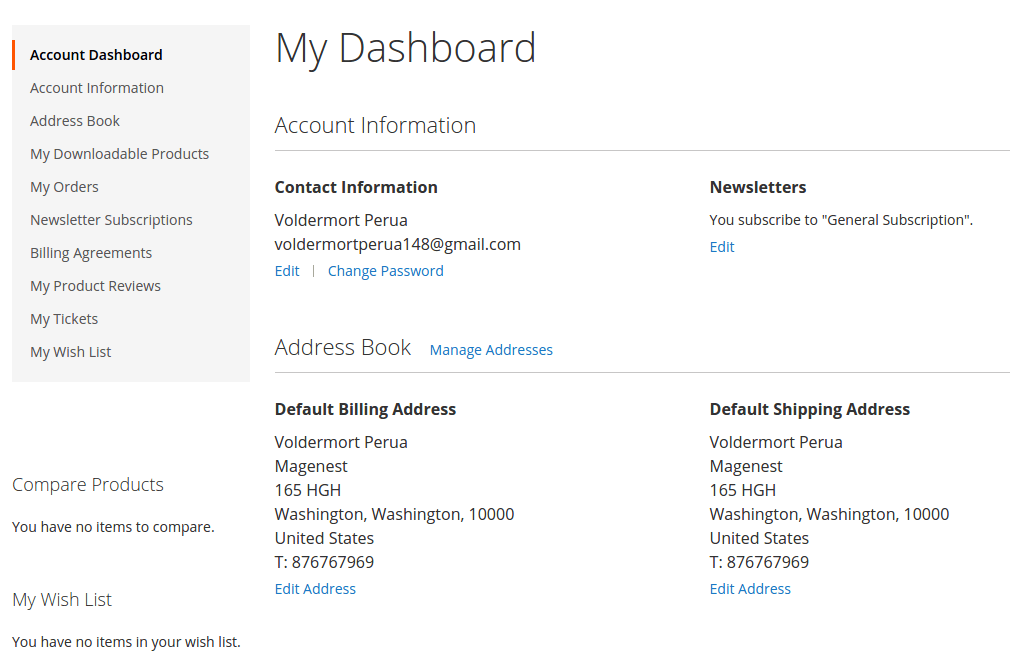
In Zoho's Leads
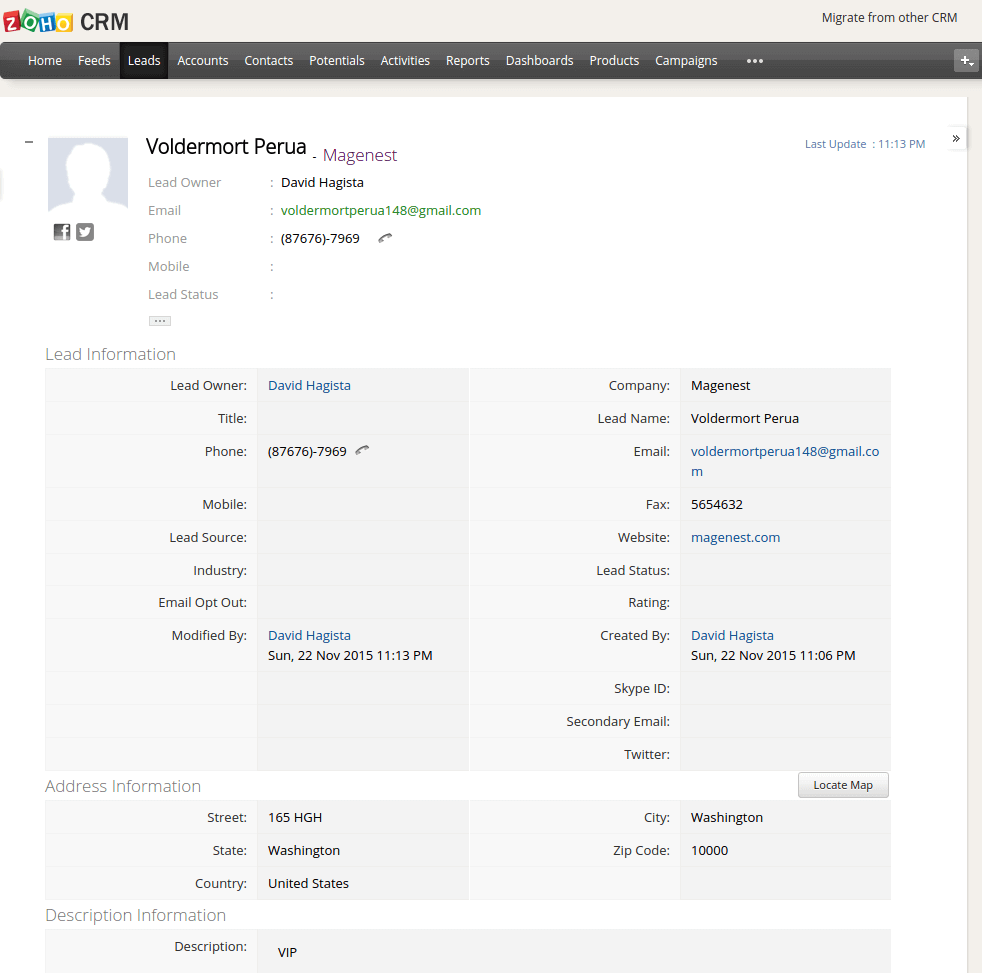
When a customer updates his information, data in Leads and Contacts will also be updated automatically
In Zoho's Contacts
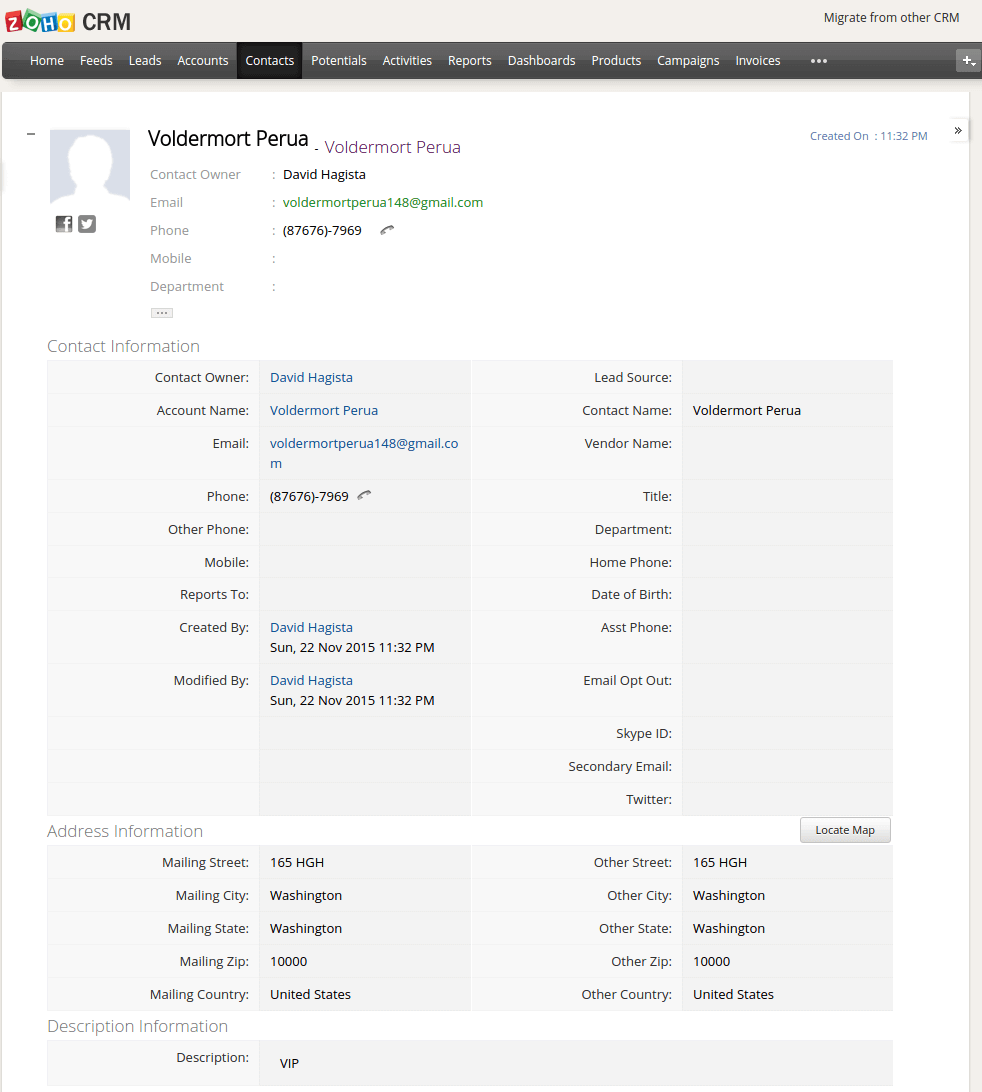
When a customer adds items to cart then check out, Sales Orders in Zoho will be auto synced. Also, a record in Accounts of that customer will also be added if not exist
After successfully placed an order
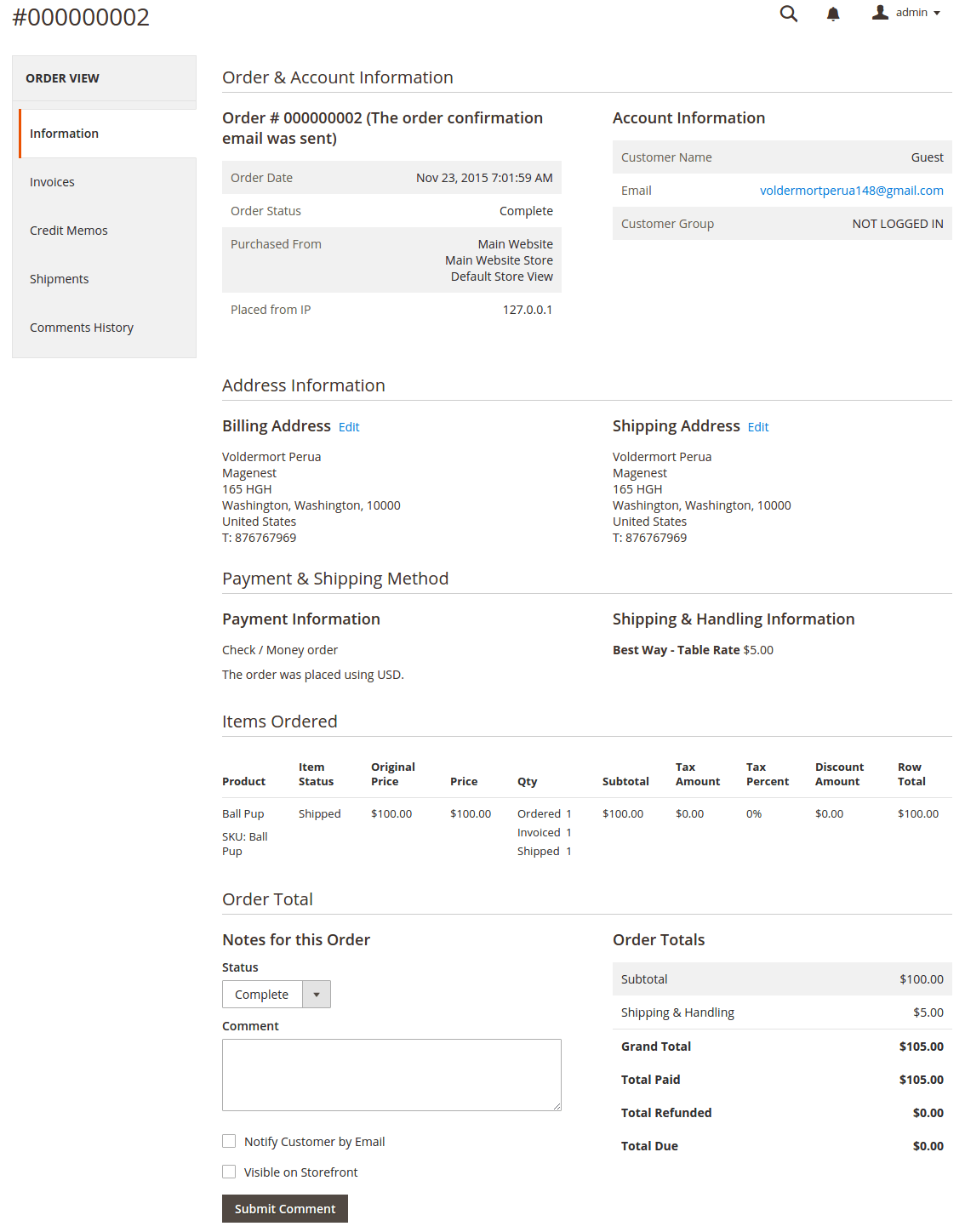
In Zoho's Sales Orders
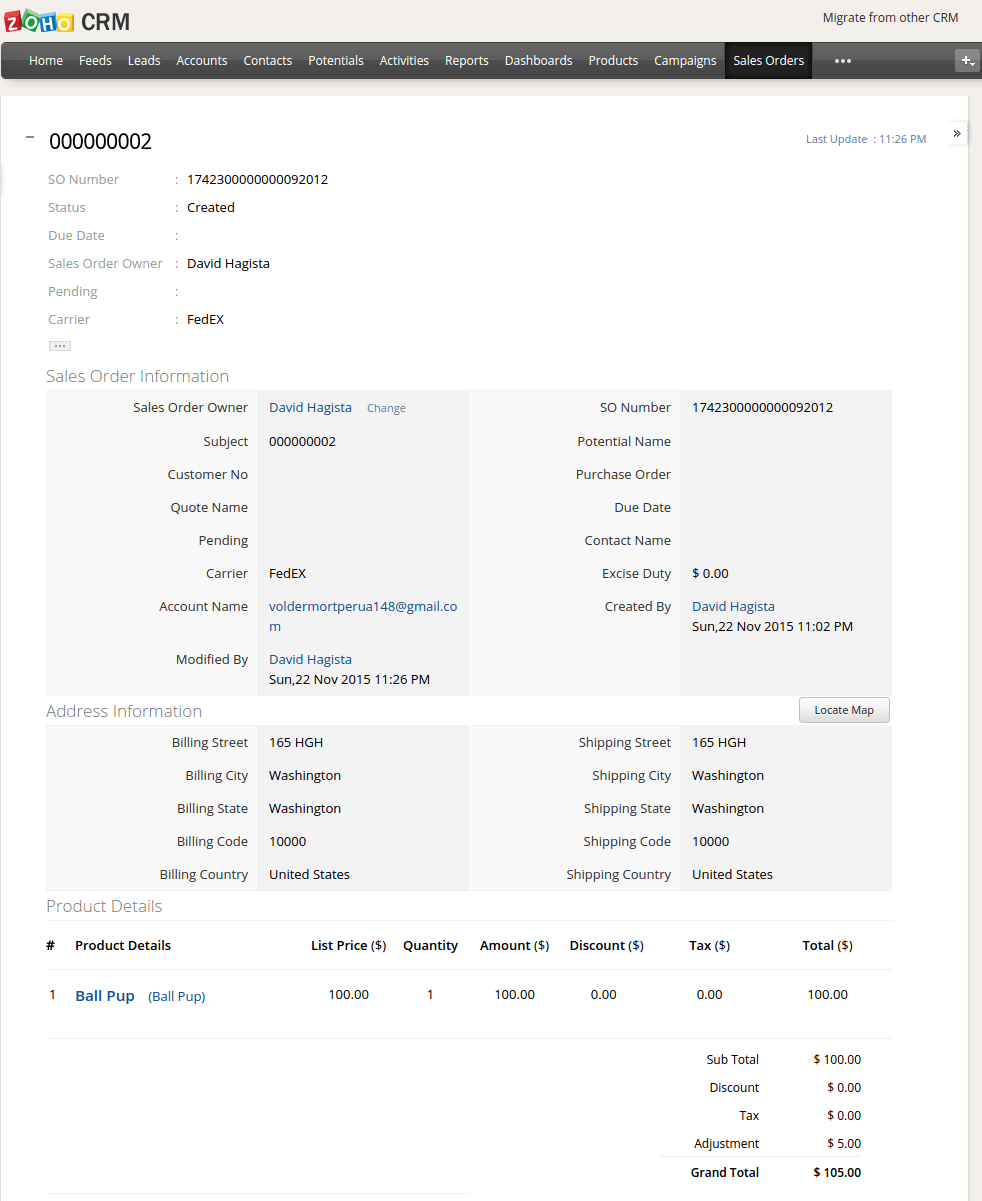
In Zoho's Accounts:
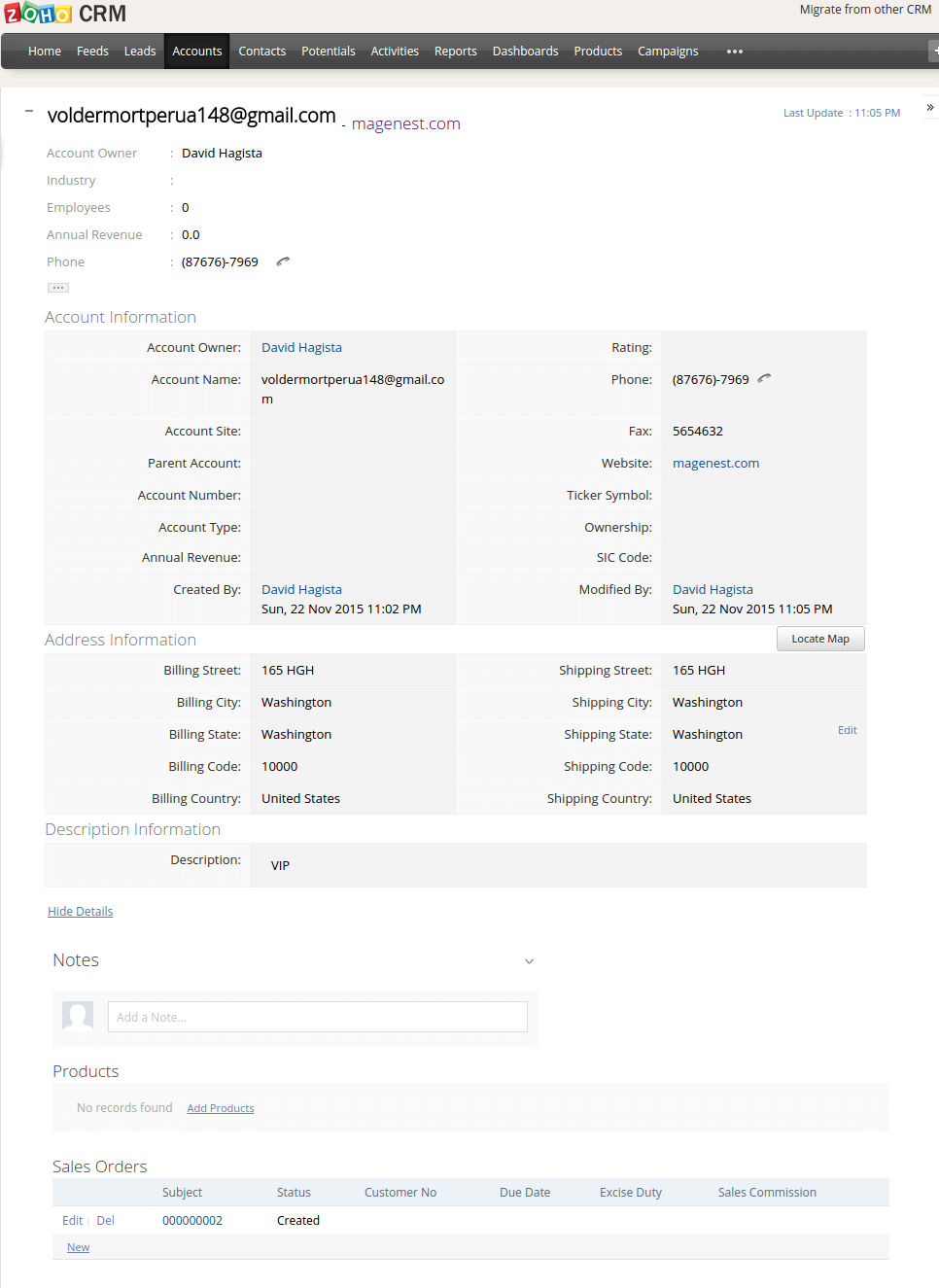
When admin add a new product in Magento 2, Zoho will auto sync data about that product
After successfully Added Ball Pup
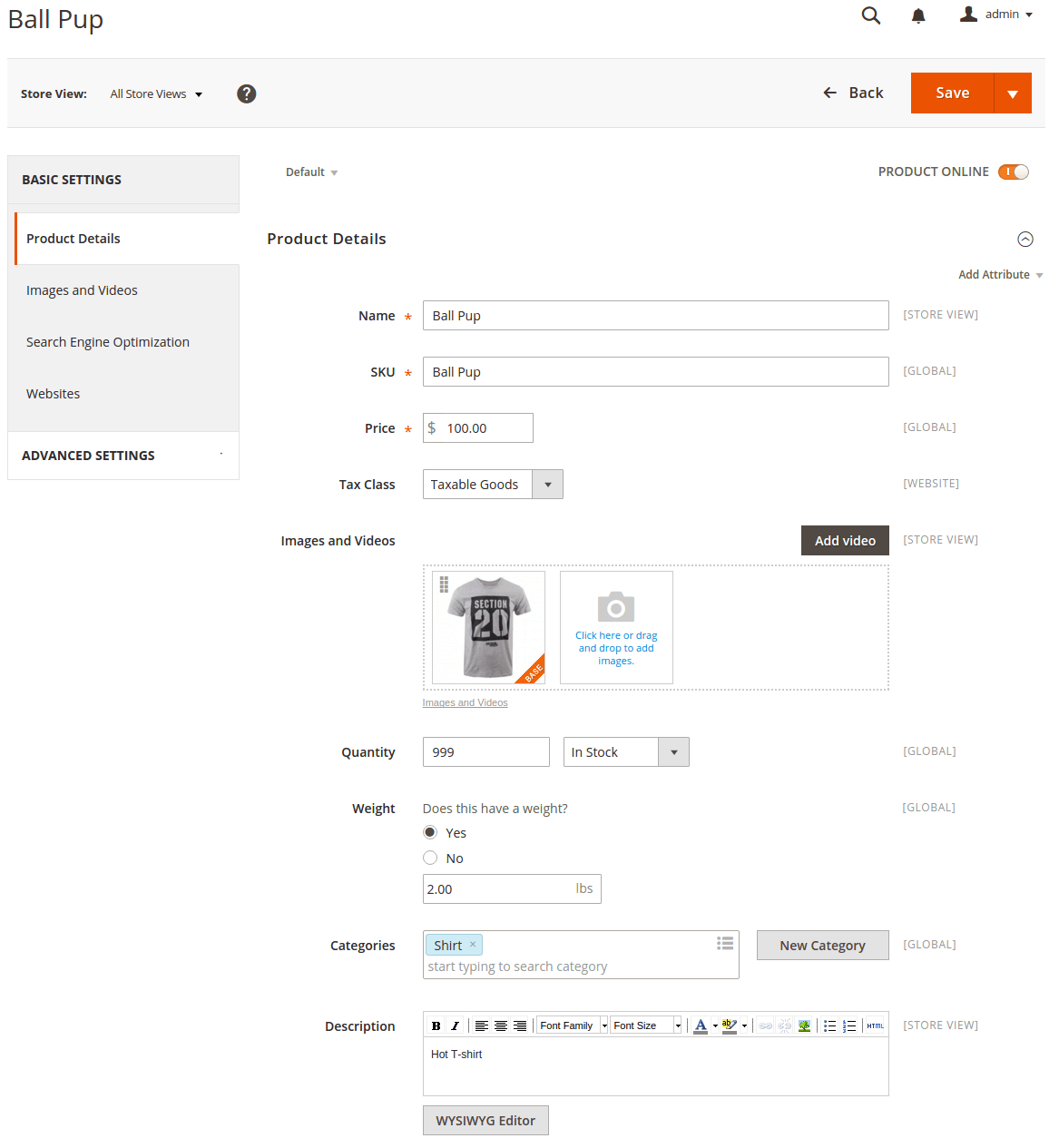
In Zoho's Products
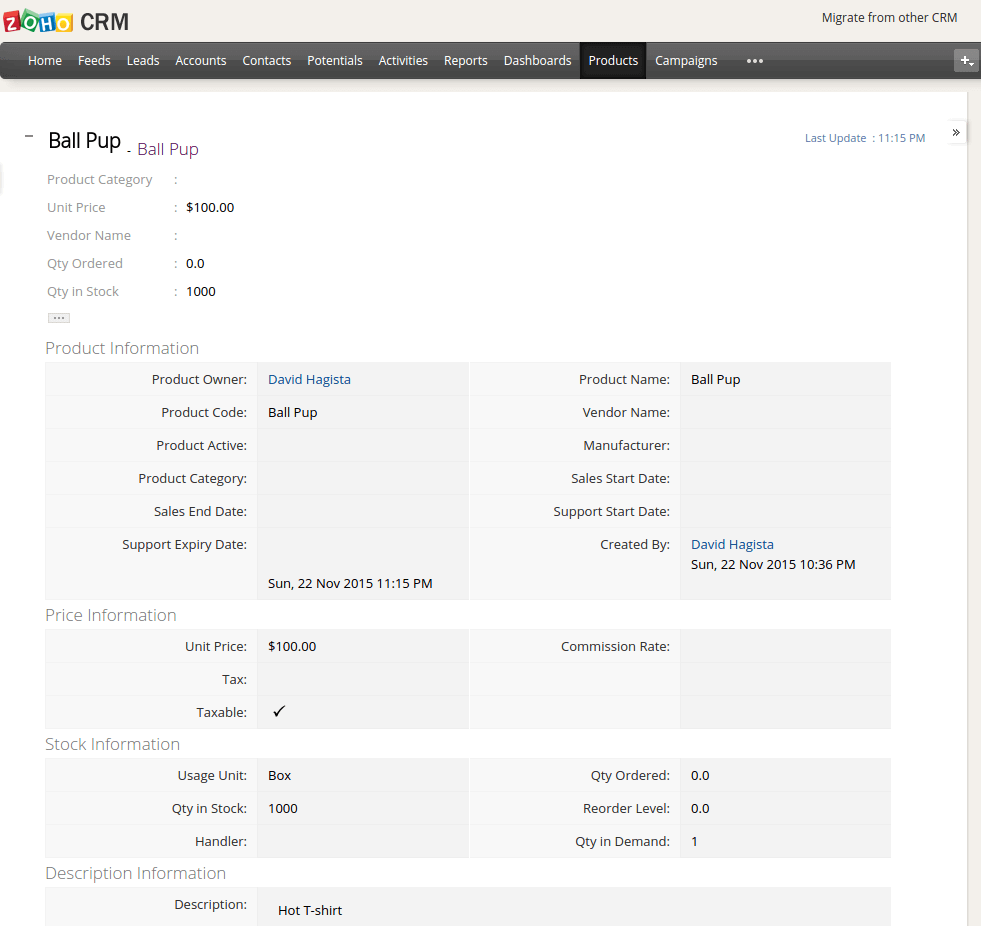
When Hot Summer Sale Promotion was created
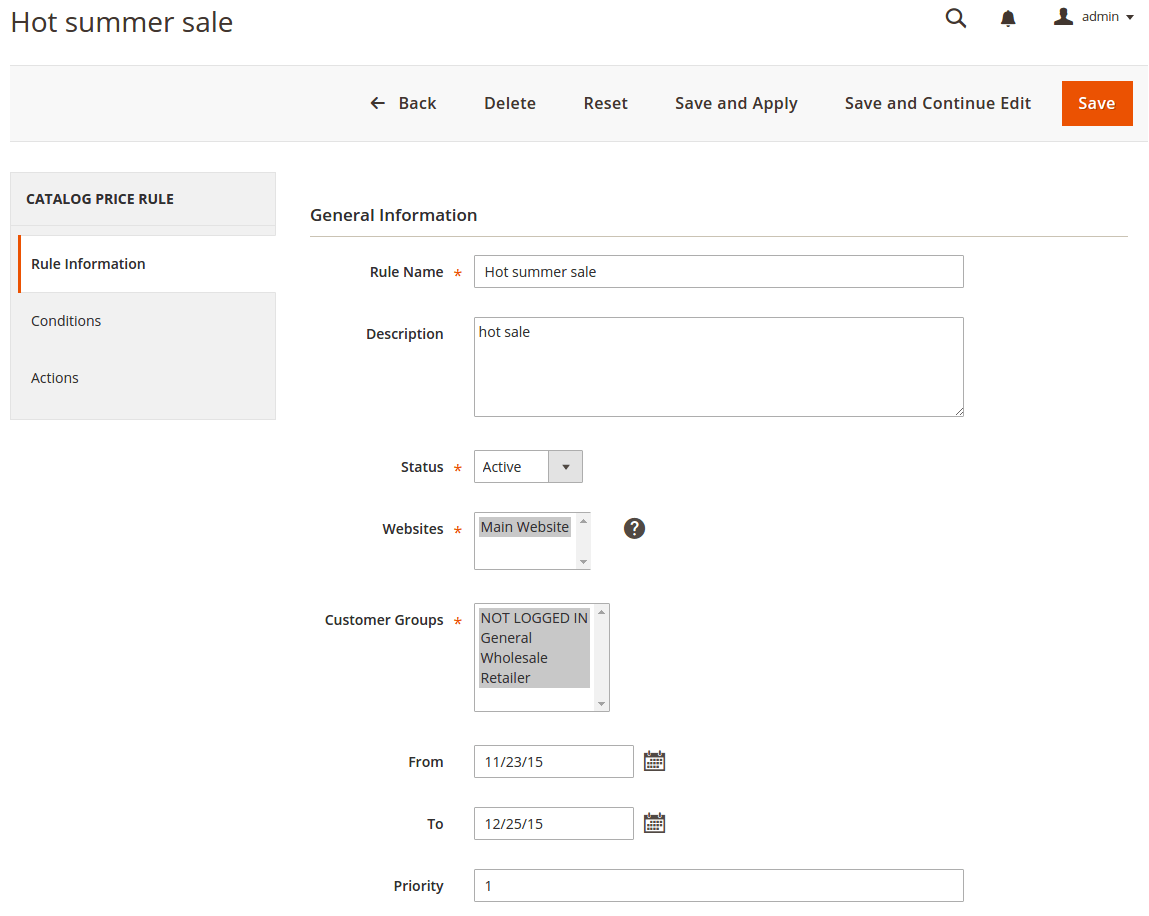
A campaign was synced in Zoho
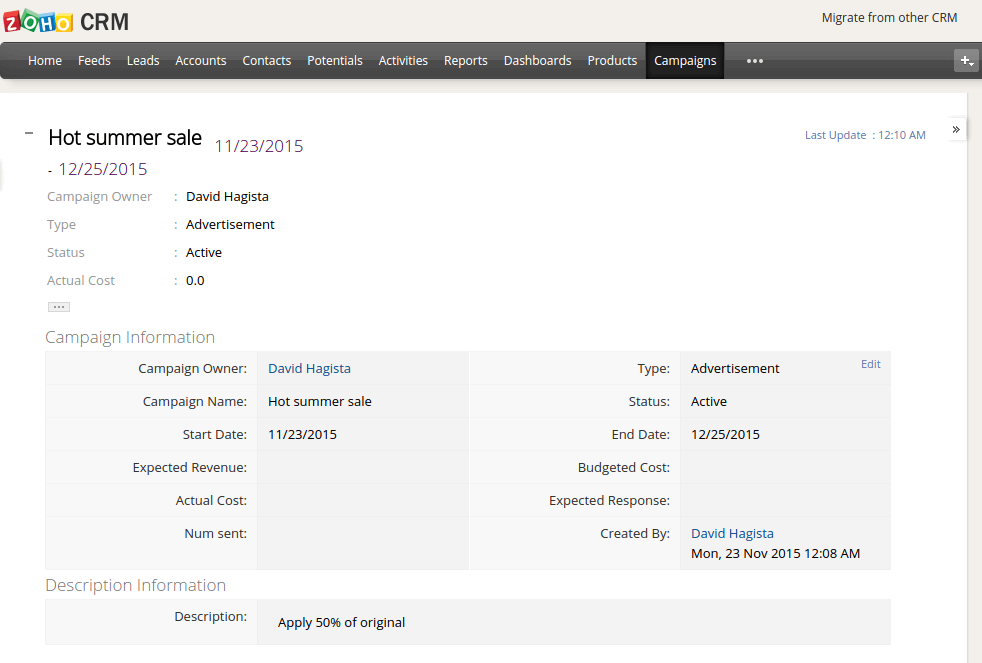
When an invoice is made by admin in Magento 2, Invoice in Zoho will be synced
When an invoice is successfully sent
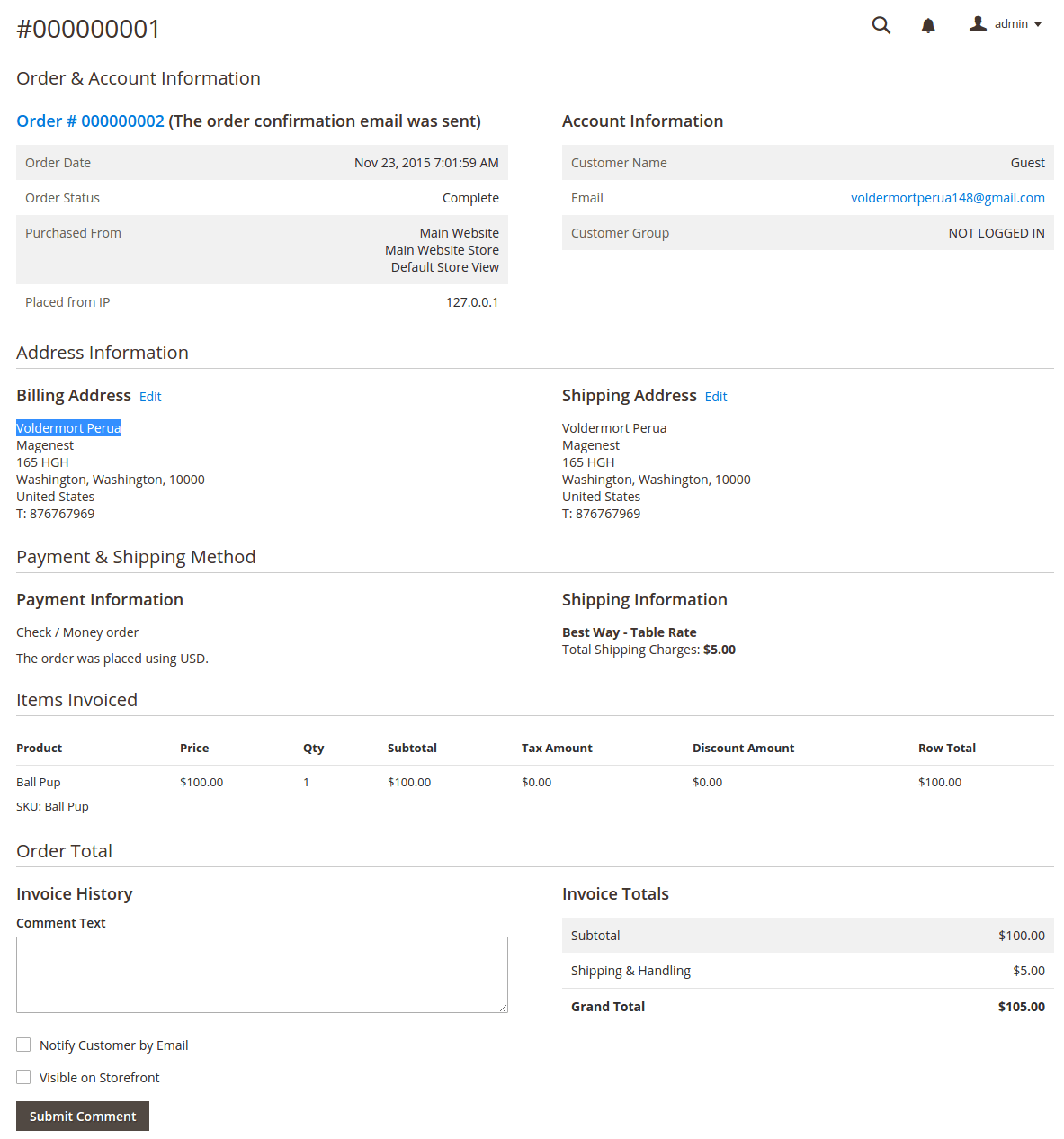
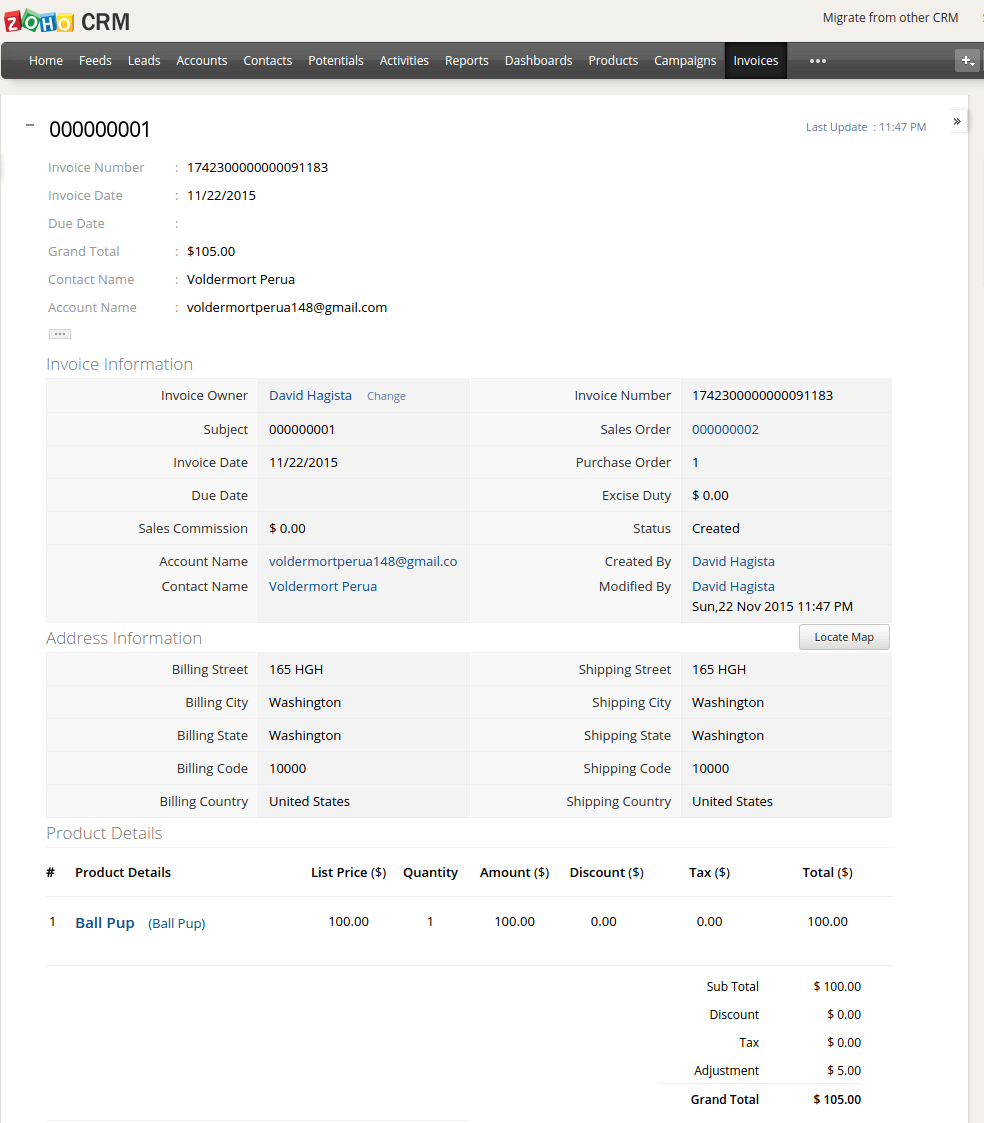
When admin deletes a customer account in Magento, that customer will also be wiped from Leads, Accounts and Contacts in Zoho.
Once again, thank you for purchasing our extension. If you have any questions relating to this extension, please do not hesitate to contact us for support.
Magenest