Thank you for purchasing our extension. If you have any questions that are beyond the scope of this document, do not hesitate to leave us an email via our email address below.
Created: 11/09/2015 | By: Magenest | Support Portal: http://servicedesk.izysync.com/servicedesk/customer/portal/20
![]()
This extension provides a flexible way of integrating Magento 2 products, orders and customers, invoices with Salesforce in a simple way.
The extension page: https://store.magenest.com/magento-2/salesforce-crm-integration.html
Your store should be running on Magento Community Edition version 2.0.x or 2.1.x.
The module works base on using API, so make sure your salesforce edition had API by check the using version:
The API package is not available if you use any other edition that's not listed above. |
(Go to the playlist to view more: https://www.youtube.com/playlist?list=PLOgckfH7zlZvSenZklrdkKlmO-qTFGxDm)
It is necessary to create a new app for the connection between Magento 2 and Salesforce CRM. First of all, you need to have a developer account in Salesforce, go to https://developer.salesforce.com/.
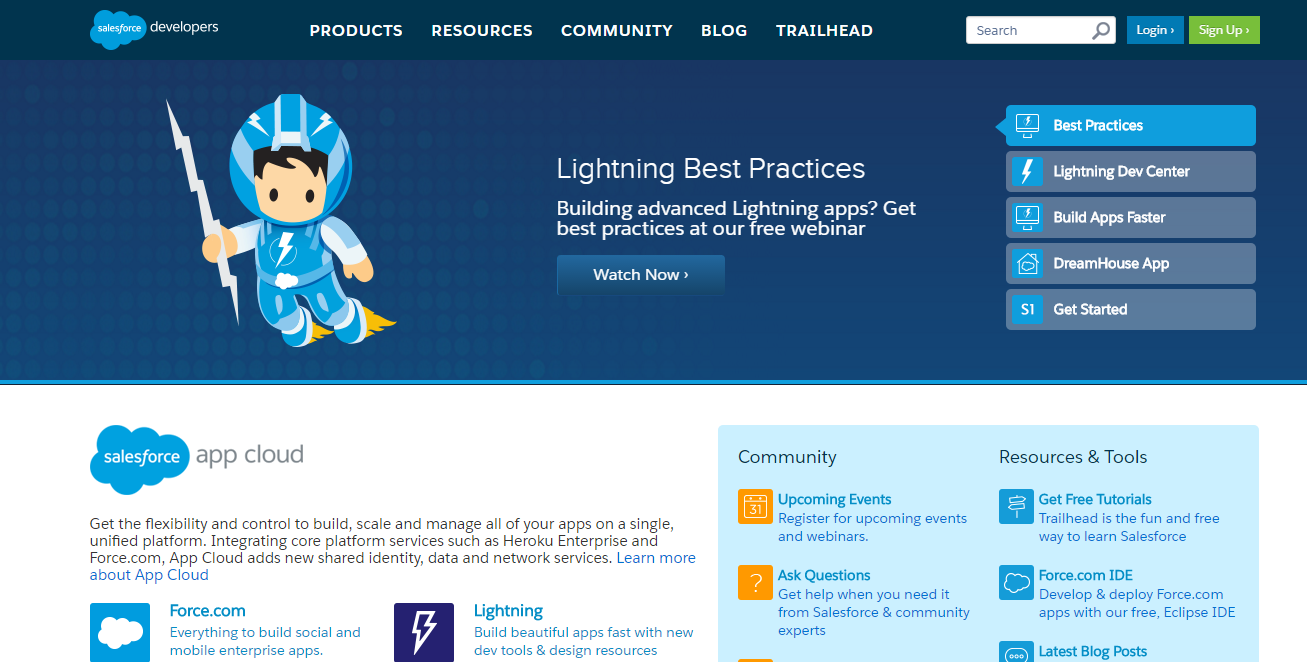
Login if you already have an account.
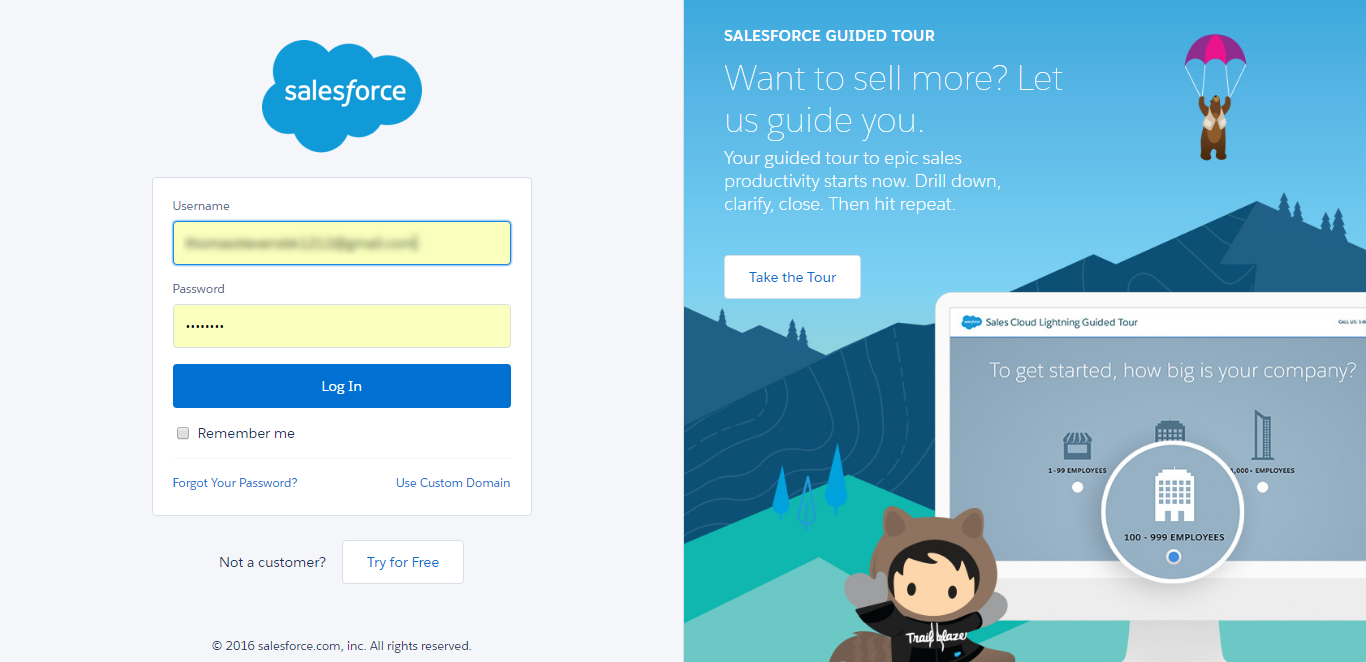
Or Sign up to create a new one. Give your details and you will get the developer account.
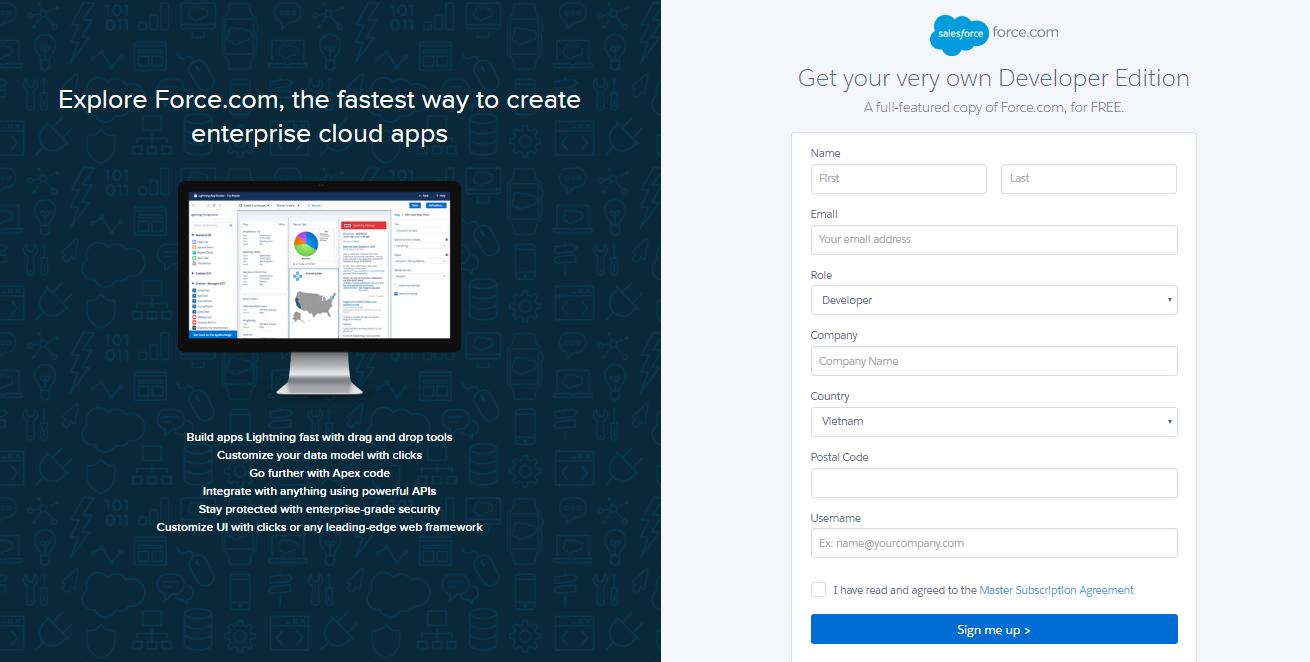
Go to https://ap2.salesforce.com/ and sign in your Salesforce CRM account above, then click Setup in upper right panel. Select Built > Create > Apps. In connected apps section, click New to add new app.
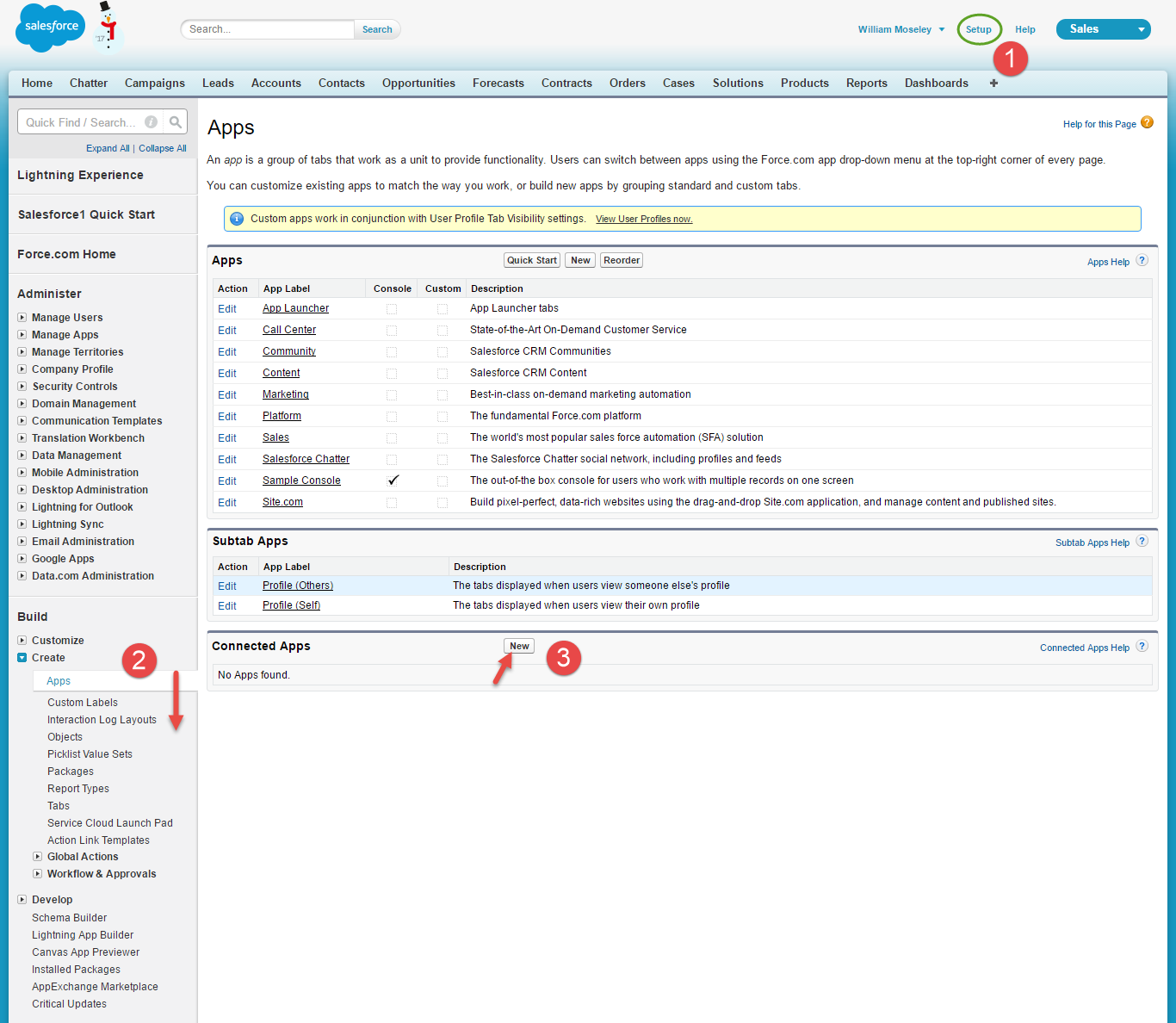
- Entering information needed:
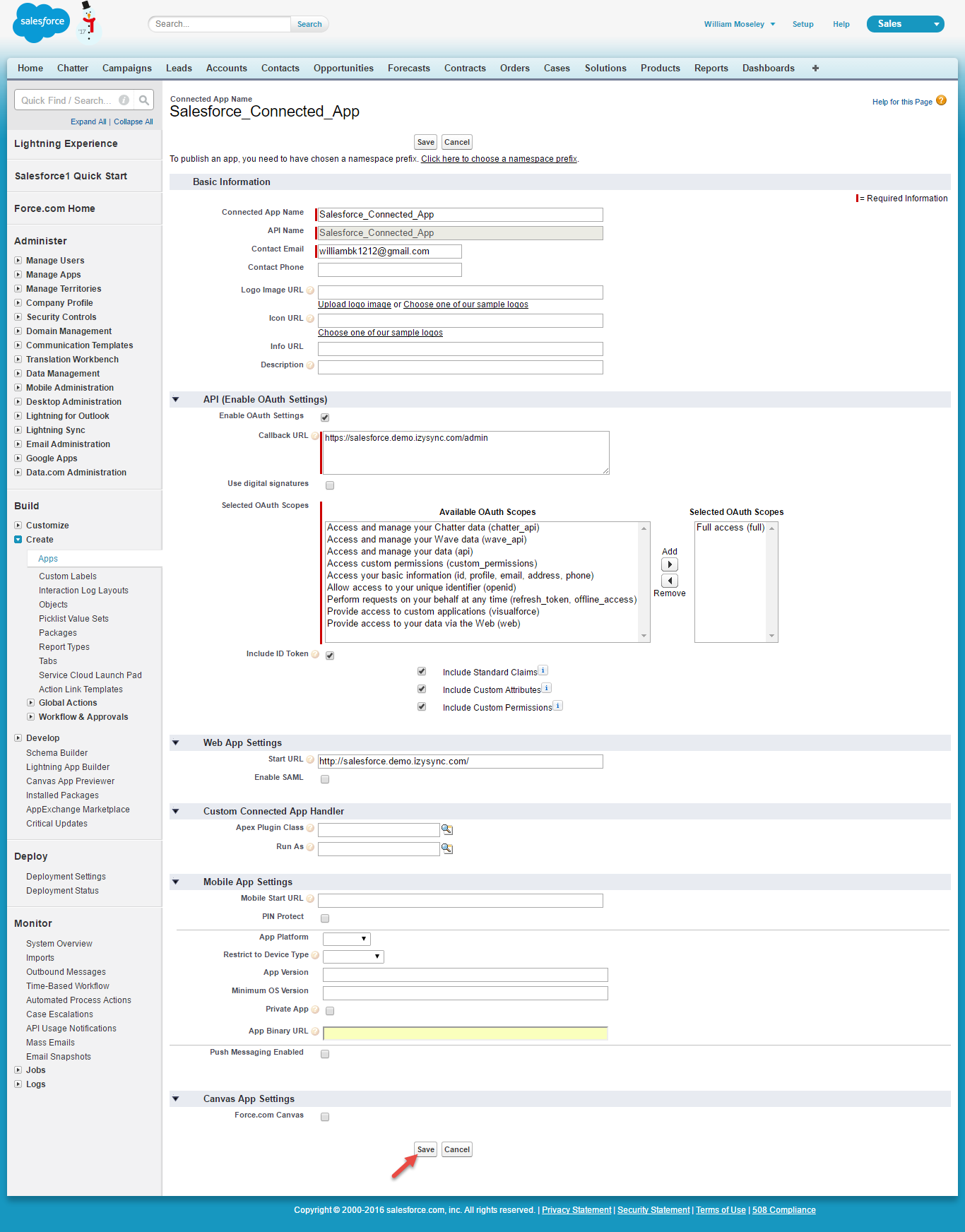
Remember to click Save button.
The output will look like below, it will present Consumer Key and Consumer Secret:
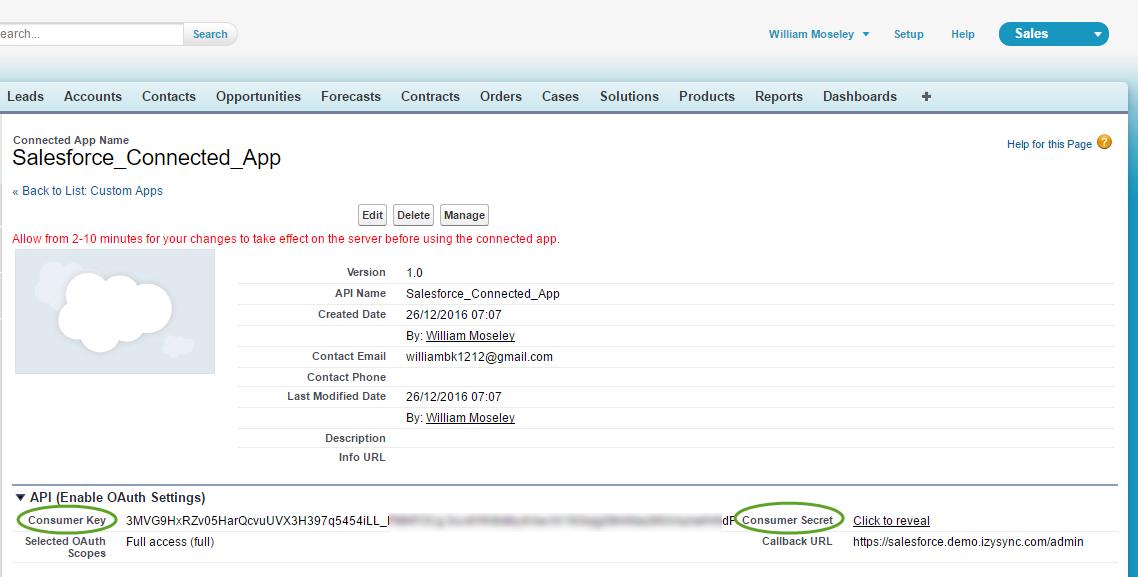
To have a new security token, follow: My settings > Personal > Reset my new token
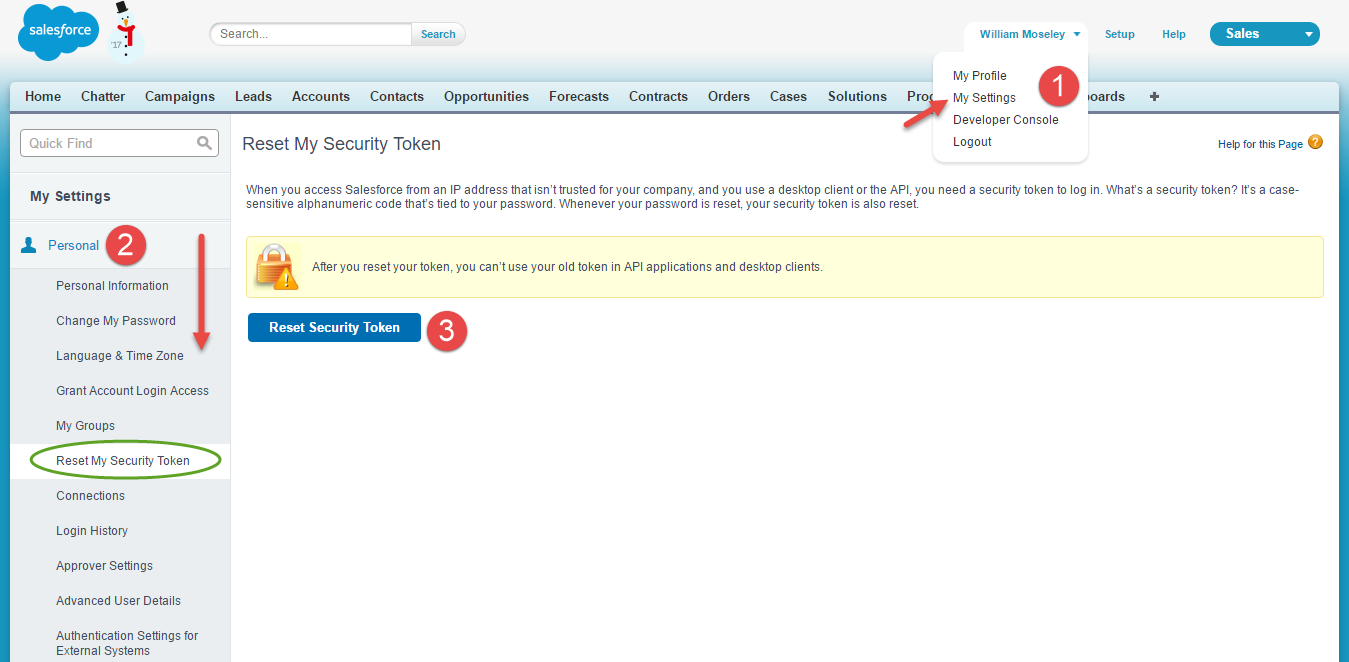
New security token will be sent to your registered email.
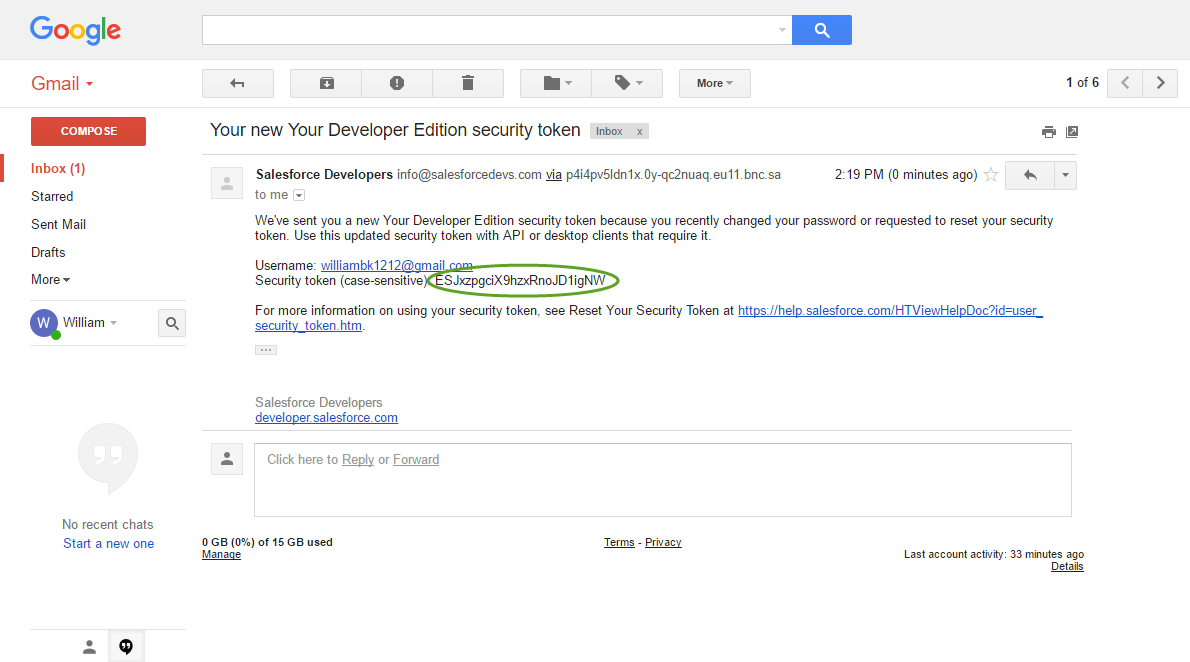
Log in to back end Magento 2: Store > Configuration > Magenest > SalesforceCRM Config
Taking Consumer Key, Consumer Secret, and Security Token that you have just created and paste into Magento 2 backend configuration. Press Save Config after you've done (refresh the cache if needed). Then, click on Get Access button.
Note that you need to save config before connecting, this will help you avoid making the consumer key error.
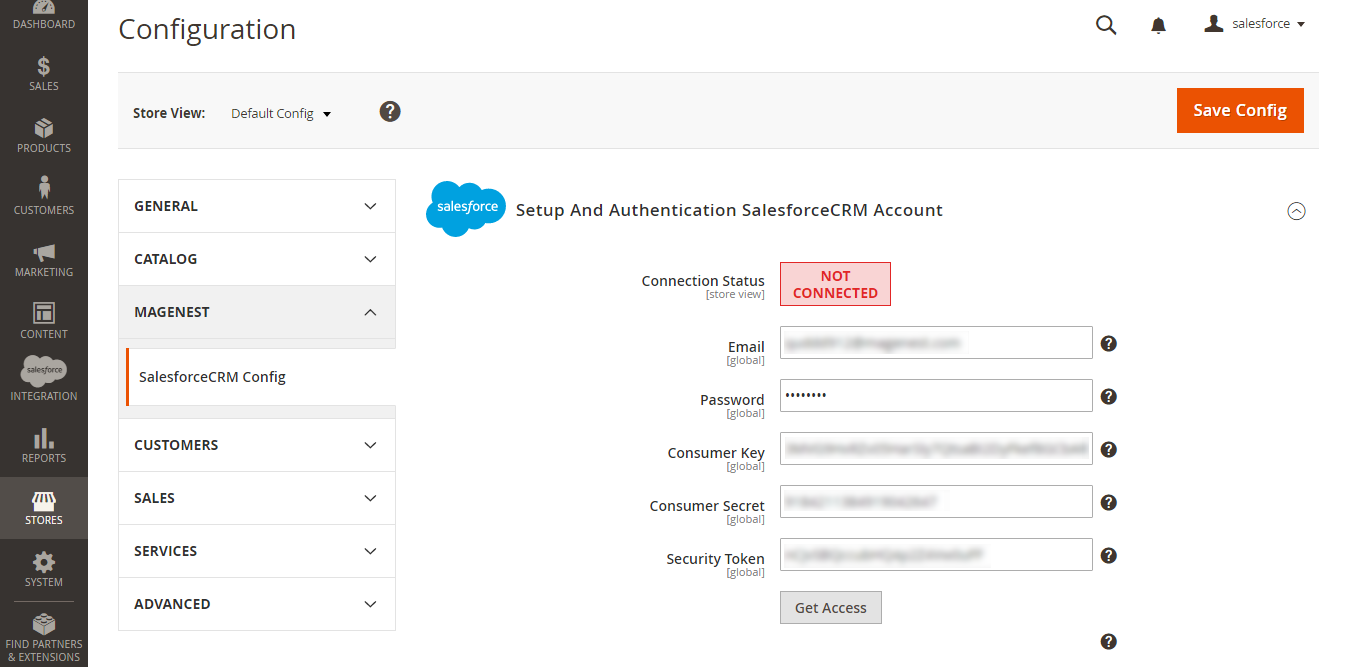
Connection Status will be transferred from not connected to connected with all the information like the picture below.
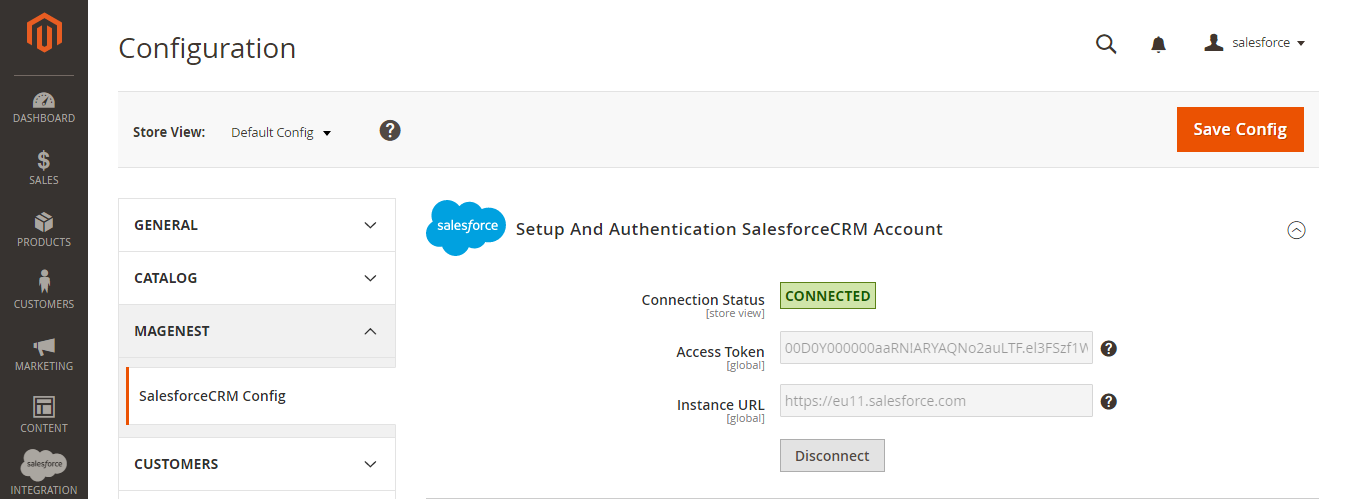
Scroll down your mouse then you will see this section. Turn on sync operations of your choice
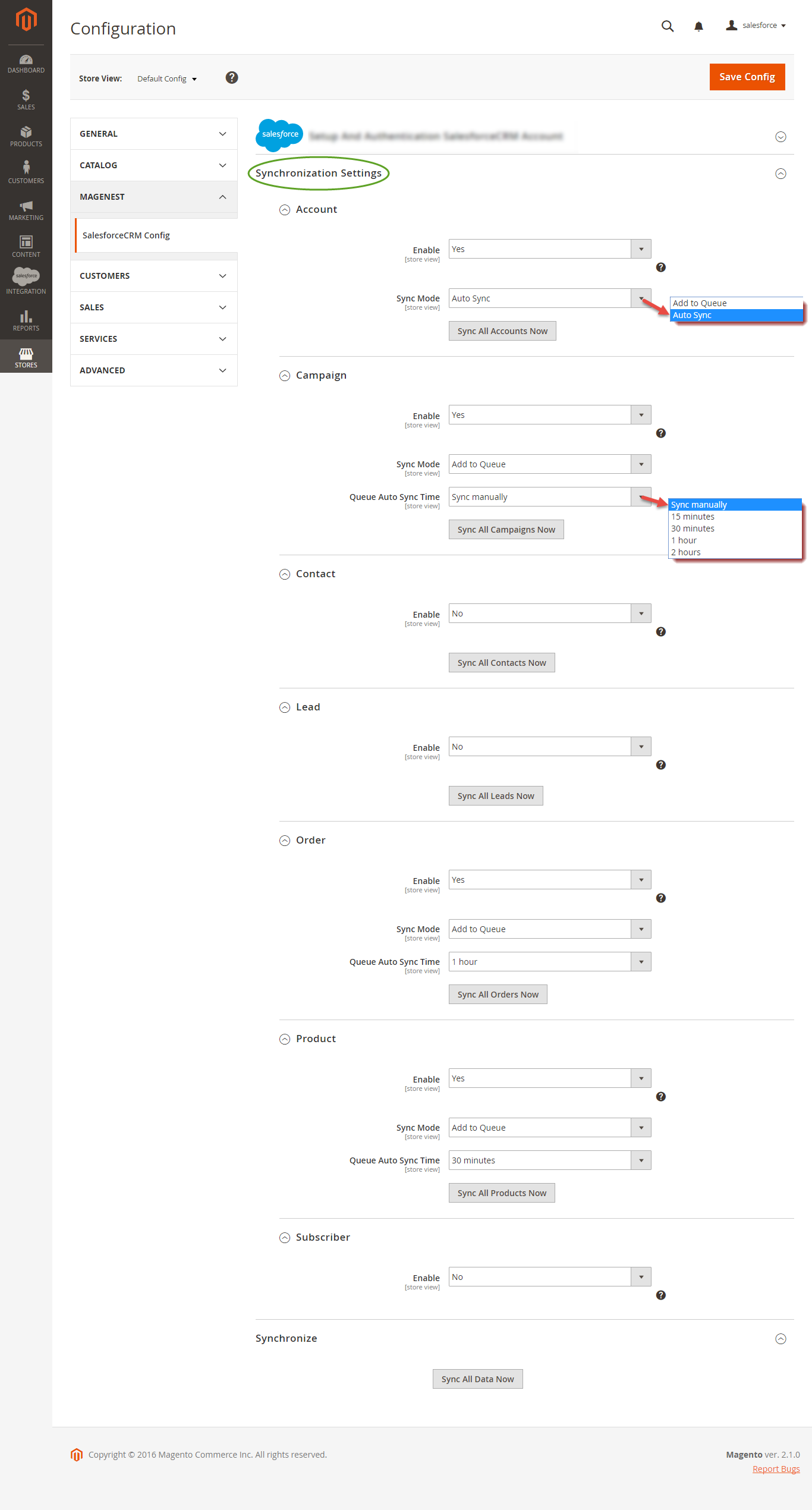
Finally, hit Save config, your data configuration is ready to use.
If the App mode is Cron Job, Queue page is the place which the created, updated data is stored in and are waiting to be synced. If you wish to sync data right away, you can press Sync Now button.
Note that synchronizing will take some time, the length of time depends on the size of data.
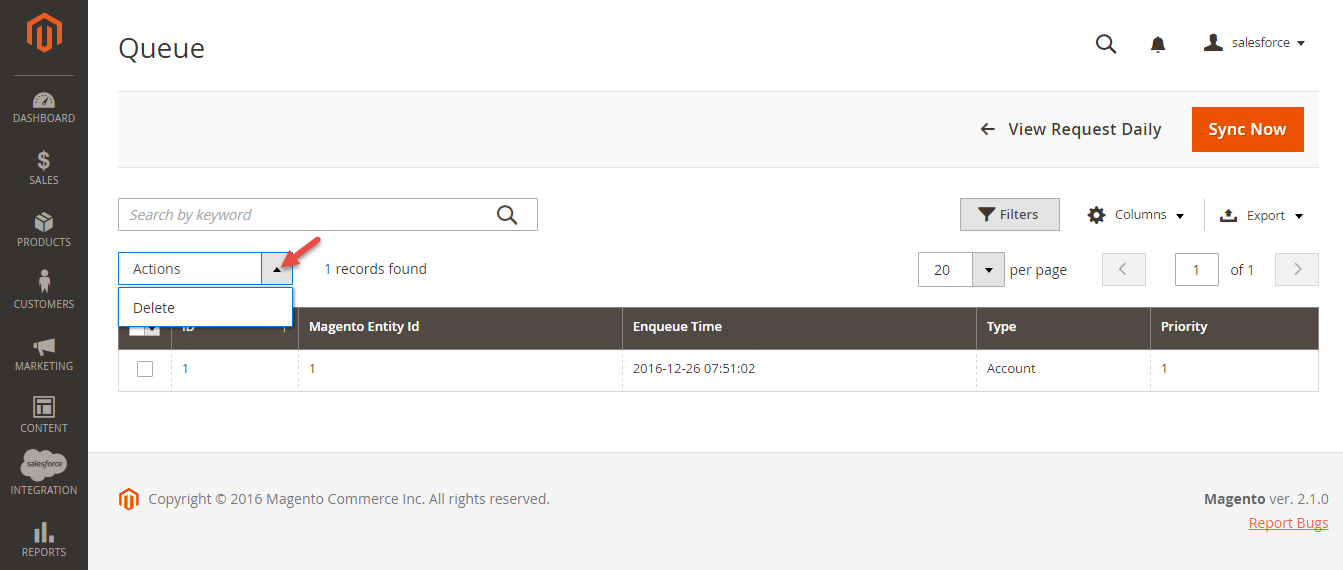
When the process is done, go to Salesforce Integration > View Report to check what is synced in the grid.
Moreover, admin can easily check the synchronization with View Request Daily button and View On Xero button.
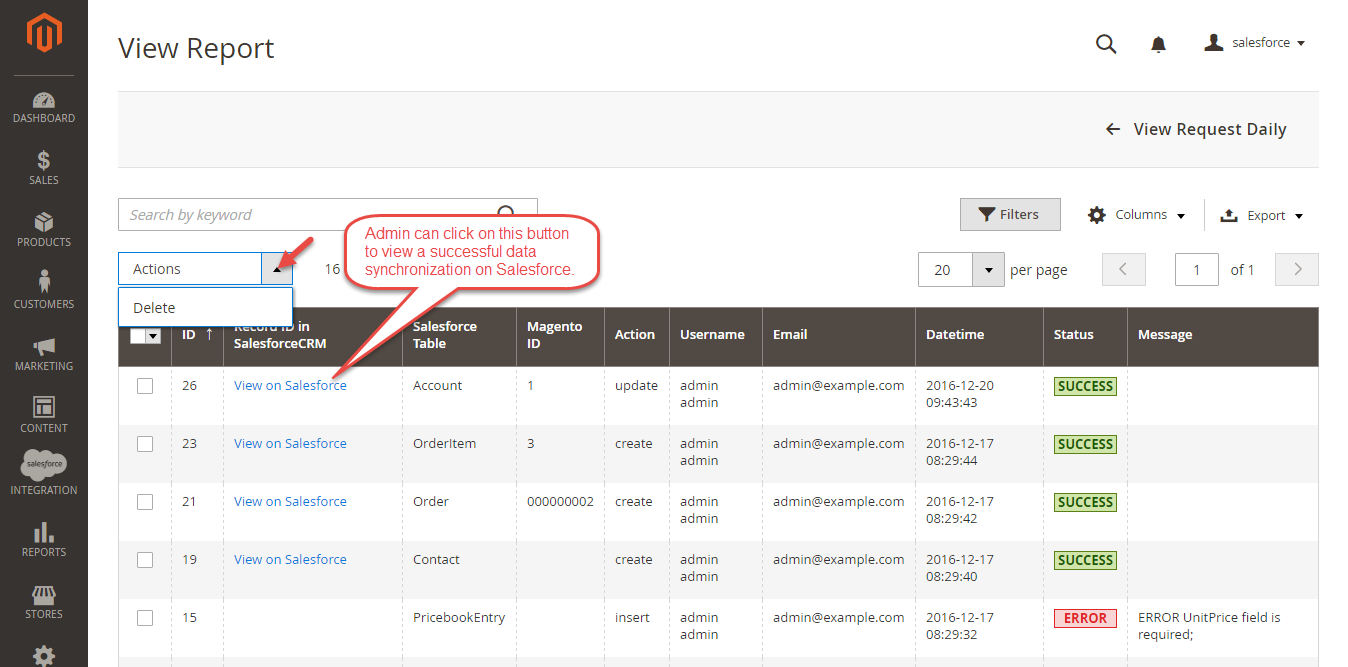
Navigate to Salesforce Integration > Request Daily Report, admins can easily follow their synchronization status.
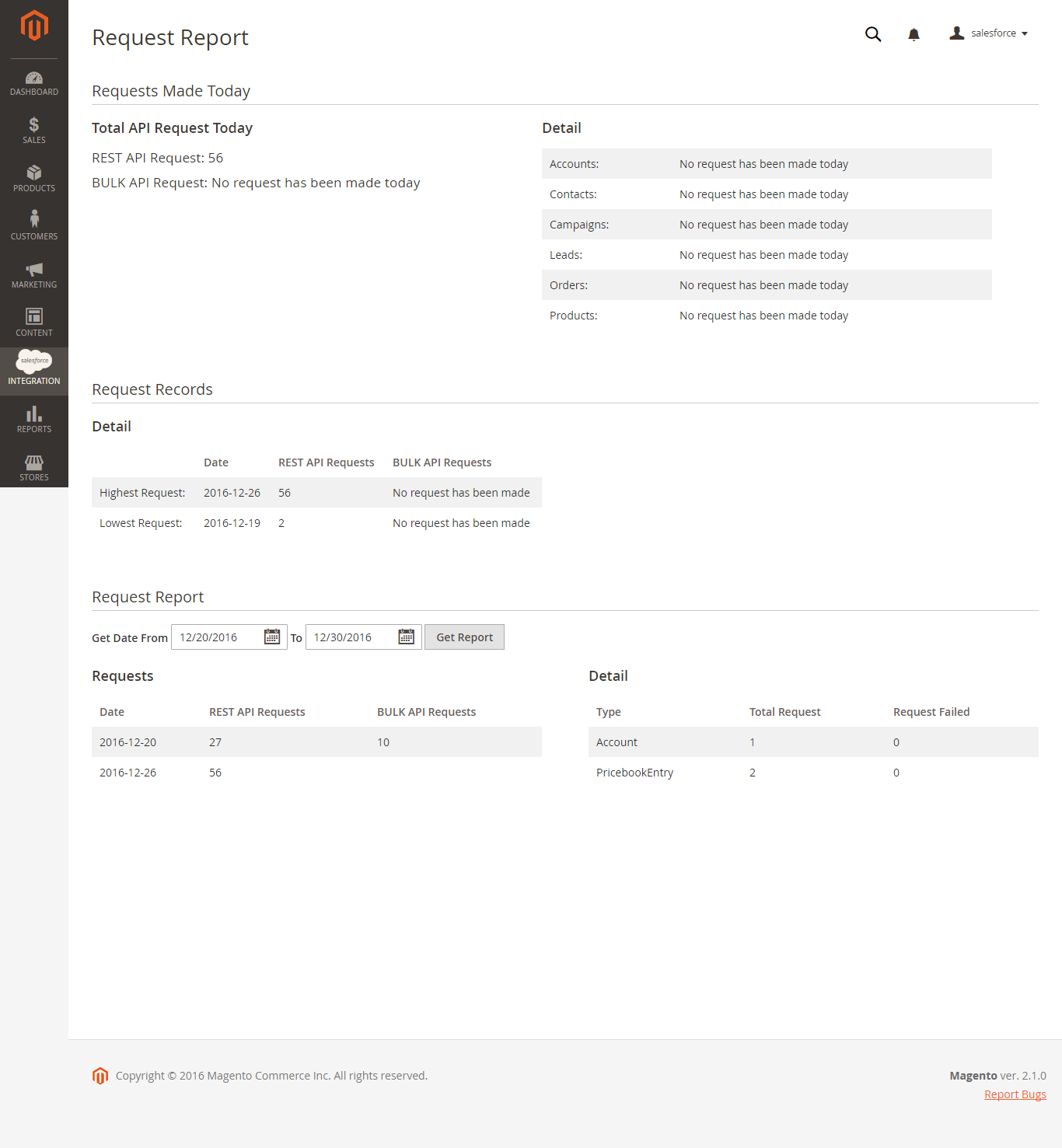
Field Mapping
To see the mapping list: Store > Field mapping
From the manage mapping, you can export, change the status with enable and disable options, edit or delete a mapping.
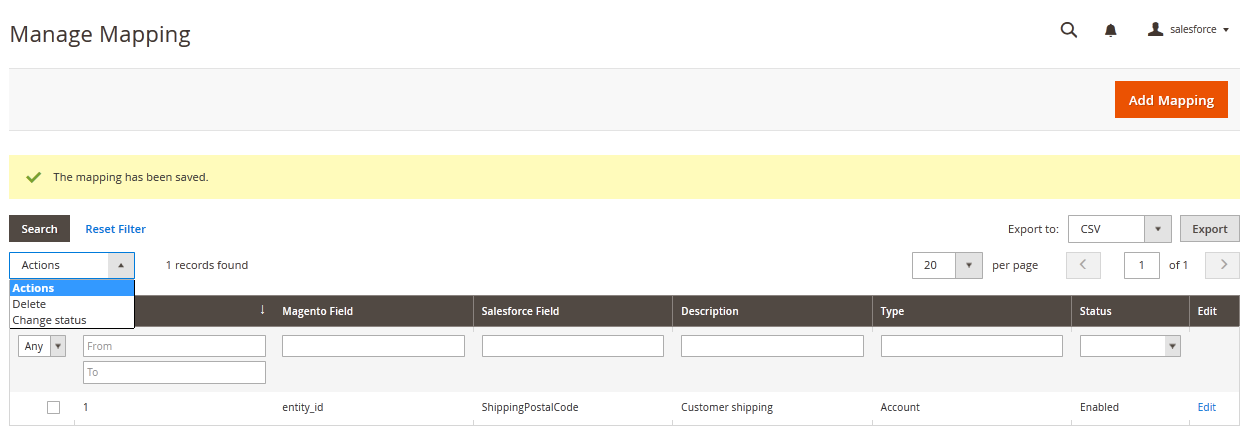
To add mapping, following Store > Field mapping > Add mapping
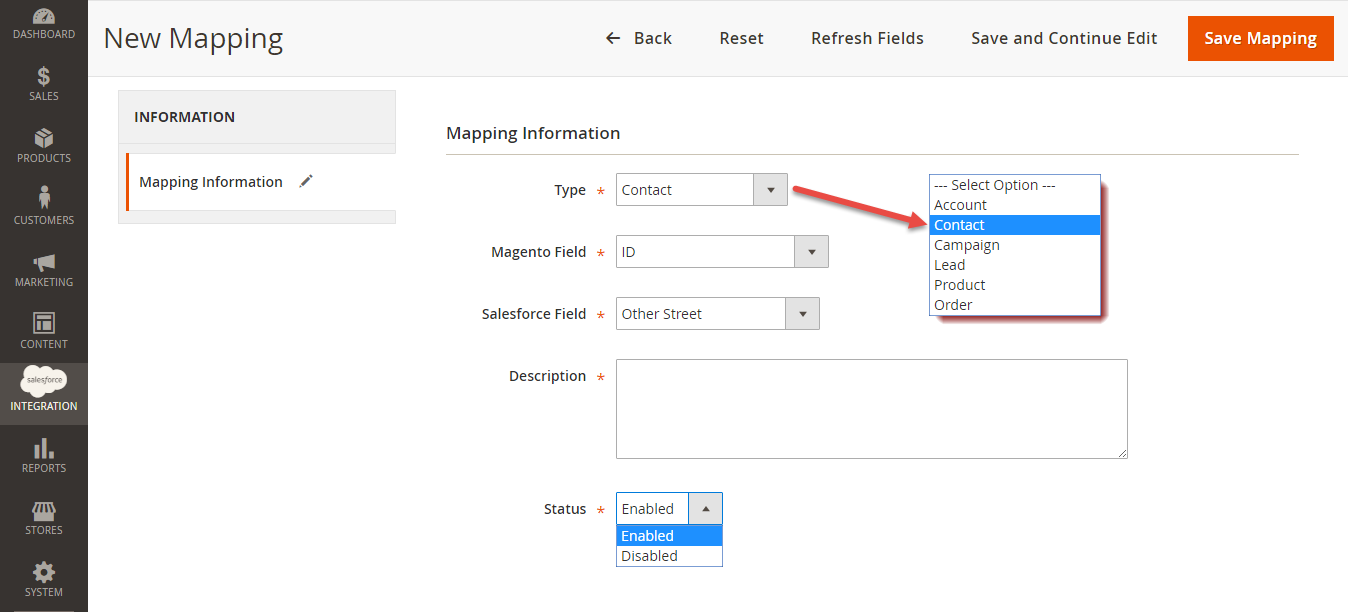
Fill in mapping information:
Remember to click Save mapping to store information.
1. Generating Leads in Salesforce CRM from Magento 2 store automatically
Whenever a customer signs up in Magento 2 store, his/her information will be synchronized to Salesforce CRM in Leads
Magento Sign up
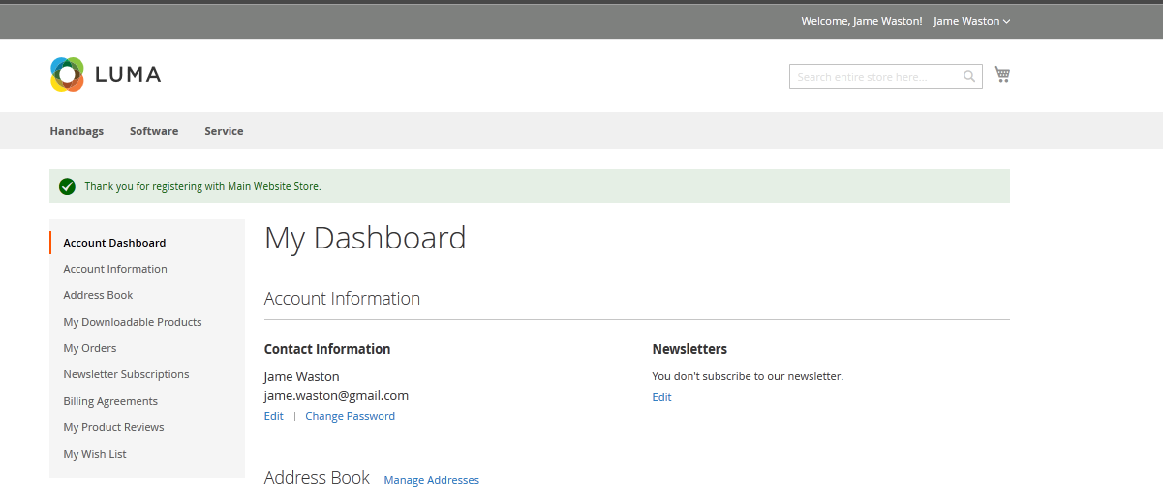
Salesforce Leads
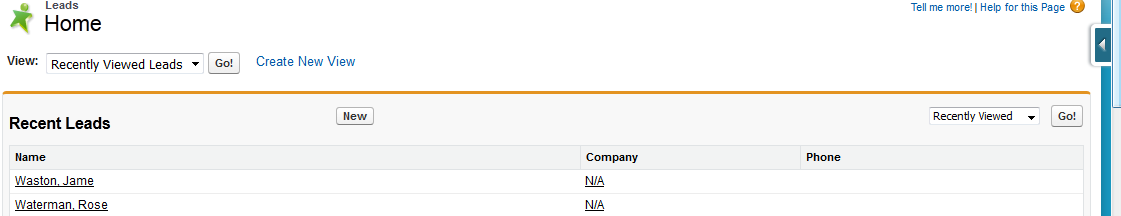
2. Automatic update in Salesforce contact when customer edit or update his/her contact in Magento 2 store.
Whenever any customer information is edited or updated in Magento, this information will be synchronize to Salesforce CRM contacts.
Magento 2 Dashboard
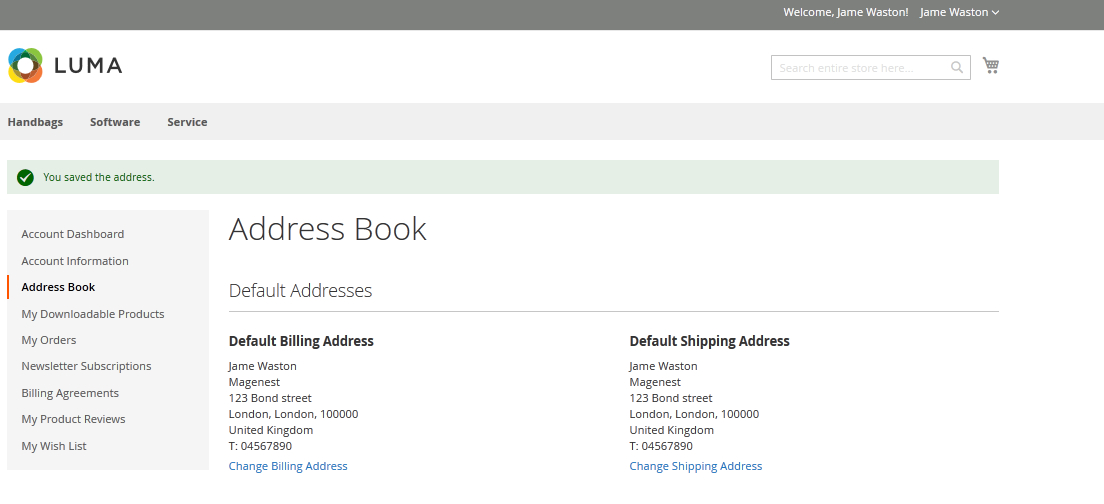
Salesforce Contacts
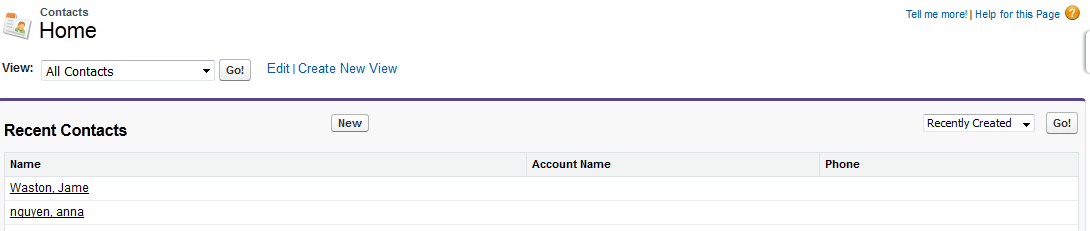
3. Automatic integration from Magento Orders to Salesforce Accounts and Orders
Whenever a customer places an order, his information will be synced in Salesforce's Accounts and Orders
Magento 2 orders data
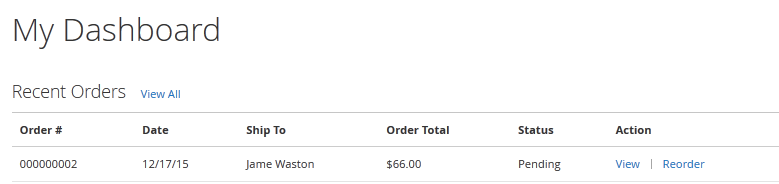
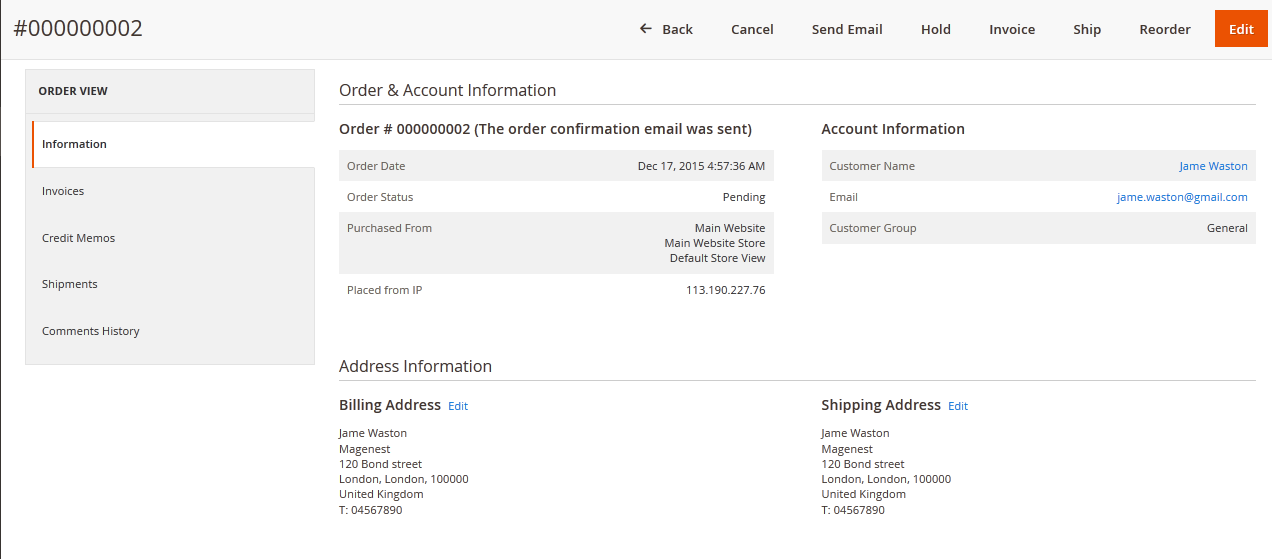
Saleforces accounts and order information
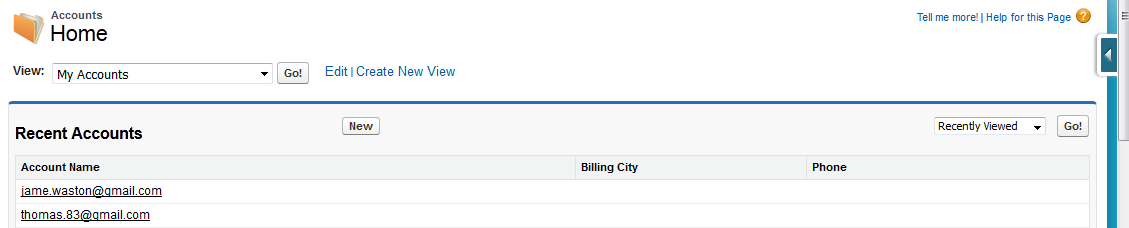
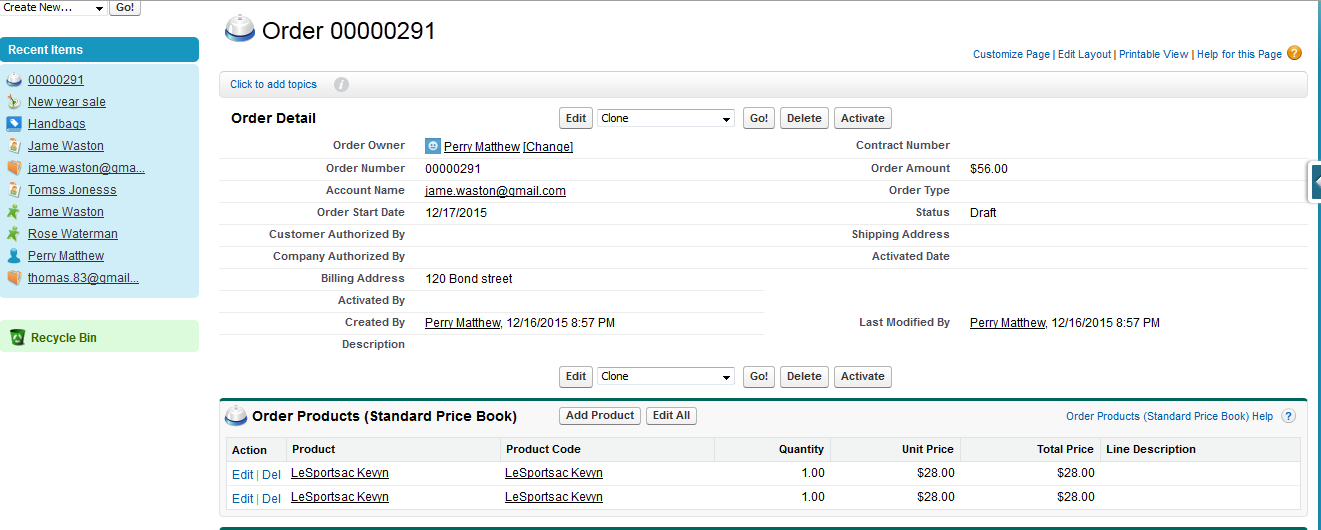
4. When customer account is /updateddeleted in Magento 2 store, the information will be updated/deleted in Salesforce.
Whenever customer account is updated/deleted in Magento 2 store, the information will be updated/deleted in Salesforce in Leads, Accounts and Contacts if you enable these functions in Configuration.
5. Marketing campaign integration between Magento 2 site and Salesforce CRM
When store admin launch a new promotion, a corresponding new campaign will be added in to Salesforce
Magento 2 Catalog Price Rule
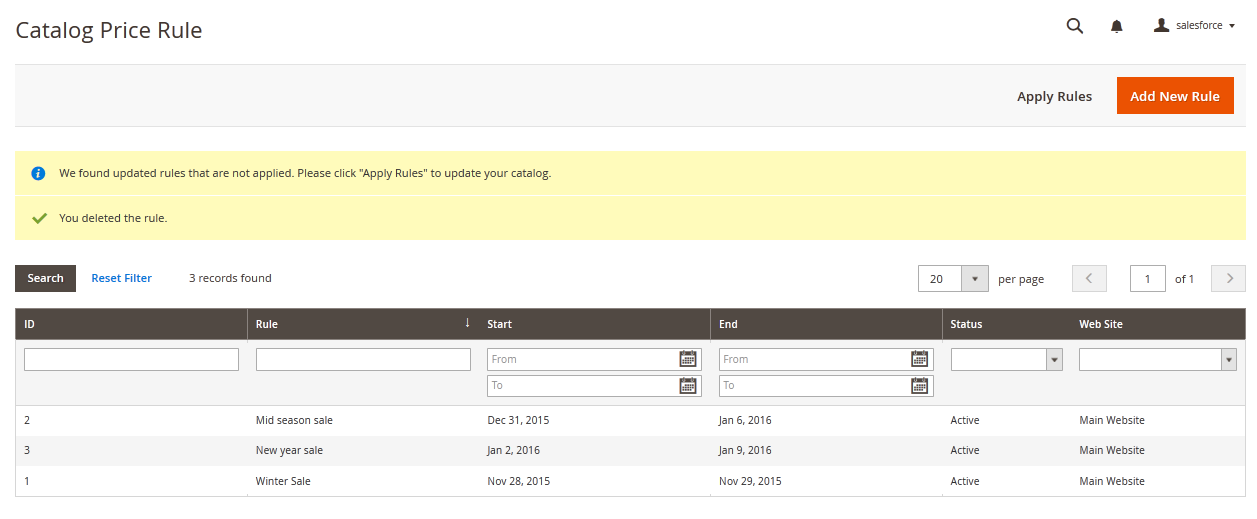
Salesforce campaigns
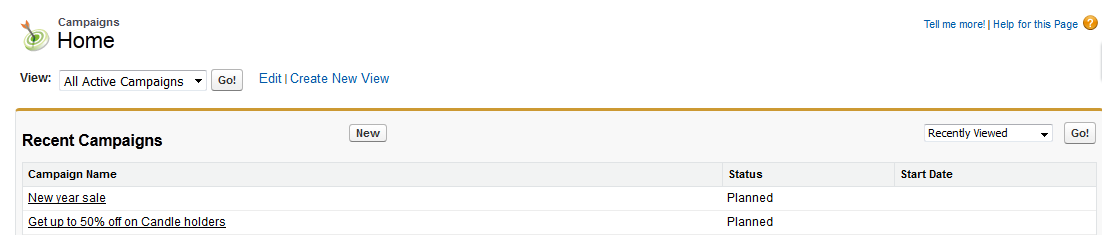
6. Product integration between Magento 2 site and Salesforce CRM
When a new product is added or an existing one is edited, a record will be added in Salesforce's Products
Magento catalog
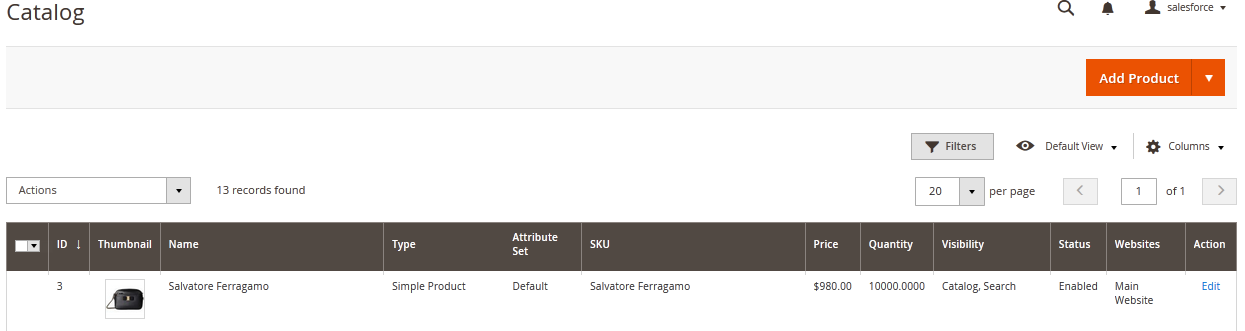
Salesforce products
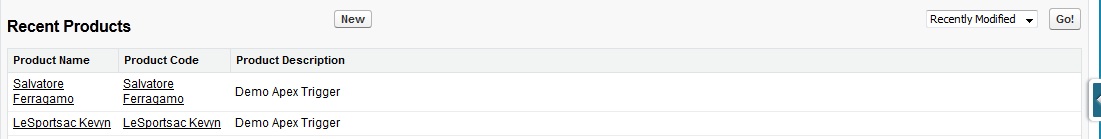
Whenever a product is updated or deleted in Magento 2 store, it will be updated or deleted from Salesforce catalog as well.
Once again, thank you for purchasing our extension. If you have any questions relating to this extension, please do not hesitate to contact us for support.