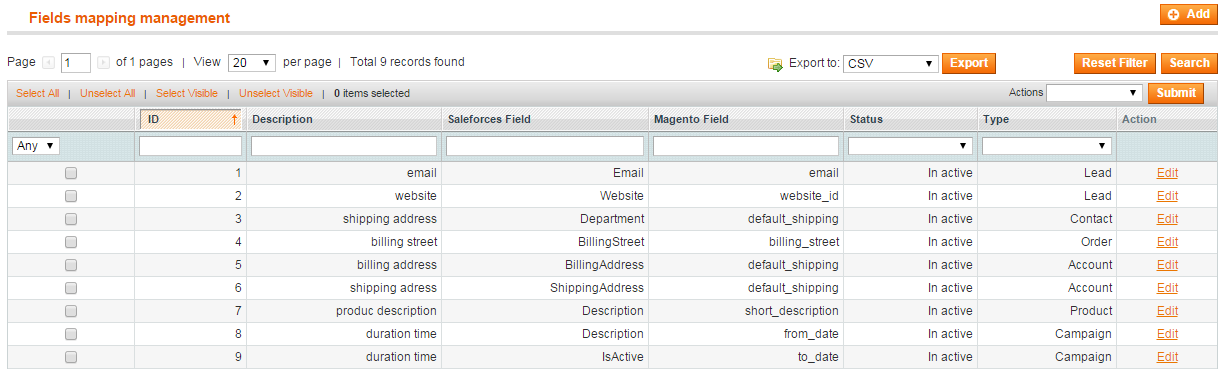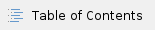
Introduction to Magento Salesforce CRM Integration Extension
Features
Allows synchronizing and updating Customers from Magento store into Salesforce CRM Leads, Contacts, Accounts
Allows synchronizing Orders from Magento store into Salesforce CRM Orders
Allows synchronizing Promotions from Magento store into Salesforce CRM Campaigns
Allows synchronizing and updating Products from Magento store into Salesforce CRM Products
Allows synchronizing Product Categories from Magento store into Salesforce CRM Price Book
Allows creating Custom Fields in and synchronizing Custom Invoices from Magento store into Salesforce CRM Custom Invoices
Allows synchronizing Custom Invoice Items
Allows creating Custom Fields in, synchronizing and updating Custom Customers from Magento store into Salesforce CRM Custom Customers
Allows creating Custom Fields in, synchronizing and updating automatically Custom Products from Magento store into Salesforce CRM Custom Products
Allows deleting customer and product's records in Magento once they are auto deleted in Salesforce CRM Leads, Contacts, Accounts, Custom Customer and Custom Product
Allows admins to select conditions to transfer old data from Magento store into Salesforce CRM
Reports about synchronizing old data
Supports mapping smartly and manually between Magento attributes and Salesforce fields or custom fields
Allows admins define the mapping fields in backend with ease
Admin can view the log to see what is synchronized between two apps
System Requirement
Your store should be running on Magento Community Edition version 1.18.x or 1.19.x and Enterprise Edition version 1.13.x or 1.14.x.
Note: The module works base on using API, so make sure your salesforce edition had API by check the using version:
Enterprise Edition ( API default)
Unlimited Edition ( API default)
Developer Edition ( API default)
Performance Edition ( API default)
Professional Edition ( API purchase separately)
The API package is not available if you use any other edition that's not listed above. See more here: https://help.salesforce.com/HTViewSolution?id=000005140&language=en_US
The Video Tutorial Playlist
(Go to the playlist link to view more: https://www.youtube.com/playlist?list=PLOgckfH7zlZtqLHy0328zpK3LFrZts687 )
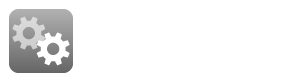
Configuration
Creating a new connected app

* In your Salesforce Dashboard, go to **Built / Create / Apps**. Press **New** button in **Connected App** to create a new connected app
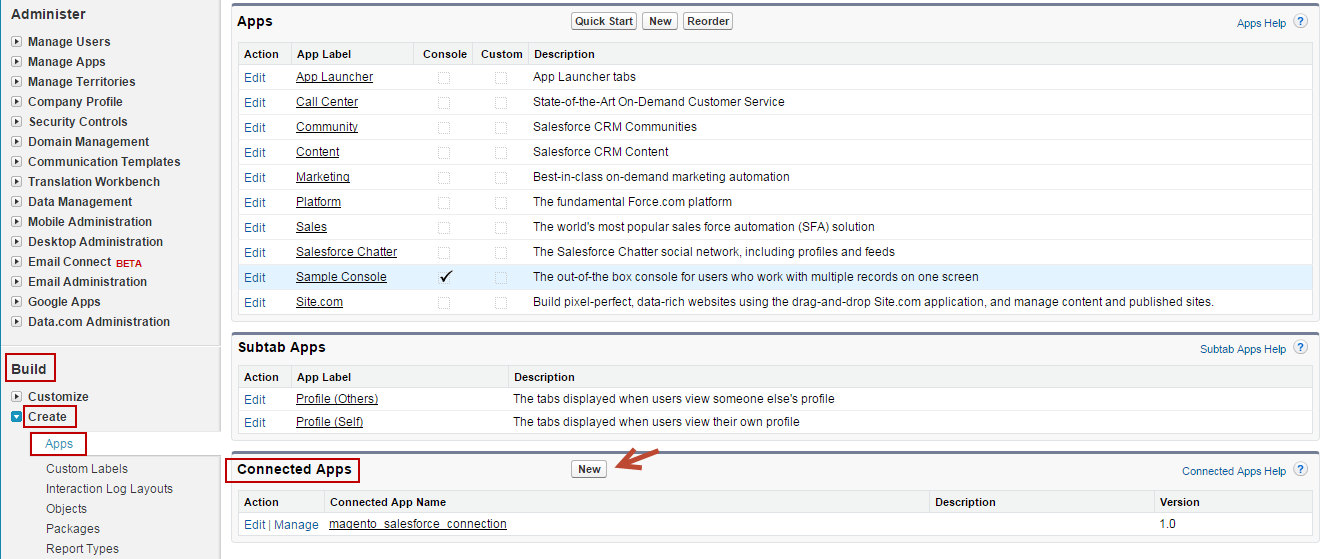
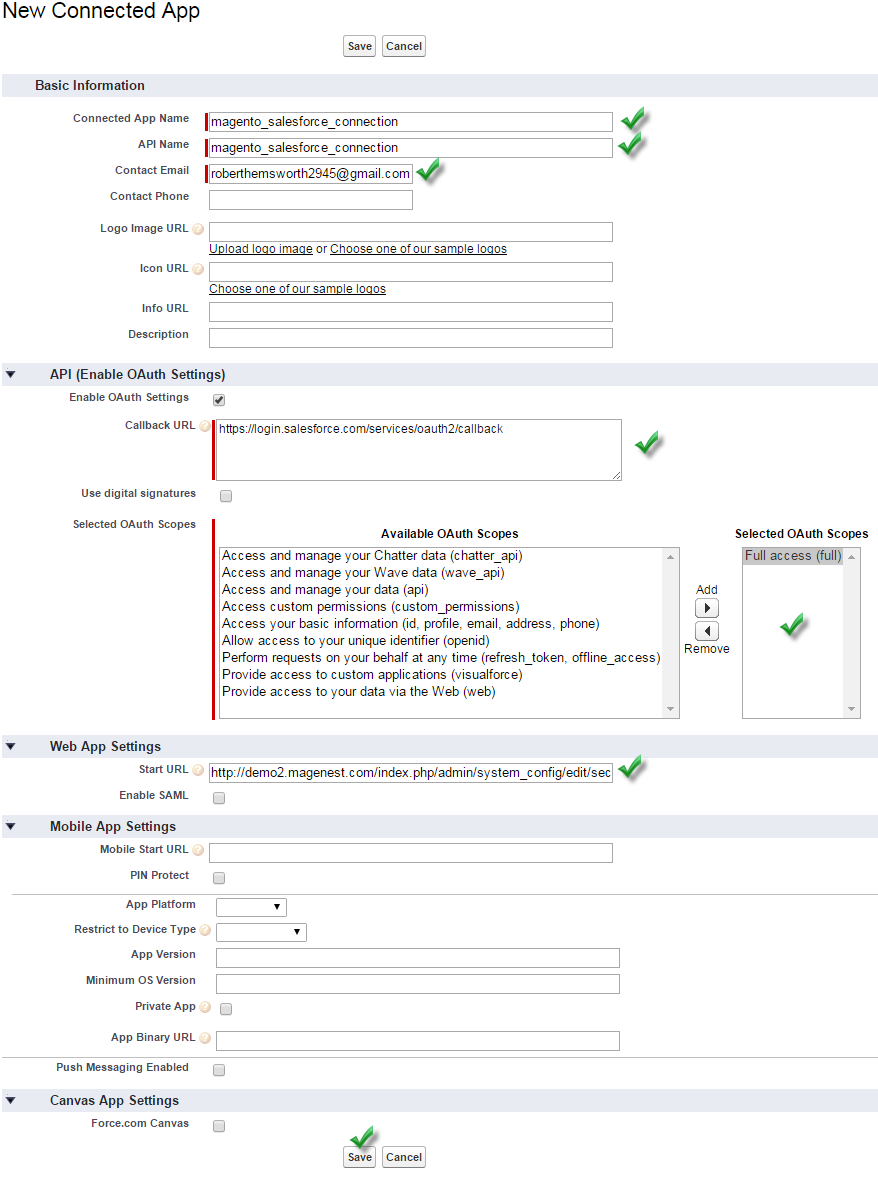
Connected App Name: name for your connected app
API Name: data from this field will be auto synced from Connected App Name
Contact Email: your Salesforce email
Check Enable OAuth Settings box
Selected OAuth Scopes : select Full Access option and click Add button
Hit Save button when you are done
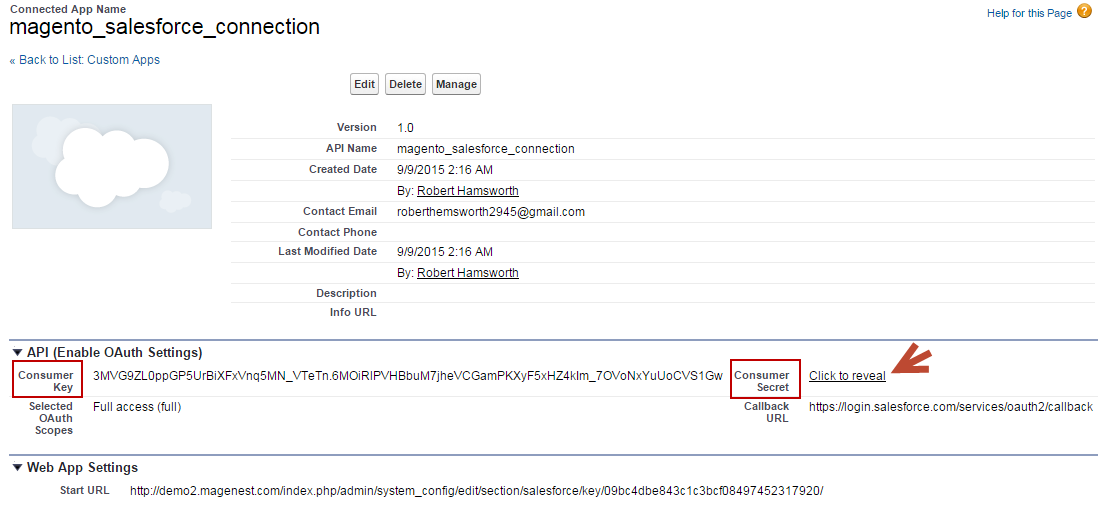
Get Consumer Key (Client ID) and Consumer Secret (Client Secret) by connected app
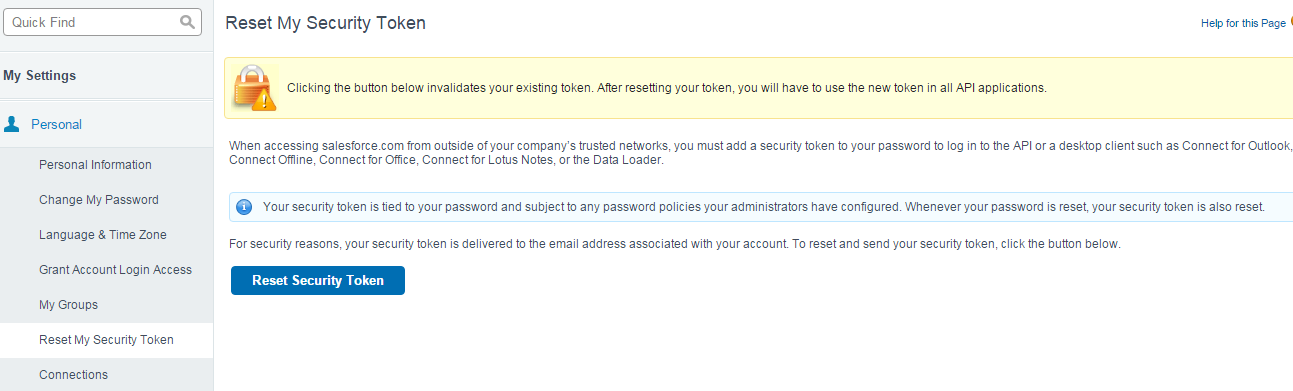
Press Reset Security Token button, the security token will send to your email
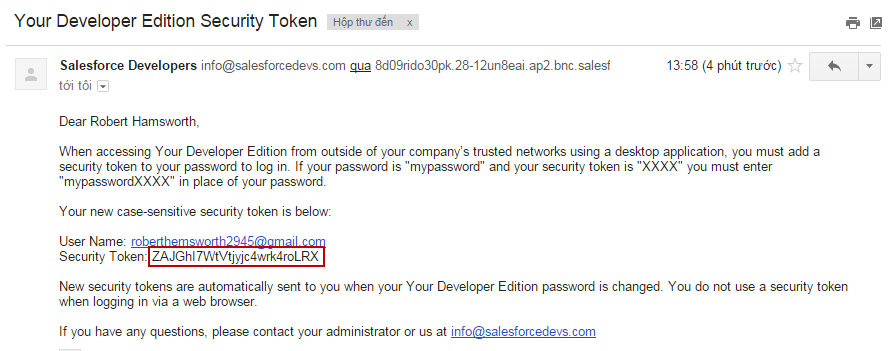
Set up the Salesforce account to integrate with Magento
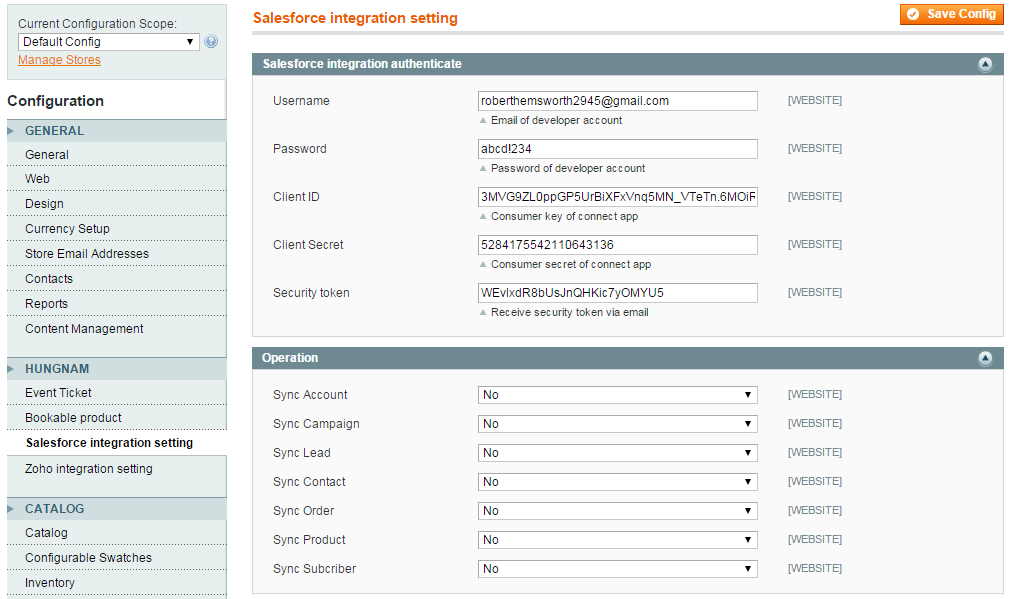
Go to System → Configuration → Salesforce intergration setting
Username: Your Salesforce login email
Password: Your Salesforce password
Client ID: 'Consumer Key' search in Setup →Create →App →Connected Apps in Salesforce.
Client Secret: 'Consumer Secret' search in Setup →Create →App →Connected Appsin Salesforce.
Security token : Receive via email register. Get from My Settings → Personal → Reset My Security Token
Hit Save config, your data configuration is ready to use
Data Integration Settings
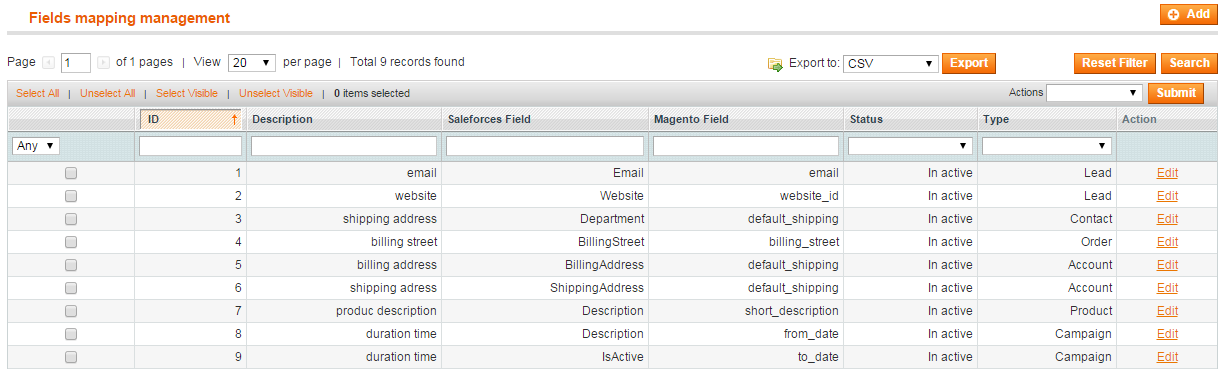
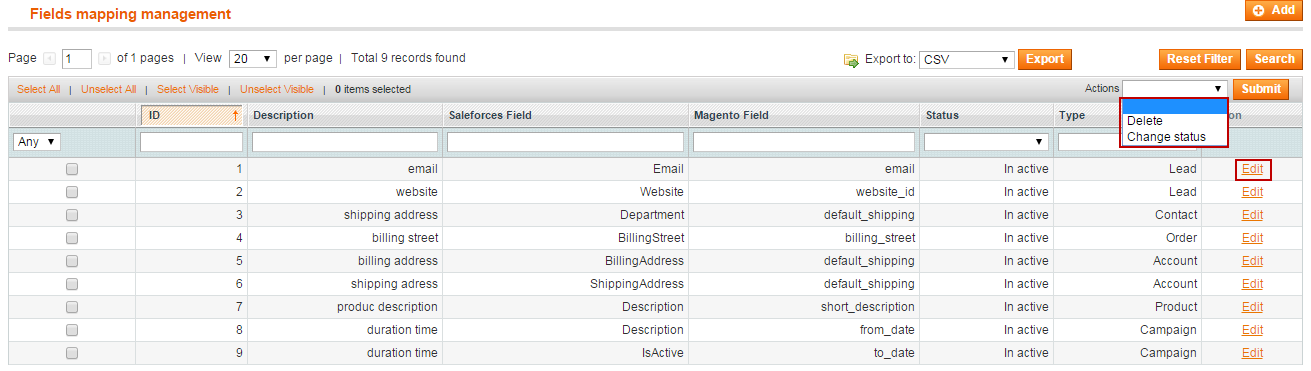
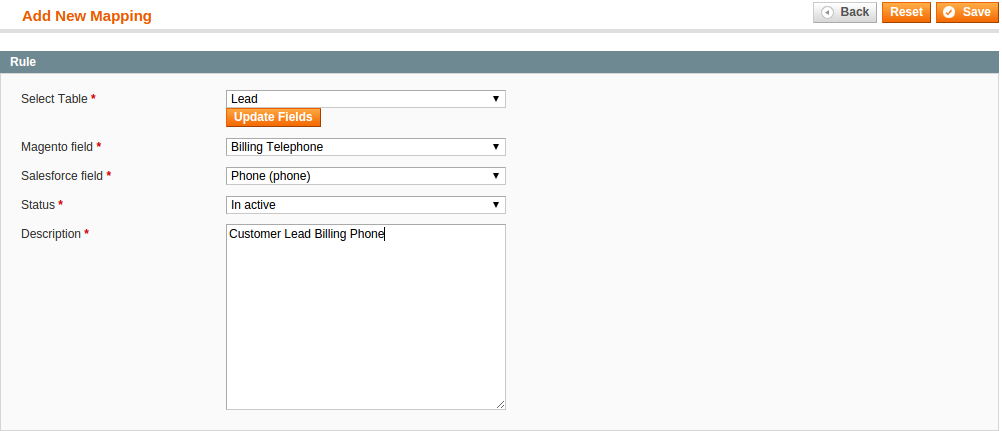
When done, hit Save, your mapping will be included in the next sync.
Basic Functions
1. When a new account is registered in Magento store, a new Lead record will be synced in Salesforce
2. When a customer edits his account, his information will be synced in Saleforce's Contacts
3. When a customer places an order, his information will be synced in Salesforce's Accounts and Orders
4. When store admin launch a new promotion, a corresponding new campaign will be added in to Salesforce
5. When a new product is added or an existing one is edited, a record will be added in Salesforce's Products
Advanced Functions with Custom Objects
Custom Objects
Custom Objects is a stand-out feature of SalesforceCRM, since it allows store admins and developers to create unique tables with fields of their favor.
in Magento, we have developed 3 Custom Tables: Custom Customer, Custom Products and Invoices(Since Salesforce doesn't support an Invoice table by default) and a minitable called ItemInvoice to give the admin a closer look at the products invoiced. Now what you need to do to make use of these tables is making some Custom Objects with the following steps:
Creating a Custom Object
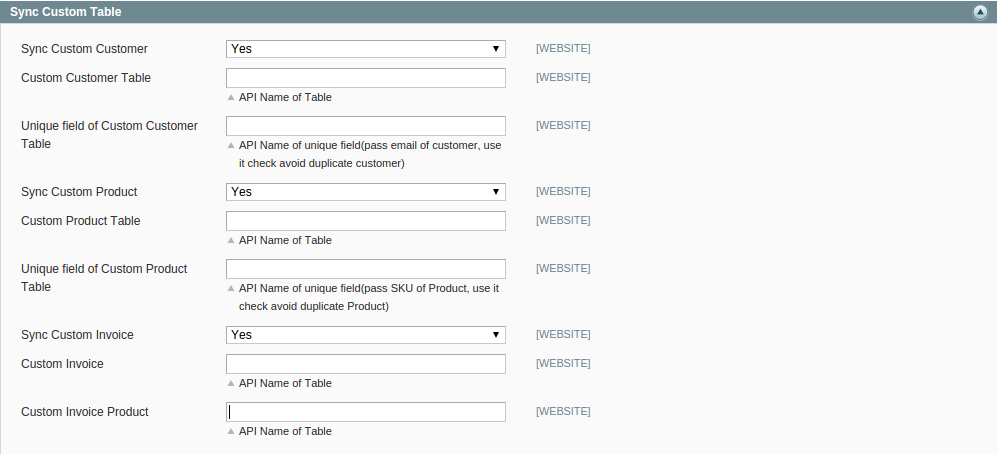
Sync Custom Customer: this sync option is on by default.
Custom Customer Table: this is the API Name of the Custom Table in Salesforce.
Unique field of Custom Customer Table: this is the API Name of an unique field in Custom Customer Table.
The other 2 tables' options have the same function as above. To add a new Custom Object, go to Setup. In the Build console, expand Create and click on Objects, the Custom Objects window will popup. Click on New Custom Object to get started.
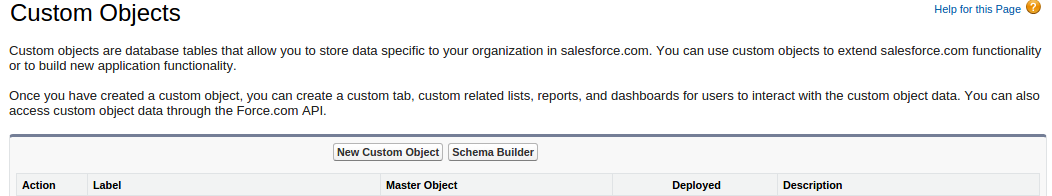
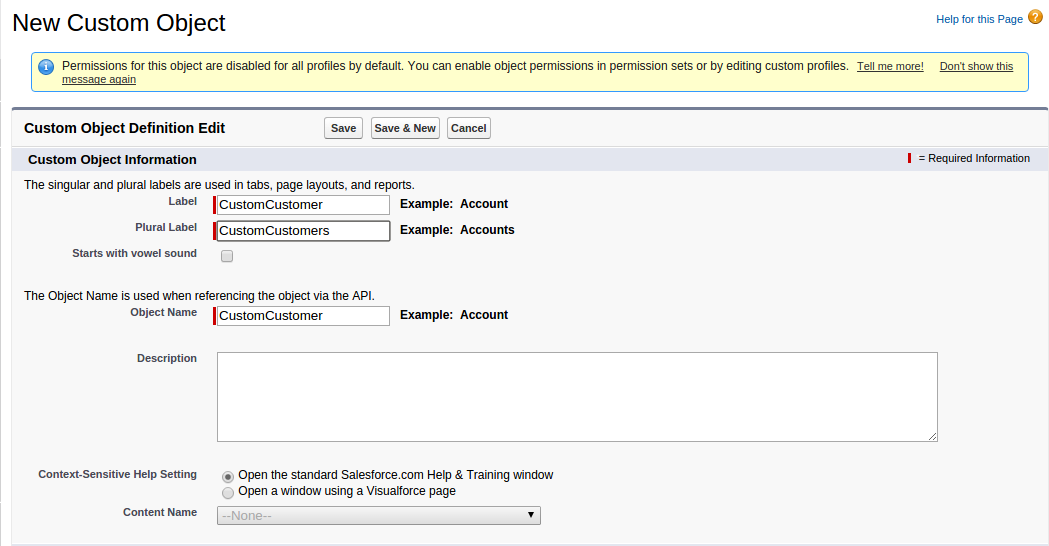
Label: Name of your Custom Object
Plural Label: Name of your Custom Object in plural form
Object Name: This name will be auto-filled once Label is filled
Description: Describe your Custom Object
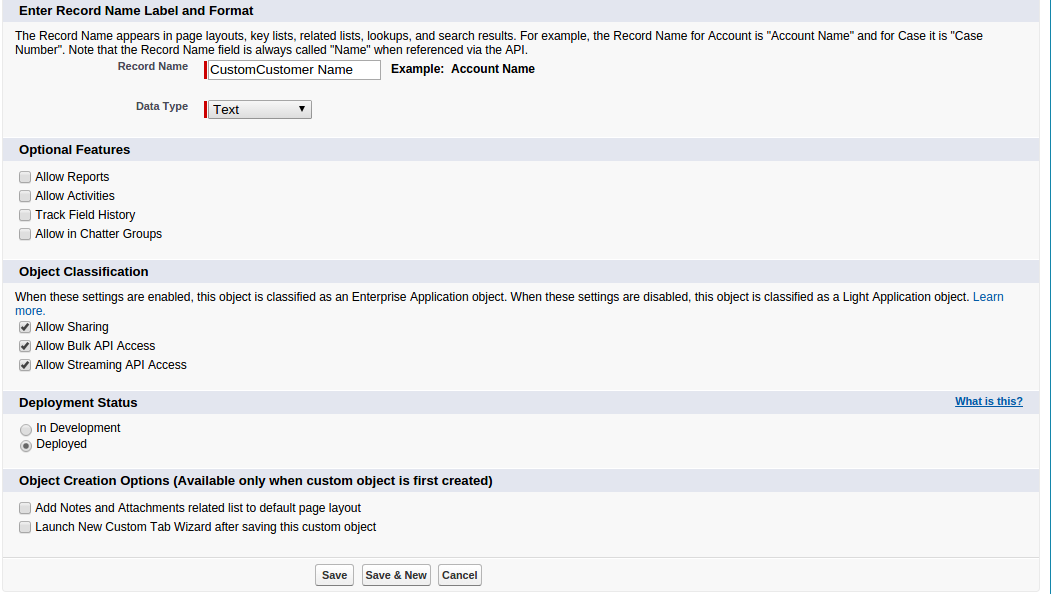
Record Name and Data Type: This will also be auto-filled.
Hit Save when done, your new Custom Object is now successfully created.
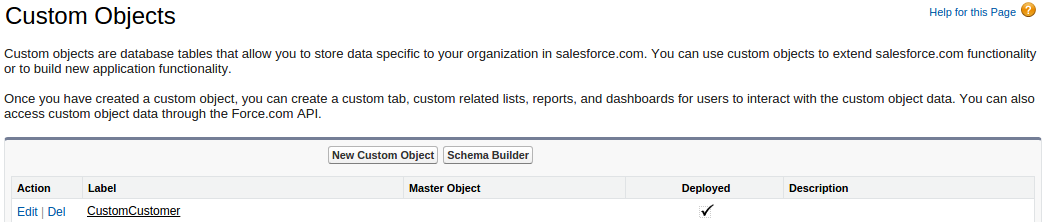
Creating a Custom Field
To add or edit custom fields, go to Setup. In the Build console, expand Create and click on Objects, the Custom Objects window will popup.
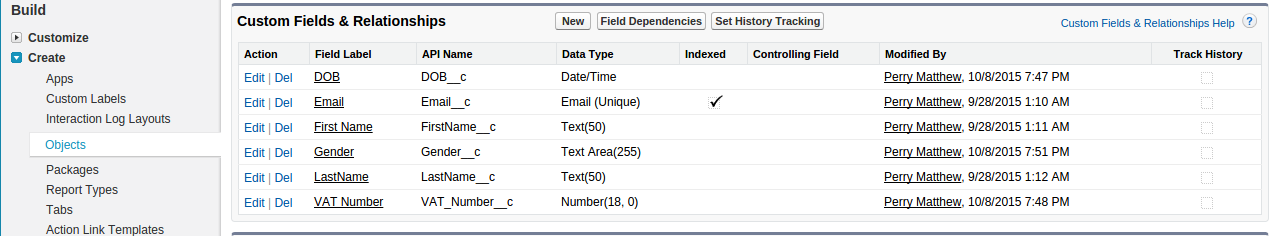
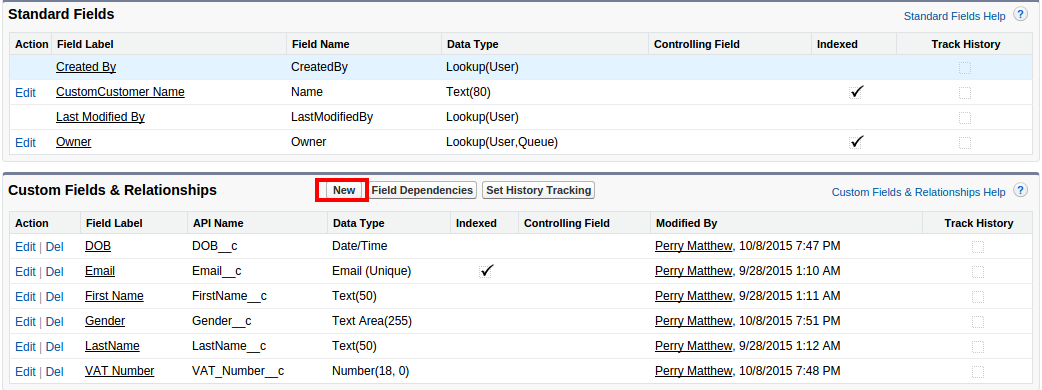
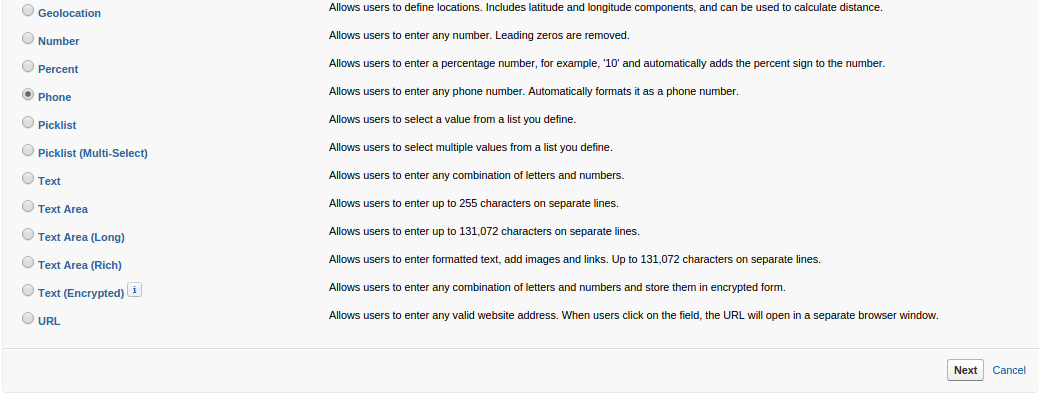
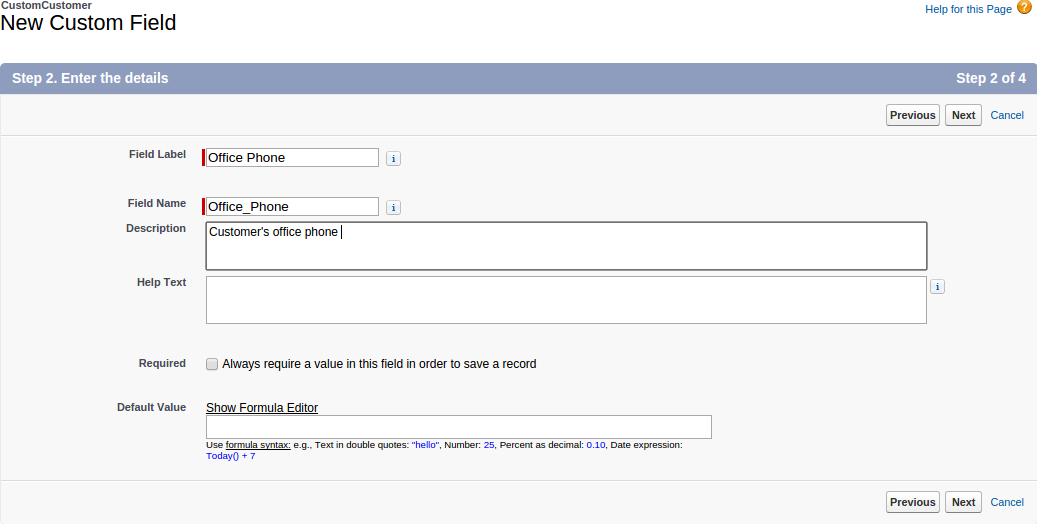
Field Label: Name for your new Custom Field.
Field Name: This will be auto-filled after you filled in Field Label.
Description: more detail description about the field.
Help Text: this text will appear when user hover mouse on the field's icon.
Hit Next to continue, you will see a list of checkboxes for security purpose, leave them and move on.
When done, hit Save. Your field is successfully created.
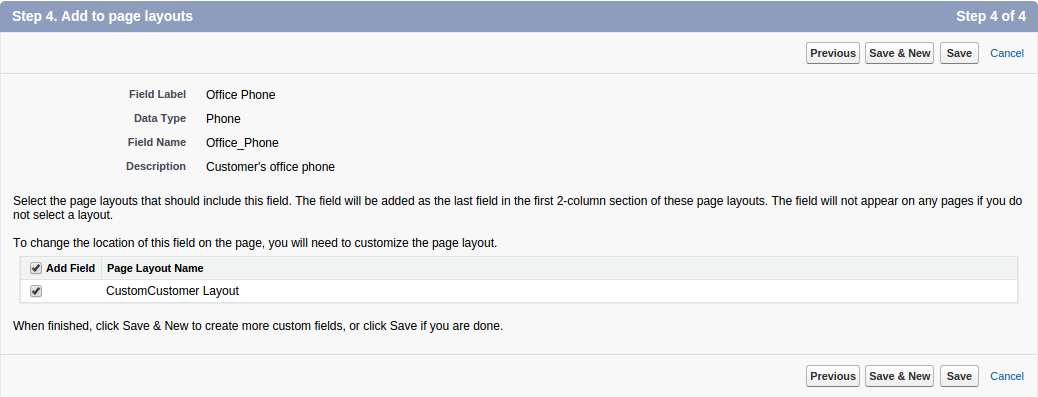
Configuring for Custom Tables

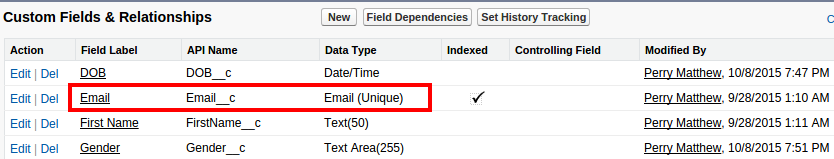
- When you are done with creating, go to Salesforce's Configuration Site in Magento and fill in the needed information.
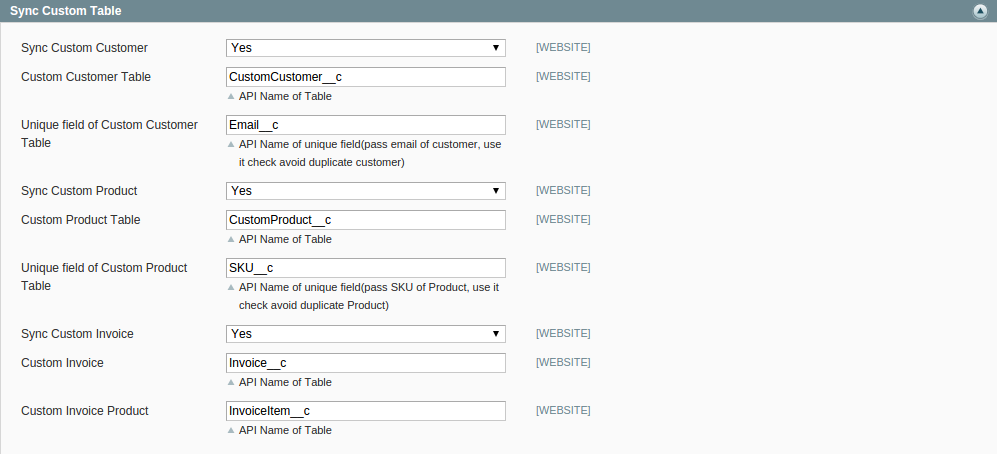
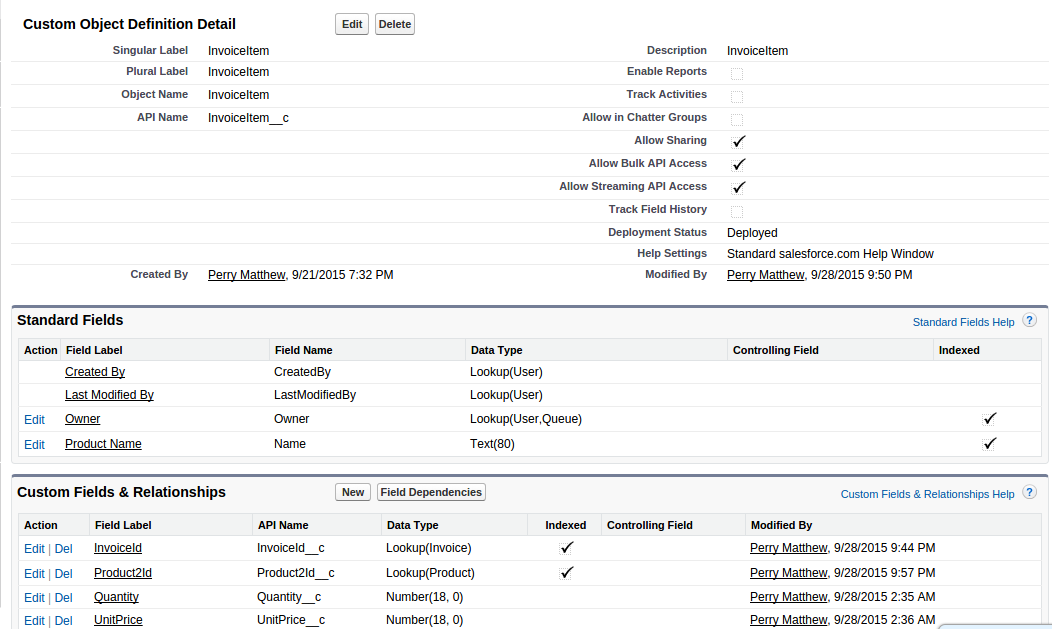
One last step, in Magento, hit SalesforceCRM Integration –> Retrieve Field, your new Custom Table and fields are ready to use
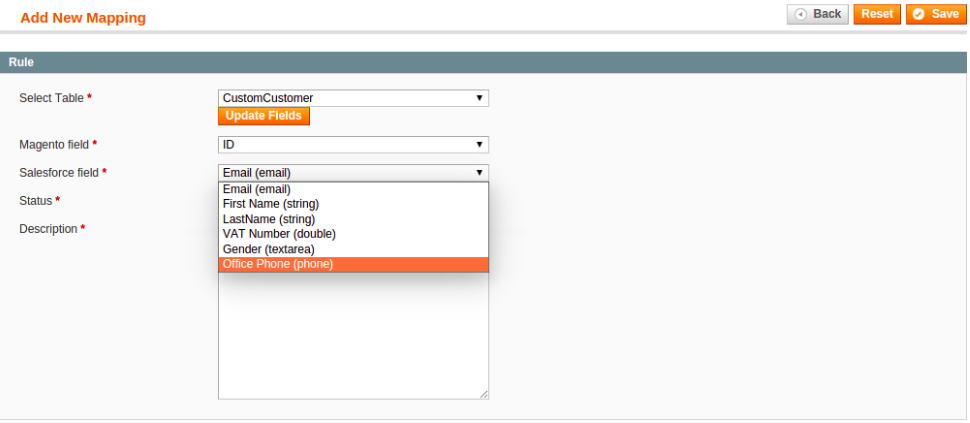
Custom Tables Syncing
When a new account is registered or an existing one is edited, a new record will be added into Custom Customer
When a new product is added or existing one is edited, a new record will be added into Custom Products
When a new invoice is sent by store admin, a new record is added in Salesforce's Invoices and Invoice Item
When a product is deleted from Magento, it will also be deleted from Salesforce's Products and Custom Products
When a customer is deleted from Magento, it will also be deleted from Salesforce's Accounts, Leads, Contacts and Custom Customers
Updates
When a bug fix or new feature is released, we will provide you with the module's new package. All you need to do is repeating the above installing steps and uploading the package onto your store. The code will automatically override.
Flush the config cache. Your store and newly installed module should be working as expected.
Support
- We will reply to support requests after 2 business days.
- We will offer lifetime free update and 6 months free support for all of our paid products. Support includes answering questions related to our products, bug/error fixing to make sure our products fit well in your site exactly like our demo.
- Support DOES NOT include other series such as customizing our products, installation and uninstallation service.
Once again, thank you for purchasing our extension. If you have any questions relating to this extension, please do not hesitate to contact us for support.
Magenest