Thank you for purchasing my extension. If you have any questions that are beyond the scope of this help file, please feel free to email via my user page contact form here. Thank you so much!
Created: 25/10/2016 | By: Magenest | Support Portal: http://servicedesk.izysync.com/servicedesk/customer/portal/47
Introduction
Image 360 for Magento 2 by Magenest is an extension that allows owners to add more images configuration. Morever, you can customize to your image as easy flexible and way.
For more information, please visit: Image 360
Features For Admins
- Admins can add more image configuration
- Admins can add more image product
- Admins can manage product
- Admins can edit/delete image
Features For Customers
- Customers can zoom in or zoom images
- Customers can customize the photo to the left or right
- Customers can watch videos
- Customers can watch moving images
System Requirements
Your store should be running on Magento Community Edition version 2.1.x.
Configuration
1. Manage configuration
Firstly, you need to set the the configuration to use Image 360 extension.
Go to backend of Magento 2 > Dynamic Images > Manage Configuration, this is the place where you define the image 360, video, gallery, icon.
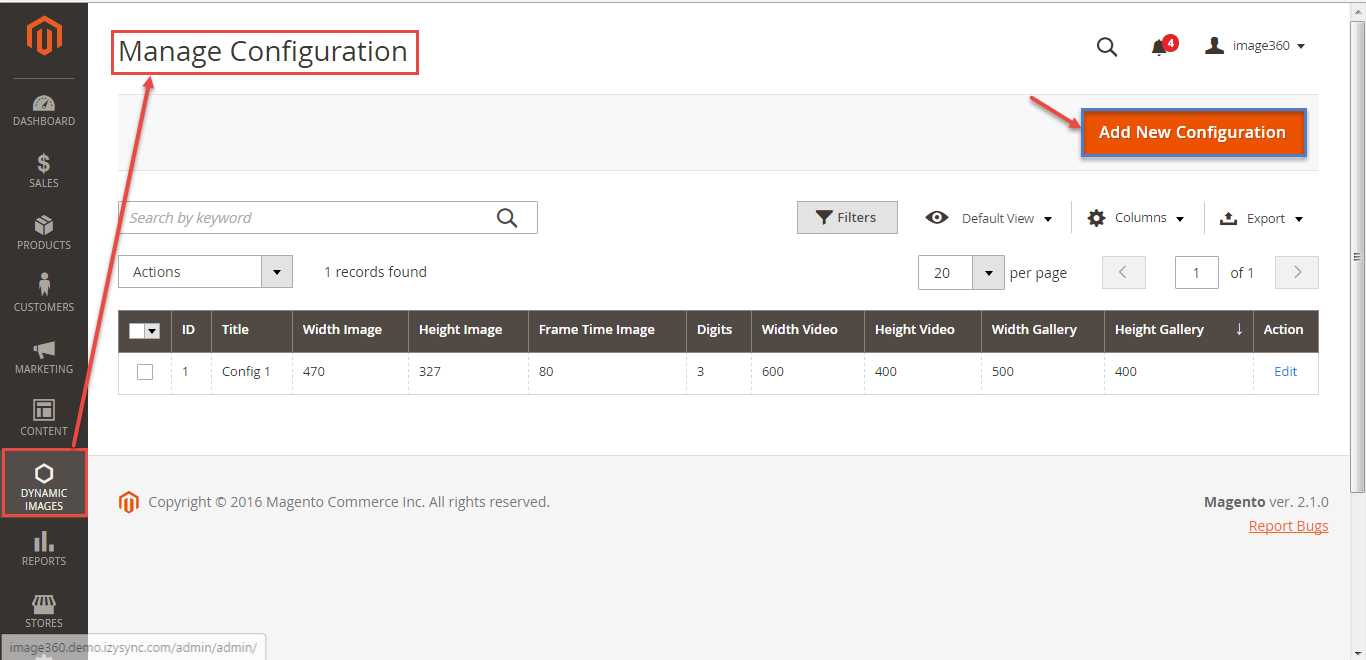
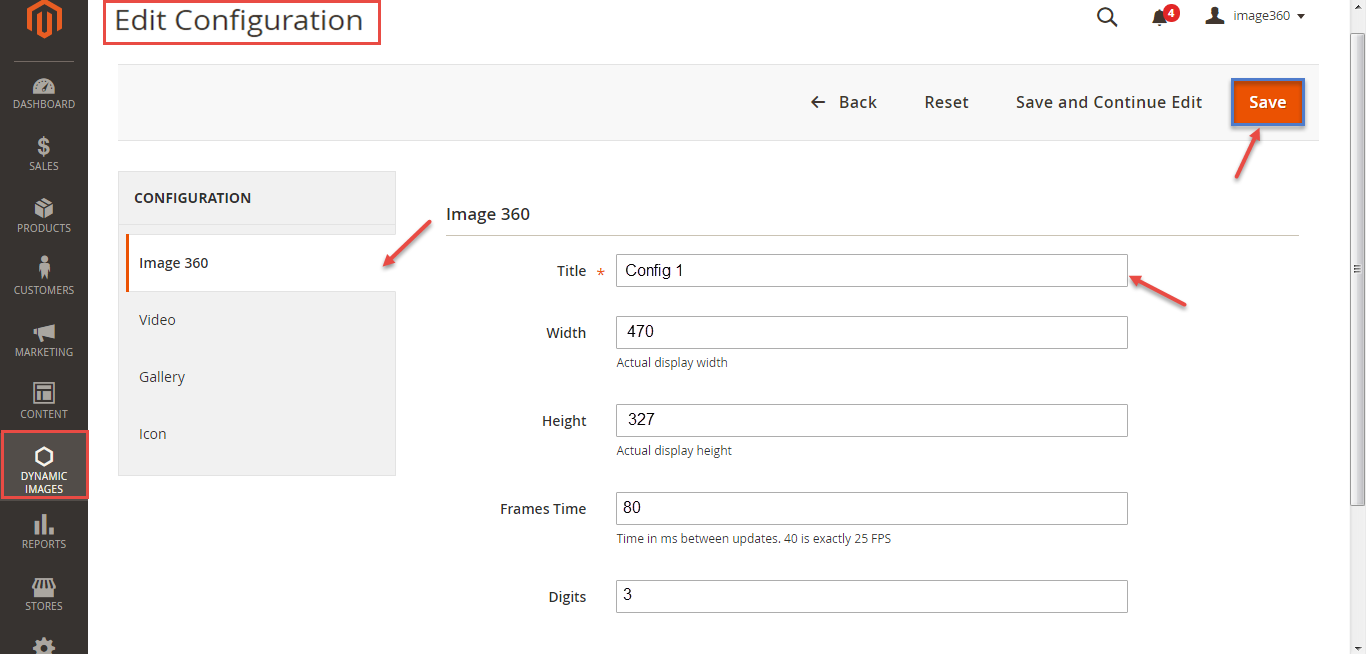
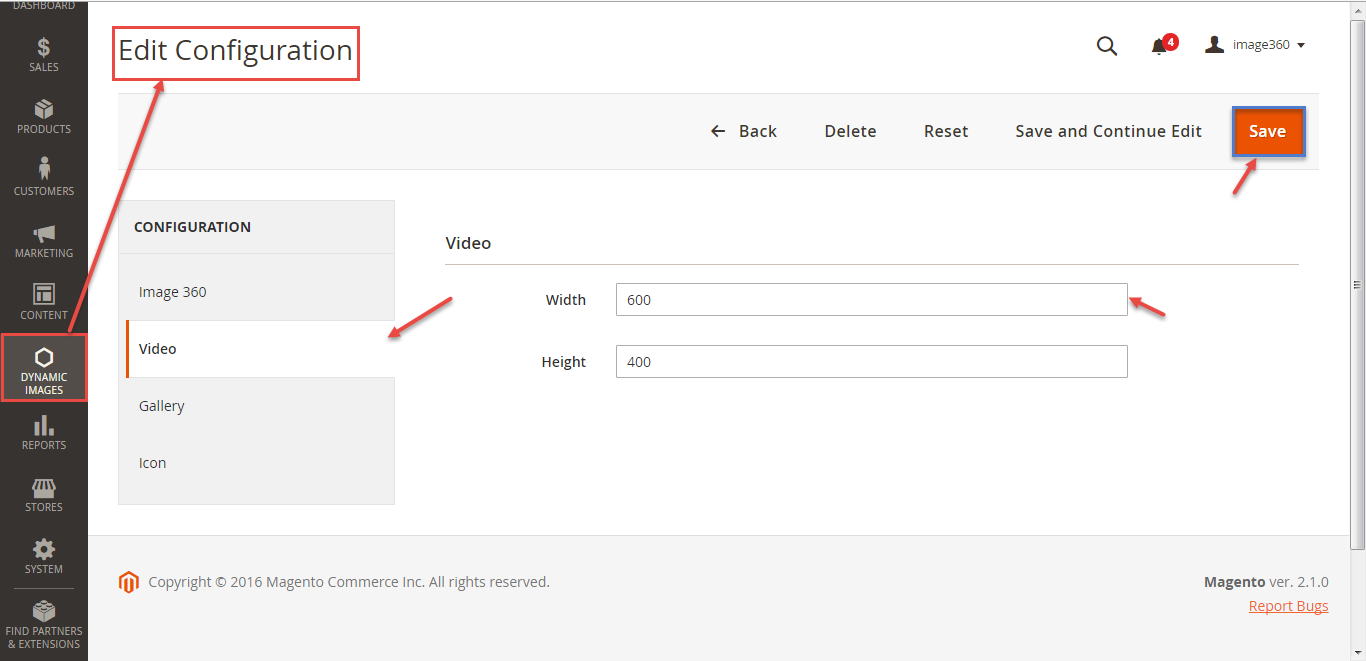
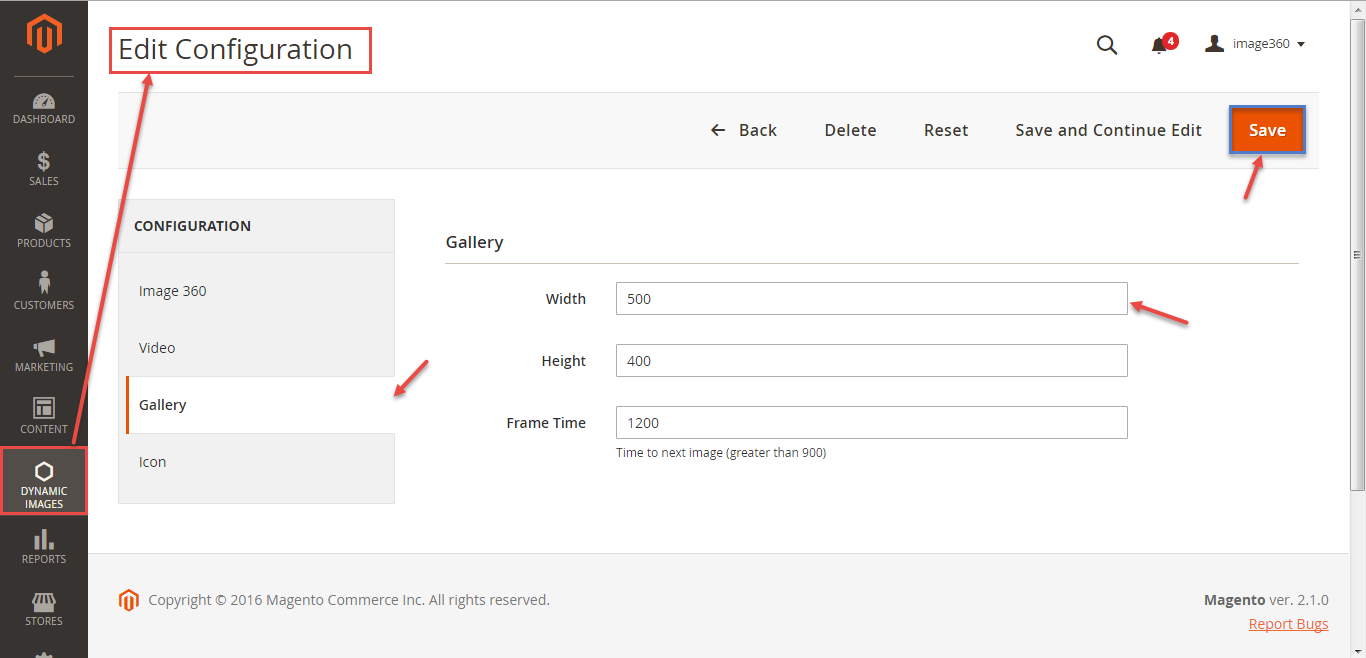
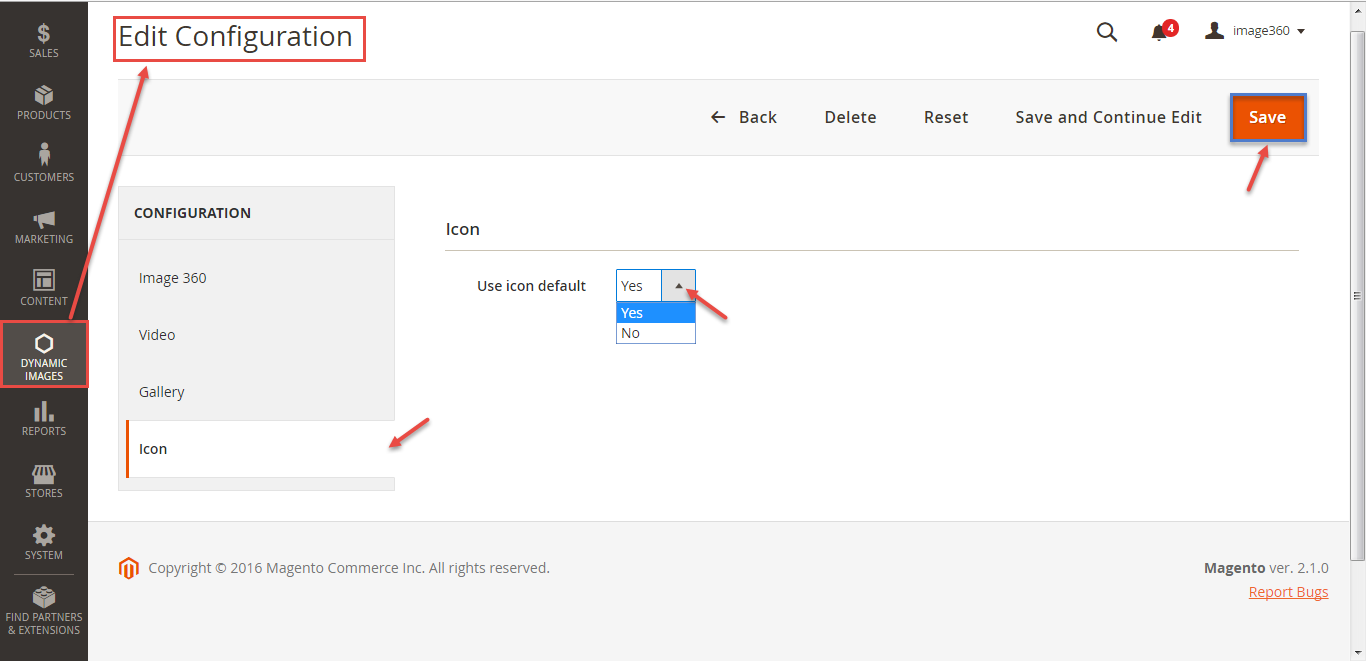
In the current version of the extension, Fedex is the only available carrier. There are some Fedex's unique parameters that merchants have to define, including:
- Image 360
- Video
- Gallery
- Icon
Product
- P
Update
When a bug fix or new feature is released, we will provide you with the module's new package.
All you need to do is repeating the above installing steps and uploading the package onto your store. The code will automatically override.
Flush the config cache. Your store and newly installed module should be working as expected.
Support
- We will reply to support requests after 2 business days.
- We will offer lifetime free update and 6 months free support for all of our paid products. Support includes answering questions related to our products, bug/error fixing to make sure our products fit well in your site exactly like our demo.
- Support DOES NOT include other series such as customizing our products, installation and uninstallation service.
Once again, thank you for purchasing our extension. If you have any questions relating to this extension, please do not hesitate to contact us for support.
Magenest
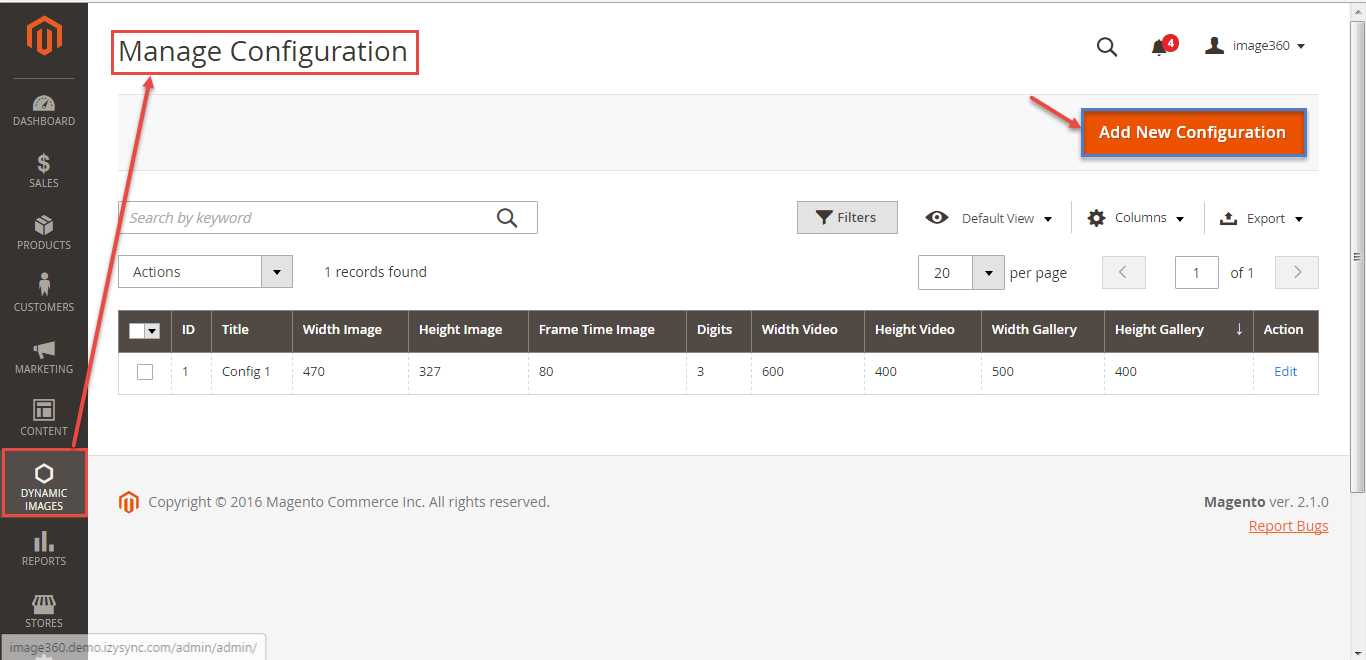
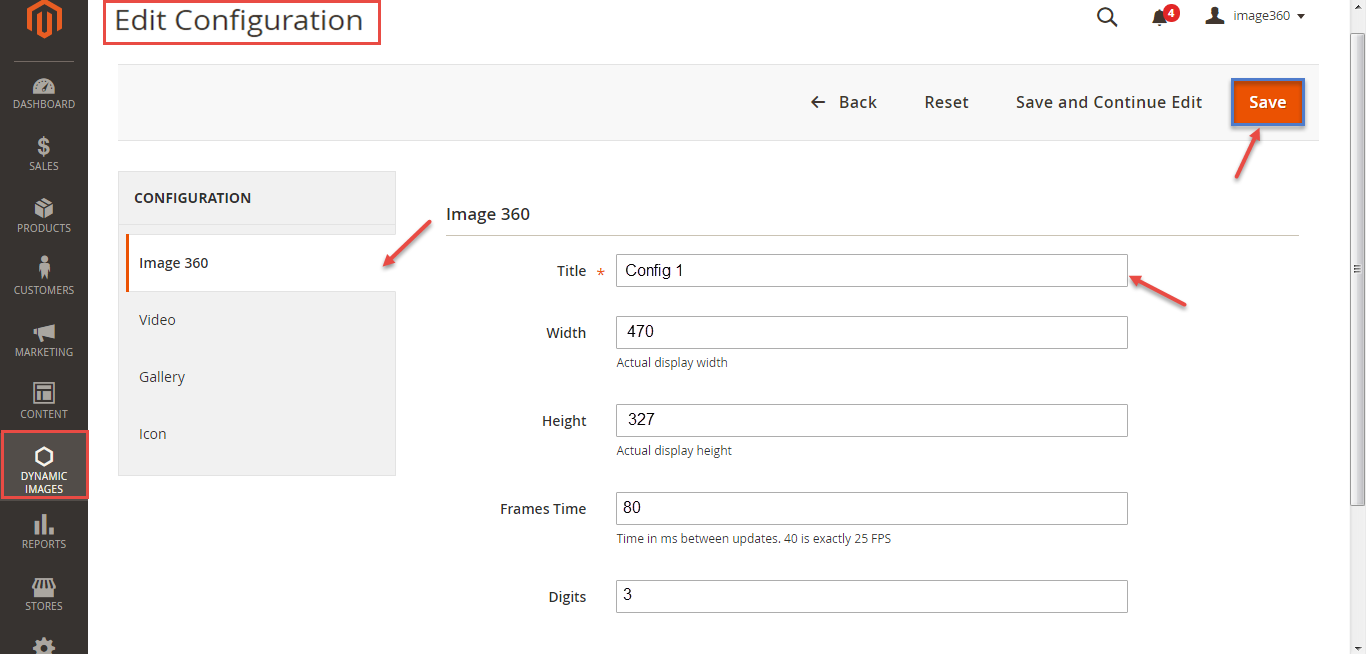
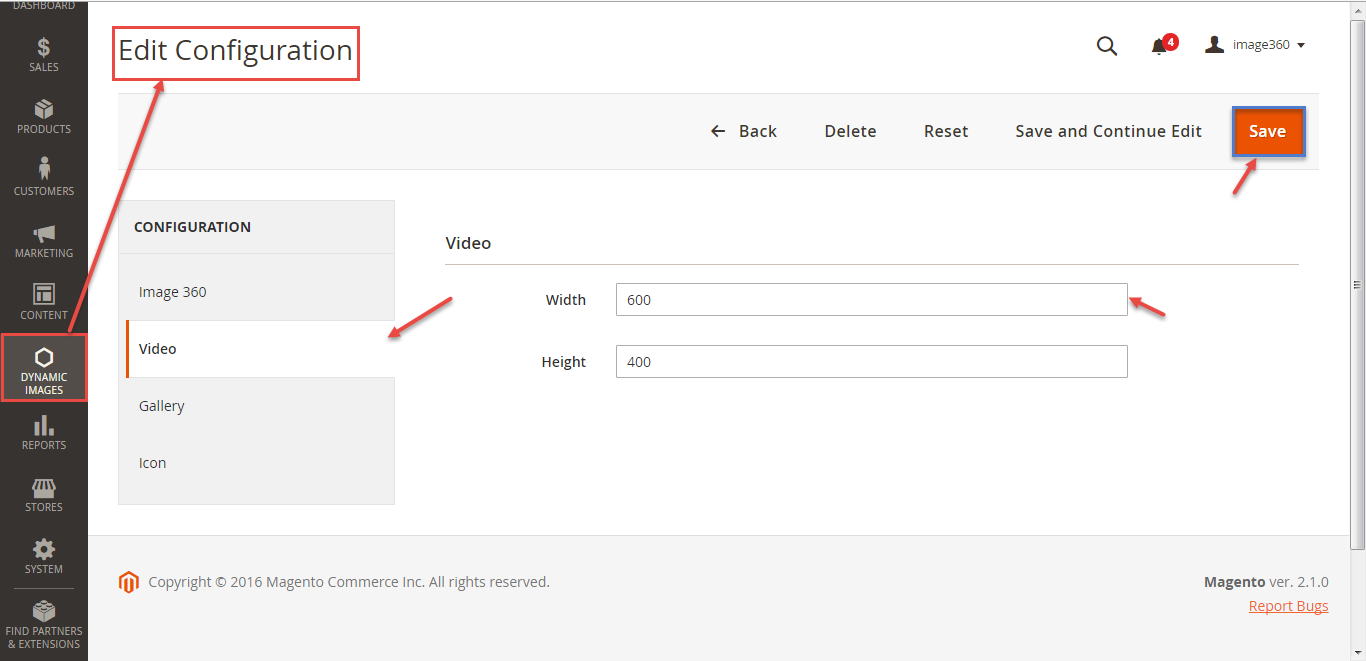
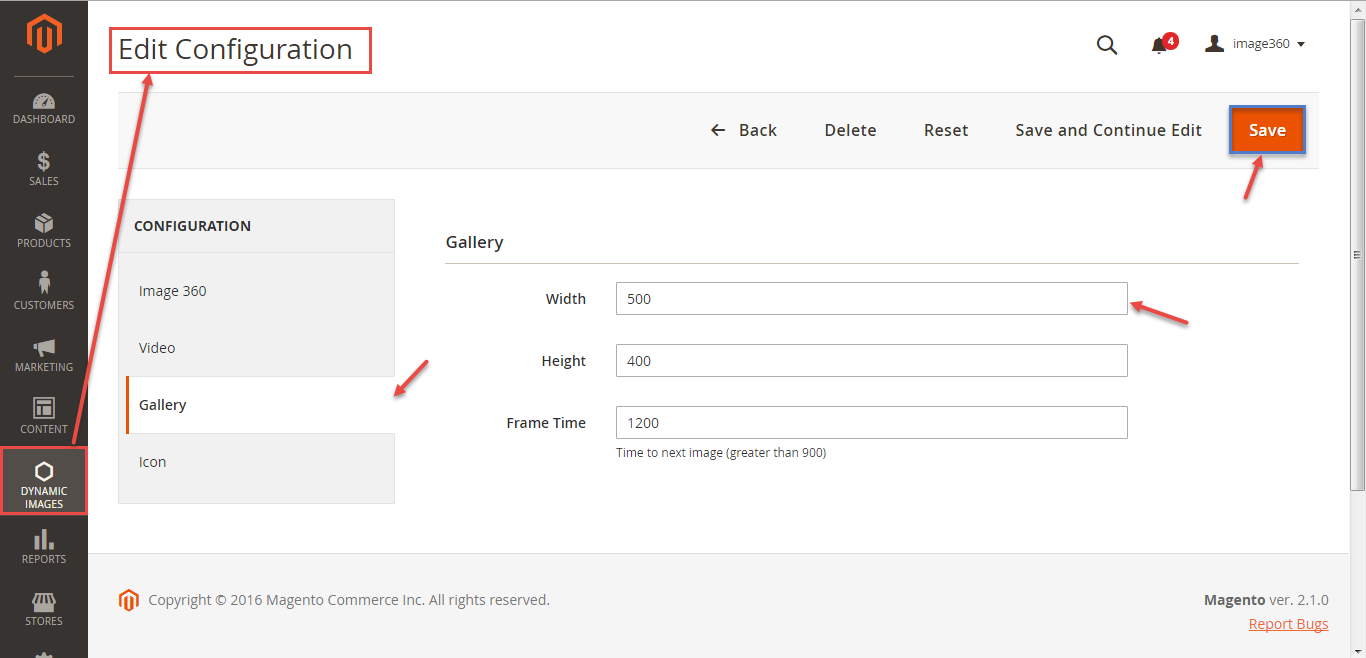
![]()